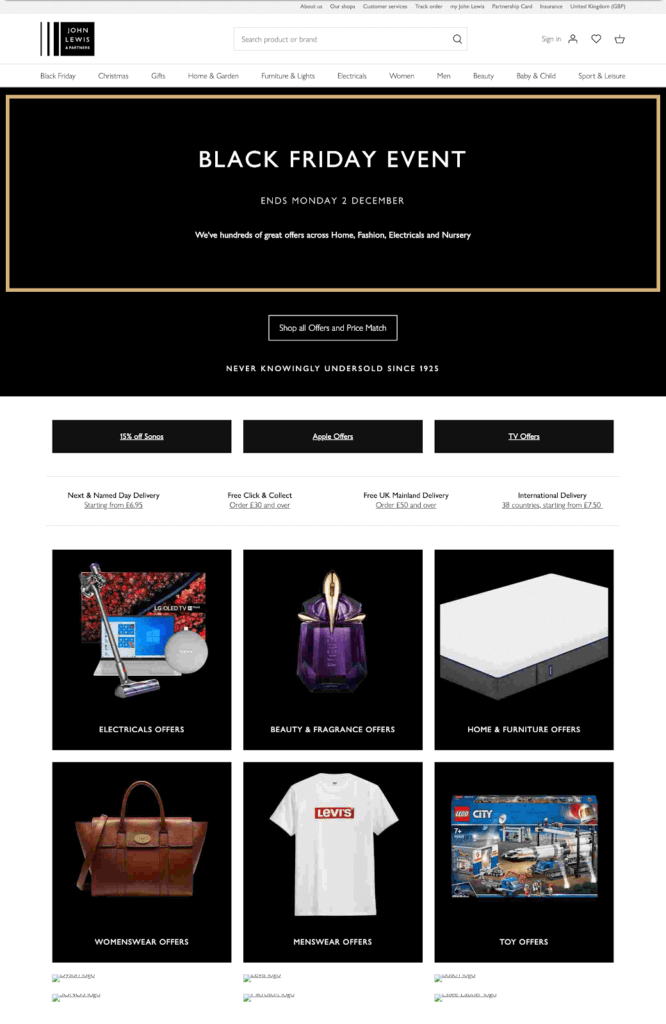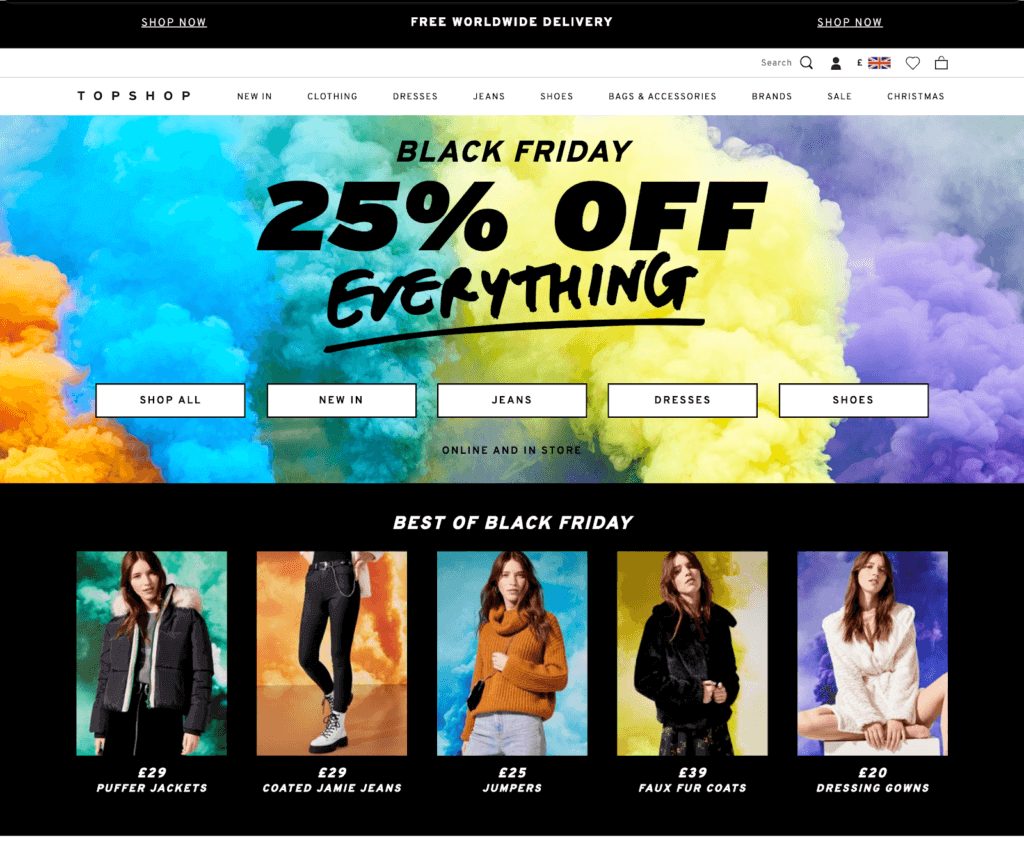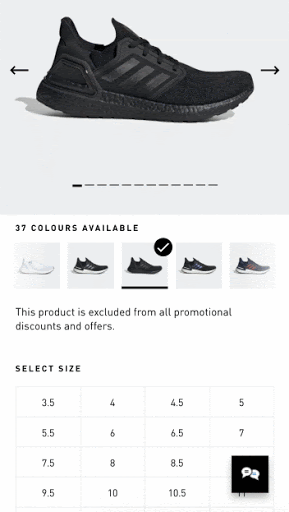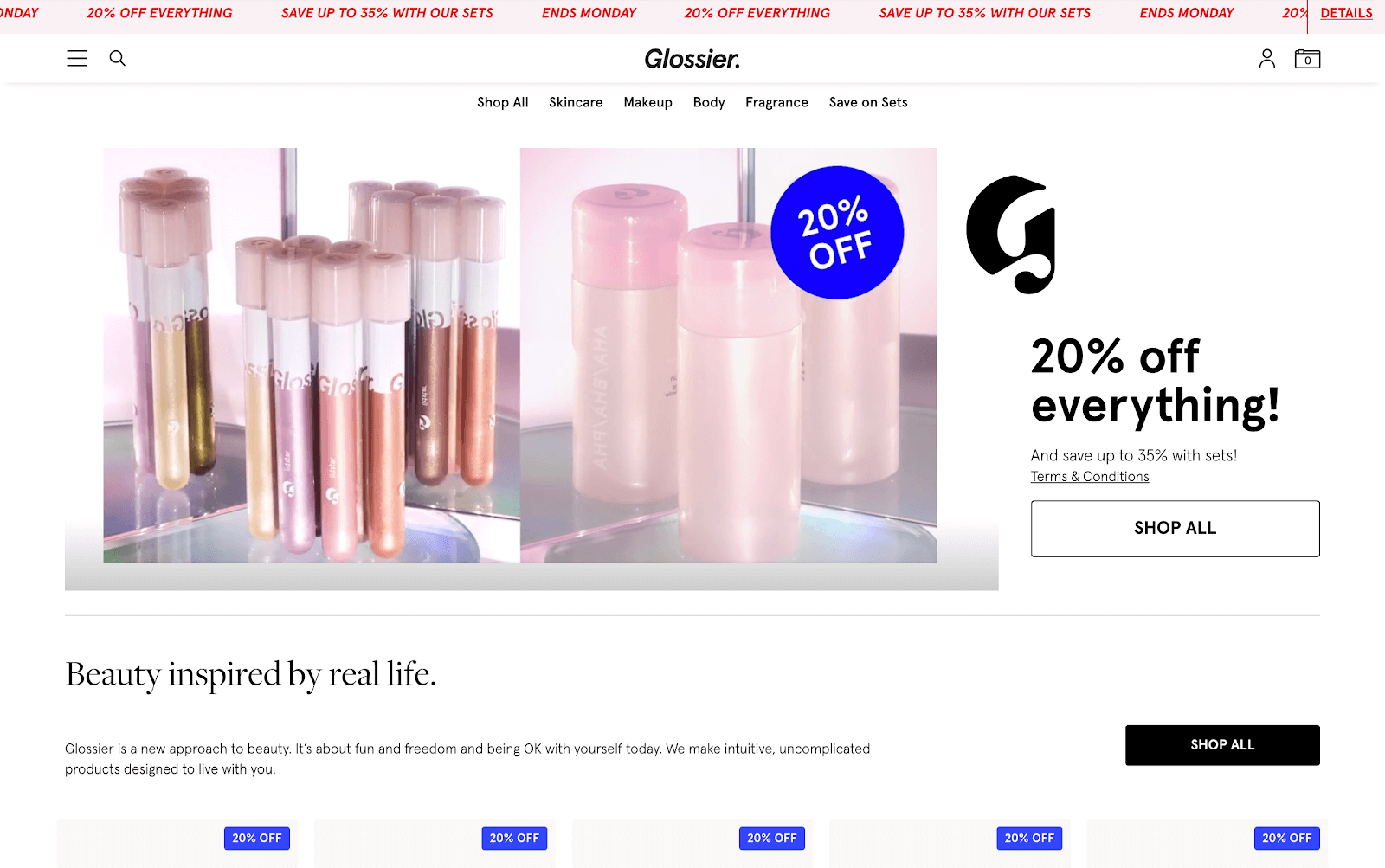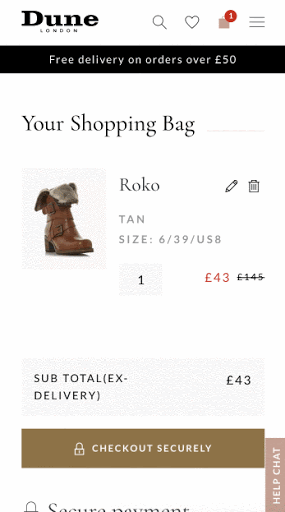As a UX designer at Contentsquare, I spend most of my day speaking to clients from all industries about how to improve their user experience. I share advice, best practices, data insights, and holiday UX tips from Contentsquare to help point our clients in the right direction when it comes to UX optimization.
So ahead of the peak holiday shopping season, a time when UX optimization is more important than ever, here's how some of the best brands are handling deals, navigation and checkout.
While I hope these holiday UX tips and examples will inspire you to test new content, just remember that your customers are the ones who should ultimately guide your development roadmap. Make sure you’re always collecting customer data, testing new content, and iterating on your designs to build a better digital experience for all of your visitors.
Here are three holiday UX tips to help your brand prepare for Black Friday, Cyber Monday, and beyond: