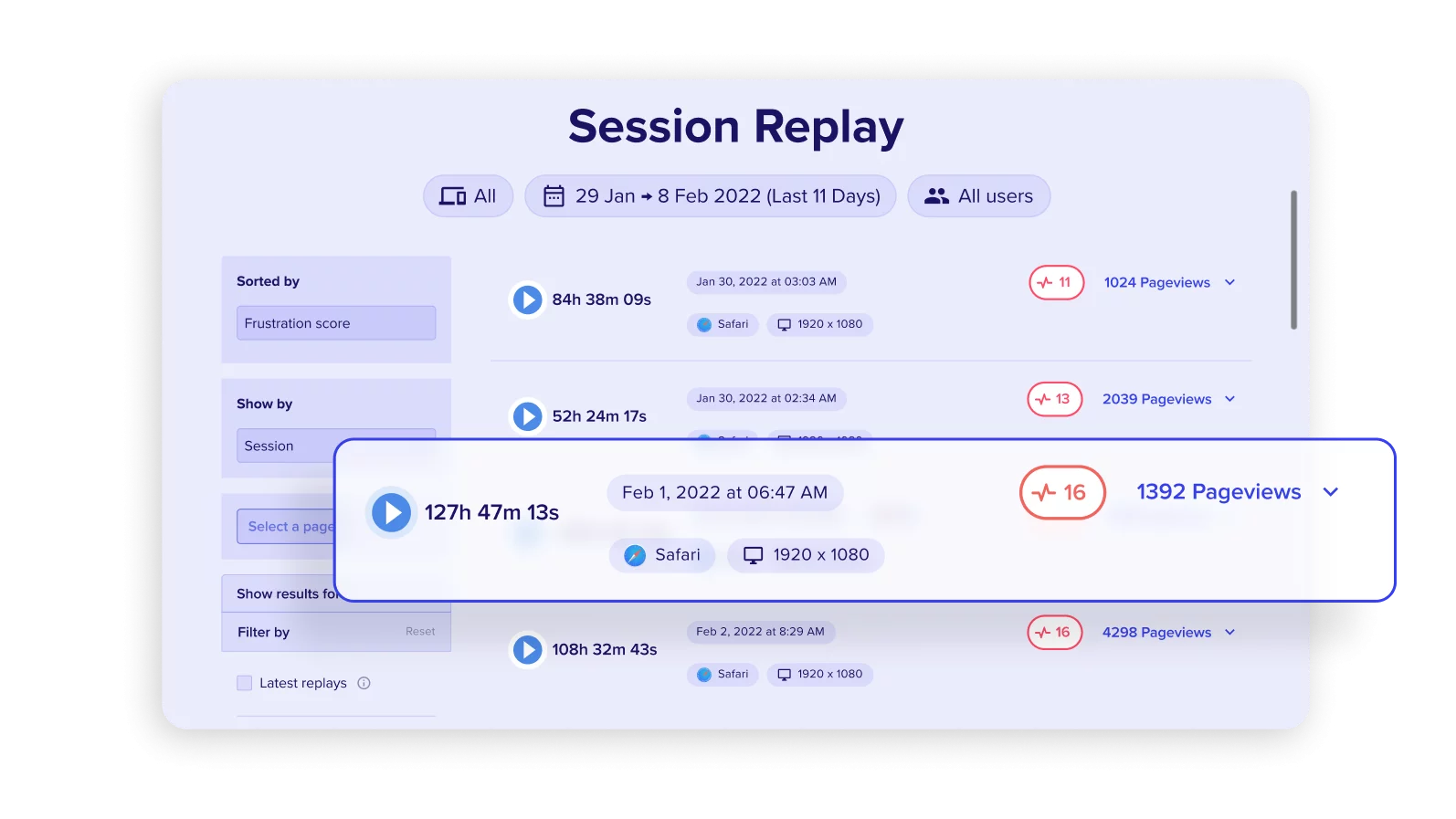
Reconstruct individual visitor sessions to reveal hidden behaviors.

In the digital landscape of 2024, User Replay has become a critical tool for businesses to gain deep insights into user interactions. This advanced technology enables companies to record and replay users’ interactions with their website or application, including mouse movements, clicks, scrolls, and keypresses. User Replay serves as a robust feedback tool, allowing businesses to identify usability issues and enhance the user interface based on customer response.
The primary function of User Replay is to identify and rectify usability issues that impact the user experience. By replaying user sessions, businesses can identify areas where users encounter difficulties or abandon the site. The playback feature of User Replay is not focused on tracking individual users, but rather on identifying general patterns and trends in user interaction. This data-driven approach allows companies to make informed decisions and implement changes based on user feedback.
The sophistication of User Replay technology in 2024 extends beyond simple screen recording. Advanced features such as heatmaps and funnels provide a visual representation of user activity, highlighting the most engaged areas on a page. Additionally, advanced filtering options allow businesses to segment replays based on parameters such as device type, browser, location, and more. This level of detail provides a nuanced understanding of user behavior, enabling businesses to optimize their digital platforms effectively.
User Replay plays a pivotal role in the realm of user experience (UX) design and optimization. It serves as a real-time window into user interactions, enabling UX professionals to identify pain points, understand user behavior, and make data-driven decisions. This technology has become a cornerstone in UX research, providing invaluable insights that drive design improvements and enhance user satisfaction.
In the context of UX, User Replay serves as a diagnostic tool. It helps identify areas of a website or application that cause user frustration or confusion. For instance, if a user spends an unusually long time on a particular page or repeatedly clicks a non-interactive element, it may indicate a usability issue. By replaying these interactions, UX professionals can pinpoint the problem areas and devise solutions to enhance the user experience.
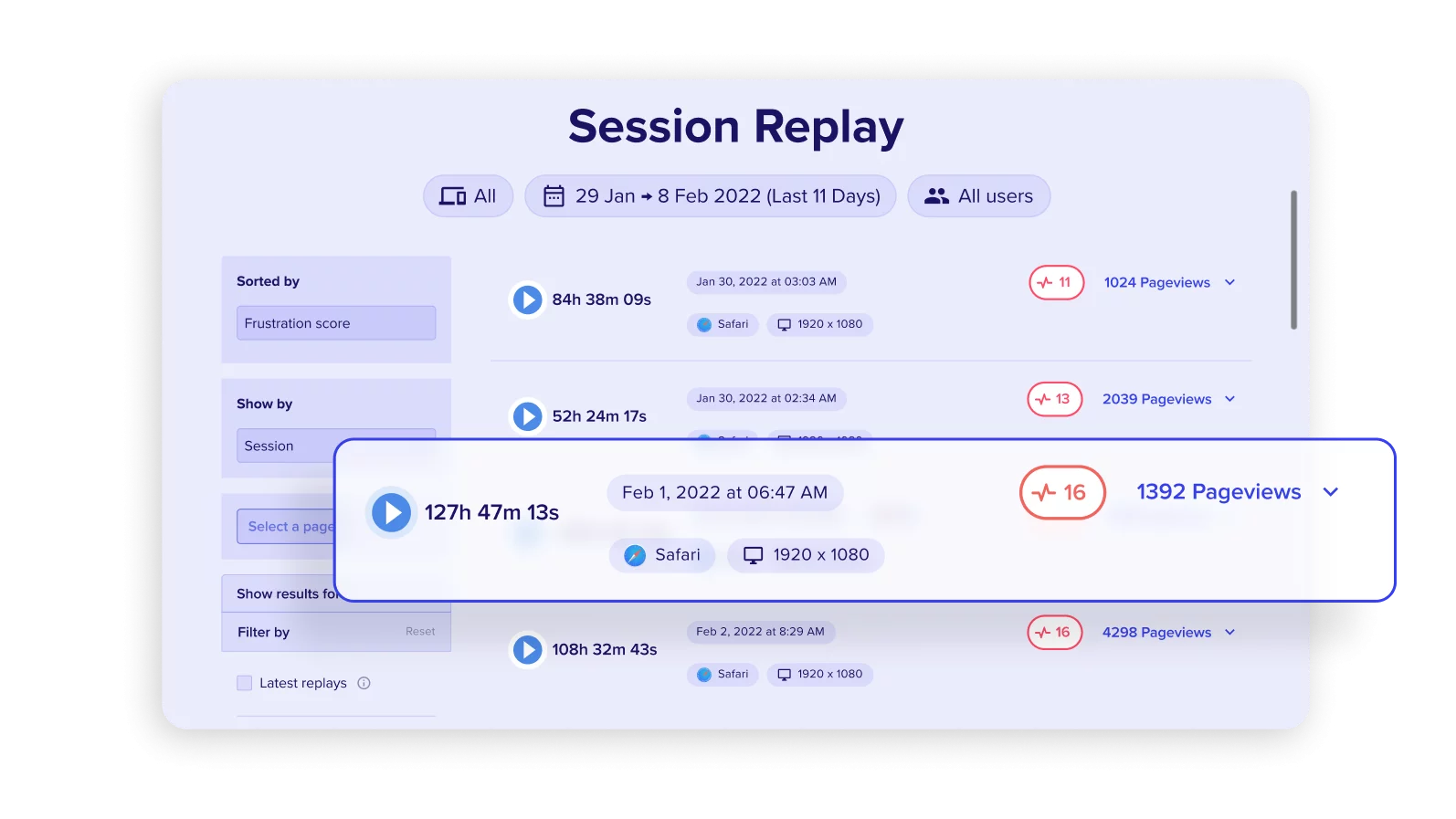
Reconstruct individual visitor sessions to reveal hidden behaviors.
User Replay also aids in the iterative process of UX design. By continuously monitoring user interactions, businesses can measure the impact of their design changes and validate their decisions. For instance, if a redesign leads to a decrease in the time users spend on a page or an increase in conversion rates, it suggests that the changes have improved the user experience. Conversely, if user behavior worsens, it may indicate that the changes are not effective and need further refinement.
In summary, User Replay is an indispensable tool in the field of user experience. It provides a detailed view of user interactions, helping businesses identify usability issues, validate design decisions, and continually improve their digital platforms. As such, User Replay is integral to creating a user-centric design that meets user needs and preferences, ultimately driving business growth and success.
Discover how visitors experience your site or app by capturing every click, hover, frustration, and intent-driven behavior. Uncover customer pain points, validate hypotheses and share replays with key stakeholders to drive intelligent resolutions to market faster.
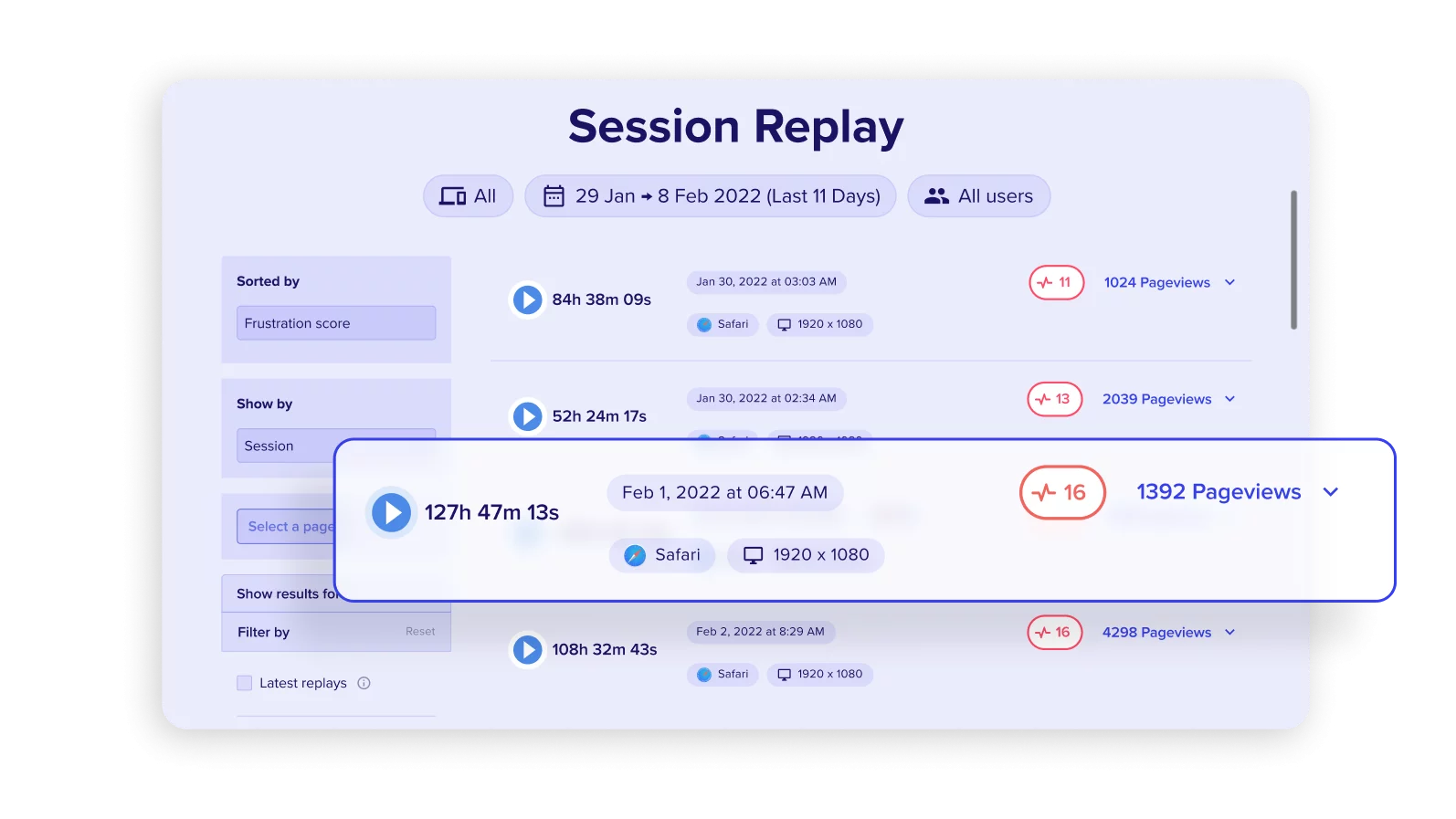
Reconstruct individual visitor sessions to reveal hidden behaviors.