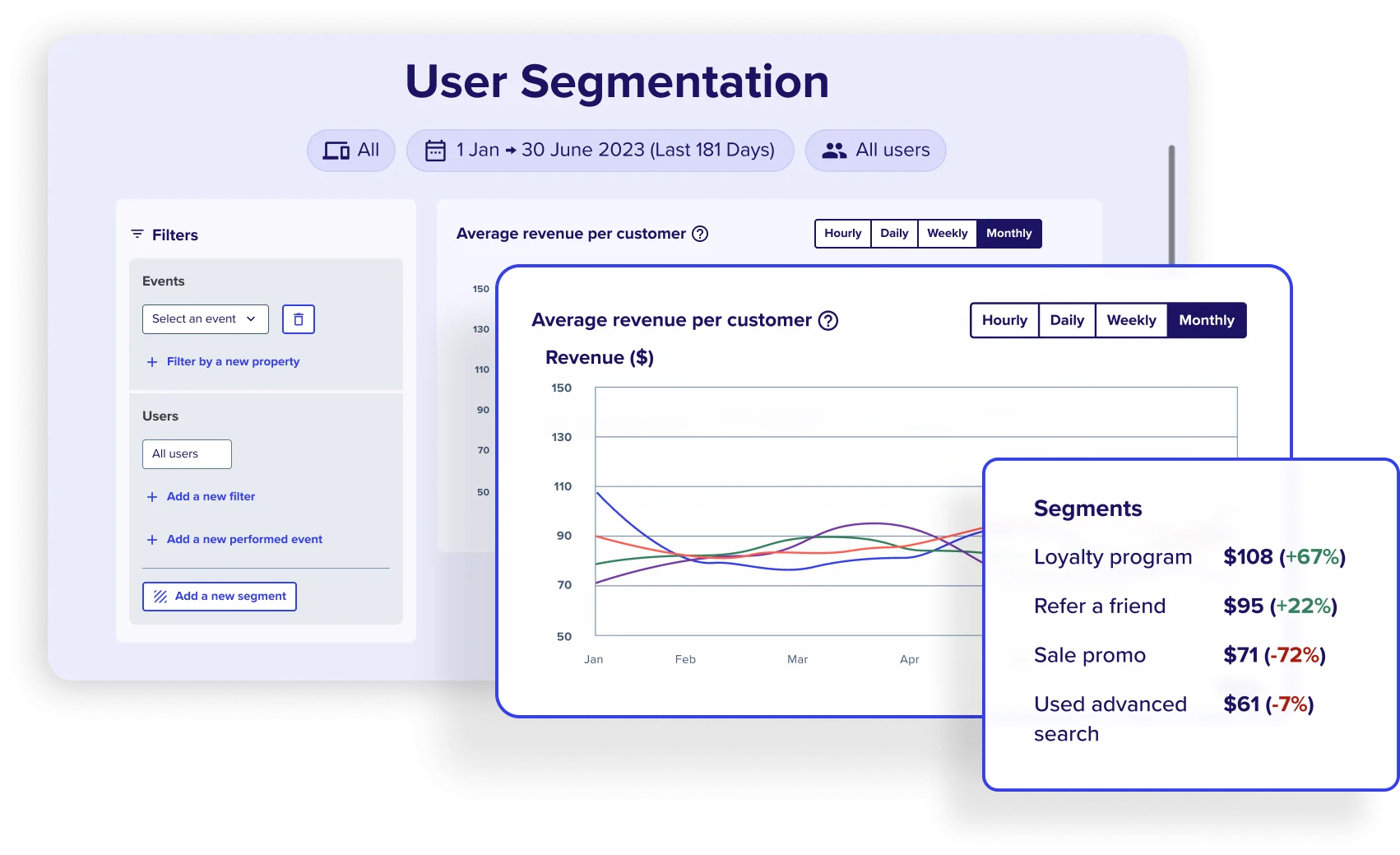
Use Contentsquare to understand how different users behave
Create meaningful customer segments to get fast, relevant insights about your most important users with Contentsquare.

Without segments, your customer data will only ever show top-level trends like lifetime value or churn. That’s why you need customer segmentation tools: to chop your data into meaningful portions and uncover the hidden insights that lead to revenue growth and happier customers.
This guide takes you through the top customer segmentation tools and explains how to use their segmentation features to identify valuable cohorts, apply filters to customer data and better target your campaigns using segmented data.
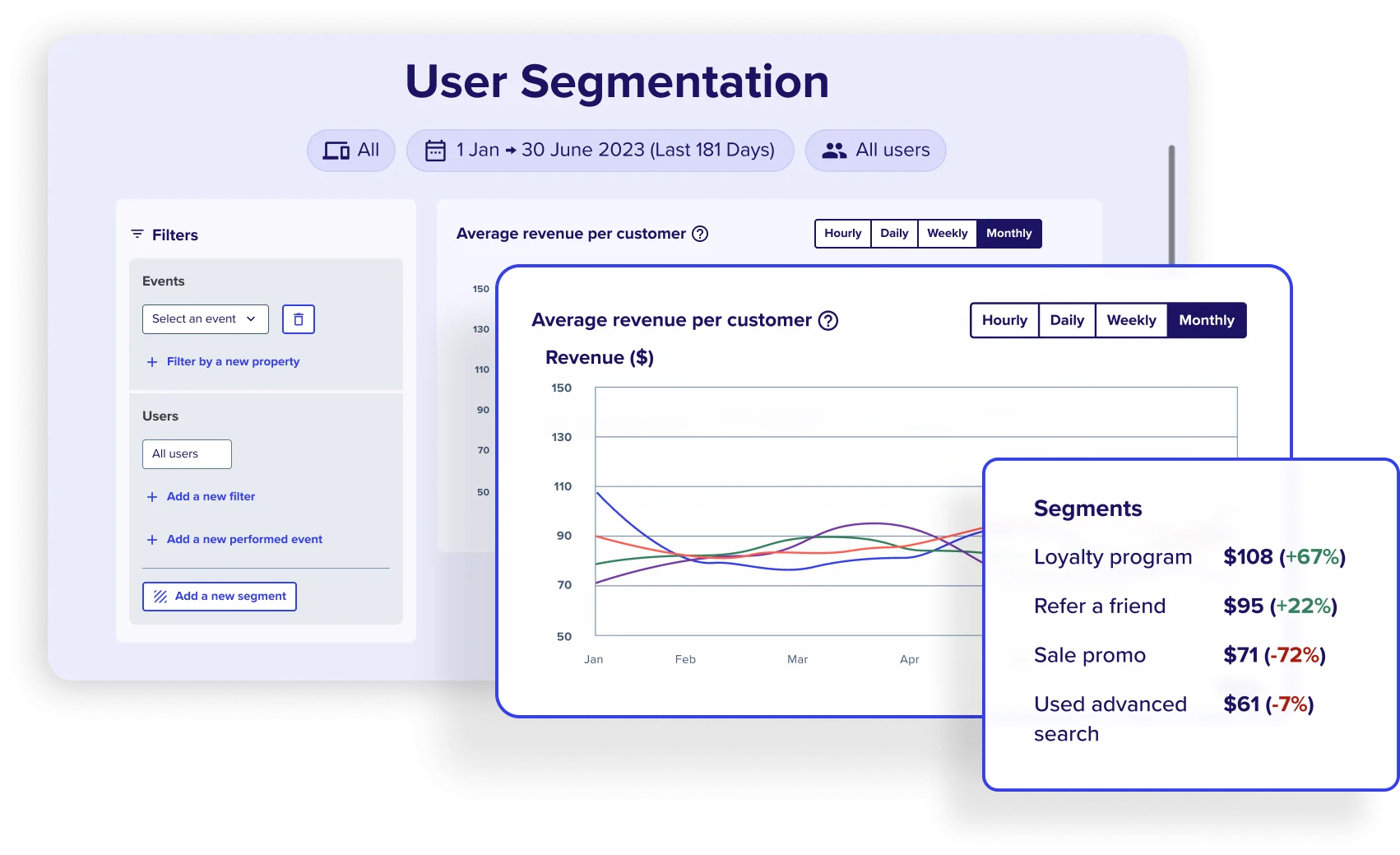
Use Contentsquare to understand how different users behave
Create meaningful customer segments to get fast, relevant insights about your most important users with Contentsquare.
Contentsquare (that’s us! 👋) is an all-in-one digital experience platform (DXP) that combines qualitative and quantitative tools like session replays, customer journey analysis and product analytics to reveal exactly how users interact with your product across key touchpoints.
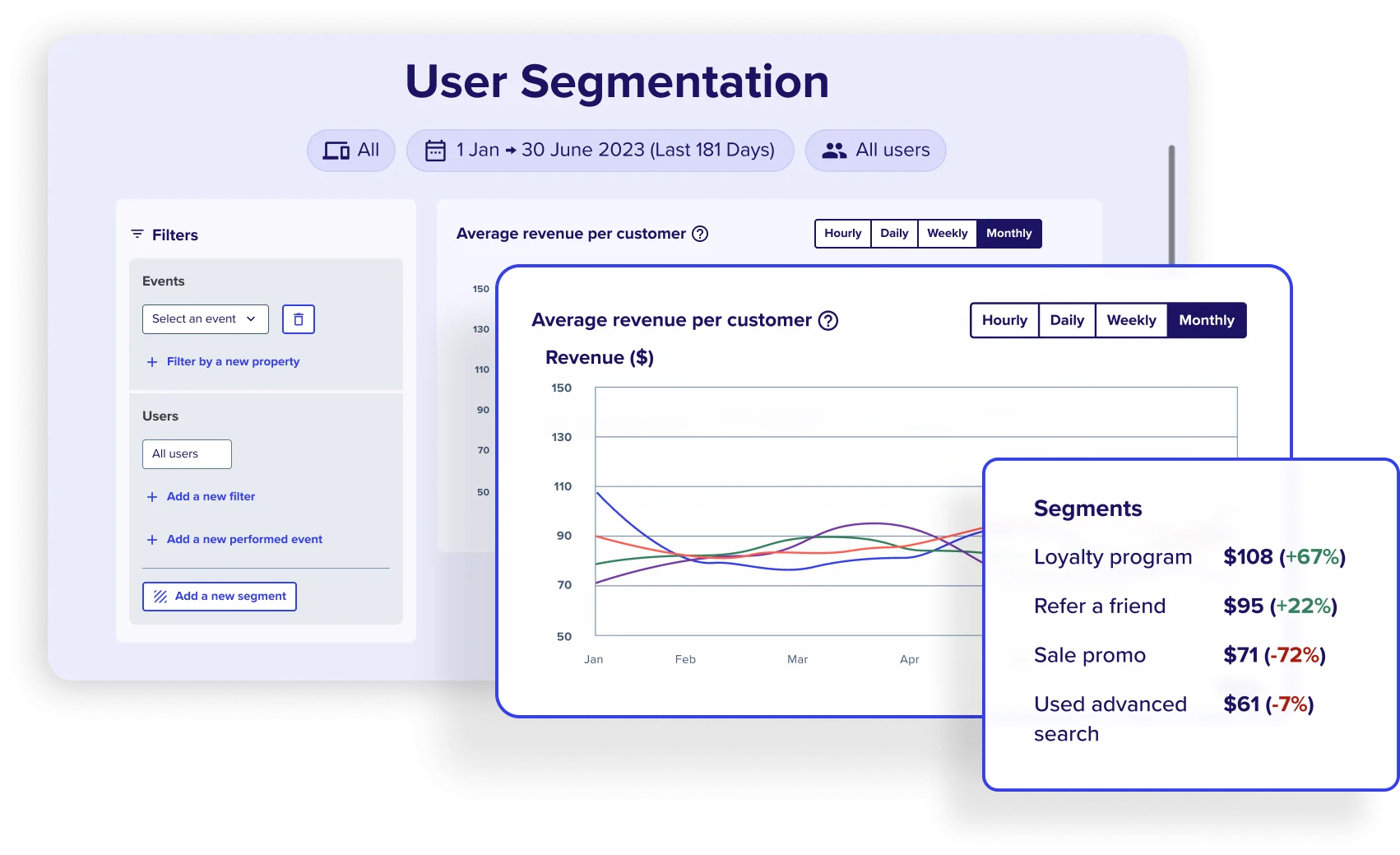
Reporting on customer segment performance in Contentsquare
You can segment customer data in Contentsquare in three main ways:

Importing segments from Piano Analytics into Contentsquare
Use Contentsquare to apply many segmentation models, including
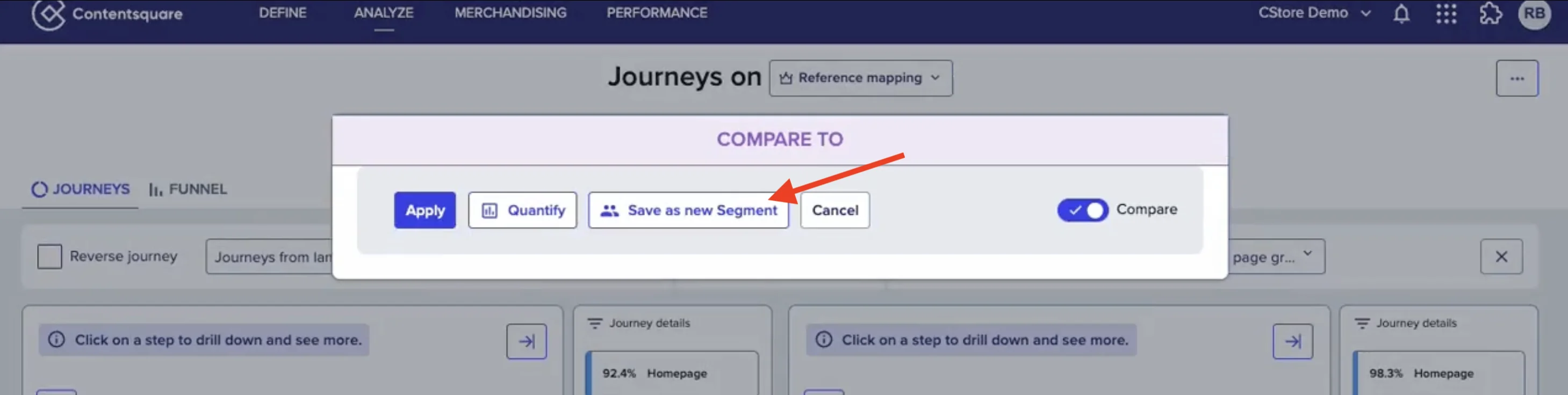
Click to ‘Save as a new Segment’ while using Contentsquare
Use Contentsquare’s segmenting features to
DPG Media, one of Europe’s largest media companies, used Contentsquare to optimize an important segment: users who clicked on website subscription ads. Customer Journey Analysis showed that most ad viewers used mobile devices, but only 8% reached the checkout page.
By segmenting Contentsquare’s Zone-Based Heatmaps, the team compared user behavior between ad viewers and non-ad viewers and found that the former were more likely to contact customer support and less likely to scroll down the page to find relevant digital subscription options.

A segmented Zone-Based Heatmap comparing clicks between ad viewers (left) and non-ad viewers (right)
The team A/B tested changes, like moving digital subscription CTAs up the page, and achieved a 6.6% increase in newspaper subscriptions and a 7% increase in revenue. Segmentation pays!
Hotjar, part of the Contentsquare group, is a product experience insights platform that combines qualitative and quantitative tools like surveys, heatmaps and user interviews.
You can segment customer data in Hotjar by
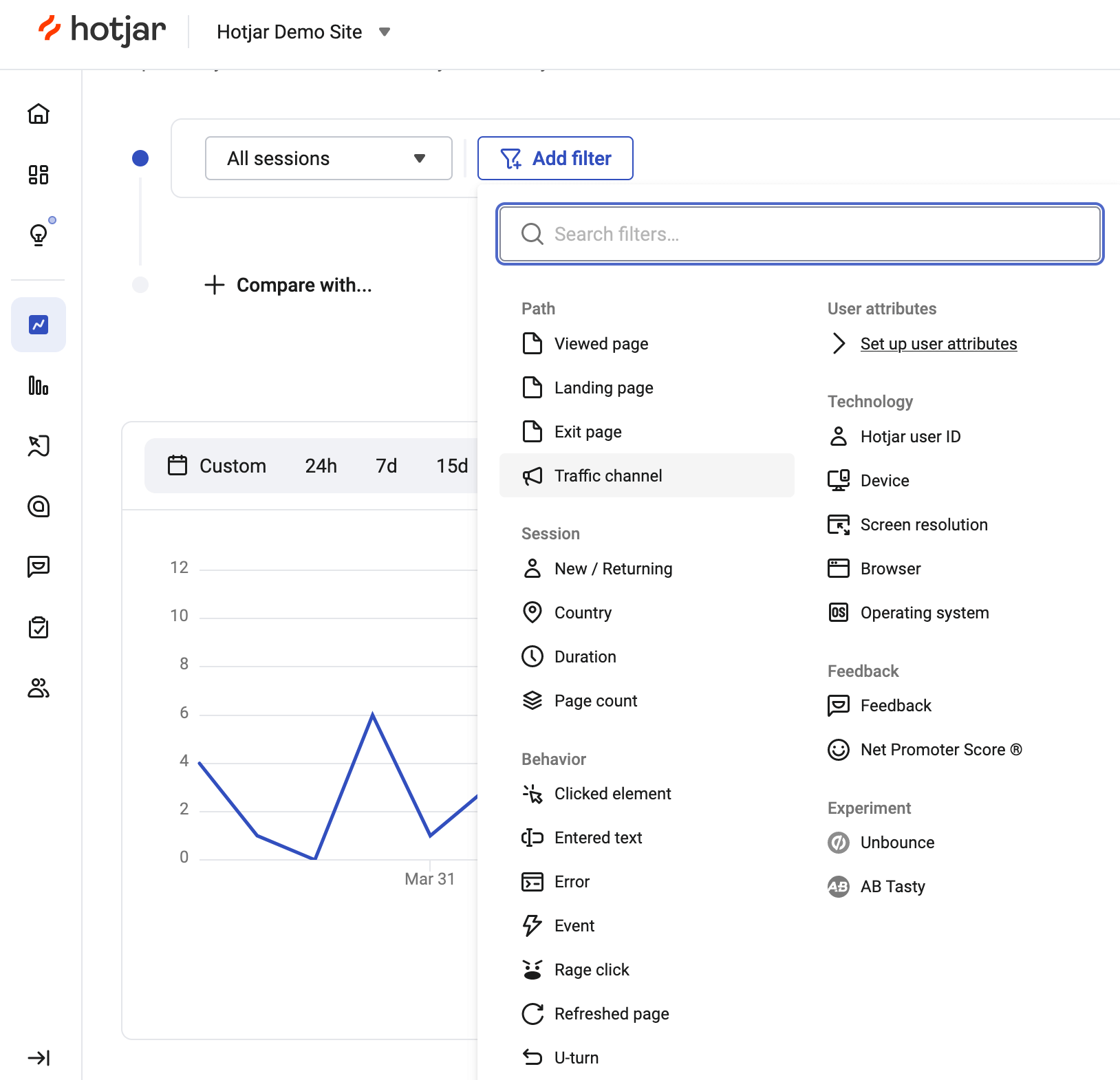
Apply advanced filters to create custom segments from any Hotjar-powered tool
Some popular use cases to get more value from segmented customer data in Hotjar:

Click to toggle insights between segments in Hotjar Dashboards
You can also combine segment data with third-party tools to identify the ‘why’ behind any segment pattern—for example, pull in your Google Analytics segments and compare a heatmap of customers who signed up for your product vs. those who bounced.
Heap, part of the Contentsquare group, is a digital insights platform for user data analysis.

Creating a segment for power users in Heap
You can use customer segmentation in Heap to
Pro tip: download Heap’s free segment planning template to get started by defining your segmentation strategy and customer segmentation process.
See it in actionPocketSuite, a client booking app, used Heap to analyze in-product behavior and apply needs-based segmentation to customers, dividing them into users who wanted to get started quickly vs. users who needed onboarding assistance. Segmenting by behavior helped the team optimize the onboarding flow and identify a key user activation metric—processing $1,000 in payments through the app—that helped decrease paid user churn by 30%. |
Google Analytics, part of the Google Marketing Platform, is a freemium website analytics tool. You can use the current version, GA4, for free with sampling limits, or as part of the premium Google Analytics 360 suite.
GA4 lets you create three main types of segments:
Create segments in GA4 in two ways:
Get more from Google Analytics segments: Contentsquare’s Live Signals integration sends additional user behavior signals, like rage-clicking or repeated scrolling, to GA4 in real time so you can quickly identify areas of friction.

Building a GA4 segment using Contentsquare events
Mixpanel is a product analytics software for mobile and web apps. Since it tracks every interaction between customers and your product, you can use it to visualize customer segments and understand more about what drives product usage and customer retention.
Use Mixpanel to segment your product data by
You can achieve similar product data collection in analytics tools like Baremetrics or ChartMogul.
Get more from Mixpanel segments: add qualitative insights to your segments with Contentsquare’s Mixpanel integration. Click to view individual
session replays directly from Mixpanel dashboards to identify and prioritize the issues that have the greatest impact on your customer experience (CX) and revenue.

Viewing Contentsquare session replays as events in Mixpanel
Qualtrics XM is advanced experience management software that captures event data points across customer, product, employee and brand experiences.
Use Qualtrics XM to segment customer data by
Get the context behind Qualtrics XM segments with Contentsquare: use Contentsquare’s Qualtrics integration to visualize what happened before, during and after a customer leaves feedback.
See the exact issue they experienced by viewing relevant session replays directly from the Qualtrics XM platform. Quantify how many other customers experienced the same problem, even if they never left feedback.
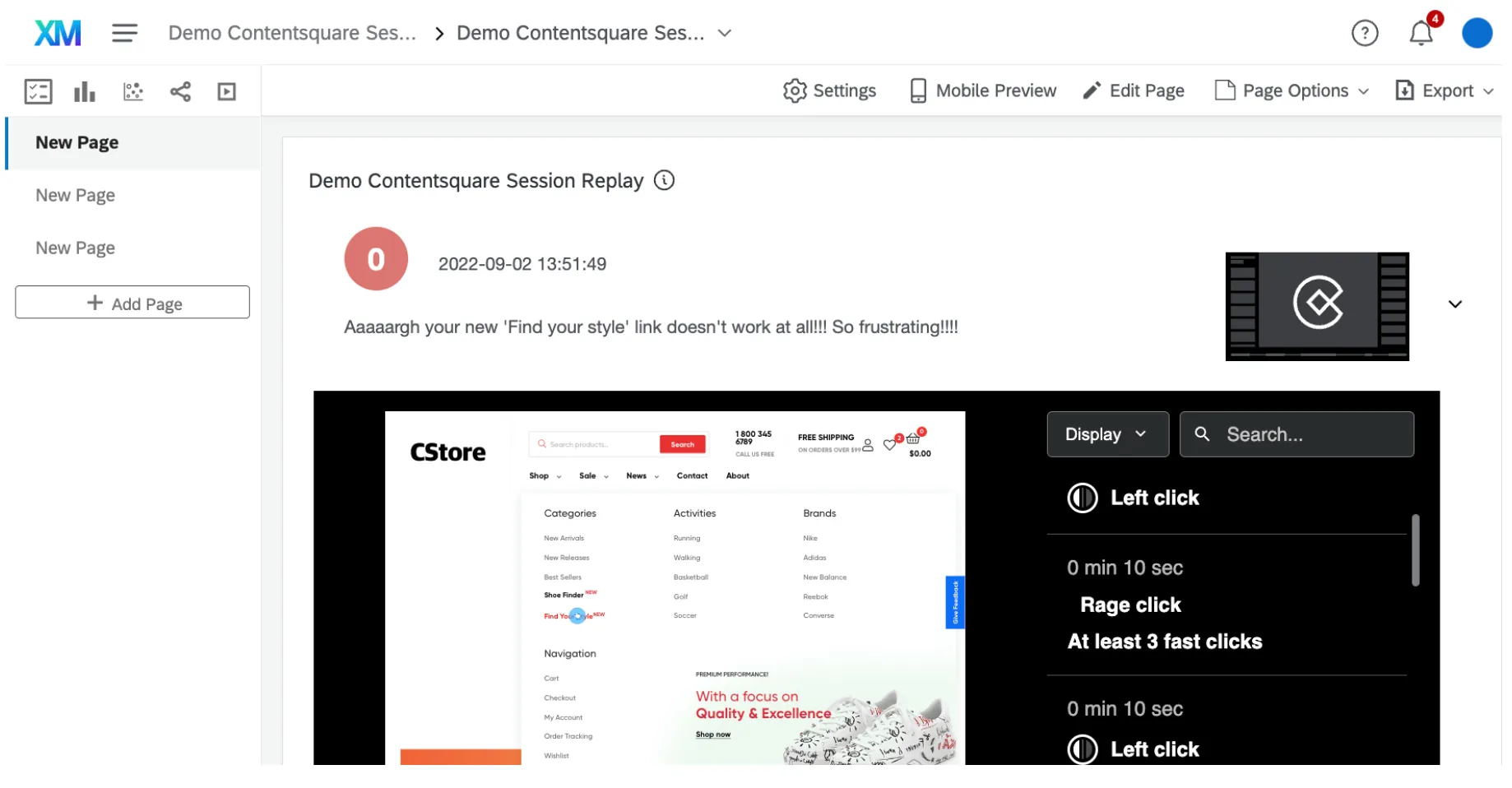
View session replays directly from Qualtrics XD by integrating with Contentsquare
Monetate is a personalization platform that enables product and eCommerce teams to improve CX by delivering content segmentation to website visitors.
Unlike most of the other market segmentation solutions in this list, Monetate focuses on target audience segmentation before the point of conversion and A/B testing to improve conversion rates.
You can categorize users in Monetate by
Pro tip: You can also add custom segmentation attributes to Monetate by integrating with third-party tools. For example, Contentsquare’s Monetate integration lets you
HubSpot is an all-in-one customer platform and CRM that covers marketing, sales, social media and customer service.
HubSpot’s most popular segmenting feature is List Segmentation, part of the Marketing Hub, which allows you to
You can achieve similar marketing automation in email marketing tools like Mailchimp or Zoho CRM.
Enhance your HubSpot segments with Hotjar: Enrich your HubSpot contacts and leads with Hotjar’s HubSpot-certified integration. Use it to view session recordings and survey responses in your HubSpot timeline to see the why behind customer or lead behavior. Segment lists based on Hotjar session properties like rage click or exit page to trigger hyper-relevant marketing flows.

Using Hotjar session properties to build workflows in HubSpot
It’s easy to get lost in the analytics side of customer segmentation if you only focus on business metrics like revenue or conversion rate. Segmentation is really all about getting to know your customers as people: real-life individuals with unique needs, goals and reasons to choose you over your competitors.
That’s why the best customer segmentation solution(s) for your business should combine quantitative analytics with customer behavior insights. That way, you’ll have the business intelligence data you need to optimize for KPIs while serving competition-beating user-friendly experiences to your customer base.

Take a product tour
Get to grips with Contentsquare fundamentals with this 6 minute product tour.
A customer segmentation tool allows you to collect and group data into different categories based on shared attributes. You can segment customer data in several ways, including
Customer segmentation software helps you divide customers into smaller, more manageable groups, so you can
The best customer segmentation tool for your business should combine quantitative analytics (like conversion metrics) with qualitative customer behavior insights (like feedback and session replays). That way, you can understand what your different segments are and why they behave the way they do, giving you the right data to optimize your product to improve your KPIs and customer satisfaction at the same time.