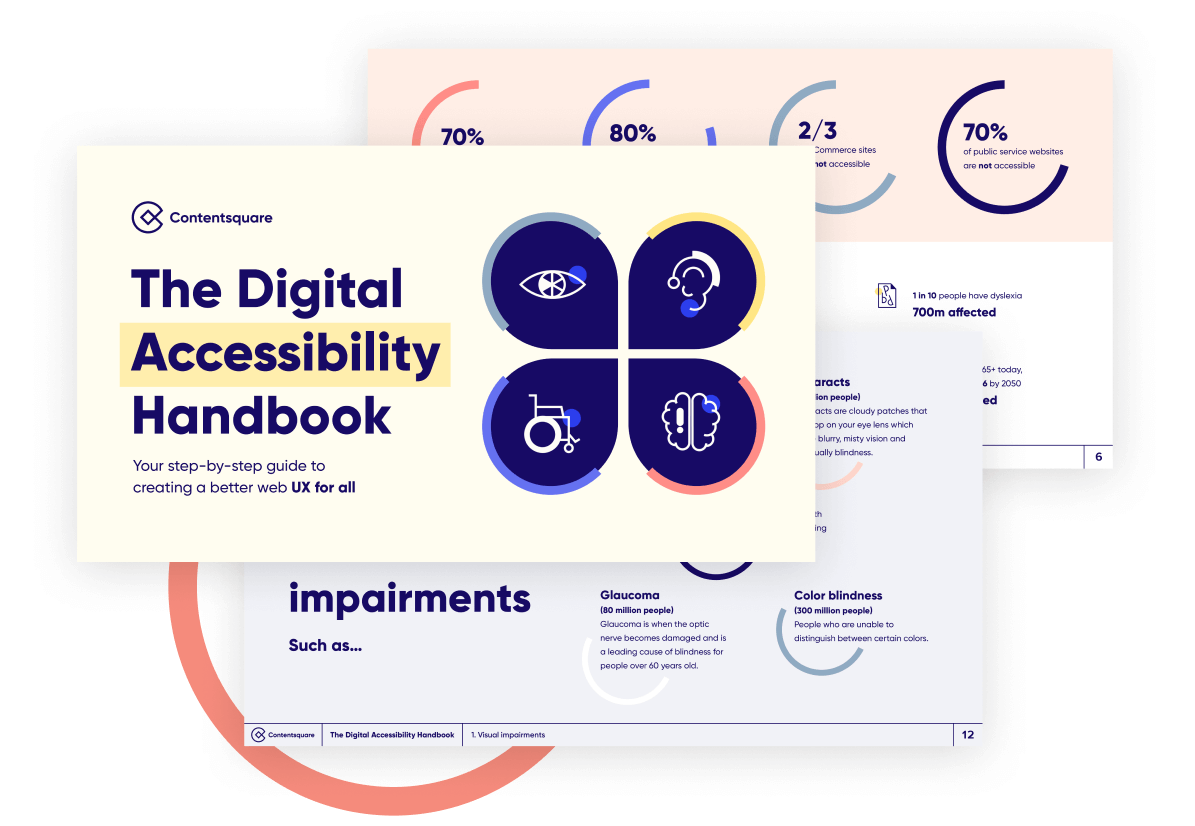
Get the Digital Accessibility Handbook
Download our handy guide to creating better user experiences for all.

Designing for accessibility is more than just the latest trend. It’s the key to creating a digitally inclusive brand and expanding your audience. It boosts your business impact with more conversions and sales and creates a seamless digital experience. By adhering to the latest compliance regulations, you also avoid fines and avoid any potential lawsuits.
Accessibility starts with empathy. It’s about making everything accessible to everyone. It’s about the user and their experience. —Tzveta Dinova, Accessibility Specialist, ASOS
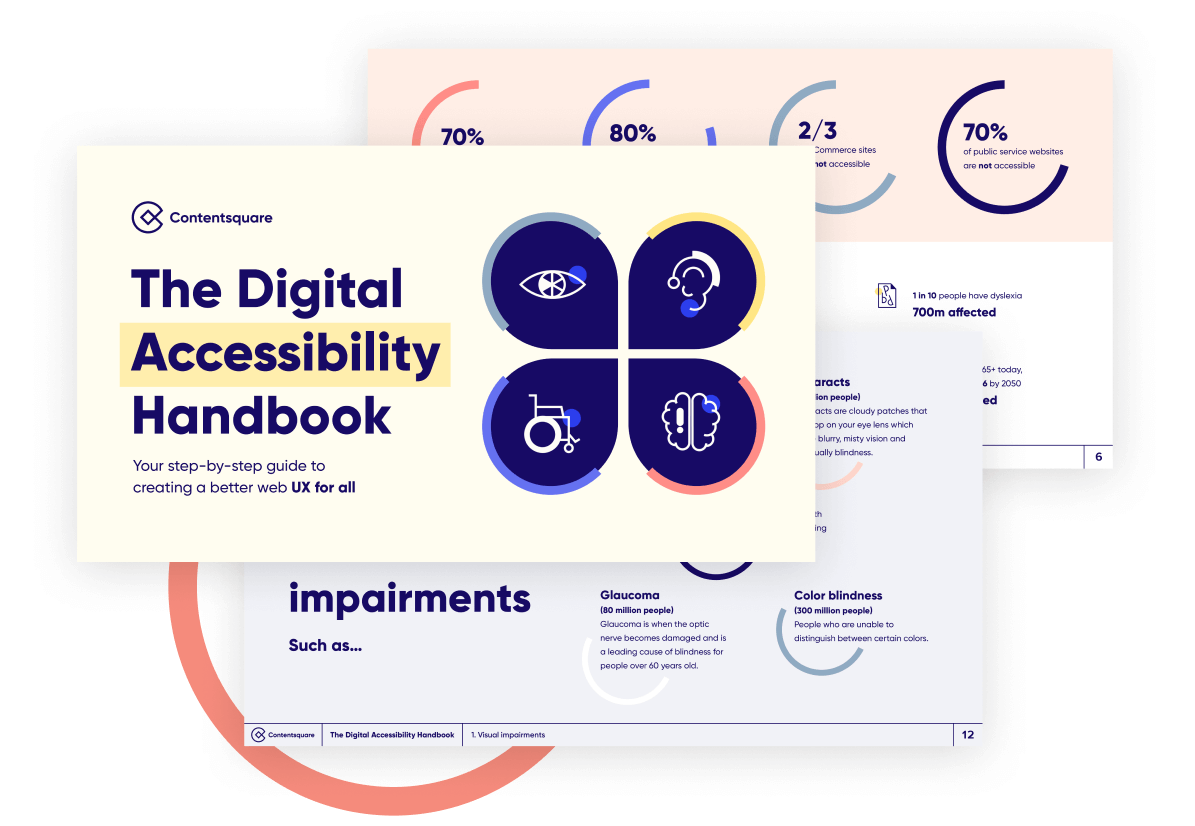
Get the Digital Accessibility Handbook
Download our handy guide to creating better user experiences for all.
Still unconvinced? Here are a few accessibility statistics to help sway you on the importance and impact of accessibility.
Accessibility can sometimes seem like one of those intimidating buzzwords, but it shouldn’t be. People should feel free to say ‘I don’t understand this?’ or ‘Why are we doing this?’ because there’s no shame in asking questions. —Tzveta Dinova, Accessibility Specialist, ASOS
The most important step in improving your website’s accessibility is the first one. Embrace the imperfections because every small change or optimization is a step in the right direction if it helps more people access your digital content.
You can avoid lawsuits by making small changes, like adding alternative texts to images or adjusting color contrast. No one will be completely compliant all the time. It’s almost impossible. However, you can show that you’re making an effort, and I think that’s what matters most.
We’re all in this together. You need to start somewhere. If you make these small changes, you will significantly impact your brand, and people will begin to see this. So start small and gradually work your way up. —Tzveta Dinova, Accessibility Specialist, ASOS
Prioritizing an accessible website improves business performance and creates an empathic customer experience, making connecting with the human behind the screen easier. More empathy leads to better brand experiences and more loyal customers.
Accessibility is not only the right thing to do, it’s the smartest thing.
Looking for more tips for designing an accessible site? Check out the on-demand accessibility workshop for best practices and a real-time website accessibility audit.

CX circle virtual event on-demand
Watch now