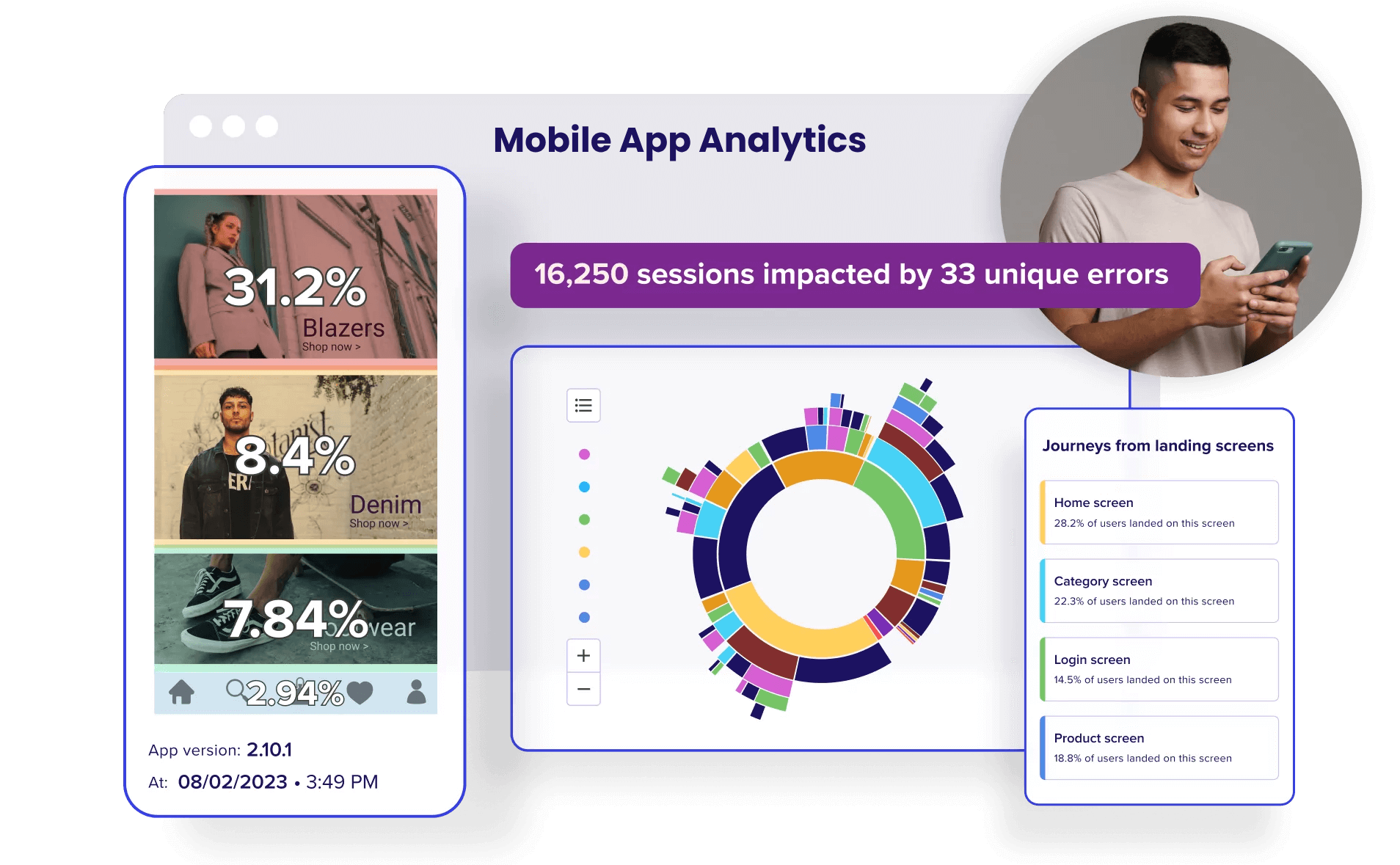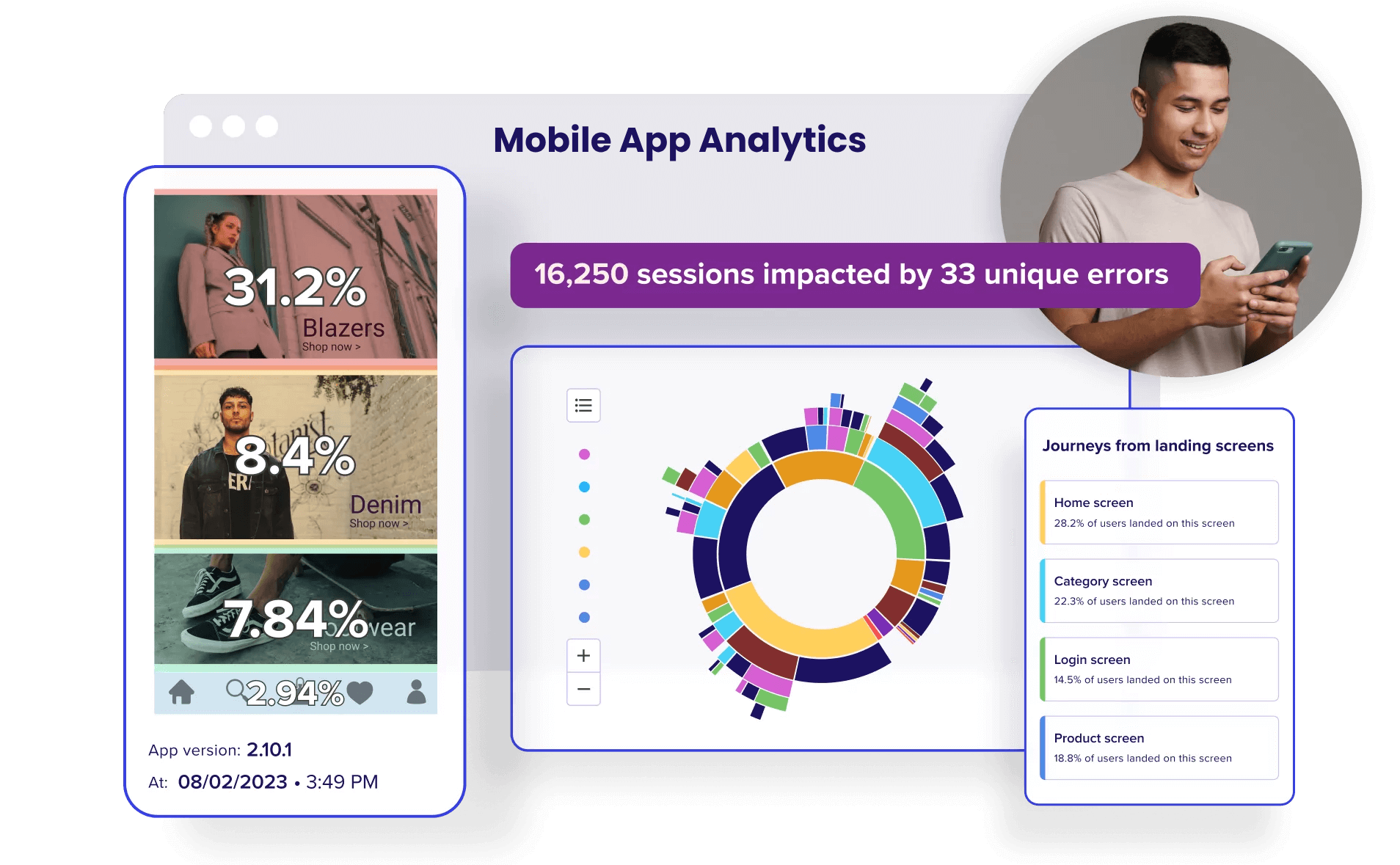
Elevate your app, giving users a five-star experience and driving growth for your business.

Keep reading to find out why crashes are customer retention kryptonite, and how a DEM solution will help make sure app crashes don’t crush your app’s reputation.
Crashes (when they’re not caused by users) are the oh-so-annoying but inevitable by-product of the complex, fast-paced app development process.
Best practices and processes around development should help you limit the frequency and impact of crashes, but to serve users a (relatively) crash-free app experience you need to crush the pesky bugs that will get through even the tightest procedural nets.
And for that you need mobile app analytics—and digital experience monitoring (DEM).
In this article we’ll explain how DEM acts as a crash barrier for apps. But first, let’s remind ourselves of the reputational and financial damage crashes can do.
As we explained in our recent blog on app onboarding, user retention is the name of the game when it comes to running a successful app.
And while there are many ways to engage users and keep them onboard, there’s no quicker way of losing them than serving them a buggy, broken, crash-prone app experience.
Customer expectations around the app experience have never been higher—and what customers expect above all else is that an app works. And, of course, they don’t always work.
You can probably think of times when an app you’ve been using has broken down—especially if that happened at precisely the worst moment it could happen.
When this sort of thing happens, what you do next depends on two things:
That’s why, if (say) Spotify or TikTok crashes from time to time, though it will do them some damage, it isn’t necessarily a complete disaster. That’s because both apps:
Most apps aren’t Facebook—and so aren’t given the leeway that ‘essential’ apps like Facebook are, particularly in the first few weeks and months of usage.
During this period, the user’s commitment to your app is precarious. A single crash or malfunctioning button could be enough to prompt an uninstall.
This is particularly true of crashes and bugs that interfere with crucial user actions.
A badly timed crash can be extremely damaging to your users’ patience with and trust in your app—and that can spell disaster for your reputation.
The cost of frustrating app users is much higher than the cost of failing to engage them.
If they’re bored by the experience they’ll likely not use your app and they’ll probably uninstall it—but they’re unlikely to complain about it.
Really unhappy customers make themselves heard. Many will vent their frustration on social media—as NFL app users did recently when the app repeatedly crashed during games.
Others will leave negative reviews on app stores, possibly knocking your app’s rating down a half or full star (or more) and making it less attractive to download in the first place.
For example, here’s a review that appears near the top of the current pile for Kindle’s app on Apple’s App Store.
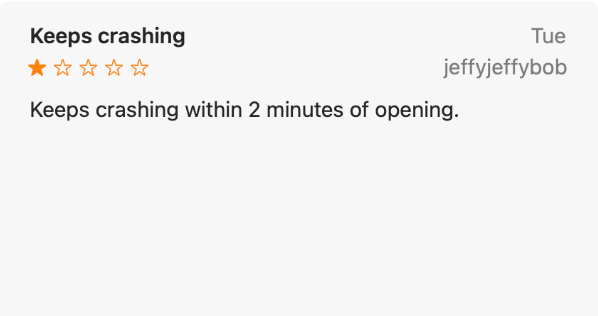
A review of the Kindle app, taken from the App Store
Doesn’t exactly fill you with excitement about downloading it, does it?
Again, Kindle is such a popular (and, for Kindle readers, essential) app that it can weather the storm of one or two bad reviews—at least for a time.
Your app might not be so lucky.
It’s no secret that keeping an app up, running and up to date is extremely challenging. (The pressure it puts on developers is one reason they make the minor coding errors that can cause crashes.)
Unfortunately, it’s also extremely challenging to locate, understand and resolve technical issues as fast as they need to be resolved to avoid seriously impacting the user experience.
Unless you have a digital experience monitoring (DEM) solution to support you.
DEM solutions monitor the availability, performance and quality of app user experiences to proactively identify and resolve technical and performance issues.
Our own app analytics solution CS Apps, which gives businesses actionable insights into every area of their app user experience, features powerful DEM capabilities.
We’ll touch on those capabilities below, as we run through the three main ways that a DEM solution should help you track down and take down those pesky bugs.
Elevate your app, giving users a five-star experience and driving growth for your business.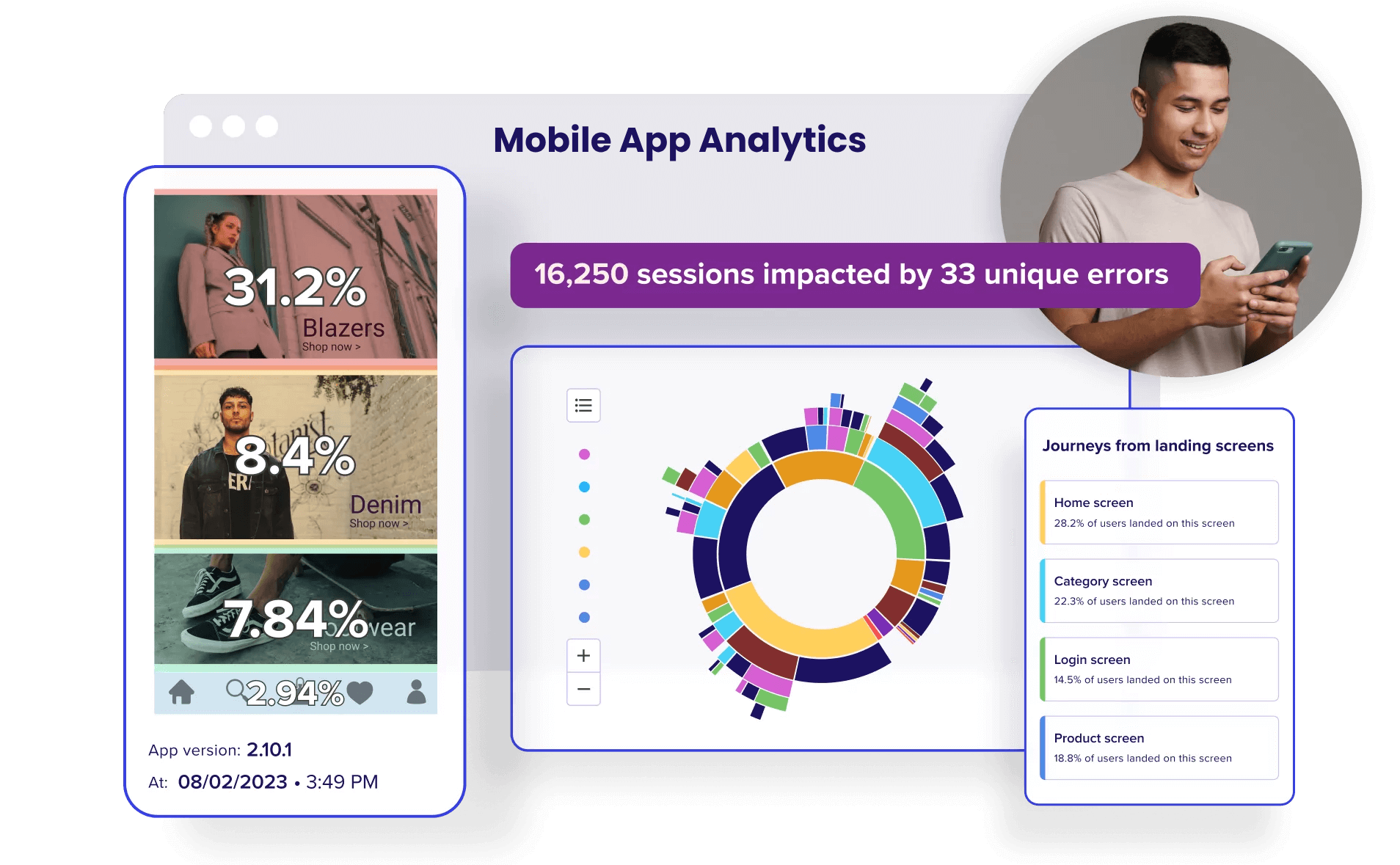
Finding out your app is crashing or bugging out via a bad review (or a flood of them) is far from ideal. Damage has already been done, and you can’t delete those bad reviews!
Time is, therefore, of the essence in detecting errors and crashes. Your response needs to be as proactive as possible.
A DEM solution will make that possible, detecting errors for you and sending real-time alerts to your dev team.
Of course, there could be dozens of errors to deal with at once, some more high-priority (a.k.a. damaging) than others.
That’s why a high-caliber DEM solution can help you detect errors, and then prioritize those detected errors for you according to their prevalence and projected impact to your app experience and business.
CS Apps Find & Fix uses our powerful data science algorithms to locate any client-side API errors, JavaScript errors and crashes that occur on your app and let your team know about it.
Users can search and filter for particular error types—for example, sessions where users ran into error messages or experienced form valuation errors. In the screenshot below, a filter has been applied so only crashes appear.
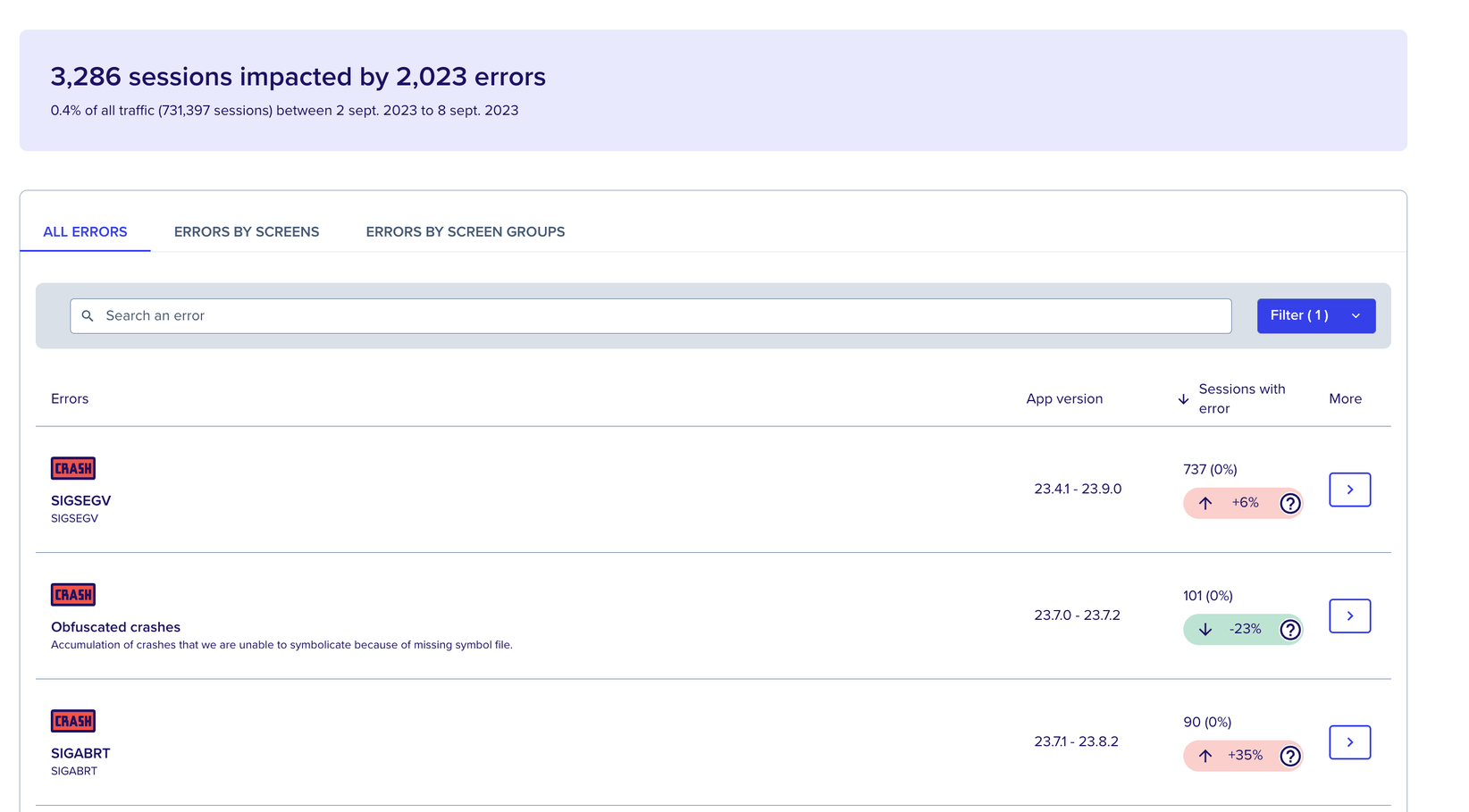
You can also identify peaks in error occurrence by comparing the percentage of user sessions affected by an error to the average percentage rate for your app—as demonstrated in the screenshot below.
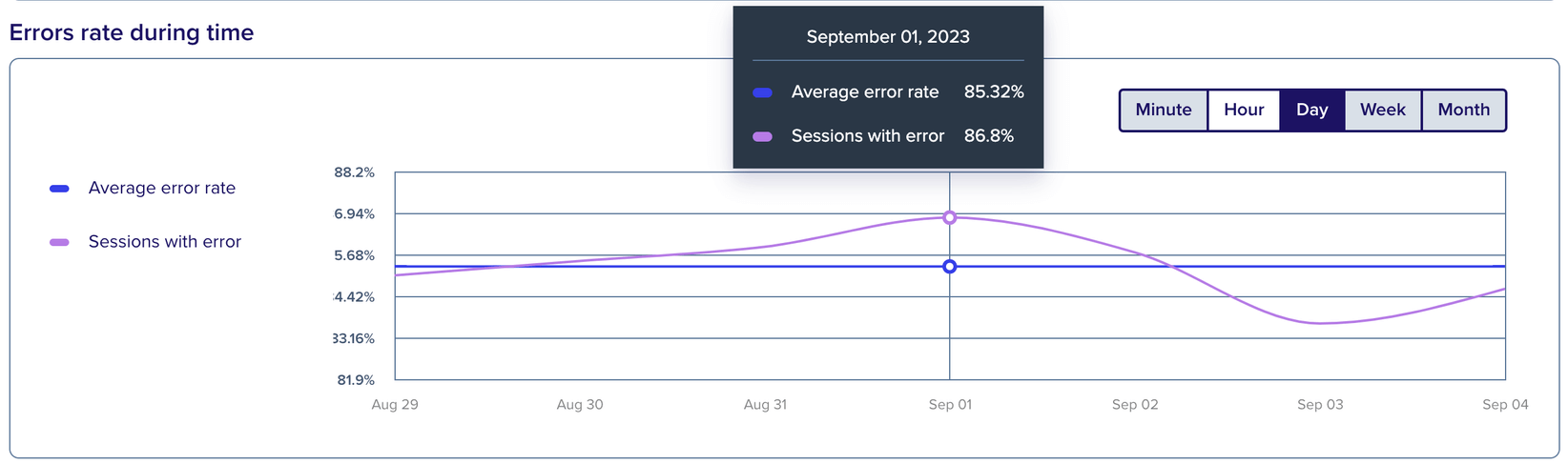
In addition to alerting you to errors, our algorithms help your team focus on the most important errors first.
First up, you can track error trends over a particular data range to gain an understanding of which errors are increasing and decreasing.
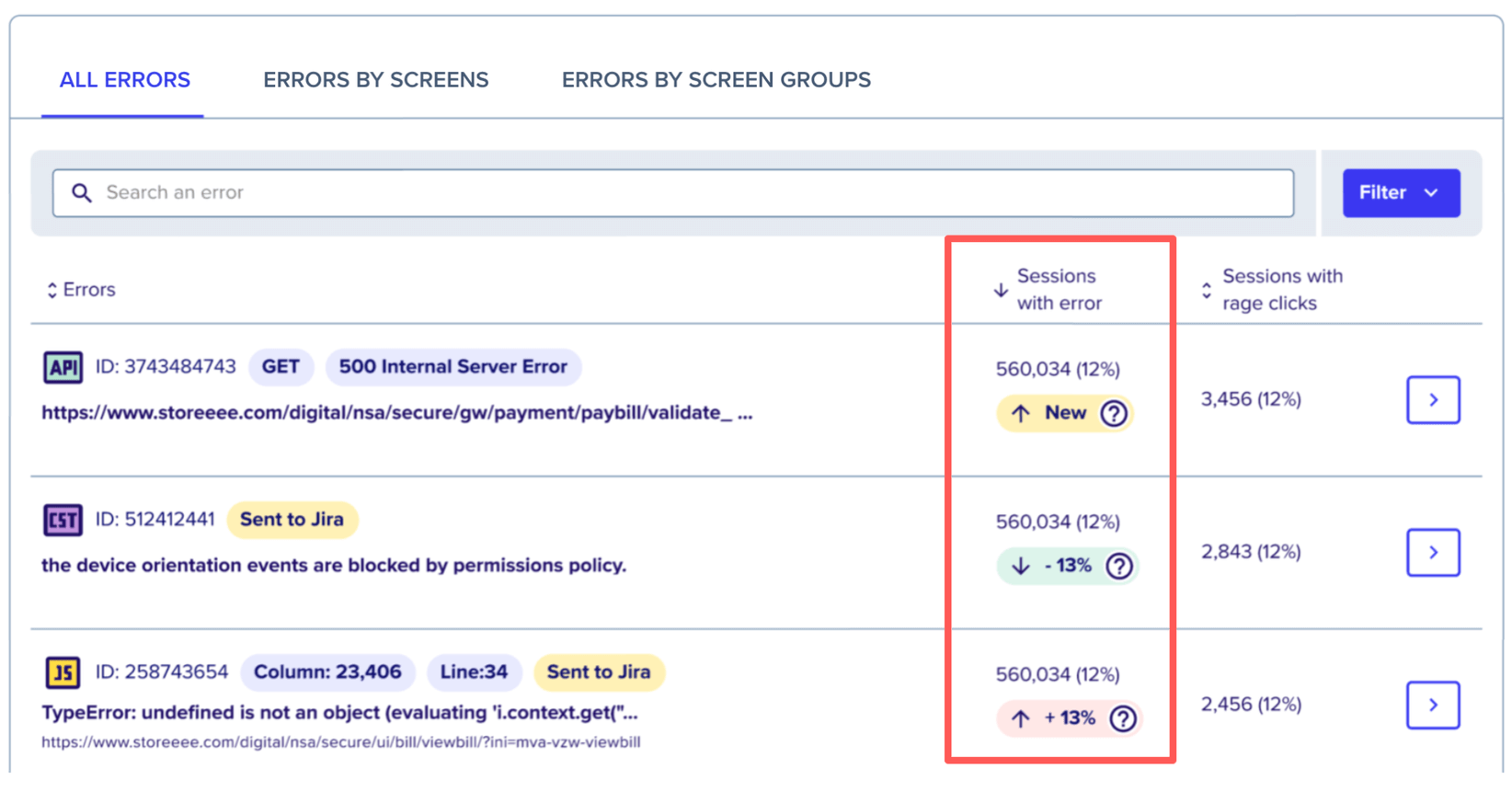
Plus, you can also prioritize issues based on their negative impact, using CS Apps to see at-a-glance which errors are causing the biggest drop in conversion rate and—in the case of eCommerce apps—the biggest loss in revenue.
Your app’s performance (that is, how well it functions and how responsive it is to your end user) has a huge impact on both your quality of user experience and the frequency of crashes.
Consumers are used to fast, seamless experiences, and keeping them waiting even a few seconds can be disastrous. Performance dips will result in users feeling frustrated at “best”—and at worst will cause app crashes.
There are many factors that can slow down your app’s performance, including:
The list goes on. But to address these underlying (and often tricky to detect) causes, you need to know when and where you have a performance problem.
A DEM solution should help you here, giving you vital insights into how your app is performing (down to the level of individual screens) at all times.
That’s because there’s a direct relationship between your app’s performance level and technical errors, so being alerted to errors puts you in a great position to discover and fix performance issues.
As we’ve outlined above, CS Apps alerts you to any API errors and crashes on your app in real time and prioritizes them according to their prevalence and impact.
Since errors not only cause performance problems (such as buttons that don’t function), but are also often symptomatic of performance problems, this will help you optimize your app’s performance in two ways:
When it comes to fixing errors and preventing crashes, knowing that something is going wrong is only half the battle.
The other half? Working out why things have gone wrong, so you can do something about it.
A good DEM solution will help you fight this side of the battle, too.
Combining error alerts and performance data can be enough to point your team in the direction of a root cause—but they won’t always validate it.
For example:
A great DEM solution will give you the analytic tools to see things from an affected users’ point of view, and to analyze the behavior of users who have experienced an error in order to more accurately and quickly get at the underlying cause of an error.
CS Apps arms you with investigative tools to surface granular behavioral data that will help you understand the root cause of errors and crashes.
Using Session Replay, for example, your team can play back individual (anonymized) user sessions that have been impacted by high-priority, revenue-impacting errors and understand where and why things have gone wrong.
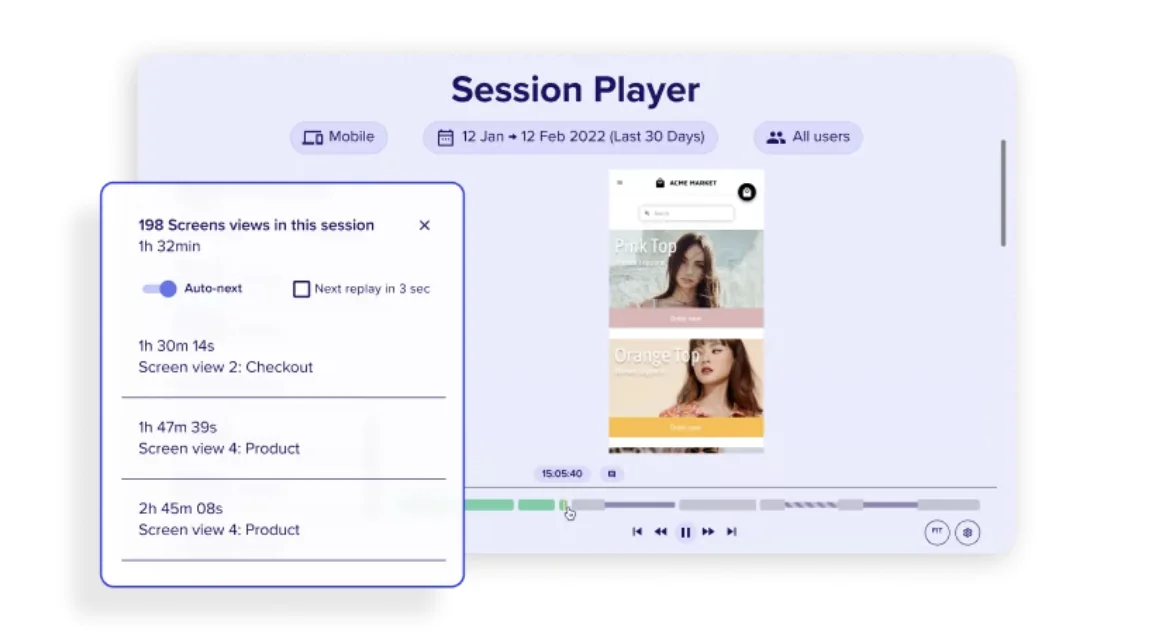
In the case of our example scenario, Session Replay would allow you to watch back sessions affected by the checkout error and confirm if the API errors are related to a payment element or functionality on the screen.
As well as helping to confirm hypotheses based on macro-level error analysis (such as an API error), replays can be shared with technical teams and decision makers to speed up issue resolution.
CS Apps users can also discover if errors are related to particular journey paths by using Customer Journey Analysis.
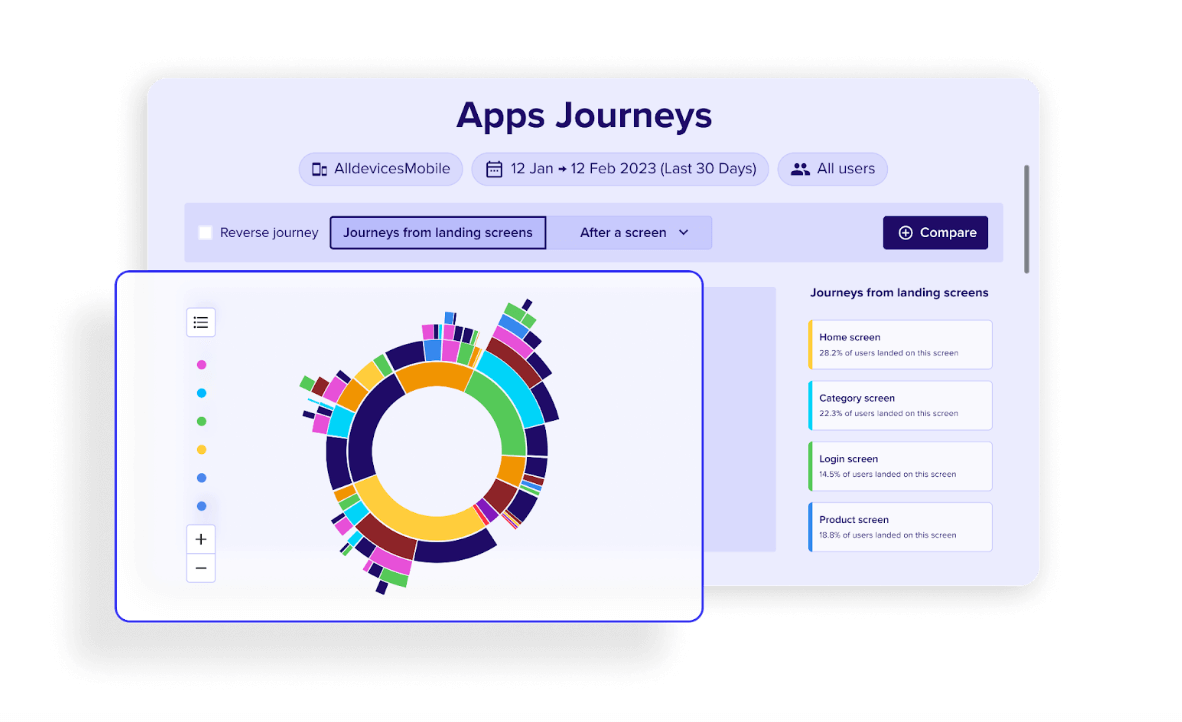
For example, you might see that users are experiencing crashes when navigating from ‘product screen X’ to ‘product screen Y’—but not from ‘product screen Z’ to ‘product screen Y’.
This suggests that (product screen) X marks the spot. Dig around here and you’ll probably discover the culprit behind those crashes.
Hopefully, this article has shown you how CS Apps helps take friction and frustration out of your mobile app experience by reducing the negative impact of bugs and app crashes.
But that’s far from all that our comprehensive app analytics solution can do.
With CS Apps, you can:
In short: CS Apps can take your app experience from sub-par to five-star.
Don’t believe us? Book a demo with one of our experts today and you can see for yourself what your app’s currently missing.
Elevate your app, giving users a five-star experience and driving growth for your business.