Understand your customers. Connect teams with insights. Deliver experiences that maximize business impact.
Increase engagement and reduce abandonment
Understand what your visitors do on your websites and mobile apps, and why.
![[Asset] Maximize Conversion Option TWO](http://images.ctfassets.net/gwbpo1m641r7/2IdqAMZTRIwCoW37ydW6JH/debe17e403a81f8dcd8d9b3cc2513bd2/Home_page_Mobile_HP_-_With_padding_3840x2574.png?w=3840&q=85&fit=fill&fm=avif)
Improve conversion by understanding end-to-end digital journeys
Understand end-to-end digital journeys, and prioritize improvements that make customers want to come back again (and again).
Maximize retention with frictionless experiences
Understand frictions impacting user journeys and prioritize improvements which maximize business impact.
Make better decisions with fast user feedback
Connect user feedback with behavior to enrich your understanding of customer experience.

AI without the hype: transforming data into action with Contentsquare AI
If any industry is going to be disrupted by AI, it’s analytics. Today’s analytics is too manual, disjointed, and leaves teams with more questions than answers.
Contentsquare AI makes sense of your customer experience data, surfaces what’s happening and why, and guides you to the next best action. PhD in analytics not required.
But AI is only as good as the data it’s trained on, and can only be a true assistant if it knows what insights teams need. We’ve been partnering with the world’s leading brands for over a decade to provide them with the insights they need to differentiate though best in class digital experiences.
Adding AI to our holistic dataset and industry expertise isn’t just a nice point of difference. It’s making analytics accessible to all. It’s making what was previously a niche, hard profession, easy.
It’s the future of analytics.

Jonathan Cherki founder, and CEO at Contentsquare
Connect with your everyday tools
Sync with 100+ popular apps to connect your digital insights in one place.
Digital experience, your next revenue driver
Empowering the right experience for every customer, everywhere

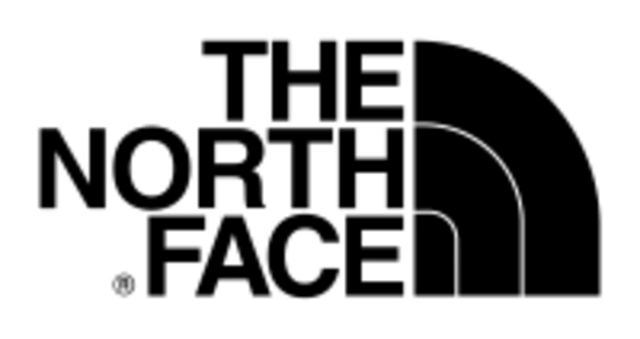
Transform journeys, across every digital platform
Get a complete understanding of your customer experience, across sessions and digital surfaces—websites and apps, desktop and mobile, or wherever your products live.


![[Asset] Ebook What's Next in CX](http://images.ctfassets.net/gwbpo1m641r7/4PWybwCRk1ncxYWEA5AYay/d072b2a3ca26fe51cdb13eaaa97687cc/229039b84812fc067aaf504f9ce6dc59.jpeg?w=3840&q=100&fit=fill&fm=avif)
