You already know the holidays—or any big sales period like Christmas, Cyber Monday, or even the occasional curveball (hello, pandemic)—can send your site traffic soaring. But with that surge comes a big risk: missed opportunities and wasted value if your UX isn’t up to the challenge.
This guide is here to help. We’ve mapped out 8 actionable steps to fine-tune your UX, drive more conversions, increase sales, and keep your customers delighted when it matters most. Here’s what we cover:
Why you need to optimize your website before the holidays
Part 1: getting to know your customers
Understand what your visitors want and need
Ask visitors how they found you
Part 2: fixing bugs in your checkout or sign-up flow
Spot elements that get ignored
Watch where people get frustrated with your website design
Find out why people leave your site
Part 3: delighting users
Find out what persuades visitors to take action
Let visitors tell you what they think, any time
Why you need to optimize your website before the holidays
Pouring more water into a leaky bucket isn’t going to fill it up, and the same is true for website traffic. You need to fix your UX leaks before the traffic pours in because:
Potential customers will have less patience during the busy season, and plenty of other options—it won’t take much for them to bounce
Conversion bottlenecks will cost you more when traffic is high, so catching them now helps avoid lost revenue when traffic peaks
Shoppers might be using your site for the first time during busy periods, so you have a better chance to hook them and keep them coming back when the holidays are over.
You don’t need to do everything in this guide to make an impact. Even just one of these optimizations will increase your chances of having a more profitable holiday season.
Part 1: getting to know your customers
If you want to convert traffic spikes into sales and loyal customers, you first need to understand why people visit your website and what they’re trying to achieve on a normal, average day—so you can serve more of them when traffic peaks.
1. Understand what your visitors want and need
Why it matters: knowing who you’re targeting (your ideal customer profile or buyer persona) and what they need your product for (sometimes known as their jobs to be done) will help you optimize your site for real people and use cases.
![[Visual] Foodcorps homepage](http://images.ctfassets.net/gwbpo1m641r7/5Yi8Q2AFpE35Mdc0wZMyWT/c2ba4078f56d188b8effc93ee516ce17/unnamed_-_2025-10-02T101843.516.png?w=1080&q=100&fit=fill&fm=avif)
A survey on non-profit FoodCorps’ homepage that asks, “Why did you visit us today?”
How to do it: use Contentsquare’s Surveys tool to place a survey on a popular page (like the homepage) to ask users:
How would you describe yourself in one sentence?
What’s your main reason for using this website/product?
What, if anything, is stopping you from achieving your goal?
![[Visual] Contentsquare survey questions](http://images.ctfassets.net/gwbpo1m641r7/3Mnbsdb22YqLGYK3K6kgry/6b31b25e1558ad82d528db5e776187ea/buyer-persona-survey-holiday-readiness.jpeg?w=1920&q=100&fit=fill&fm=avif)
One of the survey questions you can ask to compile your user personas using Contentsquare’s Surveys tool
Then analyze the responses to find patterns and define your most common user groups and their goals. You’ll also discover the barriers your target audience is experiencing so you can work on fixing them asap.
2. Ask visitors how they found you
Why it matters: knowing how visitors found your site and heard about your brand helps you boost the most effective marketing channels during times of high traffic. Google Analytics or similar tools can’t track everything, especially word-of-mouth referrals and offline ads, so asking people directly will give a more complete picture.
![[Visual] Contentsquare Surveys Summary](http://images.ctfassets.net/gwbpo1m641r7/6P7hDmmqual6Oh3rObUiKo/e0df7d20f148e6b8b6feabafbe56da67/Screenshot_2025-01-26_172540.png?w=3840&q=100&fit=fill&fm=avif)
Creating a ‘popover’ traffic attribution survey from the free template in Contentsquare’s Surveys tool
How to do it: use Contentsquare to set up a traffic attribution survey using our existing template. Trigger the ‘pop-over’ survey widget to display on all pages or target it to your most important ones (for example, the highest-traffic landing pages).
![[Visual] Contentsquare traffic attribution survey](http://images.ctfassets.net/gwbpo1m641r7/2vk7TyrcBhzlsox71XCzNC/1e0a53ae77d55b0e8de6ba731d0be7e0/Traffic_Attribution_Survey__1_.png?w=1920&q=100&fit=fill&fm=avif)
Create a traffic attribution survey with Contentsquare in seconds
Part 2: fixing bugs
When traffic starts to flow in, the negative impact of any bugs on your site will compound and create barriers for holiday shoppers with little time or patience. Remove this friction before the holidays, and conversion rates will improve.
1. Find bugs in your checkout or sign-up flow
Why it matters: your checkout or sign-up flow is the final barrier stopping visitors from converting into customers. Finding and fixing checkout bugs before busy periods helps you increase conversion rate and revenue when traffic is at its highest.
![[Visual] [GIF] Session Replay](http://images.ctfassets.net/gwbpo1m641r7/2lQ8PHS1KO9l1ecjVjvAQb/960357d4b232d74d17598ea11cee9d1f/ezgif-6-ca9119d9e1.gif)
Contentsquare’s Session Replay tool showing a user’s mouse movements
How to do it: the fastest way to see where people get stuck in your checkout or sign-up flow is to watch them interact with it. Use Contentsquare’s Session Replay tool to review individual users’ mouse movements, clicks, taps, and scrolling patterns across multiple pages on desktop or mobile devices.
Filter replays to show only sessions that contain or ended on a checkout or request a demo page (e.g., mysite.com/demo.html), but did not end with an order confirmation page (e.g., mysite.com/order-complete.html).
![[Visual] Session Replay](http://images.ctfassets.net/gwbpo1m641r7/QoI0ETPYUPJGhrmTKEtEs/fd160e86d28c1fccdde0ba4693c308b7/Screenshot_2025-01-26_174921.png?w=3840&q=100&fit=fill&fm=avif)
Filter Contentsquare replays by page or group of pages to watch key sessions
Watch these sessions to see the journey each user took before bouncing from the checkout, how long they spent on each page, and what they clicked or ignored. You’ll start to see patterns. Identify the most common behaviors that could be causing drop-offs and fix any problems to improve your checkout rate.
💡Pro tip: if you track cart abandonment rate or other custom metrics specific to your website, create them in Contentsquare and add them to your dashboard. That way, you can constantly monitor their performance and intervene with a fix as soon as a problem pops up.
![[Visual] Contentsquare dashboard](http://images.ctfassets.net/gwbpo1m641r7/6HUkyPpMQWQOGoT6G5cICQ/4a86367e472b6f79fc0ef6616a4cb657/unnamed_-_2025-10-02T105310.863.png?w=1080&q=100&fit=fill&fm=avif)
Create your own custom dashboard with Contentsquare to stay on top of your performance metrics
2. Spot elements that get ignored
Why it matters: you need to know if your pixel-perfect designs are working as intended in the real world. Seeing how far users scroll and if they click where you want them to helps you design pages that convert during traffic peaks.
![[Visual] Ecosa product page](http://images.ctfassets.net/gwbpo1m641r7/6xOUFTfLWfaj1xWoKzPQbY/0b7f5d86620c6198ff16b3c3a62f00c1/Image-1__1_.png?w=3840&q=100&fit=fill&fm=avif)
Ecosa’s team used Contentsquare Heatmaps to test a new layout that was validated by the increase in tap rate metric
How to do it: use Contentsquare’s Heatmaps tool on high-traffic pages to see where users are clicking, what they’re missing, and what might be distracting them. You’ll see how many clicks important CTAs get and if users are misclicking non-clickable elements.
Since heatmaps are simple and visual, they’re an excellent way to explain your work to non-designers—and get buy-in for website redesign proposals ahead of the busy season.
![[Visual] [Customer Story] Forge Holiday Group before vs after using Heatmaps](http://images.ctfassets.net/gwbpo1m641r7/3Ffr1d4OQTMBiEK0OXD3m3/1f34cc3dcb1027e8d2669491b31313d1/attractiveness-heatmap__1_.png?w=3840&q=100&fit=fill&fm=avif)
Analysis of a payment page on Forge Holiday Group’s website using Contentsquare Heatmaps helped the team remove distractions for users
💡 Pro tip: filter heatmaps to view click activity for critical cohorts (like users who entered or exited on specific pages) or to compare users who purchased against those who didn’t.
![[Visual] Contentsquare Heatmaps filtering](http://images.ctfassets.net/gwbpo1m641r7/33a1DEBEwwh28ncC4NVqDN/920ffe615a28ab886b12cb5696d413bb/unnamed_-_2025-10-02T112301.506.png?w=1080&q=100&fit=fill&fm=avif)
Contentsquare lets you filter heatmaps by several different criteria to let you home in on any issues your users may be encountering
3. Watch where people get frustrated by your website design
Why it matters: view and filter session replays to quickly spot website bugs and issues and implement fixes before traffic starts to spike.
![[Visual] [GIF] Rage clicks](http://images.ctfassets.net/gwbpo1m641r7/1rdMOJTdJJlqooU5DO9PS8/3f858c20a2704fc14b608159d3bd8e46/pictures-hotjar.gif)
How to do it: leverage Contentsquare’s Session Replay tool across your website, then filter for important sessions containing rage clicks (where users repeatedly click on an element—a sign of frustration).
4. Find out why people leave your site
Why it matters: people might leave your site without buying for many reasons: maybe they were looking for information, couldn't find what they needed, or got fed up with poor UX. You can’t convert every visitor into a customer, but knowing why people leave gives you a chance to fix the problems behind some bounces and drive more conversions during peak traffic times.
![[Visual] Contentsquare dashboard 2](http://images.ctfassets.net/gwbpo1m641r7/3HYiWDE4BF23HGqBDX23nG/c1e93ef9b8d56e93867565356eaa0f1d/Screenshot_2025-01-26_200555__1_.png?w=3840&q=100&fit=fill&fm=avif)
Monitor important metrics on your Contentsquare dashboard before peak season to spot problems and fix them quickly
How to do it: First, ensure your Contentsquare tracking code is installed so we can start collecting those golden nuggets of data. Then, click the New Dashboard button in the upper-right corner of your screen. From there, you can either create a dashboard from scratch or select a customizable pre-made template based on your specific needs. Add widgets to track a variety of metrics that give you an early warning that something is amiss, such as session time grouped by browser to identify if certain users are encountering a device-specific issue contributing to an increase in drop-offs.
Part 3: delighting users
UX optimization is not just about fixing bugs: insights also help you create a delightful user experience that leads to more conversions.
1. Find out what persuades visitors to take action
Why it matters: existing customers know something you don’t—what made them convert in the first place. By simply asking them to let you in on the secret, you can optimize your website to funnel more visitors down the same path.
![[Visual] Contentsquare post purchase survey](http://images.ctfassets.net/gwbpo1m641r7/3oJJ890HHKfQuC8N8VsFuQ/b96eeb33f0a27d89aa8e24eff2c6005b/hotjar-post-purchase-survey-optimize-ux-for-holiday-traffic.jpeg?w=1920&q=100&fit=fill&fm=avif)
An example post-purchase survey flow created with Contentsquare’s Surveys tool
How to do it: create a post-purchase survey on your thank-you or order-confirmation page to catch customers while the experience is fresh in their minds. Ask customers to rate their experience, then use survey logic to trigger relevant follow-up questions to learn what they loved, what could be improved, and what almost stopped them from purchasing.
Categorize the responses to find popular themes, then
Double down on things customers love and make them a bigger or more prominent part of the experience
Address the issues and ‘almost-deal-breakers’ that could be stopping less-determined shoppers from converting
2. Let visitors tell you what they think, any time
Why it matters: your visitors and customers have more experience using your website than you do. Giving them a way to leave feedback on any site page, whenever they like, helps you learn what’s working well so you can share wins with the team and do more of the good stuff before the busy period begins.
How to do it: add a site-wide feedback widget so visitors can click on the discreet feedback button on any site page and rate their experience at any time. Filter to ‘only Love responses’ to review what’s pleasing visitors the most. The less-positive comments (yes, you will get those too!) helps you find and fix website bugs quickly, especially since users can tag any page element to go with their comment.
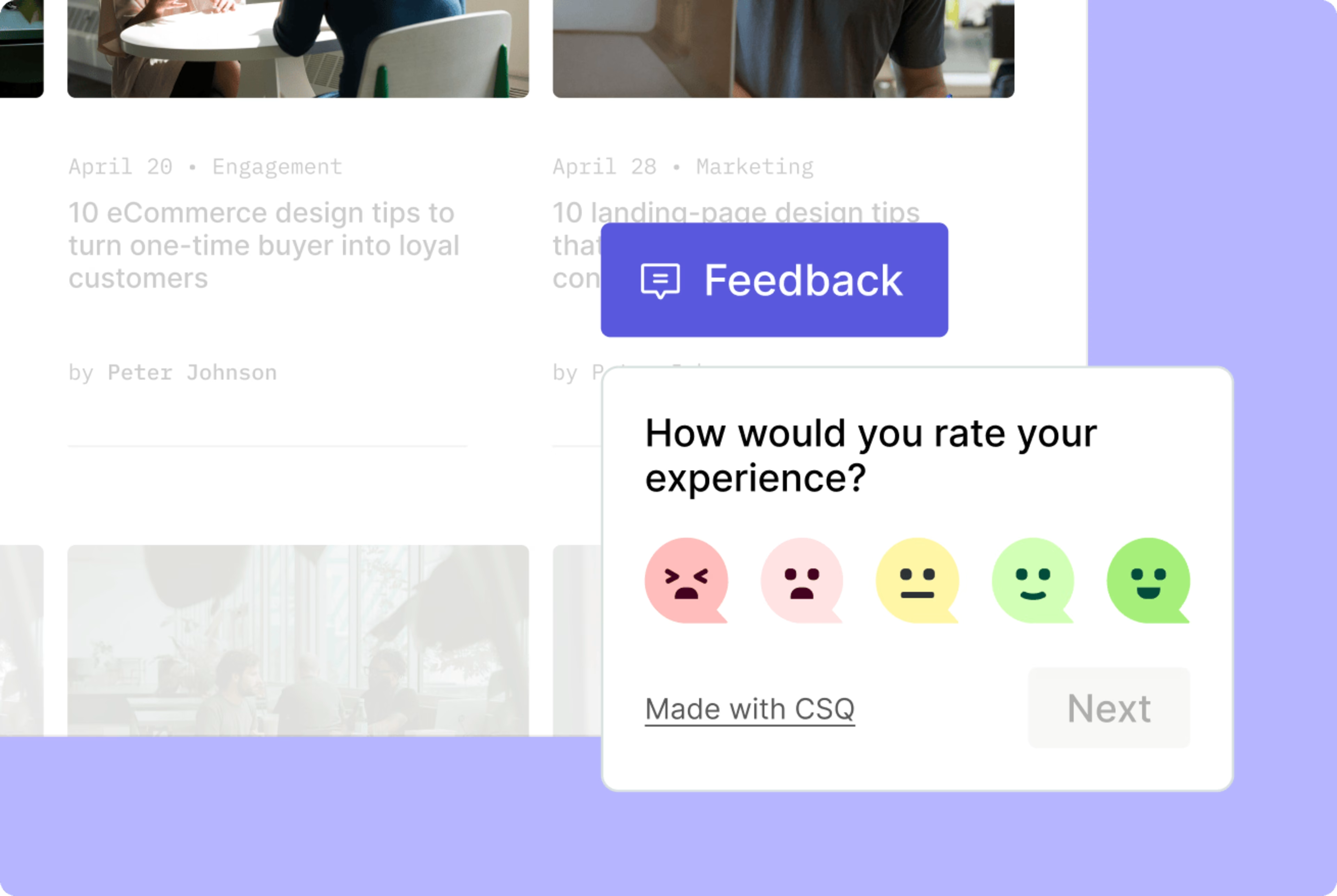
Contentsquare’s feedback widget helps you discover what your users are feeling as they browse your website
Good UX is not just for the holidays
Traffic spikes might be a one-off holiday present, but good UX is the gift that keeps on giving. 😉
Using dark patterns or cheap tricks to make a ton of holiday sales isn’t going to deliver value for the business if you end up with returned items or churning users. The best way to increase conversions and earn loyal customers during a traffic spike is to make UX optimization a year-round habit.
![[Visual] Stock group in office](http://images.ctfassets.net/gwbpo1m641r7/4qn7ZZ3yGGwvON1mesdH3s/c4d1c9d121d8d67b184011b4bcd2b6bd/Untitled_design__3_.jpg?w=3840&q=100&fit=fill&fm=avif)

![[Stock] 3 tips for your experimentation strategy](http://images.ctfassets.net/gwbpo1m641r7/7rzAn0l1w7lrnyGqqbPQsX/fc7b3d311b738d81ead59cb6144fa3f2/Copy_of_Why_you_need_to_host_an_anxiety_party__1_.png?w=1920&q=100&fit=fill&fm=avif)