A healthy onboarding process helps users quickly get to know your product, try out its features, and experience its value—increasing the chances they’ll adopt it in their everyday lives.
But it can be hard to know how to onboard different user profiles across different industries, and ensure they get the most out of the onboarding experience to become devoted fans of your product in the process.
In this guide, we discuss what user onboarding is and dive into its key benefits, along with best practices, common challenges, and a helpful checklist. You’ll also find examples, a step-by-step process, and the right software to support your onboarding efforts. Plus, we’ll show you which metrics to track to measure success, so you can tailor them to your unique onboarding process and delight your users.
What is user onboarding and why does it matter?
User onboarding is the process of teaching new users how to use your product, perform key tasks, and reduce the time to value, or the time it takes a user to see the benefits of your solution.
A strong user onboarding experience shows your users how to successfully complete their jobs to be done (JTBD) with your product while clearly demonstrating its value.
While onboarding starts at the beginning of a user’s journey with your product, it sets a precedent for all future engagement with your product and brand: that’s why you need to educate your user on how to properly use your technology and guide them through the learning curve.
What's the difference between 'user onboarding', 'product onboarding', and 'user activation'?
User onboarding is often confused with product onboarding and user activation. Here’s what you need to know:
Product onboarding refers to the systems in place that introduce users to your product during the early stages of the customer journey
User activation happens when the user completes the onboarding process and begins using your product for the first time
User onboarding relies heavily on the combined intelligence of the entire organization, from product to marketing, to UX, to engineering, to the sales team, to customer support and customer service, and even finance.
Effective user onboarding is not just the responsibility of the product team: in fact, it’s better to not even consider it a part of the product. Think of it as a standalone web application designed to deliver upon your product experience/brand promise the first time—yes: just that once.
Designing a great customer experience is not about luck or magic. Great customer onboarding is 100% engineered, meaning you can (and should) implement, optimize, and test your way toward the ideal experience for your product and customers.
“The key to successful onboarding is to prompt customers to take action through the relevant content, in the right channel, at the right moment. Guiding consumers to find increased value within your product is a continuously ongoing activity that extends beyond product tours and interface design. User onboarding requires a multi-channel method that teaches users how to use your product more frequently and gain additional value each time they do so.”
Yanis Mellata, Co-founder & CEO @ Kosy Office
6 reasons why you need effective user onboarding
An effective user onboarding experience makes it simple for users to reap the benefits of your product and turn them into product advocates and brand champions. Done right, user onboarding benefits your company itself and your new users. Here’s how:
Increased user engagement: user onboarding helps website visitors achieve their goals and solve their problems with informative guides, tooltips, and knowledge bases. It gives them the confidence to navigate and make full use of your product and its features, which increases their ability to engage and keep engaging with your product.
Improved conversion rates: a prospective user shouldn’t be left alone during the decision-making stage of the buyer journey. A strong user onboarding experience assures users they have everything they need to get the most value out of their new purchase and compels them to convert.
Greater customer retention: the onboarding process helps your team determine how easy it is to use your product and refine the customer experience (CX). If onboarding is successful, your new users could become regular subscribers and encourage others to adopt your product.
Improved product adoption: once a user adopts your product and regularly uses certain features to achieve their goals, they may stop there. User onboarding helps you continually introduce new features to your users, walk them through new product functionalities, and get them to use your product to its full potential.
Lower customer support cost: onboarding gives users the information they need to start using your product and achieve important product milestones, which reduces their dependence on customer support services.
A better understanding of your ideal users: if you establish user personas before product design or early in the process, refer back to them throughout the user onboarding process. By creating a minimum viable product (MVP), you can double-check that your design and product accurately reflect your target users.
💡 For actionable tips and proven strategies to enhance your user onboarding, be sure to check out our chapter on onboarding best practices.
Pro tip: understand how your users experience the onboarding process—and how they flow through it—with Contentsquare.
Replay user sessions within your product and ask customers about their onboarding experience with Surveys for actionable insights on how to optimize the path to product adoption.
![[Visual] nps-survey-results-Contentsquare](http://images.ctfassets.net/gwbpo1m641r7/695PUA91x9RjSrFEJnn8s4/412d0c29784aa3aaf64fd05c3a548d25/nps-survey-results-Contentsquare.png?w=3840&q=100&fit=fill&fm=avif)
Contentsquare Surveys make it easy to gauge user onboarding sentiments and improve the onboarding experience
6 user onboarding metrics to track and measure
Here are 6 metrics and key performance indicators (KPIs) you can use to track the success of your user onboarding experience:
Retention rate: or the number of users you keep over a given time period. Calculate your retention rate by dividing the number of your remaining users by the initial number of users to see if you retain more customers than you lose, and what you could improve in your onboarding process to get them to stay.
Free-trial conversion rate: or the percentage of free trial users who turn into paid customers during a product trial. Calculate your free-trial conversion rate by taking the number of users who convert and dividing it by the total number of free-trial users—to find out how well your onboarding process shows users the value of your paid product.
Engagement rate: or the number of users who use your product within a given time frame. Group your users based on when they initiated onboarding. Then, take the number of active users within that segment and divide them by the total number of users within the same segment to see if you're creating an engaging onboarding experience.
Onboarding completion rate: or the percentage of users who finish onboarding. Calculate your onboarding completion rate by taking the total number of users who finish onboarding and dividing it by the number of users within the same onboarding segment—to give you insights into your onboarding flow and its ability to guide users to product adoption.
Time to value: or the time it takes a user to get value out of your product. Measure your time to value by tracking user clicks or elapsed minutes. Use this metric to determine if your onboarding process helps guide users to their ‘aha moment’, and if not, look for ways to streamline your onboarding flow.
Feature adoption rate: or the percentage of total users that regularly use a feature. Calculate your feature adoption rate by taking the number of users who used a feature X times and dividing it by the total number of users in that onboarding segment—to see if you’re prioritizing your most important features during onboarding.
💡 Bringing users on board isn’t always easy—flip to the next chapter to learn how to overcome common onboarding challenges and make the process seamless.
“Being able to microscopically measure each interaction inside the onboarding workflow is the key to helping you methodically design and optimize a great onboarding experience. It creates an effective first impression for those new clients that just started their customer journey with your product/service.”
Will Egan, CMO @ Ausmed
4 tips and tricks to improve your user onboarding experience
In addition to quantitative metrics, collect qualitative data about the user onboarding experience. Keep in mind that the onboarding process is never complete—you need to continually look for ways to improve it and foresee user demands based on their activity within the product. Here’s how:
1. Watch replays of user sessions
Get actionable insights into your onboarding process and discover how users really use your product by tracking key user sessions (like free trials) within your solution. Use Contentsquare’s Session Replay to see how users engage, what compels them to try new features, and what blocks them in their onboarding journey—so you can remove areas of friction that lead to frustration and product abandonment.
![[Visual] session replay comments](http://images.ctfassets.net/gwbpo1m641r7/6BBHK65HdEf2Nvy0xV845e/c5d381f0714d693c33ac130f634f02ca/session-replay-comments.png?w=3840&q=100&fit=fill&fm=avif)
Session replays show you how users experience your onboarding process and product
2. Collect user feedback
Deeply understand the user experience (UX) by asking your users about their onboarding experience in the wild. Product feedback tools help you gather unobtrusive insights by placing widgets at key moments of the onboarding process—so you know what and where you can improve.
![[Visual] Feedback button - How would you rate your experience](http://images.ctfassets.net/gwbpo1m641r7/6zpie5F6Gwd4oyqXaxBfcN/b7e9b7f3bfcc6265f47b5294d8fec319/Feedback_button.png?w=3840&q=100&fit=fill&fm=avif)
Contentsquare’s Feedback Collection widgets let you gather valuable user feedback throughout the onboarding process
3. See exactly how users engage
Use Contentsquare Heatmaps to determine if you’re engaging users throughout the onboarding process. See where they click, what tooltips they respond to, how far they scroll, and what they don’t engage with—to show you what’s working and what needs improvement in your product experience (PX).
![[Visual] Heatmaps types](http://images.ctfassets.net/gwbpo1m641r7/44qPX6Nyu2v2i9pGM8JdIE/e1ccfd573959295483bb4b867ca7e57f/Heatmaps___Engagements__3_.png?w=2048&q=100&fit=fill&fm=avif)
Different types of heatmaps show you key engagement areas on your website and CTAs, so you know what to improve
4. Follow up with users
Get a full picture of your user onboarding flow by using on-page surveys. Ask users about their onboarding experience after they’ve completed it, or why they decided to abandon it—so you can make user-informed changes that drive adoption.
Contentsquare’s surveys let you invite users for an interview or dive into session replays to uncover the 'why' behind their feedback
💡 Don’t miss a step! The next chapter has an onboarding checklist to guide you through every part of your onboarding process.
What does user onboarding look like across different businesses?
User onboarding across business and product types involves and overlaps with both UX design and customer journey mapping. It relies on understanding design factors that influence users’ experience with your product, as well as the customer touchpoints that lead them to adopt it. But it also requires an understanding of what types of activities motivate users to activate your product.
For example, if data suggests users who sync your product with their Google calendar are more likely to renew their subscription after the first month, you should include synchronizing calendars as part of the onboarding process to maximize the likelihood that customers will continue to use your product.
For most SaaS businesses, user onboarding consists of addressing and optimizing the following elements:
Product tour/demo: an interactive guide to using your product based on user experience patterns. The most effective product tours follow a sequence of steps and focus on the product’s core value.
UX design: the user’s experience of being introduced to new products, features, or apps. The best UX design experience makes it easy to explore your product, without cluttering the user interface.
Content: the materials users reference to help educate them about the product and its use cases— like blog posts, FAQs, and guides. The best user onboarding experiences provide just the right amount of information to help users quickly get up and running—and negate user frustration around problems they encounter.
Let’s take a closer look at how user onboarding varies depending on your business or product type.
How B2B SaaS companies create a successful user onboarding experience
User onboarding for business-to-business (B2B) SaaS products involves a mix of instructional content and training materials to teach users about key business features and how to use them to achieve success.
If you have a B2B SaaS business, first, educate your users on what your product does, how it can help them achieve their goals, and how to use it effectively with knowledge bases and customized product demos. Then, enable them with content in the form of tutorial videos, how-to guides, and FAQs, which provide the practical information and training they need to get started.
Here are some user onboarding examples of successful B2B SaaS products and their process.
1. Contentsquare
When you start onboarding with Contentsquare (hi, there👋), an intelligence experience platform, you’re prompted to fill out drop-down forms that give us more information on how you’ll use our product to personalize your process.
This lets Contentsquare spend time educating users before enabling them to use our product. It then uses tooltips and product guides to highlight specific functions and walk you through installation.
After successful installation, we reward you with a dynamic success message every time you discover how to use a new feature or service. We also show recent team activity in product onboarding, which motivates you to try out the same features as your teammates.
![[visual] Contentsquare’s onboarding process walks you through the steps of setting up capabilities on your website](http://images.ctfassets.net/gwbpo1m641r7/47eWv4AowLKaiu4iNPX8J/20cd822ecb714454843e34c6796fd4fd/Contentsquare_s_onboarding.png?w=1200&q=100&fit=fill&fm=avif)
Contentsquare’s onboarding process walks you through the steps of setting up capabilities on your website
2. Asana
A web and mobile work management platform, Asana begins educating users with its comprehensive self-service guide of best practices.
Once you begin onboarding, you’re prompted with checklists, webinar links, templates, and self-paced online courses that guide you through their product and key features. They then enable product adoption with useful tooltips that lead you from one stage to the next, from designing your first collaborative workflow to setting up your new workspace.
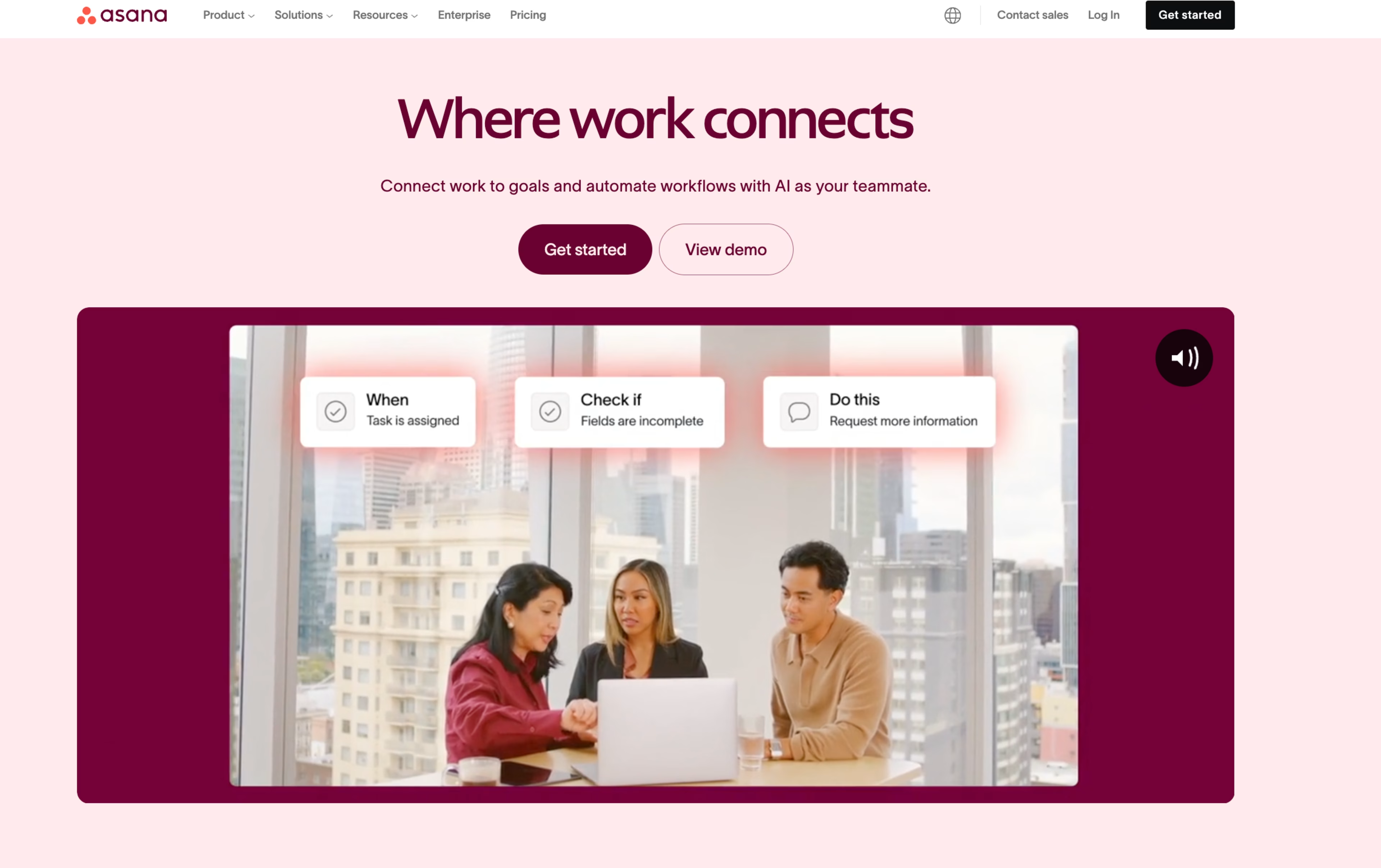
The Asana user guide helps streamline user onboarding
How Ausmed boosted activation rates by 5x with smarter onboarding
Ausmed Education knew they faced a challenge: only 15% of new users were documenting their first CPD continuing professional development (CPD) activity—but they had no idea why.
While the signup process was smooth, users weren’t engaging with the platform’s core feature. Their onboarding process still needed some work. Here’s how they turned it around:
Finding the ‘aha’ moment: Ausmed used surveys to identify the critical moment when users would complete their first CPD activity. This helped them focus on the touchpoints that mattered most.
Emails for direct feedback: collecting direct feedback from users helped them figure out what was stopping them from completing their CPD activities. This real-time feedback helped them address pain points and refine the process.
Tracking progress with behavioral tools: Ausmed tracked user behavior to quickly identify obstacles in the onboarding process and make real-time adjustments.
Making things easier: they streamlined the onboarding process, cutting unnecessary steps and offering a single, guided flow that minimized friction.
Helping users start strong: to engage users who weren’t ready to document CPD right away, Ausmed added features like placeholder activities and educational tips, encouraging users to return when they had CPD to document.
![[visual] Ausmed’s onboarding strategy allow](http://images.ctfassets.net/gwbpo1m641r7/5yPE5Qv32NHpK6FwiUvJVG/ab90e2f7c3b318b51237b16d3e1e4d87/Ausmed_s_onboarding_strategy_allow.png?w=1920&q=100&fit=fill&fm=avif)
Ausmed’s onboarding strategy allowed them to introduce steps in the onboarding flow without the process becoming exhausting for the user
These efforts led to a remarkable increase in activation rates, from 15% to 75% over 2 years. The onboarding process became more intuitive, and users felt more supported.
Ausmed’s success demonstrates how effective onboarding can drive user engagement. By aligning the experience with user goals, reducing friction, and actively listening to feedback, companies can boost activation rates and deliver a seamless, user-friendly experience.
How B2C SaaS companies create a successful user onboarding experience
Business-to-customer (B2C) user onboarding first enables users to use the product and then educates them throughout the process. Users learn how to use the product with tutorials, screenshots, product walkthroughs, and pop-up instructions like tooltips, as they’re using it.
That’s why B2C SaaS companies often use the 'freemium model', where users can sign up for a free trial of the product with limited features. After the trial period is over, users are prompted to upgrade to a paid subscription to continue using the product. The paid subscription may allow unlimited use of the product or offer additional features.
Here are 2 examples of successful B2C SaaS products and their onboarding process.
1. Canva
A graphic design platform, Canva guides new users with tooltips that show you where to click and how to search for an image. This prompts you to upload an image to continue the onboarding process. Then, they show you great examples of images you can replicate and how to experiment with their tools to make them your own.
Canva creates a compelling user onboarding experience by guiding you through the product while giving you the tools to engage with it.
![[Visual] Canva homepage](http://images.ctfassets.net/gwbpo1m641r7/3drnHjBr4WLPpJu1hobweA/04d342d44650d2ab76f78b1ee07dbf0e/02_Canva_homepage.jpeg?w=1920&q=100&fit=fill&fm=avif)
Canva utilizes tooltips to guide you through the onboarding process
2. Calm
An app for sleep and meditation, Calm first asks new users what they hope to get out of their product with a list of options—reduce anxiety, sleep better, improve focus, etc.
Calm uses mindfulness prompts and well-timed questions to personalize the onboarding experience and guide you to a screen of relevant content based on your previous selections and tooltips showing where to begin. Calm creates a personalized, meditative onboarding process that lets you experience its benefits as you’re using it.
![[Visual] Screenshot of Calm app showing image of LeBron James and information on his audio course](http://images.ctfassets.net/gwbpo1m641r7/7Zllz3cVWBRAeyzRaqmKv/c533eeda2d531c0c34f5c3de5788a5eb/08-Screenshot_of_Calm_app_showing_image_of_LeBron_James_and_information_on_his_audio_course.jpeg?w=1920&q=100&fit=fill&fm=avif)
The Calm app asks users about their preferences during user onboarding
Use digital experience tools to level up the onboarding experience
The way you introduce your product to users and how you educate them about it determines how likely they are to use and keep using it. And the more user-focused (rather than product-focused) your onboarding experience is, the more value users will get from it and start adopting your solution.
Tracking key onboarding metrics helps you measure your user onboarding efforts—however, that's not enough—combine this hard data with digital experience software and tools to find out exactly how users flow through your product and process. This way, you’ll have the qualitative and quantitative insights you need to create a delightful onboarding experience that powers adoption.
FAQs about user onboarding
User onboarding involves guidance throughout the early days of new product usage, from guided tutorials to a personal and direct touch. It’s a combination of having the right materials available in-app or onsite—knowledge bases, overlay tutorials, onboarding checklists—as well as consistent availability of support resources and outreach—chat support, an email activation campaign for new users and signups, and regular updates from your product and customer experience teams.
Then, to get the most out of your metrics, combine them with Contentsquare’s Experience Analytics and Voice of Customer (VoC) capabilities to dive even deeper into the user onboarding experience and understand user motivations, needs, and blockers.
![[visual][User onboarding] Homepage](http://images.ctfassets.net/gwbpo1m641r7/3GtOIaQ33u0XANEr3kl3lU/a1825889338a4b863dcc3d139ad1350a/-User_onboarding-_Homepage.jpg?w=3840&q=100&fit=fill&fm=avif)
![[Author] Madalina Pandrea](http://images.ctfassets.net/gwbpo1m641r7/1CsEcp2v6jB6JAqrI9HDBa/76e37b242f67b2f063d657169afc559d/image.png?w=3840&q=100&fit=fill&fm=avif)
![[Visual] Contentsquare's Content Team](http://images.ctfassets.net/gwbpo1m641r7/3IVEUbRzFIoC9mf5EJ2qHY/f25ccd2131dfd63f5c63b5b92cc4ba20/Copy_of_Copy_of_BLOG-icp-8117438.jpeg?w=1920&q=100&fit=fill&fm=avif)