When users are engaged with your site, they’ll spend more time sharing your content, signing up, and making purchases—strengthening your customer base and helping your business grow.
But customers need change, and what kept your users engaged a few short months ago might not be enough to hold their attention now. By understanding and measuring user engagement, you can stay on top of what keeps visitors active on your site—and act quickly if their interest starts to fade.
This article explains what user engagement is, why it’s important, and how to measure it. You'll also learn which steps to take to improve user engagement on your site, and actionable tips to apply to your business.
What’s user engagement?
User engagement is how valuable users find your product, based on how much they interact or ‘engage’ with your website or service. You can tell whether a user is engaged by their actions, such as
Downloading your content
Sharing it with others
Clicking through to your pages
Interacting with your product's tools and features
Why does user engagement matter?
Great user engagement is a crucial key performance indicator (KPI) for a more profitable business, showcasing that your product provides value and you’re on track to retain loyal customers—who’re more likely to help you acquire new ones.
Some companies might want to increase website traffic via their social media platforms, while others may want to increase brand awareness. No matter what your goals are for your marketing campaign, they all circle back to engagement.
When you craft a strong user engagement strategy,
Users experience more value in your product or service, faster
They’re more likely to return and make purchases, turning them into customers
Customers become advocates of your brand, leading to more users for your product or service
For example, if you're a software-as-a-service SaaS business, delivering a great user experience (UX) that promotes engagement could be the difference between someone casually signing up for a free version of your product and paying for the premium version.
The difference between 'user engagement' and 'customer engagement'
User engagement is different from customer engagement:
A user could be someone visiting your site for the first time
A customer has already seen enough value in your product to pay for it
You probably know more about your customers—like their name, address, payment details, demographic information, and which products they’ve purchased—which means you have a better sense of who they are and what they’re interested in.
User engagement applies to a wider range of site visitors you have less data about upfront—but we’re about to change that!
What affects user engagement?
Different factors influence user engagement, including how compelling your content is, how intuitive and engaging your UX and product experience (PX) are, and the quality and relevance of your overall user journey.
But knowing which factors to focus on to boost user engagement ultimately depends on your job role and business objectives.
Here’s what user engagement looks for different roles and businesses:
Marketers
For marketers, the most important aspect of user engagement is turning casual visitors into engaged users—and eventually into customers.
To measure user engagement, marketers look at specific user engagement metrics that show whether their marketing campaigns are attracting attention and compelling users to engage. These include
Unique, new, and returning users
Engagement with new tools and features
Bounce rate
Customer retention and churn rates
Entrepreneurs, startups, and scale-ups
For entrepreneurs and startups selling a product or service, increasing the number of users and keeping them active is essential for growth. To find out user engagement levels, the key metrics to set and measure are
Active users: those who’ve reached an engagement milestone by logging into your messaging system (for example, over the past week)
Engaged users: those who’ve moved on to the next level of engagement and log in every day, or use a specific number of features
Product and UX teams
Like marketers, product and UX teams seek to engage users, but their focus is on making improvements to the product and user experience, rather than the messaging.
User engagement metrics like active vs. engaged users give product teams an overview of whether they've succeeded—or failed—to engage users. But to understand the big picture, you need to speak to your users and get contextual insights into your product experience.
Web agencies
For web agencies that design, build, and manage websites for other businesses, having access to user engagement data is essential to measure the value they’re creating.
If you’re working as an external agency, focus on user engagement metrics that show you how users are experiencing your site and UX design, and how users are arriving on your site to determine the success of your marketing campaigns—email, paid ads, or SEO optimization.
Ecommerce businesses
For ecommerce businesses that rely on converting users into paying customers, understanding how users engage with customer journey touchpoints is essential to improve your revenue.
To understand where users are more engaged—or lose interest—on your ecommerce site, check metrics like time on page, clicks, and conversion metrics. Then use Contentsquare’s (that's us👋) Surveys to ask users how they’re feeling at different points along the user path.
How can you measure user engagement?
The most important user engagement metrics to collect include
Unique, new, and returning visitors
Pageviews/time on page
Scroll depth and clicks
Conversion/churn/abandonment rates
User behavior insights from session recordings and heatmaps (more about this below)
Voice of Customer (VoC) feedback
Measure these different user engagement metrics to find out how many users are coming to your site and how engaged they are when they get there. To complement this quantitative data, collect qualitative insights from user feedback and session recordings or replays to understand why users behave the way they do.
User engagement tools help you collect and understand your metrics—and let you share them with other team members to get buy-in for product improvements. Let's take a look at how you can actively improve your user engagement rates.
6 steps for improving user engagement
The exact steps you take to improve user engagement will vary depending on your business type.
While a consumer-facing app will benefit from regular updates and new features to hold users’ attention, a SaaS business that relies on user signup may need to focus on a smooth trial and onboarding process to maximize conversions.
As you read through our list of tips, think of how you can adapt them to your specific product and user needs.
1. Know your audience
Understanding your users and their goals helps you tailor your products and content to their needs, compelling them to engage. Keeping the lines of communication open also helps you anticipate user engagement challenges and respond quickly.
You can better understand your audience with
User personas. Analyze data from users who’ve converted into customers to create user personas, which are semi-fictional characters based on your ideal customer. For each persona, think of their role, their jobs to be done (JTBD), and their main barriers to achieving them to focus your efforts on improving the experience for real people
Social media engagement. Monitor comments and feedback about your brand on social media, and engage with your users to find out what attracts them to your product—and what fails to get their attention
Surveys. Find out how your users feel about a particular step in their customer journey. For example, if a user sets up your product but abandons onboarding, send them a survey or email to ask why
2. Improve your content
Creating high-value, thought leadership content on your blog posts and key pages helps you capture users’ attention, educate them on your solutions to their pain points, and teaches them how to use your product or service.
The best types of content to engage users are
Thought leadership pieces that draw in your audience and demonstrate your understanding of your industry
SEO-optimized content that gives your users valuable answers to their search queries
Case studies on how companies have successfully used your product
Video tutorials on how to set up and get the most out of your service
Interactive guides and a searchable knowledge base to teach users about your product—which will have the bonus of reducing pressure on support teams
Interviews with thought leaders and customers (either as articles or videos)
Get more ideas by looking at your competitors' websites to see how they’re engaging users through content, and where they might be missing opportunities.
💡Pro tip: to help users get the most out of your content, make it
Easy to read, with a conversational style that’s not overly technical or colloquial
Scannable with headings, bullet points, and numbered lists so the main information stands out
Visual with images, graphs, and tables to help communicate your main ideas
Personal for different types of users. For example, adapt your site to users in different locations by translating it into several languages, with diverse cultural references and localized pricing information
Also, provide optimized landing pages for users who arrive at your site via different routes, so a user who searches for information about how to use your product gets taken straight to your support landing page.
To assess the success of your content, track metrics like time on page and conversion rates for particular landing pages. Use tracking capabilities like Contentsquare’s Heatmaps to find out how far users scroll down a page and what they look at and click through
![[Visual] heatmaps-zoning-elements](http://images.ctfassets.net/gwbpo1m641r7/3DqJkn0v2NqzqliOf9X4WI/0e17fdec33256700832ec903dc6dd449/image.png?w=3840&q=100&fit=fill&fm=avif)
Contentsquare’s Heatmaps give you a visual breakdown of how users engage with each page
3. Optimize website usability and performance
Providing a product experience that’s intuitive and reliable helps users get the most out of your website and encourages them to engage. In today’s competitive market, it’s easy to lose users to another service if yours has a clunky interface, slow load times, bugs, or other blockers.
Running usability tests, staying up-to-date on website analytics, and identifying problems by watching session recordings or replays helps you understand how users interact with your site, so you can quickly find and fix issues like broken links or non-clickable elements.
Here’s how monitoring user replays helps real-life companies improve engagement:
Buzz Bingo noticed users were struggling to register or log in, but they weren’t sure why. Using Contentsquare’s Session Replay, they were able to quickly spot and fix 2 key issues:
Confusing bonus box: users were repeatedly tapping a non-clickable promotion during registration. Making it clickable with a pop-up fixed the problem
Login missteps: many returning users landed on the registration page instead of the login page. A simple call-to-action (CTA) directing them to the login page solved it

“It’s a really simple improvement that we wouldn't have found without looking at Contentsquare’s Session Replay, but it has made the customer journey so much easier because now those customers can get to exactly where they need to be.”
4. Get user feedback
By asking users for their opinions, you not only find out what they think of your product, but also you also show them how much you value their input.
In addition to sending out surveys and holding customer interviews to ask regular users what they think of your product and ideas for future changes, collect in-the-wild feedback from users as they progress through your site. For example, Contentsquare’s Feedback Collection widget lets users show you how satisfied they are, or get more specific and tell you about a problem they're experiencing and screenshot the area that's causing it.
You can also collect user feedback from emails, live-chat support, and social media mentions to gauge user sentiment and understand which aspects of your website lead to positive or negative reactions from visitors.
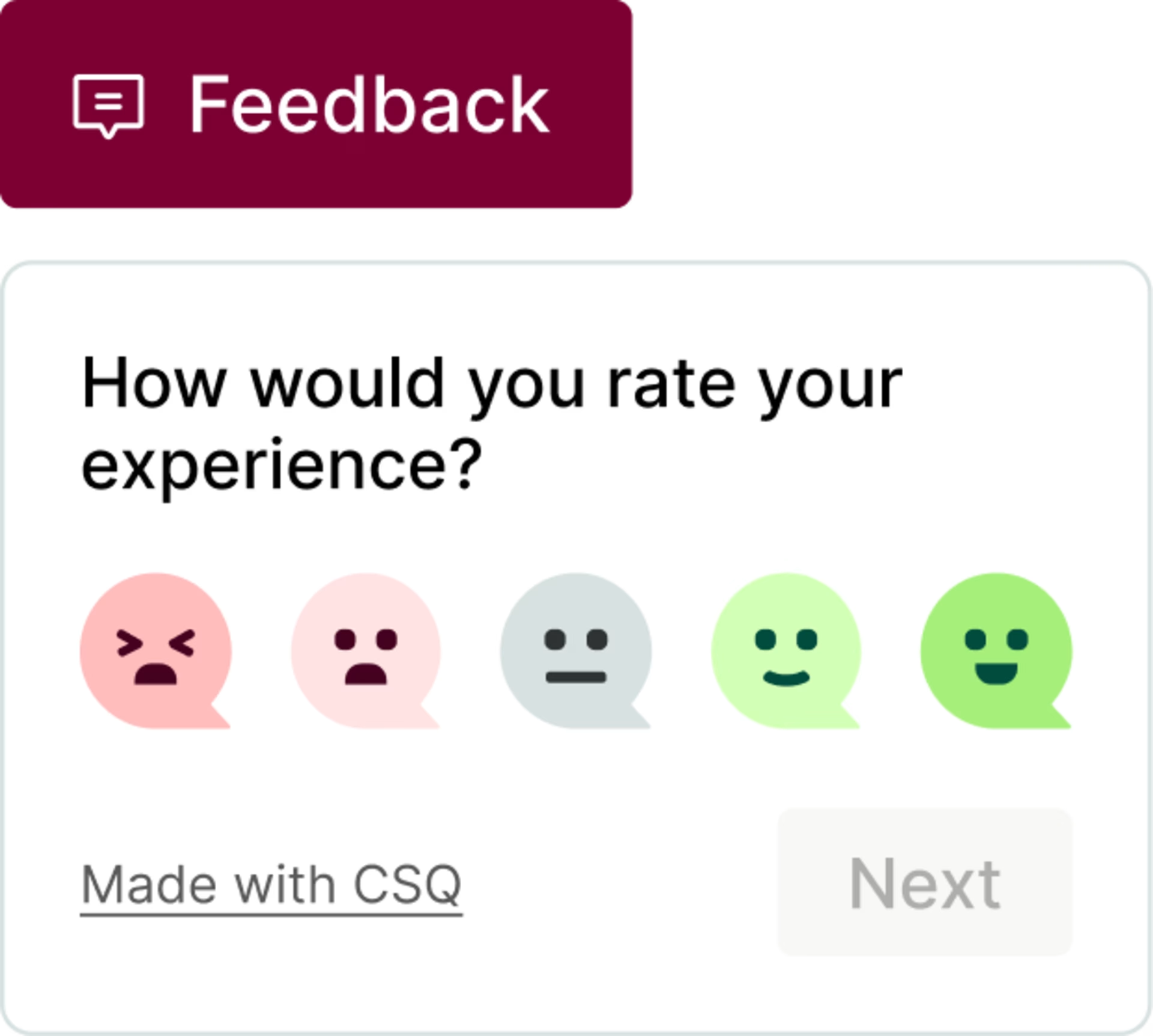
Find out what users really think about your site with Contentsquare’s Feedback Collection widget
4. Implement user engagement campaigns
Designing specific campaigns as part of your user engagement strategy helps you spur your users into taking action and becoming part of a conversation on your website or social media channels.
Try user engagement campaigns like
A social media campaign that invites discussion on topics that interest your users and generates an online buzz around your product
Gamification of the online experience, like giving badges to users who perform specific activities on your site
Emails sent to lapsed users inviting them to come back to your website
A loyalty program that rewards users who make purchases or complete particular steps in user onboarding
Make sure you measure the success of your engagement campaigns through metrics and insights from users so you can refine future campaigns.
5. Test new updates and features
Every successful business knows that standing still isn’t an option; you either move backward or forward. That’s why you need to add new features and updates to keep up with website users’ needs and expectations.
Rather than guessing which new features your users want and hoping for the best, always test updates with a small audience before rolling them out.
It’s been nearly 40 years since Coca-Cola made the biggest mistake in its history by launching a new flavor no one liked, giving their rivals Pepsi a sales boost in the process. Digital products can also go spectacularly wrong if you don’t validate your ideas and initiatives with users. Perform A/B testing on site redesigns and new features to ensure they meet your users’ needs before you run with them.
💡Pro tip: use session replays and heatmaps to add context to your new feature or update tests.
Create a new variation of a feature like a drop-down menu for an ecommerce site. Then, watch how your test and control versions perform against each other with heatmaps and session replays of your users.
You can filter replays by geographical region, duration of visit, or user event to find out whether you’re ready to launch your update, or whether it’s time to go back to the drawing board.
![[Visual] ab test heatmaps](http://images.ctfassets.net/gwbpo1m641r7/71Feljv3nwR0ng3PEiPGEG/c5c4f991ef679e660e08970edb2a894a/ab_test_heatmaps.png?w=3840&q=100&fit=fill&fm=avif)
Contentsquare helps you understand at a glance which A/B tests performed better and why
6. Providing a great onboarding experience
Users starting their onboarding process are likely to be at their most engaged. That means you need to make a great first impression to show them the value of your site or product.
Developing a smooth user onboarding process can involve trial and error, so if you’re launching a new product, be prepared to spend time checking in with users about their onboarding experience through interviews, online feedback, and surveys.
Creating a smooth onboarding flow will give users the confidence to use your tool, reduce pressure on support staff, and keep users engaged. Think of the onboarding process for Airbnb hosts: it guides users through the functions and benefits of the tool while helping them get their first property listed on the platform.
Giving users access to support when they need it during onboarding through well-designed chatbots and a searchable knowledge base will keep users engaged in the onboarding flow—and stop them leaving before they reach their “ah ha” moment.
Turn casual visitors into engaged users and loyal customers
Understanding what user engagement is and why it matters helps you design a user engagement strategy that'll turn casual website visitors into active users—and your active users into loyal customers.
Creating a great product that meets your users’ needs is a great first step to capturing their attention. But you can’t just launch an amazing website and then sit back and watch your user engagement metrics soar—you need to constantly innovate, improve the product experience, and find out what your users are thinking and feeling by collecting feedback and UX insights.
Combine product innovation with a deep understanding of the user experience to create a product or service that boosts engagement and connects users with the true value your business offers.
FAQs on user engagement
User engagement is a measure of how valuable users find your product, based on how much they interact or ‘engage’ with your website or service. When a user is engaged, they download content, share it with others, click through your pages, and interact with your site’s tools and features.
![[visual] Find out how to engage users to ensure they become loyal customers.](http://images.ctfassets.net/gwbpo1m641r7/1w4iTfoRVE1vIwzwxIxdNO/be1743857273da08b08139969c3beb8b/AdobeStock_900933533.png?w=3840&q=100&fit=fill&fm=avif)
![[Author] Madalina Pandrea](http://images.ctfassets.net/gwbpo1m641r7/1CsEcp2v6jB6JAqrI9HDBa/76e37b242f67b2f063d657169afc559d/image.png?w=3840&q=100&fit=fill&fm=avif)
![[Visual] Contentsquare's Content Team](http://images.ctfassets.net/gwbpo1m641r7/3IVEUbRzFIoC9mf5EJ2qHY/f25ccd2131dfd63f5c63b5b92cc4ba20/Copy_of_Copy_of_BLOG-icp-8117438.jpeg?w=1920&q=100&fit=fill&fm=avif)