The holiday period doesn’t just bring extra sales: it also gifts you more website data and user insights.
Analyzing these data nuggets with your team reveals what worked well and what needs improving, and it gives your company fresh ideas for keeping sales and conversions growing, even during the quieter times.
In this guide, we show you how to quickly analyze your holiday heatmaps, session replays, and user feedback to grow and retain your customer base all year round—and ensure you’re prepared for the next peak season.
What you can use holiday UX data for
If you’ve been collecting user behavior data throughout the busy period, you can now use it to
Measure if your holiday readiness optimizations worked as intended and report on your successes
See where users got stuck and fix bugs or obstacles before they get in the way of more sales
Compare holiday behavior to other periods to understand how holiday shoppers behave differently
Share insights with your team and stakeholders so everyone can understand the impact of their work on real users and customers, and get clear evidence of what to build or improve next
Benchmark and improve key metrics, like sales conversion rate, average order value (AOV), checkout rate, cart abandonment rate, and CSAT (customer satisfaction score), before the next holiday season
How to use Contentsquare to analyze holiday traffic and optimize for the next busy period
Assuming you’ve had Contentsquare up and running while traffic was peaking, the next phase would be following the steps below to analyze your site’s performance and optimize conversions before the next busy period—because you know there’ll always be another one!
Analyze heatmaps on popular pages to see what got clicked or ignored
Heatmaps show you where users click on any website page. If you’re using Contentsquare, our Heatmaps tool will have collected heatmap data everywhere the tracking code is installed—so it doesn’t matter if you forgot to set up specific heatmaps before the holidays.😉
![[Visual] Contentsquare Heatmaps in action](http://images.ctfassets.net/gwbpo1m641r7/mlGNcymMKNsCALqxlzPDW/0b8c0d40329b152721837ef7829a4a08/Screenshot_2025-01-27_150547.png?w=3840&q=100&fit=fill&fm=avif)
Contentsquare Heatmaps in action
Follow these 8 steps to get value from heatmap data collected during the high-traffic season:
1. Since heatmaps depict the collective actions of all users, they’re most useful on your highest-traffic pages for uncovering the most impactful insights. Start by viewing heatmaps on popular pages like your homepage, category landing pages, and checkout flow.
2. Filter your heatmap by date (for example, a single big day like Cyber Monday or your entire busy period) to see where holiday shoppers clicked, tapped, and scrolled during your chosen timeframe.
3. Compare your holiday heatmap against a pre- or post-holiday period of the same length to visualize how seasonality affects user behavior: do holiday shoppers click different CTAs? Are they more interested in certain information (like returns or shipping)? Use any differences you find to promote and reposition relevant content next season.
4. View a click map to see which elements got the most clicks during the busy period: were these your main CTAs? Were users bouncing by clicking other links?
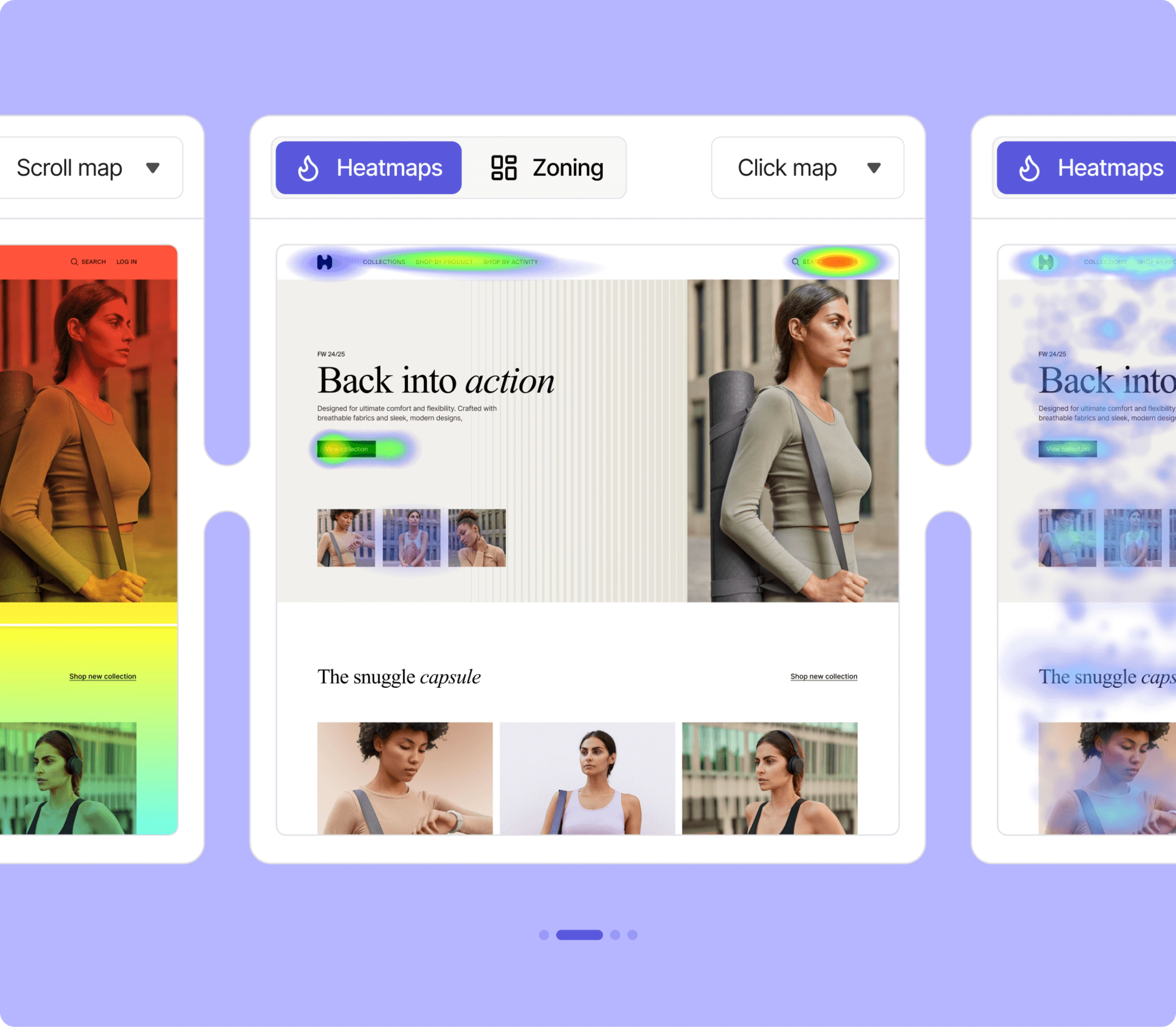
5. Look for dead clicks (non-clickable elements that get clicked a lot): are visitors getting confused or not finding what they need?
6. Check a scroll map to see the average scroll depth: are visitors missing important content below the average fold?
7. Export heatmaps as a PNG file or take a snapshot to share relevant elements with your team and ensure you’re showcasing your most impactful findings to the right people in your company.
8. Compare mobile and desktop heatmaps: are there differences in click behavior and scroll depth? Are mobile users missing important CTAs? You may need to design different interfaces for mobile and desktop to ensure good UX across devices.
![[Visual] Contentsquare Heatmaps mobile vs desktop](http://images.ctfassets.net/gwbpo1m641r7/7qXi5heJikyggA4a0UpCTt/90c8d24282c3c54ea8c940f404d57598/Mobile_maps__1_.png?w=3840&q=100&fit=fill&fm=avif)
Compare desktop and mobile heatmaps of your website then optimize your UX and UI design accordingly
Filter, clip, and share the most revealing replays with your team
Session recordings recreate real user browsing activity across your entire website. If you added Contentsquare’s tag to your site and enabled session capture, our Session Replay tool will have automatically tracked sessions across holiday visitors’ full journeys (the maximum number of daily sessions recorded depends on your plan).
![[Visual] Experience Analytics - AB Test Session Replay](http://images.ctfassets.net/gwbpo1m641r7/6B0G5JrPHs7GYx3UTU4sm9/dd0a6aa32cad72ad6a6b087dcd21e816/Experience_Analytics_-_AB_Test.png?w=1920&q=100&fit=fill&fm=avif)
Watch how users navigate your site with Contentsquare’s Session Replay tool
Here are 8 ways to efficiently analyze your holiday replays and use the insights to optimize your site:
1. Filter your Contentsquare session replays by date to view sessions captured during the high-traffic period.
2. You’ll (hopefully!) have too many holiday replays to watch them all, so filter replays to cut straight to the impactful stuff: add an Exit page filter with your Shopping Cart or Checkout as the URL to find sessions where people left just before purchasing, and look for what might have led to the bounce. Save your favorite filters as segments to apply them quickly next time.
3. Check your Contentsquare dashboard for the frustration score widget: you’ll see how each trended over the busy period. Click to view replays containing the highest frustration score to investigate what happened.
![[Visual] Create new dashboard](http://images.ctfassets.net/gwbpo1m641r7/7EGLIx7CypFhb89jbZLn6Q/ad7120be100f5cae9f6741f9832dc18b/Screenshot_2025-02-01_011130.png?w=2048&q=100&fit=fill&fm=avif)
4. Filter by ‘Referring page’ to compare browsing behavior from different sources (for example, organic search vs. paid ad campaign) and look for patterns: did users coming from ads result in more or fewer rage clicks and bounces? This helps you improve marketing budget allocation and messaging next season.
5. Quickly see key insights and highlights without needing to watch the full replay by clicking the ‘Summarize’ button to make use of Contentsquare’s powerful built-in AI feature that gives you a summary of each session and flags potential issues your users have faced during their journey on your website.
6. If you’ve run Surveys or collected feedback during the busy period, watch replays of users who left feedback by viewing your survey results and clicking the play icon where available. This gives you context for each replay, so you can make stronger conclusions about what the user was experiencing and any changes you need to make as a result. Start with replays of users who left ‘dislike’ or negative comments to understand why they weren’t satisfied.
7. When you find a replay clip you want to action, save it as a snapshot, and you’ll be able to cross-analyze it in the Heatmaps tool for additional insights.
![[Visual] Session replay snapshot](http://images.ctfassets.net/gwbpo1m641r7/IXFMTMNyJUeEZiuIkWIUY/3150b895ddd91517ab0036bea174289e/Screenshot_2025-02-01_011249.png?w=3840&q=100&fit=fill&fm=avif)
8. Organize a watch party and invite your team to watch selected replays together (in the meeting room or via Zoom!). Bring people from different departments together. Your product managers and developers will appreciate seeing how real people interact with the functionality they build, your design team might get inspired to tweak page layouts and element hierarchy, and your leadership team will be motivated to give you the resources you need to make improvements.
Analyze feedback from your holiday customers
If you set up a survey or had a Contentsquare feedback widget running on your site during the traffic peak, you’ll now have plenty of user feedback to sort through. You'll get just as much (if not more) from the negative feedback as the positive, so brace yourself for some home(page) truths before you dive in!
Here are 4 efficient ways to collect, quantify, and action feedback from your holiday shoppers:
1. Make a copy of our open-ended question analysis template. This helps you categorize and quantify all your feedback so that the biggest issues rise to the top.
2. Analyze the results of your CSAT survey or post-purchase survey to measure how satisfied customers were with their experience: the Likert scale responses will become a benchmark metric for you to improve by the next busy season, plus responses to the open-ended follow-up question will tell you what led to high or low levels of satisfaction.
![[Visual] CSAT survey](http://images.ctfassets.net/gwbpo1m641r7/2O3iBol8L6UO3l1vXsjnX/3847724e5557555c1afd20d390e1a75d/hotjar-csat-survey.jpeg?w=1920&q=100&fit=fill&fm=avif)
Send Contentsquare’s 2-question CSAT survey by email to measure customer satisfaction after a purchase
3. Analyze the results of your exit-intent survey to understand what caused visitors to leave without making a purchase. You might assume that holiday shoppers leave because they were just browsing or looking for deals, but there are often fixable UX issues that stop people from completing the checkout process.
![[Visual] Contentsquare exit intent survey](http://images.ctfassets.net/gwbpo1m641r7/47jNUxsTCa4tLRY8c3C12A/ea8db00317bdc10bafffd96093bf8562/E-commerce_Churn_Survey__1_.png?w=1920&q=100&fit=fill&fm=avif)
Launch an exit-intent survey with Contentsquare in seconds
4. Make use of Contentsquare’s built-in AI to see a summary of the overall sentiment of the feedback you collected. Then filter by negative responses, and look for peaks. Click through to see session replays from users who left negative feedback, and you’ll see the context behind their comments.
![[Visual] AI Surveys analysis](http://images.ctfassets.net/gwbpo1m641r7/4JceVHe4N7nOxDugojsW43/c6099269d9a9b2d6a5b0e623193a679d/Screenshot_2025-01-10_153053.png?w=1920&q=100&fit=fill&fm=avif)
Contentsquare AI helps you analyze your survey results and uncover the emotions behind the responses
The holidays are over, but your UX improvements aren’t
Analyzing holiday user behavior data helps you fix bugs and optimize for conversions in the short term, but for long-term growth, you need to make reviewing and actioning these insights a regular part of your workflow.
The more user behavior data you collect over a longer period, the better positioned you’ll be to spot patterns, fix issues, and ideate new design optimizations. One holiday period may just be over, but there’ll always be another one—and it’s never too late (or early) to start optimizing your website to improve the metrics that matter to your business.
![[Stock] Man on laptop and tablet from above](http://images.ctfassets.net/gwbpo1m641r7/4mksg6vIOAFHEGsPB7eAZN/4e9862dc2438c13ccdf490785cd1c264/customer-experience-insights-man-computer-digital-1.jpg?w=3840&q=100&fit=fill&fm=avif)

![[Visual] People at computers stock](http://images.ctfassets.net/gwbpo1m641r7/27z27uENh1pcSw4D1VlXDf/250762362616ce6ab45d83b4664d3d89/AdobeStock_594999227.png?w=1920&q=100&fit=fill&fm=avif)
![[Visual] Stock group in office](http://images.ctfassets.net/gwbpo1m641r7/4qn7ZZ3yGGwvON1mesdH3s/c4d1c9d121d8d67b184011b4bcd2b6bd/Untitled_design__3_.jpg?w=1920&q=100&fit=fill&fm=avif)