Marketing data comes in all shapes and sizes, from customer survey responses to ad click-through rates—but there’s little value in collecting any of it if you don’t use it to improve your business.
That’s why you need data analysis software to find (and share) your most impactful marketing insights. This guide presents six popular data analysis tools that help you collect, combine, visualize, and share marketing data to report on your wins—and find insights that will bring more of them.
6 data analysis tools and software for marketing teams
With marketers in our team, we know how important it is to have a few trusted tools embedded in our workflow that we can rely on daily. Below, we cover a range of popular tools that perform different types of data collection and analysis (we’ve also suggested a few alternatives for each to help you investigate further and choose the best options for your business).
![[Visual] Google sheets insights tracker](http://images.ctfassets.net/gwbpo1m641r7/7lVkGAOcjSBjYhl0vL4P2D/c590a8a7c87e7379adbe6b64b3727956/Untitled.png?w=3840&q=100&fit=fill&fm=avif)
How the Contentsquare team uses Google Sheets: to create custom dashboards that track progress against our KPIs.
What it is: Google Sheets, as you probably already know, is an online spreadsheet editor for data visualization and analysis. Sheets can be used for free with a personal Google account or as part of Google Workspace alongside other apps like Google Docs, Slides, Meet, and Calendar.
Why marketers use Google Sheets for data analysis: marketing teams—including ours—use Google Sheets and similar spreadsheet tools because they’re collaborative, flexible, and pull in data from many sources.
There are also plenty of third-party guides, plugins, and templates to get more functionality from Google Sheets (like this TikTok Ads budget tracker from Portermetrics and this social media reporting template from Buffer).
🛠 Use Google Sheets to:
Import data from different sources by CSV or data connectors (e.g. Zapier)
Create and share marketing dashboards to track key performance indicators (KPIs)
Visualize data in tables and charts
Create pivot tables to analyze large datasets
🚀 If you’re using Contentsquare
You can export Contentsquare survey data as a Google Sheets document, in order to analyze it alongside any other metrics you’re tracking in this tool.
Similarly, you can use the Zapier integration to automatically update any Google Sheet when you receive new survey responses.
![[Visual] pull survey data into Google Sheets](http://images.ctfassets.net/gwbpo1m641r7/3NymU1K2B4x37VwqROdDo5/1050d1b2a37cf14c636c4108376ccb5a/image12_1FKy7QD.png?w=1920&q=100&fit=fill&fm=avif)
With Contentsquare, you can automatically pull survey data into Google Sheets
Alternative spreadsheet tools:
2. Looker Studio
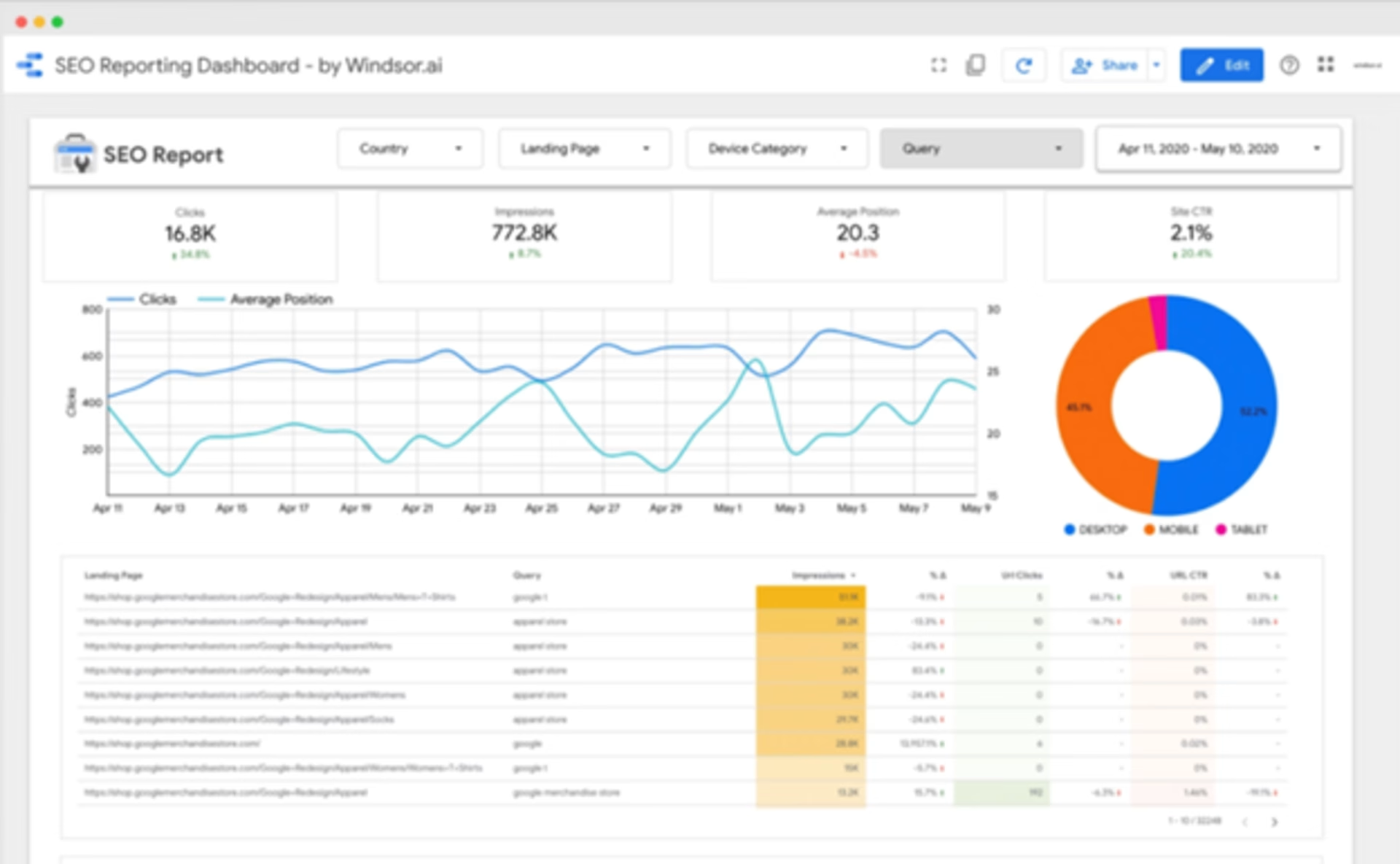
A Looker Studio dashboard (via The CMO Club)
What it is: Looker Studio (formerly Google Data Studio) is a free interactive dashboard and data reporting tool.
Why marketers use Looker Studio for data analysis: Looker Studio is popular because, like Google Sheets, it's free to get started with, integrates easily with other Google tools, and provides many free templates and resources—like Looker Studio’s own marketing report gallery.
🛠 Use Looker Studio to:
Import data from over 850 different sources, including Google Analytics, Mailchimp, and Contentsquare
Use templates to create data visualizations like metric funnels, gauges, graphs, and pivot tables
Share reports and dashboards with your team and clients
Alternative data dashboard tools:
🚀 If you’re using Contentsquare
![[Visual] a dashboard created by connecting Looker to Contentsquare.](http://images.ctfassets.net/gwbpo1m641r7/HFZf4pRsYgFb5G2WEXwC0/2e9fba36f582f19c3e523cad9b44d536/Screen_Shot_2021-09-20_at_8.58.28_AM.png?w=3840&q=100&fit=fill&fm=avif)
An example of a dashboard you can create by connecting Looker to Contentsquare.
If you’re using Looker as your main data analysis tool, connect your account to Contentsquare using OAuth credentials and you can easily send all your digital experience metrics where they need to be. Pull across essential web analytics like bounce rate, conversion rate and engagement rate, and even zone-based heatmaps (visualizations of aggregate data on how users behave on your site, divided into segments or ‘zones’).
📖 Case study: For Auto Trader, the UK’s largest marketplace for buyers and sellers of vehicles, Looker plus Contentsquare is a winning combination. Before signing up to Contentsquare, Callum Barker-Nicol, a Business Analyst at the company, said it was difficult to draw insights from their data—but using the two platforms together turned things around.
“Because Contentsquare is a more visual platform, it complemented some of the raw data that we captured in Looker,” said Callum Barker-Nicol, a Business Analyst at Auto Trader. “It helped us see patterns in the data quicker.”
3. Contentsquare
A peek into Contentsquare: an all-in-one platform that offers you a complete understanding of your customer journey
What it is: Contentsquare (yes, that’s us! 👋) is an experience analytics platform for websites, apps and digital products.
Why marketers use Contentsquare for data analysis: Contentsquare gives you an unparalleled understanding of the customer journey—as users move between your different digital spaces, you’ll see what holds their attention and what makes them click away. An all-in-one platform, Contentsquare helps you collect qualitative data with things like Interviews, Session Replays and User Tests, and visualize important quantitative data with tools like Zone-Based Heatmaps and Customer Journey Analysis.
This powerful suite of tools gives you the insights necessary to really empathize with your customers, improve their satisfaction and, ultimately, increase your bottom line.
With Contentsquare, you can get a good sense of what the customers are doing in a few clicks of a button. Bar putting brain implants in all of our consumers, I don’t think there’s any way we could get a better understanding!
🛠 Use Contentsquare to:
Collect Voice of Customer insights with User Tests, Interviews and Surveys
Get Digital Experience Analytics data using tools like Zone-Based Heatmaps and Customer Journey Analysis (intuitive visualizations of how customers progress through your site, page by page)
Log Product Analytics data on multi-session user journeys, including retention metrics
Run Digital Experience Monitoring to get qualitative data on any glitches or UX issues your users come across, using tools like Error Analysis, Frustration Scoring and Speed Analysis
Process all of these data points with AI: ask chat-style questions about your data to Contentsquare’s CoPilot, and you’ll get a comprehensive answer complete with charts and explanations
Integrate the information you collect into the rest of your analytics stack, including popular tools like AB Tasty and Jira
(If that sounds like a whole lot to get to grips with, see what each feature looks like in action with an interactive tour.)
Alternative user behavior insight platforms:
4. Google Analytics (GA4)
![[Visual] ga4-data-analysis-tool](http://images.ctfassets.net/gwbpo1m641r7/3fmlpyKHD6tbPMeiFNtsnn/1ae4e96d68b85c7f554956fe859754b4/ga4-data-analysis-tool.png?w=1920&q=100&fit=fill&fm=avif)
Traffic acquisition analysis in GA4
What it is: Google Analytics is a popular web analytics tool for tracking quantitative events like pageviews, purchases, and ad campaign clicks. GA4, the current version, can be used for free with sampling over 10 million events, or as part of Google Analytics 360 (sampling over 1 billion events).
Why marketers use Google Analytics for data analysis: like its predecessor, Universal Analytics (UA), GA4 is popular because it’s free to get started, offers plenty of tutorials for common marketing use-cases, and integrates easily with other marketing services and tools—including Contentsquare!
🛠 Use GA4 to:
Track and share website traffic, sales, and ad performance data
Perform quantitative data analysis to generate custom reports
Generate predictive analytics using machine learning, including purchase probability, churn probability, and predicted revenue
View real-time dashboards of traffic and events happening on your website
🚀 If you’re using Contentsquare
GA4 and Contentsquare are a powerful pairing for understanding users. Use GA4 to define an audience (a Google segment) based on detailed characteristics, such as users’ gender, or the city they live in. Then, use Contentsquare’s Experience Analytics tool to understand why user segments behave in the way they do, so you can improve outcomes.
For example, you might use GA4 to create an audience of people in a certain city where conversions seem to be up, then use Contentsquare to watch Session Replays that show their browsing in action. Perhaps you will notice an unexpected pattern: for example, it could be that users are hovering over an item’s detailed product information and noticing it was produced locally to them.
![[Visual] Import a GA4 Audience to Contentsquare to filter any report](http://images.ctfassets.net/gwbpo1m641r7/1ctt2melsBajf7g47mHLZn/a6aae00f92994746e7c52ad436ad2990/unnamed-2024-10-18T104710.796.webp?w=1080&q=100&fit=fill&fm=avif)
Import a GA4 Audience to Contentsquare, and you can use it to filter any report
Popular Google Analytics alternatives:
Contentsquare’s Product Analytics
Matomo (formerly Piwik)
5. Lexalytics Spotlight
![[Visual] Lexalytics-data-analysis-software](http://images.ctfassets.net/gwbpo1m641r7/3rhImQxOqVVlG1RLXPlb6I/36283c5cad2206af995787418b21f6e2/Lexalytics-data-analysis-software.png?w=1920&q=100&fit=fill&fm=avif)
Sentiment scoring customer reviews in the Lexalytics NLP demo
What it is: Lexalytics Spotlight is a premium, web-based qualitative data analysis tool—try Lexalytics’ NLP demo to see what it’s capable of.
Why marketers use Lexalytics Spotlight for data analysis: Lexalytics Spotlight and similar text analysis tools are useful for marketers who need to save time when categorizing and quantifying large volumes of text-based data like customer support chats, social media posts, and product reviews.
🛠 Use Lexalytics Spotlight to:
Analyze customer reviews to quantify and monitor overall sentiment
Summarize social media conversations about your product and brand
Quantify voice-of-the-customer (VoC) insights like survey responses
Build and share customer experience and brand reputation dashboards
🚀 If you’re using Contentsquare
If you’re only looking to process survey responses, Contentsquare’s AI Survey Assistant performs a similar function to Lexalytics Spotlight. When you use Contentsquare to launch customer surveys, you might generate hundreds or even thousands of open-text answers.
AI Survey Assistant allows you to synthesize these responses into a report in a single click. No more trawling through the results manually—use AI to generate a useful summary filled with quotes, key insights and even suggestions for next steps.
![[Visual] ecommerce survey report generated by Contentsquare AI Survey Assistant](http://images.ctfassets.net/gwbpo1m641r7/3OS5oIbDwwqiJwfLKUWxv8/94c251c2ef42160e30a5b0c06449dd01/-Visual-_ecommerce_survey_report_generated_by_Contentsquare_AI_Survey_Assistant.png?w=1080&q=100&fit=fill&fm=avif)
An ecommerce survey report generated by Contentsquare AI Survey Assistant
Alternative NLP analysis and machine learning tools:
6. KNIME Analytics Platform
![[Visual] KNIME-data-analysis-platform](http://images.ctfassets.net/gwbpo1m641r7/5fa50Qx52TCpmj5zof3c9m/7a7aa07d925354177e8165de842de549/KNIME-data-analysis-platform.png?w=1920&q=100&fit=fill&fm=avif)
A churn-prediction machine-learning algorithm built in KNIME
What it is: KNIME Analytics Platform is a free, open-source, low-code analytics and data science platform. Premium plans are also available for the cloud-based, enterprise-level KNIME Business Hub.
Why marketers use KNIME for data analysis: KNIME is popular with marketers and data scientists alike because it's free to use and works with a wide range of data sources. As a bonus, the platform has an active community forum with over 250,000 members, and a community hub with thousands of free workflows to copy.
🛠 Use KNIME to:
Build drag-and-drop visual workflows without coding knowledge
Integrate data from over 300 sources, analyze it, and send it to target destinations
Add custom functionality with programming languages like R, Python, and Java
Pull data from databases using SQL queries
Run data-mining tasks to find trends and patterns
Integrate with open-source big data analytics tools like Apache Hadoop and Apache Spark
Share reports and data visualizations with teams and stakeholders
Alternative data management platforms:
Action > analysis
Whatever tools you choose to help you do it, data analysis on its own won’t magically make you outperform competitors or persuade customers to stick around. What will make a difference is putting your insights into action.
And if you start using Contentsquare to analyze user data, it’ll be easy to turn your customer feedback and browsing behavior into actionable marketing insights. Give it a try.
FAQs about using tools for data analysis
Data analytics tools help data analysts collect, clean, and parse data to discover trends, generate reports, and aid business decision-making.

![[Visual] Contentsquare's Content Team](http://images.ctfassets.net/gwbpo1m641r7/3IVEUbRzFIoC9mf5EJ2qHY/f25ccd2131dfd63f5c63b5b92cc4ba20/Copy_of_Copy_of_BLOG-icp-8117438.jpeg?w=1920&q=100&fit=fill&fm=avif)