Your customer experience begins when a prospective customer visits your website for the first time.
To create a consistently great customer experience (CX) right from the start, you need to be there to assist them at every step in the customer journey—which is possible with the right CX tools.
This article features the 18 best CX tools that will help you deliver an outstanding customer experience through the entire customer lifecycle.
18 customer experience tools for every CX stage
We’ve carefully examined the functionality of different CX tools, collected product teams’ opinions on their favorite software, and highlighted use cases for every tool on this list, based on the tool's primary function:
Web tracking and analytics
Product experience insights
Customer onboarding
Customer service
3 web tracking and analytics tools for CX
Analyzing user behavior on your website is the first step towards optimizing the customer experience.
Where do users come from? What pages do they find most interesting? How long do they spend on your site? The following web analytics tools will help you find the answers to these and other questions to help you understand user behavior and improve the digital customer experience.
1. Google Analytics
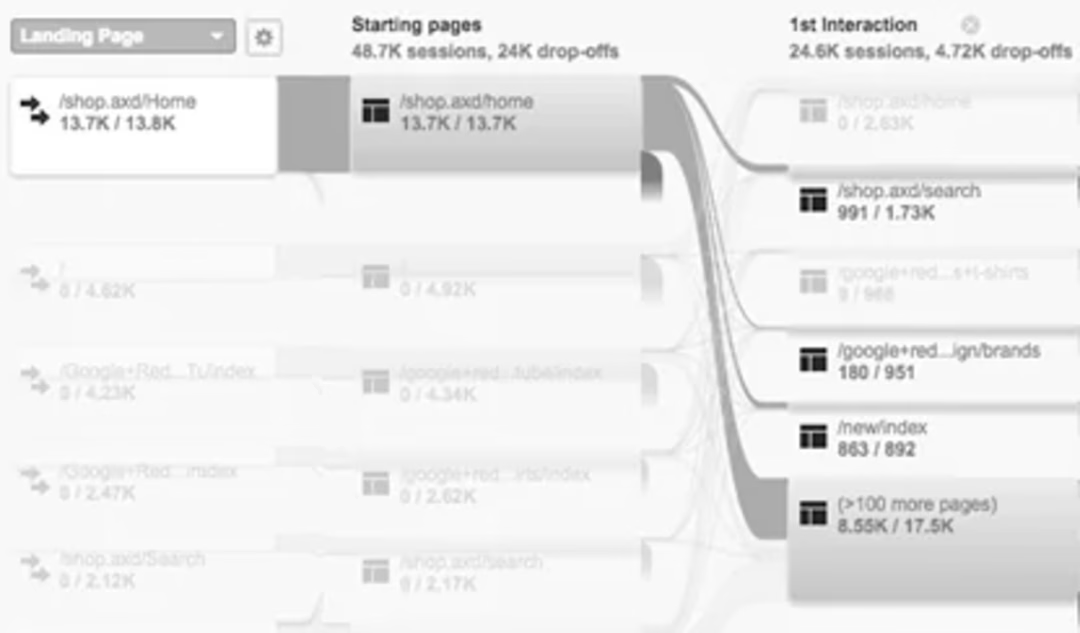
Google Analytics (GA4) is the most popular web tracking and analytics software.
What you get with Google Analytics:
Behavior Flow: see a graphical representation of how users move through your website and determine where they drop off or bounce most often
Funnel Visualization: build custom funnels to view the whole user journey across multiple channels
Dashboards**:** create dashboards where you can track the impact of your optimization efforts, monitor audience demographics, see how user behavior develops, and more via quantitative metrics
How it improves the customer experience: Google Analytics is particularly useful for analyzing and optimizing users’ conversion paths.
Pricing model: Google Analytics is free of charge.
Pro tip: use the Google Analytics integration to reveal the behavior behind the numbers. Send user IDs to Google Analytics and filter for Google Analytics events in Contentsquare to better understand the user experience on your site.
2. Mixpanel

Mixpanel is web analytics software for mobile and web applications.
What you get with Mixpanel:
Convert: see users’ paths to conversions and improve conversion rates by removing friction points
Engage: monitor in-app user behavior, distinguish between different engagement stages, and re-engage with users based on product activity
Retain: dive deep into retention analytics and promptly identify audience groups that are likely to churn
How it improves the customer experience: look into the results of retention analysis to identify early signs of customer churn and fix customer experience issues before it’s too late.
Pricing model: Mixpanel is free for up to 100,000 monthly tracked users. Extra limits and more advanced features are available upon upgrading to paid plans.
Pro tip: connect Mixpanel with Contentsquare to send your data directly to your Mixpanel account. For example, Mixpanel can automatically update user profiles when Contentsquare’s Voice of Customers has captured a new survey response.
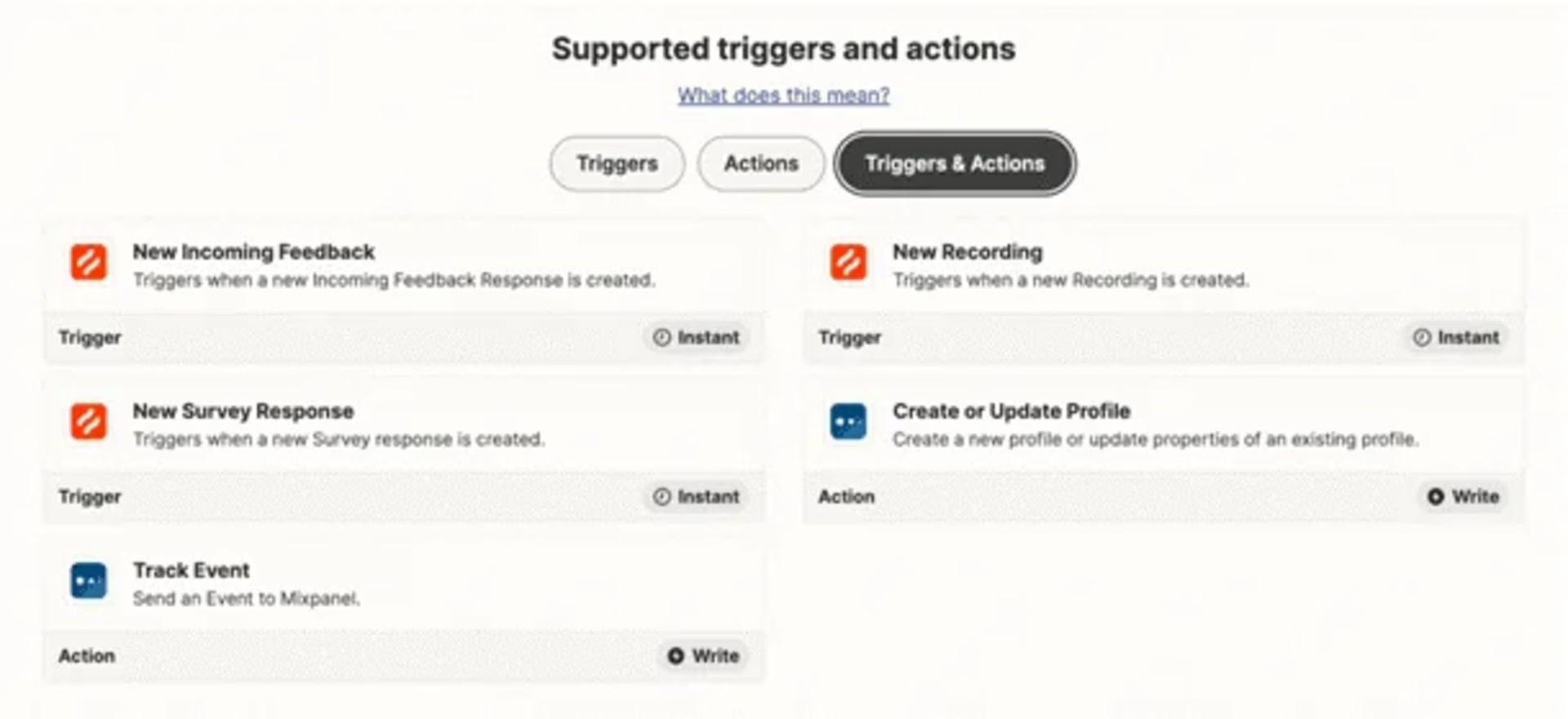
3. Outfunnel
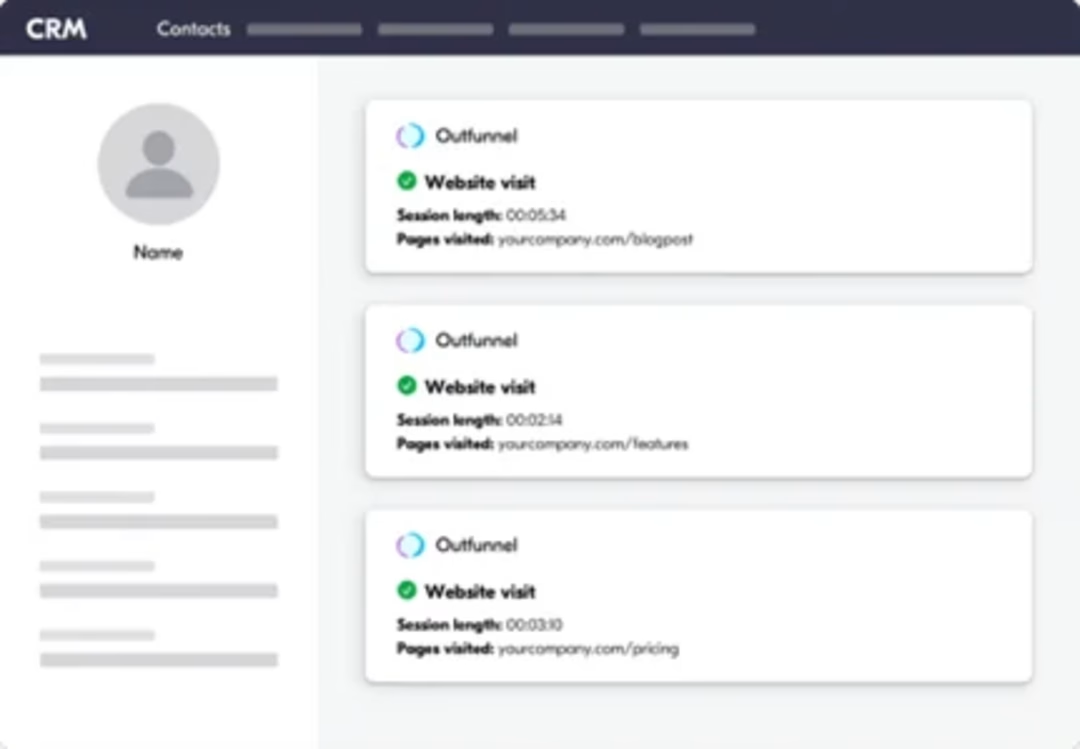
Outfunnel’s web tracking and CX management (CXM) tools provide insights into customer behavior on your website.
What you get with Outfunnel:
Real-time visitor feed: see who navigates—and how they navigate—your website in real-time
Web visits records: automatically record site visits to have a full context into lead activity.
Automated lead scoring: let the software score your visitors based on their behavior on your website
Targeted email campaigns: set up personalized emails based on lead activity and scores
How it improves the customer experience: with insights into visitors' on-site behavior, marketers and customer service teams can create highly personalized experiences and email campaigns.
Pricing model: Outfunnel doesn’t offer a free plan. Web tracking is included in the Starter plan and above. To access email marketing functionality, you’ll need to upgrade to the Growth plan.
4 product experience insights tools for CX
Product experience (PX) data helps product teams understand how users feel about your product and make informed decisions about how to optimize the user and customer experience.
These tools will provide you with valuable product experience insights:
1. Contentsquare

Contentsquare offers an all-in-one Experience Intelligence platform equipped with tools that deepen your product experience insights and bring your customer understanding to the next level.
What you get with Contentsquare:
Zone-Based Heatmaps: use advanced heat mapping to ensure successful customer experiences and uncover valuable business insights
Journey Analysis: visualize the customer journey from start to finish to get a full picture of how users travel through your site so you can guarantee a delightful experience throughout
Error Analysis: fix JavaScript, API, and custom errors proactively by accessing the most granular technical view of error data that shows your engineers what exactly went wrong
Frustration Scoring: make sure your user interface is user-friendly by harnessing AI-driven insights that highlight areas where people get frustrated and leave your site
Product Analytics: improve customer loyalty and retention confidently with a complete analysis of all user sessions, featuring conversion touchpoints and experience personalization opportunities
Voice of Customer: get fast user feedback that you can use to further empathize with your customer base
How Contentsquare improves the customer experience: with every product powered by an artificial intelligence (AI) engine, Contentsquare’s predictive analytics and experience intelligence capabilities are one of a kind.
Use Contentsquare to:
Calculate the revenue and conversion rate of each page or screen element with heatmaps
Create accurate customer journey maps with journey analysis insights
Conduct customer segmentation analysis that goes beyond the traditional customer profile or user persona to shed a light on the ever-changing customer mindset
Pricing model: Contentsquare pricing is based on the monthly number of pageviews on your site or sessions in your mobile app—request a free demo.
2. Hotjar | by Contentsquare
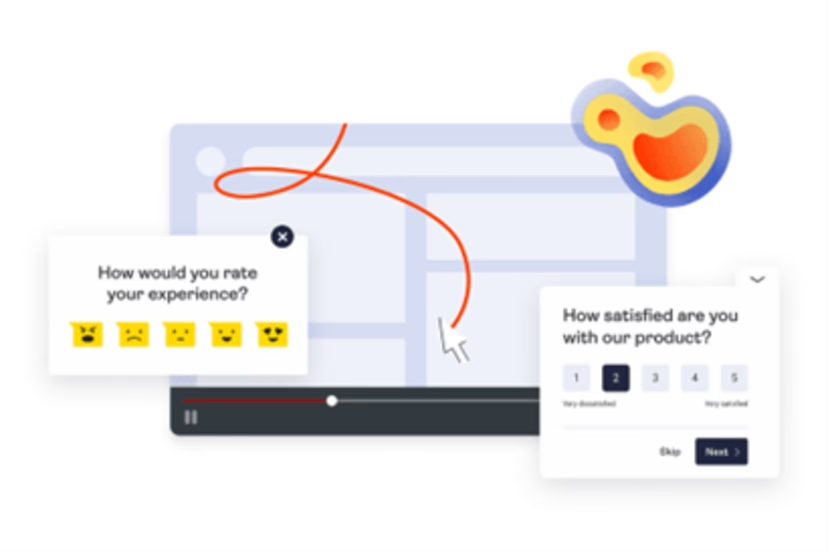
Hotjar by Contentsquare is a digital experience insights platform that makes it easy to understand customer behavior—and the motivation behind it. With Hotjar’s insights, you’ll know what your users do on your website or web app, why they do it, and what you can do about it, all in one platform.
What you get with Hotjar:
Heatmaps: visualize user behavior and spot areas for UX improvements
Recordings: capture sessions to map the full user experience, identify behavior trends, and spot blockers. Spot and fix bugs with console tracking.
Surveys: send on-site and external surveys to collect in-the-moment product feedback from users. Get customer insights on churn, loyalty, product, content, and more with 30+ survey templates, or let AI be your research assistant for the entire process.
Feedback widget: display an interactive feedback widget to get more context into the user experience. Users can highlight areas of the page or app they're happy or frustrated with.
Funnels: learn where and why users drop off, visualize your conversion flows and the real behavior behind key customer touchpoints. Watch session replays of users who did not convert.
Engage: recruit and interview users to gather feedback. Focus on spotting the key insights while the platform seamlessly hosts, records, and transcribes your calls.
How Hotjar improves the customer experience: Hotjar helps you follow and understand the customer journey and user experience within your product. The tools in Hotjar Observe, Ask, and Engage products help you understand the why behind user actions, so you can make customer-centric UX and CX decisions. Plus, popular integrations automate your workflows so you have more time to analyze customer data.
Use Hotjar to:
Identify pain points and blockers by filtering session recordings to spot users who rage click and u-turn
Look at heatmaps to see how many users reach your CTA but never click on it—then look at recordings to understand why
Place surveys or feedback widgets on high-traffic pages to get real-time feedback on your recent UX update—in your customers' own words. Get started with a Net Promoter Score® (NPS) survey or a customer satisfaction (CSAT) survey to measure current customer satisfaction and loyalty levels.
Spot where users drop off on your main conversion flows and understand why with Funnels and Recordings
Complement quantitative data with qualitative insights with hundreds of integrations
Pricing model: Hotjar offers a forever free plan. Get started now!
"
At Moosend, we're using Hotjar to create a custom-made customer experience to monitor user behavior and improve the user experience.Hotjar has given us unique insights into the ways users 'move' through our website and allows us to combine analytics and feedback to retain and convert users into customers. Through features like heatmaps and surveys, we're able to analyze and understand user behavior and, in the end, create a custom, tailor-made customer experience.
Virginia Zacharaki
Senior SEO Specialist, Moosend
3. Productboard
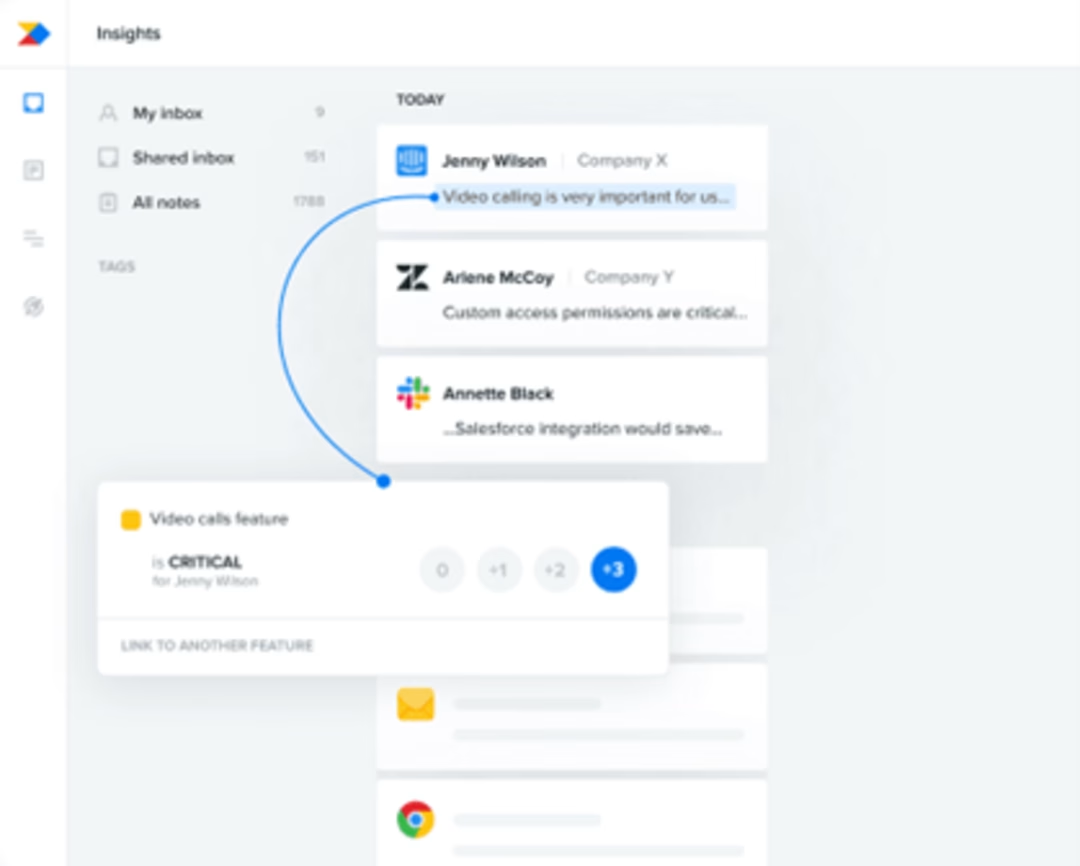
A product roadmap planning platform, Productboard helps you understand what your customers need and prioritize what to build next.
What you get with Productboard:
Centralize feedback: consolidate customer feedback from multiple sources to make it easier to understand what users want
Build roadmaps: align your team around live roadmaps tailored to your audience
Prioritize features: make data-backed decisions to build the features users need
How it improves the customer experience: with its feedback management feature and predictive AI transforming it into actionable insights, Productboard helps you prioritize which changes to make to your site to improve UX, based on customer data.
Pricing model: Productboard offers a 15-day free trial. Paid plans start at $20/maker/month.
4. Maze
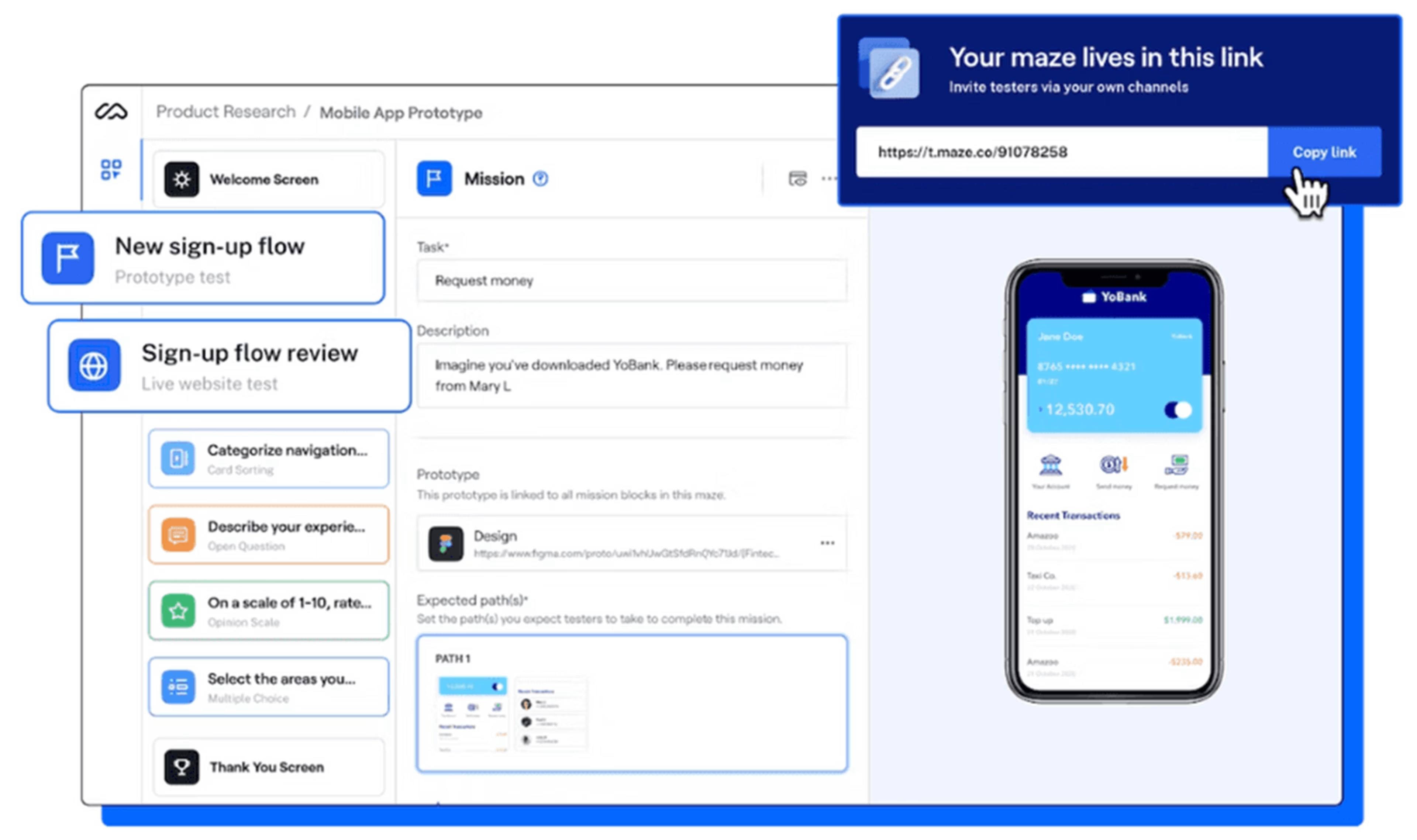
Maze is a product experience insights platform that helps you with continuous product discovery and decision validation based on user insight.
What you get with Maze:
Test ideas: experiment and validate prototypes, concepts, and hypotheses
Targeted reach: send research campaigns tailored to specific participant databases
Automated reporting: generate reports for each test, automatically
How it improves the customer experience: Maze offers a comprehensive solution to tackle usability tests, validate concepts and ideas, measure customer satisfaction, and leverage user feedback.
Pricing model: Maze offers a free plan to get started. Paid plans start at $75/month.
Pro tip: you can use Contentsquare Voice of Customer for concept testing! Just use one of the templates that lets you add an image in your surveys.

"
We don’t have to blast everything to everyone on our dashboard. With Appcues, we can hyper-target our messages and announcements to make sure that the user only sees them when using a feature or functionality that will make them more successful.
Tanya Littlefield
Former Director of Retention and Engagement Marketing, Litmus
5 CX tools for customer onboarding
Onboarding is the customer’s first step into a real product experience. The way you handle it affects your customer relationships and retention rates, so it's important to choose your customer onboarding software carefully. Many tools rely on intelligent customer experience (ICX) insights and features that enable you to map the customer journey in detail, anticipate user needs with accuracy, and address any UX problems in real-time.
1. Userpilot
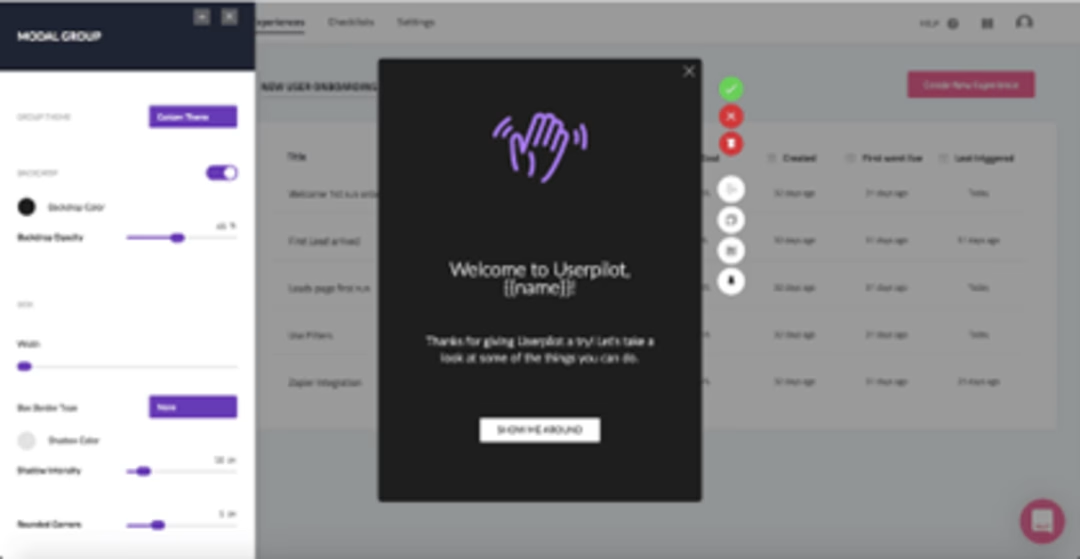
Userpilot facilitates new user activation and onboarding, so you can easily get your new customers up to speed without a lot of human intervention.
What you get with Userpilot:
Onboard: create personalized onboarding experiences with subtle hints and tips
Track product usage: track the progress of your customers along their user journeys and understand user behavior trends
Collect feedback**:** run in-app surveys to learn how users feel about your product
How it improves the customer experience: with Userpilot’s user segmentation, you can offer personalized interactive walkthroughs tailored to users’ interests.
Pricing model: Userpilot pricing depends on the features your team needs, and the number of monthly active product users.
2. Appcues
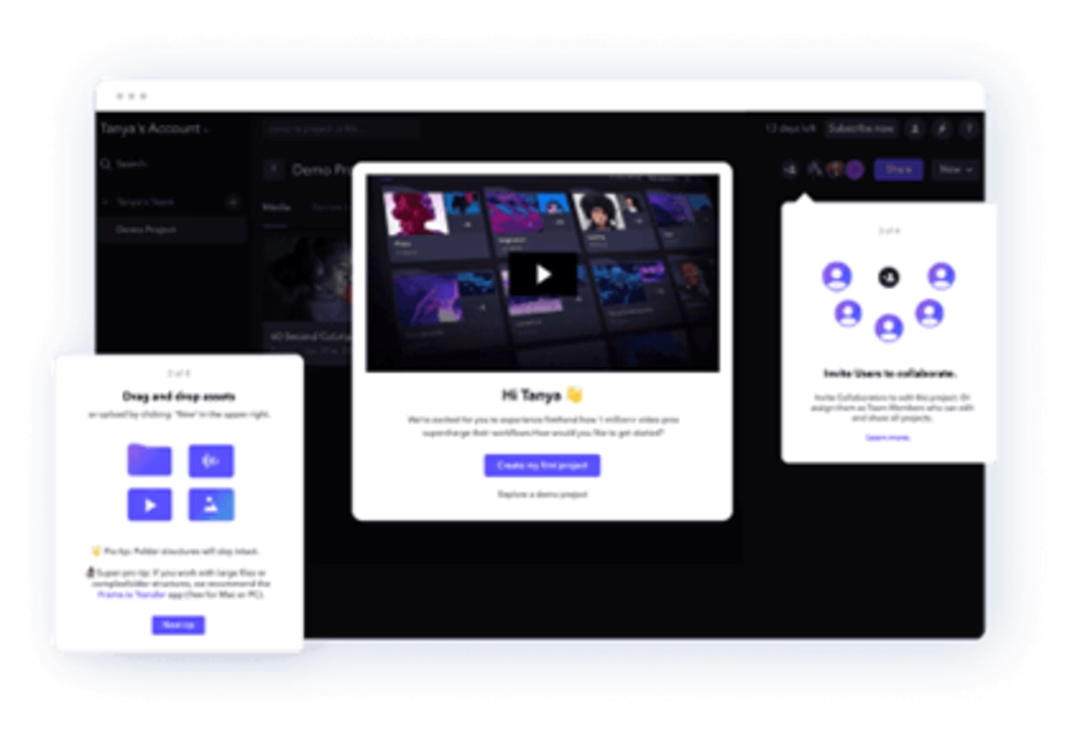
From user onboarding to adoption and retention, Appcues helps product teams build personalized customer experiences.
What you get with Appcues:
Onboarding: create interactive in-app walkthroughs for new users without writing a single line of code
Insights: monitor the effectiveness of your onboarding efforts and measure product adoption
Feature adoption: announce new features to users who haven’t tried them yet
Surveys: run hyper-targeted in-app surveys for analyzing and collecting customer feedback on the fly
How it improves customer experiences: with Appcues, you don’t need to send out mass email campaigns announcing new features, and can deliver the right messages to the right users at the right time.
Pricing model: like Userpilot, the costs of Appcues plans depend on the number of monthly active users. Onboarding tools, tooltips, and in-app surveys are available in all plans.
3. Whatfix

Whatfix is digital adoption software used to facilitate user onboarding and boost user adoption.
What you get with Whatfix:
Onboarding flows: create walkthroughs for your cloud-based app to create personalized user onboarding experiences
Behavior analytics: see how users interact with your content and product features
In-app messaging**:** collect user feedback with in-app widgets
How it improves the customer experience: by implementing the self-help tab by Whatfix, users can continue their onboarding journey whenever they want without switching to a knowledge base for assistance.
Pricing model: Whatfix offers custom-built packages based on the needs of your business. Prices are provided on request.
4. Walnut
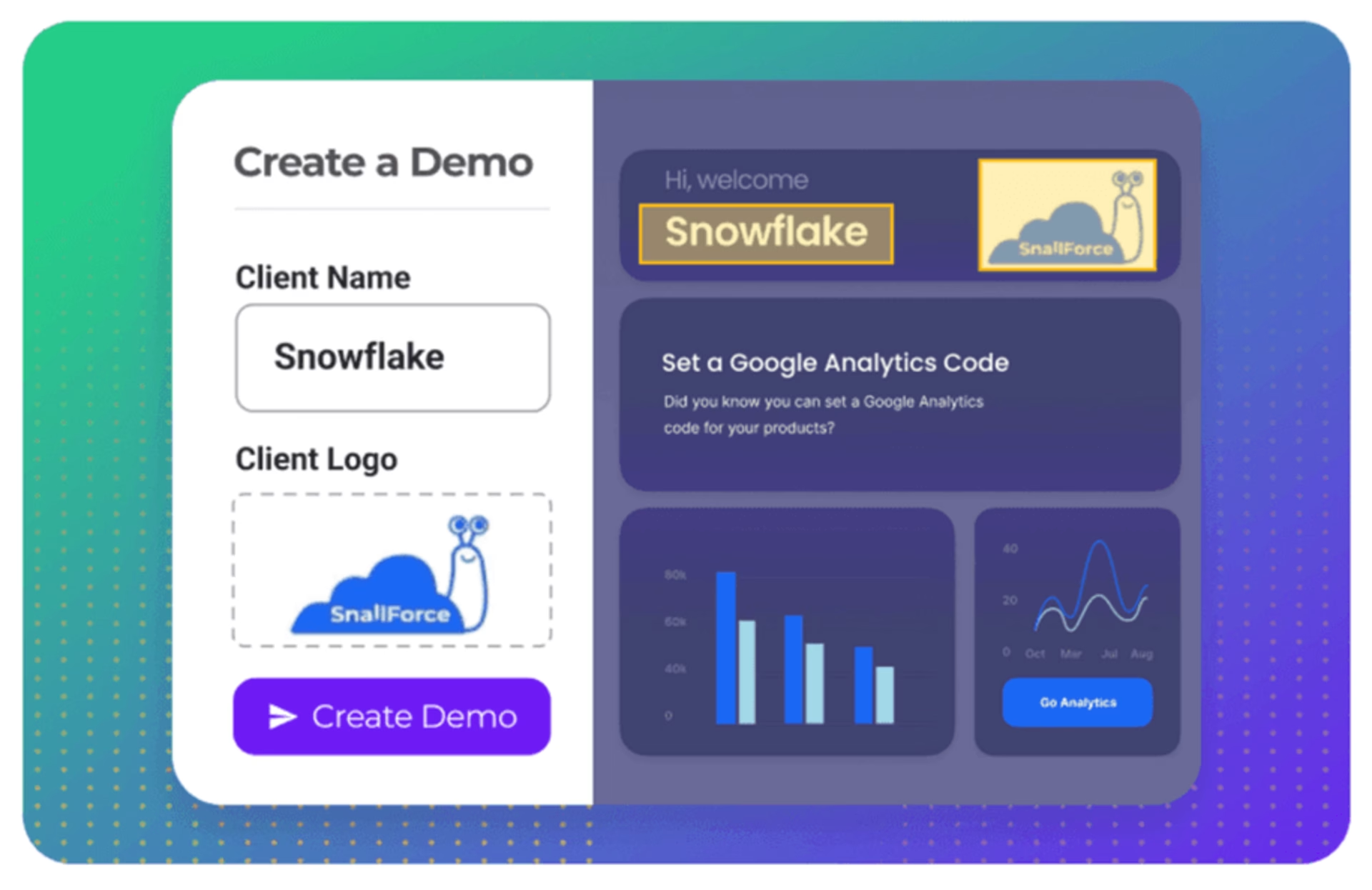
Walnut is demo creation software built for remote teams.
What you get with Walnut:
Personalized demos: create product walk-throughs for prospects and customers to boost your marketing, sales, and customer success initiatives
Demo engagement insights: track interactions to optimize your product demos based on the behavior data
How it improves customer experiences: Walnut’s personalized product demos help you reply to specific customers’ questions about your product and help them achieve their particular goals.
Pricing model: pricing plans are available on request.
"
Walnut is a fantastic tool for providing product tours asynchronously. At Contractbook, we use it both to provide an interactive walk-through of the main product and to show more specific guidance, like how to set up your integrations.
It’s so helpful both for prospects and current customers. You can create interactive tutorials that onboard your customers faster and create a consistent experience for everyone getting acclimated to the platform.
Kate Erwin
Former Head of Content Marketing, Contractbook
5. Scribe
Scribe automatically generates visual guides for any digital process.
What you get with Scribe:
Customization: easily edit and personalize your guides before sharing them with specific user segments
Automated step-by-step guides: fill your knowledge base with automatically generated product walkthroughs
How it improves the customer experience: by eliminating manual work, Scribe lets you create new guides based on customer inquiries and requests without spending a lot of time and resources on production. Scribe’s knowledge base consists of easy-to-follow guides generated with the help of their own product.
Pricing model: basic features are available for free. For more advanced features, like customizable screenshots and knowledge base integrations, you need to upgrade to one of Scribe's paid plans.
"
We’re passionate about CX and develop Scribes for our onboarding and help center documentation. Since a Scribe is just as easy to use as it is to make, we can onboard customers quickly and correctly without any handholding. Then, customers can count on a consistently excellent experience with our on-demand help center resources.
Lauren Funaro
Head of Content, Scribe
6 customer service tools for a great CX
Even frictionless products require great customer service. Your customers should be able to get assistance whenever they need it—whether through a self-service solution, live support, or both.
These tools will help you deliver exceptional customer service and create customer delight
1. Intercom
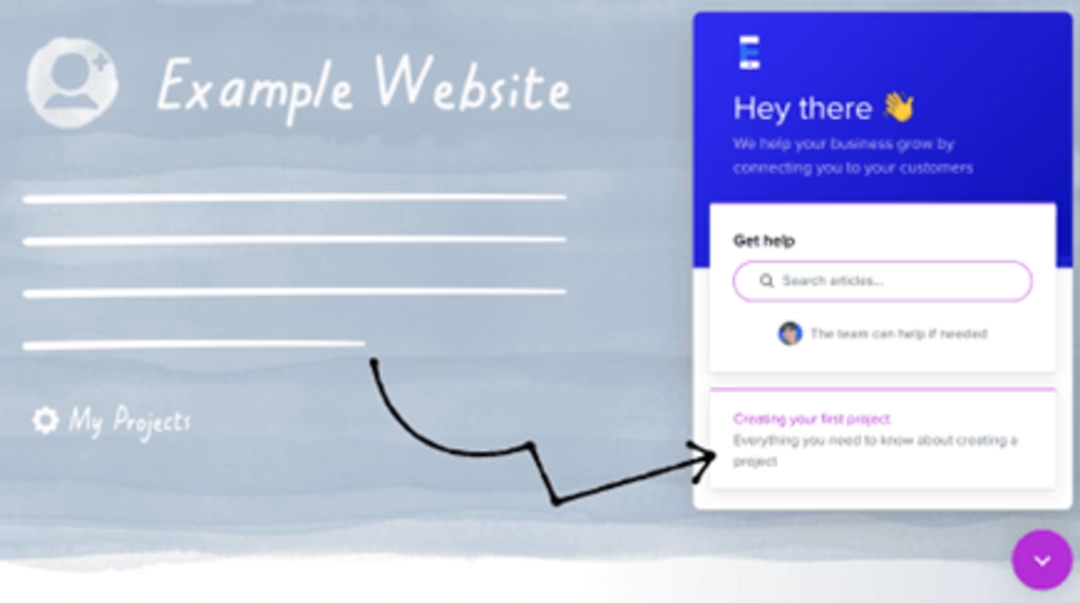
Intercom is a digital engagement platform that unifies every aspect of the customer journey.
What you get with Intercom:
Convert: manage all your customer interactions in one place and create a consistent customer experience across different communication channels
Engage: use chatbots to guide users through your product, announce new features, and run in-context surveys to keep your customers engaged
Support: balance between live chat and chatbots to deliver great customer support and take the burden off your agents
How it improves the customer experience: Intercom helps you provide prompt customer support and quickly resolve customer queries.
Pricing model: Intercom’s pricing plans are split by goal (i.e. convert, engage, and support), but they also offer an all-in-one plan for small businesses. You can also customize your plan with add-ons like Product Tours, WhatsApp Messaging, and Surveys.
"
We just use Intercom to try and provide customer support for our tool for as many hours of the day as possible.
Part of our team is based in the States, the other half in Ukraine, so we're able to cover two different timezones with only three people at the most on Intercom at any point of time. The goal here is to get the average response time as low as possible and help people out as soon as they run into any issues or have questions. And, with such a small team, we feel like we're doing a pretty good job.
Farzad Rashidi
Co-Founder, Respona
2. Document360
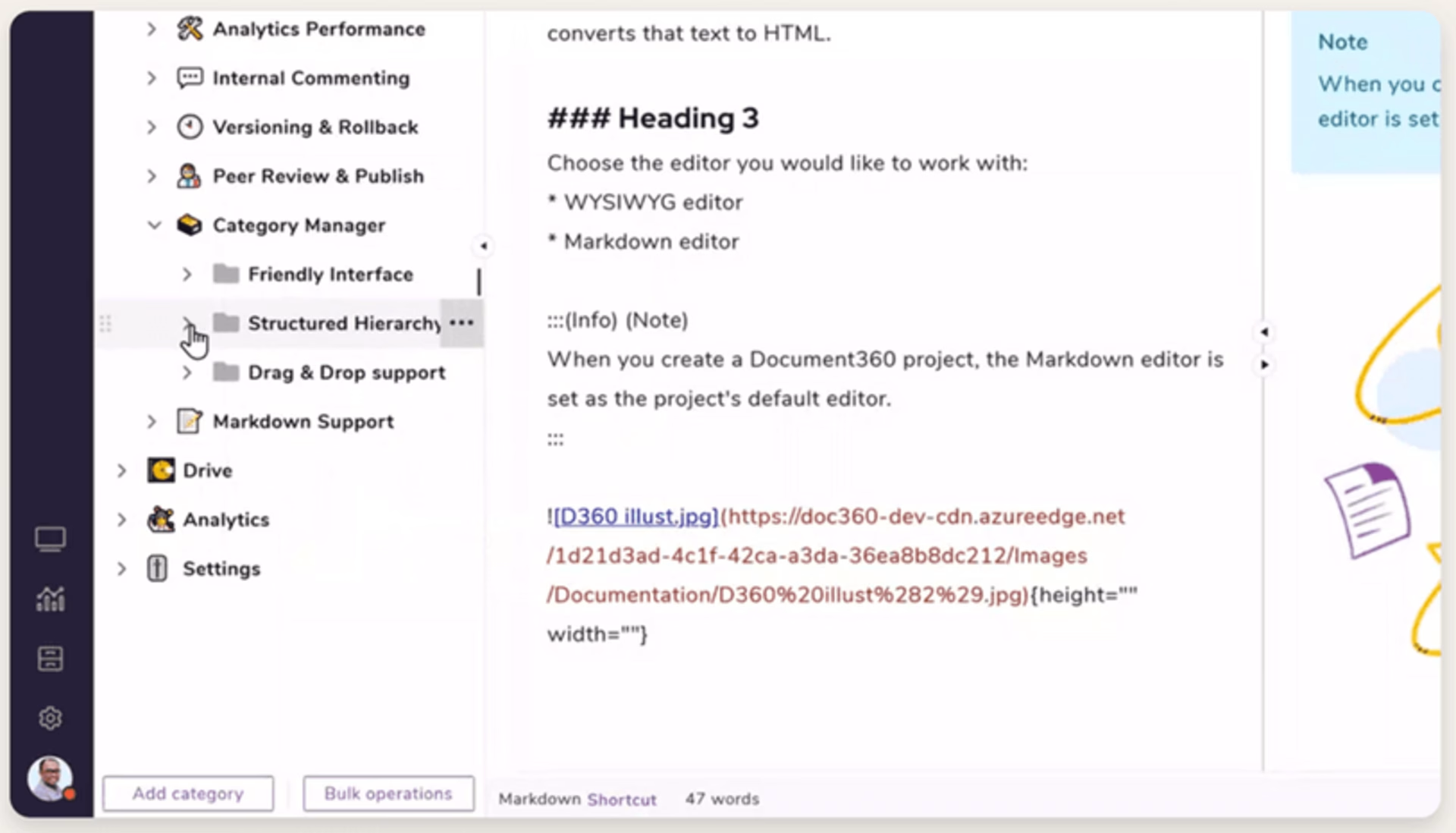
Document360 is knowledge base software for comprehensive product documentation.
What you get with Document360:
Self-service customer portal: empower customers with a knowledge base portal where they can educate themselves on your product, find troubleshooting guides, and discover product-related information whenever they need it
Integrations and extensions: connect with your existing help desk, analytics, commenting, and chat products
Migration: Document360 handles the migration from your current KB platform so you can stay focused on delivering great customer experiences
How it improves the customer experience: with Document360, users can find answers to their questions without waiting for your support agents to get back to them.
Pricing model: Document360 offers a forever free plan, or you can upgrade to a paid plan to add more team members and access additional features.
3. Freshdesk
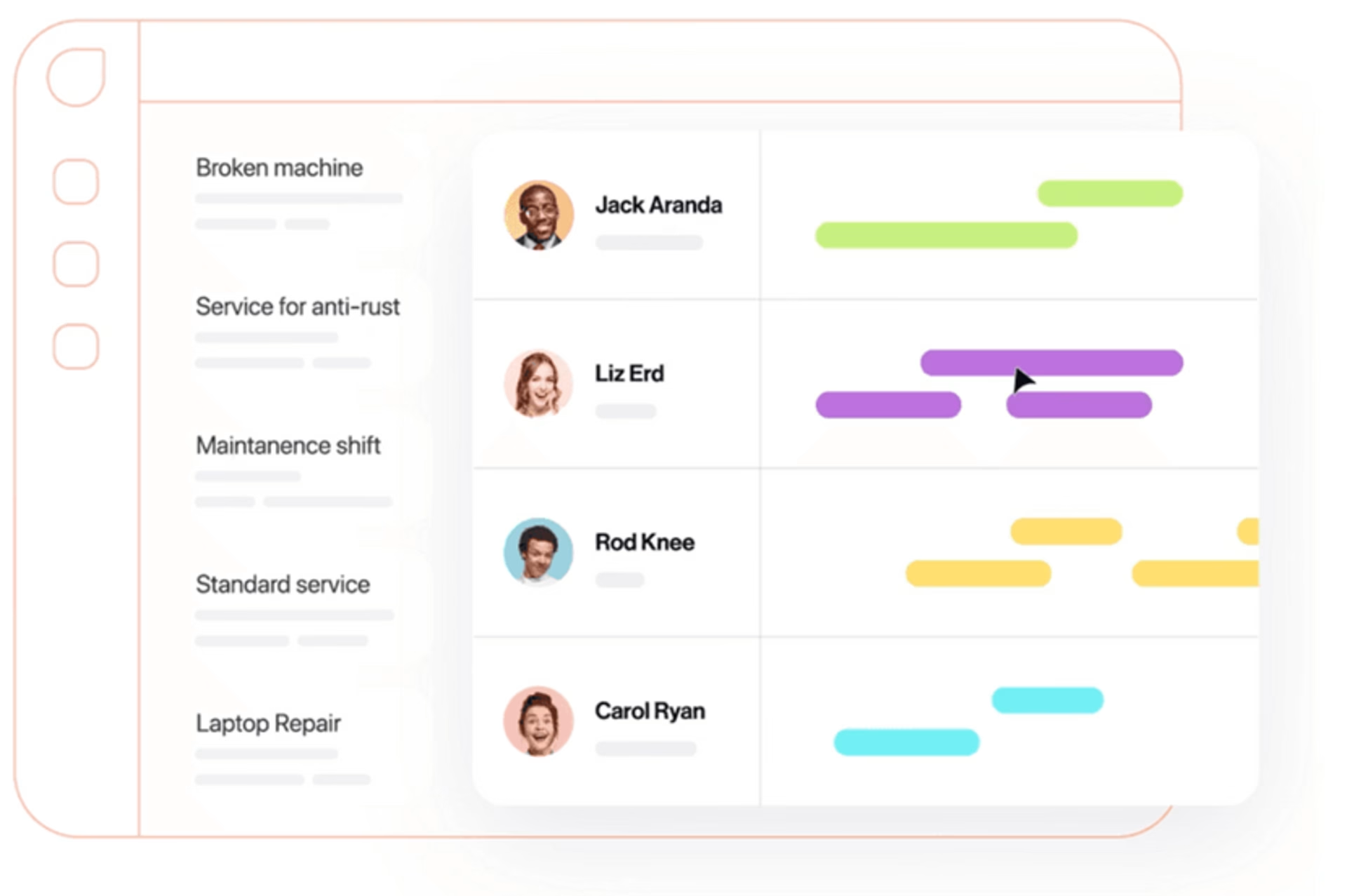
Freshdesk is an omnichannel customer service software for help desk support.
What you get with Freshdesk:
Customer conversations: use live chat and chatbots to instantly handle customer requests
Ticketing system**:** prioritize and assign support tickets automatically for seamless customer experiences
How it improves the customer experience: by automatically routing customer requests to the most relevant support agents, Freshdesk ensures your customers always have their issues resolved promptly and accurately.
Pricing model: Freshdesk is free for up to 10 agents.
4. SuperOffice Service
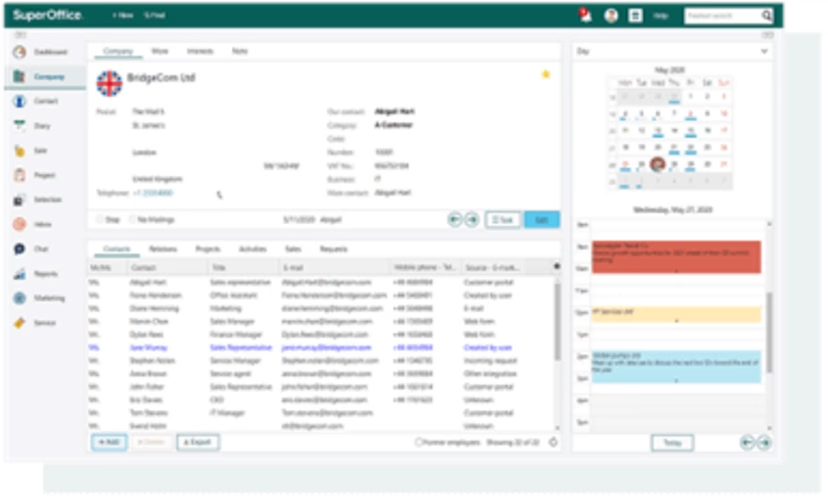
SuperOffice Service is a customer engagement platform that allows you to connect with end customers instantly via live chat, chatbots, or a self-service customer portal.
What you get with SuperOffice Service:
Customer communications**:** optimize customer service and speed up your responses by balancing between personalized support and automations
Self-service portal: build an FAQ library to give your customers a 24/7 self-service option
How it improves the customer experience: SuperOffice Service can be used to streamline customer service across different channels and create a consistent experience for users. The SuperOffice team also uses their own product to create a better customer experience.
"
We’re happy to be using our own product to take care of our customers. The system makes it easy for our customers to get in touch, gives our support team an immediate, panoramic view of customers (their needs, request history, contact details, etc.), and minimizes response times through automation, categorization, and escalation. But most importantly, the system saves our CX agents heaps of time to do what matters most – delivering personalized service that exceeds our customers’ expectations!
Cathrine Mula Davis
Director of Product Marketing, SuperOffice AS
5. Zendesk
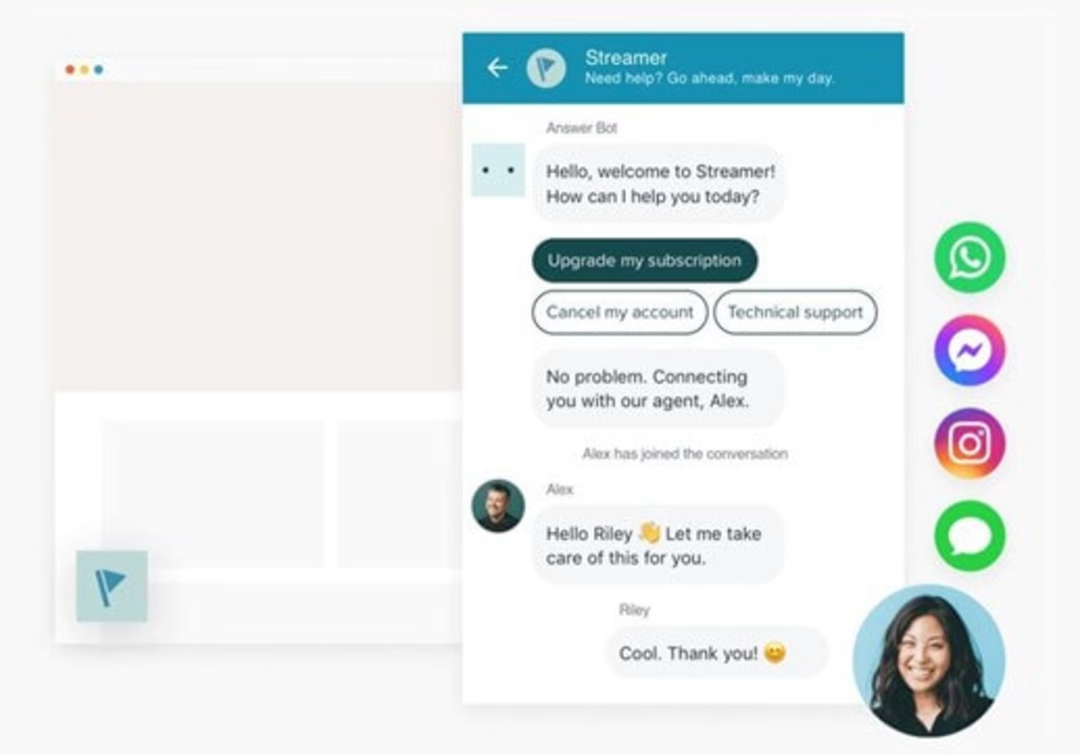
Zendesk is a comprehensive customer experience management platform best suited to scaling SaaS businesses.
What you get with Zendesk**:**
Customer conversations: Zendesk provides conversational support in ways that are convenient for your customers, via social media, chatbot, live chat, email, voice, SMS (yes, text messaging is still a thing!), and more
Team enablement: manage and respond to customers in a unified contact center
Business sync: integrate your customer data in the CEM platform
How it improves the customer experience: Zendesk is one of the most powerful CRM platforms, allowing businesses to create one unified view of their customers and use it to personalize experiences across the entire customer journey.
Pricing model: Zendesk for Service starts at $49/agent/month. You can try it out for free for 30 days.
6. HubSpot
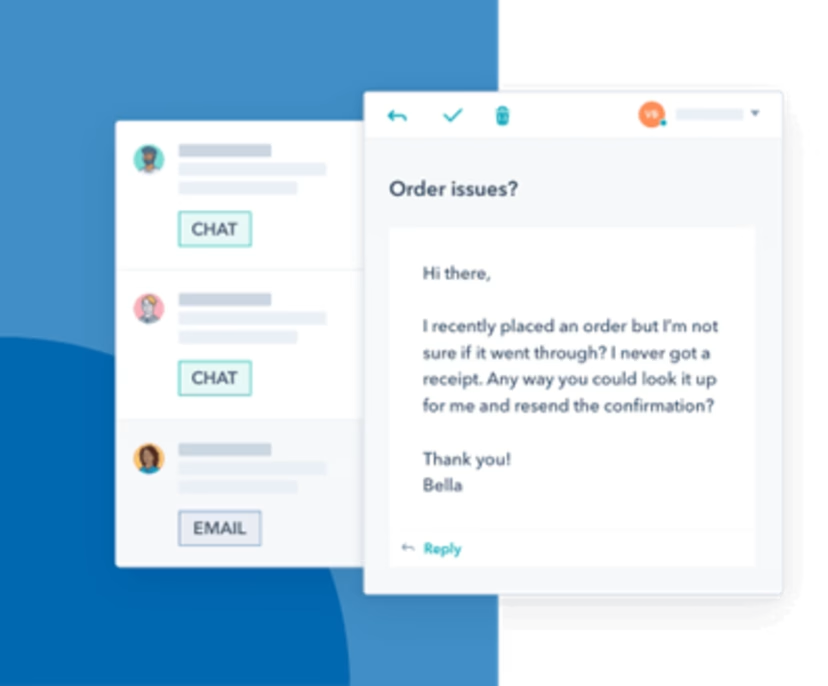
Through its Service Hub, HubSpot offers a solid customer service software solution.
What you get with HubSpot**:**
Deeper customer relationships**:** with a secure customer portal, a self-serve knowledge base, omnichannel messaging, and an integrated call center platform, HubSpot lets you deliver service efficiently
Leverage customer insight**:** the integrated customer relationship management (CRM), conversational AI, and more help turn insights into better customer experience
Automation and reporting: ticketing system, analytics, and partly automated customer service help support your team’s capacity
How it improves the customer experience: HubSpot offers a comprehensive, end-to-end CRM platform that helps turn user feedback into better customer experience. Scaling businesses can make further use of HubSpot via their Marketing, Sales, CMS and Operations Hubs.
Pricing model: HubSpot’s Service Hub starts at $17/month. You can try it out for free.
Honorable Mentions
These CX tools are worth looking into during your techstack research:
Adobe Experience Manager: a powerful content and digital asset management tool
Zoho: a comprehensive CRM software suite with email, help desk, accounting, and project management capabilities
Salesforce: an AI-powered CRM suite with marketing, sales, and service tools
Choose the right CX software
To provide a brilliant customer experience, you need to assist your customers in every step of their journey—even if they don’t see it.
And to make that possible, you need a sophisticated toolkit that includes tools to monitor user behavior, help you understand the strengths and weaknesses of your product, assist customers, and remove blockers. While you won’t find all these features in one platform, you can combine solutions to help you with different tasks and drive you toward your goal.
With the right CX software, you can fine-tune every aspect of the customer journey and create customer delight.
FAQs about customer experience software
What is customer experience software?
Customer experience software is any technology solution used to monitor and improve the experience customers have when interacting with your company and product.
What are the benefits of using customer experience management software?
Customer experience management software helps you:
Save costs by automating processes that you otherwise would have performed manually
Understand the complete customer journey
Improve brand perception
Increase customer retention by creating positive customer experiences
Win more referrals from loyal customers
What is the best customer experience management software?
The best customer experience management tools are:
Google Analytics
Mixpanel
Google Optimize
Outfunnel
Hotjar
Productboard
Maze
Userpilot
Appcues
Whatfix
Walnut
Scribe
Intercom
Document360
Freshdesk
SuperOffice
Zendesk
HubSpot
