Creating smaller user groups or segments yields meaningful data for your product team. It enables you to glean insights into who your users are, what traits they share with other users, where and when they access your product, how they interact with it, and why they use it.
This helps you connect with and understand your diverse audience more deeply—the not-so-secret ingredient to dishing out a personalized, impactful user experience (UX).
What is user segmentation?
Segmentation is the process of dividing your user base into distinct groups based on their shared characteristics, behaviors, needs, and preferences. When done right, it helps you optimize for conversions, sales, and other business growth.
People count on intuitive and value-adding experiences to accomplish their goals, whether it’s to successfully get in shape or efficiently lead design sprints. User segmentation is one way to deliver those experiences.
What are the benefits of user segmentation?
Segmentation marketing contributes to several positive outcomes. Check out some of the benefits below—plus learn through examples how to easily integrate this practice into your team’s workflow.
1. Enhanced buyer personas
User segmentation lets you filter your data based on set criteria, revealing insights that refine your buyer personas—semi-fictional profiles of your ideal target audience that blend real data and hypothetical characteristics.
For example, imagine you’ve built a user persona representing product managers (PMs) and divided it further into segments. After analyzing historical data from a segment comprising first-time millennial PMs, you’d update the product manager persona to:
Broaden the age range to 30-50-year-olds to include younger PMs (the average product manager age in the US is 39 years old)
Reflect nuances in purchasing patterns to portray this segment’s penchant for testing new products, tools, and features after they’re released
🚀 Kick off user segmentation with Contentsquare
While segments feed user insights into personas, personas also serve as a starting point for the segmentation process. Here’s how to implement user segmentation with Contentsquare’s experience analytics tools:
Launch a user persona survey: use our library of 40+ ready-made survey templates or create your own with AI. This will help you get to know who your users are, the reason they use your product, and their goals and blockers.
Create segments based on your personas: apply the relevant user segmentation model (we’ll talk more about this later in the guide and also in the next chapter)
Refine your user segmentation with Contentsquare: go back into Contentsquare and filter quantitative and qualitative data in Zone-Based Heatmaps, Session Replays and Journey Analysis by segment to understand your users better
Conduct user interviews: get deeper insights by talking directly to your target audience (you can source them from a pool of over 200,000 participants via Interviews)
Create segmented campaigns: feed the correct behavior insights into your main segments in your customer relationship management (CRM) system via the Contentsquare + HubSpot integration
![[Visual] User persona survey](http://images.ctfassets.net/gwbpo1m641r7/O1EiK45mq6WkEyl4EZ8xG/35f54f553829b07e2b9ea84e626490ed/User_Persona_Survey.png?w=1920&q=100&fit=fill&fm=avif)
It’s easy to launch a user persona survey with Contentsquare: choose from one of our 40+ survey templates or generate your own using AI
2. Tailored user experiences
Awareness of each segment helps you personalize experiences—and UX personalization focuses on delivering features or solutions that meet people’s needs in their specific context.
For example, you can tailor your product’s UX to a segment’s desires and motivations by:
Displaying different messaging to new and returning users, e.g. a fitness app flashing the sign-up screen to new users and the welcome screen to frequent visitors
Promoting relevant products to certain user segments, e.g. a budgeting app offering lifestyle-based credit cards to young professionals, aged 21–30
💡 Pro tip: tailoring UX also extends beyond the product. Your content and CX teams can use segmentation to increase customer delight by, say, sending personalized follow-up emails and providing a live chat feature to cart abandoners to uncover checkout issues.
3. Increased user engagement and product adoption
Targeting by customer segment enables you to introduce context-appropriate tools and features to users, making them more likely to engage with and adopt your product.
Engagement measures how often users interact with your product. So the higher the engagement, the better. Ultimately, you want these repeat visitors to reach adoption, the part where they start using your product to accomplish their goals.
For example, you create segments based on engagement levels, labeling the lowest as ‘at risk’ and the highest as ‘power users’. You then watch some session replays in Contentsquare, filtering by segment to see whether these user groups encounter blockers to product adoption. You learn that:
At-risk users ignore some dashboard elements, while power users explore most of them during active sessions, leading you to review and redesign your dashboard
The majority of at-risk users find a particular feature intimidating when using it for the first time, prompting you to create tooltips that explain how these features work
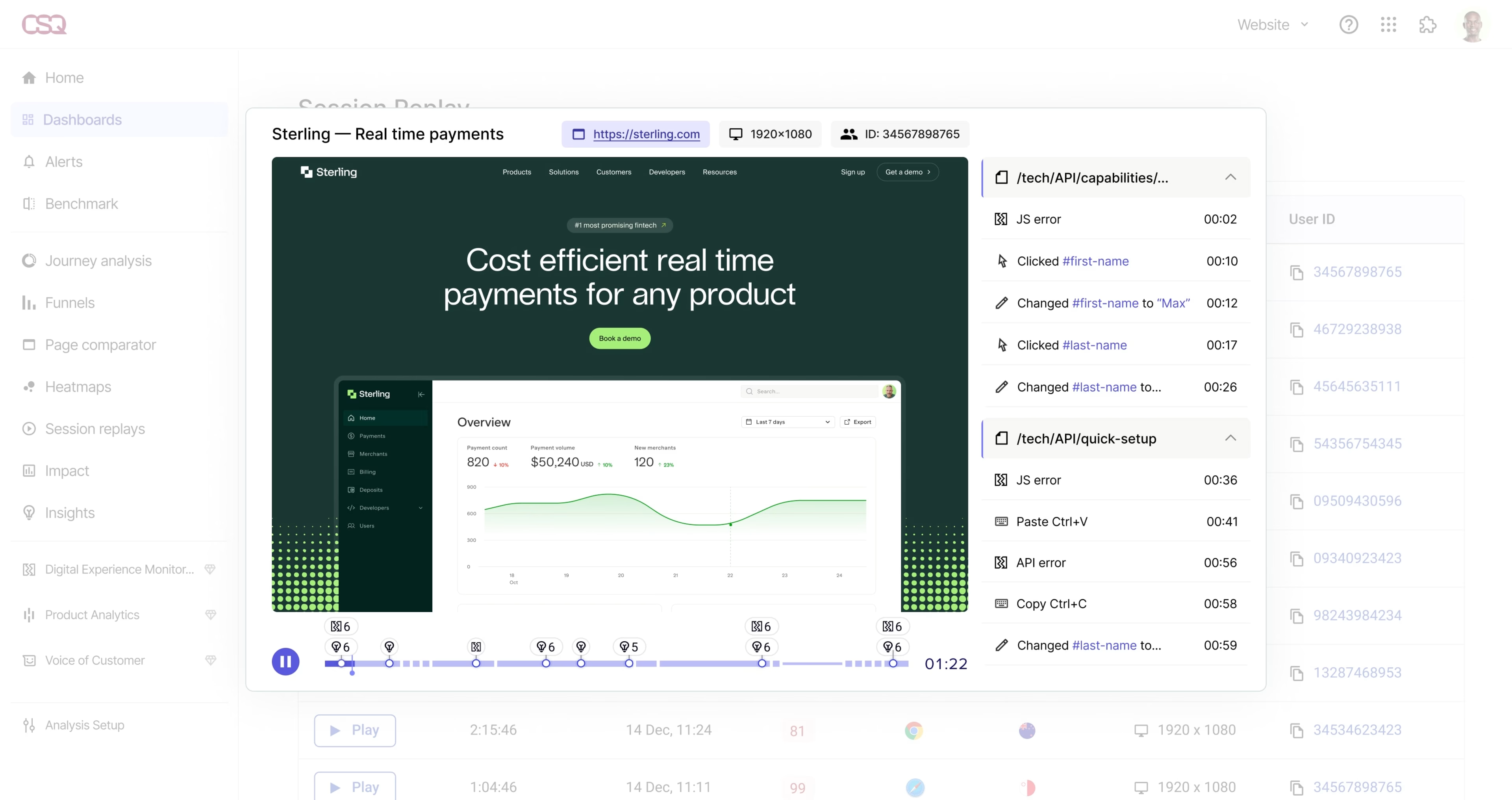
When you sort your session replays by user segments, you might notice patterns of behavior that help you understand how to improve your UX
💡Pro tip: If one of your digital spaces is an app, one common tactic to increase engagement is to create a segment of users who haven’t opened your app in a while, and send them a push notification. Contentsquare allows you to analyze the impact of push notifications so you can refine your strategy for (re)engaging users in this way.
![[Visual] Visualization of push notifications in Heap](http://images.ctfassets.net/gwbpo1m641r7/2LvuogKV2td8xPSGVUwQbs/24acad2414cdb39183770785c1cfb063/SCR-20241028-oxgj.png?w=3840&q=100&fit=fill&fm=avif)
Get a visual representation of which push notifications are most successful at re-engaging lapsed users
4. Optimized backlog prioritization
Collecting feedback from different segments allows you to spot common themes and patterns, weighing their impact against backlog items on your prioritization list.
Prioritization spotlights the features, updates, and fixes that matter to your users, so you can better allocate resources and achieve business goals effectively.
For example, prioritize problems that key user segments mention in their feedback, as in the following scenarios:
Piled-up requests to fix a recurring issue where clicking a feature causes a digital banking app to close
Repeated comments on the need for seamless integration with third-party tools in a project management platform
🪲Pro tip: If you’re using Contentsquare, it’s easy to prioritize your backlog of error fixes. Use Error Analysis to segment your error data.
The tool creates segments of users who experienced/did not experience a particular error, and you can also make segments based on any page or specific URL. Once you’ve selected the error-experiencing segment, you’ll have access to a panel with key data—such as how often the bug occurred, when, and on what devices. You’re also able to click through to session replays that show what it looked like on your users’ screen.
![[Visual] Error analysis](http://images.ctfassets.net/gwbpo1m641r7/4s3t9xFoi0nadutAh9rwuG/562616cef726e2ddc7f7884314dfeb63/Error_analysis.png?w=3840&q=100&fit=fill&fm=avif)
You’ll get a clear list of all your site’s errors and how many times they occurred
📕Case study: How DFS used Contentsquare to debug their replatforming When DFS, the UK’s leading sofa retailer, decided to migrate its 20-page front-end platform, teething problems were inevitable. James Vernon, their Head of Online, signed the company up to Contentsquare to help them identify any errors that came up. Fortunately, Error Analysis helped them spot API bugs as soon as they arose, and prioritize which ones to fix first.

“Having Contentsquare in place meant that we could identify the error immediately and get it fixed within a few days.”
In total, the team identified and quickly fixed x9 API errors post-replatform—including a crucial issue with the checkout that could have cost the company a significant amount of money.
5. Improved customer retention
Because segmentation helps deliver personalized UX, it also contributes to satisfaction among user groups.
Customer satisfaction and loyalty result from a product fulfilling specific needs and in people sticking around, signaling a boost in your customer retention rate.
For example, when:
Science-fiction film enthusiasts find tailored recommendations from their streaming service, which aligns with their interests and gives them a sense of exclusivity
Fashion-forward shoppers receive a curated feed from an online retailer, which showcases the latest fashion trends, exclusive previews, and early access to limited-edition collections
💡 Pro tip: to understand how to retain your key customer segments, there’s no substitute for sitting down and talking to them. Contentsquare’s Interviews streamlines this process, significantly decreasing the time it takes to get value from customer conversations.
Interviews automates the scheduling of your customer interviews, and provides a secure platform to host them on. When you’re meeting your customer, it’ll record the discussion, transcribe it and make notes for your team—easy peasy.
This way, you’ll have the insights you need to keep customer segments satisfied and happy to stick around.
![[Visual] Interviews](http://images.ctfassets.net/gwbpo1m641r7/OJv8U4tcGgzOA6jCrQLif/5265dac22d4eb60c9ae1896e0dac8adb/User_interview.png?w=1920&q=100&fit=fill&fm=avif)
Contentsquare’s Interviews makes it easier to talk to your customers, and get the insights you need to
What are the different types of user segmentation?
Select a user segmentation model to employ in your analysis. Here’s a list of your options (non-exhaustive) and their criteria for categorizing people:
Demographic segmentation: population-based characteristics like age, income, education level, job title, and marital status
Firmographic segmentation: organizational attributes like industry, company size, monthly revenue, employee count, and business location
Geographic segmentation: location-based segments like country, state, city, and town
Psychographic segmentation: psychological traits like goals, interests, attitudes, and values
Technographic segmentation: tool- or technology-based factors like hardware, software, browsers, and integrations used
Behavioral segmentation: behavior-related patterns like pages visited, purchasing habits, and friction indicators (like rage clicks and frustration score)
Needs-based segmentation: shared demands like preferences, pain points, problems, and motivations
Values-based segmentation: economic-based qualities like ethical consumption and sustainability commitments
Create meaningful segments to unlock personalized, unforgettable UX
By creating meaningful segments and leveraging Contentsquare’s tools, you can build a user experience that meets the needs and expectations of your diverse audience. Collect customer experience insights across demographics, firmographics, geographics, psychographics, technographics, behavioral patterns, needs, and values to deliver a product that resonates with each unique segment.
And as a final reminder: stay curious, for user segmentation is a long-term, ongoing commitment.
FAQs about user segmentation
The number of target user segments depends on your products, reach, prioritization capabilities, and customer data. To give you an idea, some companies can handle three to five segments, while others manage six to eight at a time.
![[Guide] [User segmentation] Homepage Cover](http://images.ctfassets.net/gwbpo1m641r7/53sOKQ0v1wuBATrABpN3zA/d7ca98630c3f6267df7a6b9b507eea17/pexels-fauxels-3184639.jpg?w=3840&q=100&fit=fill&fm=avif)

