Despite all the time you’ve spent perfecting your conversion funnel, visitors still aren’t converting. You’ve invested in your site's design and navigation, you've increased your marketing efforts, and you’re following all the 'best practices' for conversion optimization.
But if you don't understand how real customers shop online, you're missing an opportunity to optimize your ecommerce conversion funnel to reflect each visitor's unique customer journey.
This article dives into ecommerce conversion funnels and gives you actionable tips you can start implementing today to better understand the paths your customers take on your website. We cover
The ecommerce conversion funnel: what it is and what it's not
How to optimize each stage of your ecommerce conversion funnel
4 tools to analyze your ecommerce funnel for the nonlinear customer journey
The ecommerce conversion funnel: what it is and what it's not
An ecommerce conversion funnel (also known as the ecommerce sales funnel) is a series of steps a visitor takes from the moment they land on your site to the moment they convert (which, in the world of ecommerce, typically means they've purchased something).
Put simply, the conversion funnel is the step-by-step progression from visitor to customer.
Traditionally, there are five stages of a conversion funnel:
Discovery: the visitor lands on your website
Interest: the visitor views a product page
Intent: the visitor adds a product to their shopping cart
Purchase: the visitor buys a product (and becomes a customer)
Engagement: the customer engages with the brand and ideally becomes a brand advocate.
How to optimize each stage of your ecommerce conversion funnel
Over-simplified, linear conversion models of the customer journey aren't realistic: not every buyer conveniently moves from 'intent' to 'purchase' right away. The personalized, nonlinear customer journey model is more useful, and accounts for people dropping in and out of different buying stages.
Each person takes a unique route to buying; each customer's journey through the funnel is personal and nonlinear—and you have to apply your conversion funnel to the way real people shop in the real world.
Let's look at two hypothetical customers:
Customer one sees an ad for a product on Instagram, asks for feedback or opinions about the product on Reddit, spends hours watching reviews on YouTube, and engages with the brand on Instagram to develop trust with them before they buy. Their journey: discovery → interest → engagement → purchase
Customer two sees the same ad on Instagram, quickly scans reviews on the brand's site, then purchases with little deliberation or engagement. Their journey: discovery → intent → purchase
Every one of your customers has different shopping habits and experiences the ecommerce conversion funnel in different ways.
To optimize your conversion funnel for the nonlinear customer journey, focus on the complexity and diversity of each customer’s experience within the five traditional stages of the funnel, and consider how different customer segments might experience each stage. Let’s take a look at each stage.
1. The discovery stage
In the discovery stage (also known as the awareness stage), visitors are just becoming aware of your business, what you offer, and what problem you can solve for them. The discovery stage has the highest volume of leads, and it’s up to you to successfully guide them through the rest of the funnel.
Look at the discovery stage from a nonlinear perspective. You can already see the customer journey's diversity: visitors find you through several different avenues as a result of your content marketing efforts, like social media, ads, a trade show, or SEO-optimized content.
This stage is a goldmine for gathering data on how visitors find you and how they interact with and experience your site. You can also use this stage to gain deeper insight into your referral sources and their relationship with your conversion rates at later stages of the funnel.
Here are a few ways to optimize the funnel at this stage:
Survey visitors on how they found your site: notice any trends? Which of your marketing initiatives is paying off at the discovery stage? Use visitor feedback to learn what's working, what's not, and double down on your best marketing strategies.
Craft an omnichannel marketing plan: engaging with people across various channels helps you understand who your audience is and what channels they use to discover new brands
Account for each person’s journey: there is no one 'right way' to reach your customers; different people will find you from different sources. Use qualitative and quantitative data to learn more about your visitors' unique experiences.
🔥 If you're using Contentsquare in the discovery stage: direct feedback is key to understanding how visitors experience the nonlinear conversion funnel. Place an on-site survey on a high-traffic landing page to learn how they found you and what brought them to your online store. This data helps you discover popular referral sources and better understand your customers' unique objectives and reasons for choosing your brand.
💡 Pro tip: don't know what to ask? We've got over 24 examples of survey questions to get you started!
2. The interest stage
In the interest stage, prospective customers are sizing you up—they’re getting to know you and your products. They might take a look at your homepage, visit your social media pages, look for social proof, and browse your site and products.
Here are a few ways to optimize the funnel at this stage:
Ensure seamless and intuitive navigation: how easy is it to navigate from page to page on your site? If a user encounters issues or blockers along the way—like website errors, a slow-loading page, or broken elements—they're more likely to drop out of the funnel before they convert.
Make sure product categories reflect searcher intent: can visitors find what they're looking for? Can they filter categories to find the right product? Are any products miscategorized? How can you make it easier for a visitor to convert?
Create valuable content that answers visitors' questions: hold your visitors' interest and answer their questions (i.e. build trust and remove blockers!) with video reviews, case studies, how-tos, and blog content that solves a problem for them and brings them one step closer to converting.
🔥 If you're using Contentsquare in the interest stage: use Speed Analysis to track page load speeds and other performance metrics, then pair it with Impact Quantification to calculate how much slow performance is costing your conversion funnel. Proactively tracking these insights helps you ensure a smoother user experience and allows you to prioritize impactful fixes, minimizing drop-offs at this crucial stage.
3. The intent stage
In the intent stage, your visitors show clear signs of being ready to buy: they might add an item to their shopping cart or wishlist with the intent to review it later for purchase.
Here are a few ways to optimize your conversion funnel for the intent stage:
Create a seamless add-to-cart experience: which elements inspire visitors to add a product or service to their cart or wishlist? What’s standing in their way? Ask (use an on-site survey!), reflect, then optimize.
Personalize the journey with targeted email messages: personalized emails build intent and keep visitors moving through the funnel. Send or invite your visitors to participate in an external link survey to dig deeper into their unique customer journeys. Turn your data into targeted emails that deliver relevant content to draw visitors further along the funnel.
Offer personalized discounts related to wishlist items: make prospective customers an offer they can't refuse. Offer time-sensitive discounts or promotions related to items in their cart or on their wishlists to create a sense of urgency that inspires them to buy.
🔥 If you're using Contentsquare in the interest and intent stages: chart individual visitors' journeys from page to page and analyze your ecommerce site with Journey Analysis. From there, you can jump into session replays to identify blockers like confusing navigation, broken links, or slow-loading pages that might get in the way of moving your visitors further along the funnel.
💡 Pro tip: watch for behavior like rage clicks or u-turns, which could indicate a visitor's confusion or frustration.
4. The purchase stage
At the purchase stage, your visitors officially turn into customers. Congrats!
To increase the number of visitors that reach this stage, you might need the help of an enticing offer (unique to each visitor) or an abandoned-cart email—and of course, a seamless checkout process.
Here are a few ways to optimize your conversion funnel at this stage (and reduce cart abandonment rate):
Create a seamless, headache-free checkout process: make sure your customers can easily navigate from a product page to the checkout page without encountering blockers or issues that will turn them away. Guide them through the checkout process with clear calls to action (CTA).
Offer discounts unique to each visitor: now is a good time to offer last-chance discounts and promotions for items in visitors' carts or wishlists. Consider tailoring the experience to your website visitors by upselling or cross-selling products relevant to their shopping cart.
Offer multiple payment options from a variety of payment platforms: they've made it this far; you don't want a visitor dropping out of the funnel at the purchase stage because you only accept one method of payment. Offer multiple payment options (and increase your chances of getting multiple conversions).
🔥 If you're using Contentsquare in the purchase stage: learn how to improve the checkout process for your visitors by using Session Replay and Heatmaps, and find out why visitors are abandoning their carts by placing an exit survey on checkout or wishlist pages.
Use what you learn to optimize your site to improve the user experience (UX) and create a seamless checkout process.
💡 Pro tip: analyze your heatmaps and session replays to answer questions like:
Do customers see important navigation cues?
Are they clicking on key elements like links, buttons, and CTAs?
Are customers getting confused by non-clickable elements?
![[Visual] Contentsquare-session-replay](http://images.ctfassets.net/gwbpo1m641r7/2HPGznwqP1cobKSLM0Q3xN/ededb09ac46e5310e98524b2e12b97d3/Contentsquare-session-replay.png?w=3840&q=100&fit=fill&fm=avif)
Contentsquare’s Session Replay tool lets you jump directly to where recordings show frustration indicators
5. The engagement stage
Traditionally, the engagement stage plays a key role in customer retention. It's your opportunity to turn a one-off customer into a repeat customer and brand advocate. But in real life, visitors may engage with your brand at any stage of the funnel.
Here are a few ideas for building a strong relationship with each visitor, before and after they convert:
Encourage visitors to follow and interact with you on social media: build trust and authority, and cultivate a relationship with your visitors and customers by offering valuable, relevant content—and maybe even offer free samples or trials that are only available to your followers.
Add visitors to your email lists: get prospective and existing customers to subscribe to content related to the product or service they're interested in, and keep them engaged by sending related offers and content.
Create valuable content that informs and engages: solve customers' problems and build trust and authority with shareable video content, testimonials, how-tos, and blog posts.
🔥 If you're using Contentsquare in the engagement stage: use ecommerce post-purchase surveys to engage with customers after they convert, so you can find out what works well—and then repeat it! You can also use on-site surveys to engage with customers who dropped out before converting, to find out what doesn't work—and learn how to fix it.
💡 Pro tip: invite visitors to participate in an external survey, where you can dig even deeper into the customer experience (CX) with a series of open-ended questions.
4 tools to analyze and optimize your ecommerce funnel for the nonlinear customer journey
Traditional website analytics tools like Google Analytics (GA) are great for tracking ecommerce metrics and traffic sources, but they often fall short in capturing the full picture of your customers’ journeys. While GA events and tracking can measure funnel performance, the insights are purely quantitative, missing the "why" behind user actions.
Customer journeys are anything but linear—every interaction is unique, and relying solely on numbers can obscure key patterns in behavior. To truly understand and optimize your funnel, you need a balance of quantitative and qualitative data.
Experience analytics tools can enhance quantitative data and help you answer questions about how your customers behave on and experience your site, like:
Which page elements are frustrating them and causing them to drop off?
Which page elements are capturing their attention and leading them further along the funnel?
Which problems are they encountering that derail them on their buyer's journey?
Understanding your customers' behavior on your site will help identify pain points or blockers they experience in their customer journey. You can then make data-based decisions about how to optimize the journey for them—giving them the experience they deserve and making their trip through your sales funnel a much smoother one.
Here are four tools to help you understand user behavior on your site and optimize your conversion funnel for the nonlinear customer journey:
1. Heatmaps: analyze and optimize your landing pages
Heatmaps highlight the sections and elements on your page that work for you and the ones that work against you. You can see popular (red) and unpopular (blue) interaction spots representing your visitors’ clicks, taps, and scrolling behavior in aggregate.
By analyzing heatmaps on your landing pages, you can identify ways to improve the user experience and help draw your visitors further along the funnel.
![[Visual] website monitoring Heatmaps & Engagements](http://images.ctfassets.net/gwbpo1m641r7/zSEt2fD70YN0KvCJ6Aycj/31e98fd778c4cc54879e524d717f5c91/Heatmaps___Engagements__3_.png?w=2048&q=100&fit=fill&fm=avif)
Contentsquare’s Heatmaps tool lets you create different types of maps to see how your customers interact with your website
👉 A real-world example: with the help of Contentsquare’s Journey Analysis, the digital team at shoe retailer Clarks noticed a significant drop off in visitors adding products to baskets via its product details page. They then used the Heatmaps tool and realized that visitors interacted more with Size and Add to Cart buttons than the Width selector, a required step for checkout. By pre-selecting widths when only one fit was available, they removed friction, boosting Add to Cart rates and driving $1.1M in annual revenue.
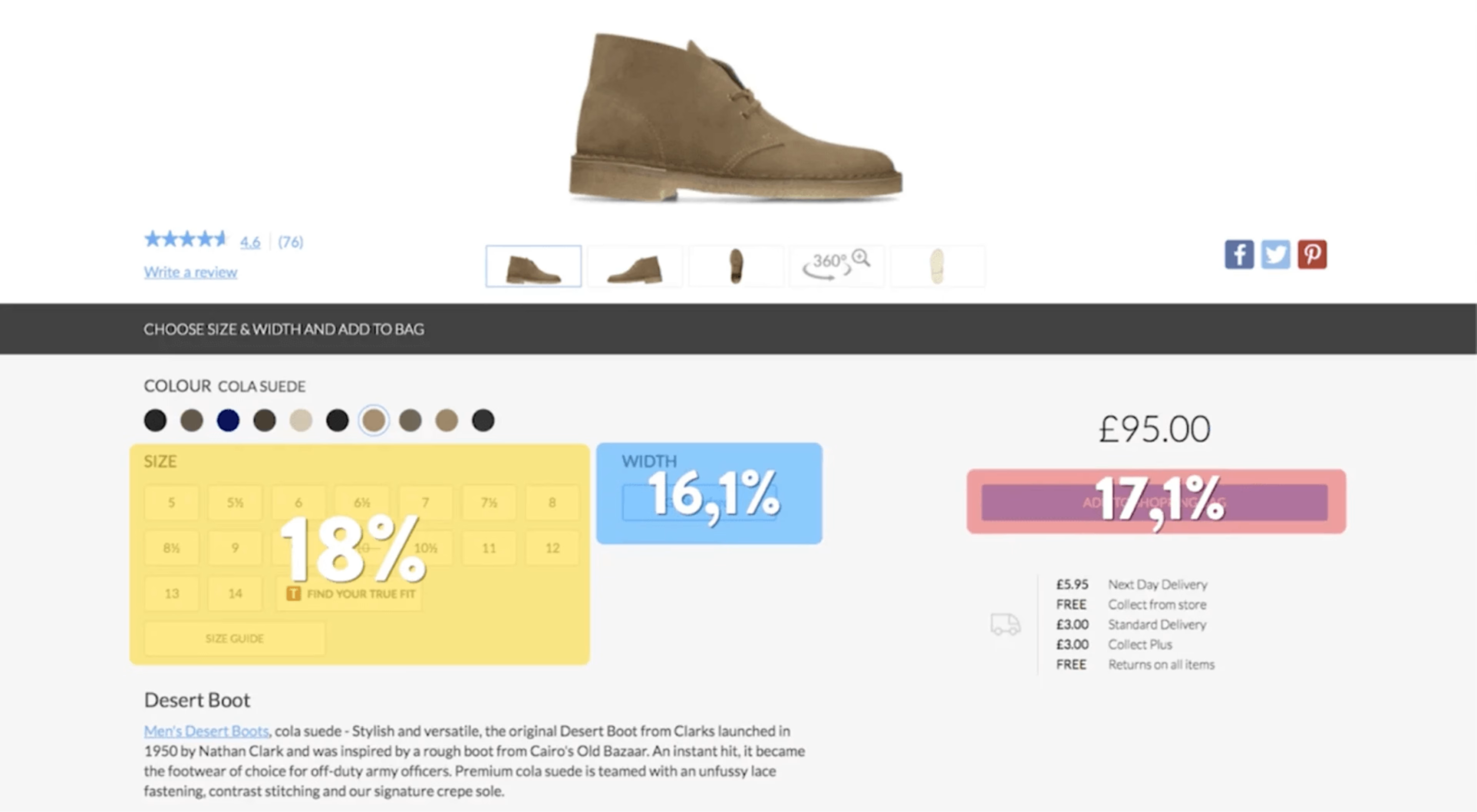
Clarks used the Contentsquare’s Heatmaps tool to reduce friction and increase conversions
👉 If this was your ecommerce site: use Contentsquare Heatmaps to track how users interact with elements on your landing pages—especially your product page CTAs. Are they performing as well as they should? What needs to be optimized to improve your click-through rate (CTR)?
2. Session replays: identify and remove blockers to reduce funnel dropoffs
Session replays show you how individual users navigate through your site from page to page. Recordings are a powerful tool for monitoring your funnel, showing you how users interact with different pages and elements, and giving you valuable insight into their experience and actions.
![[Visual] session replay filters](http://images.ctfassets.net/gwbpo1m641r7/3vjugxedlMCrJoedTy8EBB/b2d65079e32892c251a0a97cb50672a2/what_general_filters_does_session_replay_offer.png?w=3840&q=100&fit=fill&fm=avif)
Contentsquare’s Session Replay in action
Find out which behaviors took place before a visitor dropped off, what pages they were scrolling through or getting stuck on, and where they clicked—or what they missed—just before they left. Watching a user interact with and navigate through your site in this way will help you identify blockers like bugs or broken elements that may be causing them to exit your funnel before they convert.
👉 If this was your ecommerce site: use session replays to inform A/B tests—how do users respond to changes you make to your site? Which pages are they more responsive to? Use what you learn from analyzing session replays to optimize the conversion funnel for your customers.
3. Surveys: get user feedback from real customers
Sometimes the best way to figure out what’s going on with your visitors is just to ask them!
On-site surveys give you insight into what real customers are thinking—in their own words—as they move through your conversion funnel.
Use Contentsquare’s Surveys tool to gauge your customers’ feedback during different stages of your sales funnel
To find out what does work → use a post-purchase survey to learn about the user experience from customers who've just converted, and ask them what they liked about their experience on your site. You can also find out if they had any problems or experienced anything that might have stopped them from buying.
To find out what doesn't work → place an exit-intent survey on high-exit pages—or low-converting pages—and ask your visitors open-ended questions about why they're leaving your site, and how you can improve it for them.
👉 A real-world example: Dave Powell, E-Commerce Conversion Manager at TomTom, used a feedback collection tool to create customer experience surveys that informed site changes, resulting in a +49% conversion rate increase for landing pages.
👉 If this was your ecommerce site: use a tool like Contentsquare Surveys to capture your visitors' thoughts and feelings at different stages of your sales funnel. You can also use our AI capability to craft survey questions tailored to your specific goals, ensuring you gather the most relevant insights. The tool then analyzes responses to uncover trends, sentiment, and actionable data, empowering you to address customer pain points and optimize conversions more effectively.
4. Journey analysis: see how customers progress through your site
Optimizing your conversion funnel isn't complete without understanding how customers move through your site. Journey Analysis allows you to track and identify the key paths they take before they convert or abandon.
![[Customer Story] [PointsBet] Journey Analysis](http://images.ctfassets.net/gwbpo1m641r7/6KNukn6kjTYBNLwbC4qzuO/b23eb8bb2ae31a379038e373ab9300bf/journeyanalysis.png?w=1080&q=100&fit=fill&fm=avif)
Contentsquare’s Journey Analysis tool shows the paths users take on your website or product from entry to exit
By analyzing this data, you can identify which steps or pages are causing friction or confusion. This allows you to pinpoint where improvements can be made—whether it’s optimizing a form, improving navigation, or addressing unclear messaging.
Knowing where and why users drop off helps you make data-driven decisions to enhance the overall user experience and drive better results.
👉 A real-world example: Lovehoney’s digital team used Contentsquare’s Journey Analysis tool to assess the early performance of two Black Friday landing pages. They found that less than 24% of users were getting from the landing page to a product description page—and 12.5% were exiting the site directly.
Further analysis showed that users who filtered results were more likely to convert, but the click rate on filter buttons was low. By moving the main categories out of the dropdown, Lovehoney increased interaction with the filters, reduced bounce rate by 17%, and boosted conversions by 30%.
👉 If this was your ecommerce site: track user behavior on key pages and identify bottlenecks in the customer journey. For instance, if users are dropping off after landing on a product page, you might uncover that they’re struggling with navigation or unclear call-to-action buttons. Equipped with this data, you can optimize your site’s flow—by adjusting elements like button placement or category visibility.
Final thoughts
You can't truly optimize your ecommerce conversion funnel if you don’t know how your website visitors are experiencing the funnel as they move through it.
Unscramble the riddle of low conversion rates, and understand your customers' unique journeys through a combination of quantitative and qualitative analytics data. Learn what visitors love (and hate) about their experience on your site, their barriers to converting, and how they ultimately decide to make the move from visitor to customer.
