With so many digital analytics tools to choose from, how do you know which one is best for your business?
Because let’s face it: it’s never about having more data, but having the right data delivered in a way that helps your team make decisions and build products users love.
And the best digital analytics tools don’t just track metrics. They go beyond numbers and help you connect the dots and uncover the why behind every data point.
But which tools actually deliver on that promise?
This article explores the top digital analytics tools so you can feel confident suggesting them to stakeholders. You’ll learn
What digital analytics tools are and why they matter
The key difference between digital and web analytics
What to look for when choosing the right digital analytics tool for your business
A breakdown of the top digital analytics tools available today and what each one offers
And more. Let’s dive in.
What is a digital analytics tool?
A digital analytics tool collects, measures, and analyzes user behavior data across digital touchpoints like your website, app, social media, and email. This data helps you understand how real people move through your product, what they like and dislike, and how your campaigns are performing.
What are some examples of digital analytics tools?
Examples of digital analytics tools include
Contentsquare offers capabilities like heatmaps, session replays, voice of customer, and user behavior analysis so you can understand your users and the product experience
Google Analytics 4 (GA4) for tracking website traffic, user behavior, and conversion paths on your site
Hootsuite for measuring social media performance, engagement, and audience growth
(We’ll dive deeper into digital analytics tools in the next section.)
What types of insight and data can I get from digital analytics platforms?
Digital analytics platforms help you uncover insights and data like
User behavior (clicks, scrolls, navigation paths)
Conversion funnels (where users drop off or complete actions)
Engagement level (time on page, bounce rate, shares)
Campaign performance (traffic sources, ROI)
![[Visual] Contentsquare-session-replay](http://images.ctfassets.net/gwbpo1m641r7/2HPGznwqP1cobKSLM0Q3xN/ededb09ac46e5310e98524b2e12b97d3/Contentsquare-session-replay.png?w=3840&q=100&fit=fill&fm=avif)
Contentsquare’s Session Replay captures every click, scroll, and mouse movement so you can see how people actually use your site
What’s the difference between digital analytics and traditional web analytics?
Digital analytics tools collect data across multiple digital channels, including email campaigns, social media, mobile apps, and other digital touchpoints, while traditional web analytics only collect data from your website. In other words, web analytics platforms are a subset of digital analytics tools.
Why do I need a digital analytics tool for my business?
Having a digital analytics tool for your business lets you understand users, improve your online presence, and build better products. Tools help you answer questions like
How do people find us?
How are they engaging with our content?
What path do they take to turn into customers?
Where do they drop off?
How do different channels work together?
What do people love or hate?
Without a digital analytics tool, you’re left guessing at best—and wasting time and money at worst.
What are the best digital analytics tools?
Some of the best digital analytics tools include Contentsquare, GA4, Adobe Analytics, Hootsuite, and Mixpanel. Let’s take a deeper look at each one.
1. Contentsquare
Contentsquare (that’s us 👋) is an experience intelligence platform that collects qualitative and quantitative digital analytics data so you get the why behind the what.
![[visual] Get faster insights with Sense, Contentsquare’s AI layer](http://images.ctfassets.net/gwbpo1m641r7/5rQd9GN12iyKIqlgPZ9sBX/fce9ea9d54dedf0b02653586f0d1f70a/Contentsquare-Sense-AI.png?w=2048&q=100&fit=fill&fm=avif)
And thanks to our merger with popular tools like Heap and Hotjar, Contentsquare has some of the best digital analytics tools like
AI for Surveys to quickly launch surveys and analyze results
Sense, an AI chatbot that analyzes your data, answers any questions you have quickly to help you make confident decisions
Product Analytics to see how people move through your product, including Impact Quantification to tie user actions directly to your revenue
AI alerts that automatically notify you when chosen metrics dip below their forecasts
Data Connect to easily pull your data into your data warehouse
Session Replay to watch real recordings of how people use your product
Journey Analysis for a visual of how users move through your product, including major drop-off points
Heatmaps to see where users click, scroll, move, and focus their attention
Error Analysis to help you surface site errors before they become major problems
Frustration score so you can quickly spot areas of your site that give users the biggest headache (and fix them)
2. GA4
GA4 tracks user behavior across websites and mobile apps and helps teams dig into user journeys.
![[Visual] GA4](http://images.ctfassets.net/gwbpo1m641r7/26VT5tEQOEdlvM2infIHZz/75781974ef4211e27c84b5b02d4300ba/GA4.png?w=3840&q=100&fit=fill&fm=avif)
You can use GA4 to
Analyze traffic sources to see where visitors come from
See basic metrics for user behavior like session duration and bounce rate
Set up conversion events to monitor goals
Build audience segments and see how different users interact with your site
🤝 Learn how Contentsquare integrates with GA4 audiences.
3. Adobe Analytics
Adobe Analytics is an advanced digital analytics platform to help you understand customer behavior across multiple channels, including your website, app, and physical locations.
![[Visual] Adobe Analytics](http://images.ctfassets.net/gwbpo1m641r7/2On7IxvIjrTZeT28uOcDF5/1aa2097c2492c17aaa7bb2fc6a37eff7/Adobe_Analytics.png?w=2048&q=100&fit=fill&fm=avif)
You can use Adobe Analytics to
View the full customer journey, including non-digital channels, like your physical store
Surface insights with AI to help with data analysis
Segment audiences to analyze and compare different cohorts of customers
Combine insights from paid media and email to understand engagement beyond your site
🤝 Learn how Contentsquare integrates with Adobe Analytics.
4. Hootsuite
Hootsuite helps social media teams track performance and optimize strategies across their social channels.
![[Visual] Hootsuite](http://images.ctfassets.net/gwbpo1m641r7/4vxcXzbkHS3zDP1EnB6rI2/89d416890d9e74d7f7c22d3a8f72a7a7/Hootsuite.png?w=3840&q=100&fit=fill&fm=avif)
You can use Hootsuite to
Measure engagement metrics (like views and comments) of all social media accounts in one place
Identify your best-performing content and optimal posting times
Create custom reports to share with stakeholders
Compare performance across channels to prioritize resources
5. Mixpanel
Mixpanel is a digital analytics platform that helps you understand how users engage with your site through qualitative and quantitative data.
![[Visual] Mixpanel](http://images.ctfassets.net/gwbpo1m641r7/3EheqeWHsq6LGgXQ7xBfpb/01b703e2b31605b2da04a897810265cf/Mixpanel.png?w=3840&q=100&fit=fill&fm=avif)
Use Mixpanel to
Visualize user flows and see where people drop off
Watch session replays and understand what frustrates users
Zoom in on user segments to find the root cause behind trends
Use multi-touch attribution to see how different channels contribute to your bottom line
Bring in data from your data warehouse to analyze alongside Mixpanel’s data
🤝 Learn how Contentsquare integrates with Mixpanel.
How do I choose the right digital analytics tool?
When choosing data analysis tools, Peter Lewis, a fractional CMO and founder, says teams teams should consider:
Speed: does this tool give you insights fast, or are you waiting for someone to interpret it?
Clarity: can a CEO understand the dashboard without a PhD in data?
Chemistry: will this tool integrate with your existing stack, or is it going to turn your Monday meetings into tech therapy?
You should also consider whether the tool collects data that supports your goals and if it follows privacy and compliance best practices.
What features and functionality should a digital analytics tool have?
The best digital analytics tools should have features that support data collection, analysis, and visualization, all while being flexible enough to serve different use cases and teams across your organization.
Some notable features you’ll likely want to consider include
Dashboards and reporting that let different teams build dashboards to highlight the data that means the most to them each time they log in
Event tracking to monitor clicks, scrolls, and other actions. 👉 Contentsquare auto-captures events without manual tagging, so you can view any event retroactively!
Qualitative insights that go beyond numbers, typically with session recordings and voice of customer tools like surveys
Alerts that notify you of unusual behavior or performance changes
Segmentation to slice and dice data by users by behavior, demographics, or traffic sources to uncover patterns
Integrations to ensure your tools talk so you get the most use out of your tech stack
Conversion analysis to see where users drop off, identify blockers, and see what moves people forward. 👉 Use Contentsquare’s Journey Analysis to view how people move around your site.
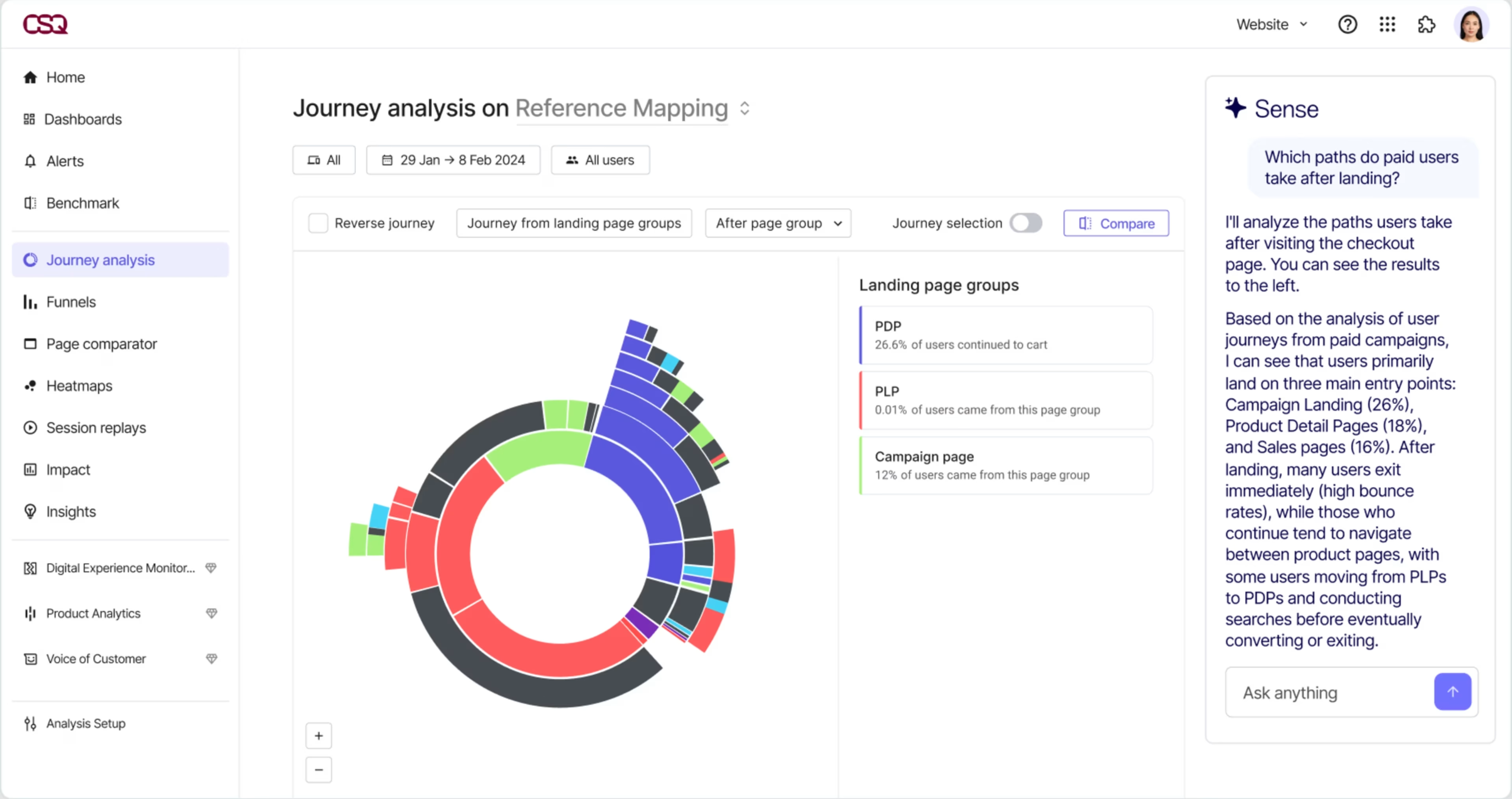
Pair Contentsquare Journey Analysis with our AI chatbot, Sense, to data and give you immediate insight
Are there any free digital analytics tools?
Many digital analytics tools offer free plans, allowing you to test their capabilities and make sure the tool is right for your business and goals before committing to a paid plan.
️🔥 Contentsquare has a forever free plan with many useful features like AI analysis, session replays, heatmaps, dashboards, and more.
How do digital analytics tools handle integrations and data collection?
Digital analytics tools typically use plug-and-play integrations and APIs to help teams integrate with their existing tech stack for maximum results.
For example, Contentsquare has a variety of out-of-the-box integrations you can use to connect to tools like Adobe and Amazon Web Services.
Or you can use our API to build custom integrations if you need an integration we don’t have.
What types of events or data points can I track?
The types of events and data points you can track depend on the digital analytics tool you choose. For example, with Contentsquare, you can track events like clicks, scrolls, page views, errors, and conversions.
Can I define custom events or properties in my digital analytics tool?
Many digital analytics tools (like Contentsquare) let you define custom events and goals to track behavior specific to your needs, so you always collect relevant data.
Are digital analytics tools compliant with GDPR, CCPA, and other privacy laws?
Leading digital analytics tools are built with privacy in mind and offer features like cookie content management, data deletion, and anonymization to remain compliant with GDPR, CCPA, and other privacy laws.
Contentsquare is committed to building a product that meets global privacy standards, so you can trust that your data (and your user’s data) is safe.
👉 Read more about Contentsquare’s privacy commitment.
Can I send my digital analytics data into my data warehouse?
Many tools offer APIs or data integrations so you can push your digital analytics data into your data warehouse, like Contentsquare’s Data Connect, which sends your Contentsquare data straight into your warehouse—no APIs or engineers needed.
How long is data stored in digital analytics platforms?
Store length varies by platform and plan. For example, GA4 stores user data for up to 14 months, and Contentsquare stores personal data (like IP addresses or unique IDs) for up to 13 months.
How do I get started with digital analytics tools?
You can get started with digital analytics tools by
Defining your goals
Defining the data you need to reach your goals
Finding a tool that collects the data you need
Setting up a demo with the tool to ensure it fits your needs
Integrating the tool into your tech stack through APIs and plug-and-play integrations
How long does implementation usually take?
Getting the basics up usually takes a day or two. But building something that gives you reliable insights takes a bit more. Alex Smith, a manager and marketing specialist at Render 3D Quick, says it took his team two weeks to fully set up events, filters, and custom dashboards in GA4. Depending on your needs, your team might take more or less time.
What are the challenges of migrating from your current analytics solution to a new one?
If you want to migrate your current analytics solution to a new one, you should keep an eye on
Potential loss of historical data
Complex implementation
Team retraining
Downtime in tracking apps during transition
How can I ensure my team uses the tool effectively from day 1?
If you want to ensure your team uses your digital analytics tool effectively from day 1, CEO and founder of Illoominus Noelle London says:
You need to deliver a win in week 1. The key is showing someone how the tool makes their life easier immediately: spotting a pattern, saving a conversation, or making them look sharp in a meeting. That first win creates trust, and trust drives usage.
Get a digital analytics tool that shows you more than numbers
The best digital analytics tools don’t just tell you how many people clicked or commented, they help you understand why people behaved the way they did and what you can do to improve those results next time.
Whether you’re optimizing a landing page, figuring out which traffic sources lead to loyal customers, or identifying what’s stopping users from converting, Contentsquare gives you the insights to take action with confidence.
![[Visual] Man at computer - stock](http://images.ctfassets.net/gwbpo1m641r7/7GloM7xPXUs1M75nfaIWtr/6566092d4d853e43c29d9df2bf791fd1/AdobeStock_540624504__1_.png?w=3840&q=100&fit=fill&fm=avif)