Just like traditional stores, some websites make you feel at home from the moment you arrive. They draw you into discovering what’s on offer—while others don’t get the messaging or design quite right and send you scurrying for the exit.
Creating a sticky product that engages your users means understanding exactly what they want and showing them the value you can give them throughout their user experience (UX). Here's where user engagement tools can help.
This article gives you a list of the best user engagement tools to help you design a great product experience (PX) that keeps your users engaged at every stage, from onboarding to real-time support.
We’ll also show you which metrics you should collect to measure the success of your user engagement software and efforts, and give you actionable tips on how to use different tools depending on your business type.
8 user engagement tools to help users get the most out of your site
User engagement tools vary from product to product depending on the stage of the customer journey. But, they all have the same goal—to make your site ‘sticky’, so users spend more time there and keep coming back for more.
We’ll look at tools that gather quantitative user engagement metrics that tell you how many visitors come to your site and how much time they spend there. And we’ll cover how qualitative insights from tools like session recordings or replays can help you understand why users engage with your product.
The user engagement software you choose depends on your business type, your budget, and your user engagement strategies—for example, whether you want to prioritize a strong social media presence or create a compelling onboarding experience.
The tools we’ve included in this piece relate to the different strategies you can implement to create a sticky product, such as
Understanding your users to create and improve products that meet their needs
Designing an onboarding process that quickly shows users the value of your product
Supporting and communicating with users to help them get the most out of your product
Understanding your users
Use these tools to gather and analyze traditional website metrics—user numbers and page views—and combine them with digital experience insights to understand why users behave the way they do on your site.
1. Mixpanel
Mixpanel is an analytics platform that helps you improve user engagement by monitoring and analyzing user actions. It follows every step users take on your website and helps you create brightly colored and easy-to-understand graphs to share across your team and get stakeholder buy-in for product updates.
![[Visual] The Mixpanel dashboard displaying user paths](http://images.ctfassets.net/gwbpo1m641r7/3CexacRJ8B7FLxE5bVaaHh/fc115e46d727adde0147905111ad6bd7/The_Mixpanel_dashboard_displaying_user_paths.png?w=1080&q=100&fit=fill&fm=avif)
Mixpanel Dashboards let users view the most important metrics in one place
Mixpanel gives you detailed metrics on user numbers and user behavior, such as
Web traffic insights like user numbers, average session length, and page views per session
Entry and exit points, or where your users enter your site (helpful for measuring the success of SEO or ad campaigns) and where they go to when they leave
Returning user rate, conversion rate, and bounce rate
User journey, so can compare users who arrived via a search result or from a social media campaign
Mixpanel is particularly useful when you want to launch a new feature or update with a particular group of users. For example, you can trial a new call-to-action (CTA) button with users who arrive via a specific campaign to understand how they engage with your landing page. If this particular campaign is successful, you then roll it out to all users.
2. Contentsquare
Contentsquare (that's us👋) is an all-in-one Experience Intelligence platform that helps you go beyond traditional metrics to truly understand how your users behave—and why.
With advanced Experience Analytics capabilities like Session Replay and Heatmaps, you can see user interactions in detail.
Session Replay lets you watch playbacks of real user sessions to see how visitors navigate your site. For example, if users keep abandoning product pages on your ecommerce site, you can replay their journeys to pinpoint where they drop off and why. Filter replays by actions, like adding to a cart or dropping off, to uncover trends and compare behaviors between engaged and disengaged users.
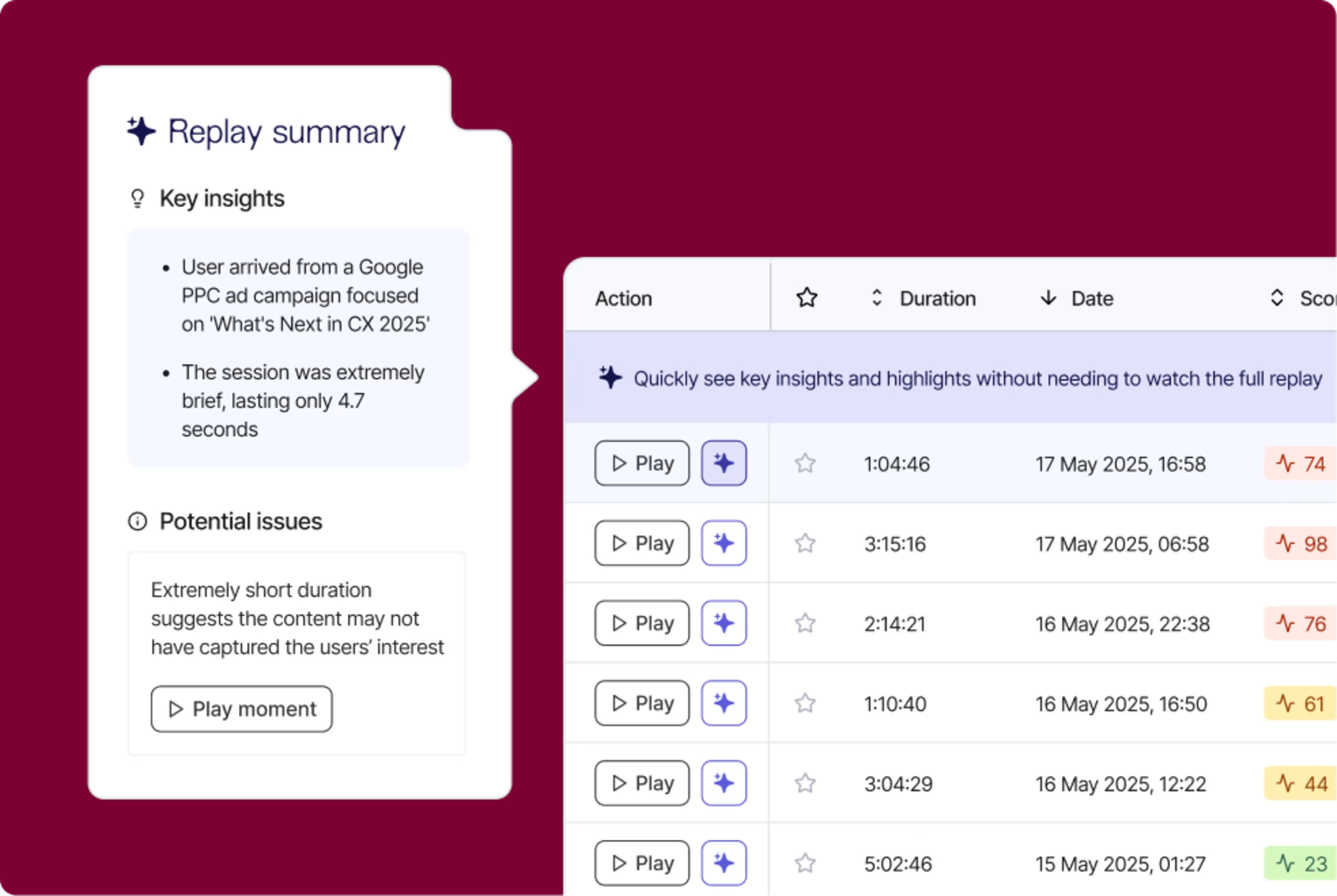
Every Contentsquare session replay lets you see exactly what your users saw
Heatmaps provide a clear picture of which elements on your page capture attention and which are ignored. For instance, you might notice users clicking on product images instead of a ‘Buy Now’ button, signaling a need for design adjustments.
See it in action
Center Parcs, a leader in holiday village experiences, used Contentsquare’s Heatmaps to optimize their holiday property search results page.
The team noticed the ‘Number of Rooms’ filter was getting a lot of clicks and played a key role in the booking process. However, it was buried among other options, causing frustration for users.
When they moved the filter to a more prominent spot on the filter bar and added a dropdown of room number tabs, it allowed users to quickly filter properties that suited their needs, improving the customer journey and reducing friction.
The team also used Journey Analysis and Session Replay to better understand customer behavior, helping them refine the overall site design for a smoother experience.
You can view a single heatmap for each page of your site, or filter them by specific criteria to see how different types of visitors behave and engage with your product
Understand the user experience with Contentsquare’s Voice of Customer (VoC) capabilities. Surveys help you gather feedback at critical moments in the user journey—whether it’s understanding why users leave during checkout or what they love about your product. A few well-placed surveys can give you actionable data to make validated customer-centric decisions rather than using guesswork to improve user engagement.
![[Visual] Meet up event feedback survey](http://images.ctfassets.net/gwbpo1m641r7/6JaKIovRKhnH2TcMdHER3Q/9cf8574d490138596540de8eb9da59d8/Group_1948760392__1_.png?w=3840&q=100&fit=fill&fm=avif)
Contentsquare lets you pair survey feedback with behavioral data from session replays to uncover the why behind the numbers
Contentsquare’s feedback collection widget helps you capture customer opinions while they’re using your site. Users can highlight parts of the page that are causing them problems—so you can identify and fix bugs or make changes to your page layout to improve engagement.
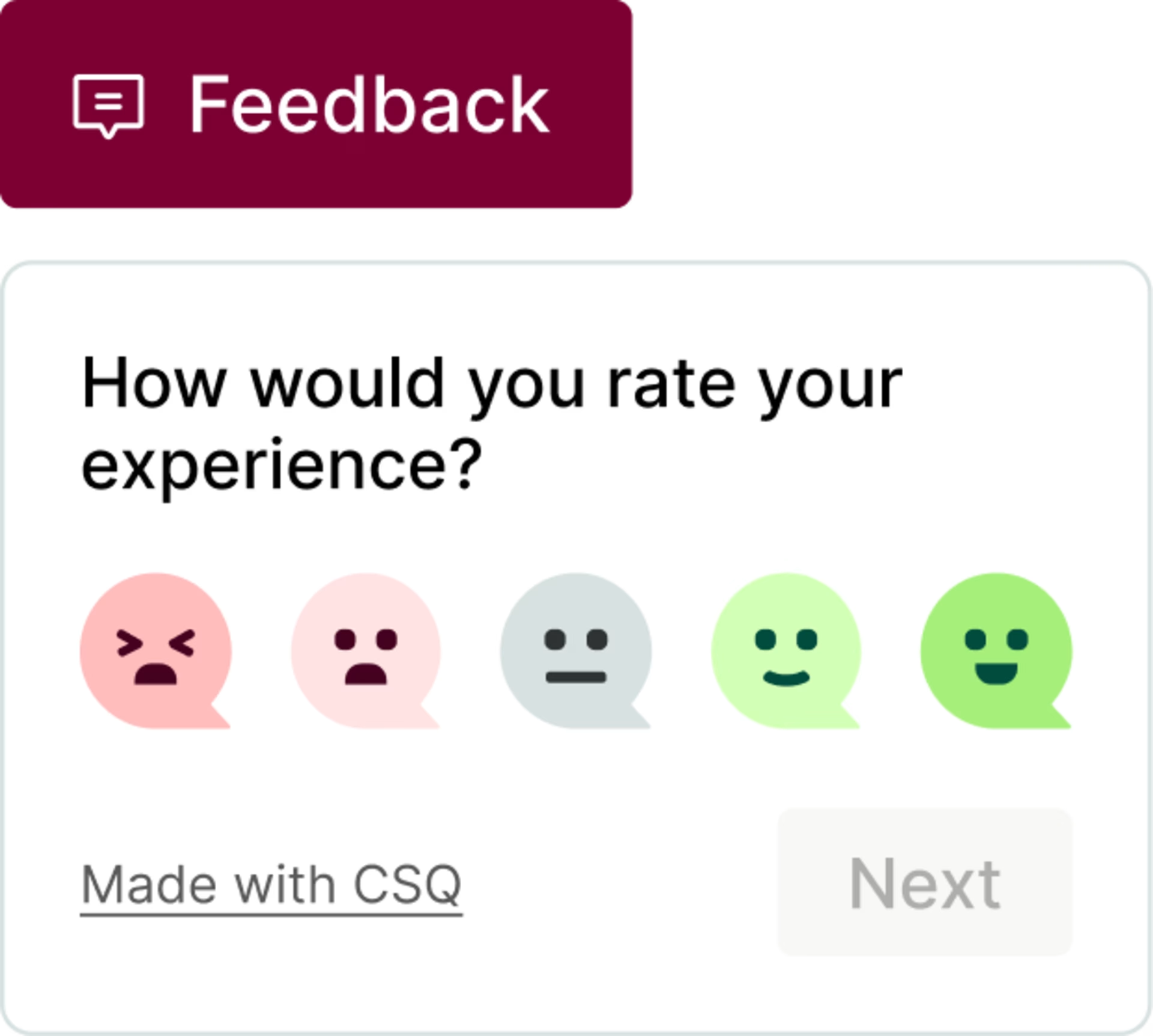
Invite users to share their thoughts with a feedback button that’s always visible
💡Pro tip: find out the reason for user frustration and negative feedback by watching that particular user’s session to see what went wrong. This could help you identify a bug or unclickable link causing problems for all your users—not just the one who gave you negative feedback.
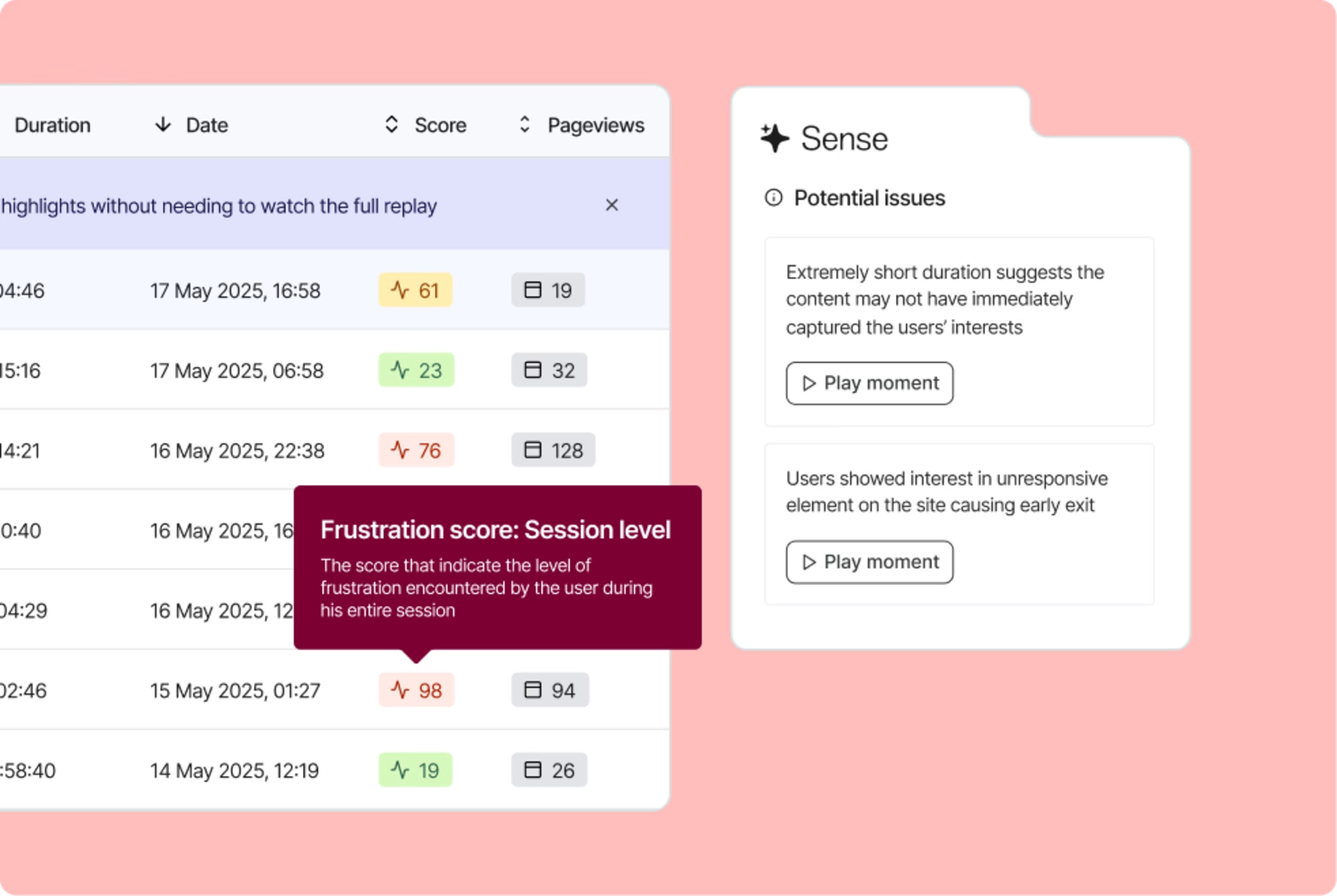
Session replays can help you work out whether the issue is related to a single user or all of your users
3. Optimizely
Optimizely is an A/B testing and experimentation platform that empowers businesses to optimize their digital experiences through data-driven decisions. With Optimizely, you can test variations of web pages, app features, and user flows to see what resonates best with your audience.
For example, if you're seeing a higher-than-expected bounce rate from your landing page, you can create different layouts or change specific elements like headlines, CTA buttons, or images, and test them on different user groups. Based on the results, you can determine which variation engages users more effectively and leads to a better conversion rate.
![[visual] The Experiments dashboard in Optimizely](http://images.ctfassets.net/gwbpo1m641r7/40OaQ0FUuZiPurkUBmbAkp/46986ccbf3acbecccd450cb171f979f7/Optimizely-customer-acquisition-platform.png?w=1920&q=100&fit=fill&fm=avif)
With a simple setup process and real-time analytics, Optimizely helps you iterate quickly to refine and improve your website or app to meet customer needs
Optimizely’s robust features allow for personalized targeting, where you can set up experiments based on
User types (such as first-time visitors vs. returning customers)
Behavior (such as users who interacted with specific features)
Geographical location (such as country, city, region)
Device/browser preferences to tailor the experience for different platforms
User onboarding
An effective onboarding process that shows your users the value of your product from the moment they start using it is pivotal to increasing user engagement. Use these tools below to implement an effective onboarding strategy that helps boost user engagement.
4. Userpilot
Userpilot helps you design and build an engaging onboarding flow to show users what your product does and how it can help them in their daily lives. Developing a smooth onboarding process enables you to improve the customer experience (CX) and gets users closer to fully adopting your product.
Userpilot offers product analysis metrics to help you understand how different types of users experience your product, so can create a personalized experience for different customer profiles. For example, you can ask visitors what their goals are for your web analytics tool and segment users into different onboarding paths based on their needs.
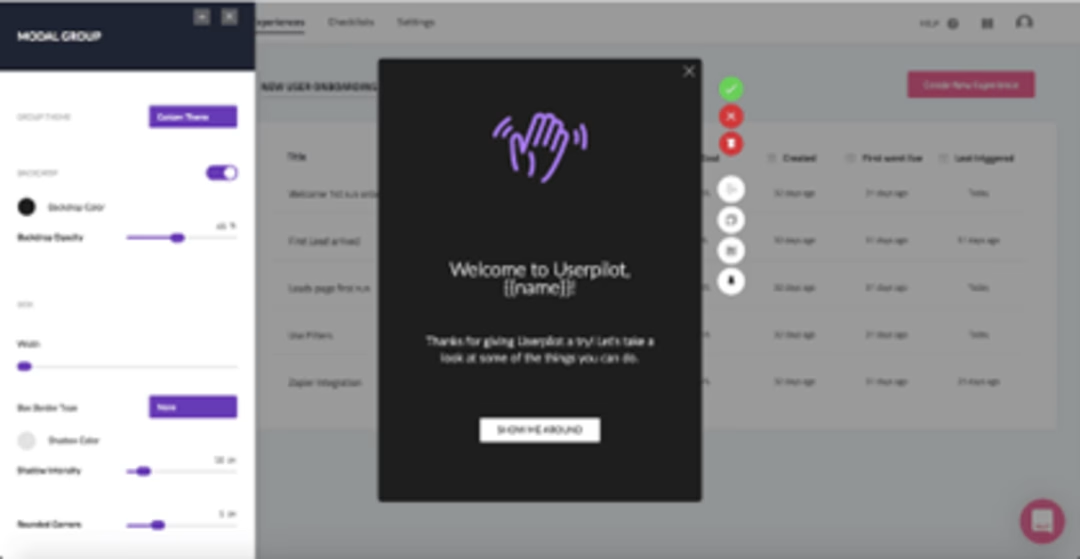
When users click a field, tooltips appear to help Userpilot users understand what they have to do next
Userpilot supports new users as they onboard, with hints and tips to help them find their way around your product, offering real-time support if they still can't find what they need. It tracks
Goal achievement to measure the success of the whole onboarding experience
Goal completion of each step in user activation
User feedback
5. Stonly
Stonly is another onboarding tool that helps you guide your users through the initial setup of your product. It encourages self-service support by giving users access to a customer knowledge base through a popup widget that appears at key moments in the onboarding journey.
Stonly lets you customize the way your onboarding sequences look so they are fully integrated with your product, helping users feel more connected to your brand.
![[visual] Stonly’s gives new users helpful prompts during set-up](http://images.ctfassets.net/gwbpo1m641r7/3fVAelFz0kR6o3KjKj2lF3/6d3ebee5f71faaa1b52fbfaa8b89b170/Stonly-onboarding.png?w=3840&q=100&fit=fill&fm=avif)
Stonly’s gives new users helpful prompts during set-up
Stonly gives your customers an onboarding experience that’s tailored to their needs by asking users who they are and what they want to achieve. It also bases the onboarding flow on user data to make the steps they go through more relevant.
For example, if you have an HR tool, its user profiles can range from an HR manager to a payroll administrator. Asking your users what their roles are helps you show them the most relevant parts of your product and talk to them using language they’re familiar with.
Stonly helps you track
The paths users take
The paths that cause users to get stuck and drop off
Connection speed
User feedback
User support and communication
Giving your users support when they need it and responding quickly to their feedback helps keep users engaged and prevents them from seeking alternative solutions to their pain points. Here are 3 tools to help you increase user engagement through customer support and communication.
6. Drip
Drip is a CRM tool and email marketing platform that helps you engage users by improving their experience of your email communication. It lets you create targeted email campaigns that address the particular needs of individuals and ecommerce businesses, and encourages users to connect through their favorite communication channels, like SMS or social media.
![[visual] You can track the impact of your email campaign over time on the Drip dashboard](http://images.ctfassets.net/gwbpo1m641r7/4Z5YwqZLwcvxbOYYf7CuwQ/395e6331cb39f4c187383ee8414170cc/06_Drip_analytics.jpeg?w=1200&q=100&fit=fill&fm=avif)
You can track the impact of your email campaign over time on the Drip dashboard
Drip lets you segment your users and then send them a particular flow of messages based on their behavior and interaction with your product—helping users feel listened to and looked after. You can also run tests on your messaging to see how well users respond to different communication formats and tones of voice.
Drip helps you track
Message response rates
Engagement rates for specific dates and strategies
Unsubscribe, bounces, and clicks
Opened emails
7. Juphy
Juphy is a customer service tool that helps you monitor social media mentions and communication. It lets you view and respond to all social communication channels in a single inbox and improves user engagement by helping you quickly respond to comments, direct messages, and reviews through its dashboard.
The tool helps you stay on top of user comments outside the realm of your own website, so you can engage with users who mention your brand or product and address negative comments to help take back control of the narrative, if necessary.
For example, if users decide to criticize the design of your new software-as-a-service (SaaS) product on social media platform X—rather than telling you themselves—you’ll get an alert from Juphy and be able to quickly join the conversation. And, if this discussion results in a new design, then you can let them know how their feedback is helping you improve the product experience.
![[visual] Juphy monitors mentions of your brand and product across the main social media platforms](http://images.ctfassets.net/gwbpo1m641r7/4sScCp55RQoINMMY3av2fx/39238910610c03e3a577cd00275f1c38/07_-_Juphy_supported_platforms.jpeg?w=1920&q=100&fit=fill&fm=avif)
Juphy monitors mentions of your brand and product across the main social media platforms
Juphy helps you stay on top of your product’s social media presence by tracking
Social sentiment: the mood behind the conversations and comments
Trends: what catches your audience’s attention so you can think of new ideas to interest them
Hashtags and keywords: ways to grow your audience at present or in the future
Social share of voice: the percentage of user conversations and shares in your industry that are about your product
Social media return on investment (ROI): the value of your social media presence
8. Typeform
Typeform is a user support tool that lets you create surveys based on user insights. Its forms are easy to create, and you can use its bank of templates to create surveys for different purposes, like lead capture or feedback.
Typeform lets you integrate surveys anywhere on your website or platform and attracts a high response rate thanks to the personalized user experience it offers. It has a ‘hidden fields’ function, so you can address users by their name, and customize flows that vary according to your customers' responses.
![[visual] Typeform’s template gallery walks you through survey set up](http://images.ctfassets.net/gwbpo1m641r7/7xOFSD9mcldAGIjaZpVtKn/967e751e96f500e8dc84df6314f1453f/08_Typeform_template.jpeg?w=1920&q=100&fit=fill&fm=avif)
Typeform’s template gallery walks you through survey set up
Typeform helps you increase user engagement by tracking
Views: the number of times your Typeform survey was loaded
Starts: the number of times a Typeform survey was loaded and started
Submissions: the number of times a Typeform survey was loaded, started, and submitted
Completion rate: the percentage of people who complete a Typeform survey after starting
Time to complete: the time it takes to finish a survey
Filters: segment Typeforms by date or device
Using Contentsquare?
Sometimes, the best way to support your users is by asking them directly. Contentsquare’s Interviews capability makes this easy, combining real-time behavior insights with targeted feedback collection. This means you’re not just guessing what users need—you’re seeing it firsthand and hearing it straight from them.
For instance, if you notice users repeatedly abandoning a form, you can use interviews to ask what’s causing the frustration. With this feedback (and behavioral data), you can address their pain points quickly, turning potential drop-offs into loyal, satisfied users.
By bridging the gap between observation and conversation, Contentsquare helps you deliver the right support at the right time—keeping users engaged and solving problems before they look elsewhere.
![[visual] Interviews help you speak directly to the people who can give you the most helpful insights—your users](http://images.ctfassets.net/gwbpo1m641r7/4F0qwMZjQq6UyH6WfGUhwG/0238eb886c1f61784efafa37eb852c06/08_Typeform_template.jpeg?w=1920&q=100&fit=fill&fm=avif)
Interviews help you speak directly to the people who can give you the most helpful insights—your users
Design a holistic tech stack to meet user engagement goals
Creating a sticky product that gets your users to spend more time interacting with your website and coming back for more will turn them from casual visitors to engaged and loyal customers that'll help your business grow.
To improve user engagement, you need software that helps you
Understand your users through traditional metrics and digital experience insights tools, so you can design and refine a product that meets their needs
Create an onboarding process that shows users how your product works and how it can help them
Support your users at every step of the journey and quickly respond to their questions, regardless of the communication channel
Create a tech stack that combines all of these elements of user engagement to design products that delight your users and turn them into not just loyal customers, but brand advocates.
FAQs about user engagement tools
Measure metrics like user numbers, page views, bounce rates, and conversion and churn rates with user engagement tools. You can also gather digital experience insights by viewing session replays and asking users for feedback.
![[visual] The best user engagement software and tools to create a brilliant product experience that keeps your customers coming back.](http://images.ctfassets.net/gwbpo1m641r7/2YsSwdFZqFDqJL38ij8KEd/72e8bd27ab056f1ddf2377bd3497ca84/AdobeStock_379755167.jpeg?w=3840&q=100&fit=fill&fm=avif)
![[Visual] Contentsquare's Content Team](http://images.ctfassets.net/gwbpo1m641r7/3IVEUbRzFIoC9mf5EJ2qHY/f25ccd2131dfd63f5c63b5b92cc4ba20/Copy_of_Copy_of_BLOG-icp-8117438.jpeg?w=1920&q=100&fit=fill&fm=avif)