Capturing feedback on mobile should be fast, easy, and in the moment, giving you an accurate read on your most engaged audience.
Yet too many mobile surveys are still designed with desktop in mind. Long forms, clunky layouts, and slow load times frustrate users on their phones and drive them away. That mismatch costs you valuable insights at the exact moments when customers are most willing to share.
This guide shows you how to design surveys that actually work on mobile, explains why mobile feedback is critical in today’s customer journeys, and outlines which tools connect every answer to real user behavior.
Key insights
Mobile-first matters: most digital journeys now start on mobile, so surveys need to be designed for touch, speed, and in-the-moment feedback
AI accelerates action: automated summaries, sentiment tagging, and frustration detection turn raw comments into clear signals you can respond to the same day
Feedback is only the start: real impact comes when survey data is combined with behavioral and business insights, so you can see not just how people felt, but how it affected revenue and retention and turn feedback into clear, prioritized next steps
What are mobile surveys?
Mobile surveys are short, touch-friendly questionnaires designed to capture feedback directly on a phone, tablet, or app.
With most browsing and shopping journeys now beginning on a phone, capturing that feedback matters more than ever.
Unlike traditional web forms, mobile surveys are built to fit naturally into mobile journeys. They can appear as buttons, bubbles, popovers, or task-triggered prompts (for example, right after checkout). That means feedback comes through faster and more accurately: users share what they’re experiencing while they’re still on their phones, not hours later when details fade.
Why digital teams and users love mobile surveys
For users, mobile surveys are easier to answer: shorter formats, thumb-friendly inputs, and simple layouts mean more people actually complete them
For digital teams, that ease translates into higher response rates and broader reach. You’re hearing from more of your target audience, including people who rarely engage on desktop.
The payoff is even greater on mobile apps, which attract 4 times as many returning visitors and hold conversion rates steady 3 times higher than mobile web, at about 5.6%.
Mobile surveys help protect this advantage. By capturing feedback in the moment, you can spot friction, fix it fast, and keep users engaged where it matters most.
Take checkout, for example: a simple in-app survey can reveal that users are confused by delivery options. With that feedback tied to user journeys, you can see exactly where they dropped off and prioritize the fix that restores revenue.
5 traits of a mobile-ready survey
A mobile-ready survey isn’t just a desktop form resized for smaller screen sizes. It’s designed from the ground up for short attention spans, touch navigation, and in-the-moment user feedback.
Here’s what makes a survey truly mobile-ready:
Trait | Why it matters on mobile |
|---|---|
Short and focused | Users complete it in seconds, reducing drop-off |
Thumb-friendly inputs | Easy tap targets fit natural gestures |
Contextual triggers | Replaces exit-intent with scroll depth, time, or actions |
Lightweight design | Doesn’t slow down page/app load or disrupt flow |
Seamless look and feel | Matches the app/site UI so it feels part of the journey |
When you design surveys this way, they don’t feel like interruptions. They become part of the mobile experience, making it easier for users to share honest feedback in real time.
💡 Pro tip: design surveys for mobile moments that matter.
The success of a mobile survey often comes down to timing and context. Ask at natural milestones, not in the middle of critical tasks:
After checkout: a quick “Was anything confusing?” while the purchase is fresh
During feature use: a one-question slider to gauge usefulness in the moment
Post-form submit: a short customer satisfaction survey (CSAT) with emojis or stars
Always acknowledge: a thank-you screen so users know their input matters
AI makes this process faster and smarter. Contentsquare’s AI survey generator drafts questions from your goals in seconds, while sentiment tagging and survey summaries automatically roll up responses into themes—so you can act the same day.
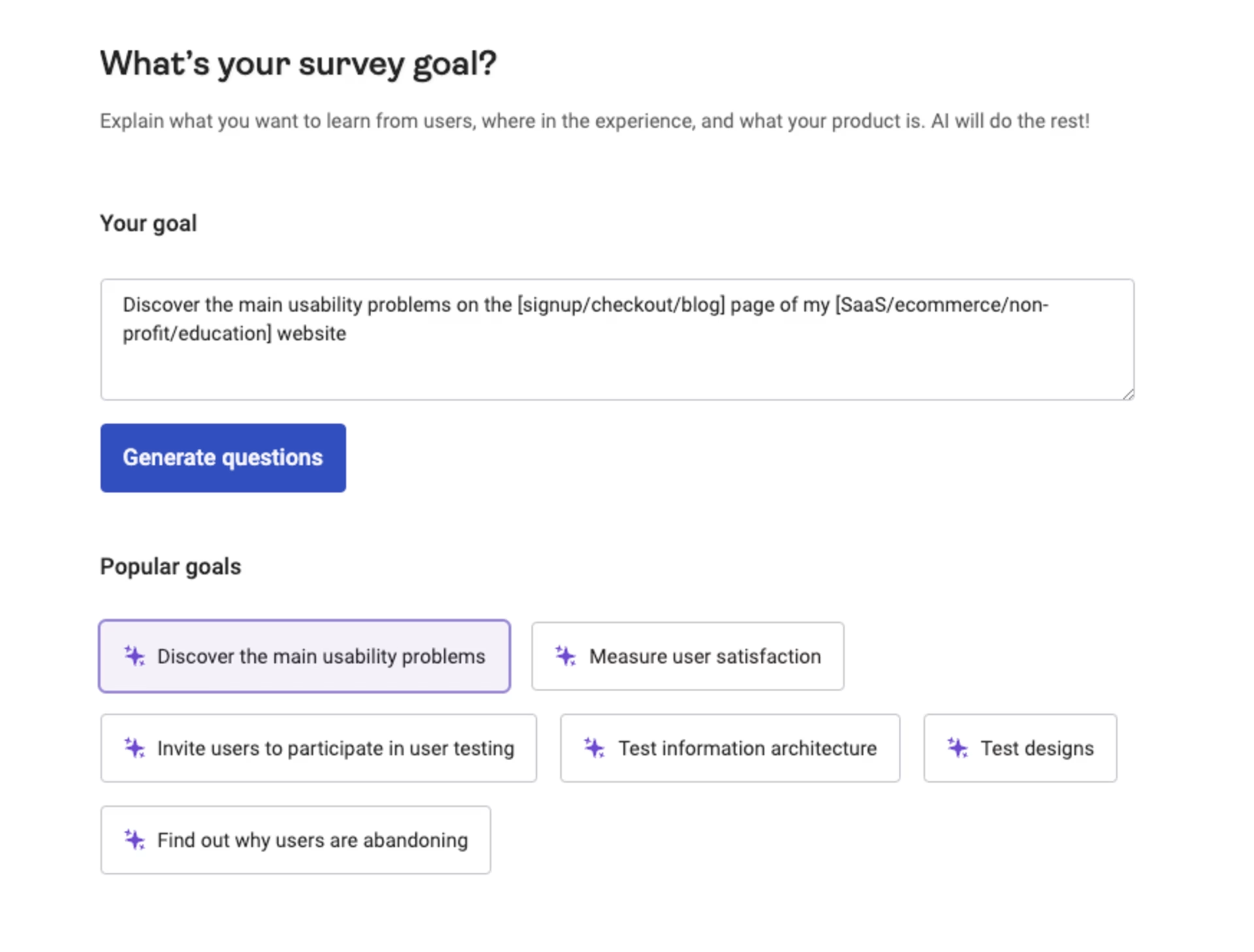
Tell Contentsquare’s AI assistant what you’re working on and watch it suggest questions for you
The 4 best mobile survey tools to capture better feedback, faster
Not all survey software and tools are built for the realities of mobile.
A form that works fine on desktop can feel clunky, slow, or even unusable on a phone. That’s why we’ve narrowed this list to the platforms that actually deliver on mobile.
We’ve focused on features that matter most in mobile journeys:
Responsive design so surveys don’t break on smaller screens
AI-powered setup and analysis to create and process feedback fast
Advanced targeting that triggers based on behavior, not just timers
Mobile analytics so you see not just what users said, but why
With that in mind, here are 4 platforms that stand out for creating and analyzing mobile surveys.
1. Contentsquare VoC surveys: feedback with full context
Contentsquare’s Voice of Customer (VoC) suite is a complete feedback solution that brings together surveys, interviews, and user tests in one place. It connects what mobile users say to the behaviors behind it—making every insight actionable.
![[Visual] mobile-surveys-key data](http://images.ctfassets.net/gwbpo1m641r7/6SEWg168G6LjwvekTty39D/5f3b21bd3d0c498836439c7550cd563e/mobile-surveys-Contentsquare.png?w=3840&q=100&fit=fill&fm=avif)
Turn every survey response into a complete story with Contentsquare VoC
Contentsquare goes beyond capturing survey answers. As part of the all-in-one experience intelligence platform, it captures mobile feedback, ties it directly to user behavior, shows you which issues matter most, and gives you the depth of insight to act quickly.
Connecting every answer to the session replays, journeys, and frustration signals behind it means your team can prioritize with confidence and act on insights within hours, not weeks.
Key mobile survey features
Launch surveys in seconds: use the AI survey generator or choose from 40+ prebuilt templates to create mobile-ready surveys instantly. Whether you need a quick post-purchase CSAT or a detailed Net Promoter Score® (NPS) flow, set-up is easy and intuitive.
Analyze open-text instantly: long comment fields no longer mean hours of manual tagging. AI summaries, sentiment analysis, and automated labels surface common themes right away, so you can spot friction points or recurring praise without sifting through every response.
Target surveys with precision: trigger questions at the right moment using segments and attributes. For example, you can ask checkout customers about delivery clarity, or prompt repeat visitors about their browsing experience. This makes surveys feel relevant instead of random.
Best for
Digital teams that want more than raw feedback. Contentsquare’s VoC suite is ideal for product managers, user experience (UX) researchers, and analytics teams that need to connect survey responses to real behavior, quantify their business impact, and act quickly with AI-powered analysis.
It’s especially valuable for organizations managing high-stakes mobile journeys—like ecommerce checkouts, app onboarding, or subscription flows—where context, prioritization, and speed can mean the difference between lost revenue and stronger retention.
💡 Pro tip: see the story behind the feedback.
With Contentsquare, every survey response comes with context. You don’t just see what users said, you can watch what they experienced—no manual exports or third-party tools required.
If a customer leaves a low NPS® score: jump into their session replay summary to see what went wrong
If checkout complaints pile up: use Journey Analysis to confirm where drop-offs happen and how much revenue was lost
If a bug is reported: run Impact Quantification to see how many users it affected and what it cost the business
If they say navigation feels confusing: check Product Analytics to compare journeys across sessions and mobile devices and spot recurring patterns
![[Visual] Session replays AI summaries](http://images.ctfassets.net/gwbpo1m641r7/513RGRBy7acZFtxrrMg1cE/7f6851e3d8f3c4ca804c3e8cde0f847a/Session_replays_summaries.png?w=3840&q=100&fit=fill&fm=avif)
Contentsquare’s AI Session Replay Summaries instantly highlight the key moments and issues in a user’s journey, so you can spot friction points without watching hours of recordings
2. SurveyMonkey: quick to launch, easy to share
SurveyMonkey is a widely used feedback platform that makes it simple to create and distribute mobile-friendly surveys.
SurveyMonkey shines in data collection speed and reach. Its strength lies in how quickly teams can spin up a survey, distribute it widely, and start collecting responses, all without needing advanced setup or technical know-how.
With hundreds of survey templates and simple distribution options, it’s designed for speed and scale rather than complexity.
![[Visual] mobile-surveys-SurveyMonkey](http://images.ctfassets.net/gwbpo1m641r7/3qZN4vxWmmoAw8oadUZzjq/3ac277efc857eac0c1740c963daed51c/mobile-surveys-SurveyMonkey-1.png?w=3840&q=100&fit=fill&fm=avif)
Launch surveys quickly and share across multiple channels
Key mobile survey features
Wide template library: hundreds of prebuilt surveys (NPS®, CSAT, employee feedback, and more) to get started fast
Broad distribution: share surveys through email, SMS, links, or embeds to reach users on the channels they use most
AI support: use the SurveyMonkey AI to auto-generate survey questions, identify themes, and filter poor-quality responses to save time
Simple integrations: push responses into tools like Slack or Google Workspace for lightweight workflows
Where it falls short is context. SurveyMonkey is excellent at capturing what respondents say, but it doesn’t show the behaviors behind those answers.
The platform lacks the robust mobile app optimization or AI-driven follow-ups you’ll find in more advanced platforms. Sure, you can spin up surveys fast and share them widely, but the responses often sit in isolation.
Its AI functionality can tag themes and filter comments, yet it won’t reveal what users were doing when they left feedback or how widespread the issue really is.
A spike in low satisfaction scores after a product launch, for example, might hint at an issue. But without journey data or session replays, you won’t know whether users were stuck in onboarding, confused by navigation, or frustrated by a bug.
SurveyMonkey highlights the ‘what’, but not the ‘why’.
Best for
Teams that need a fast, straightforward way to launch surveys and collect broad input from a wide audience. Ideal for capturing first impressions or running lightweight feedback programs without heavy customization.
3. Typeform: engaging design that drives completions
Typeform is a design-first survey tool built to feel conversational. Its one-question-at-a-time format, polished design, and rich customization keep mobile users engaged through to the last answer.
Typeform’s strength is engagement. Its clean, conversational flow reduces drop-off, especially on small screens where traditional surveys feel overwhelming. It’s a favorite for teams who want surveys to reflect their brand experience.
![[Visual] mobile-surveys-Typeform](http://images.ctfassets.net/gwbpo1m641r7/3fW5KPJZ0B3iAS4kguqzYP/5495d408d27666f22752894537bf18a7/mobile-surveys-Typeform-1.png?w=3840&q=100&fit=fill&fm=avif)
Keep mobile users engaged with a one-question-at-a-time survey design
Key mobile survey features
Conversational flow: questions appear one at a time, making surveys feel lightweight and intuitive on mobile UX
Brand-first customization: add images, videos, and logic jumps to create surveys that look and feel like part of your product
AI input: use AI to detect sentiment and topics in open-ended answers
Seamless integrations: connect with marketing and productivity tools like HubSpot, Zapier, and Notion to trigger follow-ups
Where it falls short is prioritization. Typeform helps you gather responses that look great and feel personal, but it doesn’t help teams determine which feedback deserves action first.
Its AI can tag answers or suggest follow-up question types, but it won’t link feedback to conversion impact or frustration signals—which teams need to make feedback actionable and prioritize efficiently.
Say a user praises your new app feature in a UX survey. That’s useful feedback, but Typeform’s survey analysis capabilities won’t show whether adoption is widespread, if others abandoned the flow before using it, or whether the praise represents a real driver of retention.
You’ll get plenty of responses, but no clear way to rank them by business impact.
Best for
Teams that care about UX design, engagement, and brand impression as much as collecting feedback. Typeform is ideal when survey completion rates matter most, like marketing, onboarding, and other moments when you want real-time feedback to feel like part of the experience, not a chore.
💡 Pro tip: turn quick customer feedback into early warnings.
Tools like SurveyMonkey and Typeform make it easy to capture fast impressions, but those comments often lack context. Pairing survey responses with Contentsquare AI closes the gap.
If respondents flag ‘checkout confusion,’ AI-powered capabilities such as Alerts and Frustration Score can confirm that frustration is already spiking in live sessions—giving you time to intervene before revenue takes a hit.
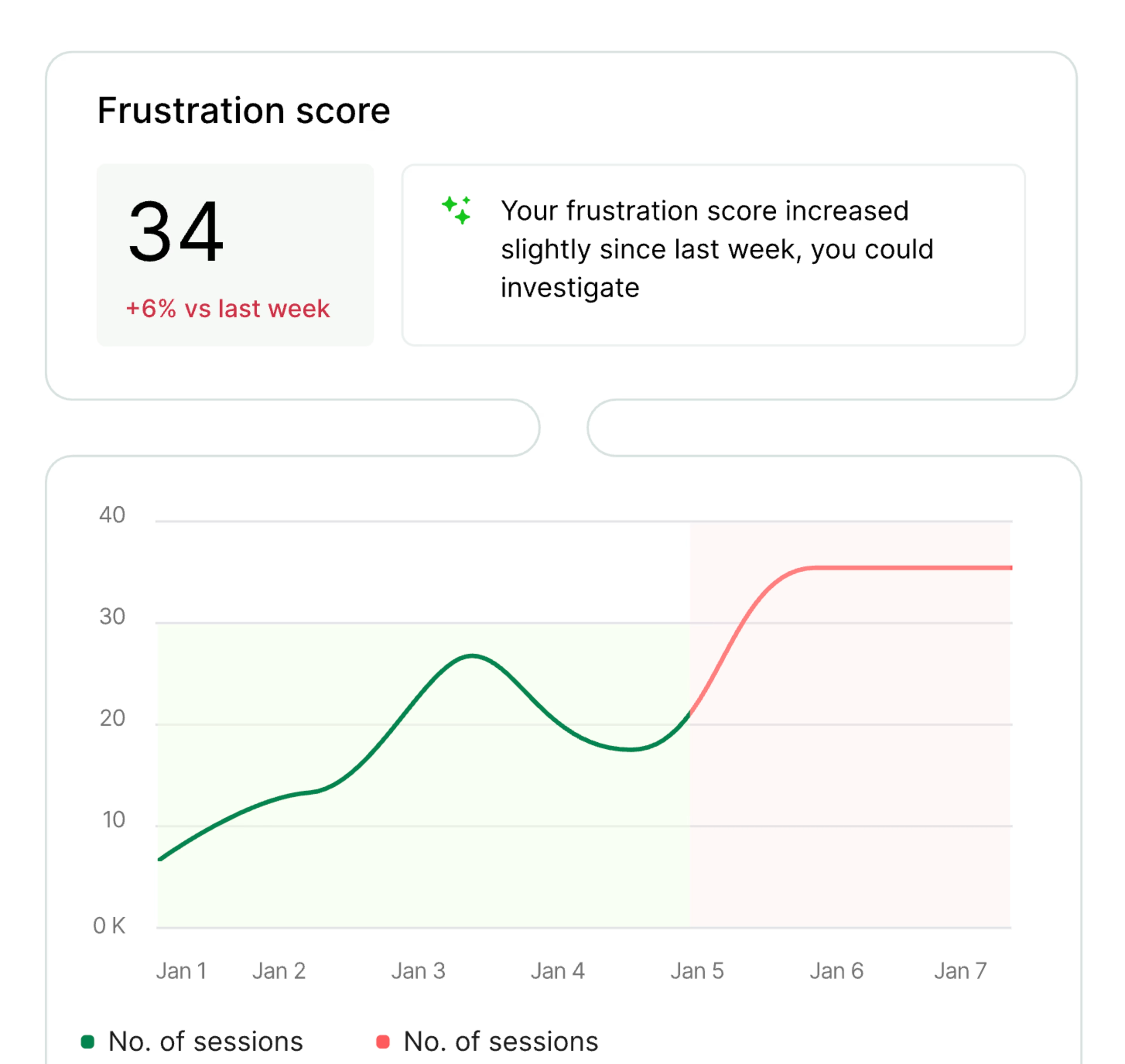
Contentsquare’s Frustration Scores turn vague survey comments into proof of where users struggle
4. Qualtrics: enterprise-grade feedback management
Qualtrics is an enterprise research and feedback platform designed for scale. It helps organizations run complex survey programs across global audiences by using advanced branching logic and predictive dashboards.
Qualtrics stands out for its breadth and rigor. Teams can design detailed surveys, analyze large datasets, and centralize results in enterprise workflows.
They can also merge survey insights with data from multiple sources, including calls, chats, social media, and reviews, for a 360-view of the customer experience.
![[Visual] mobile-surveys-qualtrics](http://images.ctfassets.net/gwbpo1m641r7/59TB9iGosmjCfblXKPUHtK/fc53ec6e0d646670c25db05762cf76e0/mobile-surveys-qualtrics.webp?w=1920&q=100&fit=fill&fm=avif)
Run complex surveys across regions and audiences
Key mobile survey features
Advanced survey logic: branching, skip logic, and multilingual support make it powerful for complex global research programs
Enterprise-ready dashboards: go beyond raw survey data with predictive analytics and text analysis that surface trends across large volumes of feedback
Conversational AI follow-ups: generative AI adapts questions in real time to probe deeper into responses and capture richer feedback
CRM and ERP integrations: sync survey responses into systems like Salesforce or SAP so your enterprise teams can tie customer experience data to broader business processes
Where it falls short is depth in behavioral insight. Qualtrics can detect trends and integrates with platforms like Google Analytics or Contentsquare, but much of this context comes through external connections.
That slows teams down, leaves room for gaps, and often surfaces issues only after they’ve already hurt performance.
For example, Qualtrics uses automation to tell you that support satisfaction scores are low across a region, but it won’t reveal that customers were hitting repeated errors in the support portal—a story only visible if feedback is linked to session replays and frustration metrics.
Without behavioral context, teams see patterns in the data but not the user journeys behind them.
Best for
Large organizations that run global market research programs and need extensive feedback collected at scale. It’s ideal for complex, structured feedback needs, like multi-country customer studies or company-wide employee engagement programs.
Make mobile feedback count
Mobile surveys don’t need to be complicated. With the right tools, they can be quick, seamless, and perfectly timed to capture feedback in the moment.
With Contentsquare, you can do all 3 in one platform: launch surveys in seconds, analyze responses instantly with AI, and link every answer to the user behavior behind it. That means context is built in, impact is clear, and insights are actionable.
Because when feedback turns into action instantly, you don’t just listen to your customers—you keep them.
FAQs on mobile surveys
Mobile surveys are designed for small screens and touch input. They use short, multiple-choice or open-ended questions, simple inputs (like stars or sliders), and contextual triggers. Desktop surveys tend to be longer, harder to complete on smartphones, and often feel interruptive.
![[Visual] Stock photo of cell phone in hand](http://images.ctfassets.net/gwbpo1m641r7/1gQTSdTepVbdIMRGKJqZys/9be0bfee76919a80d525790e2fb40d09/AdobeStock_920265101.png?w=3840&q=100&fit=fill&fm=avif)
![[Visual] Contentsquare's Content Team](http://images.ctfassets.net/gwbpo1m641r7/3IVEUbRzFIoC9mf5EJ2qHY/f25ccd2131dfd63f5c63b5b92cc4ba20/Copy_of_Copy_of_BLOG-icp-8117438.jpeg?w=1920&q=100&fit=fill&fm=avif)