Session recordings, give you a peek behind the curtain and show you how users navigate and use your site. And seeing people use your site in real time helps you fix and find errors that stop people from converting.
Today, we’re breaking down session recordings so you can understand how they’ll help you and your team achieve company goals.
What are session recordings (session replays)?
Session recordings (also known as session replays, website session replays, and user recordings) are renderings of real actions taken by visitors as they browse a website.
Recordings capture mouse movement, clicks, taps, rage clicks, and scrolling across multiple pages on desktop and mobile devices.
![[Visual] Session Replay | Error Details](http://images.ctfassets.net/gwbpo1m641r7/5DZbkzo3qFEHFqYFZ7eKsE/755984f322cabf5a7554ccbf5c244e6c/Screenshot_2024-11-04_at_21.10.30.png?w=3840&q=100&fit=fill&fm=avif)
Teams use them to gain a real understanding of how users interact with a website, which then helps fix issues, optimize UX, and ultimately optimize conversion rates.
5 ways session recordings help you understand your customers
Recordings and replays are an extremely powerful tool for gaining insight into how users behave—they're one of the closest things to being in the same room as your users and seeing exactly how people interact with your site.
Here are five of the most popular ways session replays can teach you more about your users.
1. Understand and empathize with your visitors’ experience
Putting yourself in your users’ shoes lets you empathize with them, experience what they’re going through as they browse your website, and build a more enjoyable and efficient user experience.
And sometimes, small changes on your site can trigger a significant increase in conversion rates.
Take the team at Plutio, for example. Plutio used recordings to investigate weaknesses in mobile users’ core metrics. They replayed session recordings from mobile traffic to make sure the experience was consistent with the desktop one.
One of the session replays showed a user trying to close a mobile menu, but accidentally tapping the main logo, which resulted in an unintended page refresh. The home page link was too close to some navigation menu items, and mobile users were clicking on the former by mistake.
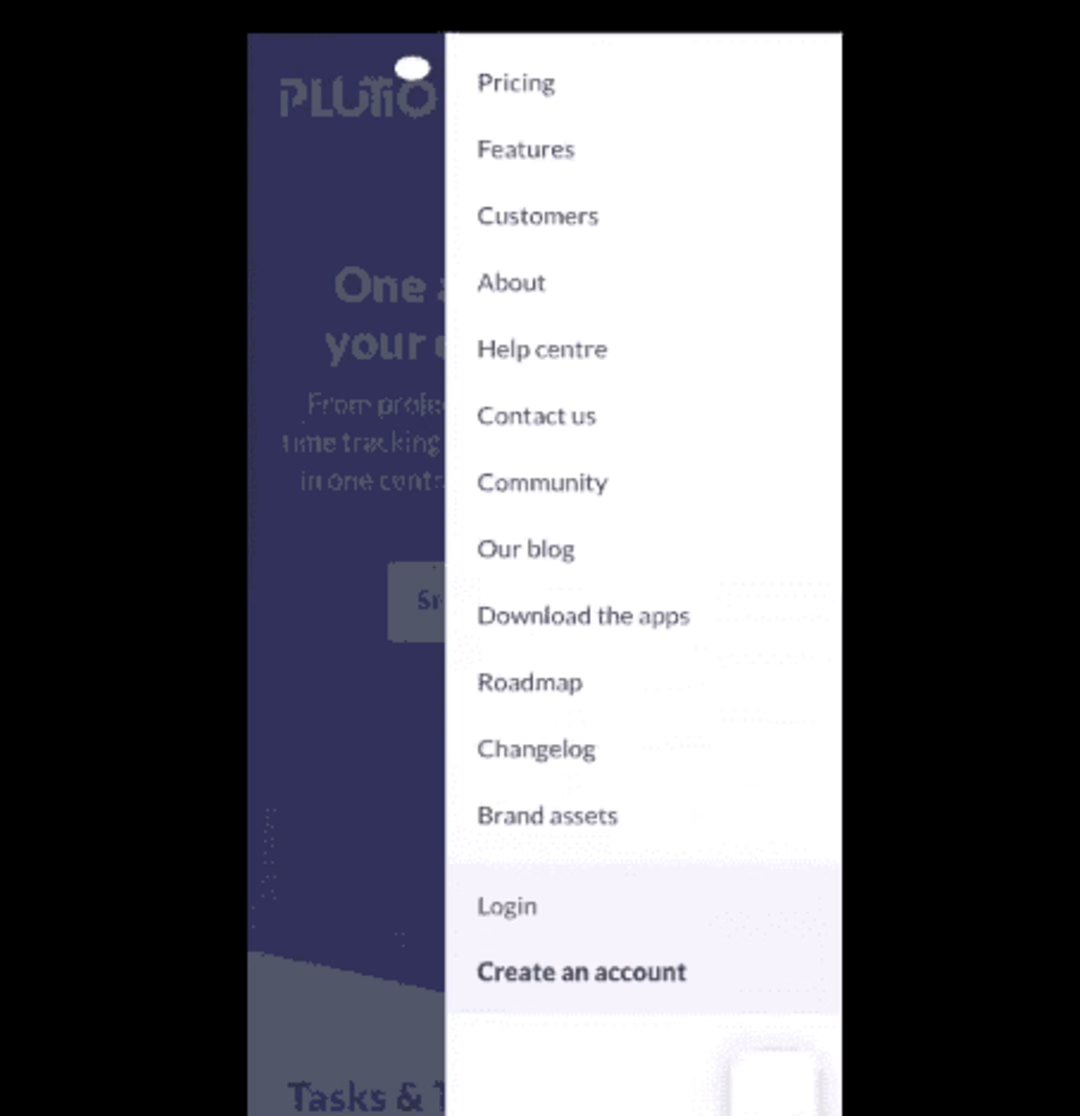
Freeze-frame from a recording showing an accidental user tap (the white oval) on a logo.
This was a problematic error for Plutio: users were being returned to the homepage incessantly when they didn’t want to.
Luckily, it was an easy fix and a simple UI change on the mobile version solved the issue and improved UX.
2. See how users interact with specific website elements
Session recordings let you zoom in on how users interact with key elements on your website so you can see
Where users focus
What they click on
Which sections they spend a lot of time on and
What they skip over
re:member used recordings to see how users fill out a credit card application form. As they watched recordings, they saw that users were scrolling up and down and hovering over the ‘benefits’ section, rather than completing the form.
The team at re:member hypothesized that users needed more information before filling out the application. So, they redesigned the form to include more details.
This simple change led to an increase in form conversions by 17%.
3. Discover bugs, issues, and obstacles
Watching session replays where users get stuck, confused, and frustrated as they experience issues is one of the fastest ways to improve your website.
Barriers (obstacles that stop a customer from progressing) can be both technical and informational: look out for broken elements and loading issues in addition to misleading micro-copy or unclear instructions.
The team at Intelliquip had been working on a new registration portal for a client. On go-live day, they needed to make sure everything worked properly as the platform switch was going to affect nearly 10,000 users.
Support calls started coming through after they onboarded the first 600 users, so the team immediately began watching recordings. As they watched, they noticed a huge failure path: users who did not read the instructions provided didn't realize they had to confirm their email to progress and kept getting stuck in an endless loop.
With data from recordings, Intelliquip could make changes to the code almost on the fly, redeploy, watch, and start again until the process was error-free. In the end, all remaining users were onboarded successfully after a final change went live.
Tip: Use Contentsquare’s Error Analysis tool with recordings to drill down to errors and fix errors before they become bigger problems.
![[Visual] API Error](http://images.ctfassets.net/gwbpo1m641r7/4fpTzbSPxtQvud8Fy3lRVR/8671529d1e6dcbddfe68f779b8dffbc2/Screenshot_2024-11-04_at_22.18.53.png?w=3840&q=100&fit=fill&fm=avif)
4. Find out why people are leaving your website
Spot opportunities to reduce bounce rates and keep people on your website by watching session recordings from users who left your site without converting.
Look for patterns of user behavior—did they navigate erratically? Did they miss an important link? Did they encounter a bug? Answer these questions and you’ll know what needs improving.
When Audiense’s Head of Product noticed a sudden drop-off on the sign-up page, they went straight to recordings to understand what was happening.
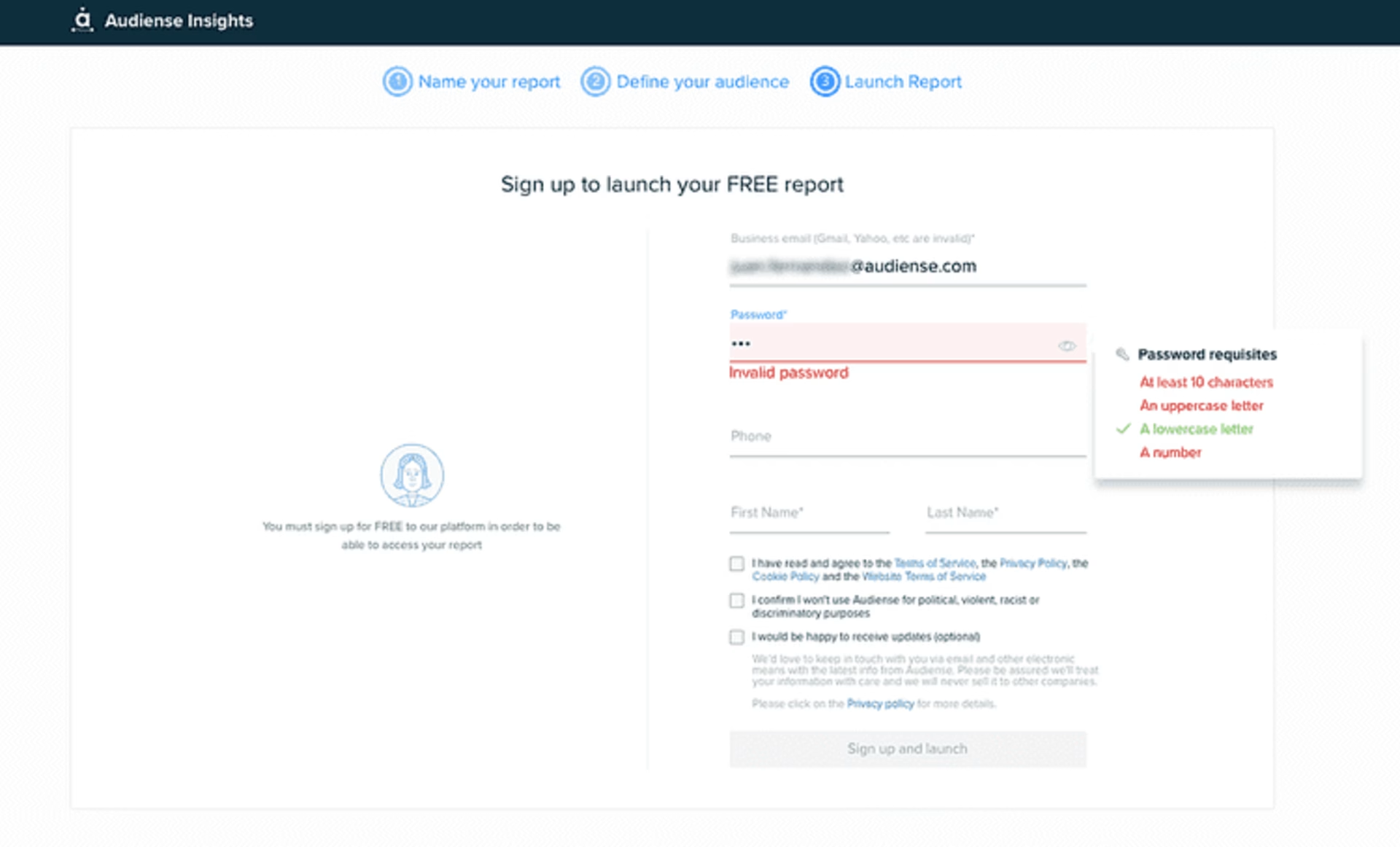
After watching a handful of sessions, the Audiense team saw that the password validator feature was broken on the sign-up form—which meant that people could not finalize their sign-up process. This, in turn, had caused conversions to plummet.
The team fixed the bug within hours and brought conversions back up.
5. Help team members, clients, and stakeholders make decisions
Recordings are easy to share, straightforward to watch, and provide evidence for getting people on board before making design decisions and optimizations.
Whether you’re a UX designer, CRO specialist, or marketer, user session recordings will help you make data-driven decisions and showcase the effectiveness of your work to people across teams.
When you can show a founder multiple recordings of a frustrated client because of a UX choice, it's not you vs. the founder anymore. The founder sees their customers being frustrated and realizes there has to be a better way.
Chase Clymer, Co-founder of Electric Eye
What can you see with session replays?
Session recordings show you everything a user sees in their browser, including:
🔍 Mouse movement, scrolling, and clicks on desktop
Each user session recording will display mouse movement, clicks, and scrolling in real-time
With Contentsquare, you can speed up or slow down the video you’re watching. To make it easier to spot patterns, movements are displayed as red lines that remain on the screen.
📱 Scrolling and taps on mobile
Most session recording tools work well on mobile—scrolling and taps are captured in recordings.
💻 Multiple page views across multiple tabs
When a user navigates to a new page (or refreshes a page), the session will keep recording as a whole, making it possible for you to view a video playback of a visitor's journey across multiple pages without interruption. In Contentsquare, the same applies if they move to a new tab or browser window.
🚦 Keyboard strokes
Session recordings will track keystroke data (information typed by users) in limited cases if you allow certain fields.
By default, trustworthy session recording tools like Contentsquare automatically anonymize personally identifiable information (like the data a user would input in a credit card field).
What to look for in your session replays
If you’ve never watched user recordings before, we recommend just sitting back, clicking ‘play’, and watching a few—it’s always a ‘wow!’ moment when you see real people interact with your website for the first time.
After the first few recordings, you'll spot trends in your website’s visitor behavior and the way they interact and engage with your website or app. You’ll notice
What elements visitors use to navigate from one page to another
How visitors interact—or fail to—with CTA buttons and clickable elements
Unusual mouse activity—for example, wild scrolling or repeated clicking
If it takes too long to complete an action and users drop off your conversion funnel
How visitors move around on the page and where they stop
You’ll also be able to identify problems that need fixing, like
Page(s) that load incorrectly across different devices and/or browsers
Functionality that doesn’t work like it should—for example, log in not working, search bar not returning results
Elements that render incorrectly, or are missing and/or broken
Useful extra reading
If you decide to give Contentsquare’s Session Replay a try, it’s important that you know privacy is crucial to us. Read more about Contentsquare’s commitment to privacy to get a better understanding of what information you can and cannot see with recordings—and, yes, our Session Replay tool can be used to comply with the GDPR.
FAQs Session Recordings:
Session recordings (also known as session replays, website session replays, and user recordings) are reconstructions of actions taken by real, anonymized visitors as they browse your website. Session recordings help you understand user behavior so you can learn how to improve the overall user experience and increase conversion rates.


![[Visual] Contentsquare's Content Team](http://images.ctfassets.net/gwbpo1m641r7/3IVEUbRzFIoC9mf5EJ2qHY/f25ccd2131dfd63f5c63b5b92cc4ba20/Copy_of_Copy_of_BLOG-icp-8117438.jpeg?w=1920&q=100&fit=fill&fm=avif)