Customer experience analysis helps you understand how customers interact with your brand, including which parts of your brand they love, and which parts prevent them from turning into repeat customers.
Let’s take a look at what you need to perform a CX analysis that helps you improve customer loyalty and conversions.
Summary
Three things you need to analyze customer experience are:
A profile of your ideal customer
The key touchpoints in your customer’s journey
Customer data (that you can get through mediums like surveys and customer interviews.
Steps to analyze customer experience:
Address micro-level issues (complaints) they were raised during your customers in your surveys, interviews, and other customer data points
Address—and fix—macro-level issues like company processes, policies, product issues, and/or cultural mindsets that contribute to complaints
Continue collecting data and studying customer insights through approaches like Net Promoter Score® surveys and Customer Satisfaction surveys.
3 things you need to analyze the customer experience
You need three components in place to measure and analyze customer experience:
Your ideal customers
Key touch points in your ideal customer’s journey
Customer data
1. Identify your ideal customers and user personas
Ideal customers are those who will get the most value from your products or services if given the opportunity to buy them—and also the ones who, if offered an amazing experience, will keep coming back again.
And your user personas are detailed representations of your ideal customers.
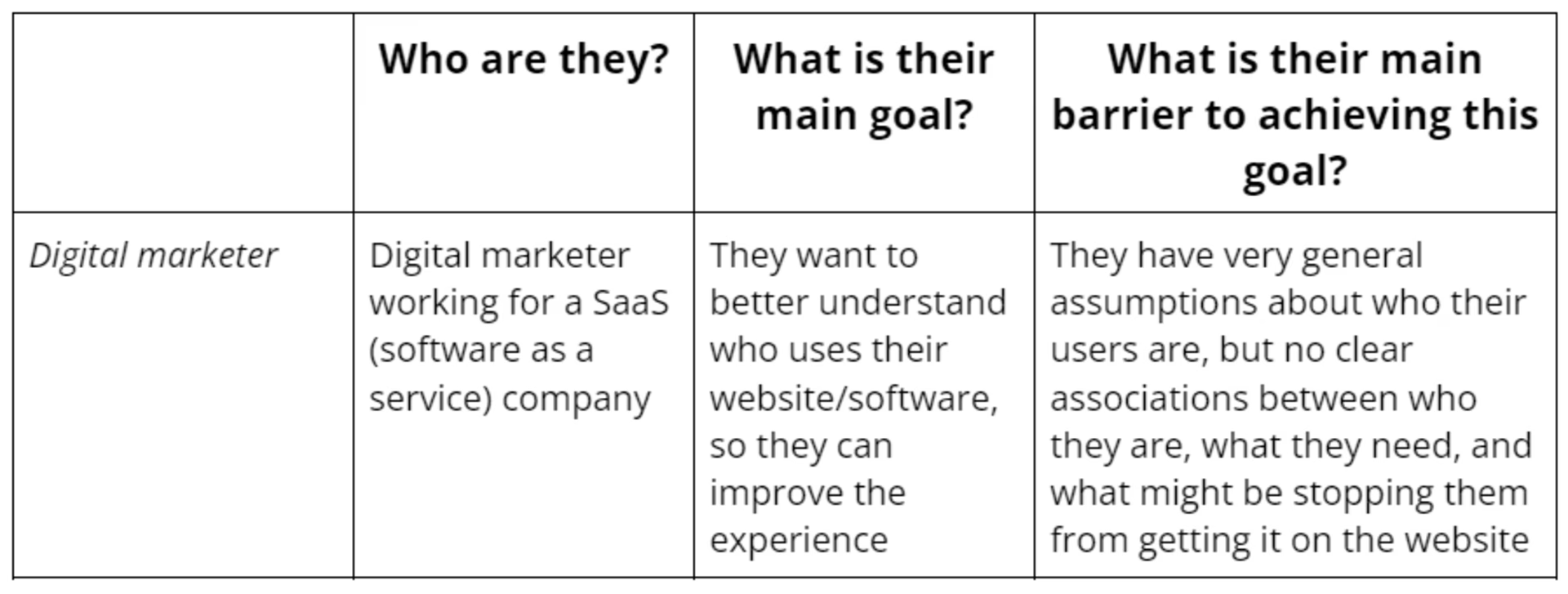
An example of a simple user persona
You can find who your ideal customers are by launching a simple survey on your website. This survey should ask questions like who your website visitors are, what they do, and how they use your products or services.
Then, you can use this information to develop your personas.
Contentsquare has premade survey templates you can add to your site to easily gather this information.
You can take it a step further by targeting this survey to your most valuable customers—those who make frequent purchases, have recently bought from you, or hold high customer lifetime value. This focused approach ensures you gather insights from your ideal customers, rather than from random site visitors who may never turn into buyers.
2. Identify key customer touch points
There are certain touchpoints your team should review when analyzing the customer experience:
Point-of-sale/immediately following purchase
New customer onboarding
Lost deals
Customer renewals
Customer cancellations
First-time website visits
Product returns
Closed support tickets (20 mins after)
These touchpoints represent critical points in your customer’s journey. And reviewing them lets you spot strengths, weaknesses, and opportunities.
3. Collect customer data
At this stage, you should know your ideal customer plus the touchpoints they interact with.
And now, it’s time to speak directly with your ideal customers to collect feedback to uncover the big and small complaints they have while interacting with your brand.
Here are six effective ways to collect feedback and insights from your customer:
Run customer experience surveys
Set up customer experience surveys on the main touchpoints you identified earlier. Common CX surveys include:
Net Promoter Score® (NPS): NPS measures the likelihood that customers will recommend you to friends or colleagues, and it’s an excellent predictor of future growth.
Customer Satisfaction (CSAT): CSAT questions are used to determine whether a customer is satisfied with a specific element of their experience (e.g., the support they received).
Customer Effort Score (CES): CES evaluates the effort required for a customer to achieve a goal (e.g., fix a problem, place an order).
Milestone surveys: companies send out these surveys at key touch points throughout the customer lifecycle (e.g., 2 weeks after the initial purchase, immediately following the completion of onboarding).
Pro tip: start small and choose a single checkpoint when setting up surveys for the first time instead of setting up surveys everywhere. This helps you contextualize the feedback first. Then, later on, the more surveys you run, the better you’ll become at gathering data.
Net Promoter, Net Promoter System, Net Promoter Score, NPS and the NPS-related emoticons are registered trademarks of Bain & Company, Inc., Fred Reichheld and Satmetrix Systems, Inc.
Set up exit intent surveys
Exit intent surveys trigger when someone’s about to leave your site. And they can tell you why people leave without buying.
Contentsquare’s Exit Intent Surveys collect feedback from people who bounced on important pages like sales pages, cart pages, and checkout pages.
You'll always know why they didn't purchase and which barriers to remove to drive more conversions.
Conduct unscripted interviews
Reach out to current and past customers and see if they’d be willing to share their insight with you. Tools like Contentsquare's Interviews simplify interviews and give you everything needed to plan, conduct, and review the interviews you host.
Even better, Interviews has a diverse pool of over 200,000 participants that you can speak with if you don’t have customers willing to chat.
![[Product illustration] Interviews - 4 people meeting](http://images.ctfassets.net/gwbpo1m641r7/1pnTF7gILq6ceAdMPr4Mkt/9bfe5c31882dc81eee98b3eee10a8cc3/User_interview.png?w=1920&q=100&fit=fill&fm=avif)
Interviews are more labor-intensive than surveys, but hearing stories straight from your customers’ mouths can reveal valuable insights that surveys may miss. Like nuanced emotions, detailed anecdotes, and deeper context.
Plus, interviews help you develop greater empathy for your customers and you’re almost guaranteed to stumble across pain points, customer needs, drivers, and barriers you never knew existed.
The expert's corner
Adele Revella, Founder and CEO of the Buyer Persona Institute, believes that a great customer interview begins with a single question:
“What happened the day you first discovered you needed to solve this kind of problem or achieve this kind of goal?”
You’re not asking about the day they chose to buy your product: you want them to talk about the day they discovered a compelling need to spend money and solve a problem or achieve a goal.
Follow that thread, asking for more detail when appropriate, and you’ll discover things about their experience you typically won’t learn from a survey. What makes interviews so effective is that they might hit upon things that the customers weren’t consciously aware of themselves.
Pro tip: invite your CEO and other execs to sit in on the interviews (or, at least, listen to replays). That way they’ll come to better empathize with the customers, and they’ll have a stronger appreciation for what you’re trying to accomplish.
Explore your web analytics data
Web analytics is the collection, reporting, measurement, and analysis of website data. It lets you view aggregate website activity and even map out your entire website ecosystem.
Web analytics is not about collecting feedback but will give you plenty of contextual insight.
Observing page views, drop-off rates, traffic patterns, and traffic sources in Google Analytics (or any other analytics tool) helps you figure out which customer stories represent larger problems that you need to fix.
For example, say an interviewee reports struggling when ordering a specific product.
Are other users struggling or is this a one-off instance?
You can get your answer by looking at that order page and seeing how many other users dropped off as well. A significant number of drop-offs at the same stage could indicate a systemic problem that needs addressing.
💡 Take web analytics a step further and watch customers navigate your site in real-time with Contentsquare’s Session Replays.
Filter replays to view pages customers visit—like your checkout page—to see what’s stopping them from converting.
![[Visual] Session replay - with errors](http://images.ctfassets.net/gwbpo1m641r7/6eO8Ctm6WICDUEj5Ioru4d/2b380372c67c92659e6ffb28c9f5092a/Screenshot_2024-11-04_at_19.22.27.png?w=3840&q=100&fit=fill&fm=avif)
Hire mystery shoppers (if you have a physical store)
Consider hiring mystery shoppers to experience the customer journey if you have a physical store.
They’ll help you determine whether your staff is helpful, if your products are easy to find, and if the whole process is effortless. If you discover an issue, you can redesign processes and train your staff accordingly.
Track customer sentiment (for larger companies)
Sentiment analysis (also known as ‘opinion mining’) uses Natural Language Processing (NLP) to classify public sentiment as positive, neutral, or negative.
At its most basic, it’s about keeping a spreadsheet record of the comments you receive.
Later, you will crunch the numbers and figure out which products and processes are impacting your customer experience based on the sentiment you collect.
How to analyze customer experience
At this stage you have enough actionable insight to start analyzing—and improving—every customer interaction for your brand.
Here’s how to do it:
Address the micro-level issues
Micro-level issues are individual complaints your company receives. These could be complaints you got during customer interviews or ones you came across while reviewing survey data.
When possible, have a supervisor or manager reach out to the customer who made the complaint. Let them share their story and vent if they need to.
Then, work to make things right wherever possible:
If the issue stems from a failure on the part of an employee, a manager can commit to educating them on the proper approach.
If the issue stems from a company policy, the manager can offer to explain the rationale behind the policy (without defending it), assuming the customer seems receptive. And while the manager should never commit to changing the policy on the spot, they can commit to discussing it with the policymakers to explore other alternatives.
Address the macro-level issues
Macro-level issues are company processes, policies, product issues, and/or cultural mindsets that are contributing to complaints.
For example, a company's return policy that is overly restrictive may lead to increased customer dissatisfaction and complaints about difficulty in returning products.
Take a look at the big picture and identify where, in the customer journey, the largest complaints occur from your ideal customers. Remember, not all feedback is created equal, and it may not be economical to try and please users who may never become paying customers.
To ensure your improvement projects have the highest impact, consider the following two factors:
How common is the experience?Does it affect 4% or of your users? Or 40%?
How serious is the issue?Does it keep people from converting? Or is it a minor annoyance?
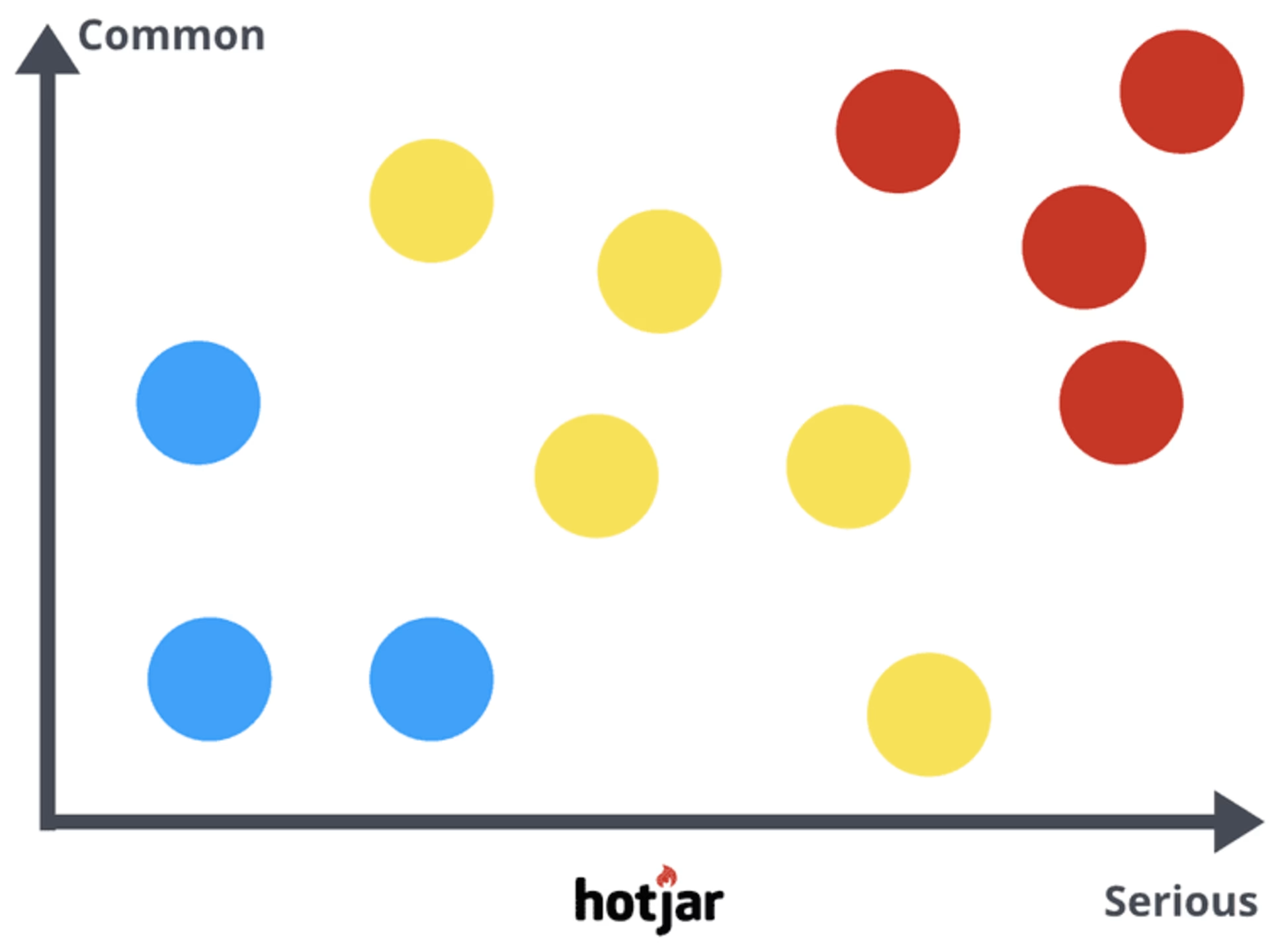
Once you’ve identified the most common, serious problems, you can address them by changing company policies, training staff, redesigning your website, making changes and running usability testing sessions, and rethinking your processes in ways that optimize the customer experience.
Study the trends
A commitment to customer experience means regularly reviewing CX analytics to track your progress over time.
Here are five customer experience metrics that can give you greater insight into customer behavior:
1. Net Promoter Score (NPS)
NPS measures customer engagement by asking how likely customers are to recommend your company to colleagues and friends.
Why track it? Tracking your NPS is important because, as a predictor of company growth and customer loyalty. This metric can help you observe trends and evaluate the impact of your efforts, so you can double down on what works and fix what’s causing problems.
2. Customer Satisfaction (CSAT)
CSAT typically uses a binary scale (Yes/No, Thumbs up/Thumbs down) or a 5- to 7-point scale (1: very difficult and 7: very easy) to ask customers whether they’re satisfied with their experience.
Why track it? A high-level of customer satisfaction can increase customer retention and decrease customer churn. And a sudden drop in CSAT scores likely means you’ve got a problem that needs immediate attention.
3. Customer Effort Score (CES)
CES tells you how much effort your customers need to make in order to achieve a goal or solve a problem.
Why track it? A fluctuation in CES means your customers are struggling to get their needs met. It’s important to quickly identify the issue (e.g., a website glitch, an ineffective policy, a product flaw) and fix it quickly.
4. Response Time
Response time is the amount of time it takes for a customer to receive a response to a request for help.
Why track it? It’s easy to fixate on revenue as you watch your numbers grow, but as your company scales, you’ll need to scale your support team as well—otherwise, you’ll risk losing a healthy portion of your gains. When you notice that customer response time is on the rise, it’s usually time to hire more customer support staff or look into internal processes that might need re-optimizing.
5. Sentiment
Sentiment analysis uses machine learning to determine how people feel about your brand and your products based on what they post on social media. It only really works for larger brands with thousands of social media mentions per day, so keep it in mind for the future if you’re not there yet.
Why track it? Tracking sentiment can clue you into activities that may be hurting (or improving) your brand’s reputation. For example, sentiment around your brand may increase after a rebrand, which can indicate that customers favor the new branding.
Improve your product’s customer experience
Speaking with customers and reviewing customer analytics will help you uncover ways to improve your CX.
Then, prioritize which areas to fix so you can decrease churn rate, grow your base of loyal customers, and improve your bottom line.
FAQs on customer experience analytics
Customer Experience (CX) Analytics, often used interchangeably with CX Analysis, is the process of collecting, interpreting, and drawing insights from data related to customer interactions and feedback. Its purpose is to understand customer behavior, identify pain points, measure satisfaction, and uncover opportunities to improve the overall customer journey. This involves leveraging various data sources, from survey responses and website interactions to call center logs and social media mentions.
![[Visual] [customer experience] analysis](http://images.ctfassets.net/gwbpo1m641r7/XUwnBhWlEXk8qVJI7Mgrp/b18408226718e952884e05c2a0e8beec/customer-experience-analysis-team-work.jpeg?w=3840&q=100&fit=fill&fm=avif)
![[Visual] Contentsquare's Content Team](http://images.ctfassets.net/gwbpo1m641r7/3IVEUbRzFIoC9mf5EJ2qHY/f25ccd2131dfd63f5c63b5b92cc4ba20/Copy_of_Copy_of_BLOG-icp-8117438.jpeg?w=1920&q=100&fit=fill&fm=avif)