You’ve attracted an ideal customer and personalized connections with them across channels to get them to the point of conversion. But there’s still work to be done: it’s time to create delight by helping your customers experience the true value of your product.
To improve retention and prevent churn, businesses need to boost customer activation—nudging their users to move onto the next stage in their journey. By exploring examples of successful customer activation, we hope to give you the inspiration you need to do just that.
In this guide, we’ll walk you through 6 brilliant customer activation examples—and give you tips to guide your customers toward engagement and success.
6 customer activation examples and how to emulate them
Customer activation is the process of getting customers to experience “ah ha” moments or wins—it’s about helping them see the value they’ll get from engaging with your product or website regularly.
Moments of customer activation, like when a customer creates their first email sequence on a marketing platform, and re-activation, like a customer making a to-do list on a productivity app after months of being away, are pivotal in the customer journey—and in ensuring the future success of your product and company.
![[visual] logo buzzsprout](http://images.ctfassets.net/gwbpo1m641r7/2mWfhysElM0s4yKUApOmu7/c31f0d39381c0b5dbc3bd7d1ad2310a1/147.png?w=1200&q=100&fit=fill&fm=avif)
“Customer activation is the key to driving long-term retention and growth. It’s much more cost-effective to improve your activation metrics than to acquire new customers. And as you improve activation, you’ll improve customer lifetime value (LTV) and, in turn, be able to expand your cost per acquisition.”
To boost customer activation, businesses need to learn more about their users’ needs and try new approaches to improving their product experience (PX).
Here are 6 examples of customer activation in action—along with tips to help your customers successfully complete their jobs to be done (JTBD), or goals, with your product.
1. Ausmed: simplifying onboarding
Ausmed is an Australian company that provides digital learning resources to healthcare professionals. The team wanted to increase product usage, customer retention, and revenue—and knew that boosting customer activation rates was crucial to all 3.
Will Egan, former CMO and current CEO at Ausmed, realized only 15% of customers had activated by completing one learning task. To change that, he created a process to improve onboarding and increase customer activation rates.
Let’s take a look at the 5-step customer activation process Will and his team implemented at Ausmed:
Launch surveys: Will and his team used surveys to find out the primary benefit customers saw from their product
Measure activation: using Intercom and Google Sheets, the team kept track of quantitative activation data. They discovered a major bottleneck at an overly long intake form. Then they had a lightbulb moment: the daunting number of fields on the form was preventing customers from documenting their first activity
Redesign workflow: They then created a flow that guided users to document their first task, gave each onboarding panel a single purpose, and removed extra fields from their form.
Follow-up via email: next, they used event-based marketing tool Vero to email customers based on certain triggers in their onboarding journey. For example, if a customer didn’t fill out the documentation form, they emailed them to get feedback to understand why.
Reassess and re-evaluate: when troubleshooting obstacles for customer activation, the team was aware of how implementing changes might have ripple effects elsewhere in the onboarding process. To maximize activation rates, they continually reassessed how things were going and tested new ideas.
The result? Ausmed increased its activation rate from 15% to 75% over 2 years through a customer-first approach.
Why it matters: onboarding processes present opportunities to personalize and highlight your product’s value early on. With the right onboarding steps in place, customers will feel valued. This shows you’ve taken the time to get to know them and anticipate their needs.
How to implement Ausmed's customer activation techniques
Collect and analyze data: think strategically about what kind of data will best help you understand user onboarding needs. Use heatmaps to discover where customers are getting lost when interacting with your product. Then, analyze qualitative data like surveys, feedback, and interviews to understand customer sentiment—how they feel
Use A/B testing: after you analyze your data and have a working hypothesis about how to encourage activation, use A/B testing to see which version of your web page or product works best. For example, you can offer one group of customers a brief traditional explanatory video and the other a longer Loom tutorial. Then, compare how the 2 perform with your customers
Think simple: customers are more likely to activate and move to the next stage in their journey if they understand exactly what to do. Try to make every process, explanation, and required action as clear and simple as possible. Use conversational language instead of complex jargon, and cut any unnecessary steps in your onboarding process that might cause confusion and churn
![[visual] logo buzzsprout](http://images.ctfassets.net/gwbpo1m641r7/2mWfhysElM0s4yKUApOmu7/c31f0d39381c0b5dbc3bd7d1ad2310a1/147.png?w=1200&q=100&fit=fill&fm=avif)
“The core of customer activation should happen in your application. This shouldn't be a routine checklist or a chatbot, but an understanding of what your customer is trying to accomplish and naturally directing them towards these wins.”
2. Asana: personalization and segmentation
Work management tool Asana segments customers during onboarding to personalize their experience and nudge them to activate.
When new customers sign up, Asana asks them questions about who they are, and how they’ll use the product. This lets the company divide them up into broad categories based on shared characteristics, like role and product usage, to provide personalized, streamlined information.
![[visual] Asana asks customers a series of questions, including one about their role, to segment them into groups](http://images.ctfassets.net/gwbpo1m641r7/WtAZFRA9wS8Je2YyPmrfG/ed39538d4ae9f981a7847ac95eb65b7e/asana-segmentation.png?w=1920&q=100&fit=fill&fm=avif)
Asana asks customers a series of questions, including one about their role, to segment them into groups
Why it matters: customers come to Asana from many backgrounds with different use cases. Segmentation helps Asana deliver the most relevant product information for quick wins without all the noise of irrelevant features—moving customers along their journey toward activation.
How to find success with segmentation
Do your homework: collect data on your customers by watching session replays, launching surveys, or conducting interviews. This gives you user insight that becomes the basis for an empathetic approach: what knowledge and tools can you provide to help customers reach that “ah ha” moment with your product?
Differentiate between customer segments: once you have data on your customers, decide how to group them based on their needs—and your goals—to boost activation. Make sure there’s a discernible difference between groups. If you sort customers by ‘managers’ and ‘executives’—and the 2 segments don’t have distinct customer activation needs—you’ll just be wasting time and resources
Brainstorm effective techniques: once you categorize your customers, you need to develop effective strategies to meet each group’s needs. Work together with team members to brainstorm customized customer activation strategies
![[visual] logo buzzsprout](http://images.ctfassets.net/gwbpo1m641r7/2mWfhysElM0s4yKUApOmu7/c31f0d39381c0b5dbc3bd7d1ad2310a1/147.png?w=1200&q=100&fit=fill&fm=avif)
User insight allows you to segment your users to develop targeted strategies for each group. These might be different customer personas, or the same persona but at a different stage in their onboarding.”
3. Loom: welcome emails
For Loom, a video messaging tool, activation occurs when a customer makes their first video. The company uses a welcome sequence to gradually prepare customers to create that video without stress.
Once customers subscribe, they receive an email with the choice to watch an instructional Loom or sign up for a weekly live session.
The subject line of Loom’s first email is: “Welcome to Loom, [Name]—we’re so glad you’re here!” While seemingly simple, it conveys warmth. The ‘we’ messaging especially emphasizes community, gently encouraging customers to stick around and make their first video to be part of a bigger community of Loom users.
The first email in Loom’s welcome sequence provides a personalized introduction to the product
Tips to create an effective welcome sequence
Choose your words carefully: you only get one chance to make a first impression. Write copy that’s on brand and makes your target audience feel seen and understood. A warm welcome primes customers to start engaging with your product
Clarify the next steps: use a call to action (CTA) clearly explaining what your customer needs to do next. For example, you can link to a video they need to watch or direct them to a tutorial to help them achieve their first small (or big!) win with your product.
Test and test again: if the goal of your welcome sequence is activation, monitor metrics—like customer activation and time to activation—to see how it’s performing. You can also try split testing, and see which version of your welcome sequence performs better.
4. Evernote: interactive walkthroughs
Evernote, a note-taking and task-management app, uses interactive walkthroughs to introduce product features. These walkthroughs don’t just tell customers what each feature does—they actually prompt customers to engage with the product.
For example, if a certain step or feature is particularly confusing, a brief video pops up to provide customers with an additional explanation. By the end of the process, the customer has created their first note or to-do list: initial activation, check! ✅
![[visual] Evernote provides customers with an interactive walkthrough of useful product features](http://images.ctfassets.net/gwbpo1m641r7/FvFz8V24V2F3hUyuVb7fk/ff75a77c5e916fd2f29d888c84278cc7/Evernote-walkthrough.png?w=1920&q=100&fit=fill&fm=avif)
Evernote provides customers with an interactive walkthrough of useful product features
Why it matters: using a new product can be stressful. Interactive walkthroughs show that you’re empathizing with your customers, protecting them from being overwhelmed by breaking a seemingly large task into easy wins. In turn, you improve the overall customer experience (CX) and your customer activation rates.
💡 Pro tip: before creating a walkthrough or demo, watch session replays in Contentsquare to see how real customers use your product. Observe where they’re getting stuck to discover if they need more guidance. Then, create an action plan with ‘next steps’ to figure out how you can help them activate.
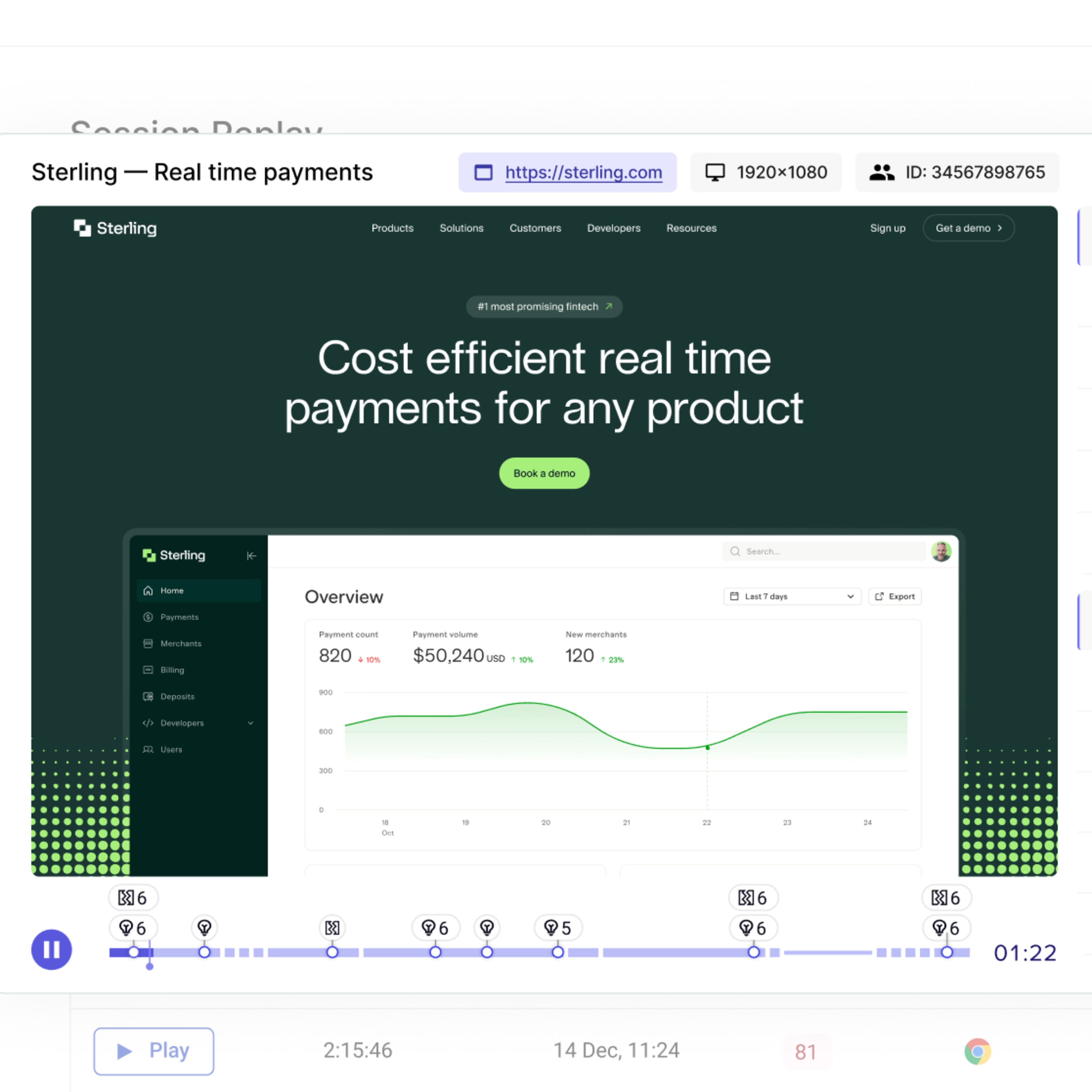
Session Replay in Contentsquare shows how real customers interact with your product
How to create a successful interactive walkthrough
Stay user-centric: don’t just run through features you think are exciting. Instead, consider what the customer must learn to see value in your product
Ask for feedback: if a walkthrough is long or a customer doesn’t feel it’s necessary, they might experience frustration—and drop off instead of activating. Collect user feedback on your site to quickly get customer input and find out how to improve their experience
Invest in tech: customer activation tools like UserPilot or WalkMe make creating interactive walkthroughs and product tours easy. These tools also let you A/B test your processes, so you can see which version of your walkthrough works better
5. Miro: new feature announcements
Miro is a virtual whiteboard company that continually adds new features to its platform, making it necessary for them to introduce and communicate all of these releases to customers.
In addition to posting a monthly blog post detailing all the updates they launched recently, Miro shares new feature roundups on social media, too.
![[visual] Miro shares monthly ‘What’s new’ updates on Instagram](http://images.ctfassets.net/gwbpo1m641r7/2LpiloCayOsuJXQtq2xhcK/e4b986368ffcc95640564a0730ae2312/miro-instagram-customer-activation.jpg?w=3840&q=100&fit=fill&fm=avif)
Miro shares monthly ‘What’s new’ updates on Instagram
Why it matters: new feature announcements help customers discover what your product can do, leading to more “ah ha” moments where they find value and then engage. Also, these announcements help reactivate customers who lapsed because a specific feature they needed didn’t exist.
How to emulate Miro’s customer activation techniques
Get customer insights: use surveys or interviews to ask customers what features they hope to see next. Adding top-requested features will increase customers’ motivation to use your product
Focus on customer journey touchpoints: customer touchpoints are places where the customer and brand make contact—from your website to social media platforms. Depending on your target demographics, you might share announcements on X (formerly Twitter) and LinkedIn, or TikTok and Instagram. In addition to social media, you might post on a dedicated updates page on your website and via email. A feature can’t help increase activation if your customers don’t know it exists
Include demo videos: sometimes video is the best way to lead a customer to the magic moment where they see just how amazing your product is. When you share the news, your copy matters—but video is the scroll-stopper that makes your customer say, “Wait, that’s the feature I need.”
6. Surfer: support and diversify learning options
Surfer, a search engine optimization (SEO) tool, helps businesses attract new organic traffic to their sites. But for the uninitiated, SEO can be a bit confusing or overwhelming.
So, the company created Surfer Academy to teach customers how to easily navigate the product and give them a seamless user experience in the process. Surfer Academy offers weekly live classes, YouTube videos, a collection of guides for self-service, a global community group of over 20,000 people, and a live chat option.
![[visual] Surfer offers a wide range of ways for users to get to grips with their product, from videos to live trainings to a community group](http://images.ctfassets.net/gwbpo1m641r7/29yc9YNo7EKqeks28YkjDQ/bd7aff144c20dd0c725095921bff3af8/surfer-academy-customer-activation.png?w=3840&q=100&fit=fill&fm=avif)
Surfer offers a wide range of ways for users to get to grips with their product, from videos to live trainings to a community group
How to provide top-tier customer support
Appeal to different learning styles: the path to an ”ah ha” moment that leads to activation is different for every customer. Provide diverse options for customers to get to know the product and drive adoption—like self-exploration, videos, live demos, and written how-to guides
Remember that timing is everything: use Contentsquare to quickly find rage clicks—indicating moments of frustration—in session replays or use heatmaps to see what customers are missing while scrolling. Then, place pop-up tooltips or a live chat bubble right where customers can see it in their moment of need
Start a group: starting a community, like a Facebook group, provides a way for customers to connect. They'll answer each other's questions, which reduces pressure on your customer support team. Plus, they’ll share tips and what’s exciting for them, motivating each other to the next level of engagement
Effectively activate customers with experience insights
Improving customer activation can feel like a long and frustrating path—with bumps in the road like churn, low product usage, and low growth.
But by collecting and analyzing experience insights, you can determine what your customers need—so you can implement more effective strategies to improve activation.
FAQs about customer activation examples
Customer activation is the process of showing customers your product’s value to encourage them to engage with it. This can occur when a customer first purchases your product—or later in their journey if they become inactive and need reasons to re-engage.
![[visual] Discover the best customer activation examples for all types of businesses. Learn what makes each example great, and how to replicate the core themes.](http://images.ctfassets.net/gwbpo1m641r7/2xT69TON8jqinyImvdWfZq/4aca8280d1be7f0b6462bd6a4a3b03d5/4424493__1_.jpg?w=3840&q=100&fit=fill&fm=avif)
![[Visual] Contentsquare's Content Team](http://images.ctfassets.net/gwbpo1m641r7/3IVEUbRzFIoC9mf5EJ2qHY/f25ccd2131dfd63f5c63b5b92cc4ba20/Copy_of_Copy_of_BLOG-icp-8117438.jpeg?w=1920&q=100&fit=fill&fm=avif)