Want to know if your latest idea will land with your users? Try concept testing—a research method that helps you gauge user reactions to new product or design ideas before they go live.
Concept testing tools come in many forms, so to help you avoid choice overload, we’ve created a shortlist of 5 powerful, proven tools for concept testing every aspect of your product: development, branding, and marketing.
Whether you’re building from scratch or updating your existing tech stack, you can’t go wrong with these top 5 concept testing tools for your surveys, interviews, and A/B testing needs:
1. Upsiide
What it is: Upsiide by Dig Insights is a concept testing platform for online businesses to test anything that could be labeled as an ‘innovation’, from products and services to positioning, packaging and communications.
What’s in it for you: Upsiide is a concept-testing platform that’s great for enterprises with big budgets, who need to verify an idea within a short timeframe. They offer a white-glove service, with support agents to train you on the platform and even craft your concept surveys. Most surveys run to completion in just a few hours.
How it works: use one of Upsiide’s survey templates to ask participants in your target market what they think about your latest idea. The gamified interface engages users by mimicking social media: participants must swipe yes or no on concepts. Your results appear on an interactive dashboard in real time.
2. Contentsquare Surveys
What it is: going beyond traditional web, behavior, and product analytics, Contentsquare (that’s us 👋) offers an intuitive, visual way to really understand your users giving you access to unbiased, in-context insights during concept testing.
![[Visual] VoC - Sruvey template gallery](http://images.ctfassets.net/gwbpo1m641r7/34bXQwvj4ZYJy4ZYjjPcsi/dbe0dc9ab725305496f34ed38037582a/VoC_-_Sruvey_template_gallery__1_.png?w=3840&q=100&fit=fill&fm=avif)
Launch your concept testing survey a just a few clicks with Contentsquare’s template library
What’s in it for you: get direct feedback from potential and existing users with concept testing surveys in the Surveys tool. Our dedicated survey templates are quick to set up, making it easier than ever to validate your design concepts and ideas. If you need to add questions, there’s an AI feature to generate clear, unbiased ones that help you meet your goals. Thanks to AI analysis features, interpreting your responses is simple, even if there are thousands of long-answer responses to read through. Contentsquare automatically tags your open-text answers with the key themes (like UX and bug) and also generates a report with the key findings from your survey, top quotes, and suggestions for your next steps.
How it works: accomplish various objectives using concept testing surveys. Here are a couple of examples of what you can do:
No time to run an A/B test? Try the preference test: as part of your rebranding efforts, your design team has come up with 2 strong options for a new logo. With a relaunch imminent, you have no time to run a full-blown A/B test, so you launch a preference test instead. This survey type displays the 2 versions to your target audience and asks them to select their favorite. It’s fast to set up and low risk. It also delivers relevant user insights, taking the guesswork out of the design process.
Build concept tests targeting specific audiences: say your product team wants to update a popular feature’s user interface (UI). Our survey templates offer an effective way to assess your highest-paying users’ receptivity toward this change. Customize the survey to target this specific group, and include open- and closed-ended questions at the end to reveal the reasoning behind their actions. You can even test your marketing assets or validate your feature naming ideas— just embed a pop-over survey on your high-traffic pages to instantly collect as many responses as possible.
3. Contentsquare Interviews
What it is: Contentsquare’s Interviews tool empowers your team to conduct seamless, remote conversations with users 1:1. It automates every aspect, from recruitment and scheduling to hosting and reporting.
What’s in it for you: you already know how crucial sample quality is to concept testing. Ensure you reach the right people by recruiting from Contentsquare’s pool of 200,000+ verified participants.
With a solid group of respondents, you gain reliable insights and make good use of your time, money, and effort to drastically improve your iteration and decision-making process.
Find concept-testing participants who match your criteria with Interviews
How it works: once you find and start to connect with your target audience, you can show and get feedback for your design. Record and automatically transcribe your sessions to capture interviewees’ thoughts about your product or service ideas. Watch the recordings later to pinpoint insightful moments and leave comments for your teammates at the relevant timestamp.
It gives your concept testing sessions the kind of intimacy usually saved for user testing (which generally occurs when you already have an actual product, but it hasn't undergone a massive rollout yet).
By involving them in this process and incorporating their feedback into the final product offering, you’re showing your customers you value their opinions and are committed to giving them the best user experience.
4. Unbounce
What it is: landing page builder Unbounce lets you dry-run copy, design elements, and calls to action (CTA), so you can optimize your landing pages and transform your most viable ideas into full-fledged marketing campaigns.
What’s in it for you: conduct an A/B test or multivariate test in Unbounce if you have a couple of ideas for your landing pages. This method gives you a glimpse of the concept that will perform better when applied in the real world. As such, it helps you build confidence in your decisions and, ultimately, enhances the UX and your conversion rate.
How it works: A/B testing in Unbounce works by splitting traffic between 2 variations of the same landing page and seeing which version users prefer. Here, you get clues into how your users behave on the page and what motivates them to convert.
💡 Pro-tip: integrate Contentsquare with Unbounce to deepen user insights and elevate landing page performance. The integration lets you view session replays and heatmaps for A/B tests, as well as display surveys on different variants.
Easily compare user behavior across pages and uncover why certain variants are more successful than others. With this extra layer of insight, you’ll confidently select the most successful concepts and optimize them for maximum conversion.
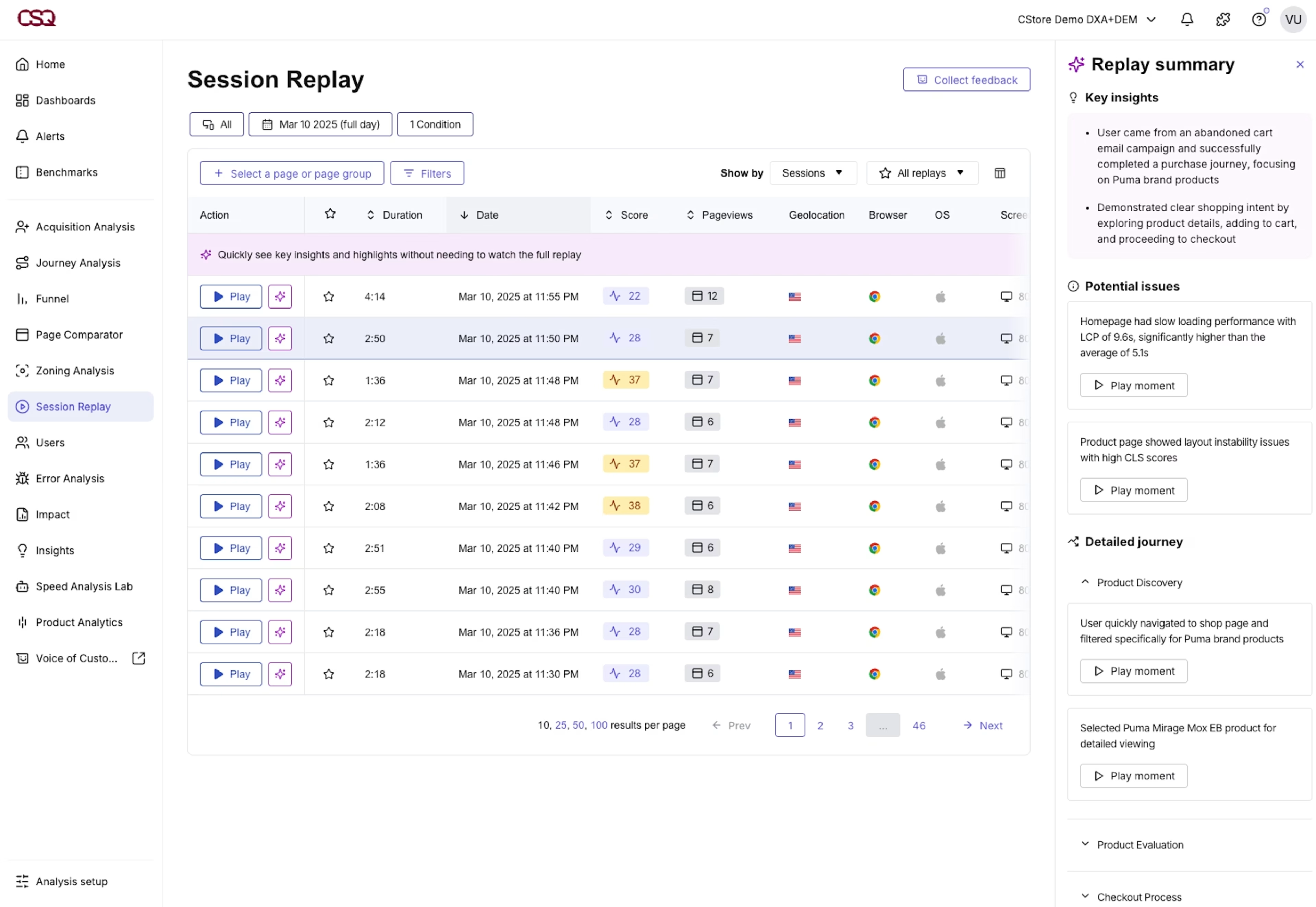
Watch session replays of your Unbounce test variants to see how each design impacts user behavior
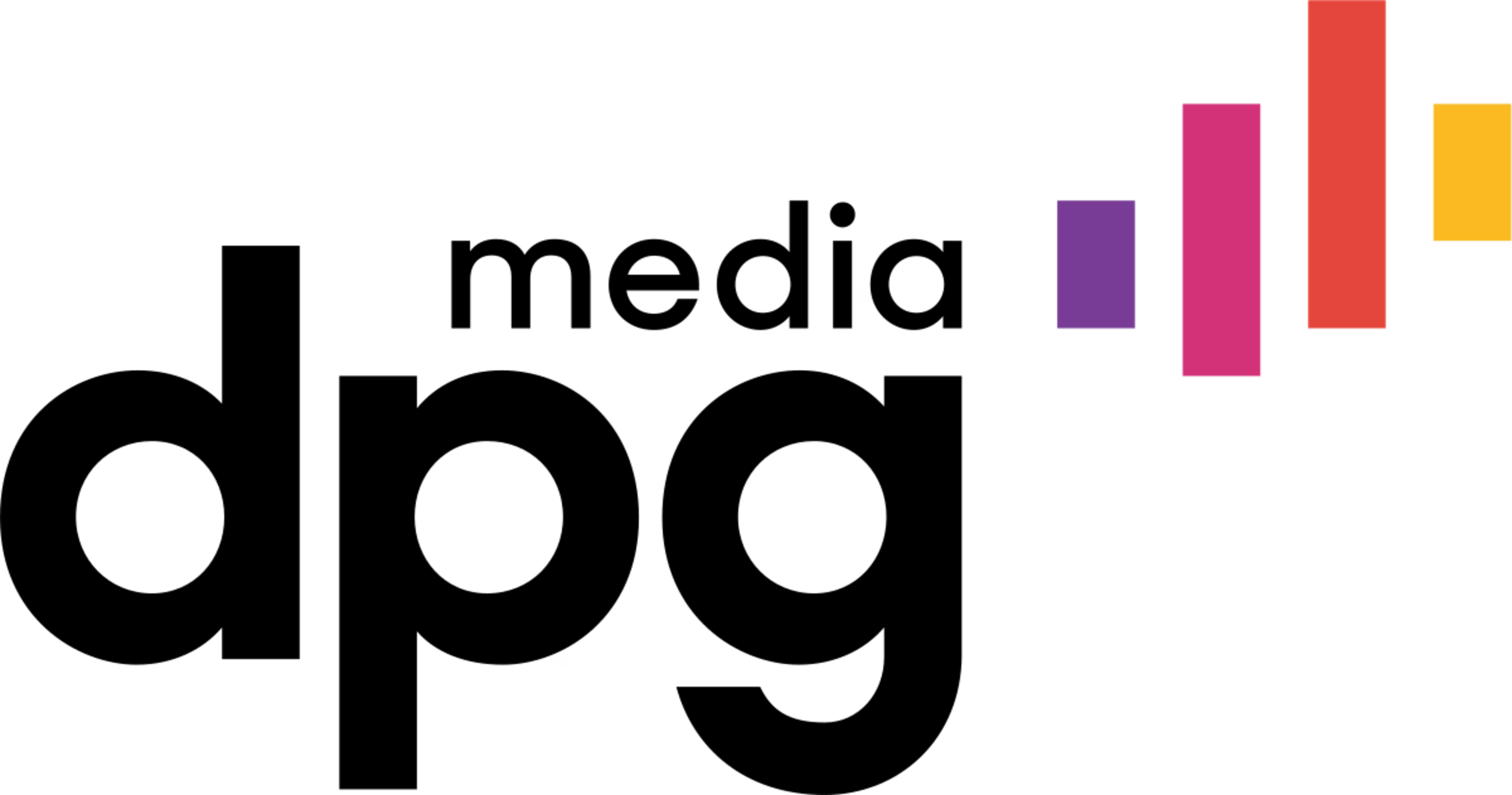
Thanks to Contentsquare, we were able to streamline our A/B testing processes, increasing efficiency and ensuring that our web optimization strategies are backed by data-driven decision-making.
5. Userpilot
What it is: as we mentioned, concept testing spans other product aspects, such as pricing, marketing, and—as far as Userpilot is concerned—messaging. This platform provides a way for you to test how users react to different messages.
What’s in it for you: Userpilot enables you to segment users based on their interactions with your product. This yields insights into how visitors receive your message depending on, say, their demographics (like age, gender, and income) or subscription tier.
Use this data to enhance and tailor your message to each segment or your most important one.
Remember: conveying your new product’s value clearly can boost your conversions, so it’s crucial to nail it at the conceptual stage.
How it works: test your messaging in Userpilot by creating copy and design for specific user segments. Then, look at the engagement rate and exit rate to see how people behave on your homepage, landing pages, and high-traffic pages.
Also, while developing the test, ask yourself: is it clear to users what your product does? Do they resonate with your copy and click your CTAs? Or do they bounce off the page so quickly that you'd swear they made a terrible mistake?
5 more product concept testing and complementary tools
Supplement your concept testing method with any of these additional tools, software, or platforms:
Lyssna: this user testing platform offers tools for gathering quick feedback on a single concept or more, such as preference tests, surveys, and click tests. Here, you can glean insights into the user experience and preferences while saving time and money through efficient testing. To begin, upload the design ideas you want to present to users, and use their responses to make informed decisions about the design.
Optimal Workshop: gone are the days of setting up user testing and conducting focus groups in a lab. Optimal Workshop helps you facilitate remote usability testing and concept testing, too. Test your ideas with actual users through card sorting and tree testing, determining the ideal information architecture for your app or website.
Poll the People: not just another A/B testing tool, Poll the People integrates artificial intelligence (AI) capabilities to unlock actionable insights. This especially benefits businesses wanting to bolster their marketing efforts while reducing costs and labor.
Figma: this design tool not only lets you create wireframes for concept testing; it also allows real-time collaboration and feedback gathering. This empowers both you and your users to build products together. It works hand-in-hand with VoC tools like Contentsquare Surveys to see why your target audience prefers one idea over another.
Adobe: last but not least, the maker of trusty design tools like Photoshop, Illustrator, and XD: Adobe enables professional-level design and provides a range of tools for concept testing and prototyping. Draft layouts using Adobe XD or create ad variants in Illustrator, and A/B test them to find out which performs better.
6 features to consider when choosing a concept testing tool
Now that you’ve looked at the top concept testing tools, concept testing software, and design testing tools, let’s briefly run over the core components. These criteria are key to picking the most suitable option for anyone testing a product design or concept.
High-quality participants. The quality of your results depends on the quality of your sample—look for a platform or provider that can find, screen, and vet respondents to ensure they’re in your target audience. This is to make sure you obtain valuable insights and meaningful conclusions.
Reliable qualitative research. Qualitative research, such as surveys and video interviews, adds depth to your quantitative analysis. It allows for spontaneous feedback on a concept, uncovering the elements that resonate most with your respondents and identifying areas for improvement.
Automated workflows. Automation is perfect for companies wanting to move quickly, ensuring concept testing doesn't slow down product development or marketing campaign delivery. Streamline tasks like questionnaire design, data collection, and reporting.
Value-adding customization. Look for a tool that lets you tailor questions to specific demographics or audiences. It must also enable you to incorporate your branding—for example, your logo—and messaging into the survey, enhancing its visual appeal.
User-friendly analytics. Explore and visualize data in various ways, such as by demographics or other criteria, with interactive dashboards. You can also handpick specific data charts to showcase in a final deliverable, presenting the most relevant and insightful information in one place to stakeholders.
Instant insights. Real-time reporting minimizes the gap between testing and product launch. Monitor responses as they roll in to get an early read on the data and see which way customers lean. This helps you predict a concept's success and make necessary decisions about its future.
FAQs about concept testing tools
Concept testing is a research method that helps you gauge user reactions to new product or design ideas. Gather early insights to ensure you’re on the right track once you start product development, redesign your mobile app or website, or launch your marketing campaign.
![[visual] Discover which tools and software your tech stack needs to help you run and evaluate valuable concept tests with potential users.](http://images.ctfassets.net/gwbpo1m641r7/L4YoVCGykQuPJHrXZPIJT/7eb11628f7d3320b7966830f6c4ac6df/533876920.png?w=3840&q=100&fit=fill&fm=avif)
![[Visual] Contentsquare's Content Team](http://images.ctfassets.net/gwbpo1m641r7/3IVEUbRzFIoC9mf5EJ2qHY/f25ccd2131dfd63f5c63b5b92cc4ba20/Copy_of_Copy_of_BLOG-icp-8117438.jpeg?w=1920&q=100&fit=fill&fm=avif)