Concept testing fuels innovation while reducing risk, giving you priceless customer insights to confidently launch your ideas.
But nailing the perfect concept testing strategy for your specific use case can be challenging. You have to make countless decisions along the way—from selecting the ideal testing method to deciding which types of questions will yield the most actionable data.
This article examines 5 brilliant concept testing examples and use cases to show you how it’s done and guide your decision-making process. You’ll walk away with new ways to test prototypes and ideas to create customer satisfaction and delight.
5 ways to use concept testing (+ helpful examples)
Concept testing is a research method that lets you test early-stage ideas with real users, so you can validate your hypotheses and gather feedback for your next iteration.
You can conduct concept testing through 1-on-1 interviews, focus groups, or surveys. Many teams prefer using surveys as a quick and easy way to gather user input—and the Contentsquare Surveys tool lets you validate your concepts with 3 free template options designed just for that purpose:
Concept tests show users a design or copy and ask them about their first impressions, what they liked, and what they didn’t like
Preference tests let you share multiple designs with users to see which one they like best
Design satisfaction surveys let you show a particular design to your users and ask how satisfied they are so you know how to iterate on it
Let’s look at 5 concept testing use cases where these templates work well—so you can gather the data you need to create customer-centric designs.
1. Logo preference tests
Your logo is a core part of your company’s brand identity. It works with other elements, like colors and tone of voice, to give your customers a distinct feeling about your company.
But before you commit to a new logo design—which you’ll use everywhere, from your website to product packaging and emails—you need to see how your users react to it with a survey.
![[visual] Gauge user reactions to new logo](http://images.ctfassets.net/gwbpo1m641r7/11zWm0PJ0THme6xngH6dBY/e3a47363d1a7bbddab04f5a4eb2a882a/Preference_test.png?w=1920&q=100&fit=fill&fm=avif)
Gauge user reactions to new logo concepts with Contentsquare
Here’s how a marketing team would conduct logo testing:
The challenge: a marketing team is leading a rebrand for an ecommerce company. They have 2 new logo designs and want to find out which resonates more with their audience.
The solution: using Contentsquare’s survey templates, they launch a preference test. They add an image presenting 2 logo options and:
Ask users to click a radio button to select the logo they prefer
Add an open-ended question to collect more feedback based on the user’s initial choice
Once that’s done, the marketing team launches this pop-over survey on their pages with the highest traffic to quickly collect as many responses as possible.
💡 Pro tip: ensure your on-site customer surveys pop up only for your ideal customer profile (ICP) by targeting certain user attributes. For example, you can set the survey to show only on mobile to paying customers who made a purchase more than 2 weeks ago.
![[visual] Target specific audiences](http://images.ctfassets.net/gwbpo1m641r7/6u1SOBAnrJ2HPikOIMLT4z/485c3abf52345e38e7cbf9c20646b5e4/Targeting-selection.png?w=1920&q=100&fit=fill&fm=avif)
![[visual] Use User Tests to get candi](http://images.ctfassets.net/gwbpo1m641r7/4rSaz2h7W0wYcjRWIjvPvt/0de552acb6eb8d1e511fcf83177c0ea5/Get_feedback.avif?w=3840&q=100&fit=fill&fm=avif)
Target specific audiences for your survey to get the most accurate results possible
2. Wireframe tests
Wireframes are sketches of a new web page or app—and they’re a crucial step in the user interface (UI) design process.
If you have a high-fidelity version of your wireframe that works as a prototype (perhaps in Figma or Adobe XD), you can use a tool like Contentsquare’s User Tests to see how people respond to it. Set users tasks to complete on your wireframe, such as ‘schedule a meeting,’ and watch how easily they achieve them. You can also ask them questions about your new design, which they can respond to with written comments.
This allows you to test whether your new wireframe resonates with users, giving you early feedback to validate your vision before you invest further resources into product development.
![[visual] Use User Tests to get candi](http://images.ctfassets.net/gwbpo1m641r7/4rSaz2h7W0wYcjRWIjvPvt/0de552acb6eb8d1e511fcf83177c0ea5/Get_feedback.avif?w=3840&q=100&fit=fill&fm=avif)
Use User Tests to get candid feedback on user preferences and perceptions
Here’s how a tech company might test a new wireframe:
The challenge: a product team in a software-as-a-service (SaaS) company has a new UI idea for their most popular feature, and they want to learn whether their highest-paying users would be satisfied with the new design. They decide to run a test.
The solution: they use Contentsquare’s User Tests to invite a dozen of their highest-paying users to review the new wireframe in their own time, from their own computer. The company gets reliable feedback about what users liked and disliked via comments, and also collects videos of users navigating through it that reveal how intuitive the wireframe is.
💡 Pro tip: continue testing long past the prototype stage.
Once you’ve moved past the wireframe stage to a fully functional website or product, it’s time for usability testing. This process lets you see how real users interact with your product so you can find and fix bugs and user experience (UX) issues.
2 main usability testing methods exist:
Unmoderated tests, where users explore the product or website without supervision, as per the Contentsquare User Tests tool we just discussed. These offer a true assessment of a new product’s usability, since interviewers can’t accidentally influence the behavior of test participants.
Moderated tests, where researchers interact with test participants by introducing the test and asking follow-up questions. These are useful for answering specific questions about your site’s usability which can only be explained with a conversation. Contentsquare Interviews lets you recruit users from a pool of over 200k testers to do just this!
![[Product illustration] Interviews - 4 people meeting](http://images.ctfassets.net/gwbpo1m641r7/1pnTF7gILq6ceAdMPr4Mkt/9bfe5c31882dc81eee98b3eee10a8cc3/User_interview.png?w=1920&q=100&fit=fill&fm=avif)
Use Contentsquare Interviews to easily recruit for, conduct and transcribe conversations from moderated tests
3. Packaging design tests
First impressions matter. In retail and ecommerce, packaging impacts a consumer’s initial reaction to a product. The right packaging catches a shopper’s eye and nudges them to purchase by showing that it's fun, sustainable, professional, and trustworthy.
By conducting packaging preference tests, you keep customers’ wants and needs at the forefront of your product strategy. For example, you can ask questions about the packaging’s overall appeal or how likely the shopper would be to purchase an item with that design.
![[Visual] open ended survey questions - market research](http://images.ctfassets.net/gwbpo1m641r7/6GSiAqElbD3dHgS7kSoUHV/238a4f2f3c723216b2581f194a026804/hotjar-open-ended-survey-questions__1_.png?w=1920&q=100&fit=fill&fm=avif)
Create a packaging design test with Contentsquare surveys
Here’s what a packaging test looks like in action:
The challenge: a packaging design team has created basic prototypes of a shampoo bottle design, and they want to confirm that shoppers find the designs appealing—and different from what they typically see on store shelves.
The solution: the design team creates a questionnaire, using Contentsquare’s design satisfaction template as a quick starting point. They upload a photo of the prototype to their website and ask users:
How do you feel about this new product packaging?
How different is this packaging design from what you see when shopping?
How likely would you be to buy this product?
What would you change about this packaging design?
The first 3 survey questions let users select an answer on a 1–5 rating scale, while the final question collects open-ended feedback. The team then repeats this process with their alternative packaging design.
💡 Pro tip: use AI to avoid common survey-writing mistakes.
Though making a survey sounds simple, it’s surprisingly easy to write questions that yield misleading results. For example, you may accidentally ask
Leading questions such as “How awesome is this product?” that nudge your respondents towards the answer you want to hear
Loaded questions such as “How often do you buy shampoo for a partner or family member?” that assume something about your respondents which isn’t necessarily true
The solution? Remove human error by using AI for surveys to write the questions for you. With Contentsquare’s AI question writing tool, you just specify your goals to generate a selection of unbiased questions that’ll help you get the answers you need to validate any concept.
![[Visual] AI Survey generator](http://images.ctfassets.net/gwbpo1m641r7/2XfaejicMBwTa2koYbv8o2/fae140315da16dfef512fdd50e22b4dc/Screenshot_2024-11-06_at_14.23.28.png?w=3840&q=100&fit=fill&fm=avif)
Contentsquare's AI survey feature generates effective questions based on your goals
4. Naming tests
What’s in a name? More than you think. Whether you’re naming a brand, product, or feature, you need to find a name that appeals to customers and helps you stand out from the competition.
Running name tests lets you check if users can pronounce the term you’ve selected and see whether it strikes the right tone. For instance, testing may reveal that users see a name as young and fun, whereas your company was hoping the name would evoke professionalism and luxury.
Use Contentsquare tool to gather user insights about naming
Here’s how a company might run a naming test:
The challenge: a product team is preparing to relaunch a feature. They’re considering changing its name, but they’re not sure how users will feel about this. Or indeed, whether they themselves have better suggestions for what to call it!
The solution: the team creates a 4-question survey in Contentsquare. They follow this simple process to set it up:
For the first question, they show a picture of the feature they’re redesigning and ask a multiple-choice question: “On a scale of 1-5, how appealing is the current name of the product?”
Next, they ask, “What would you call this feature?” as a short-text answer
Next, they follow up with a long-text question about their reasoning—why the participant chose that name
Finally, they ask, “Out of the following options, what would you call this feature?” this time as a multiple-choice question, where testers will select one of the provided naming options
With this test, the team walks away with a sense of how users perceive their feature, data on which option resonates, and user-generated name alternatives to inspire new thinking.
💡Pro tip: turn your survey responses into a word cloud.
Using a survey to collect user-generated ideas (like feature name ideas) can generate many great ideas, but it can also be tricky to sort through them all and decide which ones to prioritize.
Use Contentsquare’s AI survey features to turn your responses into a word cloud, so you can easily spot common themes and see how often popular words come up.
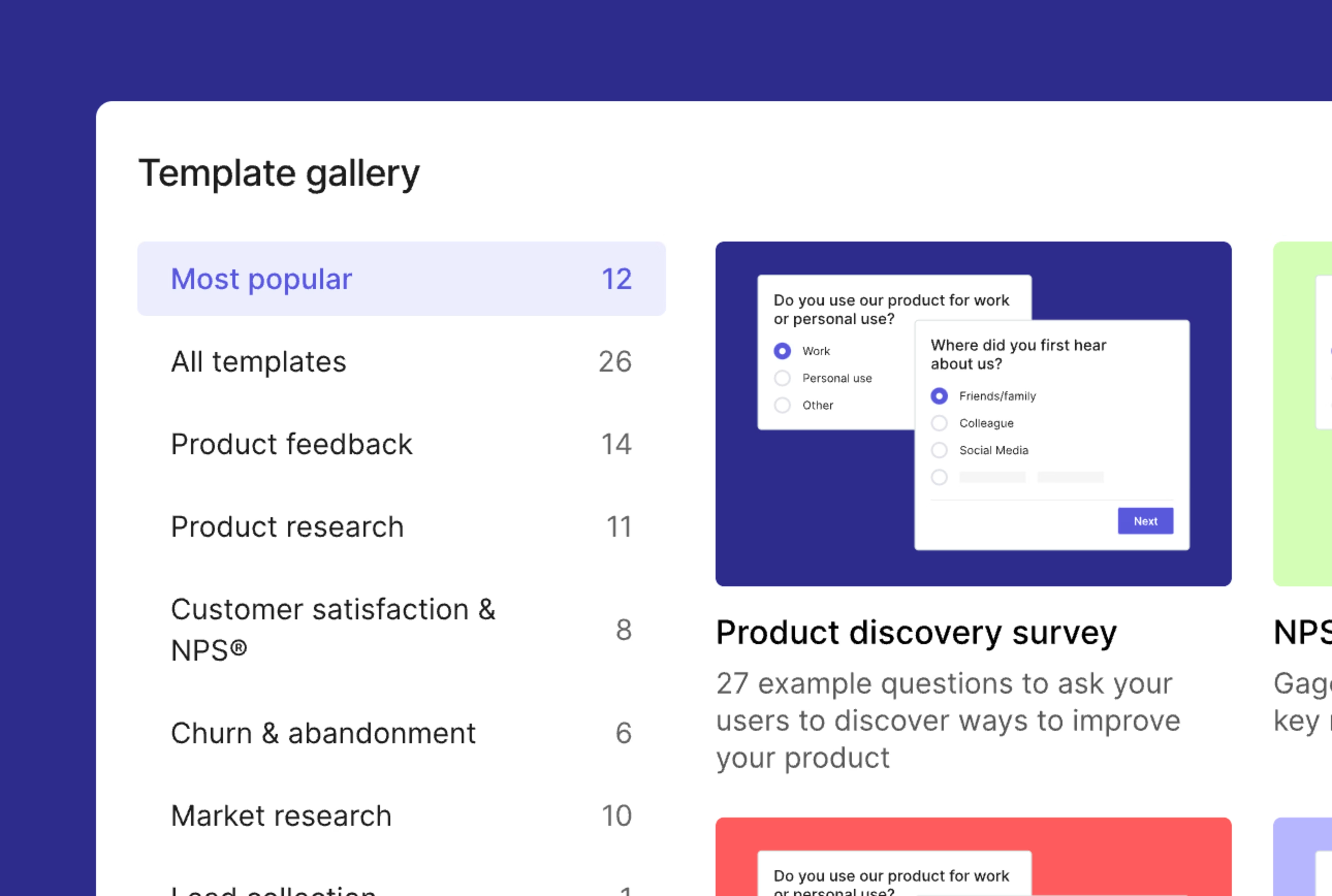
Contentsquare uses AI to turn your survey responses into an insightful data visualization
5. Marketing assets tests
Marketing assets—like newsletters, social media ads, and website content—either make or break your campaign. They can mean the difference between stopping a potential customer mid-scroll and not even showing up on their radar.
Running concept tests on marketing campaign elements helps you understand how users will react to content—so you can improve them for maximum results before doubling down on a campaign.
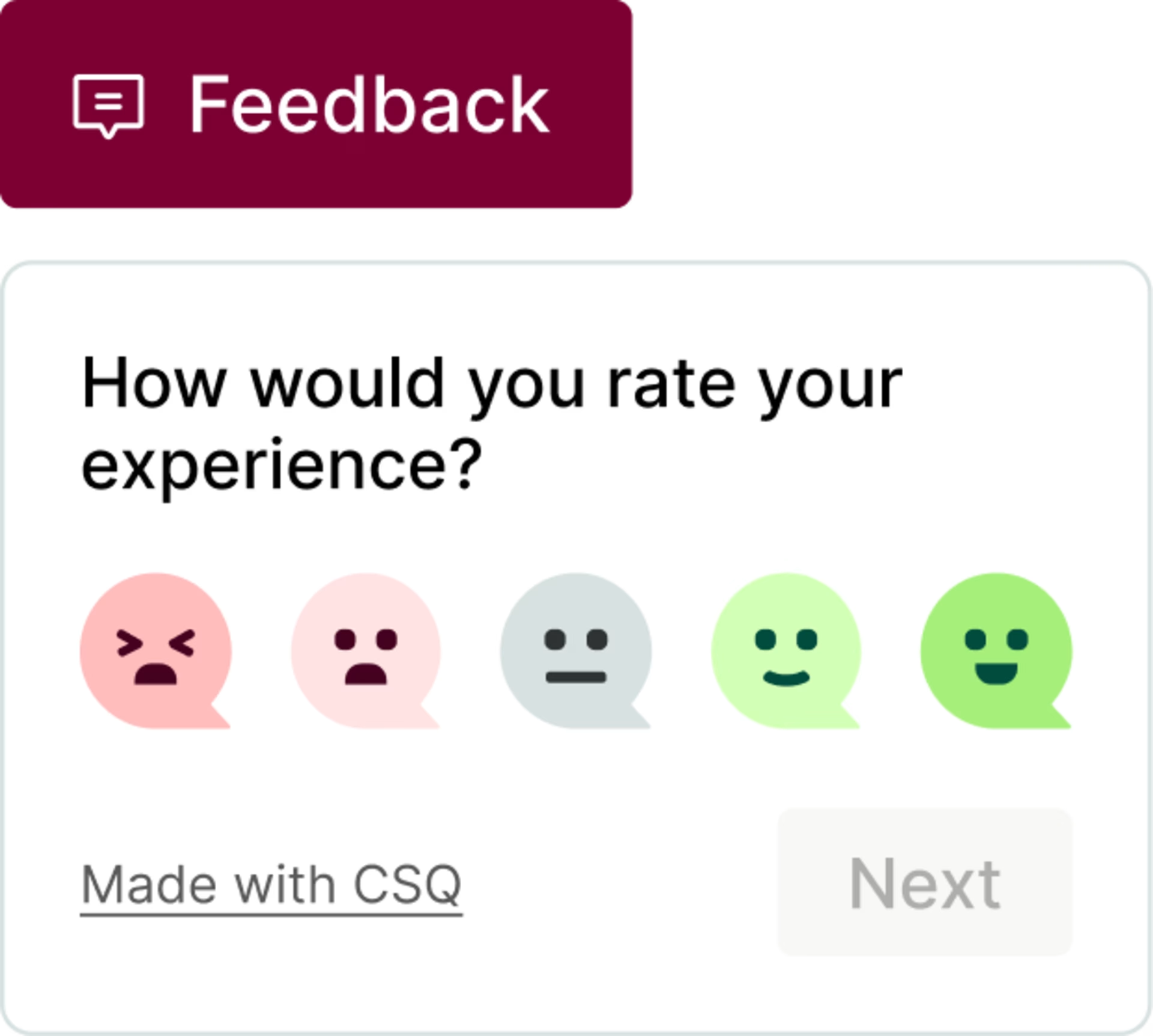
A newsletter feedback survey can help you understand the user opinions behind your open and click-through rates
Here’s how a company might test marketing assets:
The challenge: a marketing team sent out a test newsletter, and received fairly good open and click-through rates (CTR). Before they scale their efforts—invest resources to send it every week and perhaps even translate it for clients in other markets—they want to understand why it seems to be resonating with users.
The solution: the team sets up a survey, selecting the newsletter feedback template. They ask several multiple-choice questions about users’ general sentiments, one to understand how often users would like to receive it, and another asking about their motivation for reading it.
💡 Pro tip: get ideas for your next marketing campaign by viewing engagement zones with Contentsquare Heatmaps.
Heatmaps let you see click, scroll, and move maps of how the average user interacts with your page. You can also filter this data to understand how this user activity impacts your key metrics, revealing the areas with the highest revenue, conversions or purchases.
For example, if a clever tagline halfway down your landing page is generating a high amount of revenue, consider testing it in a social media ad. On the flip side, if a zone is generating no revenue, steer clear of similar creative in your next email campaign or product launch.
![[Visaul] Heatmaps - Compare side-by-side split test](http://images.ctfassets.net/gwbpo1m641r7/2Ein9swgZpRQoaIyt4o6zy/150e2d37a0ff5ae370e569cca2ac4092/Heatmaps_-_Compare_side-by-side.png?w=3840&q=100&fit=fill&fm=avif)
Heatmaps help you quickly discover appealing sections on your desktop or mobile site
Let customer insights shape your product ideas
With so many applications for concept testing, you may not know where to start. Our advice? Just dive in, letting your users guide your priorities. Testing ideas early and often lets you adjust your plans based on user feedback—so you spend less time and money fixing problems later.
Use a survey template to start testing your concepts and prototypes in minutes—and quickly collect valuable insights about your customers’ needs to create a product or website they love.
FAQs about concept testing examples
Concept testing is a way to assess user reactions to early business ideas or prototypes through surveys, interviews, or focus groups. The goal is for companies to gain confidence in their ideas before investing time and money to develop them further.
![[visual] [Concept testing] Examples](http://images.ctfassets.net/gwbpo1m641r7/66jxQWoIwfQK7J7LT9qQ3G/b65a50b878a17cc610b07b8be21ed916/-Concept_testing-_Examples.jpg?w=3840&q=100&fit=fill&fm=avif)
![[Visual] Contentsquare's Content Team](http://images.ctfassets.net/gwbpo1m641r7/3IVEUbRzFIoC9mf5EJ2qHY/f25ccd2131dfd63f5c63b5b92cc4ba20/Copy_of_Copy_of_BLOG-icp-8117438.jpeg?w=1920&q=100&fit=fill&fm=avif)