Voice-of-the-customer (VoC) surveys are among the most effective tools for determining what customers think of your business and how you can improve.
Ask the right customers the right questions, at the right time, and in the right way, and you’ll learn
How satisfied they are with your overall customer experience (CX)
How difficult they find it to complete tasks on your website or app
Exactly what they think about your new product or feature
Get it wrong, though, and surveys can be simply ineffective—or even worse, a nuisance that disrupts the user experience.
This article helps you set up VoC surveys guaranteed to get you valuable feedback so you can improve your product to better meet customer needs. You’ll also learn:
The 3 different types of voice-of-the-customer surveys you can run
Examples of questions to ask in your VoC surveys
How Contentsquare helps you set up surveys, analyze the responses you get, and the behavior behind them
A 5-step strategy to creating effective VoC surveys
A voice-of-the-customer survey is a series of questions you ask your customers to understand how they feel about your brand, products, services, and CX.
VoC surveys can be conducted face-to-face with individual customers or focus groups. However, this article focuses on digital surveys that are triggered from within the digital experience when users perform important actions, such as making their first purchase on your website or opting to unsubscribe from your app.
Here are 5 steps to follow to set up these digital VoC surveys, analyze their results, and integrate them into your voice-of-the-customer strategy.
1. Define your objectives
Before setting up any VoC survey and formulating any questions you should ask yourself a question first: what do I need to know?
The answer to this question helps determine the type of VoC survey you use, where to place it, and (perhaps most importantly) what questions to ask.
It might even determine if you create a VoC survey or not at all.
It’s important to avoid overloading your user’s experience with excessive surveys. So be sure to question if your planned VoC survey is even necessary for your particular needs.
2. Choose the right survey type
Now that you’ve decided what you want to get out of your VoC survey, you need to pick the type of survey that will let you collect the best feedback to help you reach your goals.
They say everybody has a type, but VoC surveys have three (broadly speaking), defined by the data they’re designed to gather.
Quantitative (or close-ended) VoC surveys ask customers to score your brand or aspects of their experience on a numeric scale. These surveys are great for getting a quick and general read on your customer satisfaction. For example, Net Promoter Score® (NPS®) surveys track customer loyalty and satisfaction by asking users, “On a scale of 0–10, how likely are you to recommend us?”, whereas customer satisfaction (CSAT) surveys measure their overall satisfaction with your service on a scale of 1–5.
Qualitative surveys ask customers to answer open-ended questions, such as “What could we do to improve your experience?” This gives your customers the opportunity to explain in their own words what they like and dislike about your experience and share any ideas they might have to improve it. (Because often, the customer really is right.)
A combination of qualitative and quantitative surveys: to be asked a series of identically formatted questions can be tedious and frustrating—a mixture of formats is more engaging. A VoC survey can contain both numeric, scale-based and open, qualitative questions—and, if it makes sense to mix and match them, then that’s exactly what you should do. Mixing generally makes more sense the longer your survey is. Plus—and not incidentally—a mixture will give you a richer data set that can be analyzed in both quantitative and qualitative terms.
![[Visual] Exit-intent survey](http://images.ctfassets.net/gwbpo1m641r7/70LxdbnLg3vHHjjMfZjfmb/27391018ec8ea4b3a71a9af59d4a6d79/ASK-VOC-Exit-Intent-Hero.webp?w=3840&q=100&fit=fill&fm=avif)
Use Contentsquare to trigger exit-intent surveys when a visitor tries to close your website or app, asking them why they’re leaving and what you could do to improve
How Contentsquare’s VoC helps
Contentsquare’s Voice of Customer product lets you set up all of the above—quantitative, qualitative, and mix-and-match surveys—and place them at key customer touchpoints.
However, if you want to continuously capture customer opinions, use our platform to embed an always-on feedback collection button anywhere on your site. Users can tell you anytime if—and why—they’re happy or unhappy. They can even screenshot specific areas on the page and explain what went wrong so you know what to troubleshoot.
![{Visual] Feedback Collection](http://images.ctfassets.net/gwbpo1m641r7/49W7tDdeisFiKAuwsbtqpZ/78cce4318c37695f7ef0bf06179aa621/ASK-VOC-Feedback-Button-Hero__1_.png?w=3840&q=100&fit=fill&fm=avif)
Feedback Buttons can be placed any and everywhere on your website or app, letting users proactively share how they feel about your experience
3. Ask the right survey questions
Survey questions depend on your objectives, but a general rule for whatever you ask is: keep it short, simple, and easy to understand.
Above all, don’t ask too much of your customers. You want surveys to be as user-friendly and seamlessly integrated into your customer journeys as possible.
Otherwise, they may become a blocker and downgrade your customers’ satisfaction levels—particularly since they’re doing you a favor by answering in the first place.
And on that note, remember to be conversational and friendly when introducing your survey, and don’t forget to thank your customers for taking the time to give you feedback. This might sound obvious, but manners cost nothing—and a lack of manners can cost you, big time.
Here are some examples of questions to ask your customers so you can understand their pain points. As you’ll see, some of these fit into the quantitative survey type and others into the qualitative type.
Customer satisfaction questions | - How was your experience with us today? - How satisfied are you with the service you received? (Scale of 1–5) - What could we have done to improve our service? |
Brand perception questions | - How likely are you to recommend us to a friend or colleague? (Scale of 0–10) - What words might you use to describe our brand, product, or service? - How did you hear about our brand? - How has your perception of our brand changed in the last X months? |
Product related questions | - How useful did you find [this feature]? (Scale of 1–5) - Are there elements of [the product/feature] that you felt could be improved? - How challenging was it to use [X feature]? |
How Contentsquare helps
Use Contentsquare’s Voice of Customer solution to build a survey from scratch or pick from 40+ pre-built templates. (You can also ask our platform’s AI assistant to generate a survey based on your goals.)
Once you’ve chosen a voice-of-the-customer-survey template, you can customize everything about it to meet your needs: the questions included, its appearance, and the audience it targets.
![[Visual] Survey template gallery & AI survey goal](http://images.ctfassets.net/gwbpo1m641r7/3fDIxQSvVic4exK6nLN55c/f58ccfc49c489919ed59880fc851d994/templates-and-AI__1_.webp?w=3840&q=100&fit=fill&fm=avif)
Create surveys using Contentsquare templates—or have AI generate a survey for you
4. Set up your survey
Okay: so you’ve figured out what sort of survey you want to run and the questions you want to ask. Now you need to set it up.
Carefully consider where to place each VoC survey—not only which customer touchpoints but also where on the page or screen, and how.
A survey can appear to site users in numerous formats: as a pop-over on their screen, as an eye-catching button that the user triggers themselves, or embedded in full view within a page.
The format you use should reflect where the survey sits in the journey. For example, a pop-over can be obstructive if the customer hasn’t yet completed what they’re on your website to do—less so if it appears after they’ve successfully completed a purchase.
![[Visual] survey type selector](http://images.ctfassets.net/gwbpo1m641r7/1uKxtO2Pd89yg0xwuIzGd3/664de88a54f5ee5dcdc461659c26ccd4/surveytypeselector.png?w=3840&q=100&fit=fill&fm=avif)
Use Contentsquare to choose the right format for your survey so it fits seamlessly into your user journeys
💡 Pro tip: Contentsquare also lets you share your VoC surveys via a link embedded in an email. This can be a great way to request feedback from your customers without interrupting their journey whatsoever.
You also need to think about the appearance of your survey—meaning: the background, font, and button colors you use.
Looks aren’t everything, of course—but they do affect engagement and accessibility.
With that in mind, your survey’s color scheme needs to
Fit with your branding
Make sense with the color scheme of the page or screen the survey sits on
Be eye-catching enough to attract attention and prompt engagement
Be accessible for people with visual impairments
How Contentsquare helps
Give your survey whichever look you like with our platform, which lets you select your preferred button and background color—and will automatically adapt your font color for accessibility.
And you don’t have to choose a color scheme each time you run a survey. Save time and effort by reusing settings from prior surveys around appearance, targeting, and the behavior that triggers the survey.
![[Visual] reusable surveys create from existing](http://images.ctfassets.net/gwbpo1m641r7/4sABfw5bvP52MdFJbyUFYi/96041762bc1af0e148fa93ed6af8d8eb/reusablesurveys.png?w=1080&q=100&fit=fill&fm=avif)
Speed up survey creation by reusing settings from previous surveys when creating a new one
5. Analyze and integrate your survey feedback
Congratulations: you’ve run a VoC survey, and—fingers crossed—collected some great customer feedback. (Right?)
To get value out of all that feedback, you now need to categorize and analyze it.
Only when you’ve done that can you
Focus on the feedback that’s relevant to your goals
Identify trends and patterns in your survey responses
Prioritize the most urgent feedback
Compare the responses of different user segments
Using an AI-powered VoC analytics solution or platform is the fastest, easiest and most error-free way to analyze VoC survey feedback.
A strong VoC platform will calculate your quantitative survey scores in seconds and automatically tag textual responses by sentiment, topics covered and keywords used so you can easily search through and filter them.
A great solution (like Contentsquare) will do all that—and also
Alert you when negative feedback spikes or when certain topics and keywords appear
Enable you to build segments based on feedback (for example, a segment of NPSⓇ ‘detractors’ who gave you a low score) and then analyze the journeys of that segment to discover what led to a type of response
Generate AI summary reports highlighting the general sentiments and key issues raised in responses, pick out critical quotes, and even suggest the next actions you can take to respond to customer feedback
It’s critical that your solution lets you investigate your survey results (and all forms of customer feedback, see box below) using experience analytics tools like Contensquare’s Journey Analysis, Error Analysis, Heatmaps and Session Replay, so you can understand the ‘why’ behind feedback.
Collect and analyze all forms of feedback with Contentsquare
Surveys aren’t the only source of feedback, of course. Nowadays, customers are talking about your brand via a wide range of channels online—often without directly addressing you.
Contentsquare makes it easy to collect, combine, and analyze voice-of-the-customer data from every possible source. Our platform lets you collect and analyze VoC data from
Customer service interactions: thanks to our platform’s integrations with conversational intelligence tools like Invoca and AI-powered live chat solutions such as LivePerson, you can investigate the sessions that led up to customer service conversations
Online reviews: integrate Contentsquare with user-generated content platforms like Bazaarvoice and you can tie user reviews to website, app, and product user behavior (including survey results)—and figure out how to level up your star ratings
Customer interviews and focus groups: with Contentsquare Interviews, you can set up interviews and focus groups in under 10 minutes, recruiting from a diverse pool of +200,00 participants
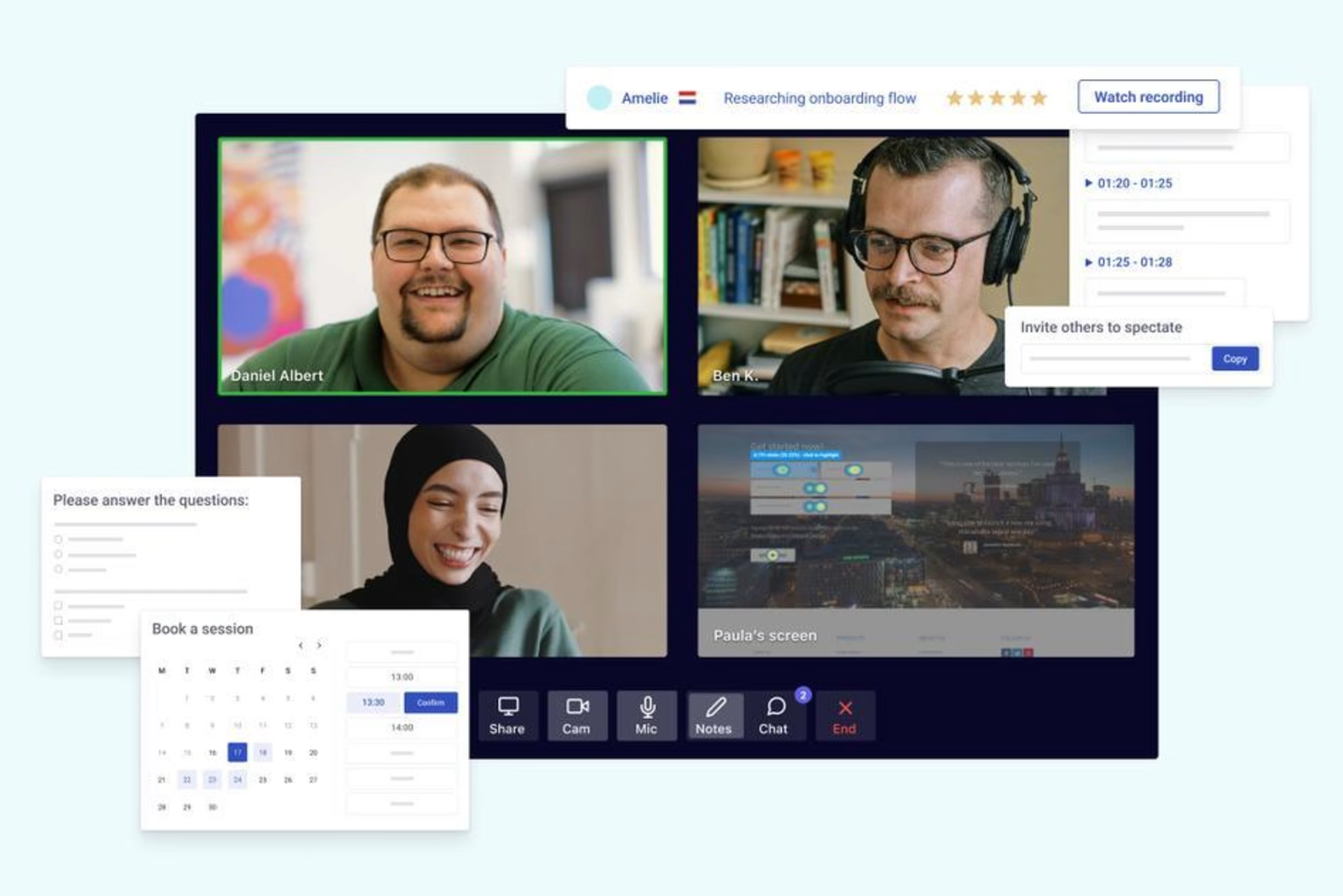
Use Contentsquare’s interview tool to set up chats with subject matter experts and your own users
Tip: if you’d like to know more about analyzing VoC feedback, check out Chapter 3 of our guide.
Get the feedback you need to put your best foot forward
Master the art of running voice-of-the-customer surveys within your digital user journeys and you’ll get to know your customers—and how to satisfy them—a lot better.
The same goes for collecting and analyzing voice-of-the-customer data in all its forms. Check out Chapter 5 of this guide to learn what tools you need to start immediately.
FAQs about VoC surveys
A voice-of-the-customer survey is a question or series of questions that a business asks customers to determine how they feel about their products, services, experiences, and brand.
On-site or digital surveys are triggered from within a website, app, or product experience when users complete an important action, such as making a purchase or using a new product feature. They can also be shared via a link.
![[Visual] 2 people at computer](http://images.ctfassets.net/gwbpo1m641r7/L9ZiragNwyNReo6gkRcMj/c98ed96f66397e32a78db3c38fcb1487/Why_design-driven_companies_will_outperform_the_rest_in_2023-1__1_.png?w=3840&q=100&fit=fill&fm=avif)