Everyone wants a high-performing website that gives new users an ideal first impression and motivates them to keep coming back.
The key to this is guaranteeing a great customer experience at every stage and tracking UX-related website performance metrics like page speed, conversion rate, and session duration.
If you want to learn more about which website metrics to track, you’re in luck. In this article, we take you through 6 of the most important performance metrics to measure and give you tips on how you can improve your current numbers.
Why tracking metrics is essential for website monitoring
To provide your customers with an excellent online experience, you need to know specific details about what’s working well on your site—and what isn’t.
When you continually check website metrics, you can zero in on issues quickly and take data-informed actions to resolve them, preventing damage to your reputation, customer experience, and your business’s bottom line.
Imagine you own a SaaS company and have set up your website homepage to prompt visitors to sign up for a free trial. However, conversions are lower than expected.
If you don’t investigate website metrics like bounce rate, scroll depth, and session duration, it’ll be impossible to figure out why people aren’t signing up, which blocks you from pursuing conversion rate optimization.
In addition, tracking key metrics lets you establish benchmarks for your site. This allows you to determine what a ‘good’ conversion rate looks like and set objectives for improvement.
6 metrics to track for optimal website performance
Let’s look at the key metrics to include in your website monitoring checklist.
1. Page speed
Page speed measures how quickly your pages load when someone visits your website. Your homepage speed is the most important, but any slow-loading page can negatively affect the user experience.
Why page speed is important
Page speed is important because people’s attention spans are short. A slow-loading site can cause users to navigate away without looking at anything at all. In fact, conversion rates drop by an average of 4.42% with each additional second of load time.
Page speed also affects your SEO, since it’s a key ranking factor for search engines like Google. That is to say: your position in the search engine results pages (SERPs) will take a hit if your site loads slowly.
How to improve page speed
Improving page speed can be tricky. In the end, it comes down to eliminating code bloat and reducing unnecessary elements on your site.
Here are some basic ways to do so:
Images: ensure any images on your site are compressed and optimized
Videos: host videos externally rather than directly on your website
Integrations: remove all unnecessary plug-ins and integrations, including those built into your content management system (CMS)
External web fonts: use these sparingly and opt for safe web fonts like Arial and Times New Roman. Not everyone can see external web fonts and they take up lots of space.
Pro tip: for a user-friendly way to monitor your site speed, check out Contentsquare’s Speed Analysis tool. It uses synthetic monitoring—a method where your site is tested against simulated user actions—to help you spot any speed issues before real people encounter them.
If your site is underperforming, Speed Analysis will offer a set of personalized recommendations to speed up your load time.
![[Visual] Speed Analysis & Improvements](http://images.ctfassets.net/gwbpo1m641r7/3jmq50umWVasSMqnBb56fk/a22722e210677f5530f79dbce1f37434/Speed_Analysis___Improvements__2_.png?w=3840&q=100&fit=fill&fm=avif)
Contentsquare’s Speed Analysis checks your performance and offers custom advice
2. Bounce rate
Bounce rate is the percentage of people who visit one page of your site and leave immediately, rather than continuing to view other pages. High bounce rates are particularly damaging if your customer journey depends on users navigating through multiple pages.
Why bounce rate is important
Bounce rate is a great indicator of how valuable, relevant, or functional the content presented on your homepage is. When it’s high, it can mean that users who land on your homepage are
Confused by—or uninterested in—what they see
Encountering UX issues
Immediately turned off by something—perhaps loud audio, over-the-top media elements, or aggressive pop-ups
Landing page bounce rates are often higher than website bounce rates because they normally only require single-page sessions. That’s one reason you shouldn’t judge a page by its bounce rate alone—examine conversion metrics alongside bounce rate to get a better-rounded understanding of a page’s performance.
How to improve bounce rate
To improve your bounce rate, you need to understand why it's high in the first place. Figuring this out may require research with tools that dig deeper into the user experience.
In the meantime, here are a few tactics you can try to keep users on your site for longer:
Improve your page speed
Resolve any UX problems
Optimize product pages
Make your website look professional
Integrate design elements that prompt visitors to browse
Pro tip: an all-in-one experience intelligence tool like Contentsquare can help you monitor your bounce rate—so you can improve it.
When you open up Contentsquare, you’ll see your bounce rate in your homepage along with other key web performance metrics.
![[Visual] Contentsquare bounce rate](http://images.ctfassets.net/gwbpo1m641r7/5dOdCsaKccsYac9MD7wApf/c1b21e6d12d6958d05817ec3fd4db0d6/bounce_rate_.png?w=3840&q=100&fit=fill&fm=avif)
To see your bounce rate in Contentsquare, open your home page and scroll down to ‘Weekly metrics overview’
To understand the user behavior behind this figure, navigate to Session Replays. These video-style playbacks of user sessions will reveal whether people bounced because of bugs, distracting design elements, or something else entirely.
Still have questions? Use Contentsquare Surveys to add an exit-intent survey to key pages, asking users why they decided to leave so soon.
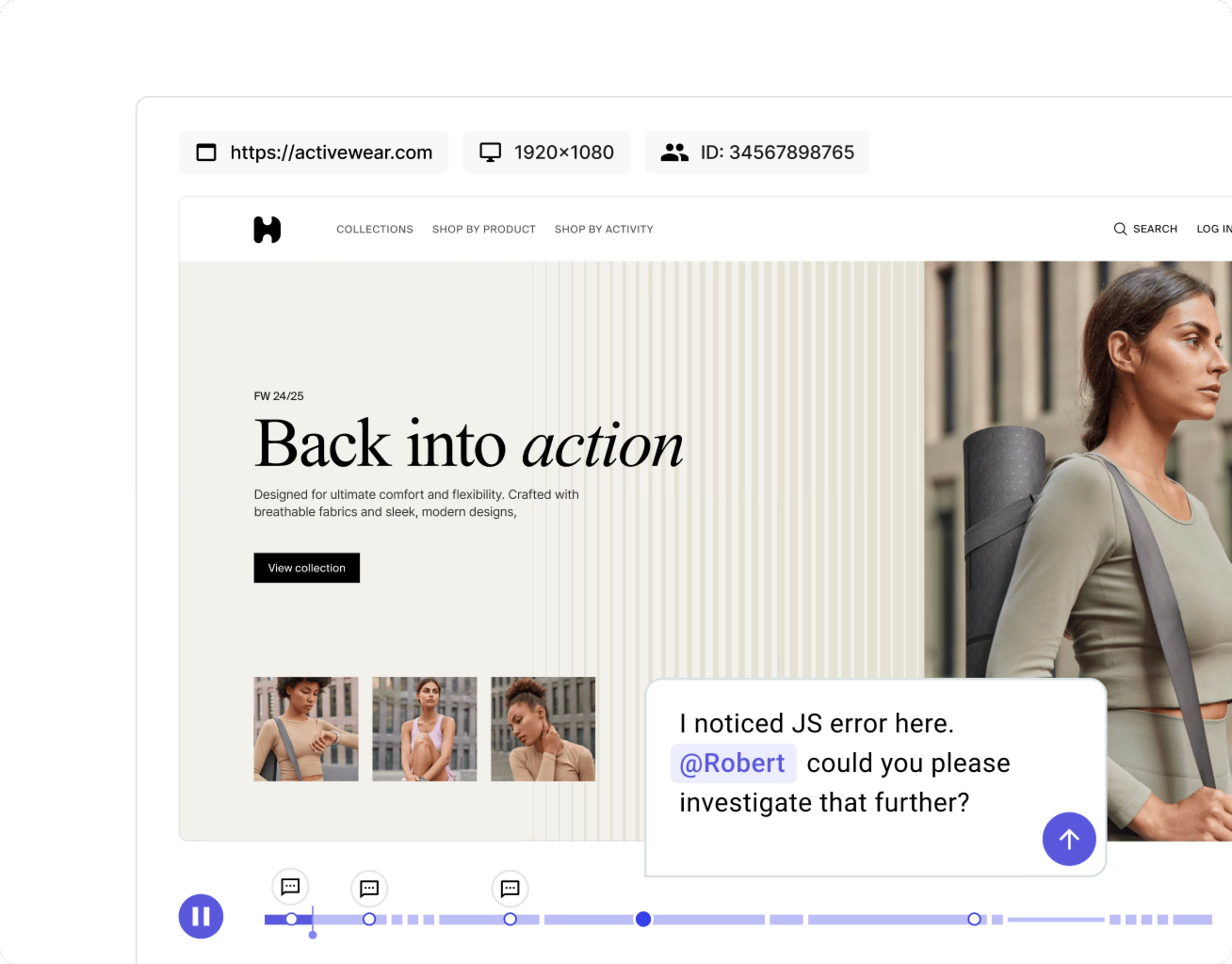
Contentsquare Session Replays offer a deeper view of how users experience your product
3. Conversion rate
Website conversion rate is the percentage of site visitors who complete an action you want them to take, such as making a purchase, registering for a newsletter, or signing up for a trial.
Why conversion rate is important
Conversion rate tells you how much of your website traffic you’re turning into leads or paying customers.
This is essential because it helps you
Explore whether visitors are doing what you want them to do: your website should be your top salesperson—if it’s not guiding visitors toward conversion, it’s not fulfilling its purpose
Investigate your marketing strategy’s profitability: if your site has a low conversion rate, you’ll need to bring in more traffic to generate the same revenue as a site with a higher conversion rate
Understand your customers’ needs: a low conversion rate can be a sign that you aren’t connecting with your users effectively. Use surveys to get to know them better, and optimize your website content accordingly.
How to improve conversion rate
To improve your conversion rate, you should try to establish a big-picture view of how users move through your site, then examine their needs and desires at each touchpoint.
To be more specific, you should
Check the positioning of your CTAs: use a tool like Contentsquare Heatmaps to discover whether users are clicking on your CTAs, or even scrolling far enough down a page to see them. You might find that a quick change to your CTA positioning could boost your conversions.
Understand why people visit your site in the first place: use a tool like Contentsquare Surveys to ask users what initially brought them to your site, so you can design it to give them what they want
Determine blockers stopping people from converting: use Contentsquare’s Session Replay capability to watch recordings of low-converting pages. This allows you to understand what users are seeing (or not seeing) that’s preventing them from their conversion goals.
Investigate exactly what prompts conversions: conduct customer research with users who’ve converted on your site and ask them what influenced their final decision using Contentsquare Interviews
![[Visual] user interviews](http://images.ctfassets.net/gwbpo1m641r7/7c46zJmxfZX3QWRc8y3A3S/76ccc1bd4b22ecf66805d94bc9d7d4f0/user_interviews.png?w=1920&q=100&fit=fill&fm=avif)
Contentsquare’s Interviews capability streamlines the process of meeting your customers 1-1 for essential research into their conversion triggers
4. Scroll depth
Scroll depth examines how far down users scroll on a web page. It can be represented horizontally or vertically.
Why scroll depth is important
If you’re wondering which site elements engage your users and which they ignore, scroll depth is a fantastic metric to track. It can show you how to improve your page’s information hierarchy.
This kind of intel helps teams make design decisions that foster great UX, highlight the right information, increase clarity, and boost conversions.
How to improve scroll depth
To encourage people to scroll down further on your site, particularly on your homepage or landing pages, try the following:
Determine whether your site is consistent with the principles of visual hierarchy
Run A/B tests on elements like headings, colors, button placement, image placement, and menu size
Compare web page scroll depth on desktop and mobile devices to determine if one is performing better than the other
Talk to users (via tools like Contentsquare’s Interviews and Surveys) to gather their feedback and pinpoint why they stopped scrolling when they did
Pro tip: use scroll heatmaps to visualize your scroll depth data. This shows you what this metric means in practical terms: which images do most users miss out on? Are all of your CTAs visible above the fold? Do many people scroll far enough to read all your crucial information?
![[Screenshot] Scroll maps](http://images.ctfassets.net/gwbpo1m641r7/9krOyW9VtdNFE3SkM7aUU/5855f3a559110f247cd06903448745d0/image3__18_.avif?w=3840&q=100&fit=fill&fm=avif)
Where to find scroll maps in your Contentsquare interface
5. Page views
Page views measure the number of times visitors land on specific pages of your website.
Why page views are important
Tracking page views shows you which content on your site is the most popular. It can also help uncover patterns in user behavior to inform decisions on how to design your web page menu and layout. An increase in views for a particular page can indicate that its topic resonates with users, or that any recent optimization efforts you’ve made on this page have paid off. Once you realize that more people are clicking on a page, you can investigate why and take appropriate action.
How to improve page views
A great way to increase your overall page views is to study your best-performing pages, determine why they prompt such great results, and mimic that approach across your site.
Here are 4 more best practices to implement that give your page views a boost:
Ensure your website is easy to navigate: ensure your tab menu is well-located, clear, and only contains essential information
Investigate pages with high views using heatmaps: these reveal where users are clicking, scrolling, or hovering on that page—which content is capturing users’ interest, and is responsible for the increased views? Use this information to optimize your other pages.
Get rid of clutter: if your site has too much going on, users will find it difficult to navigate. Remove pages and elements that aren’t useful to your customers.
Be smart about linking: great websites have lots of internal links that connect different pages, prompting more views. Use interlinking to answer customers' questions, expand on ideas, or provide users with valuable information.
6. Average session duration
Average session duration measures the average length of time a user spends on your site, during a single session.
Why average session duration is important
Average session duration provides a pretty good idea of how engaged visitors are while scrolling on your website.
It’s safe to say that users who spend at least a few minutes browsing your site are interested in your content or the products you offer. When users bounce right away or after a brief session, they probably don’t have a good first impression of your homepage or landing page, aren’t interested in your offer, or were misled when they landed on your site in the first place.
How to improve average session duration
To improve your average session duration, you’ll need to
Ensure your site delivers great UX
Understand your users so your site addresses their likes and dislikes and solves their problems
Engage users so they'll stay on your site for longer
The best way to accomplish all of the above is by conducting product experience research. For example:
Run usability tests to uncover barriers to your customers’ navigation experience, like confusing layouts, broken elements, and glitches. A tool for unmoderated testing like Contentsquare’s User Tests makes this easy.
Use Contentsquare Surveys to get to know your customers on a deeper level so you can make sure your site aligns with their needs and pain points
A/B test different web page layouts to uncover which performs better with customers
Track performance metrics to offer an optimal website experience
Tracking key website performance metrics helps teams understand the good, the bad, and the ugly of their website, showing them what’s running smoothly, what needs improvement, and which optimization actions to take.
The good news is that the metrics above are interconnected, so improving your performance in one may have a knock-on positive effect on another. For example, increasing your page speed may reduce user frustration and, therefore, decrease your bounce rate. Improving your average session duration by redesigning pages around user expectations may improve your conversion rate.
Whatever combination of the metrics above you decide to optimize for, it will significantly improve your website’s overall performance and quality.
FAQs about website performance metrics
Website monitoring metrics are important because they tell you what’s working on your site and what isn’t. With this information, you can figure out which changes to make to provide your customers with a smooth, consistent, and high-performing site. This will positively impact your bottom line.
![[Visual] e-commerce home page - stock image](http://images.ctfassets.net/gwbpo1m641r7/48LwhhIBbtyQTIlfcYjn1a/dd9430036a248ce594ef151965365a7f/AdobeStock_846417258.png?w=3840&q=100&fit=fill&fm=avif)
![[Visual] Contentsquare's Content Team](http://images.ctfassets.net/gwbpo1m641r7/3IVEUbRzFIoC9mf5EJ2qHY/f25ccd2131dfd63f5c63b5b92cc4ba20/Copy_of_Copy_of_BLOG-icp-8117438.jpeg?w=1920&q=100&fit=fill&fm=avif)
![[Visual] NPS Tracking Header](http://images.ctfassets.net/gwbpo1m641r7/7aCsV4BL8pN29lZnPhpikT/c0f944d4785bb65d5a11d8f44b0610fc/jonathan-francisca-Q-y8EsExqYA-unsplash.jpg?w=1920&q=100&fit=fill&fm=avif)
