If you want to tap into your users’ thoughts—to know what they actually think about your site and how they’d make it better—you’re in the right place.
Website feedback tools make it easy to hear straight from your users about their needs and experiences. Whether you’re fixing bugs, fine-tuning the user journey, or driving more conversions, this chapter of our guide covers the essentials on website feedback software, breaks down different tool types, and highlights 6 standout options for you to try.
By the end, you’ll know exactly how to use these tools to turn feedback into meaningful improvements and create a website your users love.
What are website feedback tools?
Website feedback tools help you collect direct feedback from your users about their customer journey so you can understand what they like about your site, and what’s preventing them from turning into paying customers.
Tools like on-site surveys, feedback widgets, and feedback forms make it easy to quickly gather data and hear straight from your users.
Aren’t analytics tools enough?
In short, no. And here’s why: as an online business, you need people to have a great experience when they visit your site because they expect nothing less.
Traditional analytics tools like Google Analytics give you clues about what is or isn't working for your users. You can find out
How people arrive at your site
Which web pages get the most traffic
How long they stay before they exit your sales funnel
But most web analytics tools leave out a crucial piece of the puzzle: how your users actually experience your site and why they behave the way they do. They also can’t test your website against other factors that shape user experience (UX), like:
Design: is your site visually appealing and aligned with your brand?
Functionality: does everything work as it should?
Usability: can users navigate your site without getting lost?
Readability: is your content easy to read and understand?
Ease of use: is your site intuitive, from the first click to the final action?
This is where website feedback tools shine. They address each of these key factors to turn your website into a place where users feel understood, supported, and ready to take action.
How do website feedback tools work?
Website feedback gives you insight from real users in their own words, so you have a better understanding of the customer journey. In other words, it lets you move beyond what users are doing on your site, to why they’re doing it, addressing questions such as
Why does our new landing page have such a high exit rate?
Why are users abandoning their shopping carts?
What’s bringing people to my site in the first place?
Depending on when (and how) you ask for feedback, you'll gain insight into how users feel about your site from the moment they arrive to the moment they leave. To maximize your feedback collection, identify what sort of answers you’re looking for before you set up a feedback tool on your site:
Is there a problem you’re trying to solve? Maybe you have a landing page with a high bounce rate and you want to know what’s causing people to exit without taking the next step in your funnel.
Do you need to change something on your site to reach your goals? Maybe you’ve experienced a drop in conversion rates and you want to know what needs to be done to reverse the trend.
Do you have a specific question for your customers? Unless you can read minds, the best way to find out what your customers really need from your site is to ask them directly.
How to use website feedback tools to improve UX and increase conversions
There are plenty of user-friendly website feedback tools out there to help you understand your customers. But their effectiveness comes down to one thing: how will you use them?
We're going to help you figure that out and make sure you’ve got everything you need to turn website feedback into actionable insights.
3 types of website feedback tools to better understand your users
The best feedback tools give you a window into your users’ minds—what they like, what they don’t, what they need, and why they feel the way they do about your site. Even better, they help you spot trends in user behavior so you can make smarter, data-backed decisions to improve the experience and boost conversions.
Depending on the kind of feedback questions you’re looking to answer, where and how you want to ask them, and what you’re trying to achieve, you can use different tools to gather the insight you need.
Below are 3 popular website feedback tools and tips on how to use them to improve the user experience (and ultimately increase conversions).
1. On-site survey tools
On-site survey tools help you understand who your users are and what brought them to your website. You can use on-site surveys (also known as on-page surveys, online surveys, or polls) to get feedback from real website visitors in their own words, to measure satisfaction, and to find out what (if any) issues users experience on your site.
![[Visual] Exit-intent survey](http://images.ctfassets.net/gwbpo1m641r7/70LxdbnLg3vHHjjMfZjfmb/ae68013aad3713169bfcac7b7ab1c795/image3.png?w=1920&q=100&fit=fill&fm=avif)
Website feedback tools like on-site surveys help you get clear answers to important questions
👍 On-site surveys are best for
Getting quick feedback from website users in their own words
Collecting feedback on specific pages
Measuring the customer experience with Net Promoter® Score (NPS®), customer satisfaction, and customer effort score surveys
👎 On-site surveys aren’t ideal for
Asking a long series of questions
Collecting in-depth answers that require more than a minute of your users’ time
💡 If you’re using Contentsquare
Place an on-site survey across your entire site, or trigger it to only pop up on specific pages or after specific actions. For example
Use on-site surveys on high-exit pages to find out what causes users to leave your site
Set up an NPS® survey to measure customer satisfaction after they convert
Trigger a survey on product pages asking users what’s stopping them from making a purchase
🛫 Using on-site surveys to reach new heights
The team at Ryanair, an Irish airline, uses on-site surveys to understand how customers interact with their website and get feedback on aspects like usability, user satisfaction, and barriers to purchase. Here's their simple, 3-step process:
Ask open-ended questions to identify user pain points. When Ryanair first gathered feedback, they didn’t know what their customers’ pain points were—so they asked survey questions to determine how they could improve the user experience.
Ask closed-ended questions to get specific answers. Using a set of multiple-choice questions, Ryanair began running closed-ended polls and NPS® surveys for 20% of their users at key stages in the buyer’s journey.
Present the data to the stakeholders. The team presented their findings to key stakeholders to show the big picture. They also compiled a report of average monthly NPS® scores—listing key factors that played a role in negative ratings—including historical data to show average monthly scores.
2. Customer feedback forms and surveys
Some of the best user feedback tools are forms and surveys. These voice of the customer (VoC) tools let you ask a series of questions to gather detailed insight into users’ impressions of and experience on your site.
Because of the nature of this type of survey—you’re able to ask a list of questions that may require more time and space to respond thoughtfully—it can sit permanently on a separate page of your website (commonly known as a feedback page), or you can share an off-site survey link with your users.
Ask users how your website helps them, what they like about it, and where they’re struggling
👍 Off-site surveys are best for
Reaching targeted customer segments to investigate their experience in detail
Asking a long series of survey questions
Measuring customer satisfaction with an NPS® survey
Asking questions that go beyond the website experience alone and extend to the whole customer journey
👎 Off-site surveys aren’t ideal for
Getting quick website feedback with 1 or 2 questions
💡 If you’re using Contentsquare
Surveys make it easy to learn what’s important to your users by letting you ask detailed, specific questions (so you get detailed, specific answers).
For example, you can email an off-site NPS® survey to your customers and ask detailed follow-up questions, giving them a smooth, user-friendly experience—and giving you the opportunity to dig deeper into what they loved (or didn’t love) about their journey through your site.
Pro tip: the way you phrase your survey questions will determine the kind of answers you get. One of the first decisions to make is: are you going to ask an open-ended or a closed-ended question? To learn how to ask better questions and get better, more actionable answers, check out these examples of open- and closed-ended questions.
3. Website feedback widgets
Feedback widgets are another easy way to hear from your customers: we like to think of them as the ultimate empathy tool. These widgets appear on websites as an interactive feedback button that lets people rate their experience and give in-the-moment feedback on specific page elements.
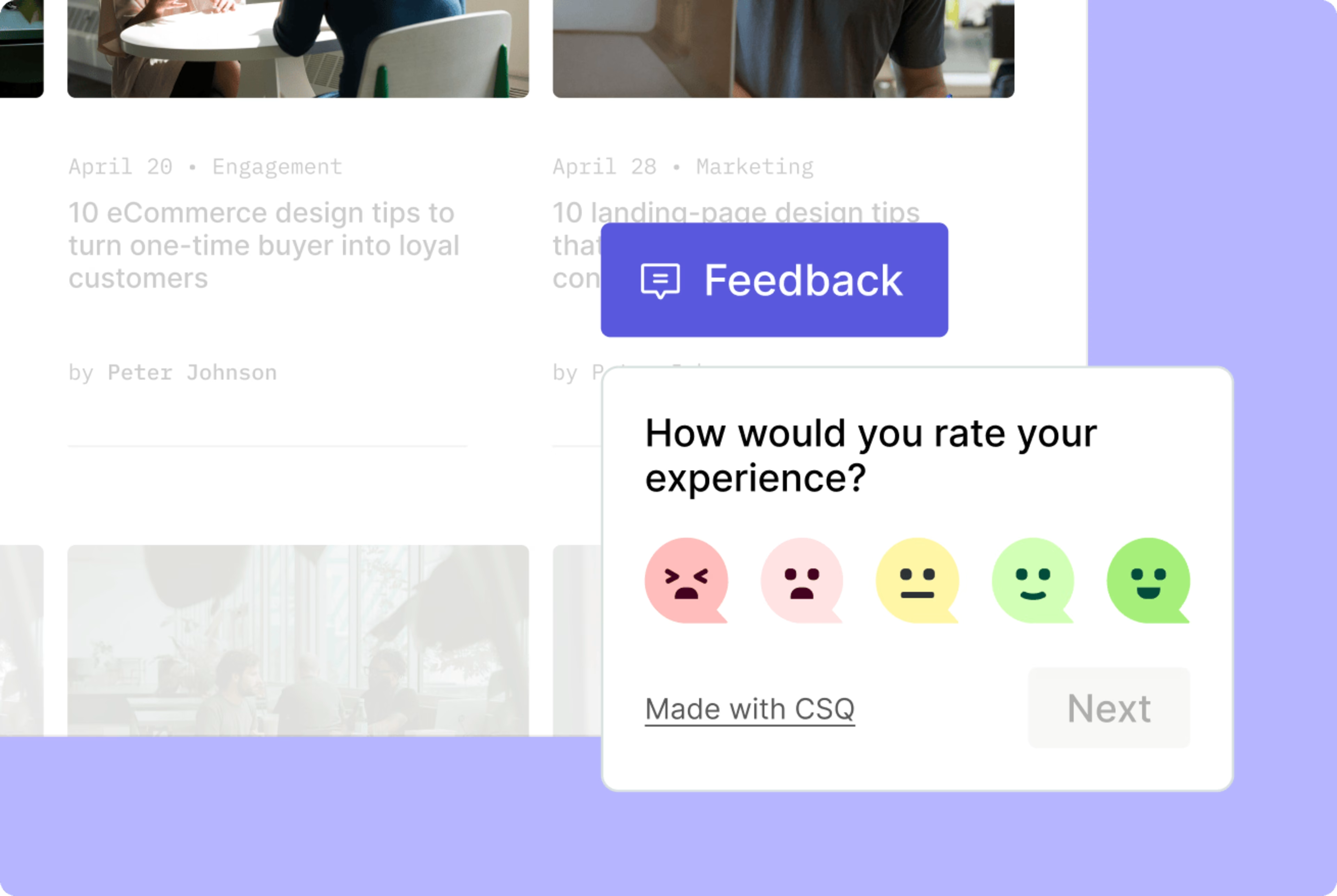
Users can provide feedback on specific on-page elements
👍 Website feedback widgets are best for
Getting targeted visual feedback in the voice of the customer
Identifying UX design problems with elements or features on pages of your website
Narrowing down UX issues and prioritizing what needs to be worked on next
Measuring and comparing trends in what customers like/don’t like
👎 Feedback widgets aren’t ideal for
Asking customers a series of questions about your website
Measuring customer satisfaction with an NPS® survey
💡 If you’re using Contentsquare
When users click the feedback collection button, they can rate their experience and give additional context. Users can also attach a screenshot of the page element they loved (or hated), so you know exactly what works or doesn’t, and what needs to be changed to improve UX.
For example, you could put a feedback widget on high-exit pages to find out what’s causing people to leave without continuing through your sales funnel. Their feedback might alert you to a broken or missing element, or a confusing design that’s tripping them up and causing them to give up on your site.
💰 Using customer feedback to improve conversions for clients
When eShopWorld's conversion rate optimization (CRO) experts noticed a change in conversion for one of their ecommerce clients, they leaned on behavior analytics and feedback tools to evaluate. Here's how:
Study customer insights from feedback widgets. eShopWorld uses a feedback widget on their checkout page. Whenever there’s a sudden fluctuation in conversion, they look at feedback data first.
Look at data from Google Analytics and session recordings. If the team sees a trend of comments from users highlighting an issue, they use Google Analytics and session recordings (video-like replays of real users navigating their site) to dig deeper.
Analyze heatmaps and make changes to the site. Heatmaps give the eShopWorld team an aggregated, visual view of customer behavior at checkout, helping the CRO team articulate any changes submitted to the Product team for testing.
Return to heatmaps to see whether the changes worked. The final step is to see the effect of the changes made, so eShopWorld looks at the ‘before’ and ‘after’ pictures that heatmaps paint. If their changes don’t have the intended effect, they investigate further.
![[Visual] Heatmaps Masthead](http://images.ctfassets.net/gwbpo1m641r7/5fAAF9HNlMTjOZ4Y9CHGsr/81d1526d684694949467928e701b4887/01-Masthead__3_.png?w=3840&q=100&fit=fill&fm=avif)
Contentsquare’s Heatmaps capability shows you how far users scroll and what they click the most
6 website feedback tools to improve customer experience on your site
Website feedback tools give you a deeper understanding of what users love about your site—and what they’d like you to improve. These quality insights help you create better experiences for your customers and empathize with their frustration and needs.
Here are 6 website feedback tools and how to use them, so you can find the perfect fit for your business and the people who matter most: your users.
1. Contentsquare VoC: for the complete package of website feedback tools
Contentsquare (hi there! 👋) is an experience intelligence platform that helps you empathize with your users, understand their behavior, and bring the voice of the customer into your decision-making.
You know what users do on your site. But do you know why? With the combined power of Contentsquare’s intuitive capabilities and features, you'll find out.
Voice of Customer (VoC), our suite of website feedback tools, is a user-friendly, visual approach to discovering, consolidating, and communicating user needs. Using them together is the ideal way to collect feedback with context and use it to make data-based decisions for website updates, designs, and A/B testing.
Surveys: when you want to learn about your website users
If you have specific questions for your users about their interactions with your site, there’s no easier way to collect website feedback than a survey. This tool takes the guesswork out of your website decisions, by helping you narrow down your hypotheses about user behavior.
Use Surveys to
Understand who your users are and what drove them to your site
Measure customer satisfaction
See how easy or difficult it was for them to complete an action
Plus, creating a survey is easier than ever with Contentsquare AI for Voice of Customer. Our AI-powered feature streamlines your customer research process by generating questions based on your unique goal, and even creates an actionable report from your results.
![[Visual] [Survey Goal AI]](http://images.ctfassets.net/gwbpo1m641r7/30i7uF6gKnbjEYq8uJaYPL/ecc49f753c6e217305bf91426765eca8/Screenshot_2025-02-23_003543.png?w=1920&q=100&fit=fill&fm=avif)
Choose from popular survey goals or write your own survey objective, and Contentsquare AI takes care of the rest
Feedback collection: when you need in-the-moment feedback
A website feedback widget acts like a real-time suggestion box on your site: when people click it, they can rate their experience and give additional context. With the Contentsquare feedback collection tool, users can even attach a screenshot of the page element they loved or hated.
Use feedback collection to
Collect insights while customers use your website, instead of days or weeks later
Have users rate their experience and get additional feedback about a particular page
Allow users to share their thoughts and opinions and attach screenshots
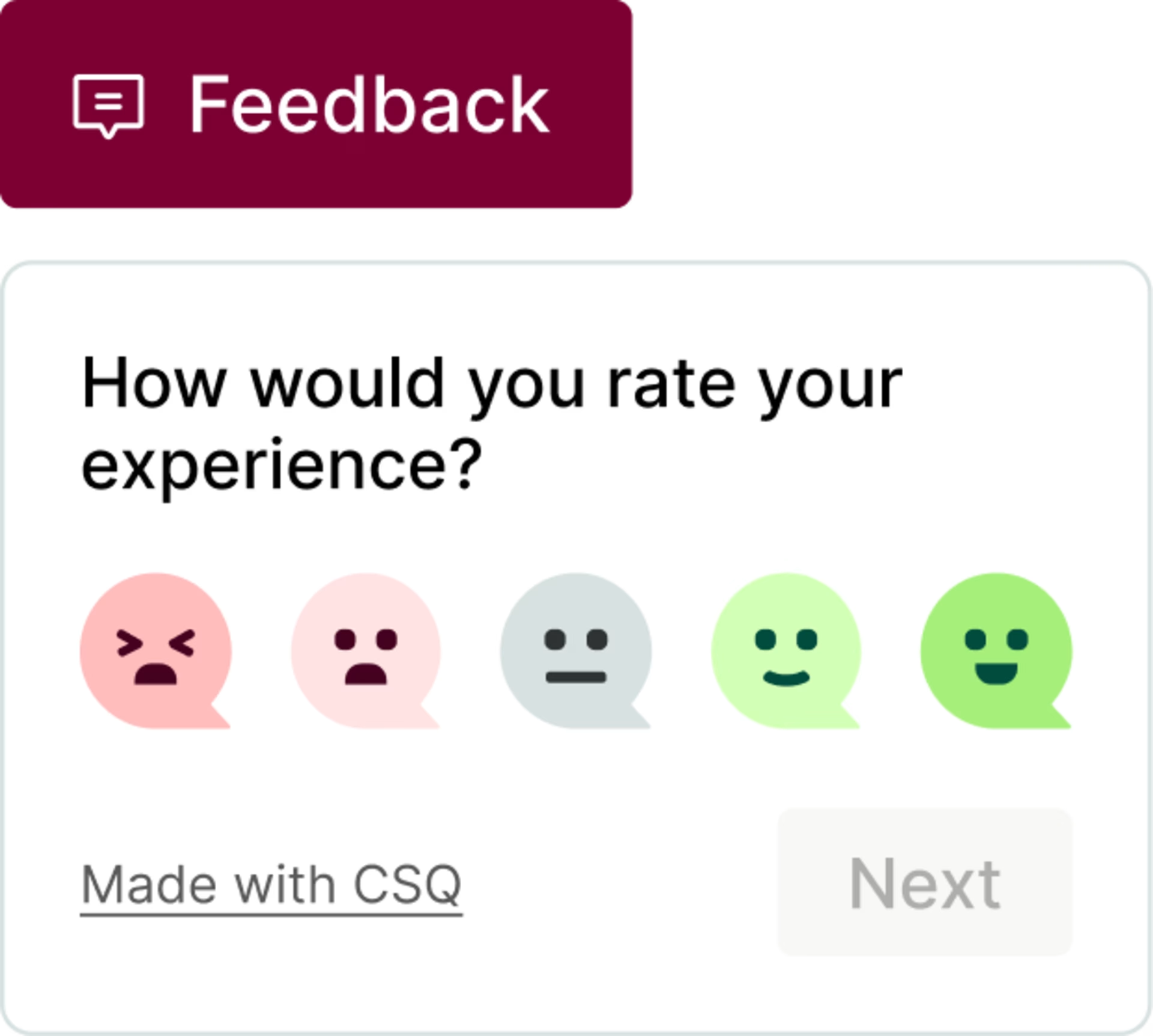
The Contentsquare feedback collection widget has an effective but unobtrusive design
💡 Pro tip: use Contentsquare’s website feedback tools along with other behavior analytics tools available on the platform for all the context you need to put yourself in your users' shoes.
Impact Quantification: when a user leaves feedback via a survey or on-page widget, you can easily cross-reference that feedback with behavior data to see if others share similar sentiments.
Journey Analysis: by tracking customer journeys, you can explore the actions leading up to and following their feedback, giving you deeper insight into how they interact with your site.
Session Replay: simply click on a session replay to see exactly how a user navigated your site before submitting feedback.
Interviews: follow up on interesting or unexpected behaviors with an informal interview, helping you understand why users act the way they do and make data-backed decisions that positively impact your site.
![[visual] Generate survey questions, tag sentiment, and view related replays](http://images.ctfassets.net/gwbpo1m641r7/4QS1ZT3Q61kVr2JY5sRFV6/8b5bd99a2cdd586d4439d087198d8c6c/collect-tag-feedback-sentiment-Contentsquare.png?w=3840&q=100&fit=fill&fm=avif)
Contentsquare helps you quickly see how many users made similar comments, and how it affects key goals like conversions and revenue
Interviews: when you want to dive deep into user feedback
User interviews are a fantastic way to gather detailed, qualitative feedback about your website, directly from your customers. By asking open-ended questions, you can explore their thoughts, feelings, and experiences with your website or app in a more personal, in-depth way.
Use Interviews to
Quickly recruit the right users and get interviews scheduled with minimum fuss
Understand user motivations and frustrations
Learn about users’ needs, preferences, and pain points
Gain insights into how your product fits into their daily lives and workflows
With Contentsquare’s Interview capability, you can seamlessly organize and analyze your user feedback. The platform helps you capture rich feedback, organize findings, and make sense of the key takeaways to improve your digital experience.
![[Visuals] User interviews](http://images.ctfassets.net/gwbpo1m641r7/4KLfhxEzYu5iMqYk4lPiC3/3b6cc5463e2bf18e908ffe740204a090/User_Interview.png?w=3840&q=100&fit=fill&fm=avif)
Focus on spotting key insights while Contentsquare seamlessly hosts, records, and transcribes your calls
User Tests: when you need to watch how users interact with your site
User testing lets you observe firsthand how people interact with your website, helping you identify friction points and usability issues. With Contentsquare, you can easily set up test scenarios, observe real-time interactions, and record valuable feedback that sheds light on the user experience itself.
Try User Tests to
Invite users to testing sessions, deliver instructions, and collect feedback at the end
Test different versions of your site and and get feedback from participants
After completing fixes, run follow-up tests with real users to validate that your changes worked
![[Guides] user tests product](http://images.ctfassets.net/gwbpo1m641r7/10vKzp26Z8k3TvEuomA9Jw/787b1d31c4597431aaa2f0e6038f0d35/user-tests-product.png?w=3840&q=100&fit=fill&fm=avif)
Contentsquare’s User Tests lets you ask questions to understand how users experienced your website
Concept testing: when you want to validate new ideas before you launch
Concept testing helps you fine-tune your ideas before you invest time and resources in bringing them to life. As a website feedback tool, it lets you present mockups, wireframes, or prototypes to users and gather their feedback early in the development process.
Contentsquare makes this process even more efficient with a user-friendly platform that allows you to easily share concepts and collect feedback to guide your next steps.
Use concept testing to
Gather feedback on the appeal, relevance, and practicality of your creative ideas
Validate website optimizations and predict user reactions
Prioritize improvements that will resonate most with your target audience
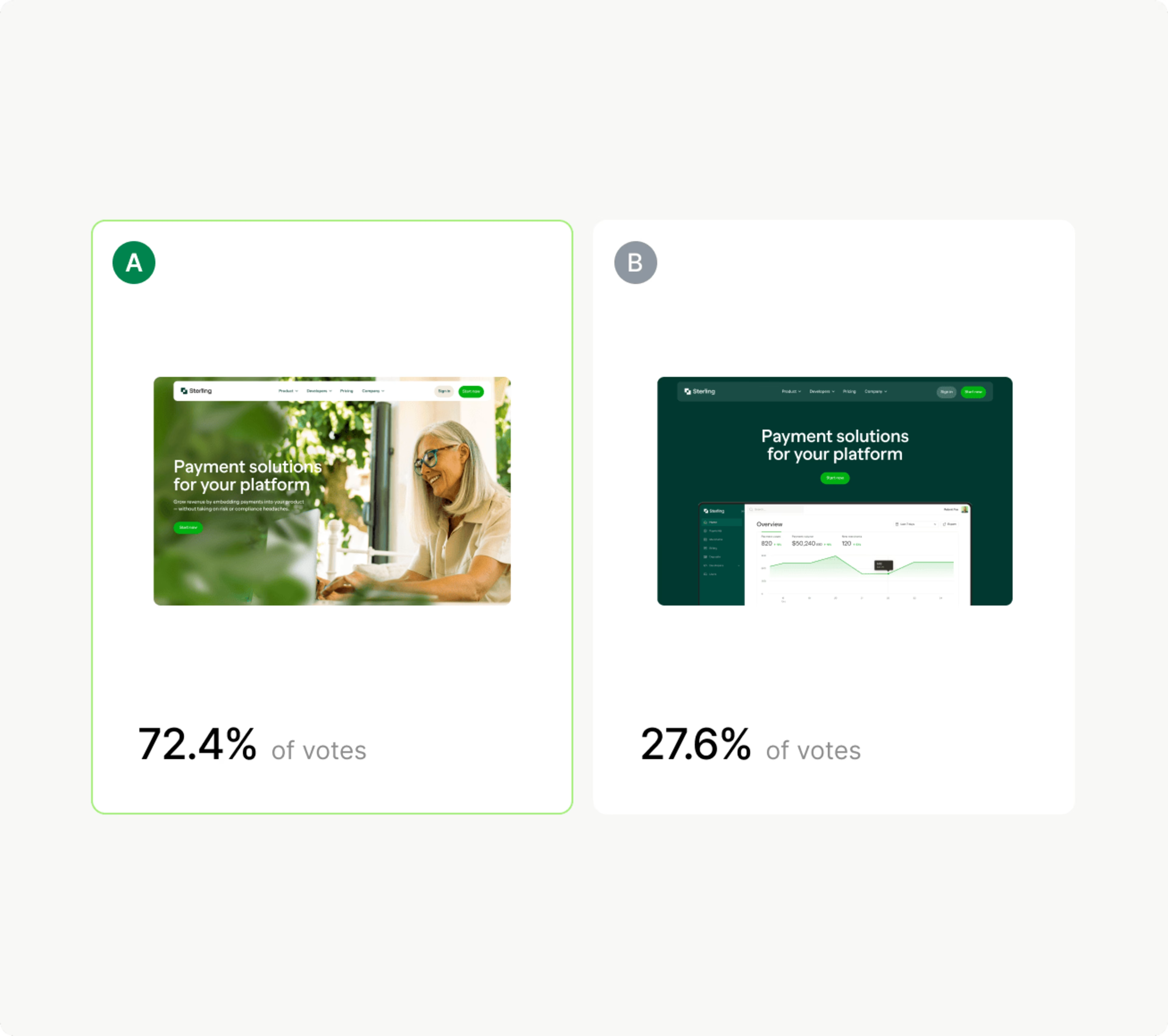
Concept testing helps you collect feedback on how engaging and appealing your website designs are
2. Typeform: for inquisitive feedback surveys
Typeform is a survey tool that uses a small feedback widget to help you uncover opportunities and figure out what’s working—or not working—on your website.
With Typeform, you can create, integrate, and share text forms into surveys, quizzes, or even polls. The platform uses a conversational tone that adds to the user experience and helps you collect feedback easily. Some of its best features include data analysis, third-party integrations, question branching, skip logic, and mobile surveys.
Use Typeform to
Design conversational surveys to ask new users one question at a time
Easily identify purchase behavior by collecting the demographics of your customers
Filter out irrelevant questions and build personalized user flows for better onboarding
3. Userback: for revealing visual feedback
Userback is a visual feedback tool that uses a browser extension to make collecting website feedback quick and easy.
Users can report bugs with annotated screenshots, pinned comments, screen recordings, and even by drawing on the screen. This is a great tool for product managers, software developers, and customer support reps.
Try Userback to
Report visual feedback on your website with a website browser extension
Capture complex feedback from interested and engaged users
Push feedback into your favorite tools, like Trello, Jira, and more
4. Crazy Egg: for heatmaps and analytics
Crazy Egg is a well-established website analytics platform, with powerful tools for collecting, managing, and analyzing heatmaps and recordings.
Its scroll maps and overlay reports are especially valuable for visualizing user behavior and refining site layouts. These features make it a great choice for understanding where users click, how far they scroll, and where they drop off, helping businesses identify areas of improvement on their websites.
Use Crazy Egg to
Identify your best features and the effectiveness of your navigation
Generate data-intensive maps and reports for a treasure trove of customer insights
Track specific users and how long they spend on certain page elements
5. UserEcho: for generous community feedback
UserEcho provides customer support solutions to help you communicate effectively and resolve customer needs.
As a website feedback tool, its efficacy lies in grabbing direct customer feedback and reviews for quality maintenance and upgrades by letting customers participate in ongoing forum discussions, review products and services via educational posts, and instantly contact your support team via live chat.
Try UserEcho to
Let users post and upvote new ideas, feedback, suggestions, and features on the feedback portal
Manage customer tickets and feedback from apps, social media, websites, and emails
Send customer satisfaction surveys after the issues are resolved
6. Trustpilot: for insightful customer reviews
Trustpilot is a direct feedback tool that also offers solutions for companies to collect feedback and showcase it on their website—increasing user trust and boosting sales.
This type of website feedback tool allows you to collect authentic customer reviews and make the most out of them. By reading customer reviews, you can understand their expectations and align your strategy to help improve conversion rates.
Use Trustpilot to
Automatically invite customers to review your product, service, or business
Collect feedback in the form of customer reviews and showcase it as social proof
Integrate and collect feedback from third-party sources like Zendesk, Shopify, and WooCommerce
The secret to business growth lies with your users
Website feedback tools are an important part of creating a better user experience and boosting conversion rates. They make it easy to tell what your users want (and what’s holding them back), which is the key to understanding how to give them what they need.
Platforms like Contentsquare shine because they combine feedback with behavior analytics. This holistic approach transforms raw feedback into actionable insights, making it easier to spot problems and improve the user experience without guesswork. It’s a smarter, faster way to create a site your users love to come back to.
FAQs about website feedback tools
Website analytics tools (think Google Analytics, Ahrefs, or Hubspot’s Website Grader) give you quantitative data to help you understand the who, what, when, and where of different pages on your site.
Website feedback tools give you qualitative data and the power to understand why your users behave in a particular way, which can help you prioritize the changes that need to be made to your site.
For example, website analytics data will tell you your bounce rate, but website feedback tools will help you understand why your users are leaving, and help you discover ways to keep them around longer.
Net Promoter®, NPS®, NPS Prism®, and the NPS-related emoticons are registered trademarks of Bain & Company, Inc., NICE Systems, Inc., and Fred Reichheld. Net Promoter ScoreSM and Net Promoter SystemSM are service marks of Bain & Company, Inc., NICE Systems, Inc., and Fred Reichheld.
![[Visual] Stock group in office](http://images.ctfassets.net/gwbpo1m641r7/4qn7ZZ3yGGwvON1mesdH3s/c4d1c9d121d8d67b184011b4bcd2b6bd/Untitled_design__3_.jpg?w=3840&q=100&fit=fill&fm=avif)
![[Author] Madalina Pandrea](http://images.ctfassets.net/gwbpo1m641r7/1CsEcp2v6jB6JAqrI9HDBa/76e37b242f67b2f063d657169afc559d/image.png?w=3840&q=100&fit=fill&fm=avif)