Creating great website experiences starts with listening to your users, tracking both what they do and understanding why they do it. That’s because the voice of the customer (VoC), aka customer feedback, bridges the gap between assumptions and reality, giving you a direct line into what your users truly need.
Whether it’s reducing drop-offs or building trust, customer feedback is the ultimate tool for creating a website people want to return to.
In this guide, we walk you through everything you need: how to collect website feedback, analyze what you learn, and turn those insights into actions that make your site better. Plus, we’ll share 10 practical use cases to help you get started.
What is website feedback?
Website feedback is information obtained directly from website users—through on-page surveys, feedback widgets, and other techniques—to help organizations understand what people think (and how they feel) about their websites and landing pages.
When combined with web analytics, these insights help companies improve user experience, increase traffic, and convert more prospects into paying customers.
The value of website feedback: what vs. why
Why gather user feedback when you can see what people do through heatmaps, session recordings, and old-school Google Analytics? Because you need more to understand the whole picture.
Let’s say you’ve noticed a significant drop-off on your order page. Analytics tools show you that 70% of users abandon the process before completing the form. That’s helpful to know—but it doesn’t explain the root cause.
Website feedback tools can fill in the blanks. Maybe users think the shipping costs are too high, the payment options are too limited, or the form looks overwhelming. Without their input, you’re left guessing.
Website feedback goes beyond the surface to give you direct insights from your users. It’s how you find out what’s working, what’s not, and—most importantly—why. This extra layer of understanding helps you make better decisions, address the real problems, and create a more seamless experience for your users.
How to collect website feedback
Feedback can come in many forms, from on-page surveys to customer reviews to basic feedback forms. Here are some of the most common website feedback sources:
1. Website pop-up surveys
A pop-up survey appears in the middle of the screen, requiring users to take action (either by responding or closing the window) before they can move forward with what they’re doing.
Use pop-up surveys sparingly—they run the risk of annoying people, especially if they ask for lots of input. Try to limit these kinds of surveys to a handful of questions, and save them for exit-intent pop-ups—a survey used to figure out why a user chooses to leave a website.
![[Screenshot] AT&T popup-survey](http://images.ctfassets.net/gwbpo1m641r7/gXK6bjhEEXKLfAzog4Yw6/2b4b582146f0157ee241a920db63892f/popup-survey-9.png?w=1920&q=100&fit=fill&fm=avif)
A pop-up on exit can be valuable for figuring out why customers leave your website without converting. Source: AT&T
2. Website on-page surveys
On-page surveys take up a tiny amount of screen space and slide up from the bottom of the screen (like a chatbot). If you’re looking to survey your users without interrupting their user experience, on-page surveys are the way to go.
You can ask on-page feedback questions in different formats (including open-ended and multiple-choice ones), and you can set the number of seconds it takes for the survey to appear after the page loads.
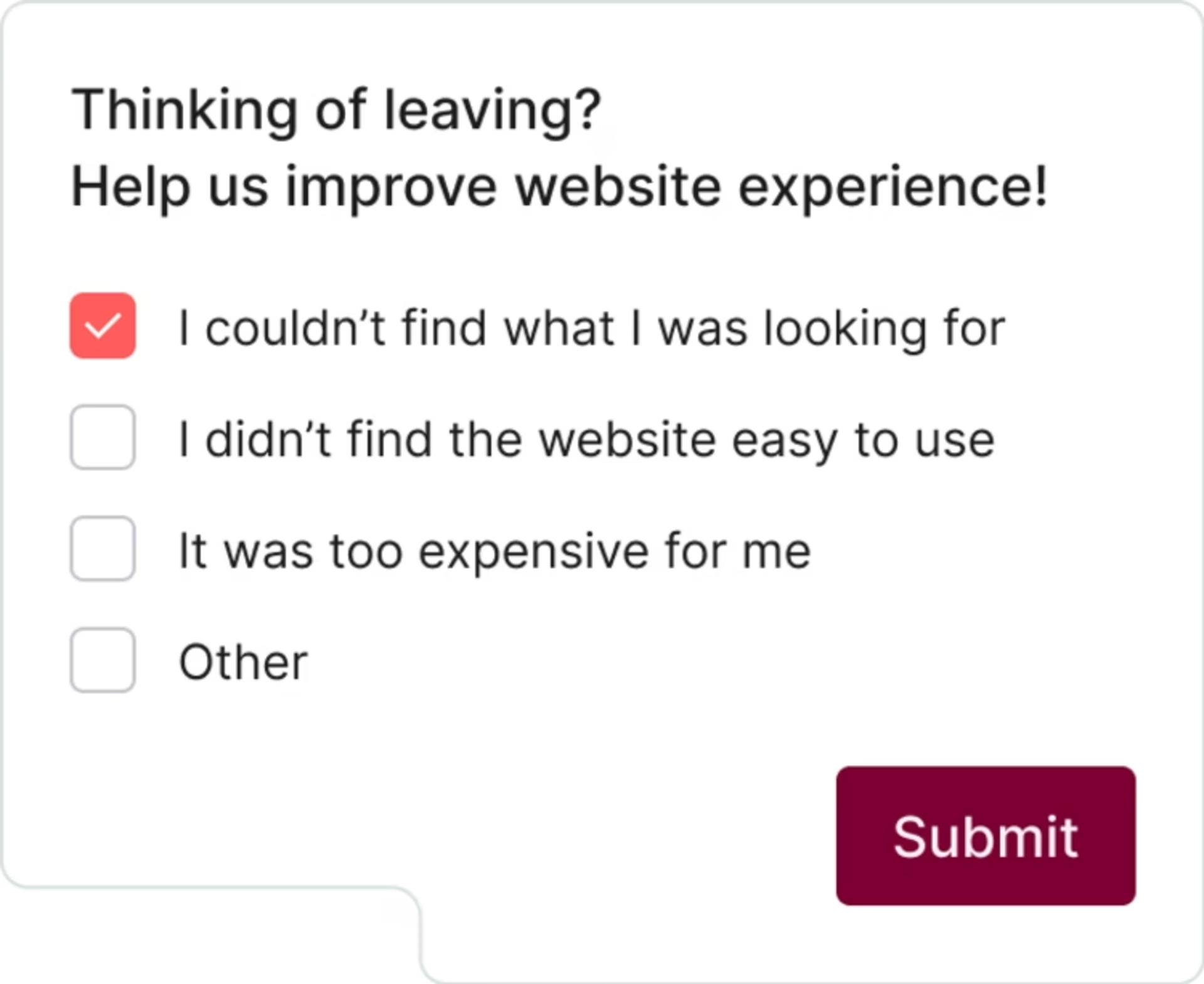
On-page surveys help you understand why users are unhappy
Get better feedback by mixing up your channels
Surveys are great because they help you get contextual and in-the-moment feedback without requiring too much extra effort on your end. But the following can be helpful as well:
Dedicated feedback pages: some websites include feedback pages, which users usually access from the contact page
Community feedback: forums and community feedback tools (also called ‘receptive’ feedback) provide a space where customers can flag issues and offer ideas for improvement
Product reviews: companies with a large customer base can learn a lot about their customers by giving them the option to review their products on their website
3. Website feedback widgets
A website feedback widget is a button that sits at the edge of a web page. When a user clicks it, they can rate their experience and answer an open-ended question about how the page could be improved. Many widgets even allow users to highlight specific elements, so there’s no confusion about what they’re referring to.
While on-page surveys are great for exploring the issues you already know exist (the known unknowns), feedback widgets help you discover problems you might never have considered (the unknown unknowns).
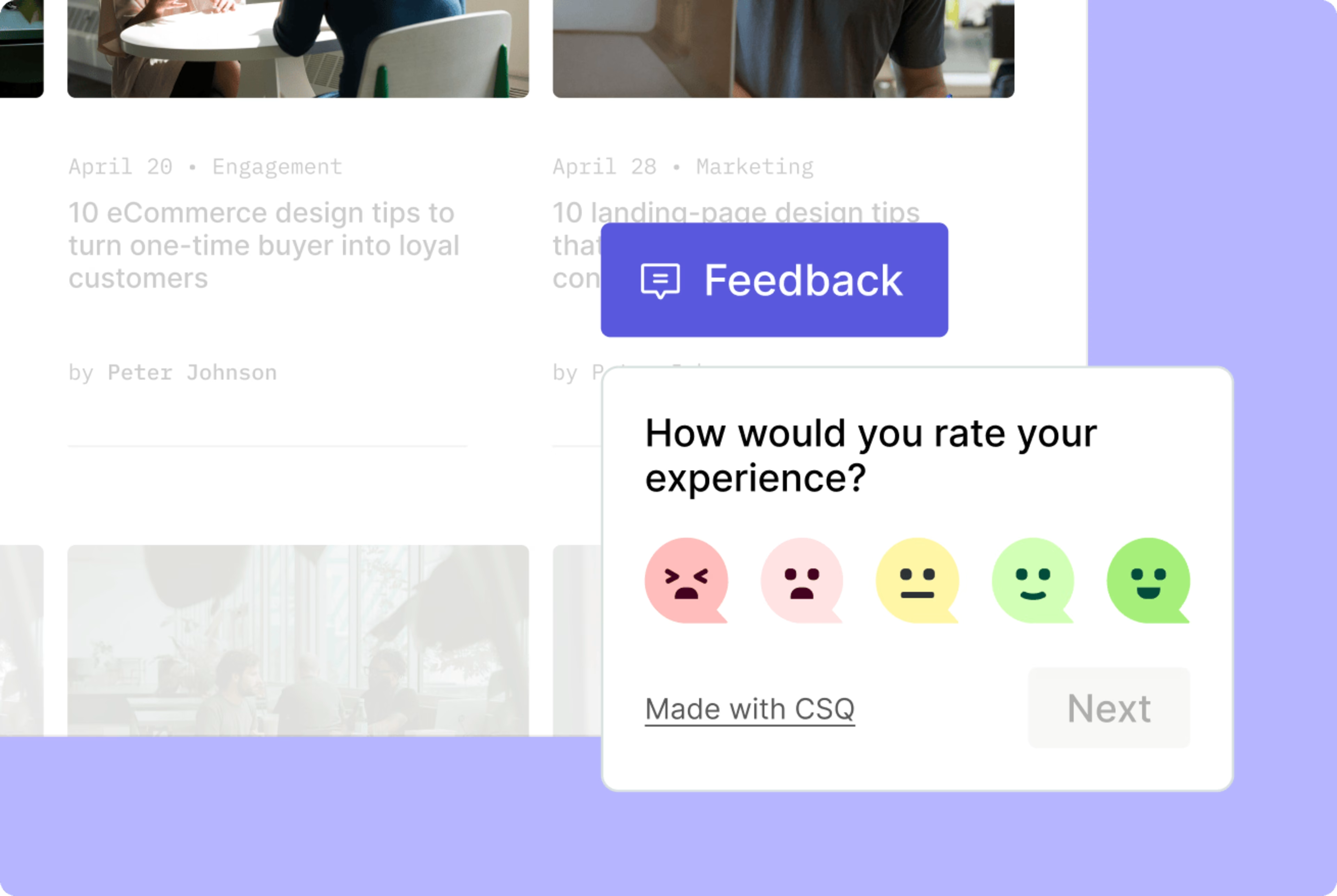
A feedback button that’s always visible is an effective but unobtrusive way of inviting users to share their thoughts
Here's how that works in practice:
Imagine users are dropping off your product page, and you assume the issue lies with your product descriptions. You might focus on rewriting them, thinking it will solve the problem. But what if the real issue is that users are ready to buy and can’t find the order button?
If it never crossed your mind to add an order button near every product description, you’d never know to ask users about it. A website feedback widget can help you uncover insights like this—problems you didn’t know existed and wouldn’t think to address.
💡 Pro tip: to get even more clarity, use Contentsquare to jump directly to session replays related to specific feedback. This lets you see exactly what users experienced before leaving their comments. You can also forward actionable feedback to tools like Jira, Asana, Linear, or Trello, so your team can prioritize and collaborate on fixes.
Contentsquare makes it easy to invite users to an interview or analyze session replays tied directly to specific feedback
What to ask: 7 survey questions to start collecting website feedback
A website feedback survey is a great way of getting direct insights from the people who matter most—your users. When you ask the right questions, it can help you understand your most important:
Drivers: what drives users to your website?
Barriers: what prevents some users from converting?
Hooks: what hooks persuade other users to convert?
Here are 7 essential survey questions to ask your users for feedback, and how to use them well:
Drivers: ask the right questions on high-traffic pages and landing pages
How can we improve this page? This open-ended question can highlight issues you never even considered, helping you make your website more effective.
Where did you first hear about us? This question reveals if your visitors learned about you from word-of-mouth, an event, or other channels, helping you refine your marketing efforts.
Why are you looking for [product/service] today? Asking about intent helps you understand how users plan to use your product, providing valuable insights for both marketing and product development.
Barriers: ask these questions on pages that users most frequently leave
What’s preventing you from taking action today? This question identifies any roadblocks that are stopping users from converting. By addressing these obstacles, you can improve your website and increase conversion rates.
What are your main concerns about [product/service]? Users' concerns can directly affect their decision-making. By identifying these, you can address objections in your messaging, helping to alleviate doubts and build trust.
Hooks: ask these questions after users convert
What persuaded you to take action today? This helps you pinpoint your product's key selling points. Whether it’s a specific feature or a promotional offer, understanding this can help you highlight what resonates most with your audience.
How are you planning to use [product/service]? Knowing how users intend to use your product can provide new perspectives. These insights can influence future marketing and product strategies to better meet user needs.
💡 Pro tip: these 7 questions will get you started, but when you’re ready to dig deeper, we’ve got more you can steal and recommendations on when to use them:
28 customer feedback questions: handpicked by our team, this list goes beyond the basics to help you gain a deeper understanding of your customers' experiences and expectations
24 on-site survey questions: this guide breaks down 6 types of survey questions, examples of what to ask, and when to ask them
36 product design survey questions: these examples help you test your assumptions and ideas, and feel confident that your product is meeting user needs—without overwhelming your audience
10 ways of improving your website with customer feedback
Asking the right questions is just the start. Once your survey is live and the data starts rolling in, it’s time to make it work for you.
Here’s how to turn website feedback into real improvements—whether it’s refining the user experience, optimizing your content, or boosting conversions.
1. Build a simple user persona
Why it matters: user personas reflect who your customers are, what they want to accomplish, and what may stop them from attaining it. They help you grow by discovering the different ways people search for, buy, and use products, and using them to improve your website experience for real people.
How it's done: add an on-page survey to a commonly visited page, like your homepage, that appears after a 5-second delay. Include questions like:
“Describe yourself in one sentence (e.g., I am a 30-year old marketer, based in Dublin, who enjoys writing articles about website feedback.)”
“What is your main goal for using our [website/product]?”
“What, if anything, is preventing you from taking action?”
2. Understand the competitive landscape
Why it matters: understanding your competitors—whether big names or lesser-known alternatives—gives you an edge. Without this insight, it’s tough to differentiate your product and highlight what makes it the best choice for your prospective customers.
How it's done: add an on-page survey to your product page, appearing 5 seconds after the page loads. Here’s a simple question flow to start with:
“Have you looked at any other companies that offer [product or service]?” (No/Yes/Not yet, but I will)
Based on their answer to the question above
If No, ask “Why not?”
If Yes, ask “Who else have you looked at?”
If Not Yet, ask “Who else do you plan to look at?”
3. Redesign your website with users in mind
Why it matters: whether you’re making regular, incremental improvements to your website or doing a complete redesign, collecting user feedback is a must. By involving your users in the design process, you ensure that your website aligns with their needs, making it easier to create a site that not only looks great but functions flawlessly.
How it's done: add the website feedback button on every page and a pop-up survey that appears when visitors are about to leave the site.
Use these valuable insights into what’s working, what’s not, and what your audience really wants from their experience to inform your redesign.
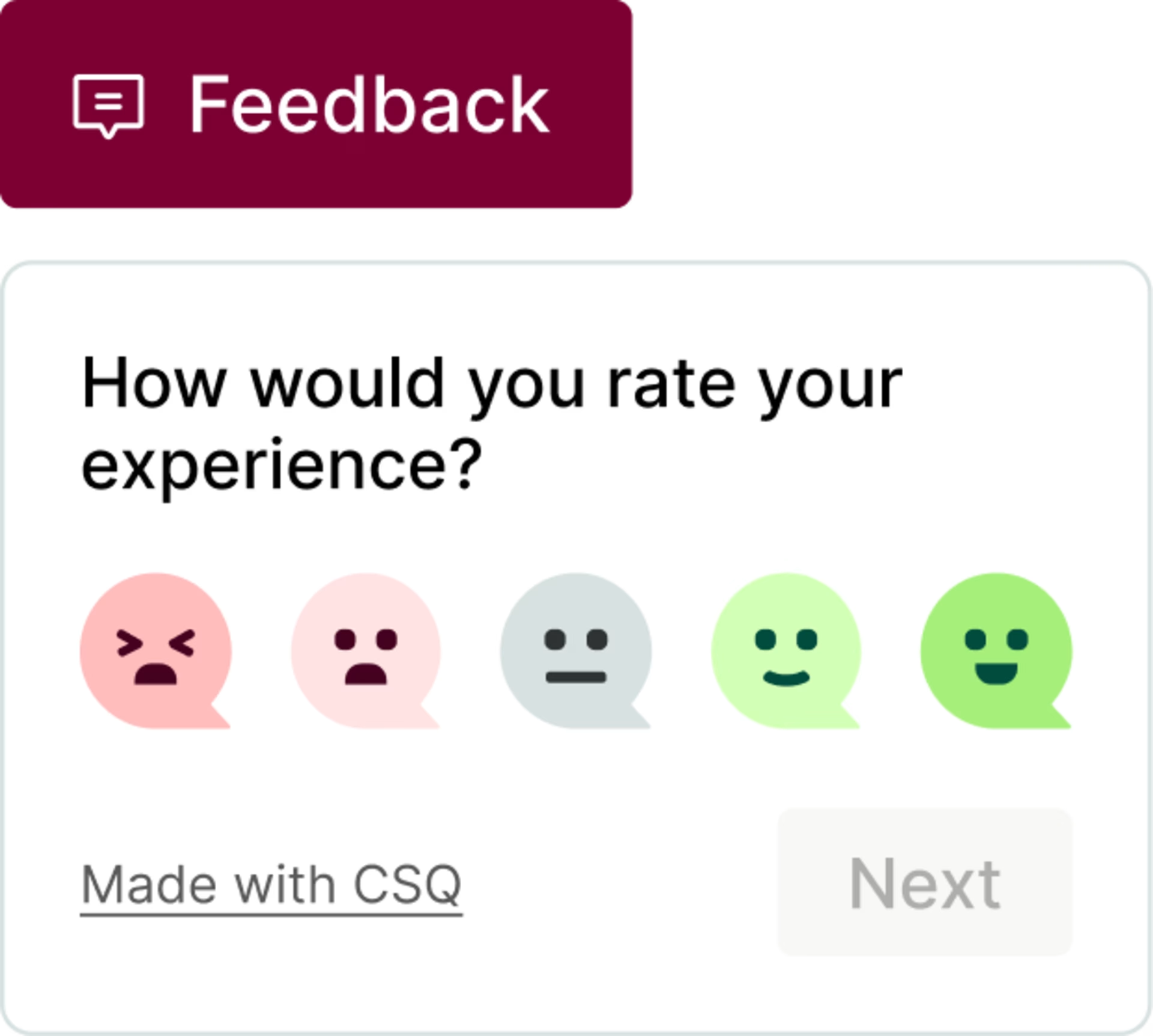
Contentsquare’s Feedback Collection button helps you collect customer feedback quickly, conveniently, and at scale
4. Increase conversion rates on your landing pages
Why it matters: high-performing landing pages are crucial for turning casual visitors into customers. The better your landing page performs, the more revenue you generate—giving you the resources to reinvest in marketing and attract even more visitors.
How it's done: set an on-page survey to appear after 5 seconds on all high-traffic landing pages, then ask one quick question: “How can we make this page better?”
💡 Pro tip: not all users interact with your site the same way—so why analyze them as one group?
Use Contentsquare’s User Segmentation capability to filter your data by user types, like paid versus organic traffic or users who left positive versus negative feedback. This lets you find tailored insights, spot trends, and refine your strategy for each audience.
![[visual] Contentsquare lets you analyze specific user segments](http://images.ctfassets.net/gwbpo1m641r7/29VaXtqNmsgcnZ38c6Ppu3/97739d608e5a1377805b609a9a93625c/Screenshot_2025-01-07_011224.png?w=3840&q=100&fit=fill&fm=avif)
Contentsquare lets you pinpoint the users who you want to learn more about
5. Improve your homepage
Why it matters: your homepage is often the first experience people have with your brand, and it’s the place they go to understand what you do and what sets you apart. Collecting feedback on your homepage means you’ll learn more about your potential customers and figure out what draws them in at the very top of your funnel.
How it's done: add an on-page survey to your homepage that appears 5 seconds after the page loads. Use a simple flow of questions to gather valuable feedback:
“Did you find what you were looking for today?” (Yes or No)
If they answer “Yes,” skip to question #3
If they answer “No,” go to question #2
“What’s missing or what were you hoping to find?”
Use this input to identify gaps in your content, navigation, or offerings.
“If you could change this page in any way, what would you suggest?”
Use these ideas to optimize the user experience.
6. Boost your ecommerce sales
Why it matters: you learn a great deal about your customers’ needs when you find out why they choose to buy from you. Use these insights to optimize your marketing copy to highlight your unique selling points.
How it's done: set up a post-purchase survey on your ‘thank you’ page, with the first low-commitment question appearing right after people make their purchase. Then, follow this flow:
“How would you rate your overall experience?” (Rate on a scale of 1-5)
Based on how they rank their experience
If 1-3, ask: ‘How can we improve your experience?’
If 4-5, ask: ‘What did you love about your experience?’
“What almost stopped you from completing your purchase?”
Contentsquare’s post-purchase surveys help give your customers a voice
7. Improve the usability of your website
Why it matters: every time someone uses your website, they’re interacting with your brand. The more usable your site, the happier your users will be—and happier people are more likely to convert and recommend you to others.
How it's done: use a website feedback widget on every page.
Matalan, a leading fashion retailer from the UK, used a feedback collection button alongside surveys to identify usability pain points, and then redesigned elements of their website to address those concerns.
When they A/B tested the new features, Matalan saw a 17% uptick in winning tests. In other words, getting website design feedback from user testing helped them optimize a better user experience.
8. Understand why users leave, downgrade, or cancel
Why it matters: it’s important to understand why prospects leave your website so you can address their concerns, counter their objections, and win more conversions.
How it's done: add on-page surveys and/or exit-intent surveys to your high drop-off pages.
For example, leading Customer Relationship Management platform Hubspot increased its conversion rate by 10% by using a survey that asked one simple question when users decided to leave: “Not for you? Tell us why.”
The answers revealed friction on the page the team at HubSpot hadn’t even considered, and helped them adjust their web copy to address those objections.
I was surprised to find that by the end of the first day, I was already getting some of the answers I’d been digging for. And they weren’t the type of answers I was expecting.
9. Figure out whether your pricing makes sense
Why it matters: if your pricing plans are confusing, it’ll be an immediate turn-off to prospective buyers.
How it's done: add an on-page survey to your pricing page that appears 5 seconds after the page loads. Here’s an example of a question flow to get you started:
“Is our pricing clear?” (Yes or No)
Based on their answer
If Yes, ask: “Awesome! What was your biggest challenge, frustration, or problem in finding the right [product type] online?”
If No, ask: “What’s confusing about our pricing?”
“What’s the one thing we’re missing in [product or service]?”
10. Improve word-of-mouth
Why it matters: customer recommendations are one of the most powerful forms of advertising because they come from a place of trust. People are far more likely to believe a friend’s endorsement than a marketing message. When your customers recommend you to others, it drives new business and also strengthens your brand’s reputation and credibility.
How it's done: to find out how likely your customers are to recommend you, set up an on-page survey on your main conversion page(s) to measure your Net Promoter® Score (NPS®). Start with the standard NPS® question:
On a scale from 0-10, how likely are you to recommend [company] to a friend or colleague?”
Then, follow-up for deeper insights
“What was the main reason for your score?”
💡 Pro tip: use Contentsquare to set up your NPS® survey in minutes. Pair your results with behavioral analytics to see how promoters, passives, and detractors interact with your site. This gives you a deeper understanding of what’s working well and what needs improvement.
This 2-step approach not only calculates your NPS but also reveals the ‘why’ behind the numbers, so you can take action where it matters most.
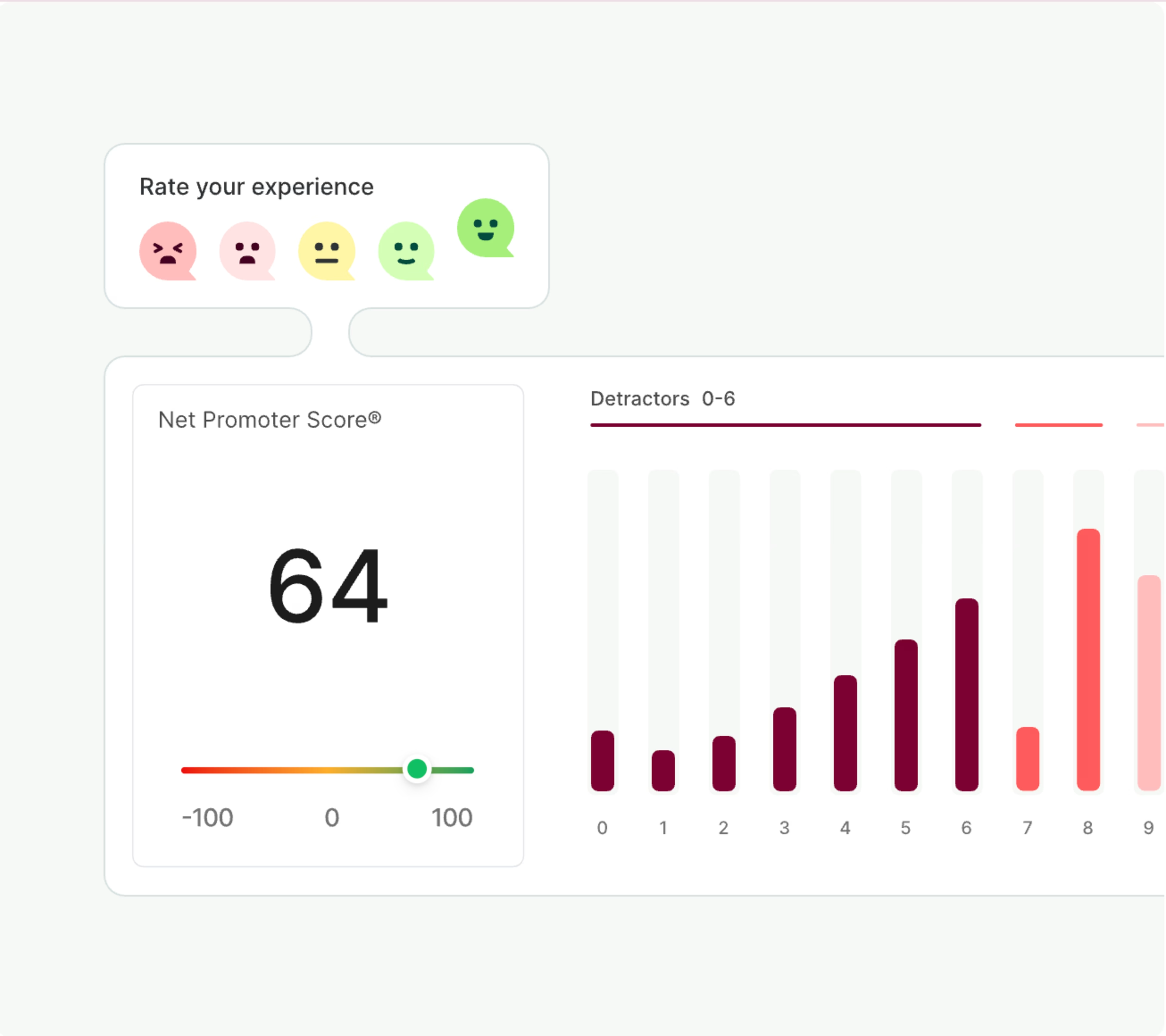
Contentsquare helps you find out how likely your customers are to recommend you, and improve their experience
Website Feedback FAQs
The truth is, you can’t really afford not to collect feedback. Unless you know what users think about your page and why they behave the way they do, you’ll never create a user-friendly user experience. In fact, there’s a good chance you’re already doing something right now that bugs them more than any survey or feedback button ever would.
If you’re really concerned that adding a survey or a feedback widget might affect conversions, start small and survey only 10% of your visitors. You can stop collecting data once you’ve received enough replies.
Net Promoter®, NPS®, NPS Prism®, and the NPS-related emoticons are registered trademarks of Bain & Company, Inc., NICE Systems, Inc., and Fred Reichheld. Net Promoter ScoreSM and Net Promoter SystemSM are service marks of Bain & Company, Inc., NICE Systems, Inc., and Fred Reichheld.

![[Author] Madalina Pandrea](http://images.ctfassets.net/gwbpo1m641r7/1CsEcp2v6jB6JAqrI9HDBa/76e37b242f67b2f063d657169afc559d/image.png?w=3840&q=100&fit=fill&fm=avif)