Imagine: your team has been hard at work on your product, feature, or prototype. In fact, you’ve thought of little else in the past few weeks. Now, to get a good idea of how it works in the real world, it’s time to run user tests with your target demographic.
But if you’ve never conducted user testing before—or need to find a new approach—you might find the process intimidating. How do you get started? What’s the best method? Who do you need to talk to?
In this guide, you learn how to run effective user tests in 5 essential steps. Then, check out the FAQs at the end for answers to even more of your burning questions. 🔥
5 steps to run effective user tests
Nothing beats seeing how your users really use your website or product. Voice of customer user testing allows you to do just that, so you can learn from their experiences and insights to gain empathy and make improvements.
Whether you want to streamline your checkout flow, tweak your product so its features exceed user expectations, or find design flaws before launch—user testing will help.
1. Set your goals
Almost any strong process starts with goal setting, and user testing is no different. Start by identifying what aspects of your product or service to evaluate.
For example, depending on your team’s or company’s objectives, you might decide to
Test whether a new concept resonates with a certain demographic
Assess how intuitive a new menu is
Measure how long it takes a user to complete a key task, like signing up
Once you’ve decided what you want to test, make sure your goals are measurable. For example, if you’re testing whether your target audience likes a new product design, what kind of scale will you use? On a scale of 1–5, what number will reflect a successful concept?
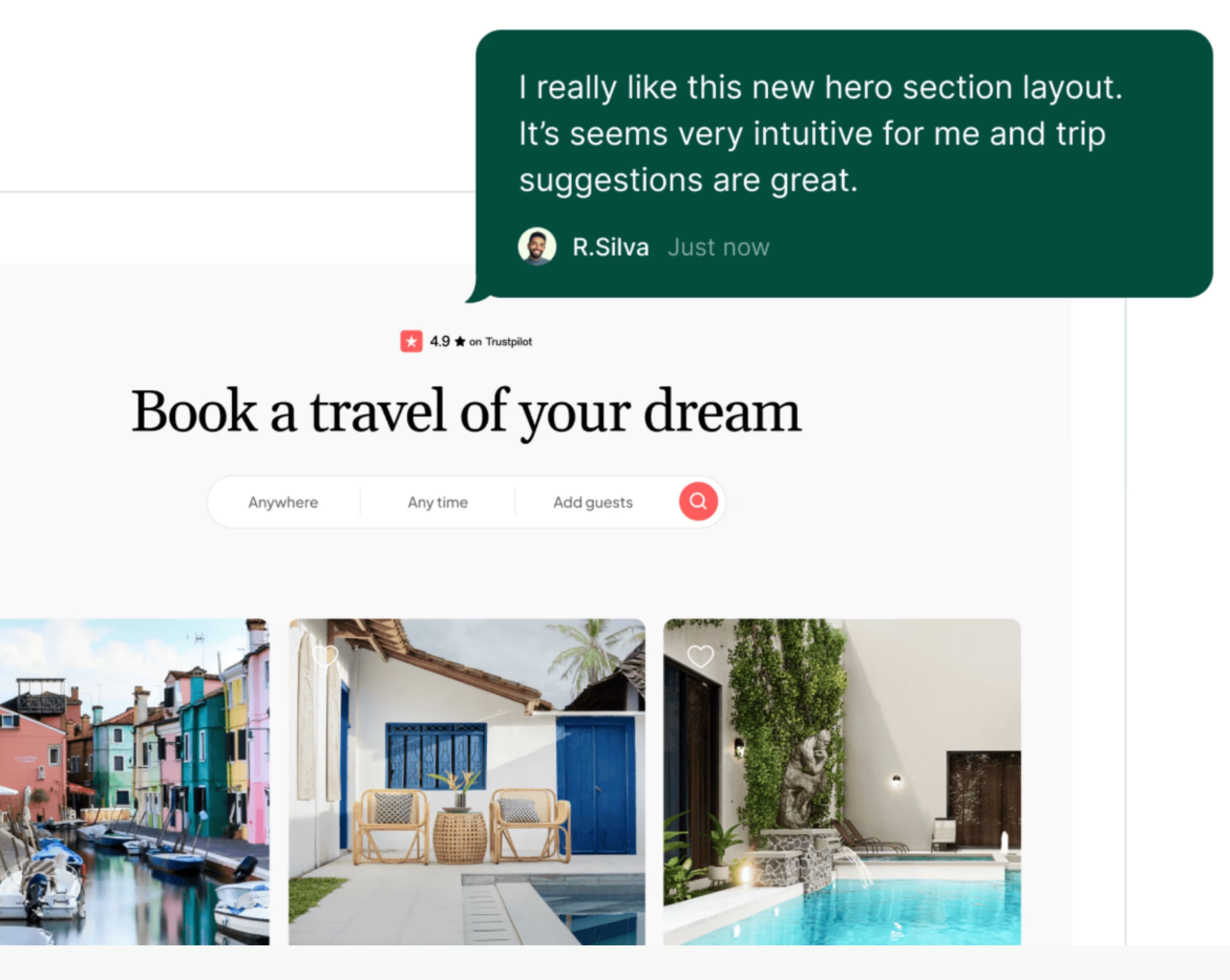
If your goal is to test a new concept or design, Contentsquare’s user tests make it easy
2. Select your method
The good news: there’s no one ‘right’ way to conduct user tests. (Hopefully, that takes some of the pressure off! 😅) There are several popular user testing methods—the one you choose will depend on your goals.
👉Want feedback on an early design concept? Run surveys to get quick initial thoughts from users, or hold interviews or focus groups to gain deeper insights.
👉Need to spot issues in an existing product or website? Task-based testing, or usability testing, is perfect for observing how users interact with specific features.
👉Require behavioral data from a broad sampling of users? Try A/B testing to compare page versions and learn which one performs better.
![[Visual] Side-by-side analysis Heatmaps](http://images.ctfassets.net/gwbpo1m641r7/3xBZNtb3Ie4QoEXjvcUSsE/64ab8e4a40407ee56f7b98b87289b473/Side-by-side_analysis__1_.png?w=3840&q=100&fit=fill&fm=avif)
With Contentsquare, compare two heatmaps side by side to see how users interact with different page versions
Keep in mind that your budget will play a part in the type of user testing you choose. For example, running moderated usability testing (guided live by a researcher) is likely more costly, while unmoderated tests (conducted using software) are quicker and more scalable.
💡Pro tip: seamlessly run multiple types of user tests at once—sans confusion or chaos—with Contentsquare. Invite users to testing sessions, deliver instructions, and collect feedback as they complete tasks. All of this happens automatically with Contentsquare’s Voice of Customer tools, helping you scale up your research without scaling up your effort. 👏
![[Visual] User tests dashboard](http://images.ctfassets.net/gwbpo1m641r7/sqwAOl693ETZdIkhDvSVo/83e366a323fa2b5c160a2f87f5516626/01-Masthead__1_.png?w=3840&q=100&fit=fill&fm=avif)
Contentsquare neatly organizes all of your user tests in one central location—along with audio and visuals for each test so you can analyze users’ reactions and feelings
3. Recruit users
If you want to get the most valuable insights from your user testing, you need to recruit the right people.
Start by defining your target audience based on who will be using the product or feature. Refer to the buyer personas you built during customer segmentation, or start fresh now by considering your users’ demographics, behaviors, and needs.
Then, you can recruit test participants by
Placing a pop-up invitation on your website
Sending an email to your established user base
Posting on social media or in online communities
Searching for interested testing participants in a recruitment platform
Regardless of where you look for your users, you want to capture a broad range of perspectives within your narrower user segment. For example, if your target users are women aged 26–44, you might seek out participants in that demographic from various countries, industries, or professions. Typically, 5–10 users are enough to collect rich insights and uncover important issues in the user or customer experience.
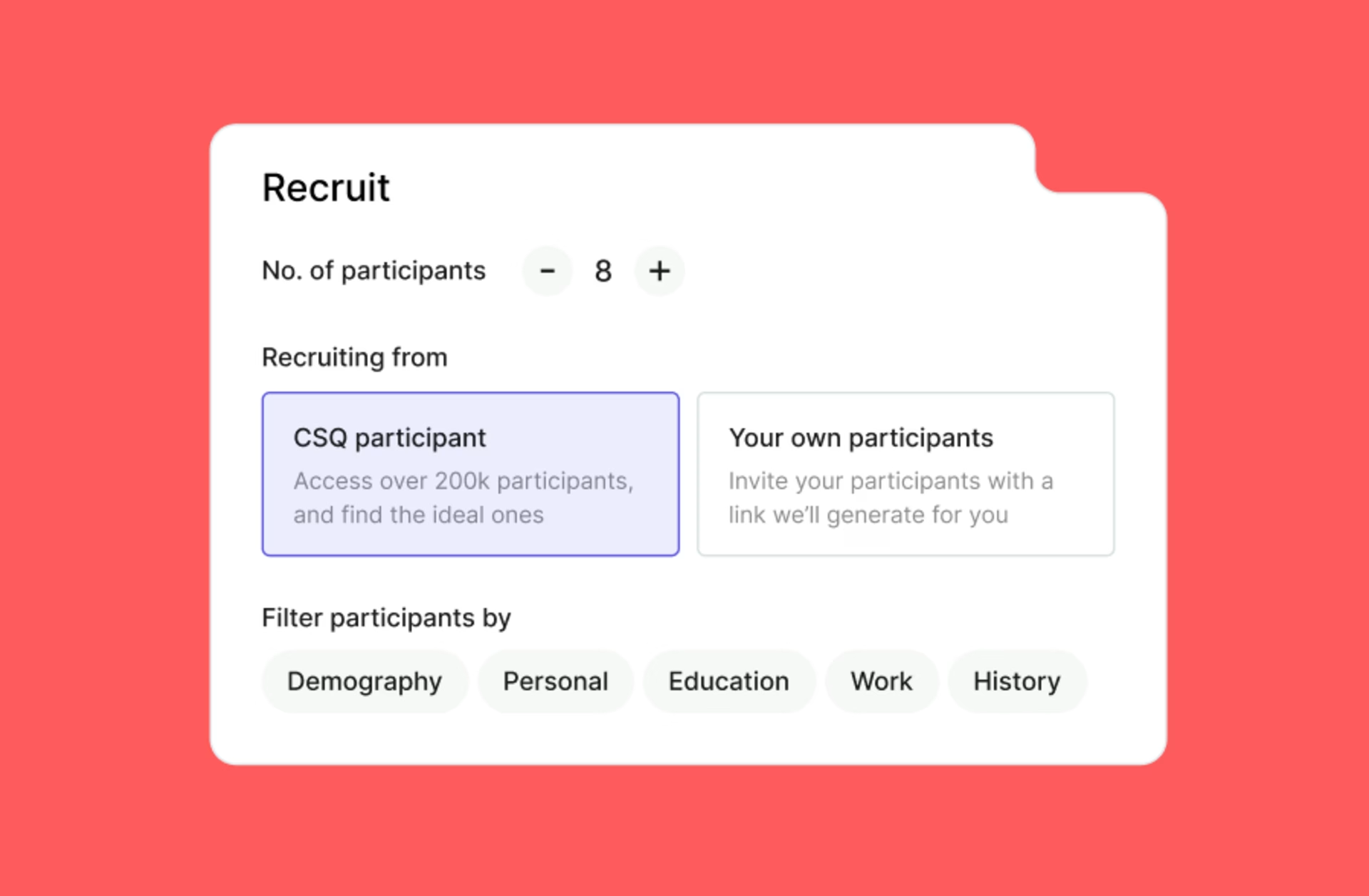
Contentsquare’s Voice of Customer tools make it easy to recruit user test participants. Just click to select the number of participants, decide how you want to invite them, and set filters like education and employment.
4. Conduct the test
With prep work behind you, it’s time for the main event. The amount of time and effort required to run your user tests depends on the method you’ve chosen. For example, if you’re conducting in-person moderated usability tests, you’ll need a researcher to run it, a comfortable room and equipment, and a list of possible questions to ask.
If you’re using Contentsquare, there’s less for you to do on your end. Here’s how conducting the test itself might play out:
Surveys: launch a survey on your website for beta or concept testing to evaluate which of your two designs appeals most to users. Start from one of our 40+ templates, or use our artificial intelligence (AI) tool to create questions from your specific goals. Either way, with surveys, you can quickly collect quantitative feedback (via a rating scale) and qualitative feedback (via an open-ended question). Easy peasy.
User interviews: with Contentsquare Interviews, recruit participants from our pool of 200,000+ users from around the world, or invite your own. Then, use our video platform to host your user testing session. The test participant can share their screen, and you can invite your team members to watch off-screen in real-time.
Unmoderated user tests: invite users of your target audience to explore a page or feature, and record them navigating it. Then, ask questions to understand what they noticed and what slowed them down. (You can set up an unmoderated user test in just minutes in Contentsquare—and then sit back hands-off until the results roll in!)
Set up an unmoderated user test in Contentsquare by creating a task, inviting participants, and submitting the questions they’ll answer afterward
5. Analyze feedback (and act!)
Once you have all of your raw quantitative and qualitative data, it’s time to analyze it. The key here is to look for patterns and themes in the results that can act as signposts for what you need to do next.
As you analyze the results, ask yourself questions like
Did users successfully complete their tasks? If not, where did they struggle—and why? Were there any delays or bottlenecks?
How intuitive was the design? Did users understand how to navigate the interface without needing additional instructions? Did any elements spark frustration?
What feedback did users provide? Were they satisfied overall with the experience? What did they mention as setbacks or obstacles? What did they like most?
📚Read more about how to analyze survey results and qualitative data.
Once you’ve analyzed your results, you can share them with relevant stakeholders and use the data to refine your product or design.
🔥 If you’re using Contentsquare, analyzing feedback is easy. Your data is automatically organized into user-friendly graphs and charts for a clear overview. And with a few clicks, you can view relevant session replays or see survey results to dig deeper.
Plus, you have access to
Automated response tagging and sentiment analysis: make sense of your users’ thoughts and feelings faster—so you can start making product improvements right away
AI for Voice of Customer: get an accurate summary of survey responses with a single click, and get step-by-step guidance on what to do next
![[Visual] AI survey report](http://images.ctfassets.net/gwbpo1m641r7/33SvScLBCg3qC7XNcyS6EP/78f8e35c77f65ff511fd5459c686cfe4/Screenshot_2025-01-10_at_16.41.35.png?w=1920&q=100&fit=fill&fm=avif)
AI for surveys gives you clear steps on how to improve your product
Drive customer-centric improvements with user tests
By running user tests, you learn exactly how people experience and perceive your products. That’s how you build empathy for your users—and how you learn how to create more satisfaction and delight.
With Contentsquare’s all-in-one experience intelligence platform—which includes all of our Voice of Customer capabilities—it’s a breeze to analyze real user behavior, identify pain points, and prioritize solutions to create happier customers.
![Visual - [Blog] Frustrated users - header](http://images.ctfassets.net/gwbpo1m641r7/5LXa50qAZ2YBWd36JnVETI/e464995b8d18528d106a5eccf1a3c022/BLOG-cart-abandonment-surveys-8297424__1_.jpeg?w=3840&q=100&fit=fill&fm=avif)
![[Visual] Contentsquare's Content Team](http://images.ctfassets.net/gwbpo1m641r7/3IVEUbRzFIoC9mf5EJ2qHY/f25ccd2131dfd63f5c63b5b92cc4ba20/Copy_of_Copy_of_BLOG-icp-8117438.jpeg?w=1920&q=100&fit=fill&fm=avif)