When looking at your web analytics—the numbers that reveal what users do on your site—you just may whisper a single word, “Why?”
Bounce rate is up—why? Retention is down—why?
One of the best ways to get answers is to go straight to the source: your customers.
Voice-of-customer (VoC) interviews let you talk directly to users about their experience with your site or product to learn how to make it better for them.
In this guide, we walk you through six steps to plan, execute, and analyze VoC interviews to get you the most accurate, actionable insights.
6 steps to an effective, empathetic VoC interview
No voice-of-customer (VoC) program or strategy is complete without interviews. Surveys and feedback buttons are crucial checkpoints that let you collect insights at scale—but customer interviews let you dig deep.
By talking face-to-face with your customers, you better understand and empathize with their pain points, recognize what they need in a product, app, or site, and discover what sets you apart from your competitors.
Here are six steps to follow to ensure your VoC interviews yield the golden qualitative insights you need.
1. Set your goals
Setting clear goals helps you ensure your user interviews are as productive as possible. Think about what you want to get from the interview—your primary objective. For example, you might want to
Validate a product idea
Make a product development decision
Discover what users think about your product
Explore the effectiveness of a new campaign or fresh branding
Understand why customers aren’t using a new feature
Learn why customers exit the checkout flow
Get ideas for future features or products
Once you have a goal in mind, set specific success metrics. For example, say you want to validate your idea for a new navigation menu. What criteria will you use to track or measure customer input? Make sure to attach a specific number or percentage of interviewees in your goals statement—for example, ‘At least 40% will approve of this new idea’.
💡 Did you know? You can also validate product ideas with another of Contentsquare’s VoC offering—Surveys. Choose our concept testing survey template to get started in seconds. Launch your survey after market research and wireframing to gather initial data before getting more details through customer interviews.
![[Visual] concept survey](http://images.ctfassets.net/gwbpo1m641r7/1DB1MF4dnxPmVH0J2RamKD/c129275c343f450aabfd115a1d96edc2/1-concept-survey.png?w=3840&q=100&fit=fill&fm=avif)
An example of a Contentsquare concept testing survey
2. Identify the right interviewees
Select your interviewees based on two things: your goal and your target audience.
For example, if your goal is to conduct usability testing for a new product, you might source customers in your ideal customer profile (ICP). Or, if you’ve noticed in Contentsquare Product Analytics that you’re seeing more website visitors from India, you might want to connect with potential customers in that region.
Either way, we recommend interviewing at least five people to get a broader variety of viewpoints. And when possible, source participants from different genders, ages, and industries.
💡Pro tip: find and screen participants with ease using Contentsquare Interviews. Invite your own customers, or choose from our global pool of 200,000+ people. Contentsquare Interviews lets you filter by demographics and personal details to get the exact perspectives you need. For example, with a few clicks, you can narrow the pool to ‘women over the age of 40 in the United States.’
![[Visual] Survey demographics filter](http://images.ctfassets.net/gwbpo1m641r7/5kGcIJYS8Qsz5twO0Xaart/18c6cf857b70dd08f1f5ba8f160789d6/2-demographics.png?w=3840&q=100&fit=fill&fm=avif)
Contentsquare Interviews lets you filter potential participants by demographic details—and add your own screener questions to get as close to your ICP as possible
3. Craft effective questions
Now for the fun part: creating questions that will engage your participants and yield insights that help you improve your product, campaign, or user experience.
When creating your VoC interview questions, follow these guidelines:
Check your data. This is your opportunity to get to the bottom of quantitative trends (like increased churn), ask follow-up questions to interesting survey or feedback results, or ask UX questions based on behavior patterns you’ve seen in session replays.
Create a loose script. Some interviewers prefer a more structured interview style, while others prefer an unstructured interview, which takes a more organic, conversational approach. Either way, come up with a list of questions you want to ask so you don’t forget anything important. This also helps you avoid awkward pauses and keep the conversation moving efficiently.
Lead with easy questions. This gives your interviewee time to settle in and feel comfortable speaking with you. For example, you might ask where they live or what type of computer or mobile device they use.
Avoid leading questions to eliminate bias. For example, asking, “How much do you like our product?” assumes that the user enjoys it, which might encourage them to answer more positively. Instead, you could ask, “How do you feel about our product?” This allows the user to steer their response in the direction they want to go.
💡 Pro tip: think carefully about when to ask open-ended vs. close-ended questions.
Close-ended questions have a limited number of answers. For example, “How would you rate this experience on a scale from one through 10?” Or, “Do you prefer Option A or Option B?” You might ask these questions to get easily comparable data points between interviews or to open the door to a new conversation topic.
Open-ended questions have unlimited possible answers. For example, “How would you change this design?” or “Why do you think that?” These questions help you understand how or why a user thinks the way they do and make good follow-up questions.
![[Visual] closed vs open survey questions](http://images.ctfassets.net/gwbpo1m641r7/7K8gTripkh9heqaL8y1fhi/c7d7ea380b91c623eaf7161236e65b50/closed_vs_open_survey_questions.jpg?w=1920&q=100&fit=fill&fm=avif)
Close-ended questions are quick and easy to answer, but open-ended questions reveal richer, more actionable insights
4. Create a comfortable environment
Creating a comfortable environment is just as essential on a virtual interview platform as it is when you’re talking to customers in person. While you may not need to offer participants water or think about room arrangements, you can still
Welcome your guests warmly, making small talk to build rapport
Give a clear explanation of what to expect during the interview to lessen any concerns your interviewee might have
Offer ‘wait time’ after asking a question to let the participant think without feeling rushed
💡Pro tip: choose an all-in-one online tool (like Contentsquare Interviews 👋) with its own easy-to-use video call platform to improve the interview experience. The tool also lets team members join as ‘spectators’ to watch sessions live without cluttering the screen or making the interviewee feel overwhelmed or intimidated.
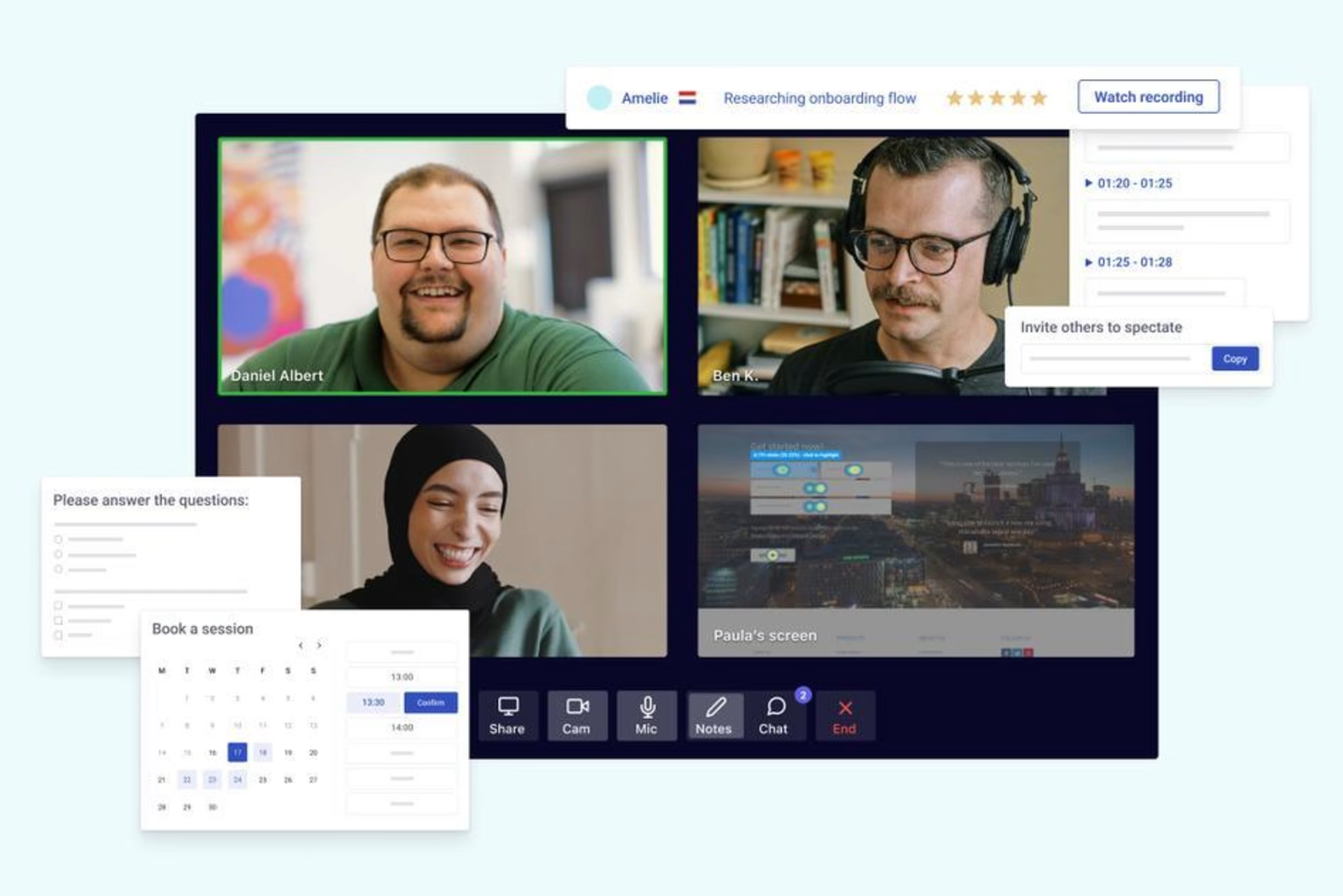
Contentsquare’s Interviews capability lets you schedule, host, and record customer interviews—and invite stakeholders to spectate live
5. Practice active listening
Imagine setting up a VoC interview only to talk over the participant or watch a tennis match on a television screen on your office wall. Not only would the interviewee feel slighted, but you likely wouldn’t meet your interview goals.
Instead, use active listening skills to help your interviewees feel valued. Strong active listening skills include:
Focusing on the speaker and avoiding distractions
Using eye contact and non-verbal cues like nodding and smiling to show you’re listening
Asking follow-up questions to show you’re interested in learning more
Staying neutral, calm, and curious when faced with negative feedback to help the participant feel safe
Summing up what the interviewee says in your own words to help them feel heard and ensure you got the message right
💡Pro tip: keep your mind on the interviewee by automating as many other tasks as possible. Contentsquare Interviews makes it easy to record, transcribe, save, share, and manage your interviews so you can focus on what really matters—the customer!
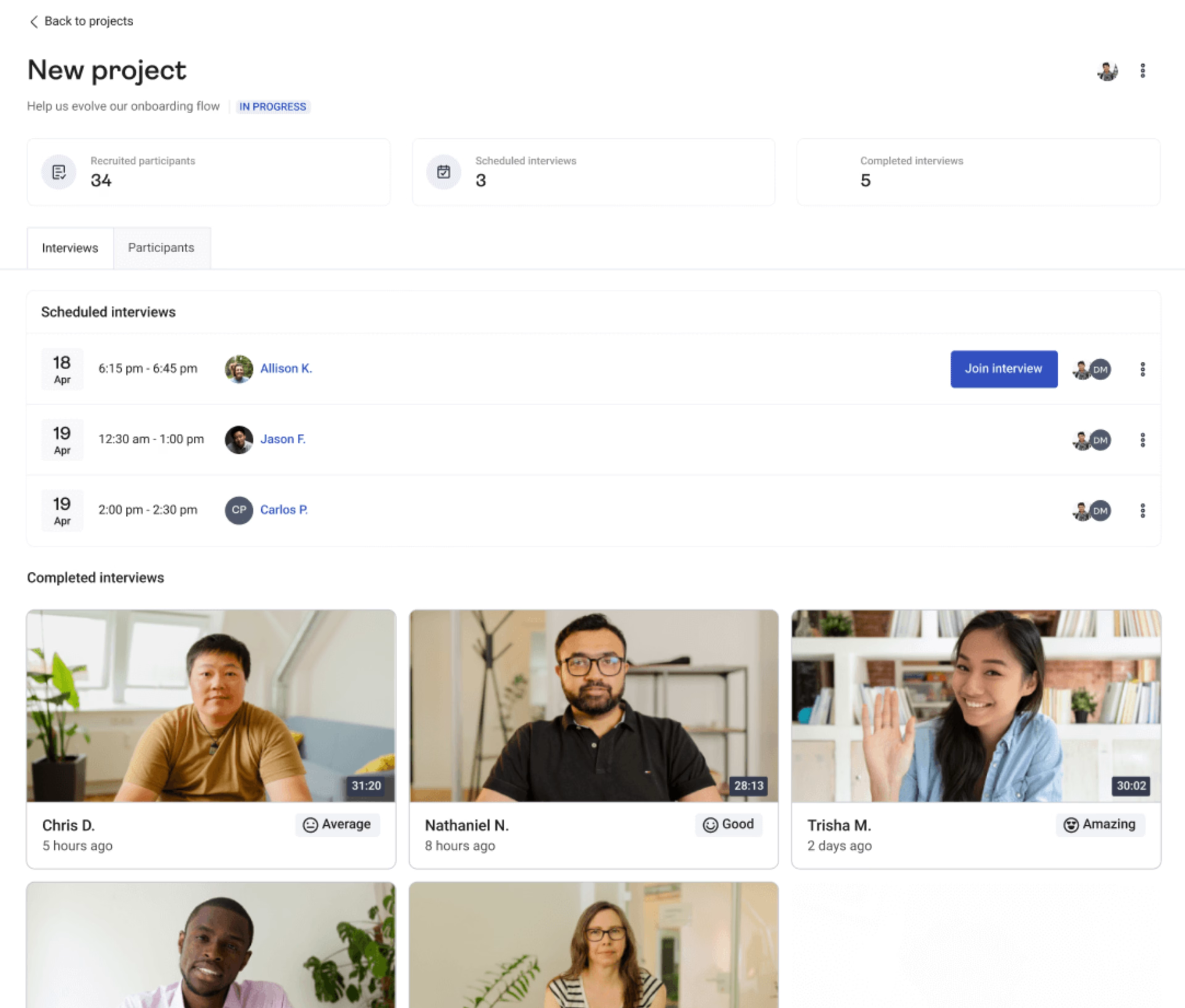
Contentsquare helps you manage your completed interviews and scheduled interviews in an easy-to-navigate way
6. Analyze the data
Sometimes analyzing qualitative data can feel more intimidating than quantitative data—crunching the numbers. But with a little know-how, you can extract meaningful insights from your interview data.
One method is user sentiment analysis, which evaluates tone and emotion in unstructured data like open-ended survey results or customer interviews
Another option is thematic analysis, which involves coding and sorting transcript data and then looking for common patterns or themes
Whichever method you choose, AI-based tools can make this process a lot easier, quickly finding themes and making sense of keywords and phrases in your interviews. For example, you could upload an interview transcript as a PDF or Google Doc, and the software analyzes it for key themes, important quotes, or positive, negative, and neutral emotions.
But remember to look beyond the transcript, too. The great thing about virtual or in-person interviews is that you see your interviewee’s body language and facial expressions—providing another layer of rich data to analyze. For example, your customer might say they feel comfortable with your product’s navigation menu, but their confused expressions reveal a different story.
If your analysis reveals confusing or contradictory insights, this is a good time to practice triangulation—checking your results against data from other sources.
For example, you could:
Use surveys to see if other people share the same feelings about your products as your interviewees
Watch session replays, filtering for rage clicks to see if other users experience the same pain points as your interview participants
View heatmaps to find areas of high or low engagement that align with interview insights
💡Pro tip: share your interview findings with others on your team or across functions. If you’re using Contentsquare, mark important moments in the interview recording with emojis to make them easier for team members to find. Or, create short video clips to highlight important points and send them to stakeholders to improve understanding and buy-in.
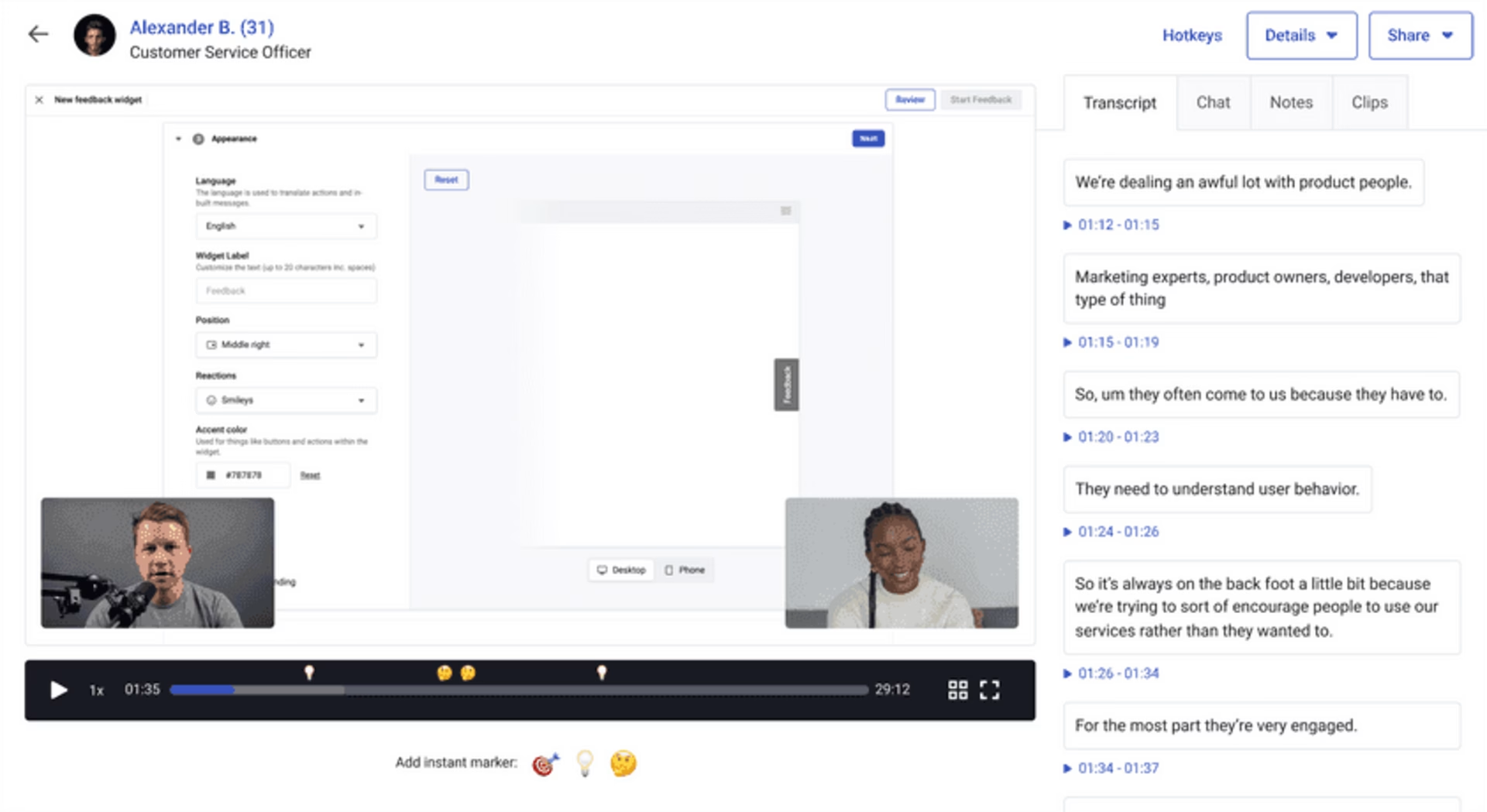
Contentsquare Interviews lets you add emoji markers—and generates a time-stamped transcript—to make it easier to share highlights with colleagues
Get the insights you need with VoC interviews
With voice-of-customer interviews, you gain rich qualitative data to supplement your quantitative metrics and enhance your understanding of and empathy for your customers. These insights not only inform product development, customer experience, and business strategies—but set your brand or product apart as one that cares.
FAQs about VoC interviews
Voice-of-customer (VoC) interviews are conversations with people in your target demographic to gain insights into what they want, need, or expect from your website, app, or product. Customer experience (CX), user experience (UX) design, or product teams typically run these interviews.
![[Guide] [Behavior analytics] Strategy - Cover image](http://images.ctfassets.net/gwbpo1m641r7/2mYjwn6o7Ifwx2h19dmA9V/fcb2b0375023eb3072e886ce0605d7fb/5744496.jpg?w=3840&q=100&fit=fill&fm=avif)
![[Visual] Contentsquare's Content Team](http://images.ctfassets.net/gwbpo1m641r7/3IVEUbRzFIoC9mf5EJ2qHY/f25ccd2131dfd63f5c63b5b92cc4ba20/Copy_of_Copy_of_BLOG-icp-8117438.jpeg?w=1920&q=100&fit=fill&fm=avif)