After a lengthy planning and designing process, you’ve turned your website or app vision into a reality. But maybe you've noticed that despite its visual appeal, conversions are low while bounce rates keep soaring. Often, a poor user experience (UX) is to blame, affecting your brand perceptions and customer conversions.
So, how can you create a frictionless, user-centric experience? Strong UX research and smart use of UX research tools are key.
While the research process can be a challenge, analyzing how other brands have successfully conducted UX research can inspire your own approach. This article dives into seven detailed case studies and shows you how to use UX research tools to identify and solve UX challenges and delight your customers.
Why and when should you perform UX research?
UX research is the strategic process of analyzing target users to understand their needs, behavior, and experience. Teams use UX research, feedback tools, and experimentation techniques to collect contextual insights.
Then, they translate these insights into a user-centric design that generates strong conversions and higher user retention rates.
UX research offers several other benefits, including
Helping create customer delight: by understanding how users behave, you can design your product to be more accessible and intuitive. UX research equips teams to create tailored experiences, maximizing customer satisfaction and improving the digital experience.
Replacing guesswork with data-driven insights: UX research involves collecting and assessing qualitative and quantitative data to make decisions based on comprehensive insights, rather than gut feelings
Providing insight into your user’s needs: the better you know your audience's pain points, the better you can design a product that truly addresses their needs. UX research tells you exactly where your users struggle—so you can come up with solutions.
Helping you achieve critical KPIs: research methods like concept validation and user feedback ensure every iteration moves you toward better user engagement, conversions, increased retention, and reduced churn, positively impacting your revenue
The benefits of UX research are clear. So when should you start the process?
Since you are creating a product for someone else and not for yourself, any time is good to start UX research. The beginning doesn't have to be sophisticated. It can start simple and evolve, adapting to the amount/complexity of the questions about your business's users and resources. You only need curiosity, some time, and a willingness to base your product on facts and not assumptions.
Let’s take a look at how seven companies aced UX research and produced incredible results.
7 UX research examples to get inspired
UX research offers opportunities for conversion rate optimization and personalization, which can significantly increase business growth and enhance customer satisfaction.
Contrary to popular belief, you don’t always need a dedicated UX research team: a cost-effective tech stack can do most of the heavy lifting. Platforms with experience analytics tools like Contentsquare (that’s us 👋) help you assess your users’ experience, measure their behavior, and garner constructive feedback for UX analysis.
Here are seven examples of great UX research that use experience analytics tools to get you inspired.
1. Zenprint: 7% reduction in bounce rate
Zenprint provides order and wholesale digital printing services in the Australian market.
Challenge
Zenprint’s biggest challenge was identifying factors leading to drop-offs on their website. The brand’s marketing team struggled to figure out:
Where people spent their time
What users were interested in
What caused them to drop off
They wanted actionable insights into how users interacted with their site.
Action plan
Zenprint’s marketing team leveraged funnel analysis, session replays, and heatmaps to analyze web performance and understand user behavior at a granular level. They used
Funnel analysis to locate the exact drop-off points in the customer journey
Session replays (or recordings) to understand how each user behaved on the site, tracing mouse and scroll movements to see which elements users click on
Heatmaps to view color-coded representations of popular and unpopular site elements to help discover areas where users spend the most time and determine those that need improvement
This action plan helped the team zero in on their pricing table as a major blocker.
Results
Once Zenprint identified the problem, the next step was split-testing multiple layouts to optimize the pricing table. With a simple change in their pricing plan, the Zenprint team reduced drop-off rates by 7% and boosted its conversion rate by 2%.
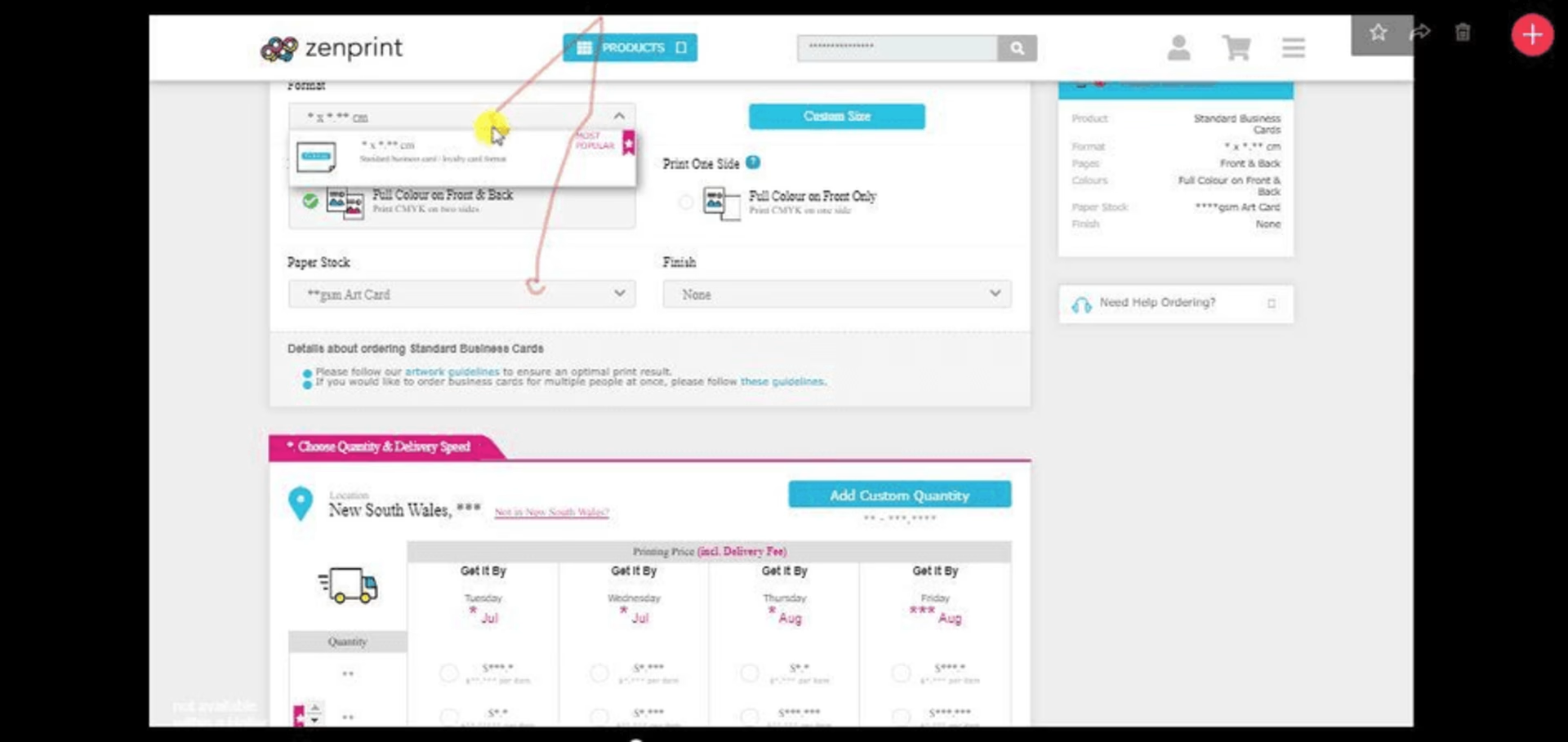
Session recordings showed exactly how users behaved on the Zenprint website, helping the team identify improvement areas
Key takeaways
For stellar UX research, collect real-time insights from users across different stages of the conversion funnel to identify bottlenecks. Leverage Contentsquare’s Funnels tool to track the user flow and identify key drop-off points, so you can optimize conversion rates and enhance the overall user experience.
Contentsquare empowers you to quickly identify and fix friction points in your conversion funnel, driving smoother customer journeys and better results
2. Matalan: 400% ROI
Matalan is a British fashion and homeware retail and ecommerce brand.
Challenge
Without qualitative UX research to interpret data points, Matalan's UX team was forced to make decisions based on gut feelings, relying on quantitative data alone, which gave them limited visibility. The checkout process was showing high drop-offs and they weren’t sure why.
Action plan
When Matalan migrated to a responsive website, its UX team used web analytics to record and assess user responses to this change, and compare performance through A/B testing. They also viewed session recordings that flagged bugs and glitches early in the migration process.
They used tools to collect user feedback in real time, capture the customer’s voice, and make product changes to improve the user experience. Combined with user recordings, these provided a complete overview of the user journey, which helped eliminate areas of friction.
Results
Using session replays to closely monitor user behavior, Matalan optimized its checkout process and increased conversions by 1.23%.
They created a bespoke experience dashboard by combining qualitative insights for a comprehensive UX research process.
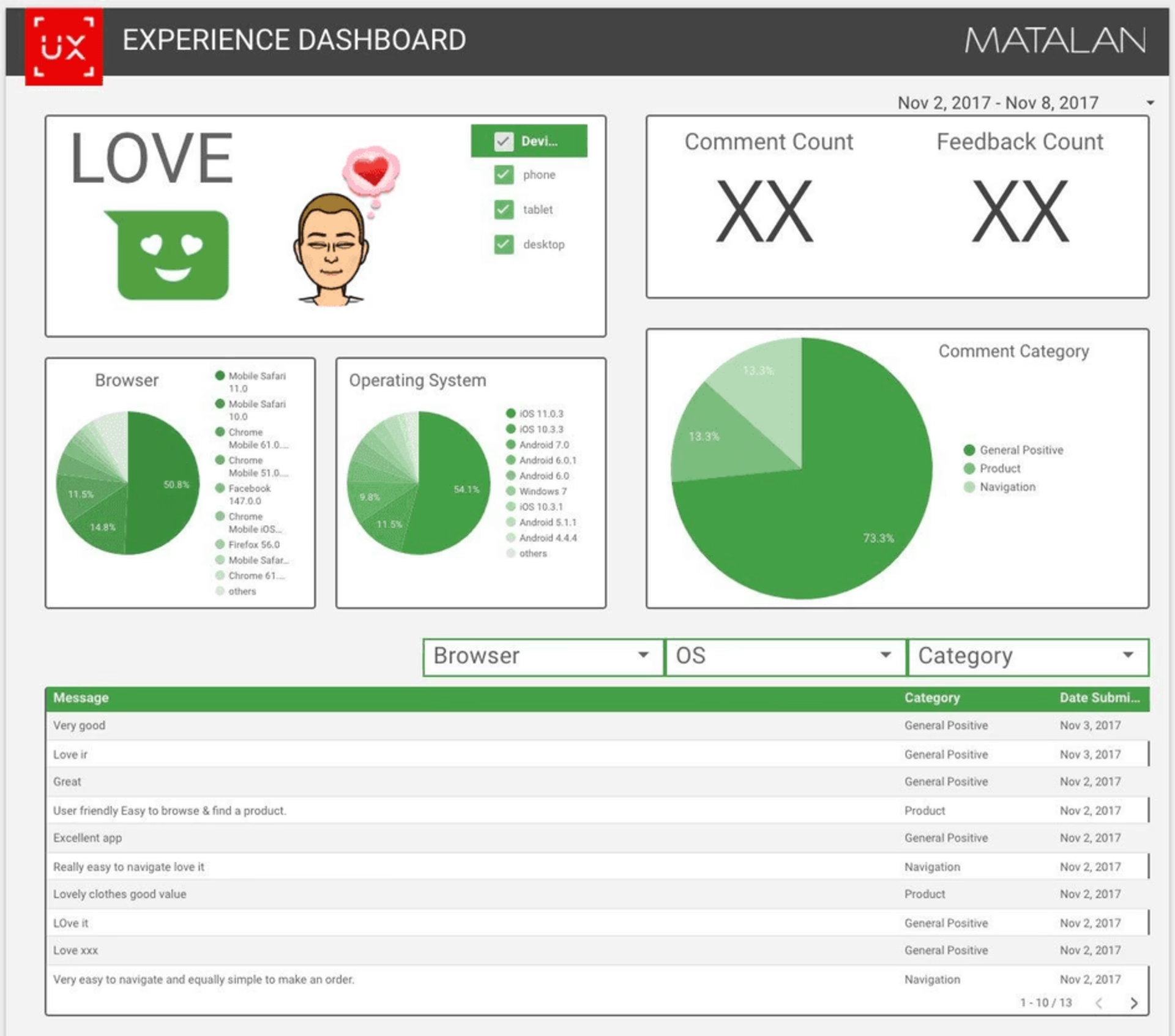
Web analytics tools help you visualize data more effectively in a full UX dashboard
Key takeaways
Instead of relying solely on numbers, consider collecting user perspectives to add depth to your UX research. This reveals valuable insights into flaws in the user experience, allowing your team to proactively address them. A feedback collection tool like Contentsquare helps you track user interactions in real time.
For example, with Contentsquare’s Interviews tool, you can directly ask users about their experiences. This helps you uncover frustrations, identify opportunities for improvement, and, ultimately, create a smoother, more intuitive journey for your customers.
![[Visual] User interviews](http://images.ctfassets.net/gwbpo1m641r7/62hl34BtLRn3Ap8jE7GW4L/e042a53aaf596c274f14a0d7b696226e/eyJwYXRoIjoiY29udGVudHNxdWFyZVwvZmlsZVwvMVFLU0sxR2dhN0d5S1dDa0xHVHUucG5nIn0_contentsquare_8ZLze_RWxqMqKnk3BswfI_IBCJOtQVtabJ.png?w=1920&q=100&fit=fill&fm=avif)
Contentsquare's Interviews tool lets you talk to users 1:1 so you get valuable insights to better understand their experiences
3. Materials Market: 3x conversions
Materials Market is a UK-based marketplace for construction material manufacturers and customers.
Challenge
Materials Market’s co-founder wanted to optimize their website experience by improving three problem areas:
Poorly placed calls to action (CTAs), where mobile users couldn’t see the CTA clearly enough to click on it
Customer drop-offs at the checkout step because users only wanted to check the delivery time
A complicated cookie policy that caused visitors to bounce as soon as they landed on the website
Action plan
Materials Market used session replays and heatmaps to dig deeper into these UX research issues. The result was a gradual upgrade of the website to meet—and exceed—customer expectations. Here’s what happened:
They improved the visibility of CTAs by changing their font, color, and design. The team also included a rating widget next to the CTAs to display social proof.
They removed the need to set up an account to place an order and added an estimated delivery date for every product
They implemented design changes in the cookie policy pop-up, making it 30% bigger and with better color and copy. They also placed the banner at the top of the page.
Results
Redesigning the checkout flow decreased drop-offs by 86%. On the flip side, their conversion rate more than tripled to 1.6%—massively boosting yearly revenue by more than £10,000.
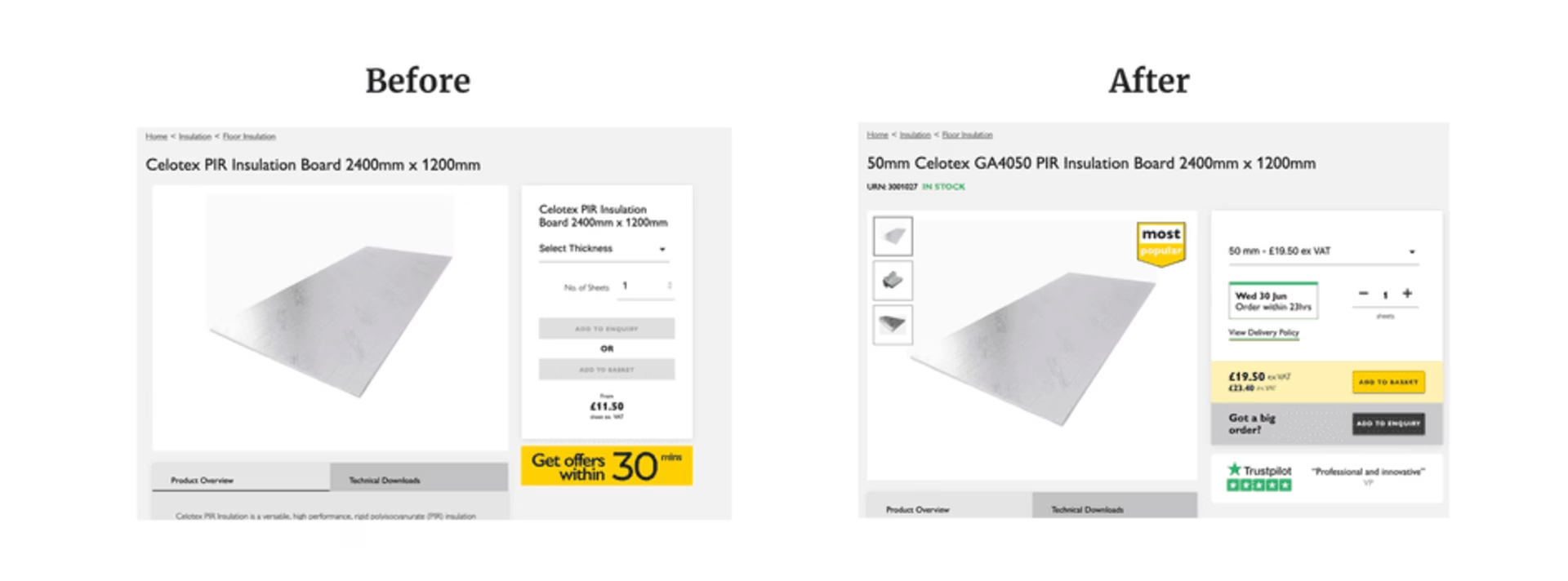
Materials Market changed its checkout page to remove previous issues causing user drop-offs
Key takeaways
UX research tools, like those offered by Contentsquare, provide valuable insights into user behavior on your website without requiring deep technical expertise. For example, Contentsquare’s Session Replay tool lets you sort and filter session recordings by relevance, helping you focus on the most impactful interactions.
![[Visual] Session recordings](http://images.ctfassets.net/gwbpo1m641r7/68ThWvJZ5mr02tKoxgg8uE/19bfbb10a6ff3027c2c3358aec05cc4f/01-Masthead.png?w=3840&q=100&fit=fill&fm=avif)
What a session replay looks like in the Contentsquare platform
4. Totally Promotional: increased sales while enhancing UX
Totally Promotional is a US-based manufacturer and retailer that produces customized promotional products for brands.
Challenge
Totally Promotional wanted to evaluate on-site user behavior and improve the brand's UX quality but was struggling to collect meaningful user data that offered a complete insight into the user experience.
Relying on Google Analytics alone, the team lacked qualitative feedback to interpret customer needs and design empathetically.
Action plan
The team added other metrics to its tech stack to get a better view of user interaction and web experience. They used heatmaps to assess where users spent their time and dropped off—identifying underperforming pages and bugs.
Feedback collection tools like surveys were useful in capturing voice-of-the-customer (VoC) insights, allowing Totally Promotional to examine why users behaved the way they did. They also watched session recordings to pinpoint where buyers felt stuck in the order process.
Results
This mix of UX research tools removed the guesswork from Totally Promotional’s website optimization process. The team took an evidence-based approach and incorporated both minor tweaks and significant updates in the ecommerce storefront design.
However, the most crucial action they took was changing the order process for their branded pens page, which tripled sales for this product.
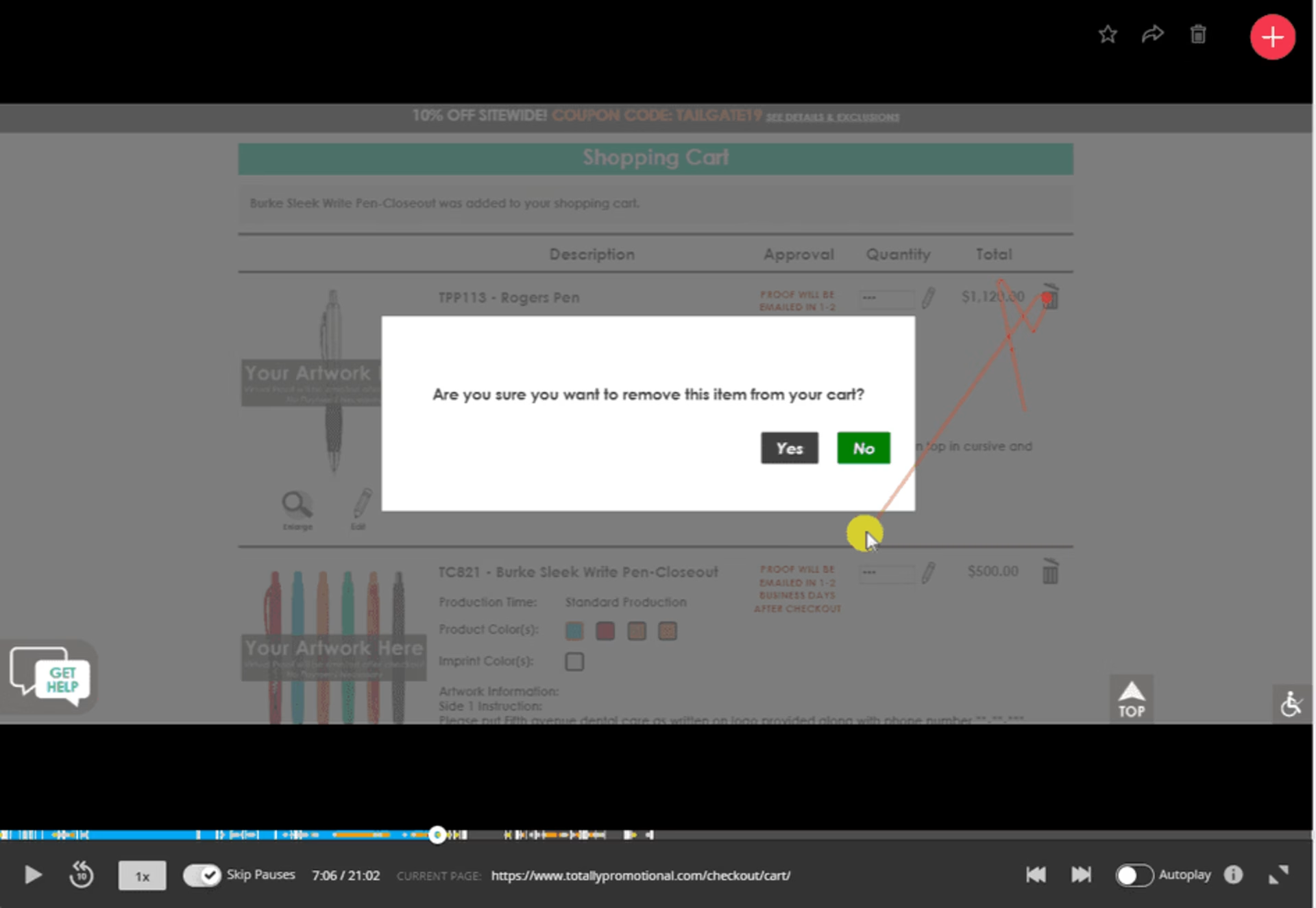
Session replays take UX teams through the exact navigation path showing mouse clicks and scrolling movements
Key takeaways
Behavioral data and user perspectives are both necessary for excellent UX research. Using intuitive tools like Contentsquare’s always-on feedback widgets helps you constantly collect meaningful information to supercharge your UX research campaign and implement strategic website changes.
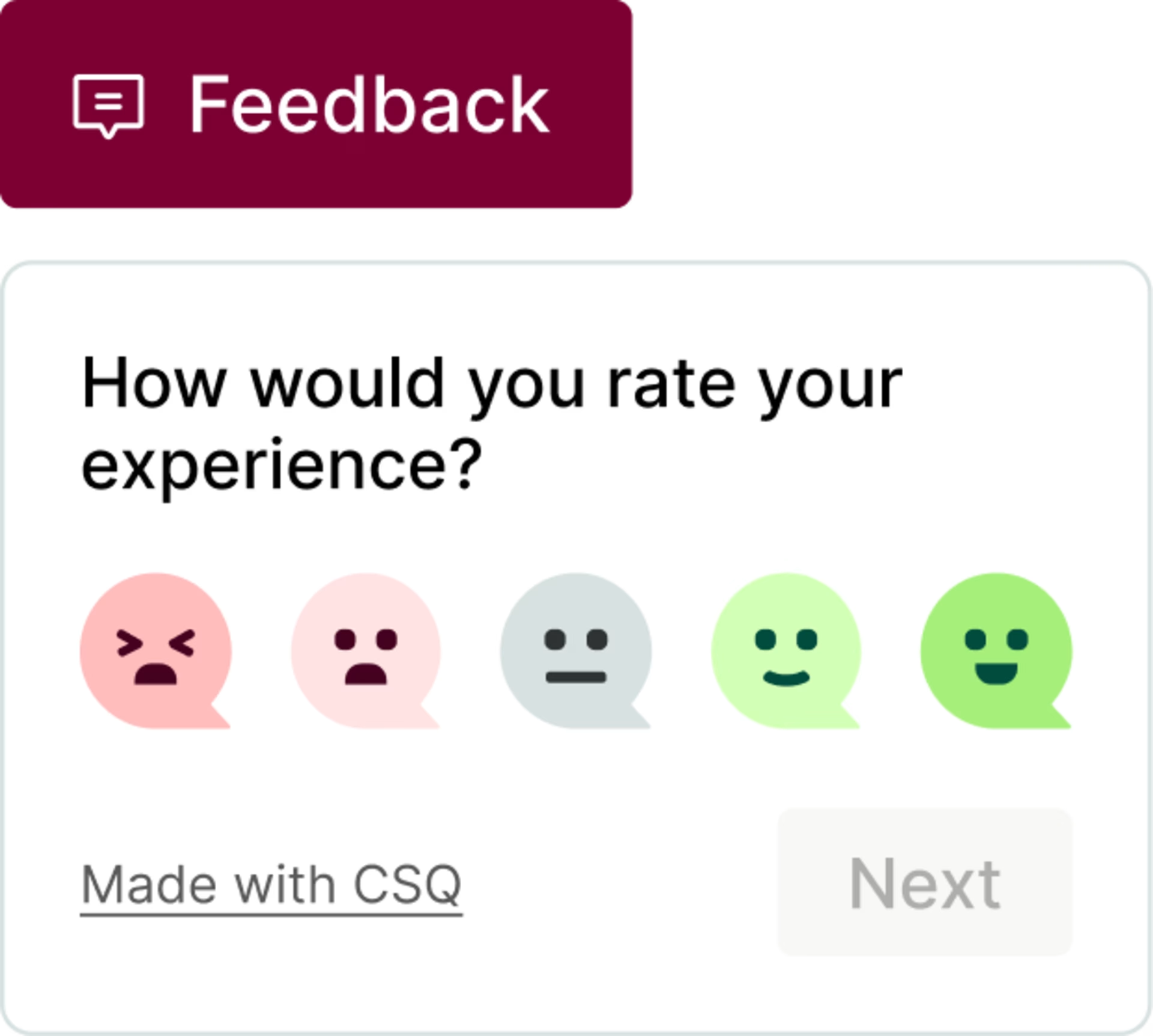
Contentsquare’s feedback button sits on the side of your pages, letting you constantly gather user feedback to uncover insights that improve your website experience
5. Hussle: fixed one bug every week
Hussle is a subscription-based network of gyms, spas, and digital fitness solutions.
Challenge
Hussle’s biggest challenge was high customer churn: the brand’s product team wanted to better understand why this was happening and deploy UX research to reduce churn with an unparalleled product experience.
Action plan
Hussle’s team leveraged surveys and recordings to find answers as to why users were leaving.
It turned out there were three core reasons behind churn:
High subscription cost
Changes in the user’s location
Purchase of direct gym membership
Results
Deploying UX research tools to understand churn led to an improved UX and user interface and boosted Hussle’s growth. The team saw great results, including:
A preemptive bug fix that would’ve hindered the buying process
Streamlined the bug-fixing process by detecting and deleting at least one bug weekly
Gathered meaningful insights from users through 1000+ survey responses and over 73,000 seconds of session recordings
The team has continued to use session recordings and heatmaps to stay one step ahead—whether detecting bugs or finding where users get stuck.
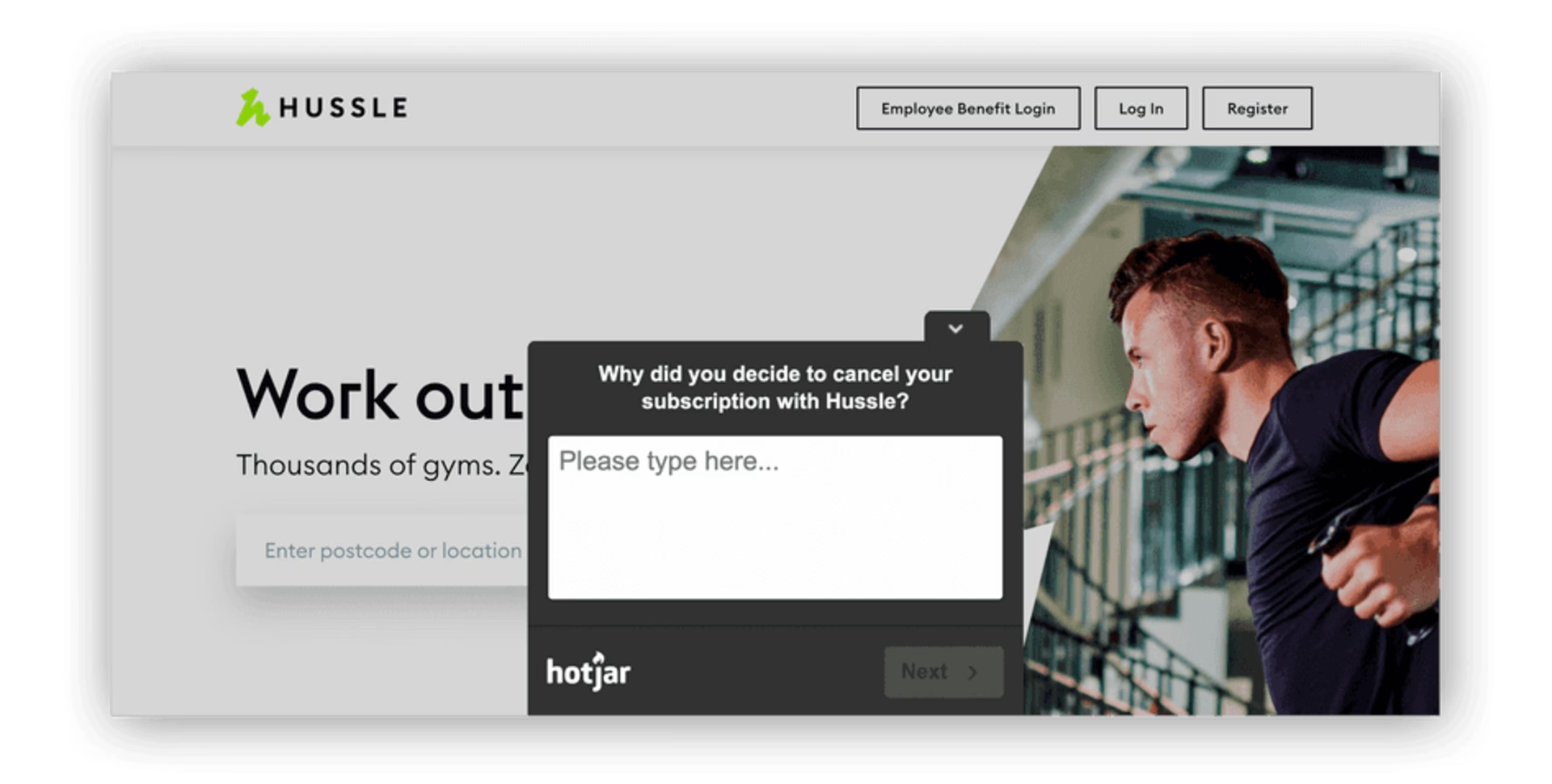
Surveys helped Hussle collect feedback to get rich insights while users browsed the site in real-time
Key takeaways
User feedback is a great way to understand the reasons behind churn so you can address them and improve retention. Additionally, use a tool like Contentsquare’s Error Analysis to analyze data and proactively identify bugs, so you can improve the user experience.
![[Visual] Error analysis](http://images.ctfassets.net/gwbpo1m641r7/6ELBPV051gA5ePLDZOiFEG/8352c504a71e140b84d4b0587b2c446c/eyJwYXRoIjoiY29udGVudHNxdWFyZVwvZmlsZVwvZHVGZlF4bWVzMjU0WGhkNXExOXcucG5nIn0_contentsquare_-5dJe5Xqp6vEwH1Gl8wqmZQXmHHT4auNG_.png?w=3840&q=100&fit=fill&fm=avif)
Contentsquare’s Error Analysis tool detects rage clicks and errors that disrupt user experience and offers insights to enhance functionality and design
6. Turum-burum: +55% conversion rate
Turum-burum is a digital UX design agency that provides conversion rate optimization strategies for clients like Intertop, one of Ukraine's biggest shoe retailers.
Challenge
Intertop saw a rapid increase in traffic on their website and used Turum-burum’s services to maximize conversions from this influx of visitors. They used UX research to address three crucial challenges:
Simplifying and enhancing the customer journey once a visitor lands on Intertop’s homepage
Testing and implementing UX changes as quickly as possible
Anticipating and mitigating any potential risks resulting from UX changes
Action plan
Using exit-intent surveys, the Turum-burum team identified a major problem in the conversion funnel: their complicated checkout process.
This tool helped the team in two main ways:
They used the user feedback coming in through surveys to prioritize improvements
They used heatmaps and session recordings to understand customer blockers and pain points
Drawing on these UX research insights, the team decided to add a few small but crucial details to Intertop’s storefront, such as filters, intuitive product lists, and an improved checkout flow.
Results
Digital experience insights helped the team pinpoint exact bottlenecks and run feedback-driven experiments.
These changes skyrocketed Intertop's conversion rate by 54.68% and reduced bounce rates by 13.35%. They also enhanced the product page and lists to increase conversion from the cart to the checkout page by 36.6%.
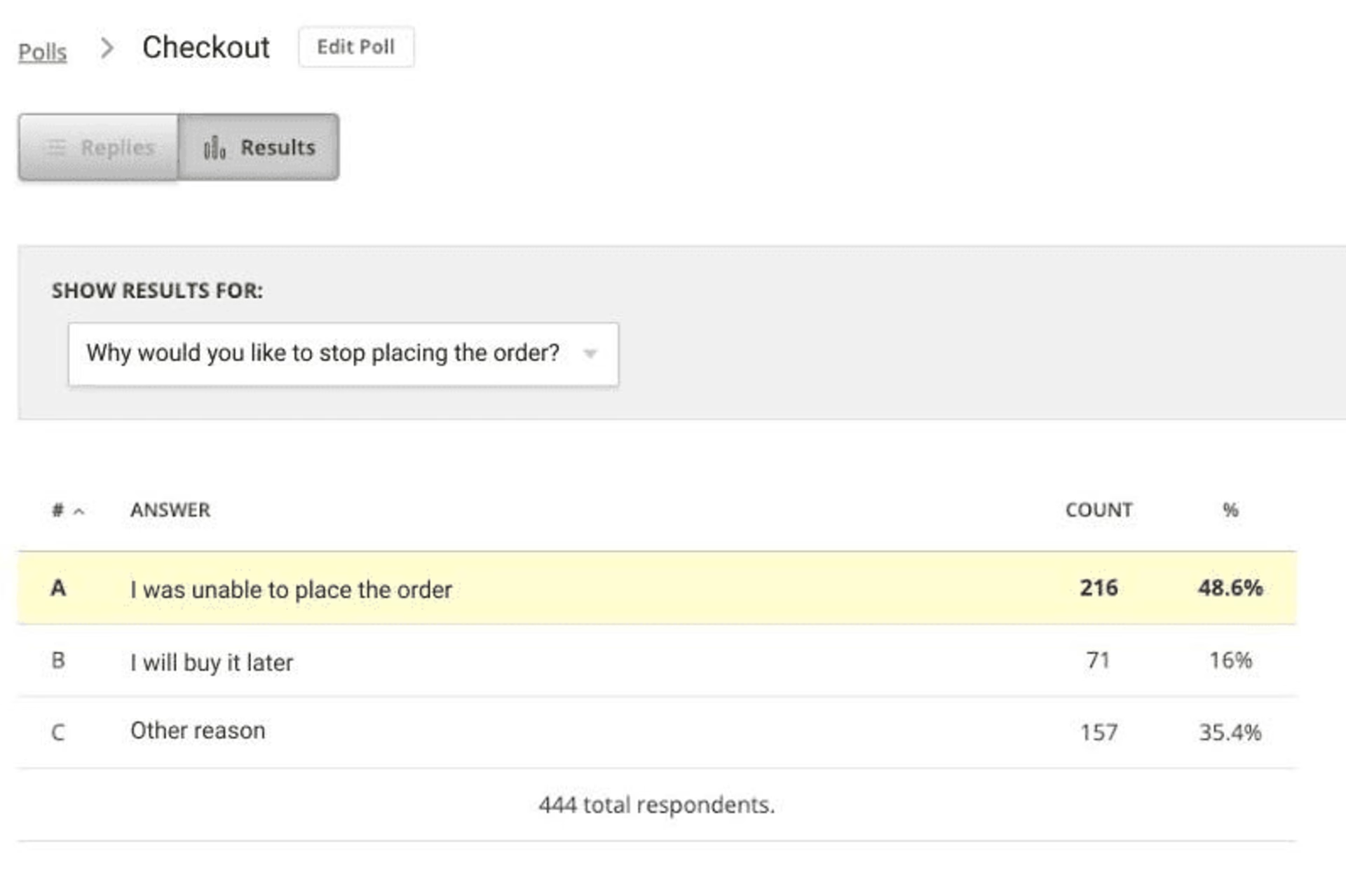
Exit-intent popup helps collect qualitative feedback to understand why customers are leaving
Key takeaways
Mapping the customer journey through your sales funnel is a critical part of successful ecommerce UX research. Use Contentsquare's Journey Analysis tool to dive into your ecommerce funnel, uncover friction points, and optimize the user experience.
Contentsquare’s Journey Analysis lets you identify key drop-off points in your funnel to optimize the user experience and increase conversions
7. EShopWorld: better UX and conversion fluctuation awareness
EShopWorld delivers global ecommerce solutions to help brands scale their business at the international level.
Challenge
One of eShopWorld’s key services is conversion rate optimization. They monitor conversions for every client to identify drops and discrepancies.
However, the team didn't have a reliable tool for evaluating user behavior and countering occasional dips in the conversion rate.
Action plan
EShopWorld used feedback collection tools on its checkout page to gather real-time user opinions: customers were able to flag issues right before ordering, and the eShopWorld team could dig deeper into understanding the context behind their comments via session recordings.
Heatmaps also provided actionable insights into customer behavior, allowing the team to review user issues holistically and prioritize them according to their impact on the UX.
Results
EShopWorld studied all the user feedback to get to the root of key problems. They used research data to plan and communicate UX design and user flow changes to tackle each blocker.
The team also analyzed heatmaps and watched session recordings to assess whether UX redesigns and changes produced the intended effect for users.
Key takeaways
UX research is a continuous process of striving to understand your customers and their preferences at every stage of design and development. Use experience analytics tools like Contentsquare’s Heatmaps to pinpoint key issues by visualizing user engagement patterns and click and scroll behaviors, enabling your team to design user-centric interfaces and make data-informed decisions.
![[Visual] Heatmaps types](http://images.ctfassets.net/gwbpo1m641r7/44qPX6Nyu2v2i9pGM8JdIE/e1ccfd573959295483bb4b867ca7e57f/Heatmaps___Engagements__3_.png?w=2048&q=100&fit=fill&fm=avif)
Contentsquare offers users 5 types of heatmaps
UX research is paramount to product success
For your site to attract quality traffic, deliver seamless buying experiences, and move the needle on conversion rates, you need to understand how your users behave and what they expect.
UX research tools can help you stay on top of your customer needs. Feature-packed DX insights tools allow you to easily observe user behavior, synthesize user feedback, and perform experiments to drive product growth.
FAQs about UX research examples
UX research is the process of studying the target audience to examine user behavior and identify opportunities for improving designs and workflows. UX research typically involves:
Monitoring user behavior
Assessing what users like and dislike based on their activity
Collecting feedback and suggestions for potential bugs or friction areas
Experimenting to see user reactions and validate any design improvements
Asking users for feedback to bring the users’ voice into the design and development process.
![[Guide][FR][Customer experience] analysis](http://images.ctfassets.net/gwbpo1m641r7/bR40s28vCS7ZJxJm8CoGa/2cd9bf3656401d0d471cff869417d442/experience-client-analysis.jpeg?w=3840&q=100&fit=fill&fm=avif)