After the thrill of a successful user interview, the chore of transcribing dialogue can feel like the ultimate anti-climax. Putting spoken words into writing takes several precious hours—time better invested in sharing your findings with your team or manager.
But the fact remains: you need a clear and accurate user interview transcript to analyze and report data effectively.
Enter automatic transcription. This process instantly transcribes recorded dialogue in real-time without human help. It ensures data integrity (and preserves your sanity), enabling you to unlock valuable insights in your research.
A user interview transcript—a written record of a user research interview—allows you to keep track of the interactions, behaviors, thoughts, and feelings that transpired in each session. Automatic transcription uses AI to turn these speech and non-speech elements into text.
Follow 3 simple steps to make the most out of automatic transcription in your product, user experience, or market research.
A user interview transcript—a written record of a user research interview—allows you to keep track of the interactions, behaviors, thoughts, and feelings that transpired in each session. Automatic transcription uses AI to turn these speech and non-speech elements into text.
Follow 3 simple steps to make the most out of automatic transcription in your product, user experience, or market research.
Choose your transcription type: create a verbatim or non-verbatim transcript based on your needs and goals
Use a user interview tool with built-in automatic transcription: leave the heavy lifting to Contentsquare Interviews and focus on high-impact tasks instead
Analyze the interview transcript: categorize and cross-reference interview insights with complementary data
To ensure accurate qualitative data when transcribing user interviews, apply these 3 tips throughout the interview process.
1. Choose your transcription type
Depending on your transcription app or tool, you can generate a verbatim or non-verbatim transcript.
Verbatim transcription captures every word, pause, stutter, and non-verbal cue, preserving all the details. This method allows for comprehensive and nuanced analysis, such as noting moments of hesitation and objection to better understand user behavior.
Non-verbatim transcription omits stutters, repetitions, and non-verbal cues, summarizing the spoken content. This method works best for high-level analysis, such as conveying the core message to executives to get buy-in for a feature update.
💡 Pro tip: use Contentsquare Interviews for an even smoother transcription process. Our user interview tool quickly generates verbatim transcripts for your qualitative research. It creates time-stamped, searchable documents in seconds, helping you label or categorize raw data to easily identify relevant information (also known as data coding).
Revisit exact moments and look for deeper insights through a more objective lens. Remember the interviewee who paused while expressing confusion about your customization process? Their specific example echoed others, uncovering a rising trend of user dissatisfaction.
2. Use a user interview tool with a built-in transcription feature
User interview tools with an automated transcription feature, like Contentsquare Interviews, offer flexibility to your marketing, product, or UX research. They handle the tricky parts, freeing you to engage real users, unearth key insights, and improve the user experience.
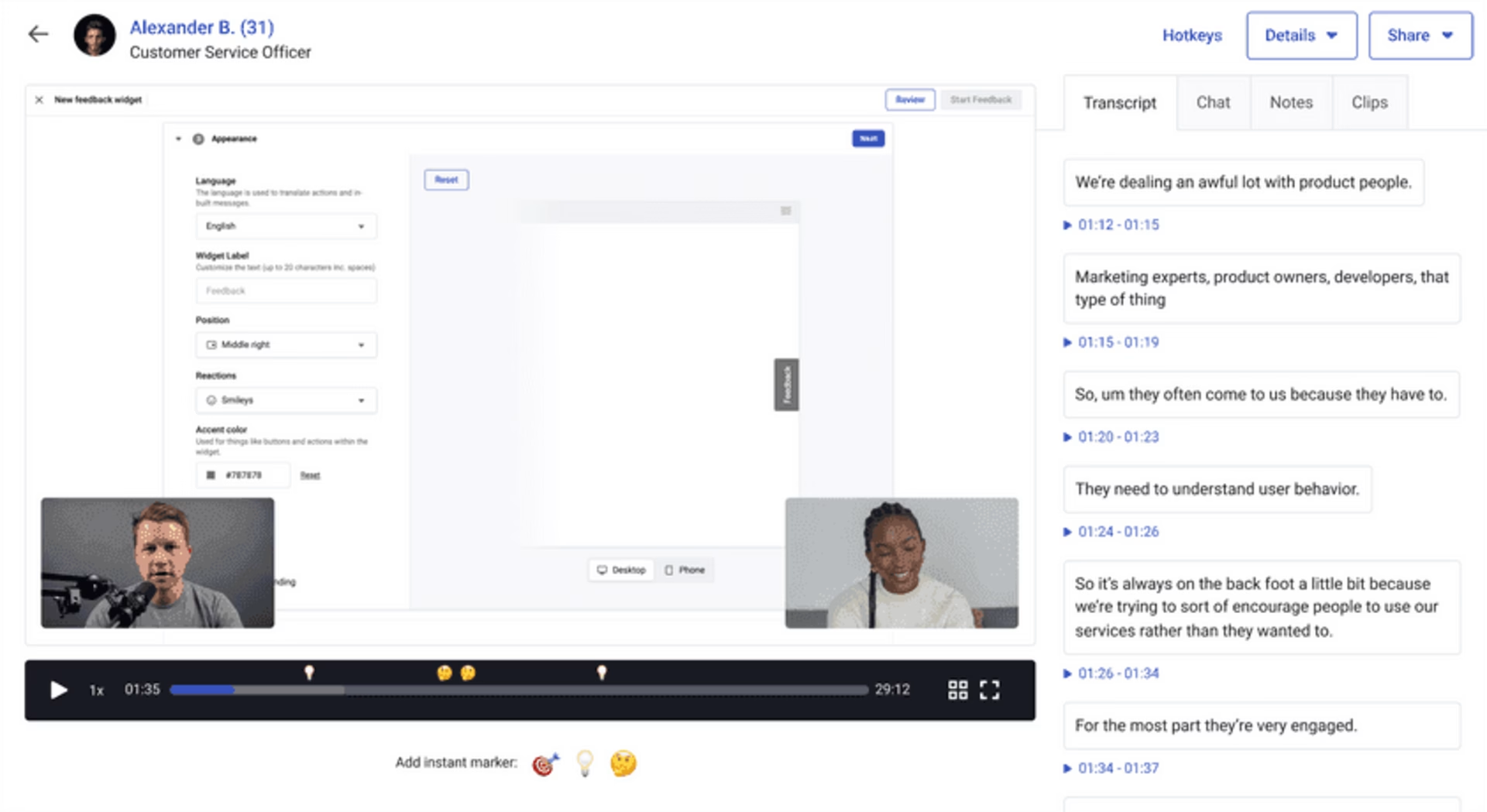
With automated transcription, Contentsquare Interviews prepares a transcript in a blink—even before you ask for it
In particular, Interviews offers an end-to-end solution that includes transcribing your entire interview in 20+ languages. This feature alone empowers you to focus on high-impact tasks.
Allow your product team to gather insights from global users: deliver a more inclusive service or discern when to prioritize a universal solution
Enable your UX design team to receive multilingual transcriptions: make user-centric choices and match the needs of diverse demographics
Urge your marketing team to launch large-scale campaigns: identify keywords and phrases that resonate the most with (and tailor messaging to) specific audiences
Furthermore, Interviews automates every other step, so you can conduct as many user interviews as often as you need—whether to complement usability tests of existing products or add depth to survey responses.
Enlist real users: recruit from a pool of 200,000+ verified participants for better screening, or invite your own users
Schedule and host in one place: stick to one admin interface for a faster setup
Invite colleagues to your calls: add moderators or observers for greater transparency
Review and share findings: highlight key moments and leave notes in your interview recording for effortless team collaboration
3. Analyze the interview transcript
Verbatim transcripts keep accurate accounts of user interviews, providing more reliable data than patchy notes or memories (at best, skillful note-taking complements automatic transcription).
Code data to prepare your transcript for analysis by categorizing people’s perspectives, preferences, and experiences. Let’s say you group user feedback by pain points and notice users from different regions encounter the same challenges with a feature. You can then rank each challenge based on frequency and impact and leverage the insights for stakeholder buy-in.
💡 Pro-tip: take your user interview analysis to the next level. Cross-check your interview data with actual user behavior and feedback by combining Interviews with other Contentsquare tools and capabilities.
Interviews + Session Replay: watch how users interact with your site to spot issues, blockers, and opportunities. Then, compare the visual data with your interview insights to see if particular items stand out and prioritize them in your product roadmap.
Interviews + Heatmaps: identify low- and high-engagement points on your business-critical pages, such as your homepage and checkout page. Then, conduct usability tests via user interviews to uncover where, how, and why people abandon, get stuck in, or ignore certain areas.
Interviews + Surveys: create a basis for user personas using interview groups’ pain points, jobs to be done, and demographic and psychographic data. Then, complete the picture with a survey asking about users’ goals and barriers to using your products.
Interviews + Feedback: get instant feedback on what people love or hate about your site as they scroll through it. Then, craft follow-up questions based on the initial feedback and solicit more ways to improve UX in user interviews.
Interviews + Journeys: learn where people drop off in the user journey. Then, connect with key user segments in your interview to compare and understand their conversion blockers.
Make it a habit to cross-reference insights from complementary tools. This practice gives you a clearer perspective on what pains and delights your users and guides your next steps in serving them better.
3 quick tips to collect accurate qualitative data from automatic transcription
Reliable automatic transcription tools like Contentsquare Interviews rescue you from the time-consuming task of transcription. However, you can also enhance transcript quality through conscious effort at every stage of your interview.
Prepare your user interview script and flow: your transcripts are only as good as your structured interviews. Even in semi-structured ones, where you can go off-script, use guide questions or topics to facilitate meaningful engagement with the participants.
Edit text when you catch errors: the best automatic transcription tools ensure accurate output. But they also allow text editing in case of errors like misspelled names and missing words.
Provide access to the recording and transcript: your team members must have varying roles and permissions to access the interview recording and transcript, while executives can view the recording via a link. This practice enables stakeholders to access the raw data and verify or rectify facts as needed. It also offers flexibility for teams involved in cross-functional collaboration.
Get fast and accurate user interview transcriptions
Transcribing user interviews doesn’t have to be time-consuming—and it shouldn’t chip away at your job satisfaction, either.
Save time and effort with Contentsquare Interviews, a user interview tool with built-in automatic transcription. Generate time-stamped, searchable transcripts in seconds. Then, analyze data and share findings with your team, manager, and other stakeholders. All this while you ensure clear and accurate results, so you’ll look forward to your next user interview.
FAQs about automatic user interview transcription
You can transcribe user interviews the old-fashioned way—manually—which isn’t the best use of your time and effort. Or you can employ an automatic transcription tool like Contentsquare Interviews to generate thorough and accurate transcripts instantly. With the latter, you can tackle more significant tasks, such as sharing findings with stakeholders.
![[Visual] user-interview-transcript](http://images.ctfassets.net/gwbpo1m641r7/3MzYkRUwPvo5NGeRuzXWCl/4f2c0e037fc8b996ecef5730a07164f9/BLOG-user-interview-transcript-12912121.jpeg?w=3840&q=100&fit=fill&fm=avif)
![[Visual] Contentsquare's Content Team](http://images.ctfassets.net/gwbpo1m641r7/3IVEUbRzFIoC9mf5EJ2qHY/f25ccd2131dfd63f5c63b5b92cc4ba20/Copy_of_Copy_of_BLOG-icp-8117438.jpeg?w=1920&q=100&fit=fill&fm=avif)