Building a better product or service requires one critical insight: a deep understanding of the people you’re building it for. What could be a more effective tactic to achieve this goal than talking to them directly? In this guide, we discuss how to plan, run, and analyze user interviews to get actionable insights.
User interviews reveal in-depth insights that no other research method can, helping you gather qualitative data about your audience’s needs, pain points, and experiences. Typically lasting around 30 to 60 minutes, these sessions give you space to ask an individual user about virtually any topic related to your product—then explore their answers in depth.
These types of interviews provide invaluable insights for product teams, UX designers, marketers, and researchers. But they’re also useful for customer support, sales, and even business leadership.
3 types of user interviews
There are three main categories of interviews.
Unstructured vs. semi-structured vs. structured
Structured interviews follow the same format each time, asking participants the same questions with little (if any) space to go in unexpected directions.
Unstructured interviews are free-flowing conversations around a specific topic. While they still answer a specific user research question, they don’t follow a script.
Semi-structured interviews are somewhere in between—they may have a basic format, but the interviewer has the freedom to go ‘off-script’ depending on what the interviewee says.
Generative vs. contextual vs. continuous
Generative interviews help researchers ‘generate’ new insights and ideas. They typically involve exploring a user’s thoughts and experiences in open conversation.
Contextual interviews are conducted in a specific place or scenario—like the participant’s workplace. The interviewer asks questions and observes the participant completing tasks in that specific context.
Continuous interviews involve interviewing the same participant multiple times to see how their perspectives evolve.
In-person vs. remote
In-person interviews place the interviewer and interviewee in the same (physical) room. Some researchers choose this method because it allows them to observe the interviewee better, and because there are fewer distractions.
Remote interviews are now common thanks to internet-based interview tools. They cost less to conduct than in-person interviews, and can incorporate transcription tools that speed up analysis.
How to do user interviews in 6 steps
Follow these steps to plan, run, and learn from your interviews. We’ll discuss the process in greater detail in the next chapter of this guide, so here’s a quick overview for now:
1. Set your research goals
Aim to answer an overarching question with your user interviews, like “How can we reduce churn?” or “What would improve our checkout experience for customers?”
2. Decide on your interview type
For most teams, generative unstructured or semi-structured interviews will be the right format. If you want quantitative data to analyze systematically, consider structured interviews.
3. Recruit the right participants
Around five participants is usually enough, but make sure the people you recruit represent your target audience (or your current users, where relevant).
4. Plan your questions
Planning a few questions in advance will help ensure you meet your research goals. Be sure to ask open-ended questions that encourage participants to talk freely.
5. Run the interview
Introduce yourself, make a little small talk, and then dive into your interview. Be sure to record your interview so you can easily analyze it later.
6. Share findings with colleagues
After finishing your interviews, revisit them and look for trends in interviewees’ responses. Send key video clips or transcript quotes to your team—and turn insights into action.
Use Contentsquare to conduct remote user interviews with ease
Contentsquare’s Voice of Customer helps busy teams automate interview processes, making user research a breeze. Use Interviews to host and record interviews, then save and share notes with colleagues for effective collaboration.
Bring in your team as observers. And if they can’t make it, don’t worry—you’ll get an automated transcription as soon as the interview ends, so you can share time-stamped notes that highlight insightful parts of the conversation.
![[Visual] Interviews](http://images.ctfassets.net/gwbpo1m641r7/OJv8U4tcGgzOA6jCrQLif/5265dac22d4eb60c9ae1896e0dac8adb/User_interview.png?w=1920&q=100&fit=fill&fm=avif)
Automate your user interview research process with Contentsquare
User interviews vs. user testing: what’s the difference?
Both user interviews and user testing are invaluable for teams who need feedback on their work. However, there are a few key differences between them.
User interviews | User testing | |
|---|---|---|
What it is | Interviews with individual users or non-users from a target audience | Research sessions where participants interact with a product and researchers observe their actions and gather feedback |
When to do it | At any stage of the product development process (market research, concept testing, pre- and post-launch evaluation) | After developing a prototype, or after a product launch or beta launch |
Insights it provides | User experiences and perspectives on any topic | User experiences and actions when using a specific product |
5 reasons to start interviewing your users
User interviews help you make better decisions at every stage of the product life cycle, from researching users to marketing your finished product.
1. Understand your market
In the early stages of developing a product, you need to understand where the opportunities are in the market. By interviewing potential users from that very market, you learn valuable insights like:
Your target audience’s needs and pain points
How they view other solutions on the market
What their decision-making process looks like
Direct insights like these help you identify gaps in the market and develop ideas for how your product could better serve target audiences.
2. Develop user personas
User personas are fictional characters that represent a typical user from your target audience. They give you a framework for understanding those users so you can craft products, services, and marketing campaigns for them.
Creating user personas is simple: interview a handful of users about their needs, asking a small number of set questions. Finally, create a profile of a person who represents an ‘average’ of the common answers you got.
💡Pro tip: keep in mind that user personas only provide a snapshot—it’s equally important to think about how users change their behavior depending on where they are, what device they’re using, and what goal they want to achieve. Map the customer journey to see how users progress through your website—from entry to exit—to understand factors that lead to engagement or drop-off.
Use Contentsquare’s Journey Analysis feature to map the customer journey with intuitive visualizations and make data-driven optimization decisions.
3. Get feedback on ideas and concepts
When you’ve got an idea for a new product or feature, user feedback helps you decide whether to invest in it.
Conduct user interviews with people from your target audience to see if the product has potential and to learn what you could improve. Finally, use your findings to report back to your team and get buy-in from stakeholders.
4. Improve existing products
After launching a product, you’ll be able to gather data on how users respond to it—like conversion, sales, and product usage figures. However, this kind of data won’t tell you why users act the way they do.
User interviews let you probe users about their likes, dislikes, experiences, and behaviors, so you can identify their frustrations or unmet needs.
5. Create and optimize marketing campaigns
Your users probably see hundreds of marketing messages each day, and they’ll ignore most of them. To create successful campaigns, you need to make sure your marketing materials resonate deeply with your target audiences.
Interviews help you understand user pain points, needs, and perspectives. This way, your marketing messages join the conversation in users’ heads.
Combine user interviews with other research methods for a complete picture of your audience
User interviews yield even more valuable insights when combined with other UX research methods. Consider these powerful combinations for an in-depth understanding of your audience.
User testing + user interviews
Many product and UX teams regularly conduct user testing to get feedback on existing products. This research method involves asking participants to complete tasks with a product, then observing their behavior.
To get further clarity, conduct an interview with the participant immediately after each user test. This gives you a clearer picture of how real people experience your product, what they struggle with, and what they would change.
Surveys + user interviews
Surveys are a tried-and-tested tactic to help you learn from your customers—but they only let you scratch the surface of a topic. When you discover something significant from your survey responses, follow up with interviews to learn more.
Contentsquare Surveys and Interviews are a match made in user research heaven. Conduct interviews to discover what new features your users need, and narrow the list of suggestions down to a top three. Then, decide which feature to build first by sending a survey to your users and getting feedback at scale.
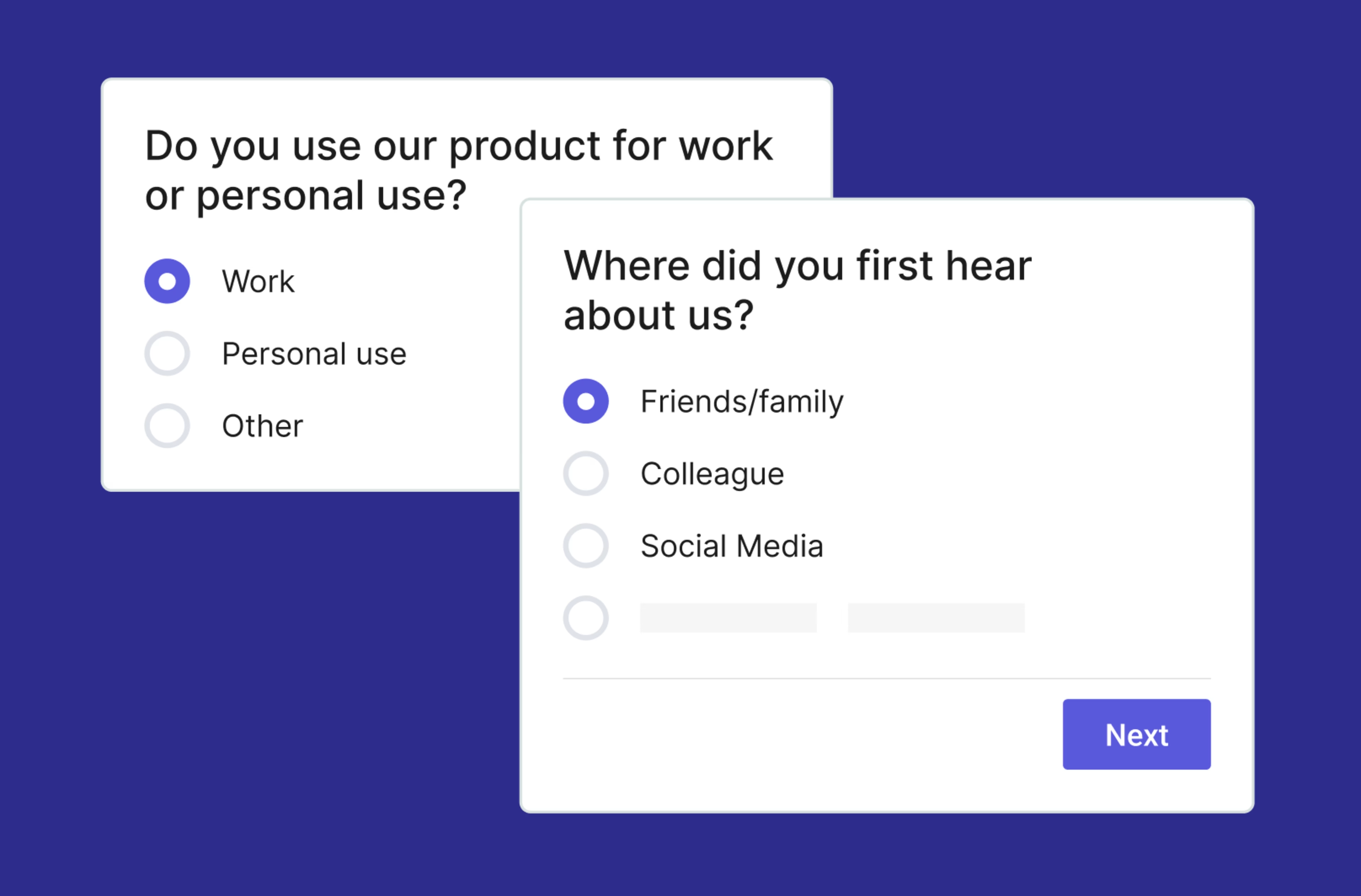
Contentsquare Surveys lets you gather quantitative and qualitative user data
User behavior data + recordings + user interviews
When conducting UX audits or launching conversion rate optimization (CRO) initiatives, look at several types of data to maximize insights. For example, you might analyze web analytics data to see which pages users leave from, then view session recordings to find out what users do before they leave.
This kind of data exploration reveals some interesting behavior trends—but the reasons behind user behavior aren’t always clear. User interviews are an illuminating final step in the process, where users reveal exactly how they perceive problems on your website or product, in their own words.
Contentsquare lets you seamlessly toggle between tools like Heatmaps, Session Replays, and Surveys so you can easily integrate user behavior data with findings collected from Interviews.
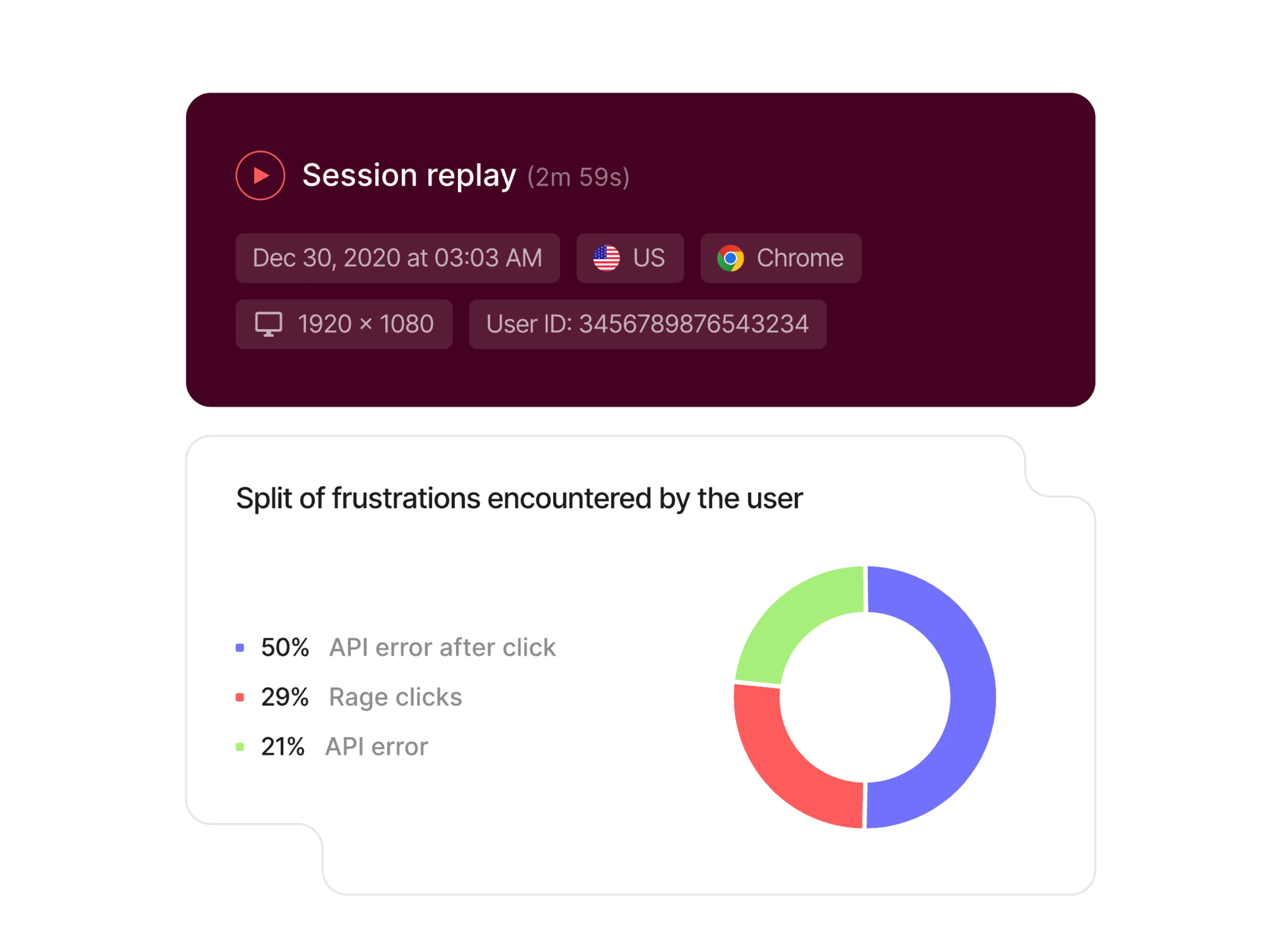
Contentsquare Session Replay lets you watch a reconstruction of each user’s journey in real time
Contentsquare helps our decision-making process. It provides a common source of truth for all our teams, allowing us to make the right decisions and achieve the company's objectives. With Contentsquare, we can understand how users interact with a page, how they navigate, what their real interests are and what encourages or discourages them to continue their journey on the site.
Who should you recruit for user interviews?
Getting the right audience is key—depending on your user research goals, you’ll need to recruit existing users and/or members of your target audience who aren’t currently users.
Here are some common goals and the participants you should recruit to achieve them:
It also helps to create a screening question to filter out people who don’t fit the criteria you need for your target audience.
Not sure where to start? Recruit participants directly with Contentsquare Interviews, tapping into our pool of 200,000+ users from a wide range of demographics, and automatically screening them.
Find the hidden insights in your user interviews
When it comes to building great products for your customers, research is key—and the devil is in the details. Often, the most valuable insights come from passing thoughts your interview participants share, or trends you only notice when analyzing multiple interviews.
For this reason, developing great interview skills is invaluable for teams. By asking the right questions and listening for those important small details, you uncover what your users need most. And when you equip your team with the right user behavior analytics tools, you can ensure you won’t miss any of those business-boosting user insights.
FAQs about user interviews
The best way to conduct user interviews will depend on your research goals, but in general
Choose participants that represent your audience
Set a research goal and plan questions accordingly
Speak with interview participants for 30 to 60 minutes
Ask open-ended questions and avoid leading questions
Record and transcribe your call for later analysis

![[Visual] Contentsquare's Content Team](http://images.ctfassets.net/gwbpo1m641r7/3IVEUbRzFIoC9mf5EJ2qHY/f25ccd2131dfd63f5c63b5b92cc4ba20/Copy_of_Copy_of_BLOG-icp-8117438.jpeg?w=1920&q=100&fit=fill&fm=avif)