Getting user interface (UI) design right is a crucial business objective leading to happier users, more purchases, and accelerated growth for your company. But simply copying what the usual suspects—like Apple, Dropbox, or Spotify—are doing will never be your most effective option: your customers, and their needs, are unique to your business.
In this guide, we walk you through 5 effective UI examples from companies that used qualitative and quantitative data to inform their design decisions. Aside from sparking ideas for UI trends to follow, we hope you get inspired by these companies’ smart processes for creating and evolving their interfaces in response to real user needs—because a process is something you can definitely replicate!
What makes UI design ‘good’?
Design trends come and go, but there’s only one consistent way to know if your UI designs are ‘good’ or not: do they work for real users—your users?
A design could look flawless on paper, but if your users can’t figure out something simple, like where to click next, their experience is effectively ruined. Struggling to buy from your website or use your product may push them toward a competitor. Similarly, a design could look plain, outdated, or downright bizarre (see below!), but if it works for its intended audience, it’s good UI design.
![[Stock photo] UI Design Example](http://images.ctfassets.net/gwbpo1m641r7/2t41b7HOOASc3KofxzlWtp/b1e1352b1bcb88779aeacbb5873c4b59/Lings-Cars-UI-design-example.jpeg?w=1920&q=100&fit=fill&fm=avif)
Authenticity is at the core of Ling’s Cars’ UI design—and hers is one of the most successful car leasing companies in the UK
The ‘secret’ of web design/good UX is to be human. And truthful and honest, and not force it and stop manipulating people.
5 UI design examples that users love
These 5 examples show you different approaches to UI design from teams that have grown by measuring the impact of their designs on users, alongside tips to help you achieve the same success.
1. Contentsquare
Contentsquare’s product dashboard
We’re starting with a UI design example we know inside-out: Contentsquare (hello! 👋). If you don’t already know us, we’re an experience intelligence platform that helps you know your customers' every move and deliver digital experiences they love.
Our redesign journey started from wanting to keep our website in line with the pace of our growth as a business and the sophistication of our platform. We called this initiative “Project Champagne.” As a French-founded company, the name felt appropriate, but it also represented our commitment to “drinking our own champagne,” using our analytics platform to guide our decisions and validate our strategies.
One of the first steps was gathering feedback from a wide range of stakeholders to review the previous website. We partnered with an experienced B2B agency, whose approach started with a deep discovery process, including
Stakeholder interviews across departments
Digital audits using Contentsquare data
Customer insights and competitive research
![[Screenshot] Video highlight](http://images.ctfassets.net/gwbpo1m641r7/1H9VDKxGSZg6d5j9R1HoJm/9ab3fe0290600522f19d18e97fbed0b7/Video_highlight_sharing_Visual.png.avif?w=3840&q=100&fit=fill&fm=avif)
Creating highlight clips of the most insightful moments from interviews lets you instantly share and discuss them with colleagues
Using the responses and results, we analyzed what worked, what didn’t, and how we could address gaps, identifying 3 main goals for the redesign:
Simplify navigation to reduce time-to-insight
Enhance the visual hierarchy for easier data interpretation
Create a consistent experience across features and tools
Throughout the project, our choices revolved around one trajectory: putting the voice of the customer on display and letting it speak for us.
We started by creating a solid information architecture, shaped by insights from our discovery phase. This involved developing the sitemap, defining content requirements, and crafting initial wireframes.
To stay user-focused, we leaned on behavioral data and resisted the temptation to overload the site with extra pages or navigation options driven by internal requests. Our guiding question was always: does this help users achieve their goals while experiencing our brand?
Once the sitemap and wireframes were locked in, we moved into content planning—a stage that’s often underestimated. This step
Made sure messaging aligned with visuals like graphics, videos, and animations
Prevented delays during design and development
Maintained consistency across the site
Next came the design phase. With input from our internal design and UX experts, we worked through multiple rounds of feedback to refine the look and feel. Alongside this, our agency developed a component library—reusable design elements that allowed us to build pages faster and keep everything consistent.
Looking back, our redesign achieved its primary goals:
A scalable, future-proof website
Stronger brand positioning
Clearer storytelling
Improved lead engagement
But the work didn’t stop there. Using Contentsquare, we’re continually optimizing designs, addressing unintended user journeys, and personalizing content based on user behavior and acquisition channels.
A bright, new 2024 redesign now brings together the strengths of Contentsquare, Heap, and Hotjar under a new unified identity: an all-in-one experience intelligence platform that offers actionable insights into people’s behaviour through effortless analytics. Because a successful website isn’t just built—it’s continuously refined.
![[Screenshot] Brand overview](http://images.ctfassets.net/gwbpo1m641r7/64tDcPabvMKprurKbLSAOy/8c79085bf74a3c1669428a0efe619143/CSQ_Brand-overview_2.png.avif?w=3840&q=100&fit=fill&fm=avif)
Contentsquare’s 2024 graphic language is focused on how the platform offers actionable insights into people’s behaviour through effortless analytics
💡 Pro tip: a comprehensive audit not only identifies current pain points but helps avoid repeating mistakes in the future.
Listen to user needs by conducting Surveys and feedback collection directly within the interface. Ask your users and customers:
What do you like most about the current interface?
What frustrates you or slows you down?
What features would you like to see improved or added?
Also survey non-users after the redesign, before rolling it out, to learn how potential customers might respond to the redesign (you can do this with Interviews.) The responses will reveal if users are confused by existing UI design elements or need a new feature to make things simpler.
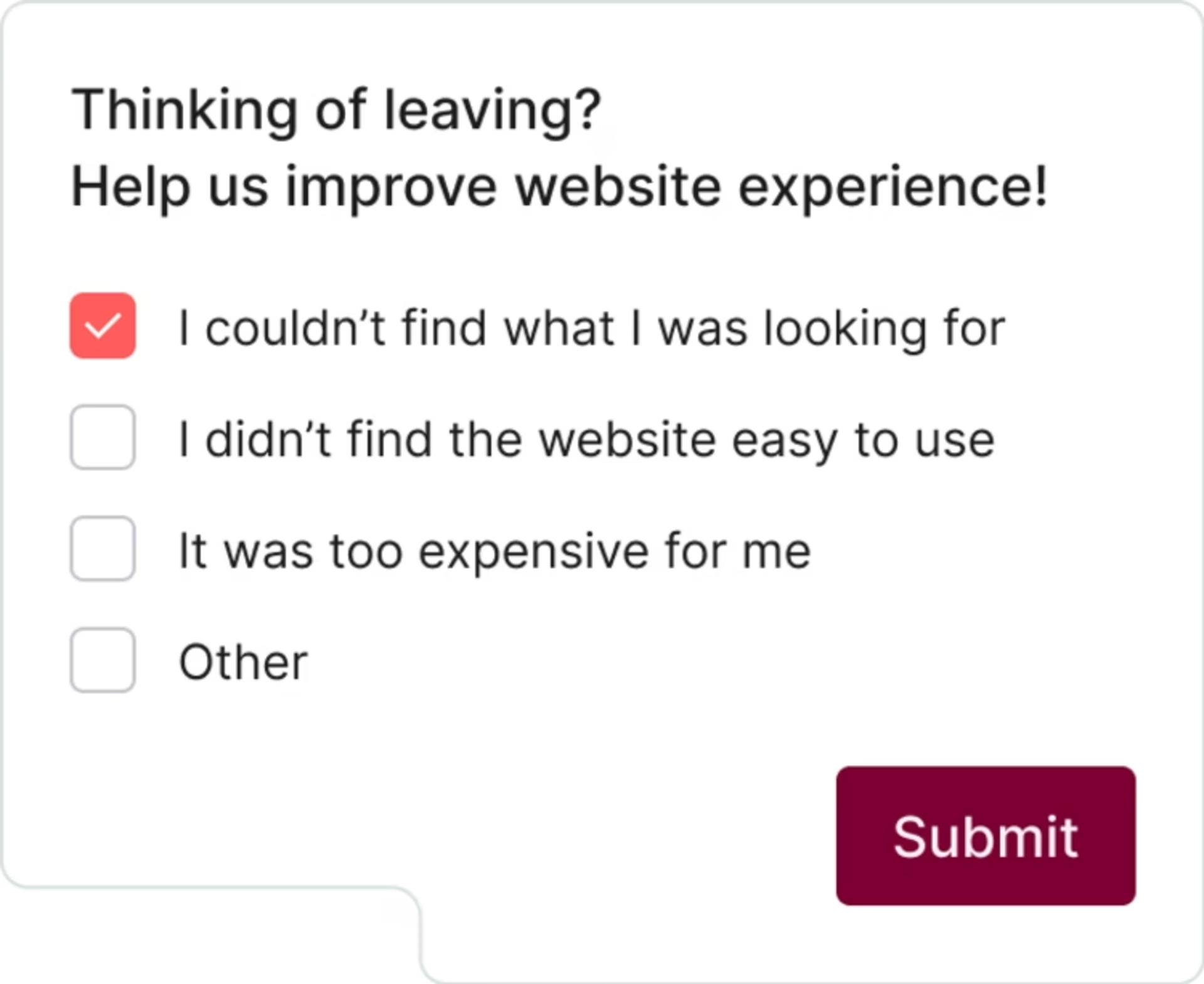
Surveys help you collect ongoing feedback for continuous discovery before and after a UI redesign
2. ClickMechanic
![[Screenshot] UI design example-scroll-map](http://images.ctfassets.net/gwbpo1m641r7/4O62IM80QfRnJRvZUh0tQD/6a44b37dcbfeb268ea8d60de008e3a9f/clickmechanic-ui-deisgn-example-scroll-map.jpeg?w=1920&q=100&fit=fill&fm=avif)
ClickMechanic’s homepage (left) and scroll map (right) showing average fold depth
ClickMechanic is an online auto repair marketplace that gets over 300,000 monthly visitors in the UK.
When the ClickMechanic team decided to optimize their landing pages’ UI, they used heatmaps to view existing site usage. Scroll map data showed that 75% of visitors never scrolled beyond the hero image, so they focused all their interface redesign efforts above the fold.
When redesigning an interface, using heatmaps to visualize the most popular areas of your website saves you time and money by making sure your UI design improvements will have the biggest impact and ROI.
According to Simon Tinsley, ClickMechanic’s Growth Manager, carrying out an above-the-fold-only redesign reduced costs in terms of design and engineering overhead and delivered a 15% increase in conversion rate.
![[Screenshot] UI design > Before and after redesign](http://images.ctfassets.net/gwbpo1m641r7/zvmSOYvcoAFrhGMjKSAT4/5b894f0fb83da37a7bd00ab3f5fafbfc/before-after-ui-redesign-clickmechanic__1_.jpeg?w=1920&q=100&fit=fill&fm=avif)
Before (left) and after (right) ClickMechanic’s above-the-fold UI redesign
As the before-and-after comparison above shows, the team managed to reduce the number of clicks needed for users to get a quote by integrating a 2-field quote form into the hero section. They also added social proof by highlighting their excellent Trustpilot rating under the main heading.
💡Pro tip: download Contentsquare Heatmaps and import them into your favorite UI design tool so you can wireframe redesigns alongside user click and scroll data.
![[Screenshot] UI design > Hotjar Heatmaps in Figma](http://images.ctfassets.net/gwbpo1m641r7/51QZQda7m1Nptoe1dAeSju/9a7b735cfd49d3eddff701fcbd5646ec/hotjar-heatmaps-in-figma.png?w=1920&q=100&fit=fill&fm=avif)
Redesigning a UI in Figma using Heatmaps
3. TechSmith
![[Screenshot] UI design > Example Techsmith](http://images.ctfassets.net/gwbpo1m641r7/1AmpZ0wOvMjFZ5VbvstMaU/9d20f8f2f1dfd323481e5917485856b0/techsmith-ui-example-filter.png?w=1920&q=100&fit=fill&fm=avif)
TechSmith’s asset library (left) and click map (right) showing which elements users click the most
TechSmith is a software company best known for screen capture apps Camtasia and Snagit.
When redesigning the company’s asset library, a searchable asset library for Camtasia customers, UX Designer Conan Heiselt used a click map to visualize where users were clicking. He found that most visitors were rage-clicking unlinked product icons instead of the CTA buttons. So, based on this insight, the team made the entire element clickable, reducing frustration for users interacting with the interface.
For more UI design ideas, Conan set up an on-site survey trigger when visitors scrolled beyond a certain point to ask: “What’s your biggest frustration with this page?” and grouped similar responses into categories. Answers revealed that many users wanted filters to make finding relevant content from the library’s 20 million assets easier.
![[Screenshot] Hotjar survey > Example Techsmith](http://images.ctfassets.net/gwbpo1m641r7/56enqXGmogQXBS6lVjQZBu/925f796e70cdd6a9b0d9e9dad713bde0/crowdsource-ui-design-ideas__1_.png?w=1920&q=100&fit=fill&fm=avif)
Suggestions from TechSmith’s users collected using surveys
The team then added a hideable filter panel that is open by default. TechSmith can make sure the element is helping users by continuing to monitor heatmaps and session recordings.
Need more clarity on survey responses? Jump into the relevant session replay and watch them experience your interface
4. Spotahome
![[Screenshot] UI Design - Spotahome example](http://images.ctfassets.net/gwbpo1m641r7/3zCpbHgRP43jj8RwSSTtiJ/b9c615808eed0e85689568b3a68ae90d/spotahome-UI-design-example.jpeg?w=1920&q=100&fit=fill&fm=avif)
UI design elements from Spotahome’s homepage
Spotahome is a mid- to long-term rental booking platform operating across Europe that gets over 1.5 million monthly visitors to its website.
The Spotahome team uses a combination of website insights tools like heatmaps and session replays alongside A/B testing to iteratively design their UI.
Sara Parcero-Leites, Spotahome’s Customer Knowledge Manager, reviews heatmaps and replays and saves any that clearly show users getting stuck on confusing design elements or clicking on the wrong CTAs. Then, the product and engineering teams review insights together and decide what needs to be improved.
![[Screenshot] Session replay > CX Circle](http://images.ctfassets.net/gwbpo1m641r7/3iSH9OOABIJOrk1xOU8WOn/74ecae1dcc1d33d26ee9bd55c1bd5259/Share-Session-Replay.png?w=3840&q=100&fit=fill&fm=avif)
Sharing session replays from the Contentsquare platform
Instead of copying best practices or large competitors like Airbnb, Spotahome’s testing-based approach to UI design has resulted in unique elements that solve user pain points. For example, Spotahome’s listing pages have jump links to let users skip to relevant sections down the page.
![[Screenshot] UI Design > Spotahome vs Airbnb](http://images.ctfassets.net/gwbpo1m641r7/2tCP8PYvwxrAwwqUUSYhzJ/ac0c0007fb3e1f8c013044f24df3a3b7/spotahome-vs-airbnb-ui-design-examples.jpeg?w=1920&q=100&fit=fill&fm=avif)
How Spotahome’s listing pages differ from Airbnb’s
💡 Pro tip: instead of trying to design the perfect UI all in one go, use Contentsquare’s capabilities to regularly review how users experience your interface.
Journey Analysis: reveals common paths users take to complete key tasks, highlighting stumbling blocks like redundant clicks and looping behaviors
Zoning Analysis: show which elements on the page receive the most engagement and which are ignored, helping you prioritize the placement of critical features
Page Comparator: evaluates the performance of underutilized pages, focusing on metrics like bounce rate and conversion rate to identify areas for improvement
![[Visual] heatmaps-zoning-elements](http://images.ctfassets.net/gwbpo1m641r7/3DqJkn0v2NqzqliOf9X4WI/0e17fdec33256700832ec903dc6dd449/image.png?w=3840&q=100&fit=fill&fm=avif)
Zoning helps you discover the exposure, click, and conversion rate of each page element in your UI design
5. A Place for Mom
![[Screenshot] UI Design > A place for mom example](http://images.ctfassets.net/gwbpo1m641r7/4ECCzaQBhZ7O5JB6tcLQLs/5f19370d09d681843f4e0b9ce1b4c375/ui-design-example-aplaceformom__1_.jpeg?w=1920&q=100&fit=fill&fm=avif)
UI design elements from A Place For Mom’s homepage
A Place for Mom is a senior care referral service that attracts over 1 million monthly visitors to its website.
Brett Polonsky, Director of UX/UI, led the human-centered site redesign with one main goal: “making sure we got the messaging correct, so when people come to a page, they understand who we are, what we do, why they should care, and what they should do next”. Brett and his team designed A Place for Mom’s UI by testing prototypes on users in their target demographic spread across the US and Canada.
By conducting remote user interviews, the team was able to make impactful changes. As a result, the above-the-fold content on A Place for Mom’s homepage gives visitors an immediate understanding of what the company does and the main benefits of the service.
There are also 2 clear ways to take action: call the number in the top-right of the menu bar or search for listings (using the prefilled search bar). For visitors needing more information, there are links to articles on the main body of the page.
How to get more UI design ideas
Hopefully, the 5 UI design examples above gave you some ideas and ways to approach your next design challenge.
If you need more inspiration, search for other designers’ work for free on Dribbble or Behance, but don’t just copy what you see: scrolling through pixel-perfect designs won’t tell you if they function for their intended audience—only your users can do that.
We love to use Contentsquare with our design team because they're always iterating different designs. We're always pushing and asking for more. It really empowers them to take a hands-on approach to uncovering why designs may be performing well or not performing well.
FAQs about UI design examples
Any UI design can be ‘bad’ if its intended users cannot navigate it easily, even if it looks great to everyone else. If you look at session replays of real users interacting with your UI and filter by rage clicks, you’ll quickly see the ‘bad’ design elements that cause frustration so you can fix them.
![[visual] The best web app design tools and software you need to create the ultimate user experience.](http://images.ctfassets.net/gwbpo1m641r7/6sLFkV5S68mCbcKxLKzhVI/0112264c026d308b322a2f72f3a13ba8/AdobeStock_1008067080.png?w=3840&q=100&fit=fill&fm=avif)
![[Author] Madalina Pandrea](http://images.ctfassets.net/gwbpo1m641r7/1CsEcp2v6jB6JAqrI9HDBa/76e37b242f67b2f063d657169afc559d/image.png?w=3840&q=100&fit=fill&fm=avif)