As of June 2025, over 64% of global internet traffic comes from mobile devices (Statcounter). But even with that being the case, many businesses still treat mobile experiences as an afterthought.
That’s why you need mobile session replays: visual recordings of anonymized users navigating your mobile site or app from beginning to end. Session replays are vital to understanding how users actually behave on mobile devices, revealing crucial insights that help you understand their needs, improve their experience, and boost conversions and revenue across every platform.
Read on to learn why mobile session replays are a must-have for any user-centric team—and discover actionable tips to get started today.
Key insights
Mobile session replays let you experience your site or app through your user’s eyes. They uncover issues, errors, and opportunities on mobile devices and browsers that you might otherwise miss, contextualizing analytics with qualitative data to show you not just what happened but why.
Mobile session replays exist for both mobile versions of a website and mobile apps. Contentsquare offers both, giving you a complete understanding of the mobile user experience, but it’s important to note that not every tool has this functionality—so when deciding how to track user behavior in a mobile app and assessing session replay tools, ensure you find one that meets your needs.
Leverage AI to streamline your workflow and reduce time to insight. AI removes hours of manual work reviewing session recordings, joins the dots between tools for advanced analysis, and gives everyone the ability to make informed decisions, fast.
Connect the user journey across mobile and desktop to get even deeper insights. The right analytics tool links customer behavior into a unified profile to give you a clear picture of browsing patterns over time and across devices, so you can holistically improve experiences.
5 ways to use mobile session replays to elevate user experience on every device
Here are 5 ways to use mobile session replays in Contentsquare to drive real results—and how to combine them with other tools for maximum efficiency.
1. Identify trends, issues, and opportunities
Session replays are a powerful way to understand user behavior, but manually reviewing every session is time-consuming. Use AI-powered Session Replay Summaries in Contentsquare to analyze hours of mobile session replays and transform them into immediate actionable insights.
Summarize one or multiple mobile sessions to extract key insights, identify potential issues, see a breakdown of the full user journey, and get suggested next steps. Quickly jump to key time-stamped clips so you can focus on the moments that matter and easily share them with stakeholders to get buy-in for app improvements.
Filter session replays by device type (like mobile or tablet), OS (like iOS or Android), browser (like Safari or Google Chrome), or even screen size to get even more granular insights.
![[Visual] Session replays AI summaries](http://images.ctfassets.net/gwbpo1m641r7/513RGRBy7acZFtxrrMg1cE/7f6851e3d8f3c4ca804c3e8cde0f847a/Session_replays_summaries.png?w=3840&q=100&fit=fill&fm=avif)
💡 Pro tip: use Contentsquare’s AI copilot, Sense, to effortlessly analyze your data.
Ask our AI agent questions about your session replays or other mobile data in natural language, and Sense will automatically give you the answers you need. It empowers everyone—from product managers and marketing teams to customer support—so you can easily turn reams of data into clear takeaways, reduce analysis paralysis, and spend more time driving results instead of wrangling data.
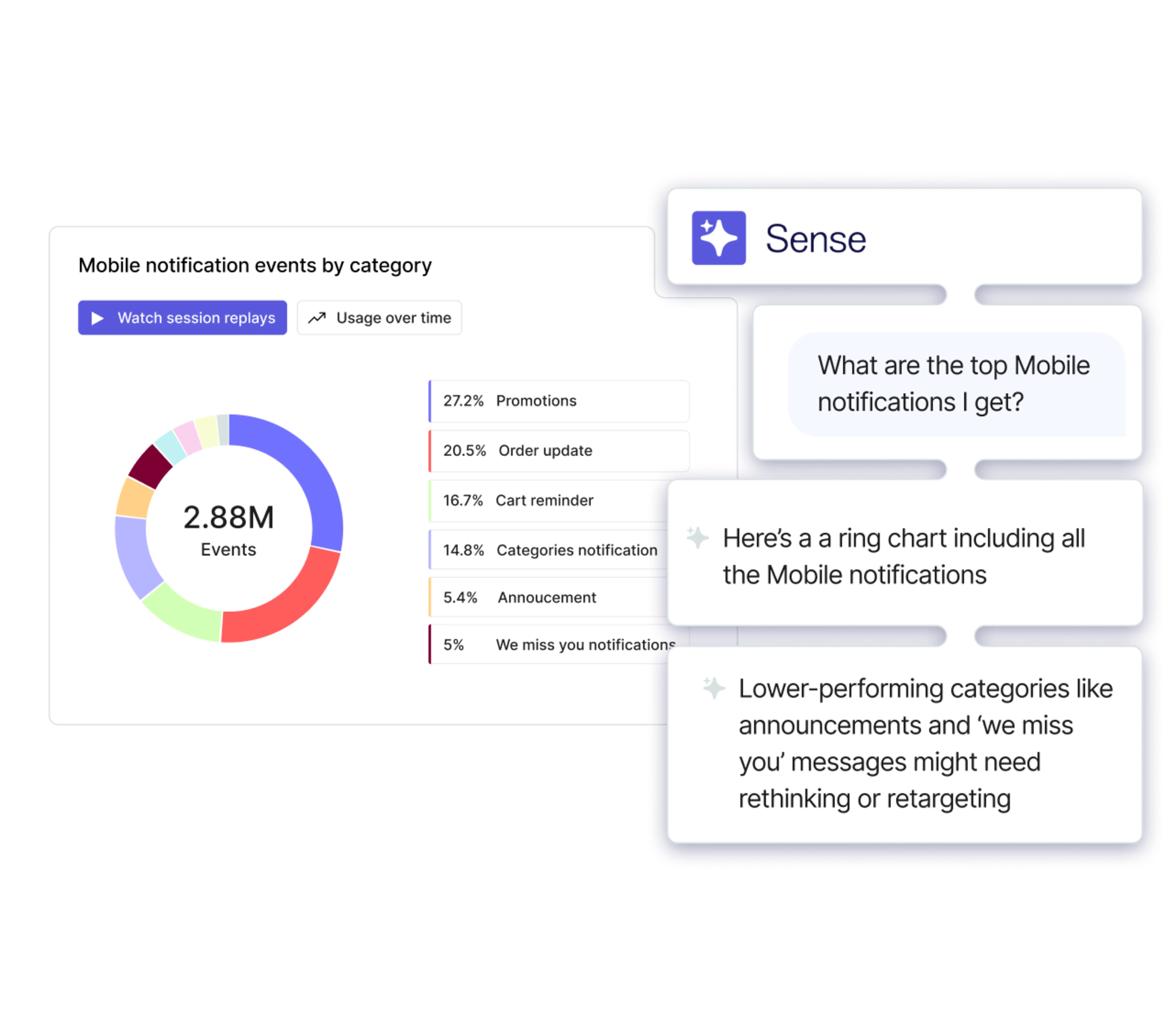
2. Find and fix moments of friction
See how errors and user friction impact the user journey on mobile and zoom in with session replays to understand how to fix them.
Filter session replays in Contentsquare by Frustration Score to pinpoint friction on your mobile application or site. The unique AI-based user frustration score considers factors like rage clicks, JavaScript and API errors, excessive hovers, and loading times to assign sessions or page groups with an aggregated score from 0 to 100, making it easy to identify and prioritize sessions that need your attention.
Combine this with Contentsquare’s Impact Quantification capability to measure the impact of these frustrating mobile experiences in terms of revenue and conversions. Home in on the issues that have the greatest impact on your business and give your developers clear evidence of what happened to help them streamline debugging and improve UX on mobile. Then, monitor your Frustration Score over time to ensure your fixes are making a difference.
💡 Pro tip: use Contentsquare’s experience monitoring on mobile to stay ahead of changes and get real-time alerts right in your workspace. Use AI to detect variations in key metrics and proactively spot issues affecting mobile performance before they impact your bottom line.
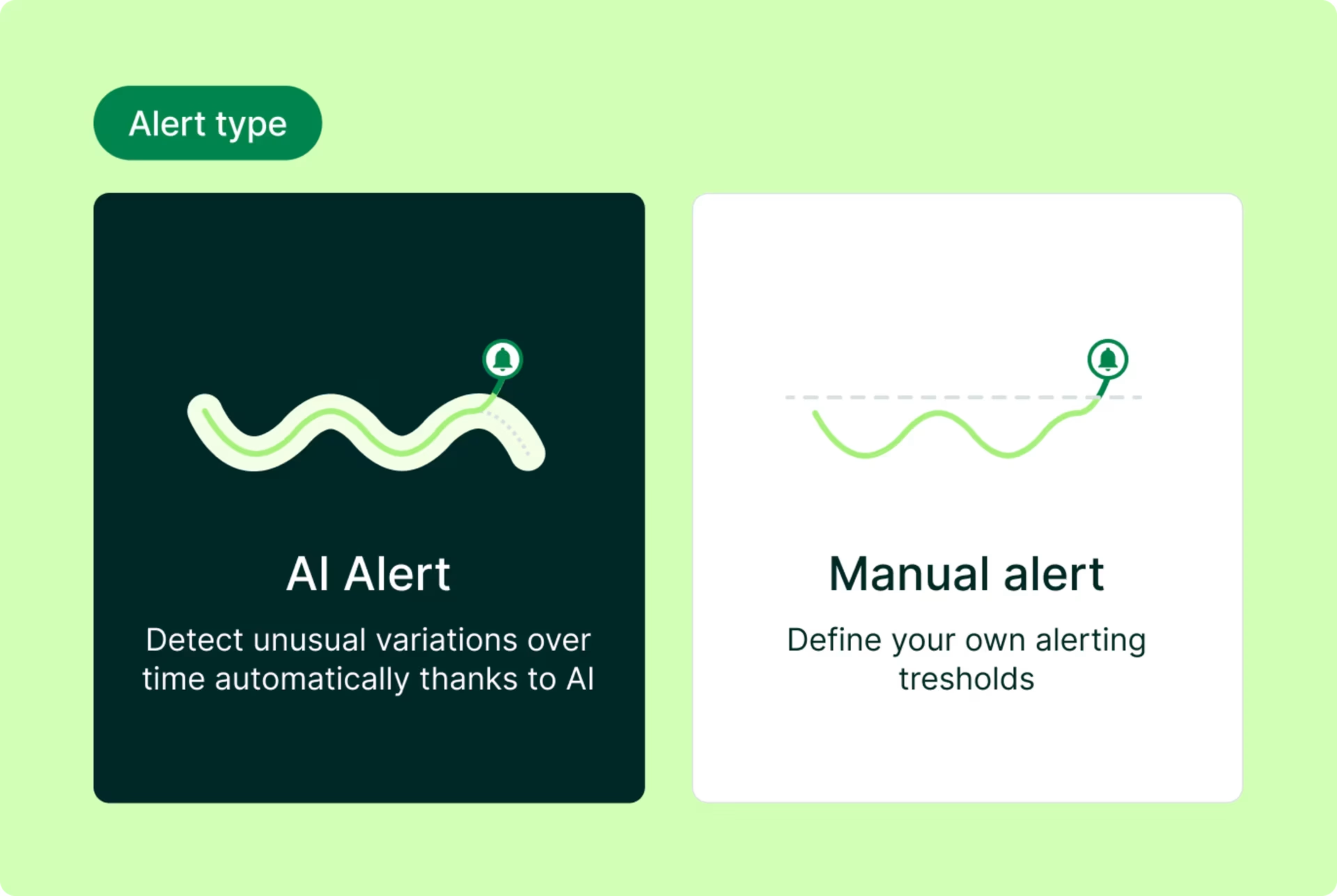
3. Enrich your experiments
Conversion rate optimization (CRO) is the process of using experimentation to increase the percentage of users who perform a desired action on your site or app. It’s an important practice for any data-driven, user-centric product team, giving you a clear understanding of what drives conversions so you can iterate on your successes.
A/B testing on mobile lets you trial two versions of a page, design, or element to see which one performs better.
But it’s not enough to know which version won: to make informed decisions, you need to understand why. Contextualize your A/B tests with mobile session replays to watch users interact with each variant, discover what they liked (or didn’t like) about them, and pinpoint which improvements will have the greatest impact.
💡 Pro tip: use the Contentsquare and AB Tasty integration to supercharge your mobile experimentation workflow. Run tests in AB Tasty, then drill in with heatmaps (aggregated representations of where users tap, scroll, and engage) and session replays in Contentsquare to get a deeper understanding of which elements drive the most engagement.
![[Visual] ab test heatmaps](http://images.ctfassets.net/gwbpo1m641r7/71Feljv3nwR0ng3PEiPGEG/c5c4f991ef679e660e08970edb2a894a/ab_test_heatmaps.png?w=3840&q=100&fit=fill&fm=avif)
4. Understand and improve mobile user journeys
There are several reasons mobile users navigate your site or app differently than desktop users, like smaller screen size, different browsing habits, or being on the go.
Use Journey Analysis in Contentsquare to discover the common paths users take on mobile, including looping behaviors and drop-offs, as well as which ones end in conversions. Work backward from successful and unsuccessful journeys and watch session replays to understand what prompted users to bounce or convert.
Then, replicate the highest-performing customer journeys by encouraging more people to take the same paths or complete key user actions that increase the likelihood of conversion, like reading content marketing materials or watching a video.
💡 Pro tip: today’s users are multi-channel, often splitting their journey across devices. But this can complicate user journey tracking and attribution, making it difficult to connect the dots.
With Contentsquare’s Product Analytics, you can link user behavior across devices and over time to uncover the full picture. For example, it might seem like users browse on mobile and leave without converting—but Product Analytics reveals that in fact, these users pick up their journey on desktop once they’re ready to make a purchase. This could suggest issues with your mobile app’s checkout flow that you can improve to boost channel performance and ROI.
![[Visual] Heap Contentsquare product analytics](http://images.ctfassets.net/gwbpo1m641r7/7d7pffB3NfVmZjcMXbmSdV/ec36f1583e1d10b034cb7f4ac0f15270/Heap-Contentsquare-product-analytics.png?w=3840&q=100&fit=fill&fm=avif)
5. Contextualize key metrics
If your mobile analytics reveals decreases in key metrics like engagement, retention, conversions, or customer loyalty, you need to quickly understand why.
Contextualize your app engagement metrics with mobile session replays to visualize the behavior behind the numbers. Use session replays to explore both quantitative and qualitative data, like investigating conversion rates on key pages (like the signup or checkout page) or exploring dips in user satisfaction metrics.
For example, if you spot that your Net Promoter Score® (NPS®) score has decreased, you can dive into the results of your NPS® surveys in Contentsquare and watch associated session replays to see what may have prompted this user feedback. This lets you make data-driven decisions about how to get these metrics back on track, such as by making UX changes or improving mobile onboarding.
Deliver better mobile experiences with session replays
Mobile session replays are a powerful way to empathize with users, uncover optimization opportunities, and troubleshoot your mobile app or site to find errors or moments of friction.
To scale your efforts and make the most of your data, look for a platform with AI-powered features and capabilities—like session replay summaries, copilots for data analysis, and frustration scoring—built in, so you can spend less time scrubbing through footage and focus on making impactful, informed, and user-centric improvements on mobile.
FAQs about mobile session replays
Mobile session replays are recordings of users navigating your mobile site or application that show where they scroll, tap, and engage, from entry to exit. They’re used to visualize the user experience, empathize with mobile users, and highlight UX issues, errors, and optimization opportunities so you can make improvements.
![[Stock] Analyse mobile](http://images.ctfassets.net/gwbpo1m641r7/7gmMbrNsaNsDLbLXdY98Kz/7be0c2c52fe689c4508a97f8321c8560/analyse-mobile-guide-complet.png?w=3840&q=100&fit=fill&fm=avif)
![[Visual] Contentsquare's Content Team](http://images.ctfassets.net/gwbpo1m641r7/3IVEUbRzFIoC9mf5EJ2qHY/f25ccd2131dfd63f5c63b5b92cc4ba20/Copy_of_Copy_of_BLOG-icp-8117438.jpeg?w=1920&q=100&fit=fill&fm=avif)