To continuously improve your product and deliver an excellent user experience, you need reliable data about your product's performance and your customers' interactions with it.
Product monitoring tools give you insights to uncover the strengths and weaknesses of your product, and help prioritize initiatives for further optimization efforts.
We talked to a handful of product experts to develop this list of product monitoring tools and software that will help you understand your product's weaknesses, spot user issues, and build better products for your customers.
Keep reading to learn more about the benefits and complexities of the product monitoring process, the best product monitoring tools for your team, and the metrics you should keep an eye on to improve the product experience.
What you need to know about product monitoring
Product monitoring is the process of tracking your product performance, from technical parameters to user behaviors that uncover critical information about the product's usability.
The data you collect from product monitoring helps you assess your development efforts, detect technical issues, and understand the user journey. With these insights, you can optimize the product experience (PX) and achieve customer delight.
The product monitoring tools that follow are split into 2 groups based on their primary function:
6 product usage monitoring tools to help you understand user behavior and identify product usability issues
6 product health monitoring tools to help you assess the technical performance of your product, such as loading speed, bugs, and errors
6 product usage monitoring tools
Product usage monitoring tools help you understand how users navigate and interact with your product so you can spot usability issues and prioritize initiatives that will improve the product and user experience.
1. Contentsquare
Contentsquare (yours truly!) is an experience intelligence platform that helps you understand how users interact with your product, what keeps them engaged, and which areas need optimization.
Our all-in-one platform brings together four powerful analytics domains—and an array of capabilities—to give you a complete view of how people use and feel about your digital products. With their combined insights, you can make smarter decisions, optimize every part of the user journey, and improve your products, quickly and effortlessly.
Contentsquare Dashboards make it easy for teams to access quantitative and qualitative data in one place
What Contentsquare monitors
Experience Analytics: track how users engage with each page element, spot top-performing content, and identify potential UX bottlenecks
Product Analytics: dive into user flows and feature adoption to understand what resonates most and where product changes can spark more meaningful interactions
Voice of Customer: collect feedback directly from your users to understand their feelings and needs, helping you validate product decisions and improve overall satisfaction
Experience Monitoring: track real-time site and app performance metrics, so you can quickly identify and fix issues that might disrupt the user experience
Through Contentsquare, we transformed our digital space, bringing hidden gems to light, removing our internal bias on content and ultimately driving revenue for Early Settler. It's more than just a platform; it's our roadmap to understanding customer behavior, optimizing content, and making every click count.
2. Amplitude Analytics
Amplitude Analytics is a product monitoring platform that gives product teams the audience insights they need to build customer-first products. It captures behavioral data—like user paths and in-app events—so you can better understand the user journey, measure customer engagement, and forecast behavior patterns over time.
![[Visual] amplitude analytics Anomaly Detection](http://images.ctfassets.net/gwbpo1m641r7/15G7iJBIIxuRPvcG0hwT0H/db60faf307887a931e066f4a4a9e58ec/amplitude-analytics.png?w=1920&q=100&fit=fill&fm=avif)
Anomalous performance detection with Amplitude Analytics
What Amplitude Analytics monitors
Events: see what users do inside your app
User paths: visualize customer journeys, uncover the ‘why’ behind every action, spot where users drop off, and remove friction points to reduce churn
Users’ reactions to product experiments: run A/B tests to track the effect of product changes on user experience
I prefer using Amplitude’s platform—it offers a ton of features that can be customized, and, best of all, provides stellar analytics and insight on user behavior. It admittedly falls a little short on its integration capabilities, but the overall experience makes it worth it.
3. FullStory
FullStory is digital experience analytics software that collects quantitative and qualitative data to provide digital teams with a 360-degree overview of their users’ product experience.
![[Visual] fullstory-product-monitoring](http://images.ctfassets.net/gwbpo1m641r7/Y6rUVl53N4oVlO8EPlPtp/46e0046b9909fc4f0c495e8548fe0d65/fullstory-product-monitoring.png?w=1920&q=100&fit=fill&fm=avif)
FullStory’s product performance dashboard
What FullStory monitors
Customer journeys: discover how users interact with your product, step-by-step
Session insights: capture session recordings and heatmaps to see your users in action
Frustration signals: receive automatic alerts when users are about to churn based on events like rage clicks, error clicks, and thrashed cursors
FullStory lets us see all the tiny details we don't track in Google Analytics and get a complete view of the Madgicx user experience.
💡 Pro tip: if you like FullStory’s session replays, you’ll love how Contentsquare goes further with a comprehensive approach to user behavior—offering product insights, real-time monitoring, and direct user feedback all in one place. Want to see the full picture? Here’s the difference between Contentsquare and FullStory.
4. Mixpanel
Mixpanel is a mobile app and website monitoring tool. It answers important questions about how your product is used, returning and churning customers, and where people get stuck.
![[Visual] The Mixpanel dashboard displaying user paths](http://images.ctfassets.net/gwbpo1m641r7/3CexacRJ8B7FLxE5bVaaHh/fc115e46d727adde0147905111ad6bd7/The_Mixpanel_dashboard_displaying_user_paths.png?w=1080&q=100&fit=fill&fm=avif)
The Mixpanel dashboard displaying user paths
What Mixpanel monitors
User segments: group users based on common factors and see how different cohorts behave in your product
User paths: see how people progress through your product to spot and fix UI and UX issues
Product experiment outcomes: release new features and discover how your users respond to them
[Mixpanel] allows us to understand how users onboard in general, adopt certain features in particular, at what stage there are drop-offs, and where to make changes to ensure that everything works. Where Mixpanel comes especially helpful—it shows what activities users are doing before taking the target action.
5. UXCam
UXCam is a dedicated mobile app experience analytics tool. The combination of user behavior analytics and product health monitoring makes it a good choice for cross-functional mobile app teams.
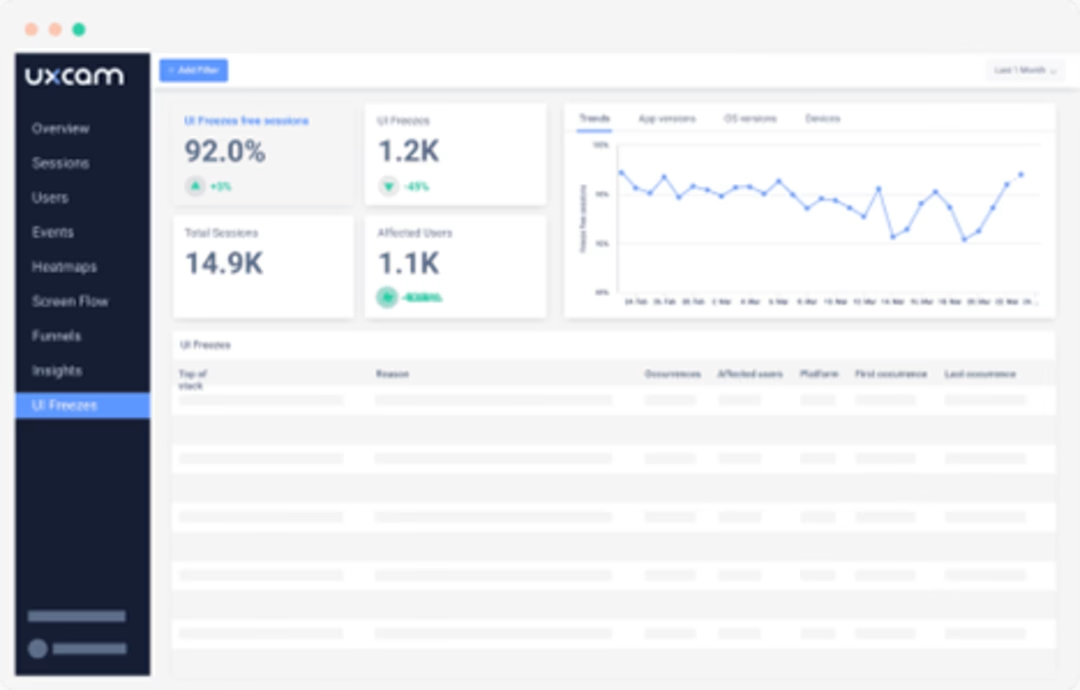
The statistics on UI freezes detected by UXCam
What UXCam monitors
Mobile user sessions: analyze session recordings and heatmaps to capture opportunities for improving your app’s UI
Screen flows: identify top user flows throughout your product to reveal trends in user behavior
Logs and app crashes: see what happens in the back-end when users take actions, and set up alerts to learn about crashes, UI freezes, and bugs in real-time
6. Smartlook
Smartlook is a user behavior analytics platform for web and mobile products. The tool tracks user behavior across several channels at once, allowing digital teams to build multi-platform funnels.
![[Visual] Session recordings captured by Smartlook](http://images.ctfassets.net/gwbpo1m641r7/33ylG5Ny7TxArEHOOogrfZ/4620ba785483d9f31af2f9d486822ee6/Session_recordings_captured_by_Smartlook.png?w=1920&q=100&fit=fill&fm=avif)
Session recordings captured by Smartlook
What Smartlook monitors
Sessions: watch real user behavior with session recordings and heatmaps
Events: get statistics on all user actions, spot event anomalies, and measure new feature adoption
User paths: see whether users follow the paths you’ve designed for them, identify drop-off points, and optimize your app based on the data
6 product health monitoring tools
A slow loading speed, unresponsive servers, back-end and front-end errors—these are only a few examples of what can go wrong with your product without warning. Product health monitoring tools track product performance issues so you can resolve them before they result in customer churn.
1. Sentry
Sentry is a product monitoring platform popular among product teams, and for good reason—the platform is compatible with almost every framework and language.
![[Visual] Sentry’s Alerts dashboard](http://images.ctfassets.net/gwbpo1m641r7/6WHeiAiRvp5dkclXdUuUNw/3cb994d2559ea2c7b31b401606b8703d/Sentry_s_Alerts_dashboard.png?w=1080&q=100&fit=fill&fm=avif)
Sentry’s Alerts dashboard
What Sentry monitors
Front-end errors: reveal and reproduce front-end errors and see what might cause them
Back-end errors: trace how back-end code causes front-end errors, and vice versa
Events: visualize what’s happening inside your app with event monitoring and custom dashboards
Our primary [product health monitoring tool] is Sentry, which is a solid tool. It’s affordable, the UX is enjoyable, and it does the job well. I wish it would be clearer which problems had an impact on the users, but their stack trace does a good enough job at helping to troubleshoot. Not to mention the plenty of integrations with most of our tech stack, which makes things that much more convenient.
💡 If you’re using Contentsquare
You’ve got powerful tools at your fingertips to monitor the health of your digital products. For example, if your product is experiencing errors—like slow page loads or technical glitches during checkout—our real-time error analysis flags them for you. This way, you can fix issues fast and prevent user frustration.
![[Visual] Experience Monitoring - Retention](http://images.ctfassets.net/gwbpo1m641r7/5iN9HgRDyTDtaufNdFtd8m/eebb3dc2e45b1d68437486cc2450e72f/Experience_Monitoring_-_Retention.png?w=3840&q=100&fit=fill&fm=avif)
Contentsquare helps you surface both technical and non-technical errors on your sites and apps
2. LogRocket
LogRocket is product analytics software that focuses on spotting front-end issues.
![[Visual] The session statistics by LogRocket](http://images.ctfassets.net/gwbpo1m641r7/3ufBpFkD5AzLCggtq6uQEU/a59ee898df9b7495797820ed8bdb739b/The_session_statistics_by_LogRocket.png?w=1920&q=100&fit=fill&fm=avif)
The session statistics by LogRocket
What LogRocket monitors
Front-end performance: monitor page load times, browser crashes, and other front-end aspects that might impact the user experience
Product analytics: learn everything you need to know about your active customers
User paths and sessions: watch session replays and analyze customer journeys to spot drop-offs and confusing UX
3. Bugsnag
Bugsnag is error monitoring and reporting software. If you struggle to assess your product health and prioritize tasks for your software team, Bugsnag helps by monitoring application stability in real time, and uses a stability score to automatically prioritize bugs.
![[Visual] bugsnag](http://images.ctfassets.net/gwbpo1m641r7/6MRZTI1ZRG4VMwPh2X8zLE/f59467e841c9a0e62f017f9ca3ccc0d7/bugsnag.png?w=1920&q=100&fit=fill&fm=avif)
The Stability dashboard by Bugsnag
What Bugsnag monitors
Application stability: set up Bugsnag to track app stability against targets and receive alerts when stability drops
Error statistics: monitor error trends to discover how new releases affect application performance
Stability score: instead of reacting to every error, use the stability score as an indicator of whether you should spend time debugging or continue developing the product
Bugsnag is a great tool to track bugs and solve crashes. The platform allows you to see the line of code that crashed your application, and it's all available in an easy-to-use dashboard. The search feature will enable you to search by a recent release or a specific area of ownership, so you can quickly solve the issue and get back to coding for your next release.
4. Grafana
Grafana is an open-source analytics solution compatible with virtually every database. It’s a sophisticated solution that doesn't work out of the box: connect it to your data storage and define which data you want to see, and Grafana will query and visualize it to give you full control over your product architecture.
![[Visual] Data visualization dashboard by Grafana](http://images.ctfassets.net/gwbpo1m641r7/2LMfCbi0zVKAxPsLAbzFJd/552074ed29199a1d32e8fc3e06057fb0/grafana.jpeg?w=1920&q=100&fit=fill&fm=avif)
Data visualization dashboard by Grafana
What Grafana monitors
Logs: bring together logs from all your applications
Application behavior: measure the health of your product with Grafana’s scores and dashboards
Back-end issues: trace everything happening in the back-end to understand the reasons behind technical errors and drop-offs
We use Grafana for back-end and front-end performance monitoring. Our product has an SLO (service-level objective) approach where each service has its own indicators that need to be matched. We set up alerts for each service, and we are able to react immediately to any delays or difficulties in the service to increase the product's reliability.
5. Datadog
Datadog is a multi-functional application performance monitoring platform. Similar to LogRocket, it monitors both user-level data and technical product performance, like front-end and back-end data.
![[Visual] datadog-monitoring](http://images.ctfassets.net/gwbpo1m641r7/OtrWR4Ow3UJwkHsKy0xoD/febaf64160be8cd6c45afb6b673f9cbc/datadog-monitoring.png?w=1920&q=100&fit=fill&fm=avif)
Datadog’s Error Tracking dashboard
What Datadog monitors
Logs: automatically collect, visualize, and get alerts on log data
User experience: monitor key traffic flows to understand how people interact with your product and enhance your end-user experience
Front-end performance: track and visualize load times and front-end errors for every user session
💡 Pro tip: you can instantly visualize Datadog data in Grafana. If you use Datadog as a data source, you can pull data from there and build dynamic dashboards in Grafana. This integration is helpful when you want to blend data from multiple data sources.
6. CloudWatch
CloudWatch is an application and infrastructure monitoring solution for services running on Amazon Web Services (AWS) and on-premises.
![[Visual] CloudWatch-monitoring](http://images.ctfassets.net/gwbpo1m641r7/67JX2IAz68zfF6tb9DS331/1b5a3c01f93e9aeb3b7104530bc7a7f0/CloudWatch-monitoring.png?w=1920&q=100&fit=fill&fm=avif)
Product performance visualization in CloudWatch
What CloudWatch monitors
Logs: monitor logs to perform event analysis and troubleshoot problems much faster
Anomalous behaviors: set standards to get notified when your product doesn’t perform as expected
Error triggers: along with receiving alerts on application errors, you’ll see the reasons behind arising issues
CloudWatch helps us log each event that happens on a client’s workspace, and more importantly, use advanced search to find those logs afterwards. So, if a user experiences a problem, we can check the error message itself and everything that happened up to that point.
Choose the right product monitoring software
Different product monitoring tools track and analyze different metrics and behaviors. To stay on top of your product's performance, you’ll need to combine a few solutions.
We suggest you choose at least one product usage monitoring platform and product health monitoring tool from our list—or just use Contentsquare to get both in one platform—so you’re always aware of what users do inside your product, where they face roadblocks, and how you can improve the user experience for them.
FAQs about product monitoring tools
Product monitoring is the process of tracking product performance to assess both its technical state and user-level data. It helps product teams promptly spot and resolve back-end and front-end errors, identify usability issues, and make informed decisions on product optimization.
![[Visual] Group or team](http://images.ctfassets.net/gwbpo1m641r7/32JzPMpv2HCcGRrdmakrvx/c7467f340be42d9d1fdc2d0fcf79d2d6/Neurodiversity__4___1_.png?w=3840&q=100&fit=fill&fm=avif)
![[Visual] Contentsquare's Content Team](http://images.ctfassets.net/gwbpo1m641r7/3IVEUbRzFIoC9mf5EJ2qHY/f25ccd2131dfd63f5c63b5b92cc4ba20/Copy_of_Copy_of_BLOG-icp-8117438.jpeg?w=1920&q=100&fit=fill&fm=avif)