All companies feel the pressure to innovate and stay competitive in crowded markets. The way to meet this challenge is by designing products that offer creative solutions to real problems your customers face.
But when designing anything from scratch, it’s hard to know where to start—and how to balance creativity with user research and logistical considerations.
A strong product design process gives teams a flexible structure to guide user-centered innovation and design. This article describes a 5-step product design process—so you can come up with products people love.
Why use a product design process?
A tried-and-tested product design process structures your research, design, and development priorities and steers you through the full product design lifecycle.
Following a process prevents you from skipping crucial steps on the way to designing successful products—for example, creating prototypes before you’ve fully understood which user problem(s) you’re trying to solve.
A centralized plan also sets clear expectations for product teams, ensuring all stakeholders understand their workflows.
Great design processes don’t stifle creativity: instead, they give you just enough structure to help you think outside the box and innovate without getting stuck in any one design stage in particular. To name one great design process, in particular, we recommend design thinking.
What is design thinking & why is it a great design process?
The design thinking process is a 5-step methodology developed by the Stanford Hasso-Plattner Institute. It’s a human-centered, iterative approach to problem-solving that prioritizes understanding user needs, redefining problems, and generating creative solutions.
Design thinking is especially useful for working on complex problems with many unknowns attached. Consider questions like
How can our business stay competitive?
How should we prioritize which new features to work on?
How can we create a smooth, accessible end-to-end user experience (UX)?
Design thinking helps you break down problems like these into manageable stages and reframe product priorities around user needs.
Design thinking is a useful resource for problem-solving. Teams can use design thinking to solve ill-defined or unknown challenges...because it allows them to reframe issues in a human-centric manner and focus on what matters most to users.
Key benefits of design thinking:
It’s user-centric and helps you empathize with the customer
It’s evidence-based, relying on testing and observing users
It gives you clarity on complex problems
It minimizes uncertainty and improves your confidence in design decisions
It produces innovative solutions
It stops you from falling into assumptions and using design patterns out of habit
It keeps your team and stakeholders on the same page
It’s hands-on—it’s not about endlessly conceptualizing but rather doing
It’s non-linear and flexible, so you can tailor the process to your needs
It improves efficiency with an agile approach to early-stage feedback that stops you from wasting resources on unpromising ideas
With these advantages in mind, let’s take a look at what design thinking entails.
A 5-step design thinking process that gets results
This 5-phase approach to design thinking has helped brands like Google, IBM, and Airbnb boost innovation—so you’re in good company!
Follow our guide to maximize results at every step—but remember: you don’t have to follow these steps in order. Once you’ve worked through them once, feel free to move back and forth across steps, redefining the formula to fit your current needs.
1. Empathize
Product design begins and ends with user needs. Start by getting close to your users to understand who they are and what they want. Building customer empathy is best done through in-depth user research. For example, you can
Interview users 1:1, asking exploratory questions about their goals, frustrations, wants and needs. Contentsquare’s Interviews tool makes it easy to recruit relevant people and organize calls—there’s a pool of 200,000+ candidates to choose from.
Watch how users behave on your site with a tool like Contentsquare’s Session Replays. It captures video-style recordings of how users navigate through your digital spaces. This reveals what people pay attention to on your site, what they ignore, and times when they appear to be looking for something that isn’t there.
Survey users about their problems, desires and preferences. The Contentsquare Surveys tool allows you to launch surveys in a matter of seconds, thanks to a library of templates. Embed surveys on your site, or host them on a unique URL to be sent out via channels like email.
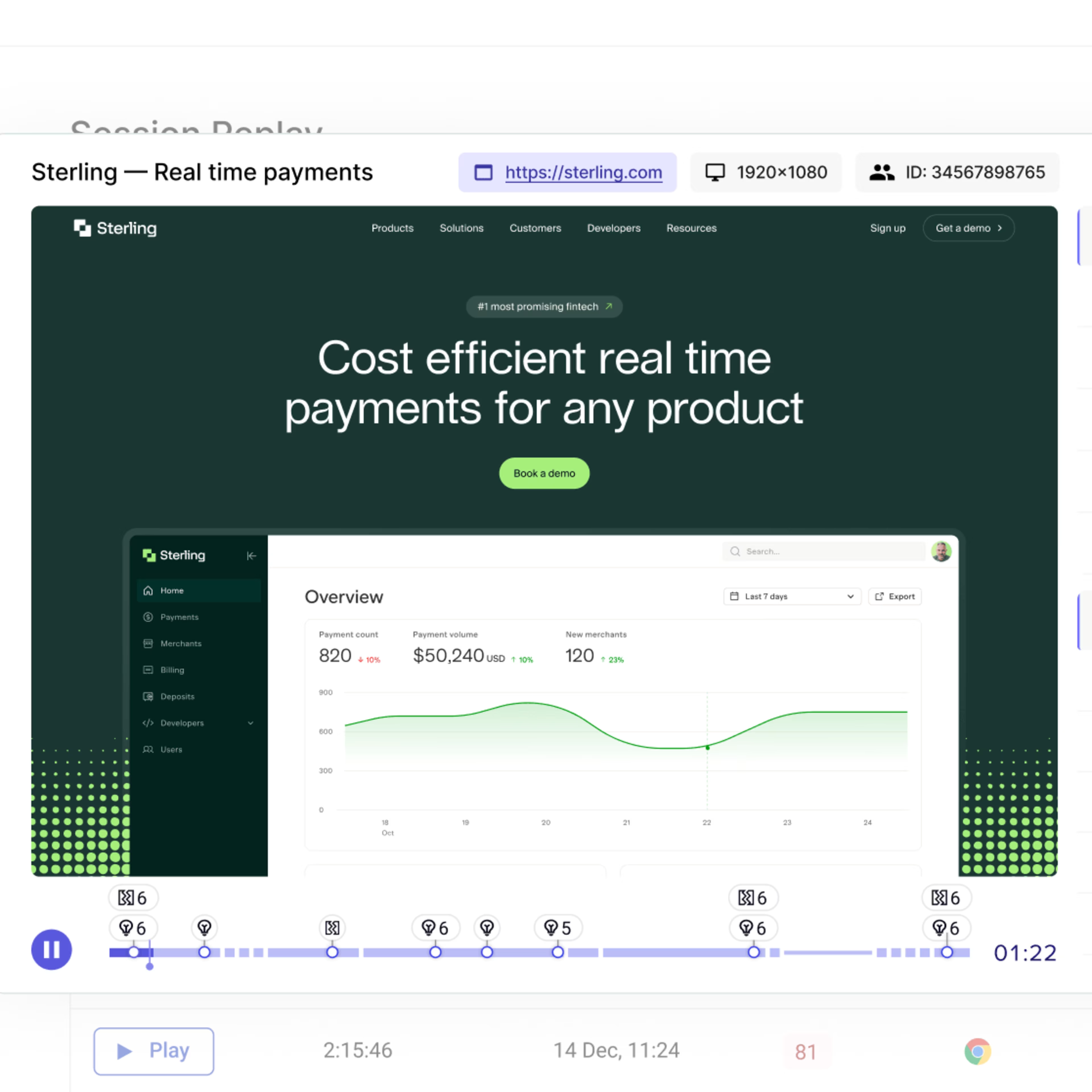
Want to see exactly how users experience your website? Use Contentsquare Session Replays to track their movements and see where they’re getting stuck.
Pro tip: don’t let your assumptions run the show. Design thinking is all about going beyond what you already know about your users and product. When designing surveys, avoid asking leading questions and encourage respondents to give honest, open-ended feedback that will help you better understand them.
One way to ensure your survey questions are unbiased and effective is to outsource the job to Contentsquare's AI question writing tool. Simply enter the goals for your survey, and the tool generates questions likely to uncover the insights you’re seeking—without any human bias.
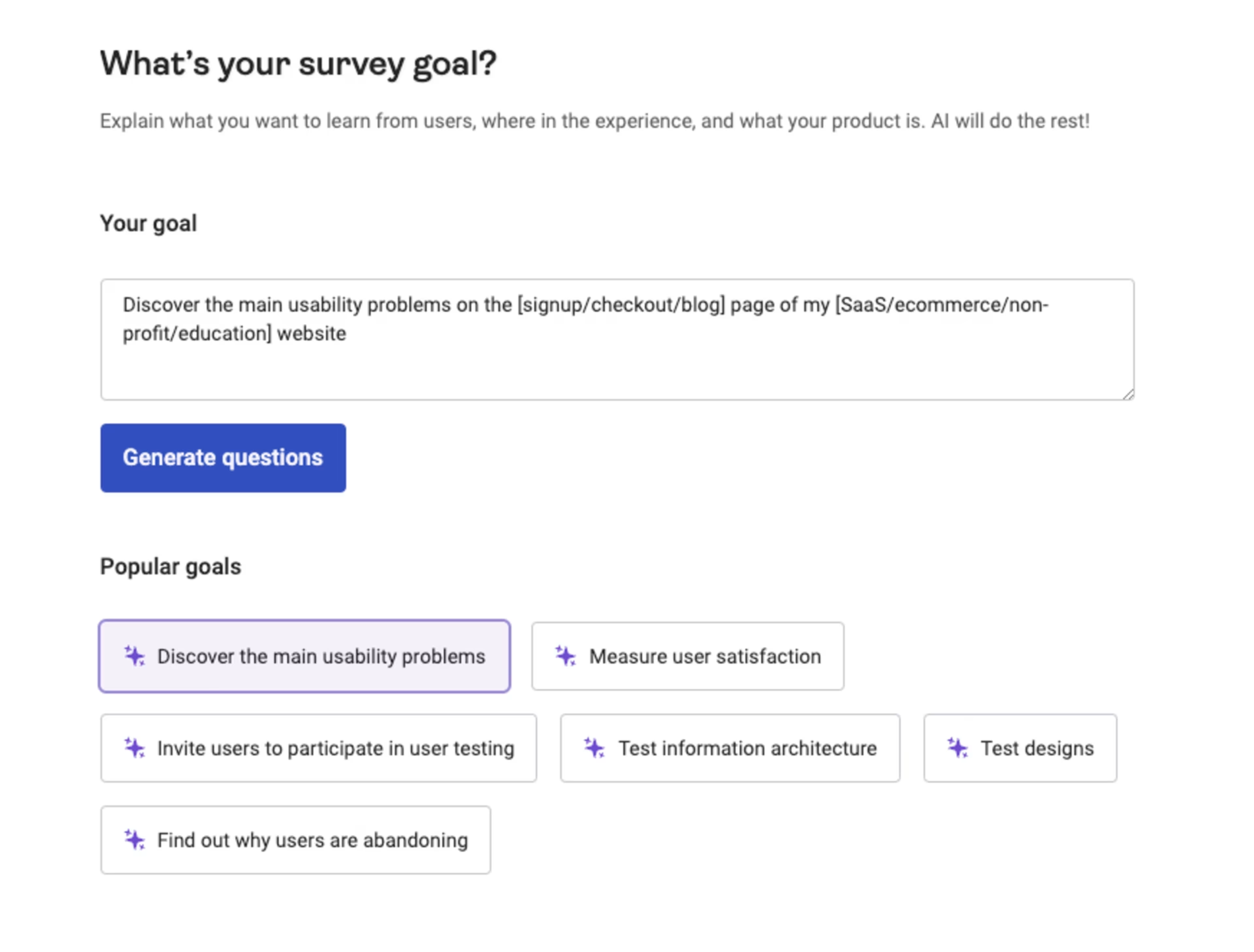
Use AI to come up with fair survey questions—ones that aren’t accidentally encouraging respondents to tell you what you want to hear
2. Define
Once you’ve built empathy and understanding with your customers, synthesize your insights and make them actionable.
Map out user personas, focusing on the key tasks of different user types
Plot users’ thoughts and issues on an empathy map to spot recurring patterns
Use the jobs to be done (JTBD) framework to understand why customers are using your product and what ‘job’ they’re trying to accomplish with it
Next, use these insights to define a clear problem statement that centers on the needs of one user segment. Your problem statement should be targeted enough to offer clarity on the specific issue you’ve identified, but broad enough to leave space for a range of possible solutions.
For example, imagine you’re a product designer for a language learning app. Maybe you’ve identified a key problem, such as “How do we grow our active user rate?”
Using design thinking, you would reframe your problem statement in terms of your users and their jobs to be done. You might define a problem statement like this:
“Our users want to engage in small chunks of language learning on the go through our mobile app, and to see the cumulative impact of their learning efforts. How can our product design better meet these needs, engage users, and keep them active?”
Pro tip: welcome overlap in different steps of the design thinking process. Even once you’ve defined your problem statement, keep building empathy with users through surveys to validate your statement and the assumptions behind it.
3. Ideate
Now that you’ve deeply understood the user problem you want to solve, it’s time to start generating ideas for solutions.
The key here is maintaining an open, creative mindset. At the ideation stage, you’re working on specific, granular problem statements, but you need to balance this analytical aspect with space for new, potentially unconventional ideas. Hold dedicated ideation sessions and nurture a non-judgmental learning culture so your design team can play with ideas, have fun, and make mistakes.
Use techniques designed to get you thinking outside of the box like:
Brainstorming: throwing out as many ideas as possible in a group to cultivate creativity
'How might we…?' statements: ask your team to collaborate in discussing ideas to accomplish specific results—for example: “How might we get customers to feel more confident making purchasing decisions on our app?”
Worst Possible Idea method: here, your team deliberately tries to find the worst possible solutions to their problem to inspire creative thinking and reverse engineer-generated solutions
At the beginning of the ideation process, focus on quantity over quality, giving your team the confidence to innovate and put forward ideas. Once you have several ideas on the table, narrow down possible solutions by deciding which possibilities are viable and best meet core user needs.
Ideation empowers designers to let their imaginations run wild, challenge the status quo, and approach challenges from new perspectives. Additionally, it enables teams to collaborate and develop ground-breaking solutions together. For successful ideation, create a judgment-free environment that allows all participants to voice their ideas, even the most outlandish or unconventional ones.
4. Prototype
A key design thinking principle is turning ideas into testable prototypes as soon as possible.
Once you’ve defined promising solutions to your users’ problems, produce several minimum viable products (MVP) that implement these solutions.
Collaboration is key to developing great prototypes: get designers and developers working together to mock up solutions and identify possible flaws. You can even use basic paper models to get user feedback and refine your ideas further before developing interactive prototypes with full design functionality.
Because design thinking entails prototyping, all products undergo numerous rounds of testing and user input at the MVP level. With a sound design thinking methodology in place, you’re far more likely to meet client expectations, as users are involved directly in the design and development process.
5. Test
The last step in the design thinking cycle is testing your solutions with real or potential users. Experimenting before you invest in new designs or products helps you deploy your resources effectively and ensures that the final result will delight customers.
Deploy interviews and surveys to learn what users think about it in their own words. Ask a mix of specific, targeted questions about individual features, and big-picture questions about your design as a whole, so users can express themselves fully.
For a 360° understanding of the product experience, complement this qualitative data with neutral observations of user behavior. Sometimes there’s a difference between what users say and what they do, and using a varied testing toolkit will give you a clearer sense of what’s going on.
Use a tool like Contentsquare’s User Tests to run unmoderated tests on your prototype—that’s when you give users a goal to complete on your product (for example, “book a language lesson”) and watch how they go about it, no explanations involved. This shows whether your product is as intuitive as you believe it to be and reveals any usability issues.
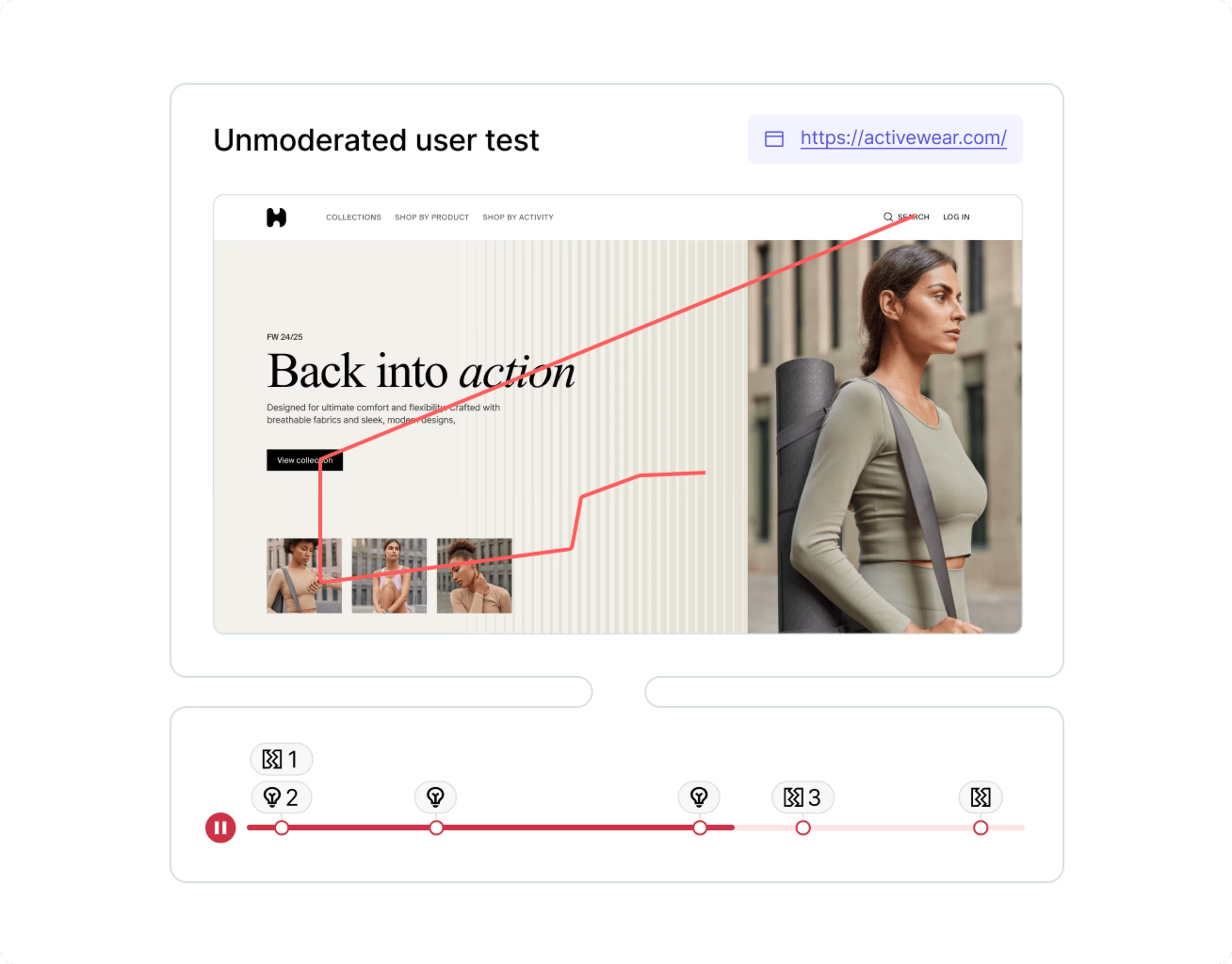
In the testing phase, a product is put to the test in the real world, where it can be observed and evaluated by real people in real time. This is the time to check if you’ve framed the problem correctly and collect user feedback specific to the prototype that helps you understand your users and uncover needs they hadn’t previously expressed.
Pro tip: some teams add a 6th step after testing: collaborate. Collaboration is crucial throughout the whole design thinking process, but it’s especially important after testing to share the insights you gather with all stakeholders.
Use integrations with communications tools—like Contentsquare’s Slack integration—to speed things along.
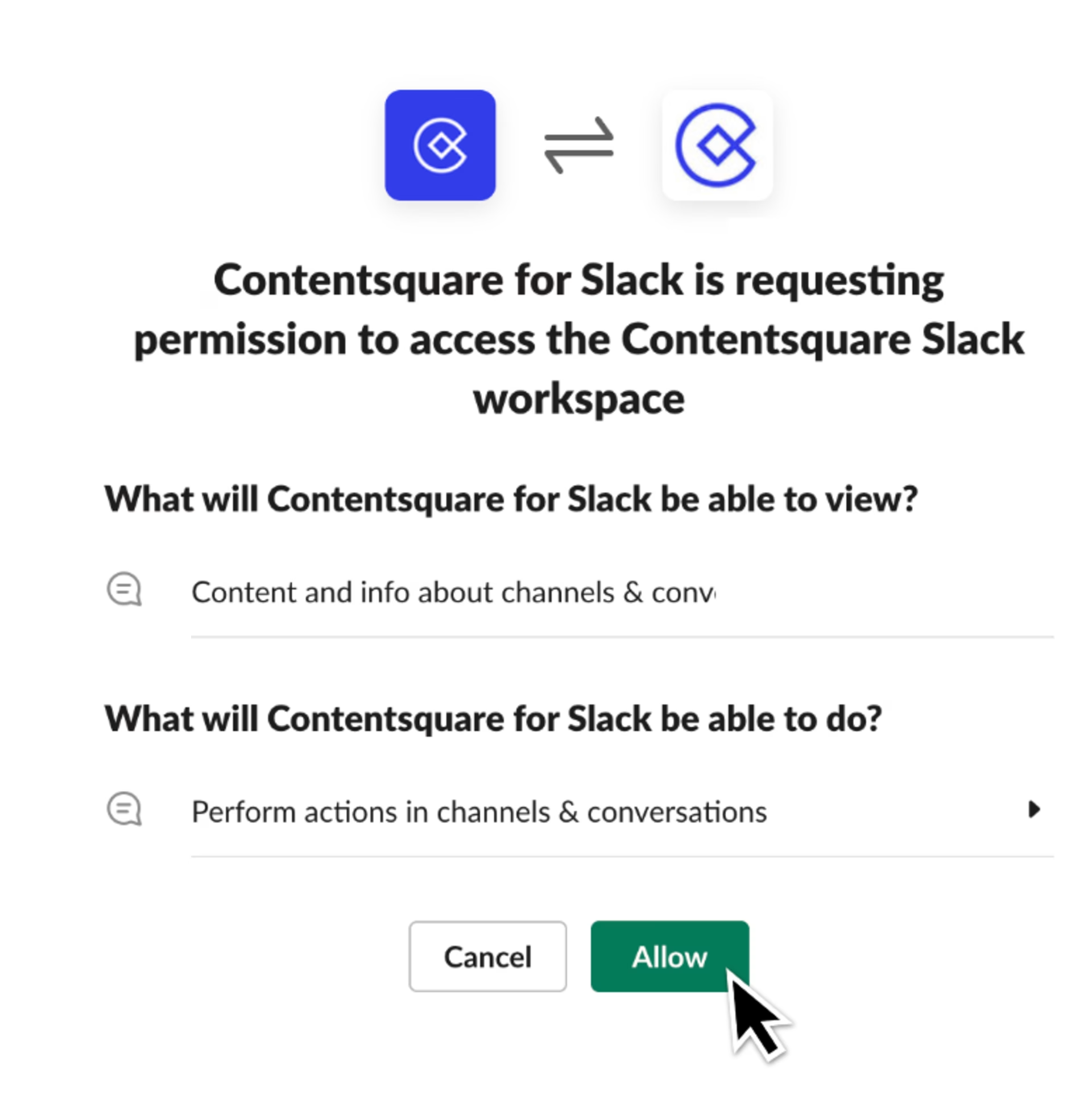
Connect Contentsquare to Slack so your whole team can see users’ feedback on your prototypes—such as survey responses and session replays—in one place
Putting users first with design thinking
The efficacy of design thinking as a product design process lies in its simplicity. The 5 steps listed above are not prescriptive; teams can execute them in whichever order they wish, using whichever tools and processes they already use. The process is so simple, in fact, that all 5 steps trace back to a single principle: put your users first.
An all-in-one experience intelligence platform like Contentsquare makes it easy to get the user insights you need to truly understand your customers, whatever stage of the design process you’re at—those first exploratory interviews, or the final usability tests before your product launches.
With these insights, you’ll have the information you need to put your users first at every step of the product design process.
Depending on the size of your team and product, designing a product can take anything from a couple of months to a couple of years. During hackathons and sprints, companies sometimes design new products in as little as 2 weeks.
However, technically, product design is never finished, since the practice is cyclical and iterative. Once you’ve launched a product, the process of experimentation and improvement should be ongoing for its entire lifecycle.
![[Visual] Contentsquare's Content Team](http://images.ctfassets.net/gwbpo1m641r7/3IVEUbRzFIoC9mf5EJ2qHY/f25ccd2131dfd63f5c63b5b92cc4ba20/Copy_of_Copy_of_BLOG-icp-8117438.jpeg?w=1920&q=100&fit=fill&fm=avif)