From research to execution, launching a marketing campaign takes a lot of resources. So why shouldn’t you get the most out of every opportunity?
Great marketers use marketing optimization to continuously improve their marketing performance—and their results. By identifying ways to increase conversion rates and improve the customer experience for existing marketing initiatives, you unlock a greater return on investment and insights that help every new campaign perform better than the last.
Read on to discover our top marketing optimization tips for a number of key use cases, including content marketing and search engine optimization (SEO), marketing campaigns, and website user experience (UX).
5 marketing optimization tips to improve content and SEO
Actionable advice on how to improve the search engine rankings of your long-form content pages.
1. Use SEO tools to track your pages’ rankings and identify opportunities
Dedicated SEO tools like Ahrefs or Semrush help you monitor content performance over time.
Spot opportunities by filtering pages that rank in positions 3–10 on search engine results pages (SERPs). This content is already performing well (woohoo!) but a few small tweaks—like improving keyword targeting—could bump them higher up in the rankings, making them good candidates for optimization.
You can also use your already high-ranking content as a starting point for new conversion flows to maximize the organic traffic those pages bring.
2. Use a content optimization platform to ensure you’re addressing search intent
‘Search intent’ is what a user is actually looking for when they use a search engine to find content online—the underlying purpose of their search. If your content is stuffed with keywords but doesn’t help readers achieve what they set out to do, a high bounce rate is inevitable.
To help your content meet user expectations, leverage a content optimization tool (such as Clearscope) to:
Track how search intent changes over time: monitor how SERP results for your keyword evolve and update your page to address these changing user needs
Discover new keywords that users are looking for: spot trending keywords so you can see exactly what problems users are trying to solve by reading this content
3. Understand how readers interact with your content using heatmaps
Heatmaps are visual representations of how users move, scroll, and click on your site. They reveal which parts of your content capture people’s interest—and which parts get overlooked.
Use heatmaps to
Identify scroll depth and spot elements that users are missing. Do people read to the very end or abandon ship early on? If it’s the latter, shorten your content or change the page layout to keep their attention for longer.
Check for user interface (UI) problems. Heatmaps reveal areas of frustration, such as unclickable elements or broken links. Troubleshooting these issues is a quick way to improve your UX.
Understand what works and roll it out to other content. If you discover that users hover over testimonial carousels or bullet points, use those formats in new content to improve engagement.
💡 If you’re using Contentsquare
Want to understand which areas of your content pages are contributing to key metrics like conversion rate and revenue? Use Contentsquare’s Zone-based heatmaps to tie user behavior to your KPIs.
This tool assigns each ‘zone’ on a web page—discrete areas of content, like paragraphs and images—a dollar figure, allowing you to filter your heatmaps by metrics like purchase rate per click, conversion rate per click, and revenue per click to see which parts of your content pages are convincing users to do business with you.
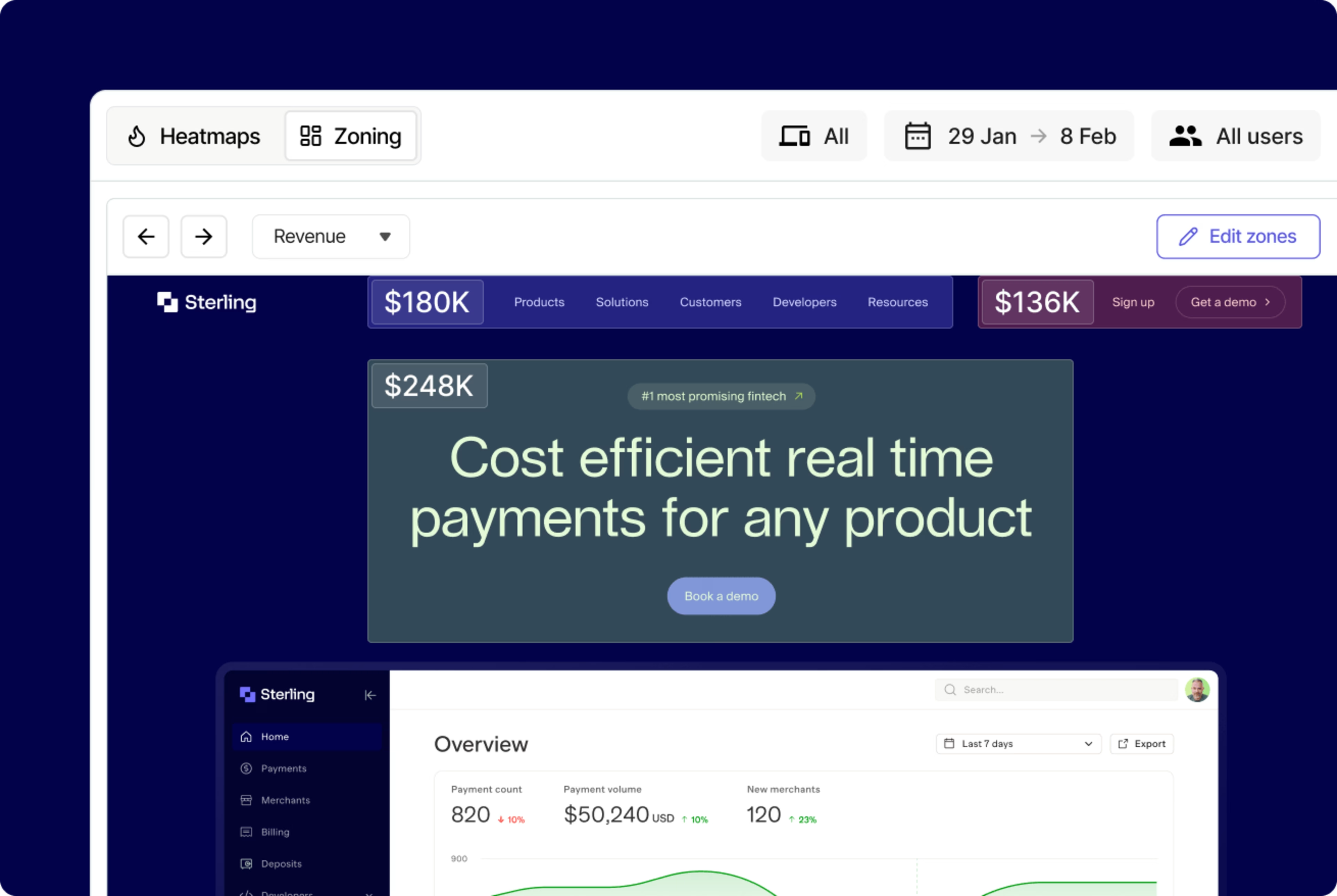
With Zone-based heatmaps, you can analyze which parts of your content pages are driving revenue
4. Survey visitors to find out what content they want to see
Use embedded surveys to ask readers for their feedback, learn about their content goals, and discover what they’d like to learn about. Place an embedded survey (using a tool like Contentsquare Surveys) at the end of your blog posts to understand how valuable your content is to real people—and how you can improve it.
Use this direct voice of customer feedback to spot gaps in your content library, prioritize which pieces to create next, and find ways to make existing content work harder for you.
💡 If you’re using Contentsquare
Combine Surveys with Slack to surface insights and take action. The Contentsquare-Slack integration automatically sends these survey responses to a dedicated Slack channel, making it easy for your team to see (and act on) user feedback as it comes in.
5. Use segmentation to analyze your traffic
Analyze your data by segments to understand how your content resonates with different user cohorts. For example, do users who come via organic search spend less time on your pages? This could indicate they’re not finding what they came for.
You can also watch session replays—video-like playbacks of real user actions—to go beyond the numbers and see exactly how visitors from different sources or with different user attributes behave: where they scroll to, what they click on, and what catches their interest.
💡 If you’re using Contentsquare
Filter your session replays by traffic source to understand how visitors who land on your site from organic search navigate your page.
By watching their behavior, you can determine if your content fulfills the need that brought them to your page or if there’s a mismatch between what they wanted and what they got.
Filter your session replays to understand whether you’re meeting users’ expectations
3 marketing optimization tips to improve campaigns
Here are 3 tips on how to improve the performance of your landing pages.
1. A/B test your landing pages to increase conversions
A/B testing is the process of comparing 2 versions of a page to see which one performs better. Use tools like Optimizely or AB Tasty to run A/B tests on your landing pages. Then, use these learnings to improve your next landing page and set it up for success from Day 1.
💡 If you’re using Contentsquare
Integrate Contentsquare with A/B testing tools like Optimizely or AB Tasty to get a detailed understanding of how users behave on each variant. Use Heatmaps, Session Replay, and Surveys to reveal exactly which elements visitors prefer.
![[Visual] AB Testing and session replay](http://images.ctfassets.net/gwbpo1m641r7/3pyi6K866dXK51H98XtJnd/fa1e174cb7560d0cd9e565aca3fb9019/Experience_Analytics_-_AB_Test__1_.png?w=3840&q=100&fit=fill&fm=avif)
Use Contentsquare to watch session replays of users interacting with each of your A/B test variants
2. Look for common barriers to conversion
Are you making any of these 5 landing page mistakes that could impact your conversion rates?
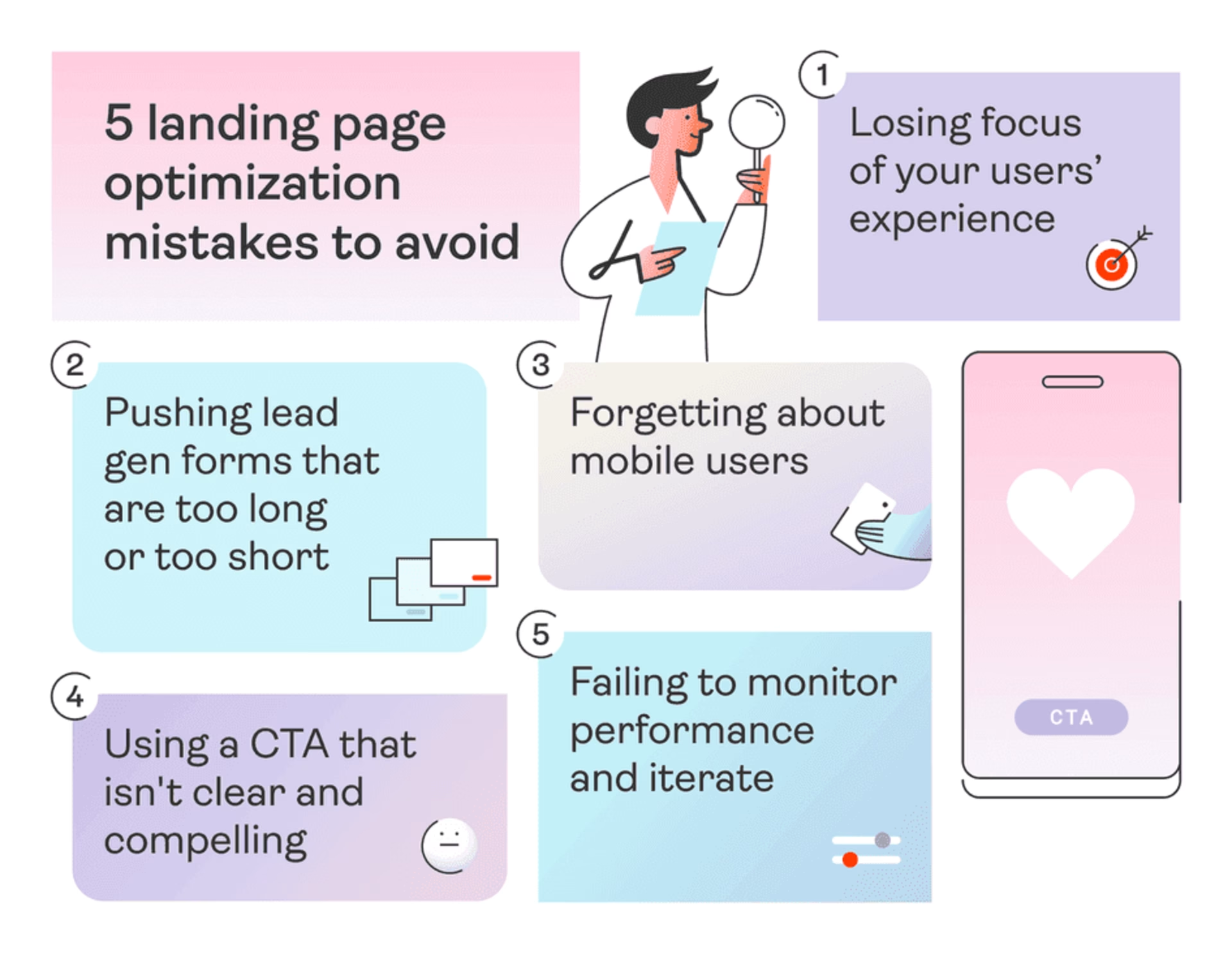
Avoid these all-too-common practices for landing pages
Monitor the user experience—on both desktop and mobile—by using tools like heatmaps and session replays to surface common issues on your landing pages. Identify areas that aren’t clicked—like forlorn CTA buttons—and A/B test the elements that aren’t working to find better solutions.
3. Conduct user research to get insights from your target audience
Run user interviews with existing customers or participants from your target market to get detailed insights. Use them to gather feedback on your existing campaigns, understand how your messaging resonates with prospective buyers, and identify any blockers that discourage them from converting.
💡 If you’re using Contentsquare
Use Contentsquare Interviews to effortlessly schedule, run, and analyze your user interviews.
Broaden your appeal by getting feedback from people with a range of perspectives. Draw on our pool of over 200k+ diverse participants or invite your own contacts, and unlock insights that ensure your campaigns speak to as many people as possible.
![[Visual] user interviews](http://images.ctfassets.net/gwbpo1m641r7/7c46zJmxfZX3QWRc8y3A3S/76ccc1bd4b22ecf66805d94bc9d7d4f0/user_interviews.png?w=1920&q=100&fit=fill&fm=avif)
Contentsquare’s Interviews capability automatically transcribes your customer interviews, so you have a written record to analyze afterward
7 marketing optimization tips to improve the user experience
Here are some tips on how to improve your site’s user experience, so you can reduce drop-offs, ensure your brand feels professional, and encourage conversions.
1. Use funnel analysis to identify drop-offs
Funnel analysis is the process of mapping the flow of website visitors to a set of specific steps that result in conversions or sign-ups.
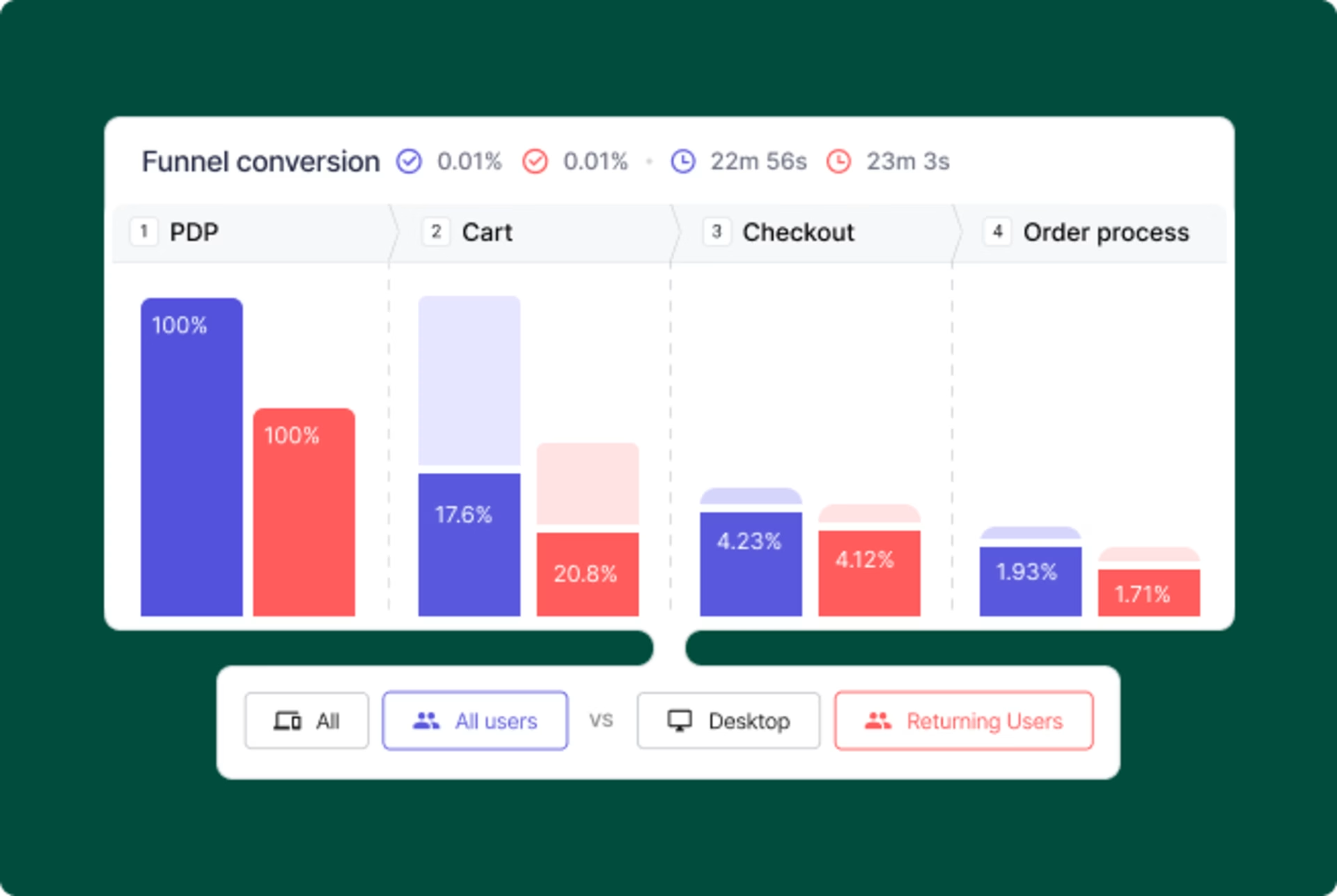
Funnel analysis in Contentsquare
Use a tool like Contentsquare’s Funnel Analysis to map out the user journey as a series of steps and spot drop-offs between stages. Once you’ve identified where people drop off, you can fix the problem—and keep users flowing through your funnels.
💡 If you’re using Contentsquare
Combine Funnel Analysis with Session Replay to watch playbacks of users who dropped off at each stage, and understand why they did so. Did they need more information? Was it too difficult to find pricing information? Did a bug prevent them from submitting a form?
You can also watch replays of users who did convert to follow their journey and look for ways to replicate that behavior. For example, if you spot that users who converted frequently looked at customer stories first, consider including testimonials or logos on key conversion pages.
2. Visualize your data to see the big picture
Use a tool like Google Analytics or Contentsquare Dashboards to visualize key metrics graphically and spot user behavior trends over time. Then, compare this data across different user segments or factors, like location, device, and traffic source to identify patterns you’d otherwise miss.
This big-picture vantage point allows you to recognize successes, challenges, and opportunities—and proactively course-correct when you see early warning signals.
3. Spot (and squash) bugs quickly
Bugs are inevitable—but you should work to identify them and ensure that any glitches that endanger your KPIs are dealt with swiftly.
Use a tool like Contentsquare’s Error Analysis to monitor your bugs, whether they’re JavaScript, API, or user-defined UX problems. It estimates your bug’s size, scope, and which user segments are affected—the Impact Quantification feature can even approximate how much a particular bug could affect your bottom line.
As a marketer, it’s unlikely that you’ll be addressing these errors yourself. But when you need to explain to the engineering team why they need to fix a bug urgently, a tool like Error Analysis will give you all the data you need to make a convincing case.
![[Visual] errors](http://images.ctfassets.net/gwbpo1m641r7/60G8fySCZX0Sv9H7i4o6yM/72ea6c32d82a2705bbaa954eaedf1886/errors.png?w=1920&q=100&fit=fill&fm=avif)
Use Error Analysis to get the data you need to request bug fixes
4. Create an open feedback channel to hear directly from your users
Use a feedback widget to enable visitors to leave feedback on any element of your page or bring your attention to specific areas. These are unobtrusive little boxes embedded in the corner of a web page, offering users the chance to leave a single line of feedback if they feel inspired to.
You can easily create a feedback widget with Contentsquare’s Surveys. This lets you capture in-the-moment feedback as users engage with your site, providing timely, relevant insights.
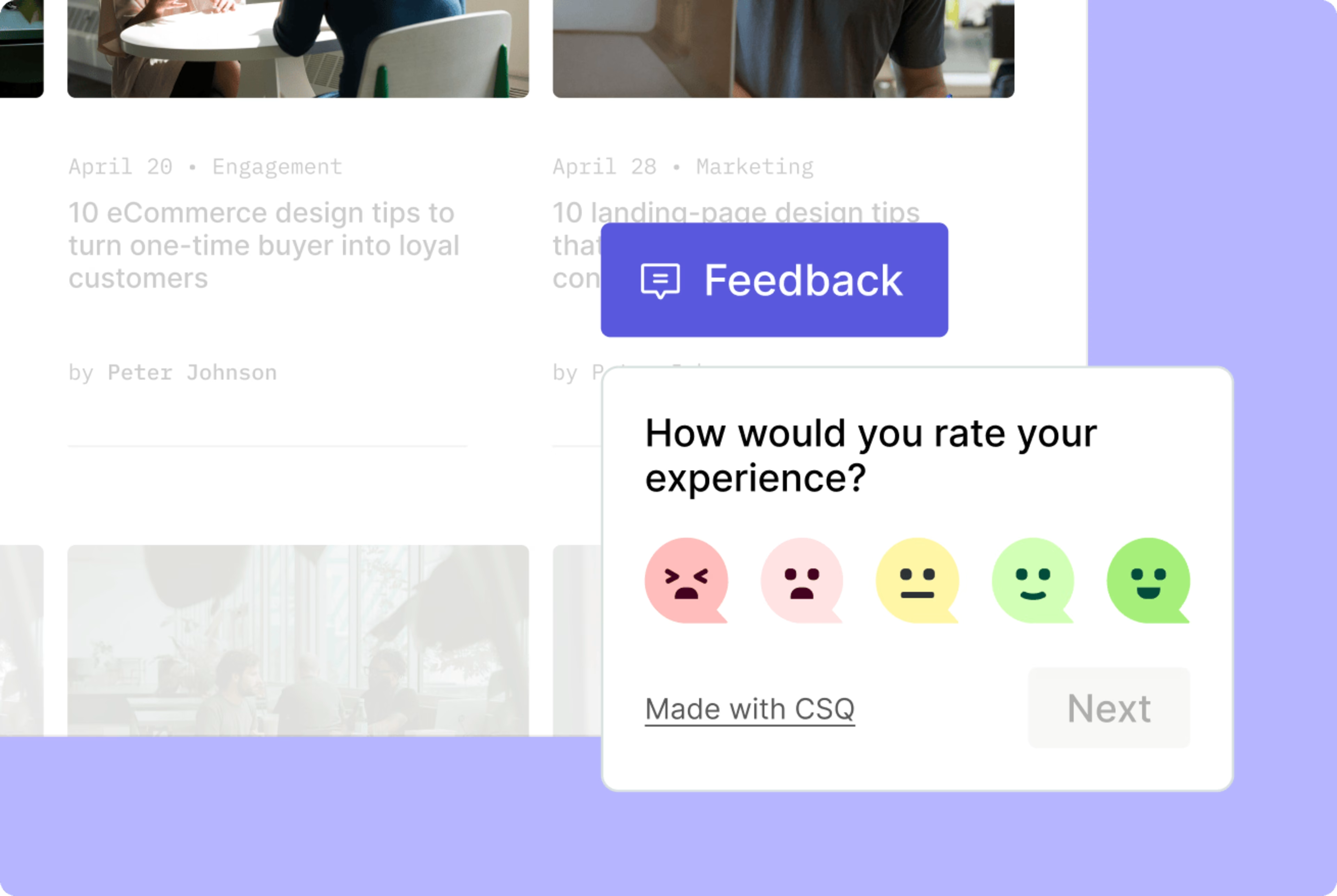
Feedback widgets are unobtrusive to your site’s UX but can deliver helpful insights into what users feel would improve their experience on your site
5. Run exit intent surveys on key pages to understand why people leave
If you’re trying to understand what’s making users drop off, why not ask them?
Send an exit intent survey as visitors leave your site (when they hover over the ‘X’ button) to find out the reasons why and make targeted improvements.
For example, maybe they couldn’t find what they were looking for, your product page didn’t have enough information, or they decided to go with a competitor. With this information, you can make adjustments that persuade them to stay, such as simplifying site navigation, adding more details to your product pages, or offering a discount for new customers.
Set up an exit-intent survey in minutes with Contentsquare’s AI for surveys. Simply prompt the tool with your survey goals, and it’ll suggest the best questions to ask. At the end, it’ll even analyze your results.
6. Perform a conversion rate optimization audit of your website
Conversion rate optimization (CRO) is the practice of increasing the percentage of users who perform a desired action on your website.
Every marketer wants to increase conversions, so it’s no surprise that quick hacks abound. But to make a meaningful, long-lasting impact on your conversion rates, you need to take a user-centric approach.
To do this, perform a CRO audit that focuses on understanding what drives, stops, and persuades your users, so you can give them the best user experience possible—and increase your conversions in a sustainable way.
7. Build continuous discovery into your workflows
Look for ways to foster a culture of continuous learning and discovery in your marketing team. Some ways you can do this include
Sharing regular updates of team wins—and lessons learned—in a dedicated Slack channel
Reviewing progress toward key metrics on a weekly cadence (try scheduling an automated weekly report from your analytics software)
Hosting team sessions where you review user insights related to a particular goal or topic (such as session recordings of and feedback about your checkout process) and brainstorm improvements you could make
Create marketing campaigns that get better and better
The marketing optimization process is never-ending—but that means the opportunities are never-ending, too. By using data analysis, gathering empathetic user insights, and staying close to customers’ needs, you can continuously tweak your digital marketing tactics to deliver ongoing, impactful results.
FAQs on marketing optimizations
Marketing optimization is the process of improving your marketing campaigns and strategies to make them more effective. It involves analyzing your existing campaigns with quantitative and qualitative research methods and using the resulting data to identify new opportunities. The ultimate aim is to maximize the results you get for your existing marketing efforts.
![[Visual] [Guide] [Marketers] Optimizations](http://images.ctfassets.net/gwbpo1m641r7/xZscjvHrCpwsHl6UwKHKv/121f8e5e9dc9247360da05903781a69f/pexels-rdne-5637528.jpg?w=3840&q=100&fit=fill&fm=avif)
![[Visual] Contentsquare's Content Team](http://images.ctfassets.net/gwbpo1m641r7/3IVEUbRzFIoC9mf5EJ2qHY/f25ccd2131dfd63f5c63b5b92cc4ba20/Copy_of_Copy_of_BLOG-icp-8117438.jpeg?w=1920&q=100&fit=fill&fm=avif)
![[visual][guide] [Ecommerce marketing] Strategy](http://images.ctfassets.net/gwbpo1m641r7/5VxteLBCBuCZKnmmZrKX2k/5af918a31f61f6dbb699fba57f30066c/pexels-artempodrez-8519097.jpg?w=1920&q=100&fit=fill&fm=avif)
![[Visual] Man at computer - stock](http://images.ctfassets.net/gwbpo1m641r7/7GloM7xPXUs1M75nfaIWtr/6566092d4d853e43c29d9df2bf791fd1/AdobeStock_540624504__1_.png?w=1920&q=100&fit=fill&fm=avif)