There are 2 parts to customer acquisition: bringing qualified visitors to your website and converting them into customers. You’ll need to use different types of software to do both effectively.
This guide takes you through 10 best-in-class customer acquisition tools to help you attract your ideal audience and convert them into paying customers. You won’t have to use them all at the same time—start with 1 or 2 that best match your customer acquisition strategy.
Let’s get started.
1. Contentsquare
![[Visual] session replay](http://images.ctfassets.net/gwbpo1m641r7/5roijCBMnaTBnNF0BkHamu/a2e08bbddc5c75f7a04a98b5dfc8d5ad/session_replay.png?w=3840&q=100&fit=fill&fm=avif)
Filter and segment session replays in Contentsquare to get in-depth insights about how specific users navigate your site
Contentsquare is an all-in-one Experience Intelligence platform that works to help you better understand your customers and what drives (or blocks) conversions.
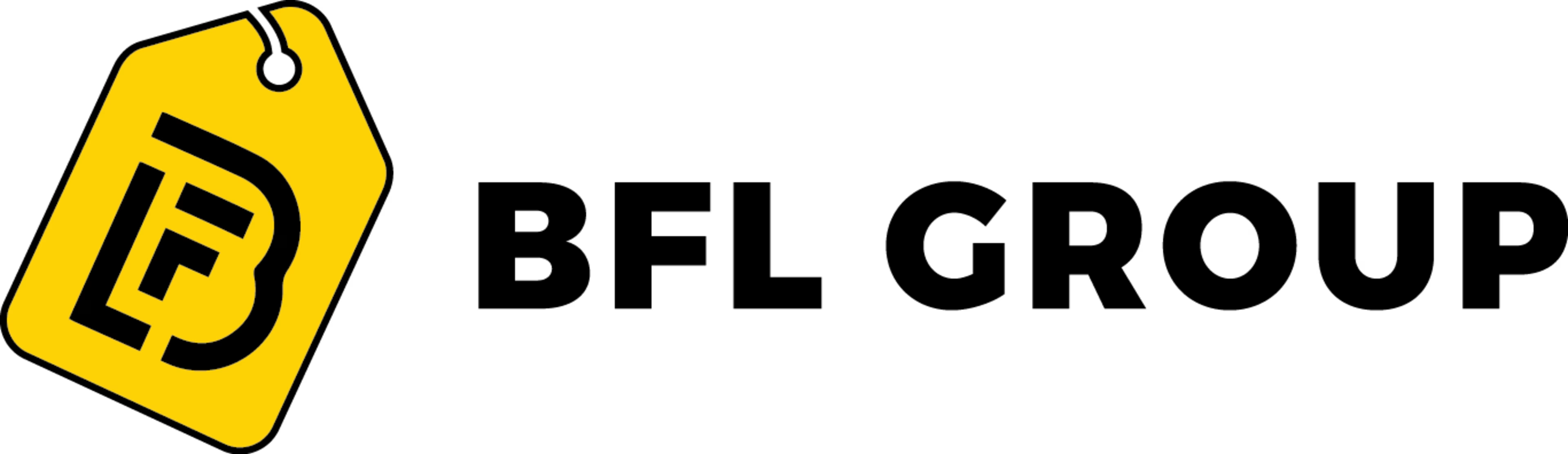
"Contentsquare is a great platform for us because, while we're good at bringing in traffic, converting that traffic has been a pain point. Contentsquare plays a crucial part in our digital strategy, providing us with invaluable insight that helps us optimize for conversions."
How to use Contentsquare for customer acquisition
Contentsquare helps you increase conversion rates no matter what channels you rely on to drive traffic. Use it to
Visualize customer acquisition funnels to identify where and why visitors bounce without converting
Watch session replays to empathize with users, understand their experiences, and spot bugs that cause them to bounce
View heatmaps of where people click and scroll to optimize call-to-action (CTA) placement
Add a feedback widget to get in-the-moment user feedback as people browse your site
Create an exit-intent survey to find out why visitors leave
Send a post-purchase survey to discover what almost stopped people from converting, then update your messaging to address these potential objections
Run user interviews to ask your target audience what does and doesn’t work for them on your site
Find and fix issues with error analysis and real-time alerts
Understand how your digital experiences are affecting conversions and revenue (and prioritize the most important optimizations) with impact quantification
Use powerful user segmentation capabilities to compare behavior across different channels, devices, and A/B test variants
Generate automatic insights using AI to prioritize the most valuable areas to focus on first
2. Google Analytics
![[Visual] Google analytics dashboard](http://images.ctfassets.net/gwbpo1m641r7/6WcRQOLdvvkY0a5DsNwruR/5f136c5742a815805638bd18d47a8dc2/image3__2_.png?w=1920&q=100&fit=fill&fm=avif)
An example of an ecommerce acquisition overview report in GA4
Google Analytics, or GA4 as it's currently known, is a web analytics service that tracks and reports website and mobile app traffic and events. GA4 is free to use, but your data may be sampled if you go over traffic limits. Unsampled paid plans are also available.
How to use Google Analytics for customer acquisition
GA helps you measure which of your acquisition channels drive and convert traffic. Use it to
Track UTM tags to measure campaign results
Navigate to Reports > Life cycle > Acquisition to generate acquisition reports
Filter your acquisition reports by session campaign, medium, source, or channel to see which channels and campaigns attract the most new customers
💡 Pro tip: quantitative data from Google Analytics will only highlight your best- and worst-converting customer acquisition channels—but you won’t know why things are happening.
Complement your quantitative data with experience insights to understand the behavior behind the numbers. Investigate what helps or hinders conversions by viewing session replays and heatmaps of real user behavior, or surveying your visitors to find out what they’re missing.
![[visual] Monitor key metrics in Contentsquare with customizable dashboards, then jump straight to relevant session replays to see the user behavior behind the numbers](http://images.ctfassets.net/gwbpo1m641r7/5YzyUnMFAYHJoHeijq4m9y/8914a230b5d57134951f36bb04921b08/CSQ-dashboards-to-session-replay.png?w=3840&q=100&fit=fill&fm=avif)
Contentsquare’s all-in-one Experience Intelligence platform combines quantitative and qualitative data for more comprehensive insights
3. Unbounce
![[visual]Unbounce’s landing page drag-and-drop editor](http://images.ctfassets.net/gwbpo1m641r7/4TzH9ss351TWUbkgj1mf6T/d73306170708c73c8452bc55ec42be10/Unbounce-customer-acquisition-tool.png?w=1920&q=100&fit=fill&fm=avif)
Unbounce’s landing page drag-and-drop editor
Unbounce is a landing page builder and platform designed to help you convert marketing campaign traffic into signups and sales.
How to use Unbounce for customer acquisition
Unbounce allows you to create and optimize multiple landing pages for different campaigns, like paid advertising, social media ads, and email marketing. Use it to
Build campaign landing pages using templates, a drag-and-drop builder, or the AI-powered editor
Create and target website popups and sticky bars to drive conversions
Send visitors to the right landing page based on visitor attributes
4. HubSpot
![[visual] Creating an offer nurture campaign in HubSpot](http://images.ctfassets.net/gwbpo1m641r7/30chSuDabCEooB9i1JtSZe/2a30e3dfd2cb5a574fa25ed8c89a136f/HubSpot-customer-acquisition-platform.png?w=1920&q=100&fit=fill&fm=avif)
Creating an offer nurture campaign in HubSpot
HubSpot is a customer relationship management (CRM) platform that connects marketing, sales, content management, and customer support all in one place.
How to use HubSpot for customer acquisition
HubSpot has many tools to help manage the entire sales funnel, from marketing campaigns to conversion. Use it to
Create landing pages for different marketing campaigns
Automate marketing actions based on user behavior, like sending an email or in-app notification
Personalize website content based on user attributes to increase the likelihood of conversion
Manage sales leads
Create a live-chat widget or chatbot to help overcome customer objections
5. Optimizely
![[visual] The Experiments dashboard in Optimizely](http://images.ctfassets.net/gwbpo1m641r7/40OaQ0FUuZiPurkUBmbAkp/46986ccbf3acbecccd450cb171f979f7/Optimizely-customer-acquisition-platform.png?w=1920&q=100&fit=fill&fm=avif)
The Experiments dashboard in Optimizely
Optimizely is a digital experience platform providing content marketing and management, website experimentation, and personalization tools.
How to use Optimizely for customer acquisition
Optimizely’s most valuable acquisition features are focused on increasing conversion rates. Use it to
Run website experiments and multivariate tests to determine which layouts drive conversions
Localize and personalize different page variants based on user attributes
Automatically tag ecommerce products and generate recommendations to increase sales
Bonus: integrate Optimizely with Contentsquare to enrich your experiments with relevant heatmaps and session replays, so you can see exactly how each element impacted engagement, conversion, and revenue.
6. Mixpanel
![[visual] An example of a Mixpanel report showing top acquisition channels and purchase retention over time](http://images.ctfassets.net/gwbpo1m641r7/2L7vClW8wTp7GVtwuRgHsi/ac8721979acfda3bd2e7cf5856f0e6e1/Mixpanel-customer-acquisition-software.png?w=1920&q=100&fit=fill&fm=avif)
Mixpanel is an event analytics tool for websites and mobile apps. It works for all business types, including SaaS and ecommerce.
How to use Mixpanel for customer acquisition
Mixpanel helps you measure quantitative customer acquisition metrics in a similar way to Google Analytics. Use it to
Track events like page views, purchases, and UTM campaigns
Generate reports on top customer acquisition channels and compare traffic sources
Create dashboards to view business-critical metrics all in one place
Monitor churn via customer retention reports
7. Zapier
![[visual] Zapier offers a range of templates, like this ‘Access a Free Guide’ workflow automation](http://images.ctfassets.net/gwbpo1m641r7/wodpTKd53TO0p8uWMBrQH/e5c5528cc4ed9cb6cce493596784c5ee/zapier-free-guide-template.webp?w=3840&q=100&fit=fill&fm=avif)
Zapier offers a range of templates, like this ‘Access a Free Guide’ workflow automation
Zapier is a no-code workflow automation tool for integrating the functionality of multiple other tools.
How to use Zapier for customer acquisition
Use Zapier to combine different customer acquisition tools to save time and gain deeper insight. Use it to
Send new leads straight to your email marketing platform or CRM
Automatically share new blog posts on social media platforms
Enrich and segment B2B lead data by combining it with job titles, social profiles, or company details
Send regular customer acquisition reports to a dashboard or by email
8. Salesforce
![[visual] Managing a new lead in Salesforce](http://images.ctfassets.net/gwbpo1m641r7/6xUWzhP4wAWTKqxeKVwlsC/977165169eccc7afaa2748ebe1d9476d/Salesforce-customer-acquisition-software.png?w=1920&q=100&fit=fill&fm=avif)
Managing a new lead in Salesforce
Salesforce is a CRM platform spanning digital marketing, sales, service, ecommerce, and IT.
How to use Salesforce for customer acquisition
Salesforce offers multiple tools to help attract and convert new customers. Use it to
Capture, track, and manage leads from multiple channels throughout the customer acquisition process
Nurture leads with marketing automation, including follow-up email campaigns and personalized messaging to increase conversions
Track and analyze customer interactions and monitor key acquisition metrics, like customer lifetime value (LTV)
9. Mailchimp
![[visual] Email contacts in the Mailchimp dashboard](http://images.ctfassets.net/gwbpo1m641r7/2IXHMOaxiXuxpZ4PIHYv1F/5c2884b34c7fe31d63c636d2af2c5fb9/Mailchimp-customer-acquisition-tool.png?w=1920&q=100&fit=fill&fm=avif)
Email contacts in the Mailchimp dashboard
Mailchimp is an all-in-one marketing, automation, and email platform.
How to use Mailchimp for customer acquisition
Mailchimp’s tools help you monitor and optimize marketing campaigns to grow leads and convert them into customers. Use it to
Manage and segment email lists for existing customers and leads
Create and send personalized emails using generative AI
Design and schedule social media posts
Use templates to build email marketing campaign landing pages
Target and segment customers to display personalized messaging
Automate marketing actions based on user behavior (for example, send a discount code if users leave without checking out)
A/B test campaigns to find the most effective ones for driving new customers
10. ReferralCandy
![[visual] ReferralCandy’s main dashboard overview showing referral revenue and traffic](http://images.ctfassets.net/gwbpo1m641r7/2Fax8xRcGo7PnoLlJL7Vgu/a4925e940659aa36234c79873f912057/ReferralCandy-customer-acquisition-software.png?w=1920&q=100&fit=fill&fm=avif)
ReferralCandy’s main dashboard overview showing referral revenue and traffic
ReferralCandy is customer referral software for creating and managing referral marketing programs.
How to use ReferralCandy for customer acquisition
You need a tool like ReferralCandy if referral marketing is part of your customer acquisition strategy. Use it to
Create cash, discount, or gift rewards for referrals
Create coupon codes for referrers to share
Add post-purchase pop-ups and send emails to encourage your customer base to join the referral program
Monitor the ROI of new customer referrals
Manage affiliates and referrals all in one place
Start using tools to improve customer acquisition metrics
You can use software to bring more traffic and track customer actions—but if something’s wrong with the website or user experience itself, you run the risk of investing money and resources without seeing the right return on your investment.
For a better ROI, focus first on understanding how real visitors behave. Start with Contentsquare to help you find UX issues that are causing people to leave without purchasing and learn what’s needed to convert visitors into loyal customers.
FAQs about customer acquisition tools
Customer acquisition tools include many types of marketing, sales, analytics, and optimization software that help businesses attract and/or convert new customers. There are several different categories, including
Experience intelligence, behavior, and website analytics tools
Customer relationship management (CRM) software
Email marketing platforms
Search engine optimization (SEO) tools
Social media management tools
Landing page builders
A/B testing platforms
Customer referral software
![[visual] Find the best customer acquisition tools and software to suit your budget, marketing strategy, and growth channels.](http://images.ctfassets.net/gwbpo1m641r7/3qqoWPrxYGhCqjDPDEEQQz/822163150ba61263ca321e3ee929c4cd/5_of_our_favorite_virtual_team-building_activities_to_grow_a_strong_remote_team.jpeg?w=3840&q=100&fit=fill&fm=avif)
![[Visual] Contentsquare's Content Team](http://images.ctfassets.net/gwbpo1m641r7/3IVEUbRzFIoC9mf5EJ2qHY/f25ccd2131dfd63f5c63b5b92cc4ba20/Copy_of_Copy_of_BLOG-icp-8117438.jpeg?w=1920&q=100&fit=fill&fm=avif)