Cart abandonment is a challenge for any business, and the reasons behind it can vary widely—bugs, blockers, or even unclear messaging. The good news? Your customers hold the answers.
Surveys offer a straightforward yet powerful way to uncover why users drop off without completing their transactions. By gathering feedback directly from your audience, you can identify pain points, refine your user experience, and even gather fresh ideas to optimize your site.
Dive in and see how surveys can transform your users’ experience—and your business.
How to launch surveys and win customers back with Contentsquare
While analytics provide important metrics, such as where users leave or how long they stay on a page, they don’t give you the context necessary to understand your potential customer’s thought process.
What better way to bridge this gap than by getting insights directly from your website users? Surveys are the quickest way to collect qualitative data and uncover the why behind the rise in cart abandonment rate.
Get your cart abandonment survey up and running (and start gathering game-changing qualitative data) with Contentsquare’s Surveys tool in just 5 simple steps.
1. Decide between an on-site or external survey
There are two types of cart abandonment surveys you can develop depending on where you want them displayed:
On-site surveys show up on your site as a small widget or an overlay in the middle of the page
External surveys appear as standalone pages outside your website. They are available in URL form for easy embedding in cart recovery or retargeting emails.
![[Screenshot] Create a new survey](http://images.ctfassets.net/gwbpo1m641r7/32pXrp57V20h8HJkHvJ9Wm/efd7bd31ecd6e85f93216780906b0c1d/Screenshot_2025-01-10_154351.png?w=3840&q=100&fit=fill&fm=avif)
Contentsquare’s Surveys tool lets you choose from a variety of survey formats, including link, button, bubble, and more
2. Create an exit-intent survey
Contentsquare has 40+ survey templates to help you collect feedback and facilitate customer analytics. But if your goal is to uncover cart abandonment reasons, you’ll rely on the abandonment or exit-intent survey templates.
![[Screenshot] Survey templates - Exit-intent survey](http://images.ctfassets.net/gwbpo1m641r7/kPAI0RcQ0lavqpJz8uQXt/0bc2f1104cb64043f4ac25a39841f9b9/Screenshot_2025-01-10_162630.png?w=3840&q=100&fit=fill&fm=avif)
Streamline your processes with Contentsquare's pre-designed survey templates
An exit-intent survey enables you to gather information before a customer leaves your site. This short window offers you an opportunity to understand what caused the user to desert their shopping cart.
Another important point is that you should strategically place this kind of survey on just one of your site pages, such as the shopping cart or checkout page.
As for what questions to ask, you can start by adapting the following to your needs:
What information is missing or would make your decision to buy easier?
What could we do to improve?
Did you face any issues while making a purchase?
![[Visual] Churn survey CSQ](http://images.ctfassets.net/gwbpo1m641r7/16cklE1JBmOUwKxy5zTEqr/c91a8086524022499570708d450187d7/unnamed__40_.png?w=1080&q=100&fit=fill&fm=avif)
Launch an exit-intent survey in seconds with Contentsquare
3. Start collecting and analyzing feedback
Once you activate your survey, collate and check the individual answers on Contentsquare through the Respondents section.
![[Screenshot] Your survey is up and running](http://images.ctfassets.net/gwbpo1m641r7/7fipND8mlFVkNDcd5ZEcfo/4b7191912d28a0edc45271f6ce3f8a18/Screenshot_2025-01-10_153419.png?w=3840&q=100&fit=fill&fm=avif)
Meanwhile, clicking the Results section provides you with a visual representation of the responses.
![[Screenshot] Surveys - Results tab](http://images.ctfassets.net/gwbpo1m641r7/1F3uwK7HYTXEXa3d6716hA/8afd576a98bb8091e3d0e19980be2957/Screenshot_2025-01-10_153145.png?w=3840&q=100&fit=fill&fm=avif)
In addition to viewing survey responses on Contentsquare, you can choose to forward them to Slack to be notified each time a response is received or to your preferred apps like Excel, Trello, or Miro via Contentsquare’s Zapier integration.
![[Screenshot] Integrations - Data exports and Zapier](http://images.ctfassets.net/gwbpo1m641r7/7fJQJFFN2c9eXfYLP3Z2Om/bf5721b97254394ace1105f1a59a8bfa/Screenshot_2025-01-10_153241.png?w=3840&q=100&fit=fill&fm=avif)
4. Analyze your feedback
Once you've gathered enough responses, it's time to start analyzing.
Here are a few ideas on how to approach it with Contentsquare:
Filter by device: filter your survey responses to identify any device-specific issues, such as mobile navigation difficulties or desktop display problems, and tailor your UX improvements accordingly
![[Screenshot] Filter - Geolocation - Device](http://images.ctfassets.net/gwbpo1m641r7/47iziVNGY2T6BzyFwBekNS/abe8e3976f41cdca82ca7201d7cb4965/Screenshot_2025-01-11_002223.png?w=1920&q=100&fit=fill&fm=avif)
Complement with session replays: segment respondents using the Recording filter to get a more comprehensive view of user feedback, and observe respondents’ behavior in action. Remember, to use this feature, your survey responses must be linked to Contentsquare session data.
![[Screenshot] Surveys - Filter by recording captured](http://images.ctfassets.net/gwbpo1m641r7/3w6jwTIkbZwfOHyvqeRrij/34ef16bb73c6e7c6d5e4c55843f625c2/Screenshot_2025-01-10_222727.png?w=3840&q=100&fit=fill&fm=avif)
Look for patterns: Contentsquare’s built-in AI feature lets you group survey responses by sentiment or automated tags to identify recurring issues such as unexpected shipping fees, bugs, or UX problems
![[Screenshot] Analyze responses with AI](http://images.ctfassets.net/gwbpo1m641r7/5cmilG7bzqNDaFONuGudeA/6d0fe0199660aa377200ea6941979f4e/Screenshot_2025-01-10_153053.png?w=1920&q=100&fit=fill&fm=avif)
Contentsquare AI picks up on the emotions and themes behind survey results
5. Implement changes to the UX and ecommerce funnel
Apart from providing you with invaluable insights, hearing your prospects' reasons for cart abandonment straight from them gives you the confidence to take the next step in improving your UX.
For example, if survey results show that high shipping costs are a turn-off, you can consider offering transparent pricing earlier in the funnel or showing estimated fees upfront.
Sometimes, it’s as simple as implementing the above to transform the customer journey and reduce cart abandonment!
📖 Case study: how NerdCow reduced cart abandonment with one simple survey
After making iterations to a client’s ecommerce site, web design agency NerdCow’s Tomasz Lisiecki found that conversions were still below the industry average. He decided to watch more session replays—something that had already become part of his routine. That’s when he saw that users were adding products to their carts but not going through the purchases.
Knowing he couldn’t rely on hunches and assumptions, Tomasz launched a survey to ask users directly: what stopped you from buying?
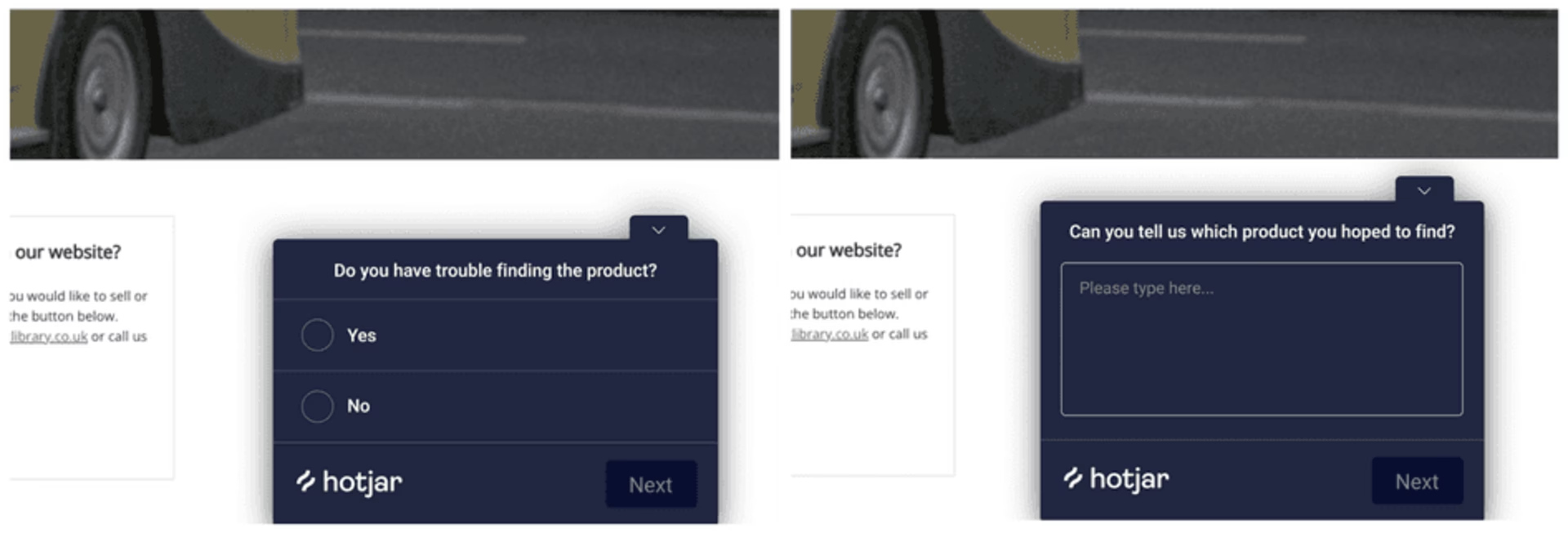
The answer? They forgot!
With this insight, Tomasz instructed his team to do two things:
Set up an abandoned cart sequence to email people who didn’t finish checking out
Add a reminder for people returning to the site about the items in their cart
In two weeks, they nearly tripled conversions for their ecommerce client.
Survey your way to fewer abandoned carts
You’ve got the tools—now it’s time to put them to work. Use Contentsquare’s Surveys tool to connect with your customers and understand what’s holding them back. Whether it’s a tricky navigation issue, a missing feature, or an unexpected snag, their feedback is the key to unlocking smoother journeys and higher conversions.
And remember: by making your users feel heard and valued, you’re not just fixing problems—you’re building trust. Each insight you gather brings you closer to a friction-free experience that will turn hesitant visitors into loyal customers.
FAQs about cart abandonment
Cart abandonment rate is the percentage of people entering the checkout process but exiting without, or getting lost before, completing their purchase.
![[Visual] Strategy stock photo](http://images.ctfassets.net/gwbpo1m641r7/1lYHddzeXDFxKBR7Ypwlzg/3f7c2e81084aba4291dfaa3e391de812/AdobeStock_558703997.png?w=3840&q=100&fit=fill&fm=avif)
