This customer story was originally published on Hotjar.com and reflects the customer’s experience with its product offering. Following Hotjar's integration under the Contentsquare legal group, this customer story has been migrated to this site [Contentsquare.com] as part of our unified content experience.
Here is a sure-fire recipe for building bad software: using guesswork, assumptions, and gut feels about what people need, and developing and releasing products and features based on nothing else.
The further you go without concrete data, the more leaps you’re making. That’s why the other (better) way to build a product is to use actual feedback from customers and behavioral data points to guide product development, User Experience (UX) design, and marketing efforts—like the teams at TechSmith are doing.
Using customer feedback to create successful software
Software company TechSmith has fewer than 300 employees, but there’s a good chance you know some of their products: they make Snagit (used for screen capture and recordings), Camtasia (used for explainer videos), and Relay (lecture recording software).
One of their UX designers, Conan Heiselt, introduced TechSmith to Hotjar by Contentsquare, which the company now uses to understand their customers and build better products.

The further you go without concrete data, the more leaps you’re making. That’s why we come back to the data very regularly—to validate it and make sure we’re on track. That means we're making fewer assumptions, which also means we’re making fewer mistakes in the end.
Would Hotjar by Contentsquare be difficult to use and integrate across departments?
TechSmith needed a set of tools that different departments could use across the company, so they looked for something that was simple and easy to integrate.

We use Hotjar by Contentsquare all over the company—in Marketing to test and validate our website, in UX on all of our web-based applications and sites, in Technical Support within our knowledge base, and in User Assistance to gather info on the effectiveness of our help content. If it had been difficult to use or complicated to integrate, we would have canceled after a few months.
Challenge #1: identifying broad opportunities for improvement
To figure out where to begin when it comes to product improvement, TechSmith combines Hotjar by Contentsquare with traditional web analytics tools like Google Analytics. After identifying the most important pages, Conan uses Heatmaps to get a visual sense of where visitors click and how far they scroll, which in turn tells him which buttons and features people use (or don’t), and how they engage with the content.
Here is one of the early successes he recalls: “seeing how many, many visitors to our website were clicking on our product icons instead of the CTA buttons. Perhaps there was no monetary impact to making the whole area clickable, but it definitely provided a better experience to each of our potential customers.”
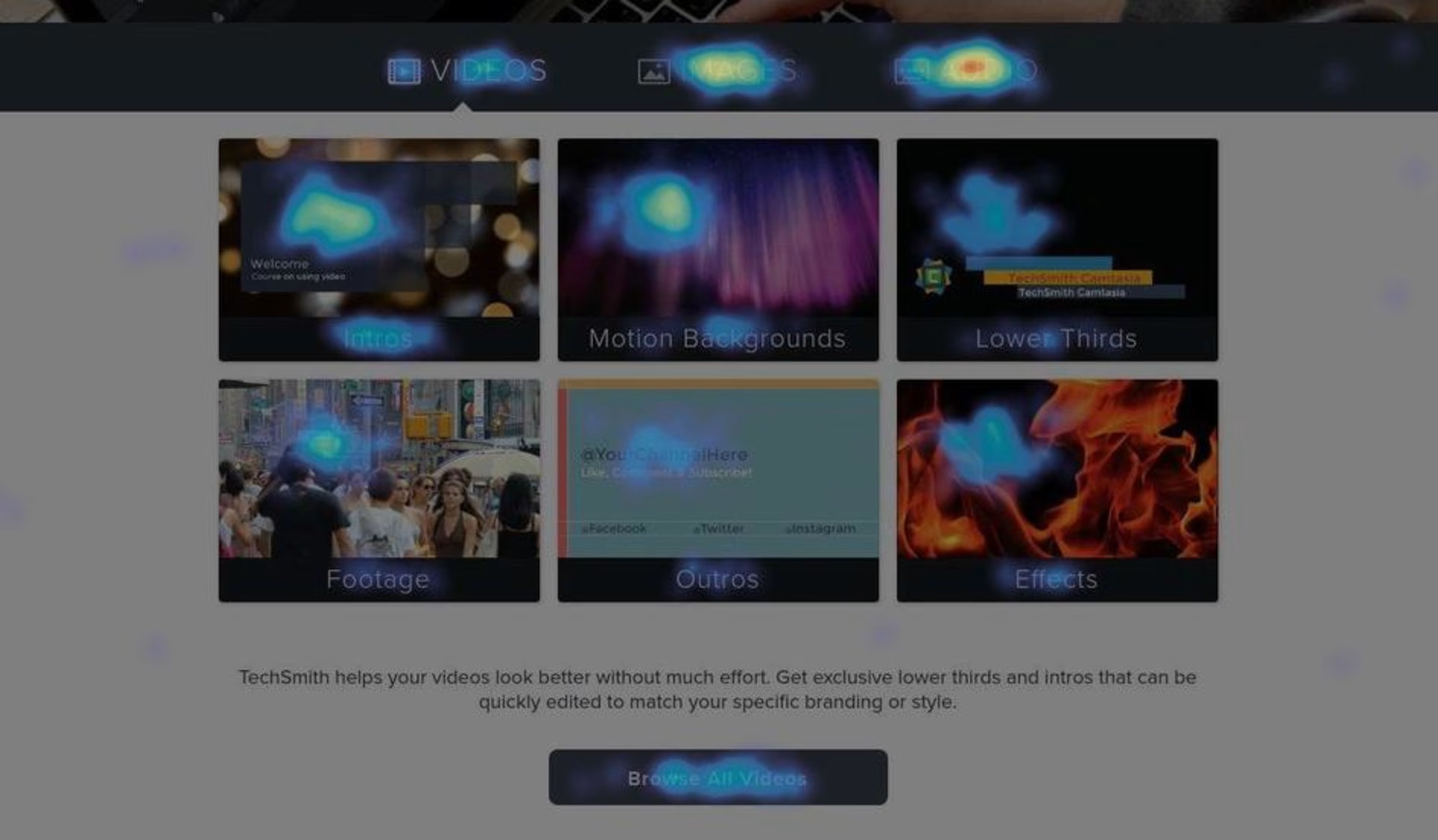
Heatmaps have also helped validate a redesign of one of TechSmith’s main product feature pages: “The layout was different than what we've done before, requiring direct visitor interaction. Many of us were concerned that too much of the content was initially hidden, but the click and scroll maps definitely showed that visitors to that page do interact heavily with all of the information.”
Challenge #2: understanding what users think
Using javascript triggers, Conan can make an on-page survey appear only when certain criteria are met—for example, when a visitor clicks on specific elements or scrolls beyond a certain point. This allows him to segment users based on their activity and to focus on their feedback.
He recently asked visitors: “What’s your biggest frustration with this page?”
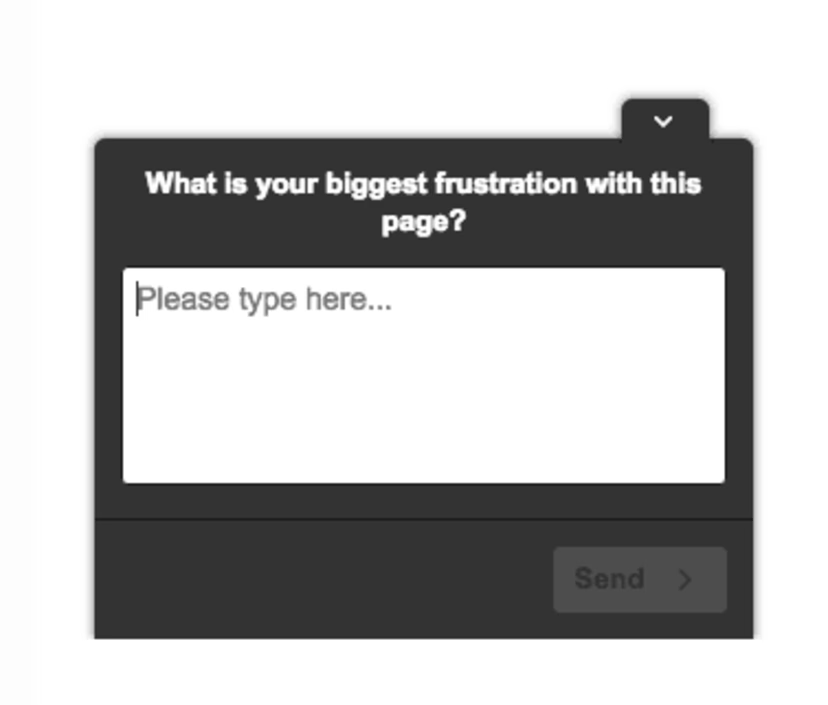
The answers varied quite a bit, but they roughly fell into 15 general themes—so he categorized the data by using a standard technique for analyzing open-ended questions.
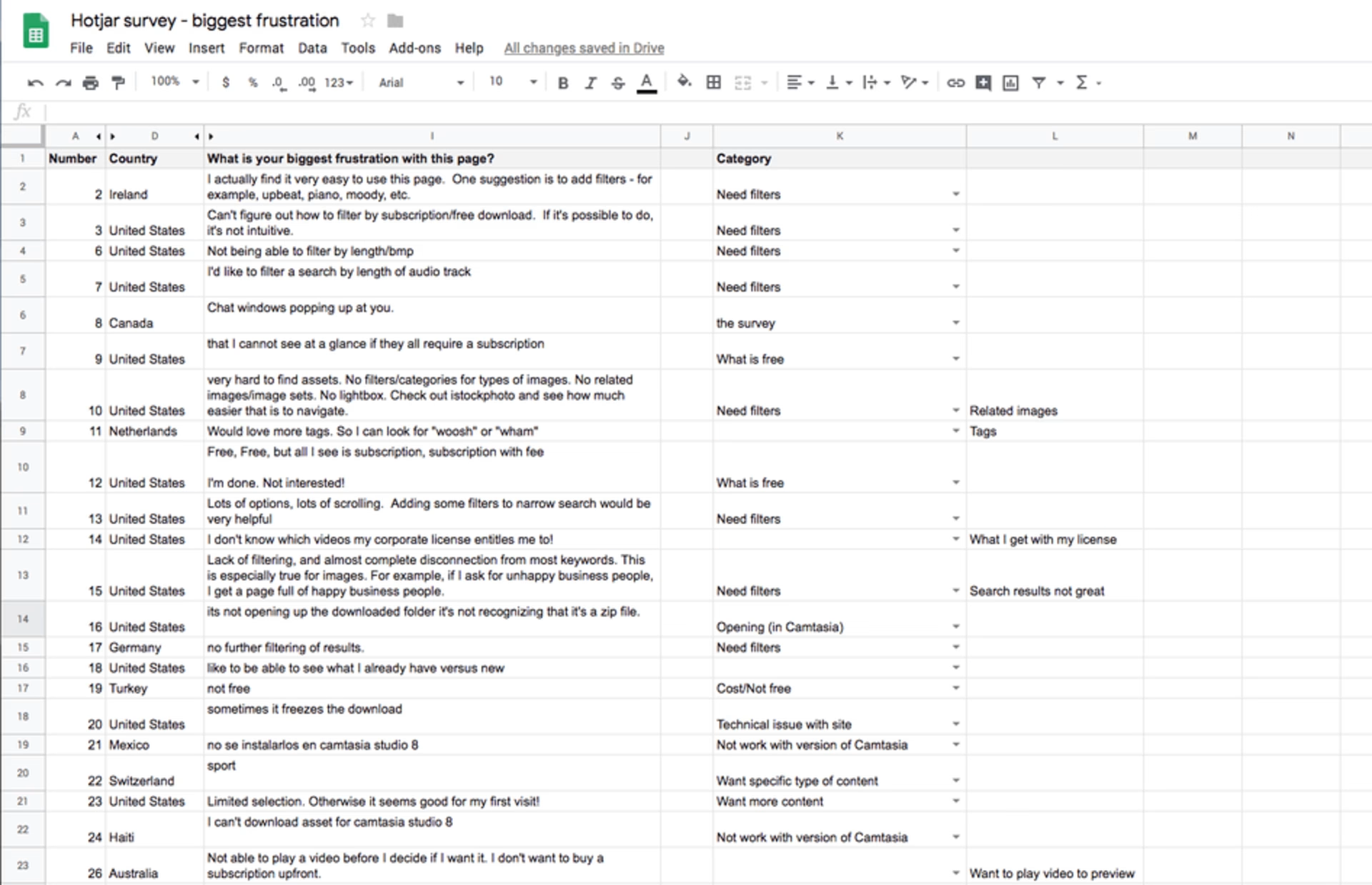

Sometimes I run exploratory surveys, asking questions like “What do you find most valuable about this page?” or “What’s your biggest frustration with this service?” Based on how they answer the more general questions, I can ask more specific ones and figure out how to improve the experience.
Challenge #3: taking a flexible approach to UX/product design
After identifying opportunities for improvement, Conan can go in a number of different directions. He can...
Dig deeper by asking specific questions about the topics users addressed
Observe specific behaviors related to those topics
Make changes and see how users respond
Make changes and A/B test them
Any combination of the above
Hotjar by Contentsquare empowers TechSmith to take a flexible approach to UX and product development, so the team can go where the data leads them and continually work toward creating better products.
FAQ about Hotjar by Contentsquare
Hotjar is now officially part of Contentsquare. By joining forces, we’re building a single, powerful platform for experience intelligence—designed for teams of every size, across every stage of growth. Learn more here: https://contentsquare.com/hotjar/

![[Customer story] Ryanair - LOGO](http://images.ctfassets.net/gwbpo1m641r7/26dx1S6bQNvzSyqttPJYTV/1f650c0a27f0b7a75c1a9dd75078490e/Ryanair-Logo.wine.png?w=3840&q=100&fit=fill&fm=avif)

