If you’ve ever been frustrated by an element on a website that doesn’t respond to your clicks (no matter how many times you try), you’re probably already familiar with the concept of rage clicking—which is a good thing! Understanding your website visitors’ frustration means you can empathize with them.
Let’s take a look at what rage clicks are, why they happen, and how to avoid them.
What are rage clicks?
Rage clicks are when users repeatedly click (and click and click…) in a certain area or on a specific element of your website over a short period of time.
Knowing what causes them can help you optimize your page for conversions by removing pain points.
![[Visual] Rage clicks example gif](http://images.ctfassets.net/gwbpo1m641r7/5JaMMH6Lg77EJla69Dsn86/dfbbff6cc5dd0d6766164e820c41b70c/rage_click_example.gif)
Example of a rage click
Here are some of the metrics that may indicate that your website or app is experiencing rage clicks:
Increased bounce rates
Decreased conversions
Negative reviews
Drop in organic traffic
Decline in form submissions
Abandoned carts
Why do rage clicks happen?
There are a number of reasons why rage clicks happen. Some of the most common reasons include:
Technical issues: Slow loading times, broken links, and other technical issues can lead to frustration and rage clicks.
Poor user experience: Things like confusing navigation, cluttered design, and lack of functionality can cause users to repeatedly click out of frustration.
The bottom line is: mouse slamming from your customers is a usually sign that something is going wrong. And while rage clicks may not reveal the whole issue, they are one of the many tools that’ll help you dig deeper into the customer experience.
Aside: sometimes people click repeatedly out of habit, like when they’re reading a webpage. You can hypothesize if this is the case by watching session replays (recordings of actions taken by real visitors as they browse your site) and looking to see if the user continually clicks as they scroll.
But usually, rage clicks indicate user frustration and are a symptom of something problematic on your site—like dead links, interactive elements that are broken, website bugs, or slowly loading pages—which can help you identify opportunities to improve the user experience (UX).
How to spot rage clicks with heatmaps
You can easily pinpoint where users get frustrated on any page with Contentsquare Heatmaps.
Simply head into ‘heatmaps’ and click ‘rage clicks’ to open your rage click map.
![[Visual] Rage click map example](http://images.ctfassets.net/gwbpo1m641r7/5Dn0WRiYzuiatAyPYDGS5b/1bc51b0626c530502e9230077ea91844/rage_click_map.png?w=3840&q=100&fit=fill&fm=avif)
Example of a rage click map
How to use session replays to investigate rage clicks
Session replays (also known as session recordings and user recordings) capture your users’ mouse movements, clicks, taps, and scrolls across multiple pages, giving you insight into how visitors react to, and interact with, elements and features of your website.
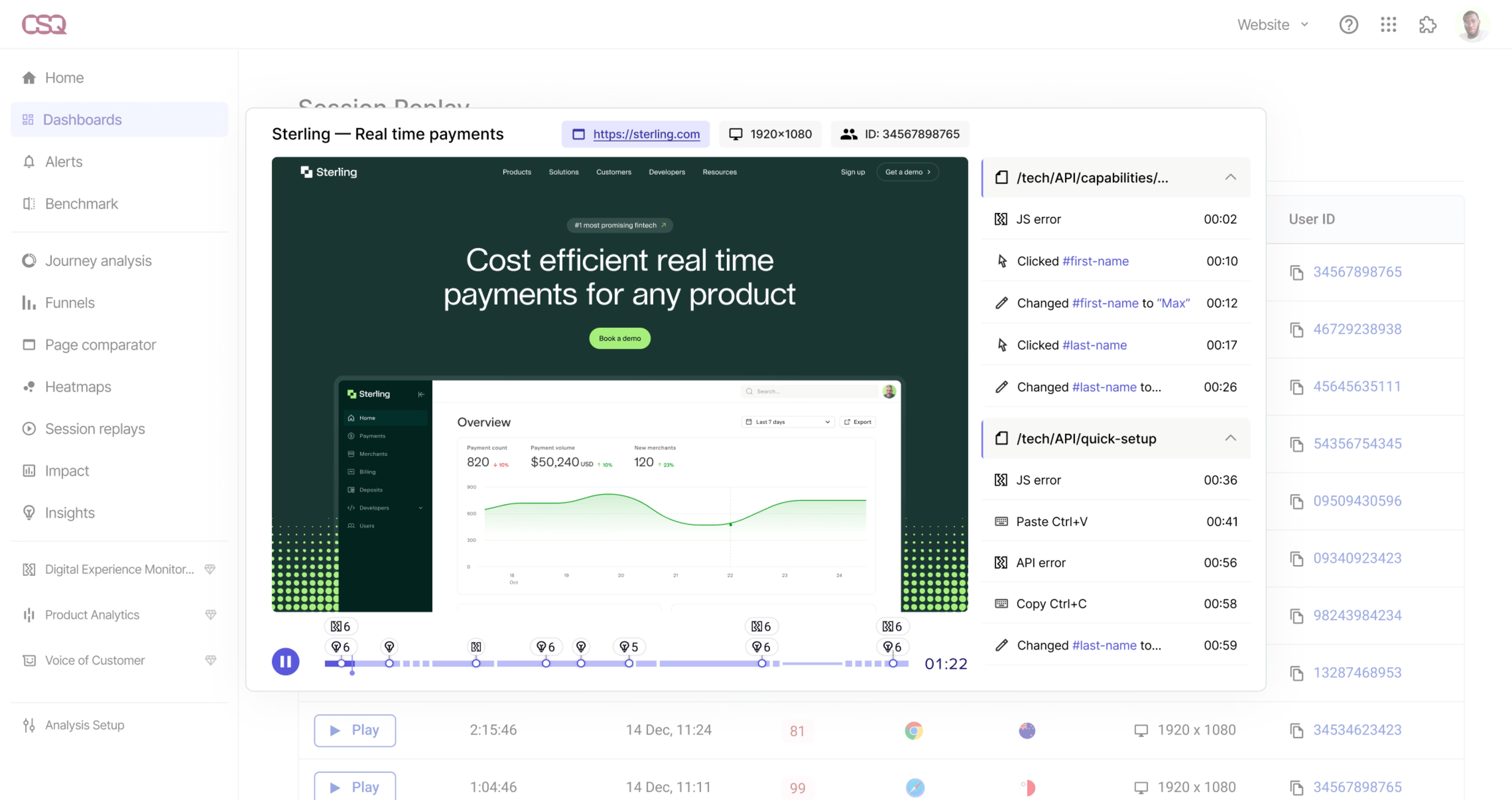
Watch replays to see how users interact with your site
Using the ‘click recurrence’ filter
When you use ‘click recurrence’ as a filter in Contentsquare Session Replay, you can pinpoint the moment a user was repeatedly clicking on an element or area of your site (rage click events)—which will help you identify which areas to optimize and improve the user experience.
Using the error filter
The error filter lets you watch recordings of user sessions that displayed an error. You can track those errors—which are often the source of rage clicks—directly in the console as you watch the recordings.
Find and track errors directly in Session Replay
And keep everyone aligned by tagging the right team members—such as developers and IT—so they're aware of critical issues.
![[Visual] Session Replay Comment](http://images.ctfassets.net/gwbpo1m641r7/1YNBkzoFnWRVKCSyCRtMgB/40eb75684a1f7934490a738ba15e530d/Comments.png?w=3840&q=100&fit=fill&fm=avif)
Keep everyone on the same page by tagging people who need to be altered to errors
How Harrods used rage clicks to reduce cart abandonment
Luxury retailer Harrods used Contentsquare to reduce cart abandonment via rage clicks.
The team analyzed rage clicks and uncovered 2 key friction points affecting conversions:
Checkout form issues: the team saw rage clicks in the ‘First Name’ field on the checkout form. Session replays showed that users struggled to input their names because the form blocked special characters without providing a clear error message.
‘Click & Collect’ frustration: users repeatedly clicked on this delivery option, signaling frustration. Using Contentsquare’s Error Analysis, the team traced the problem to slow page load times.
Harrods fixed the above issues and saw
A 50% decrease in rage clicks on the checkout form
"First Name" field rage clicks drop from 16% to 8% in 2 months
Cart abandonment drop by 8%
We couldn’t have made all the improvements we’ve made without a tool like Contentsquare. We’ve made it available to different teams across the organization; for example, the content team can jump in and use the browser extension to understand page performance and make on-the-fly changes.
How to avoid rage clicks
There are a number of things that you can do to avoid rage clicks. Some of the most important things to consider include:
Optimize your website or app for speed: Slow loading times are one of the most common causes of rage clicks. Make sure that your website or app loads quickly and smoothly.
Fix any broken links: Broken links are another common cause of rage clicks. Make sure that all of the links on your website or app work properly.
Design your website or app with the user in mind: Make sure that your website or app is easy to use and navigate. Avoid clutter and make sure that all of the important information is easy to find.
Digging deeper into the customer experience
If you’ve got thousands of replays, it’s rare that rage clicks alone will show you all of the issues your users may be experiencing. Rage clicks are signals of what may be aggressive or frustrated user behavior, but to get the full picture it’s better to focus on patterns, and treat them as part of a larger effort to understand and improve the customer experience.
Once rage click maps and session replays have given you an understanding of your users’ traffic patterns so you can identify where they’re getting stuck, filter recordings by page (or a set of pages), and add frustration filters like click recurrences and u-turns.

Dana is a copywriting specialist with deep expertise in creating assets like blog posts and landing pages that position organizations as the obvious first choice in their market. She holds a Bachelor of Business Administration in Marketing and has over 10 years of experience helping leading B2B brands drive traffic and increase conversions. Having taught more than 1,000 entrepreneurs the art of persuasive copywriting, Dana brings unique insight into what resonates with audiences and delivers results.
![[Visual] Stock office](http://images.ctfassets.net/gwbpo1m641r7/6nlJduuuEoD5BeLihfdkhY/4072e3b322f3bfbf16e4b89e20528cbd/BLOG-market-gaps-4065158.jpeg?w=1920&q=100&fit=fill&fm=avif)

