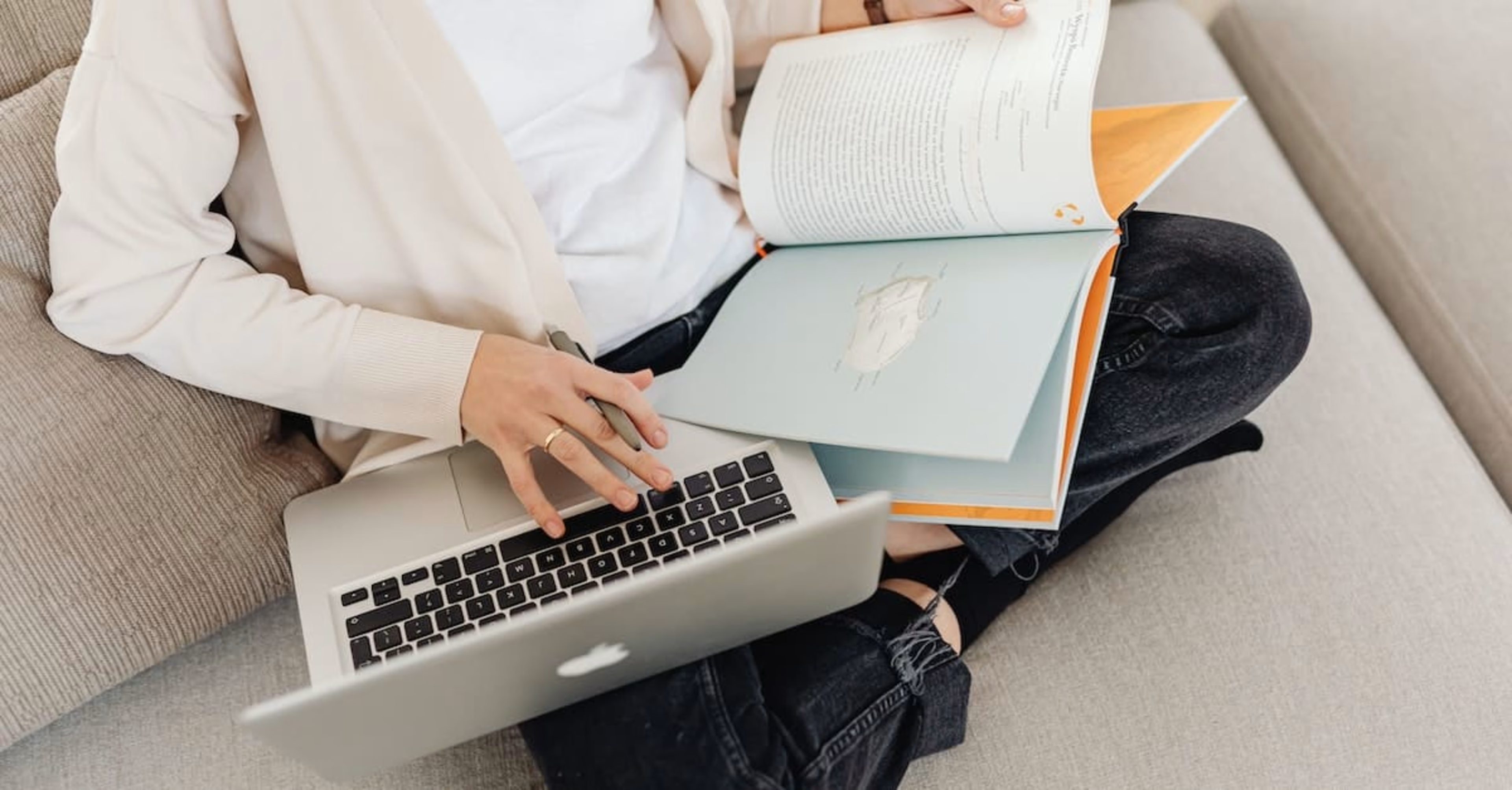‘Pages Per Session’ is a critical metric in website analytics, providing valuable insights into user behavior on a website. It signifies the average number of pages a user views during a single session on a website.
This metric, accessible through tools such as Google Analytics, disregards repeated views of a single page within the same session.
‘Pages Per Session‘ is a session-based metric, not a user-based one, meaning it calculates the average page views across all sessions, not individual users.
It is a reflection of overall user engagement on your website, making it a key parameter in digital marketing strategies.
Why is Pages Per Session Significant?
The ‘Pages Per Session’ metric is significant in measuring the effectiveness of a website’s content strategy, playing a pivotal role in digital marketing.
A higher ‘Pages Per Session’ value suggests users are finding the website content engaging, prompting them to explore more pages during their visit, indicating effective user engagement. This is a positive signal for SEO, as it suggests the website provides valuable content, potentially contributing to higher search rankings.
Conversely, a lower ‘Pages Per Session’ value might indicate poor user engagement, potentially leading to lower SEO rankings.
Therefore, monitoring and optimizing this metric is crucial for improving user engagement, website traffic, and search engine rankings.
Diving Deeper: Calculating Pages Per Session
Calculating ‘Pages Per Session’ is straightforward. It is determined by dividing the total number of pageviews during a given period by the total number of sessions during the same period, resulting in the average number of pages viewed per session.
Repeated views of the same page during a single session are counted in the total pageviews.
This calculation, often performed using tools like Google Analytics, allows for the tracking of changes in user engagement over time, and the assessment of the effectiveness of content and design modifications in digital marketing strategies.
The Formula for Pages Per Session
The formula for calculating ‘Pages Per Session’ is: Pages Per Session = Total Pageviews / Total Sessions This formula provides a clear way to measure user engagement on a website. By tracking this metric over time, one can gain insights into how changes to a website’s content and design impact user engagement. For instance, if there is a decrease in ‘Pages Per Session’ following significant changes to a website’s design, this could indicate that the new design is not as engaging to users. While ‘Pages Per Session’ is a valuable metric, it should not be viewed in isolation.
It should be considered alongside other metrics such as bounce rate, session duration, and visitor conversion to gain a comprehensive understanding of user behavior and website performance.
![[Visual] Marie Jehanne](http://images.ctfassets.net/gwbpo1m641r7/Nvxc8azmoFtOOJzSCgLcl/8a9c72b4f2b60791db3d7e483089ffe2/T027K0ZC9-U01Q5MREAJ0-b3bc3a6ce0bf-512.png?w=1080&q=100&fit=fill&fm=avif)
Passionate about digital for several years, I am a Senior Content Manager at Contentsquare. My goal? To teach you how to improve the digital CX of your website and activate the right acquisition levers to generate more traffic on your site and therefore…more sales!