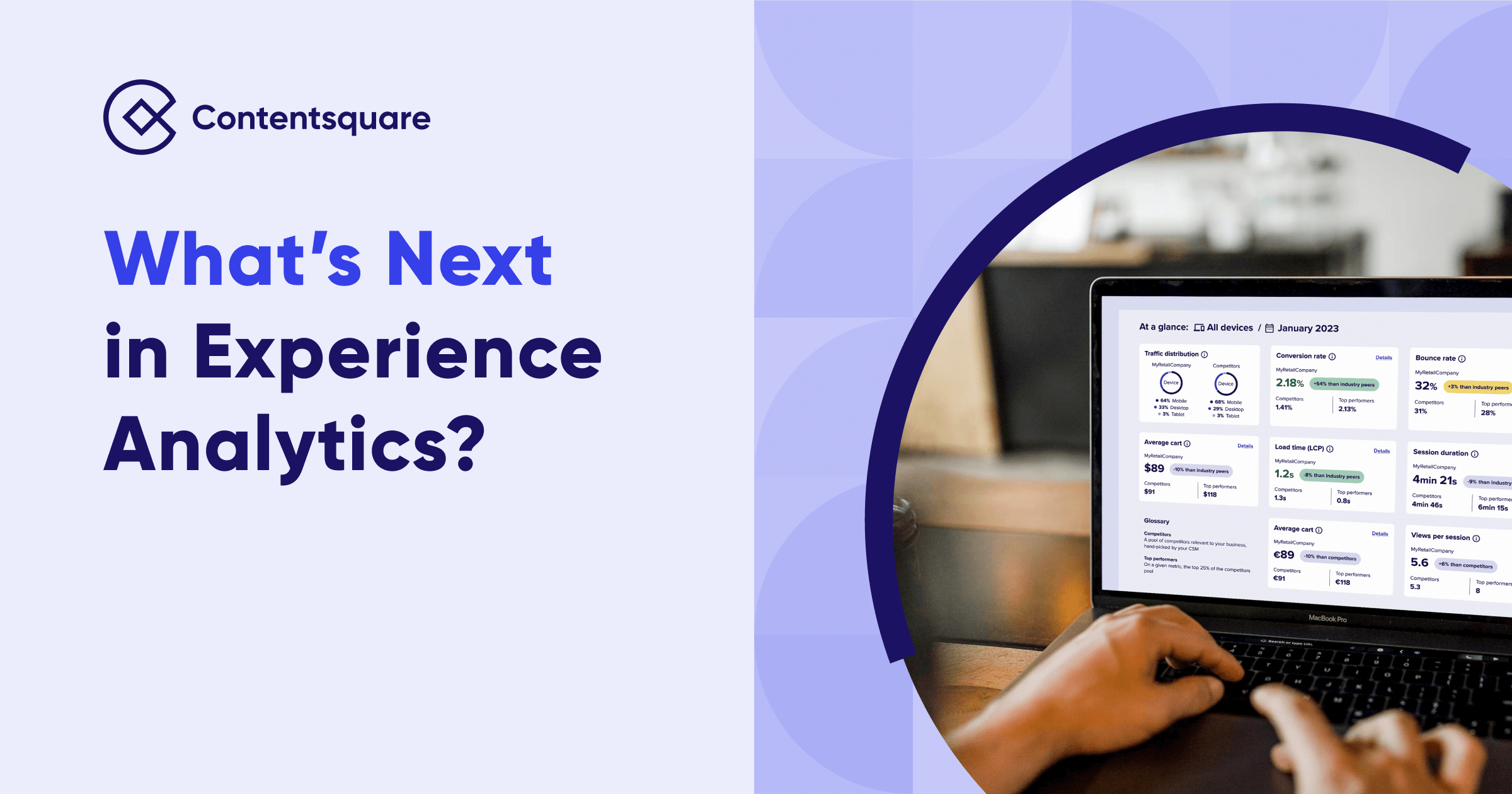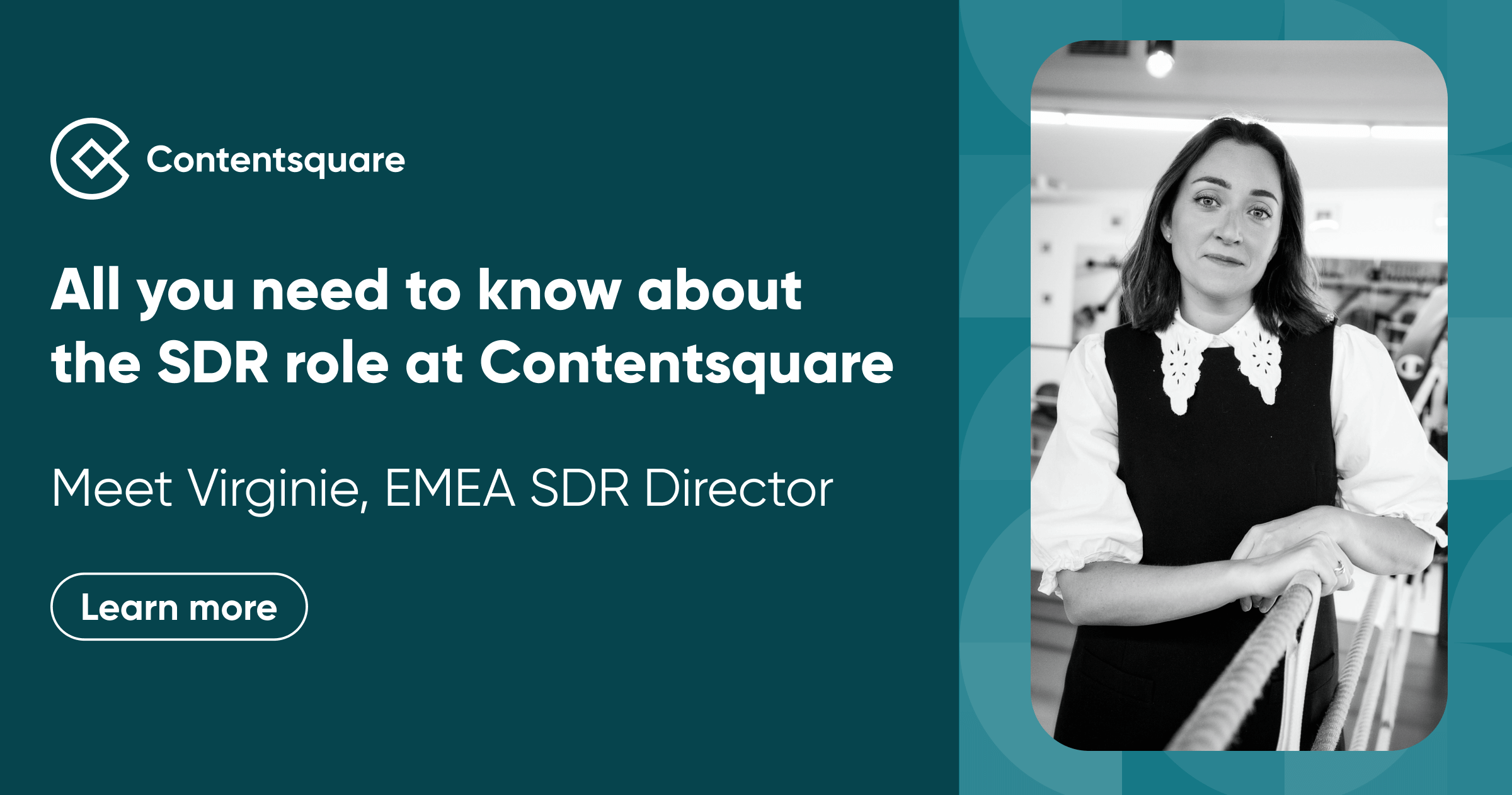What is most helpful to know when trying to understand how visitors navigate a site?
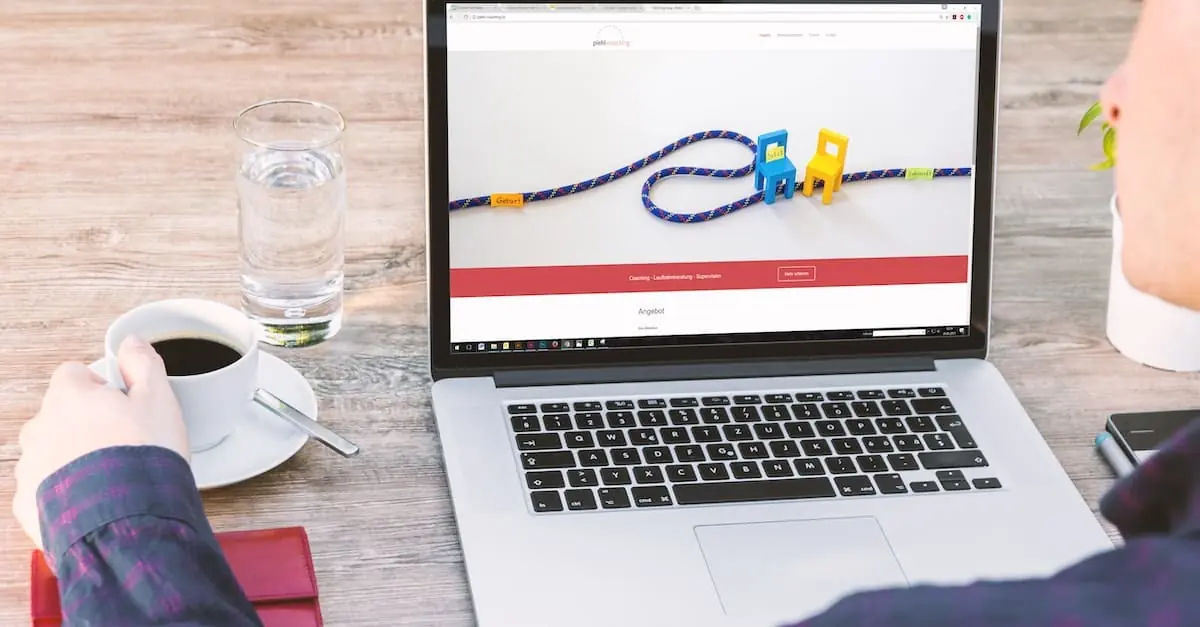
- What is most helpful to know when trying to understand how visitors navigate a site? Step 1: Observe Your User Behaviors
- Step 2: Get Rid of Outstanding Issues, Recycle What Works
- Step 3: Guide Your Visitors With Intuitive Navigation
- Step 4: Make Actions Reversible
- Step 5: Axe Any Distractions in the Content
- What is most helpful to know when trying to understand how visitors navigate a site? Closing Off on User Experience
You’ve decided to take your UX into your own hands and finally revamp it, so that your site visitors navigate and leave your site digitally happy. You’ve made the right choice and we’re happy you’re here. Improving your user experience is inextricably tied to improving your customer experience.
An adequate CX underpins conversion benchmarks across all the industries we’ve surveyed. So if you’ve been maintaining a site for some time, these are 5 simple steps you can take to improve your UX.
What is most helpful to know when trying to understand how visitors navigate a site? Step 1: Observe Your User Behaviors
Studying how customers navigate your site is the first step towards improving your UX. After all, who else determines the user experience if not, well… the users? Start with the basics, such as how your users are reaching your website. Is it from typing out a URL? If so, note that these visitors are most likely familiar with your service, or, at the very least, your website. Consider the landing pages users entered through as well. It could mean your SEO or paid social campaign is working out.
If you ask yourself “what is most helpful to know when trying to understand how visitors navigate a site?” here are other basic analytics to keep watch on are bounces, exists, click through rates and conversions. While very basic, these are the building blocks of how well your UX is performing. But to truly get a sense of what exactly your visitors do on your website, and what they are trying to achieve, you’ll need a behavioral analytics platform, or a UX analytics platform. This kind of platform scopes out customers’ every behavior, including all mouse movements, hovers, scrolls, hesitations, and more.
Once you’ve reaped this information, you can start making informed decisions on how to fix issues, remove obstacles along the customer journey, and ultimately improve the digital experience.

Step 2: Get Rid of Outstanding Issues, Recycle What Works
Not all UX issues are mission critical. Once you’ve parsed through your behavioral data, you’ll find that some pages outperform others in conversions and time on site. So what exactly is responsible for better page performance? It could be that all on-page elements are working properly together, or that the page loads smoothly. It is also possible that you’re highlighting a special deal or limited promotion, leading users to convert.
Once you’ve analyzed your UX from the point of view of your customers, i.e., through behavioral analytics, you’ll be able to pinpoint why certain pages yield good results and why others don’t. If a user journey points to friction within a page, i.e., one that has a form field difficult to get past, or one with too much content, work on correcting the issues on that page. While technical difficulties point to a design or development issue, there may also be problems in the copy that drive lead users away.
However, the reverse can be done for pages that lead to positive experiences. You can repurpose content themes across your web and mobile sites. Additionally, you should make sure the positive technical aspects of these pages (fast loading times, obvious clickable elements) are replicated. Perhaps the design or the position of your call to action has a high click-through rate and drives conversions. You can mimic this across other pages and CTA configurations.
Step 3: Guide Your Visitors With Intuitive Navigation
“What is most helpful to know when trying to understand how visitors navigate a site?” > definetly here we are talking about navigation. Navigation refers to the map and directions of a website. Navigation constitutes the areas which help users move, or navigate, from page to page in their customer journeys (also known as user flows). An optimized user experience should include easy site navigation tools, the ones that guide your visitors to what they’re looking for, or where they need to arrive at.
The most common type of navigation is the menu bar. Usually, it’s composed of parent and child categories as a means of organizing the main contents of a website. While this is the standard on most websites, brands with a large swath of offerings may be at a disadvantage. You don’t want to clutter your navigation; if you do, you’re a UX sinner of the gluttonous kind.
If such is the case, you should use mega menus. These are expandable menus that display more categories and subcategories in a two-dimensional dropdown setup.
Other navigation elements that help guide your visitors include:
- Hamburgers: mostly on mobile as they are excellent tools for saving screen real estate
- Icon navigation: relies on images instead of text and is often presented in large blocks; ideal for displaying products, but the icons must match the categories
- Sticky navigation: allows users to efficiently get to the menu and find what they need; when users scroll down, this navigation stays in place
- Footers: best used on desktop as mobile is space-sensitive, the footer is a repeat of the upper navigation, a way to keep visitors in the know of what your site includes, even when they’re at the bottom of a page.

Step 4: Make Actions Reversible
When you ask yourself “what is most helpful to know when trying to understand how visitors navigate a site?” you also think of every actions the user are taking on your website. How many times have we done something that we wish we could undo, or have opted for something which we later want to reverse? This is very much a part of user behavior online. Users may decide they want to buy something and change their minds in a few minutes or even seconds.
Where UX is concerned, you should design—or redesign—your site so that all actions visitors perform can be reversible. This includes non-buying actions. How annoying is it when you sign up for something you don’t need, only to have no option of immediately opting out? No one wants to go through their emails and fish out the fine text that says “unsubscribe.” Thus, make this action reversible on-site.
Another way to optimize this is to be reversible-proof, that is, to provide a clear expectation of what a visitor will get before they convert or take any other action. To do this, you can include a preview mode, showing your users exactly what will happen when they complete their action.
Step 5: Axe Any Distractions in the Content
It’s been said that multitasking is a myth, but in reality, most people are rapidly switching between tasks. That’s why you can’t allow your visitors to get distracted. Don’t inundate them with miscellaneous content, all on one page. Also, steer clear of fatiguing them with different tasks.
Even if it’s two calls-to-action, users will give one CTA more attention than the other. At worst, they won’t be able to pay enough attention to either and will likely leave the page or not convert.
Consequently, your content should point to one task for your users to complete; this is especially true for landing pages. If you have several CTAs you’d like your users to complete, just set up multiple ad campaigns for multiple landing pages, with each that focusing on its own respective task.
What is most helpful to know when trying to understand how visitors navigate a site? Closing Off on User Experience
We hope that our assembly of five simple steps helps guide you as you improve your UX. But these aren’t the only ways/factors that can improve your digital experience. UX is a complex concept, one that takes into account all the user emotions and impressions they experience as part of their journey on a website.
If your site’s UX is unclear or frustrating to users, it can cut their visits short, increasing your bounce rates and hurting your brand in the process. So make sure you’re always paying attention to it and optimizing to drive conversions, boost digital ROI, and build your brand.
Keep Reading...