With over two-thirds of all online traffic coming from mobile devices, it’s critical that product and marketing teams understand how to leverage mobile analytics data to improve app engagement, monitor user retention and drive product revenue. But calculating—and improving—your mobile application’s performance can look different depending on your specific goals, target audience and data sources.
So how can you determine whether or not your app performance is successful and optimize accordingly?
In this article, we cover seven essential mobile app metrics and key performance indicators (KPIs) you need to measure to evaluate your mobile app performance, including strategies to improve them, so you gain deeper insight into what’s working—and what’s not.
You'll walk away with an understanding of
Different tools and tactics for tracking these key metrics
How to practically use metric data to increase app engagement
Tips for setting metric goals and benchmark comparisons
1. Active users
Active users is the number of unique customers who interact with your mobile app, like logging in or clicking buttons, within a specific time frame. Three common active user classifications are Daily Active Users (DAU), Weekly Active Users (WAU) or Monthly Active Users (MAU).
Tracking this metric helps you gauge your app’s reach and the size of your engaged user base, serving as a key indicator of growth and market penetration. For example, high numbers of active users indicate that your app is finding—and engaging—its target audience, while decreasing numbers of active users suggest underlying issues with app functionality or that it’s not being effectively marketed to your target audience.
Tools and strategies to increase active users
Streamline user onboarding: optimize the app onboarding process with tools like CS Apps to simplify registration and log-in procedures and provide interactive tutorials or usability tips
Leverage notifications: implement push notifications like updates on new features or individual progress goals to encourage regular activity and keep your app at the forefront of users' minds
Dig into data segmentation: segment your data by different behaviors and app engagement metrics to tailor marketing and product strategies for sustained usage
Successfully transitioning users from installation to active use is a complex challenge. Effective onboarding that quickly highlights the app’s value is crucial, especially for mobile apps where uninstalling is just a tap away. Product Managers and marketers need to collaborate on finding optimal triggers to re-engage users frequently.
💡Pro tip: if you’re using Contentsquare for your app and mobile website analytics, dig even deeper into your active user data with customer segmentation. For example, analyze different active user groups with:
Behavioral segmentation: segment active users based on how they use your website or app, like the features they interact with most, the pages they visit or how they engage with content
Technographic segmentation: segment active users based on the technologies they use, like device, browser, operating system, device or operating system, such as iOS vs. Android
Geographic segmentation: segment active users based on what country or city they’re located in
Value-based segmentation: segment active users based on the profit they add to your business, like average lifetime value (LTV) or loyalty program membership
![[Visual] Monitoring](http://images.ctfassets.net/gwbpo1m641r7/gaVw2X6GAz7mkX4gS9DWZ/93da463a52a5f786119961b24d2e282a/Screenshot_2024-11-05_at_17.06.27.png?w=3840&q=100&fit=fill&fm=avif)
A customer segment performance report in Contentsquare
2. Average session duration
Average session length measures the total amount of time users spend on your app or mobile website during a single session. This metric helps you assess the depth of user engagement and relevance of the content on your app. It also identifies which content holds user attention the longest, guiding future marketing campaigns and feature development strategies.
Longer session durations typically indicate that users are highly engaged with your app’s content or services, underscoring its effectiveness in satisfying user needs and preferences. Shorter sessions, however, highlight areas where your app's usability, content strategy and value proposition need improvement.
Tools and strategies to improve average session duration
Sharpen your content strategy: use behavior analytics tools like Zone-Based Heatmaps to identify what types of content engage users the most—and then create more content that matches these insights to extend session times
Build user personas: use user persona surveys to further explore your audience’s unique preferences and interests so you can build more personalized and relevant experiences that keep them engaged on your app
Integrate rich media: incorporate videos, tutorials or interactive infographics into your content strategy to encourage deeper exploration of your app and sustain user attention for longer
![[Customer Story] [MyDeal] Heatmaps data](http://images.ctfassets.net/gwbpo1m641r7/1ZRdl9PV8JeLcntFryW1eK/fec905d74ff21125aab9d06595cf4532/Zone-screenshot.png?w=3840&q=100&fit=fill&fm=avif)
A Contentsquare mobile app heatmap comparison showing zones of high (red) and low (blue) user interaction
3. Drop-off rate
Drop-off rate measures the percentage of users who begin an action or process within your mobile app but leave before completing it. For example, users who abandon an online shopping cart before completing a purchase or begin the registration process but exit before finalizing their account creation.
Your drop-off rate is important for identifying usability issues or gaps in user expectations that prompt people to exit prematurely. For example, a high drop-off rate often points to problems in your app’s user experience, such as confusing navigation or slow loading times, which deter continued app usage.
Tools and strategies to improve drop-off rates
Improve site speed: use performance monitoring tools like Contentsquare’s Speed Analysis to pinpoint the underlying causes of slow loading times on your mobile website —like outdated plugins and oversized images—that lead to high drop-off rates
Form analysis: use Contentsquare’s Form Analysis in Experience Analytics to identify where users struggle with forms or input fields—then iterate and improve to reduce the likelihood of users exiting the app
Watch session recordings: use digital experience analytics like Contentsquare’s Session Replay to review recordings that identify usability issues—broken links, slow-loading pages or confusing design
![[Visual] Session Replay - What is CSQ?](http://images.ctfassets.net/gwbpo1m641r7/3XsaMYdpHjNeBE8x4r219k/eb9e7ae1ae4a0f3c0eedb754b9d23853/Session_Replay.png?w=3840&q=100&fit=fill&fm=avif)
Contentsquare’s Session Replay tool helps you decrease drop-off rates on your mobile website by uncovering user pain points and frustrations
4. Conversion rate
Conversion rate measures the percentage of users who complete a desired action within your app, like signing up for a service or completing a tutorial. Our data shows that the average app conversion rate is 1.6%, in comparison to a 3% benchmark for desktop conversions.
This metric is important for determining how effectively your app turns casual browsers into paying customers. It also demonstrates the effectiveness of your app's design and functionality in facilitating user progression through all the steps in your sales funnel. For example, an increase in your conversion rate after an interface update indicates that the modifications made it easier or more appealing for users to take the desired actions.
Tools and strategies to improve conversion rates
Review the customer journey: use tools like Contentsquare’s Journeys to consolidate critical user data into dynamic visualizations, making it easy to identify user interaction patterns and conversion optimization opportunities
Prioritize user pain points: quickly identify and prioritize app errors leading to lost conversions based on their potential business impact with Contentsquare’s Impact Quantification
Communicate with your users: ask customers what they think about your product through customer interviews or Contentsquare’s Voice of the Customer tools. Often, users will tell you exactly what they need to convert.
💡Pro tip: improve your mobile app’s conversion rates by conducting user interviews with Contentsquare's Interviews.
Understanding your users' needs and interests is crucial for optimizing conversion rates. With Engage’s suite of user-friendly features, you can:
Instantly capture conversations: automatically record and transcribe your video interviews, available in 20+ languages, so that no insight is lost
Promote team collaboration: share post-interview recordings with your team to guide app development and secure stakeholder buy-in, focusing on changes that improve user conversions
Highlight key learnings: use time-stamped notes and clips to hone in on transformative insights specifically aimed at improving user engagement
![[Product illustration] Interviews - 4 people meeting](http://images.ctfassets.net/gwbpo1m641r7/1pnTF7gILq6ceAdMPr4Mkt/9bfe5c31882dc81eee98b3eee10a8cc3/User_interview.png?w=1920&q=100&fit=fill&fm=avif)
Interviews enables you to communicate directly with users to understand what they love about your product—and what needs improvement—to improve conversions
5. Customer retention rate
Your customer retention rate measures the proportion of users who continue to use your app over a specific period of time, after their initial download or visit. This metric evaluates the long-term appeal of your app and the big-picture effectiveness of your engagement strategies. The average retention rate for Apple App Store apps is just 4.3%.
High retention rates are indicative of a seamless user experience and high customer satisfaction, making this metric a cornerstone for user engagement strategies aimed at fostering customer loyalty. For example, a high customer retention rate suggests that users find continuous value in your app, leading to increased market share and a competitive edge in capturing user loyalty.
Tools and strategies to improve customer retention
A/B testing: compare different versions of app elements—features, layouts, content—with A/B testing to determine which variations drive higher user engagement and satisfaction
Create loyalty incentives: implement in-app rewards or referral programs like Contentsquare’s Loyalty Program to offer incentives that boost retention by making users feel valued and appreciated
Review multi-session journeys: use product analytics tools like Retention Analysis to understand multi-session user journeys across your mobile websites, apps, and other branded experiences, so you can improve retention and growth
💡 Pro tip: optimize customer retention across all platforms—web, native mobile, hybrid and IoT devices—with multi-touch analytics platforms like Heap for Mobile, which is now part of the Contentsquare platform. This all-in-one analytics dashboard enables mobile teams to
Track user behavior consistently across multiple devices
Identify where users disengage
Ensure seamless user experiences regardless of platform
This helps ensure your app remains engaging and relevant across all user touchpoints, driving user satisfaction and long-term retention.
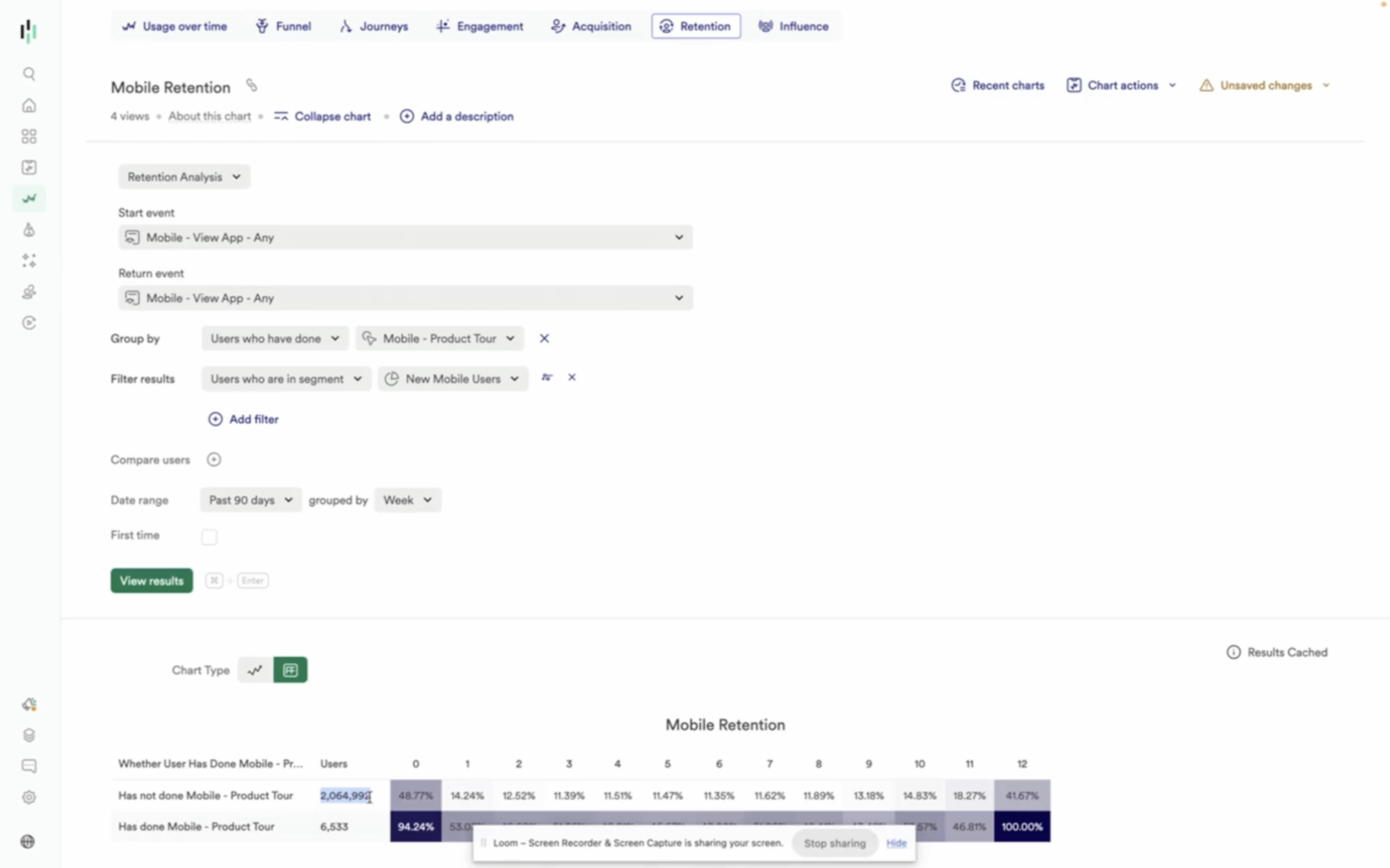
Heap for Mobile identifies what drives customer retention—and what doesn’t—across all platforms.
Having an analytics tool that provides the flexibility to understand both web and mobile platforms is critical for customer retention and satisfaction
6. Revenue
Total revenue measures the income your app generates from monetization strategies like in-app purchases, subscriptions, advertisements and premium features. This metric assesses how well your app translates user engagement into financial gains, which is essential for the long-term viability of your product or service.
Revenue metrics also pinpoint the most profitable user segments and whether your monetization strategies align with their activity. For example, a surge in revenue after introducing a new premium feature indicates that users find additional value in your app and are willing to pay for enhanced functionality. Such insights are key to guiding your product development strategy toward features that maximize revenue potential.
Tools and strategies to improve app revenue
Optimize customer acquisition costs: analyze the behaviors associated with high-value customers so you can work backward to replicate those wins and decrease user acquisition costs, improving return on investment (ROI)
Apply ASO: use App Store Optimization (ASO) strategies to increase mobile app traffic and app downloads. Better store ranking increases the likelihood of visibility and purchases, leading to increased revenue.
Refine your pricing page: optimize your mobile website’s pricing page design, text and organization to effectively communicate your product’s value and benefits—and make it as easy as possible for users to purchase
🔥If you’re using Contentsquare to power your mobile app heatmaps, apply the ‘Revenue’ metric or add a custom goal to quickly discover the ROI of any app element.
![[Visual][product illustration] heatmaps Experience and revenue attribution](http://images.ctfassets.net/gwbpo1m641r7/1zbVNnUEAPWLxJJRXGFUY8/9161f29731e17938d83f3febd4f5d230/Experience_and_revenue_attribution.png?w=3840&q=100&fit=fill&fm=avif)
Use Contentsquare to create heatmaps showing mobile app revenue
7. Churn rate and uninstalls
Churn measures the percentage of users who uninstall your app or cancel their subscription. A high app churn rate indicates that users are not finding long-term value in your app, highlighting potential issues with user satisfaction, app performance, or market fit.
Reducing churn rate is crucial for growing your customer base while lowering acquisition costs, as retaining current users is significantly more cost-effective than constantly seeking new ones. Additionally, churn rate reveals aspects of your app’s ‘stickiness’, like how easily the app integrates into your customers' daily routines.
Tools and strategies to improve app churn rate
Identify technical issues: use Contentsquare’s Error Analysis to identify bugs and usability glitches that deter customers from returning to the app
Enhance customer support: provide accessible and responsive customer support through multiple channels like in-app chat, email and social media to promptly address user issues and prevent users from abandoning the app
Use exit surveys: ask users directly why they’re exiting your mobile website with exit-intent surveys, offering qualitative insights into their expectations and intentions
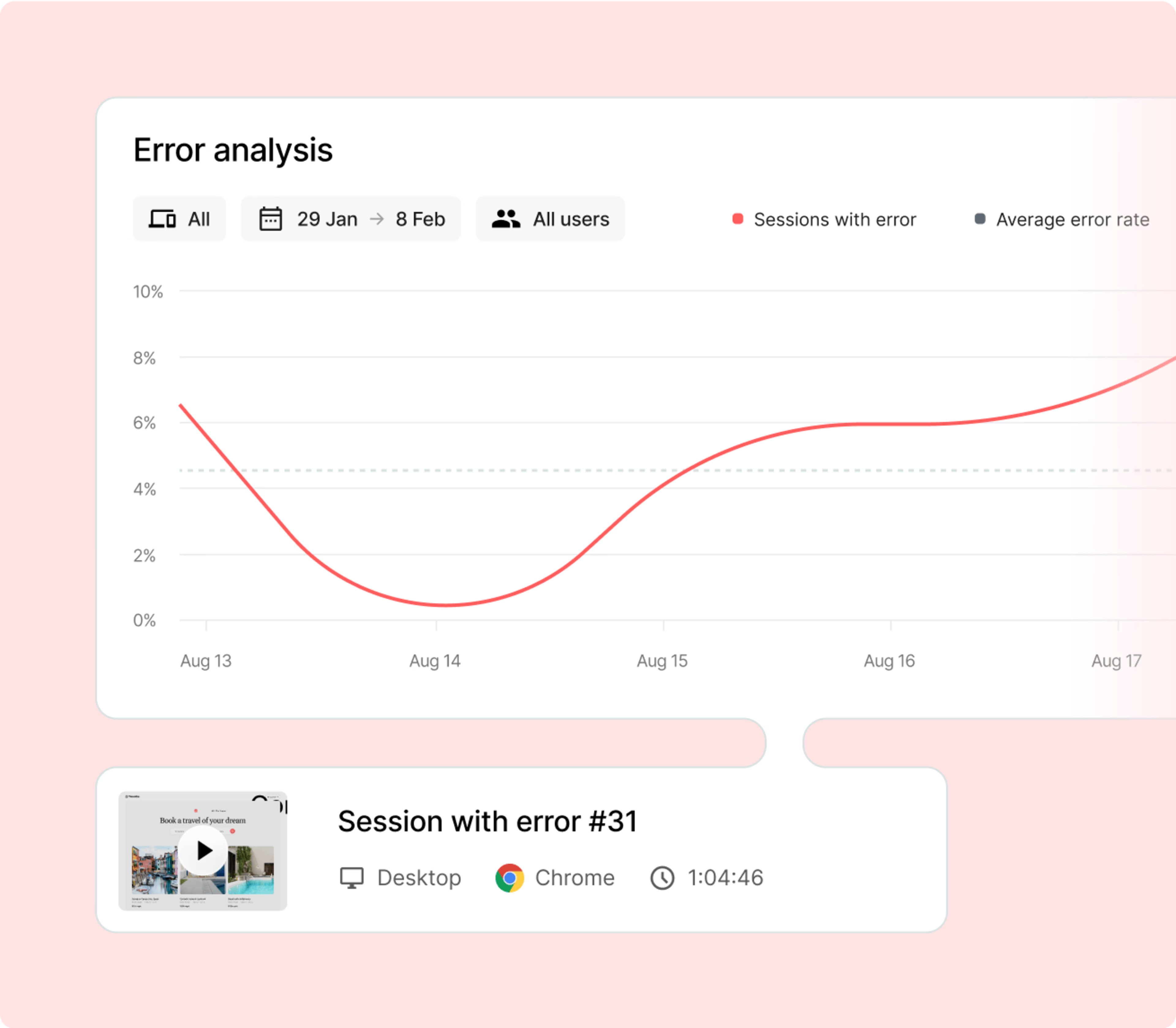
Contentsquare’s Error Analysis identifies, prioritizes, and resolves errors happening throughout the user’s digital experience
Tips for benchmarking mobile app performance metrics
Benchmarking your mobile app performance metrics helps your team set goals and track how your mobile app or website improves over time. However, benchmarks vary based on your industry, target audience and specific app functionalities, making it crucial to tailor them accordingly.
Teams can set their own benchmarks by
Using tools like Contentsquare’s Benchmarks feature in Experience Analytics, which enables companies to access and compare their site’s metrics with industry peers in real time
Reviewing industry reports and standards, like Contentsquare’s 2025 Digital Experience Benchmarks Report
Setting internal benchmarks with Net Promoter Score® (NPS®) surveys and historical performance data
Improve app performance and customer satisfaction with mobile analytics
Tracking mobile analytics is key to optimizing your app’s performance. With the right tools and metrics, you can make informed decisions that boost user engagement, increase retention and maximize revenue, ensuring your app’s long-term success. These insights also allow you to tailor your product and marketing strategies to meet user needs more effectively, driving continuous improvement and customer delight.
FAQs about mobile analytic metrics
Mobile app metrics are quantitative and qualitative measurements that assess your mobile app’s performance. These metrics provide critical insights into how users interact with your app, guiding targeted improvements and strategic decisions to enhance overall app effectiveness and user satisfaction.

![[Visual] Contentsquare's Content Team](http://images.ctfassets.net/gwbpo1m641r7/3IVEUbRzFIoC9mf5EJ2qHY/f25ccd2131dfd63f5c63b5b92cc4ba20/Copy_of_Copy_of_BLOG-icp-8117438.jpeg?w=1920&q=100&fit=fill&fm=avif)

