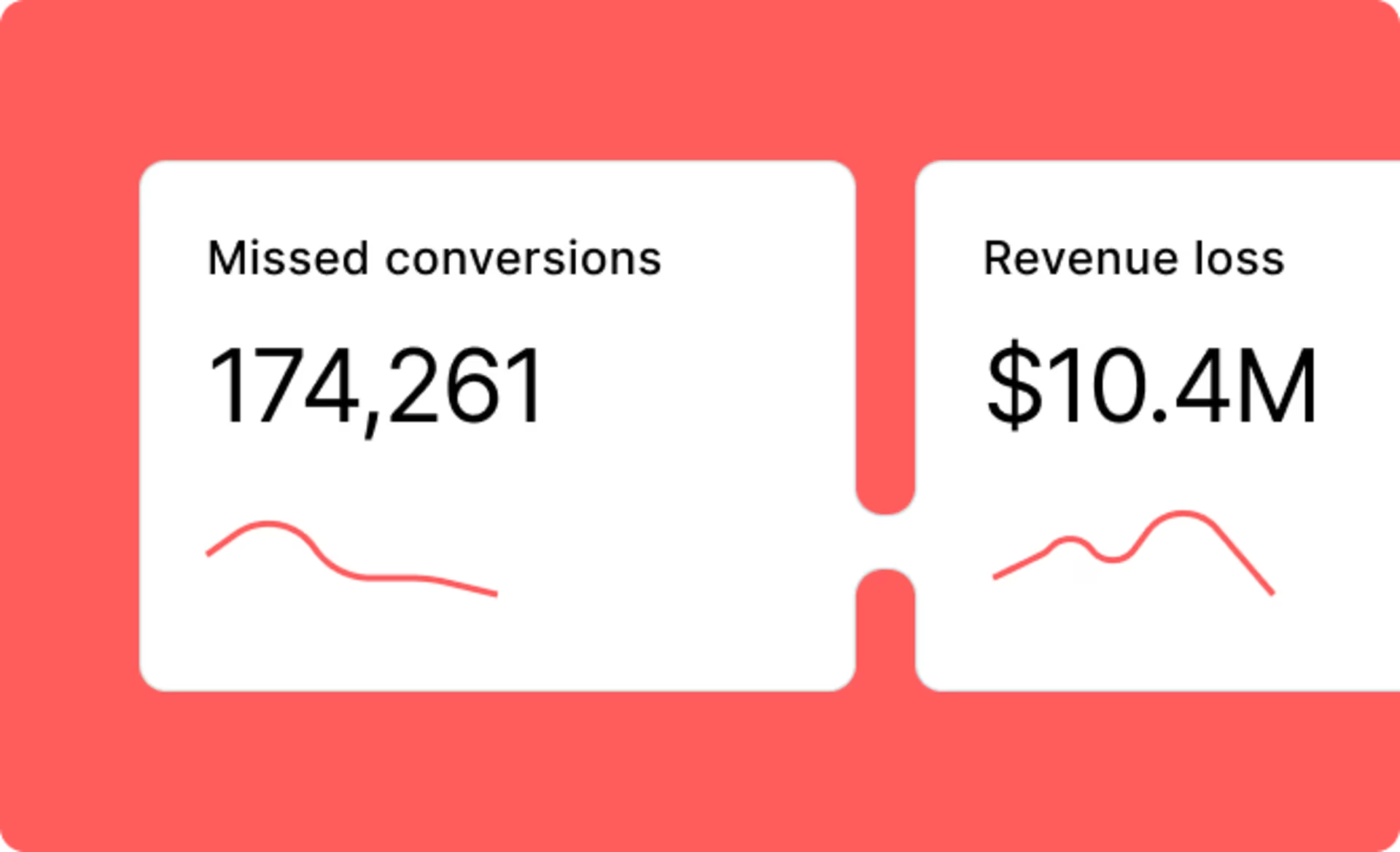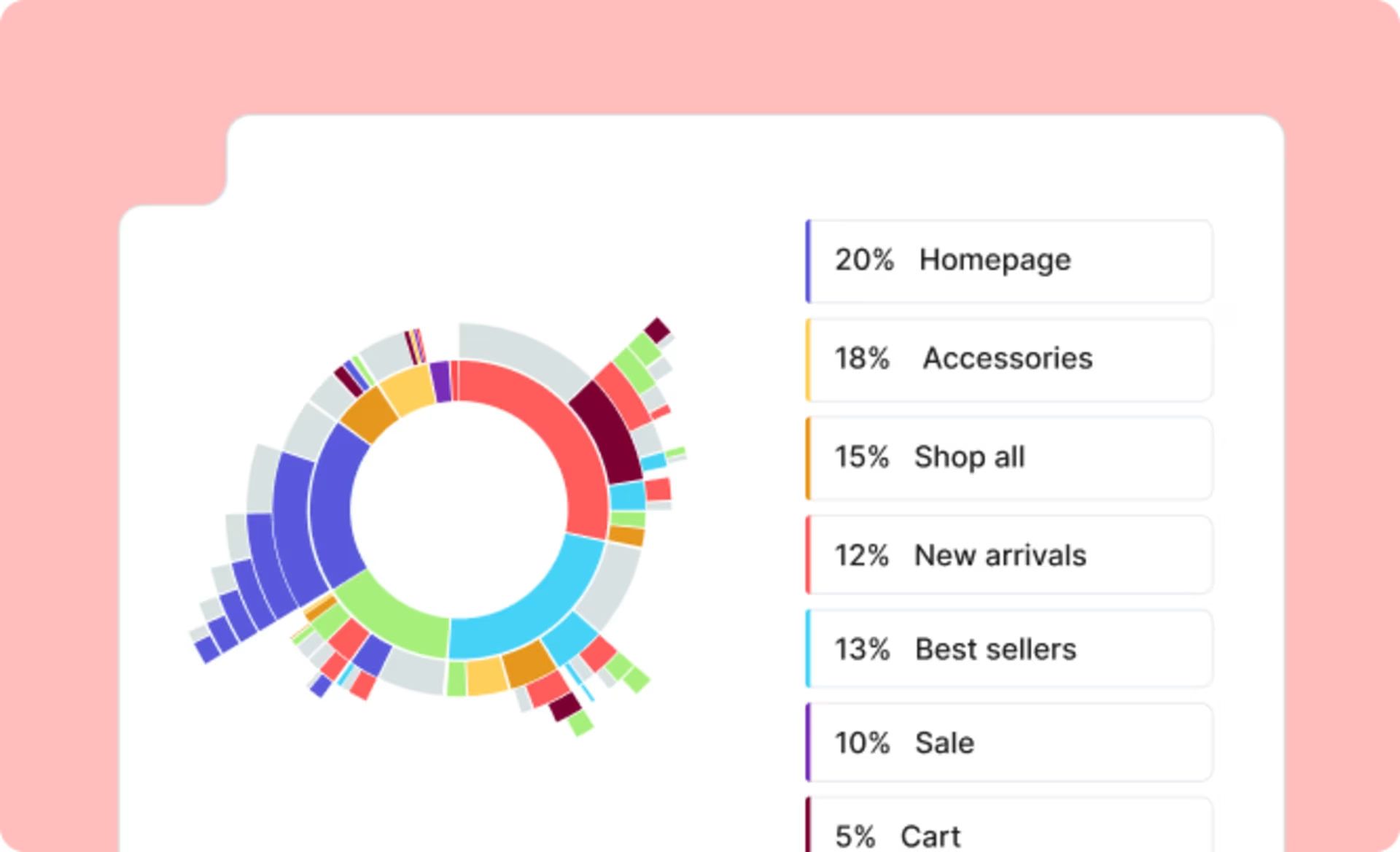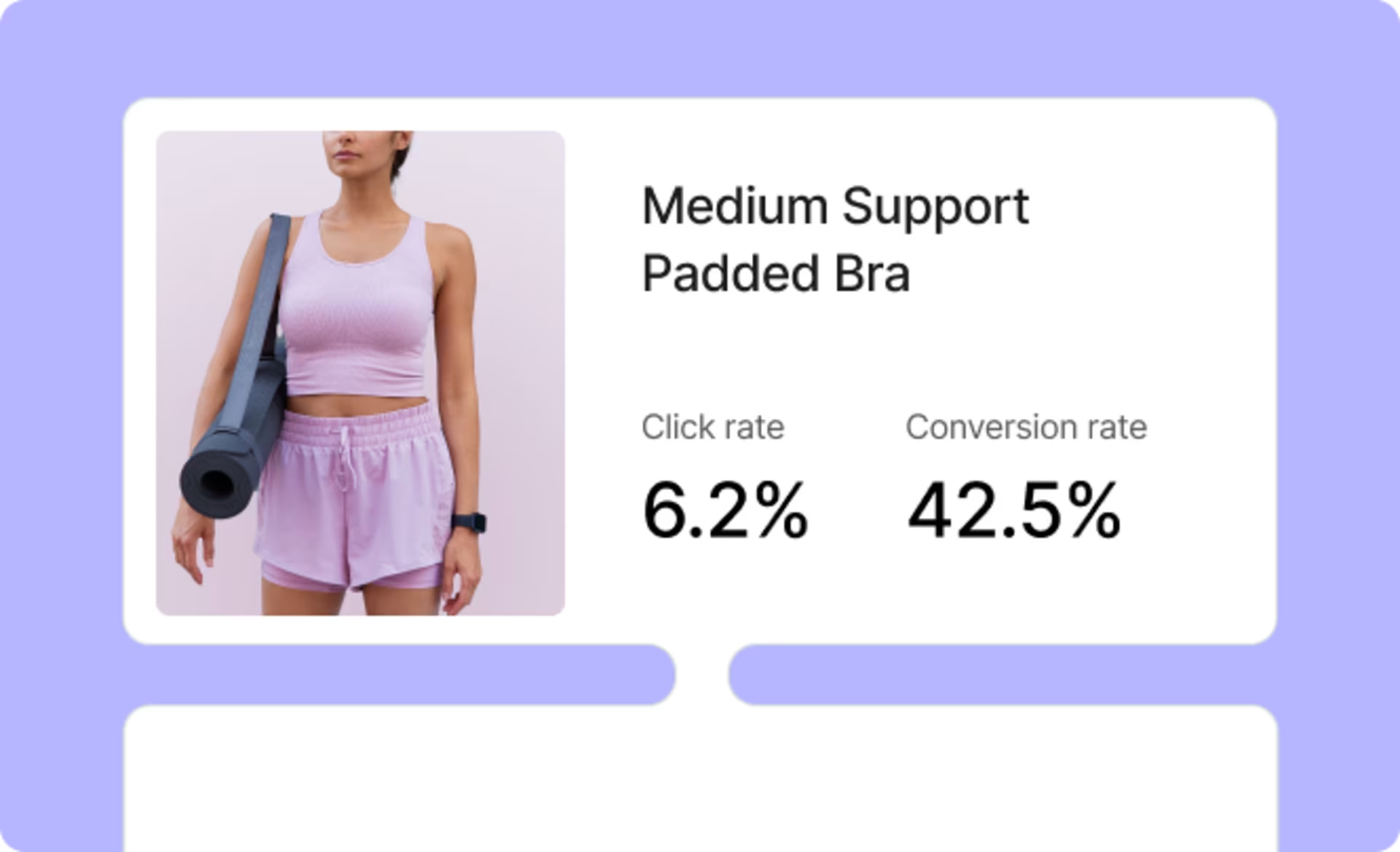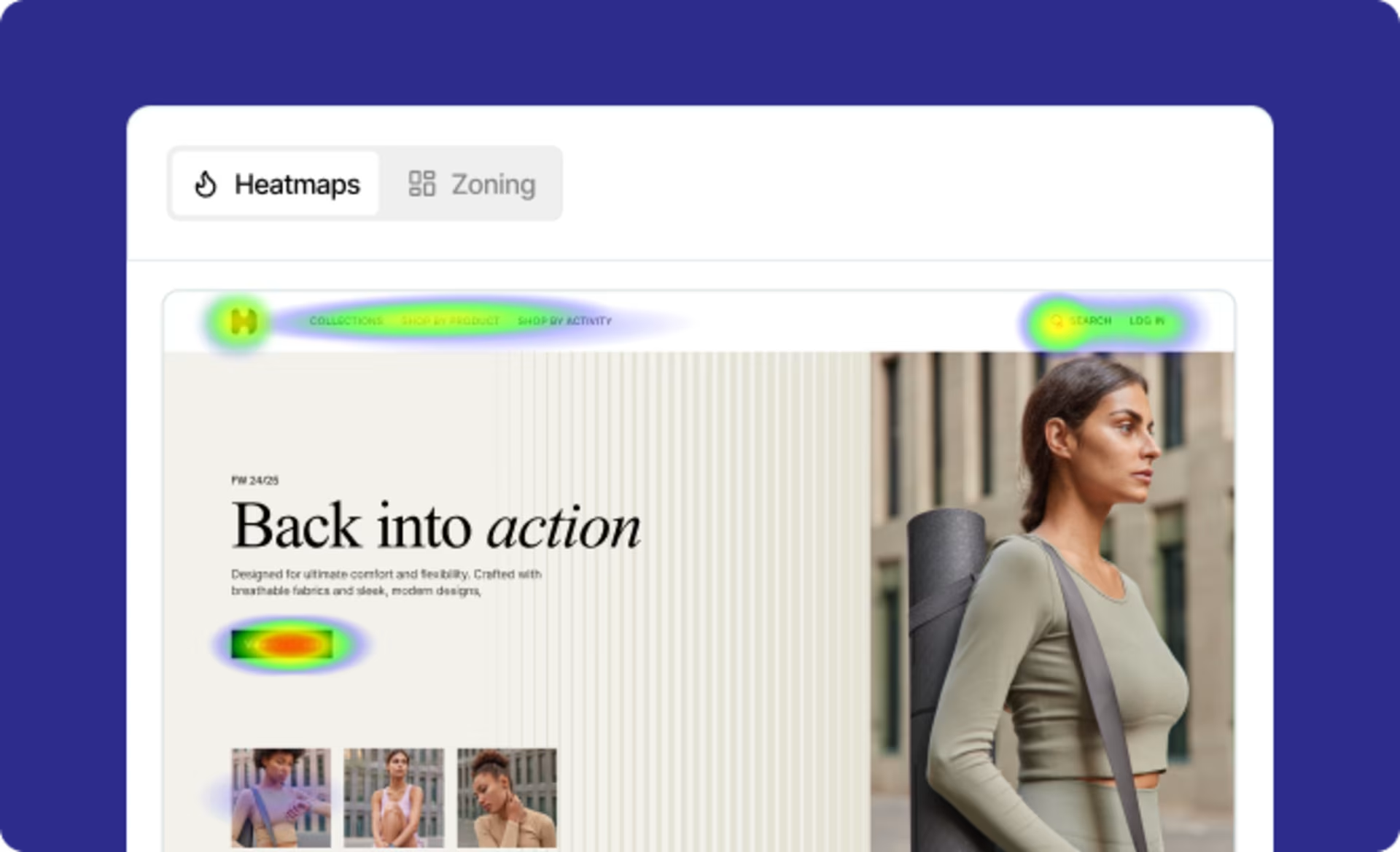See the most important moments in your customer journeys
Replay any journey to see exactly what the customer experienced—including mouse movements, clicks, taps, and swipes. Haven’t got time to watch individual journeys? No problem. Get a one-click summary that highlights key moments so you can quickly spot issues and focus on what matters.
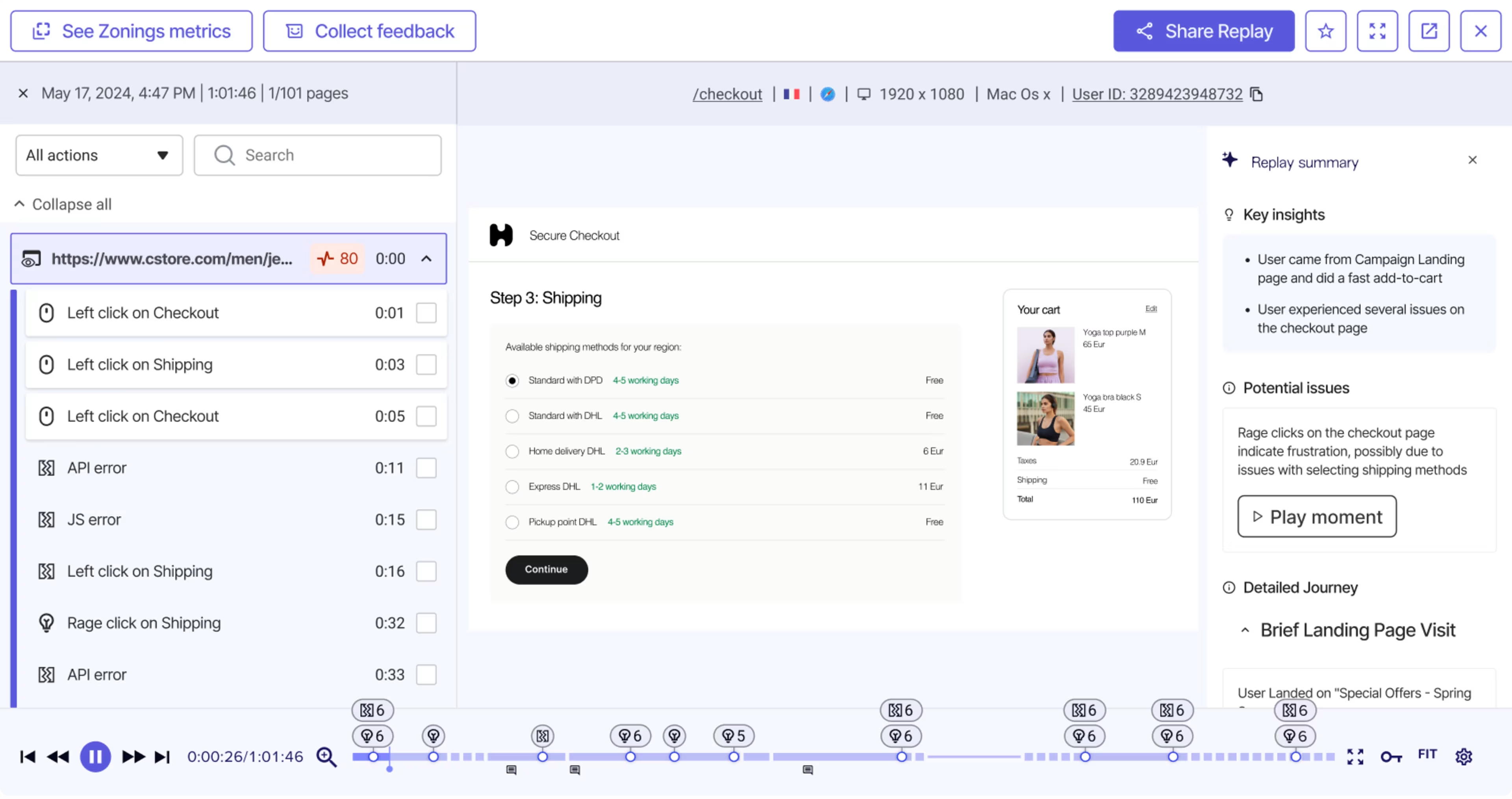
No time to watch session replays? Let Sense, Contentsquare’s AI, find the most impactful moments your customers experienced
Learn more from Journeys, Heatmaps, and survey data by jumping to related session replays
Contentsquare automatically masks personal information, like card and bank details
Automatically find the key moments in customer experiences
Never miss an important insight
Contentsquare can capture all your journey data, letting you see every click, scroll, and mouse movement (with personal data hidden). See where users are interested, frustrated, lost, or encountering errors.
Spend less time reviewing hours of session replays
Sense, Contentsquare’s AI, automatically distills single or multiple user sessions into a concise overview. Your teams can quickly find UX insights and friction points without sifting through hours of footage.
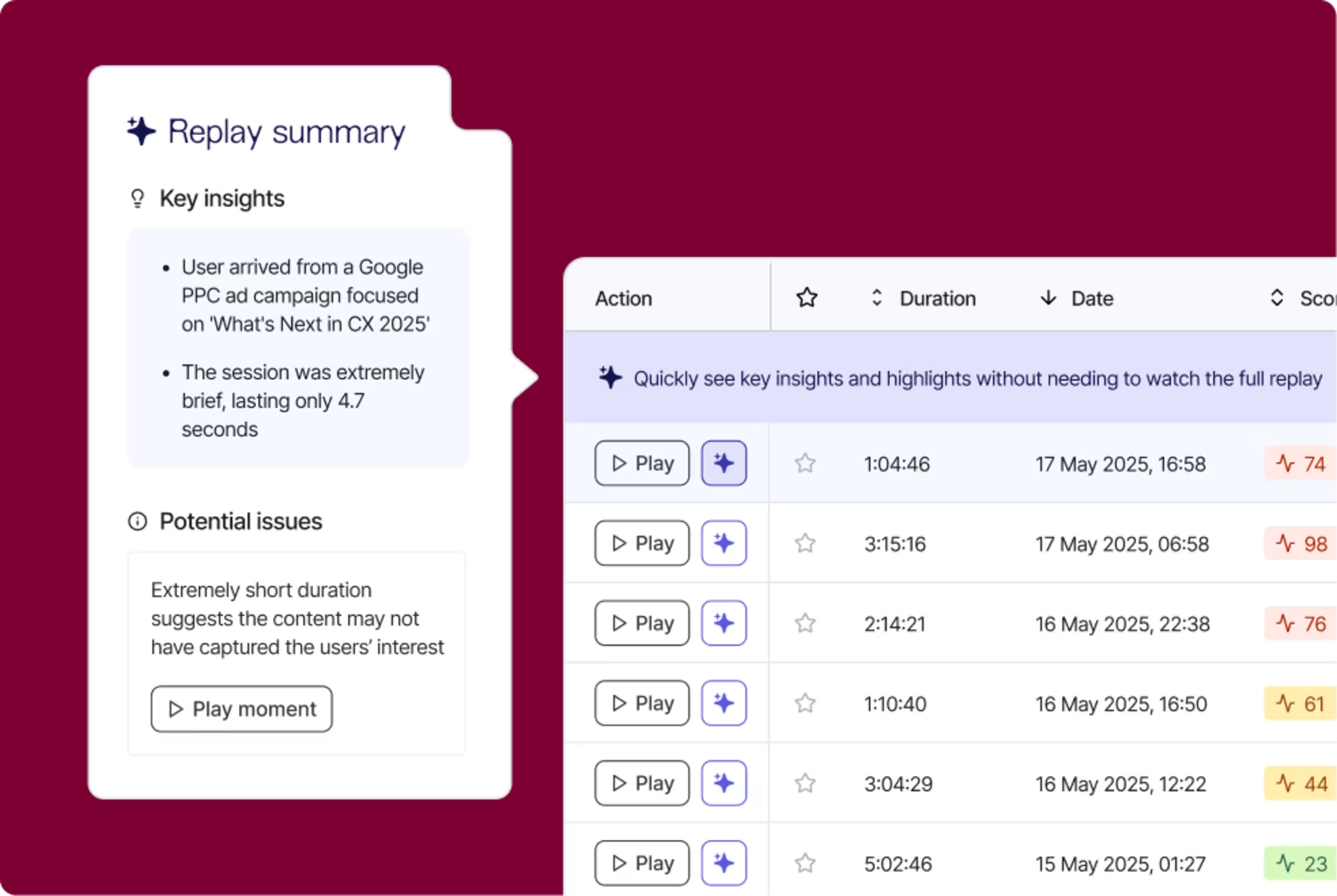
Make sure you capture the events you care about
Don’t want to miss your most valuable moment? No problem. With event triggered recording, you can just capture sessions that relate to specific behaviors—like when a user leaves you negative feedback.
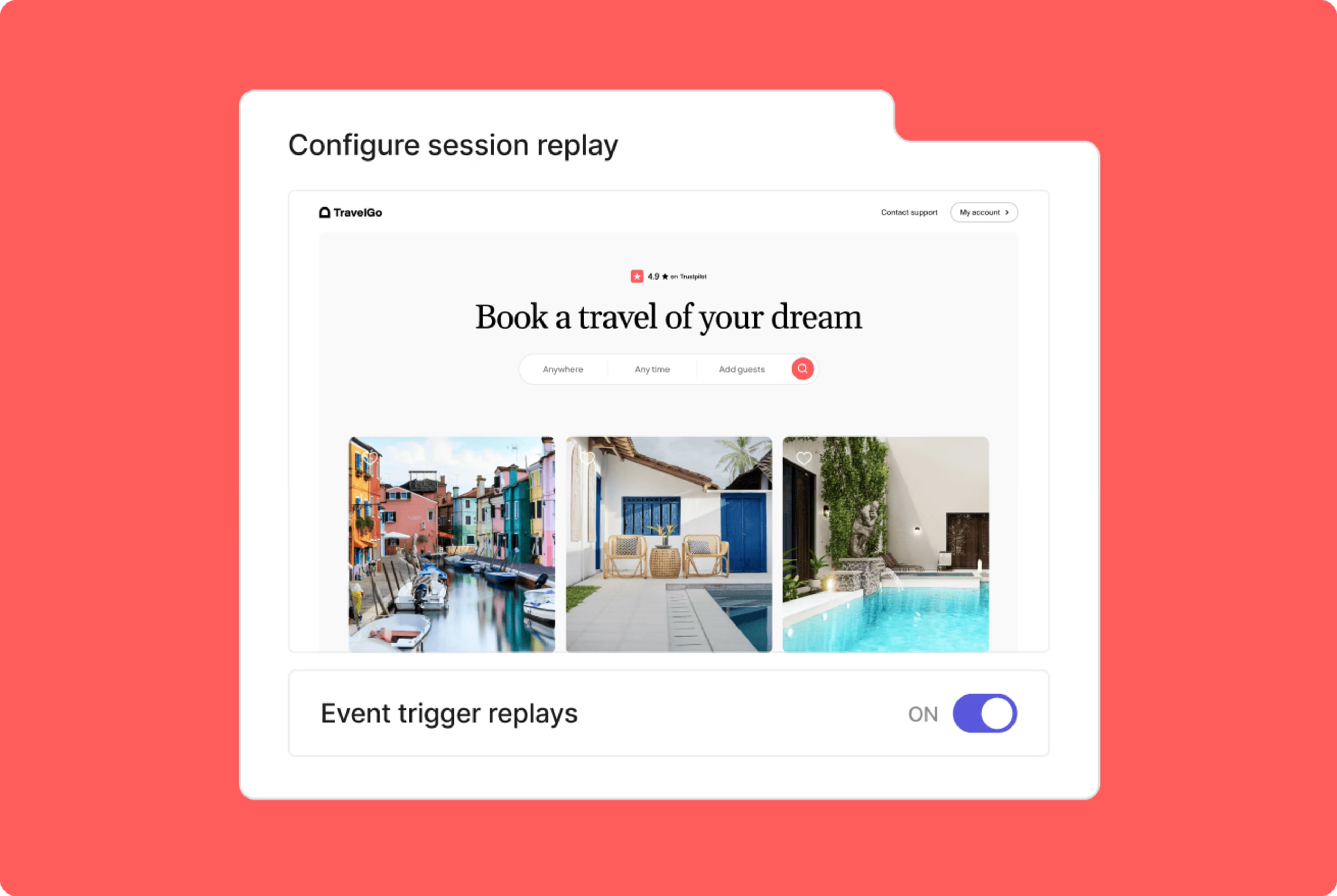
Quickly find and fix errors that hurt your conversions
See a list of session replays that contain errors, ranked by their impact on conversion. Filter replays by specific criteria—like negative feedback, audience segment, or User ID.
Connect seamlessly to other Contentsquare capabilities
Jump straight to heatmaps or launch surveys for any page you see in a replay. Access relevant session replays with one click from Journeys, heatmaps, and Voice of Customer.
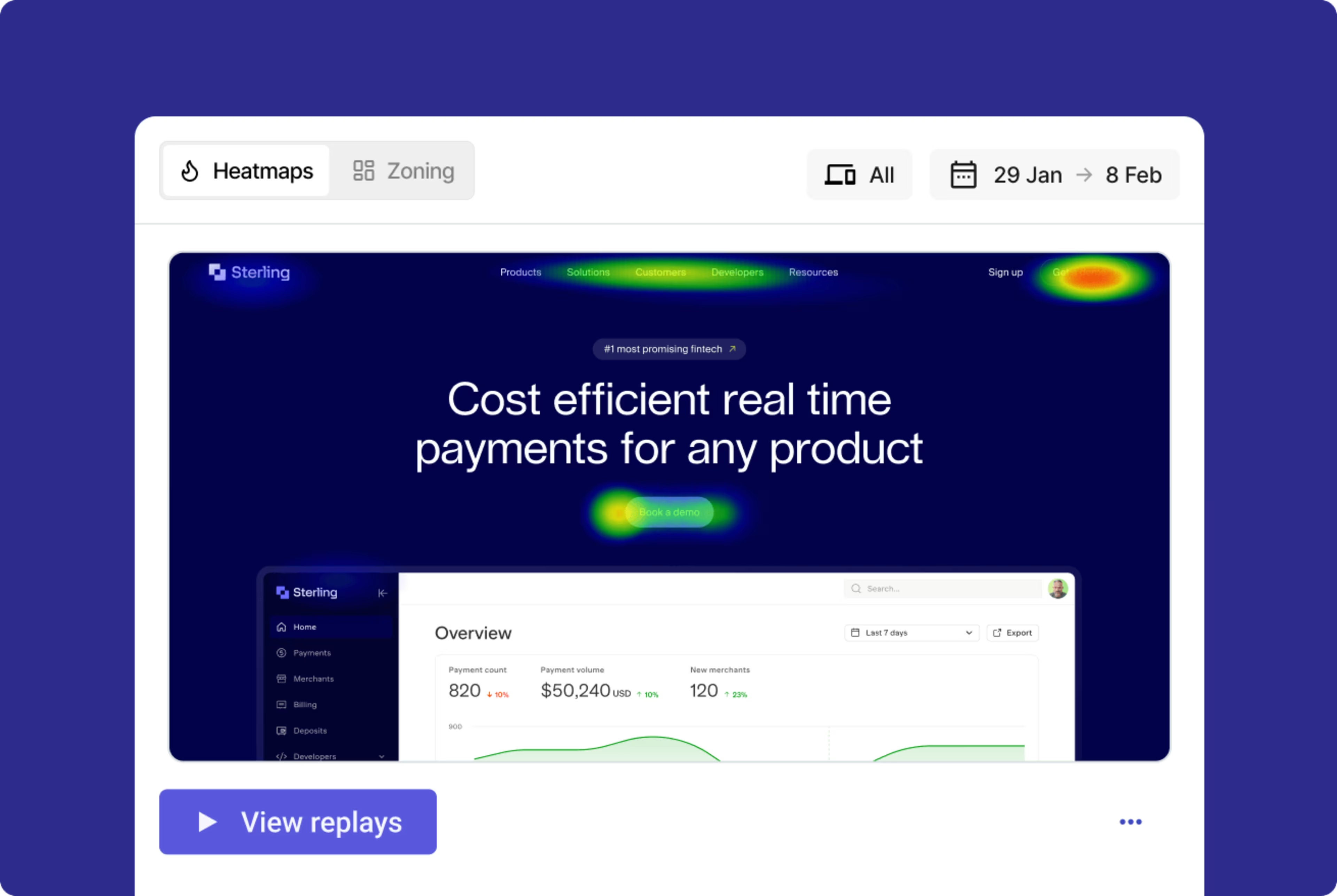
Skip to moments with the events you’re most interested in
Let our AI find events that affect your business outcomes—like form submissions or crucial site errors. Jump straight to the relevant part of the replay, then leave comments to help colleagues resolve issues.
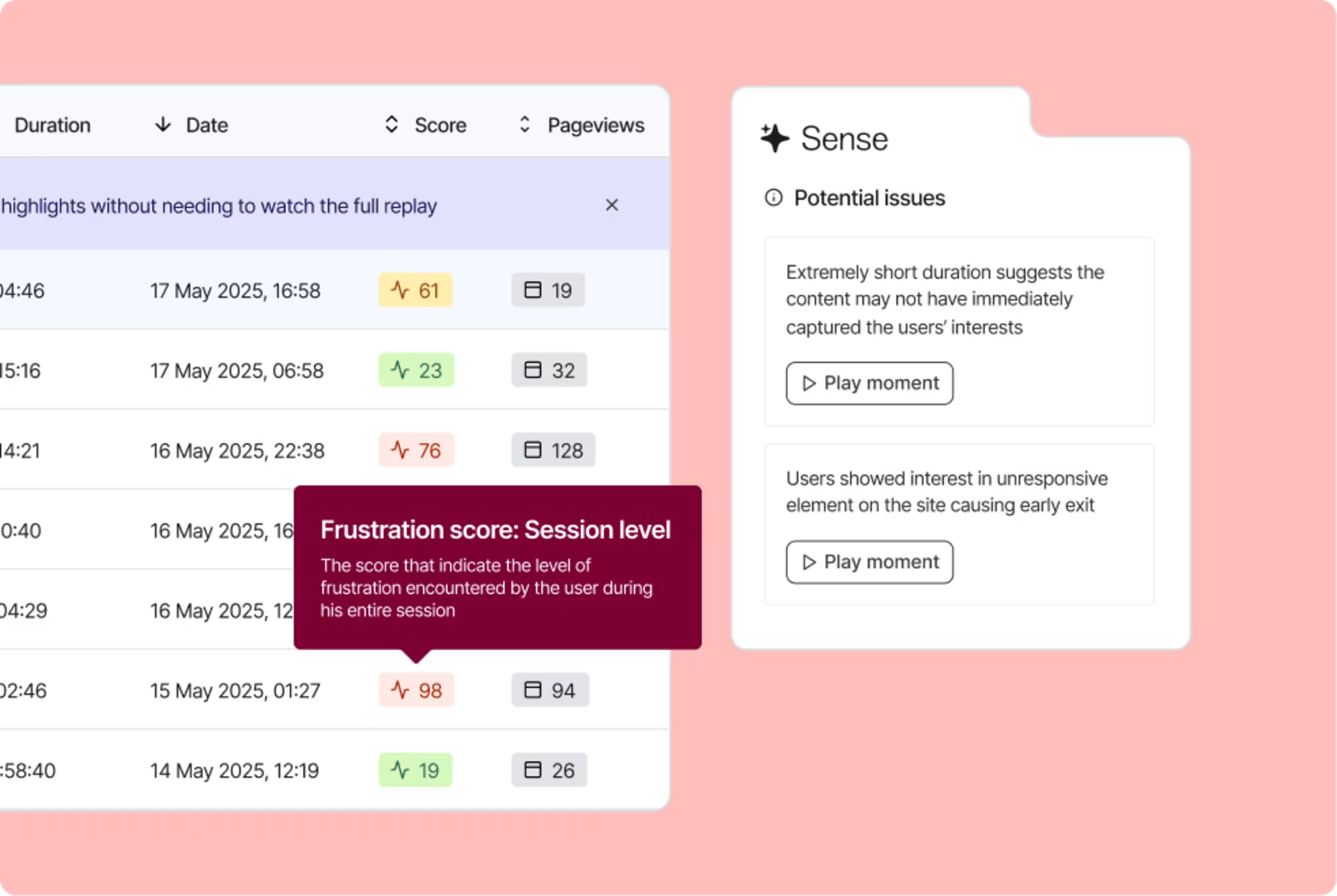
Find, understand, and improve key customer experiences
Get more context on what users are telling you
Use event-triggered recording to capture sessions that contain feedback or survey responses. Analyze and quantify issues that you identify in Voice of Customer with a single click. Compare the actions of visitors who rated experiences highly or poorly.
![[Visual] Session replay - Triggered recording](http://images.ctfassets.net/gwbpo1m641r7/3x0k1KqlgQqa818JvI8mni/d323e94e4fcf5afeb2fd870577f06d15/Triggered_recording.png?w=3840&q=85&fit=fill&fm=avif)
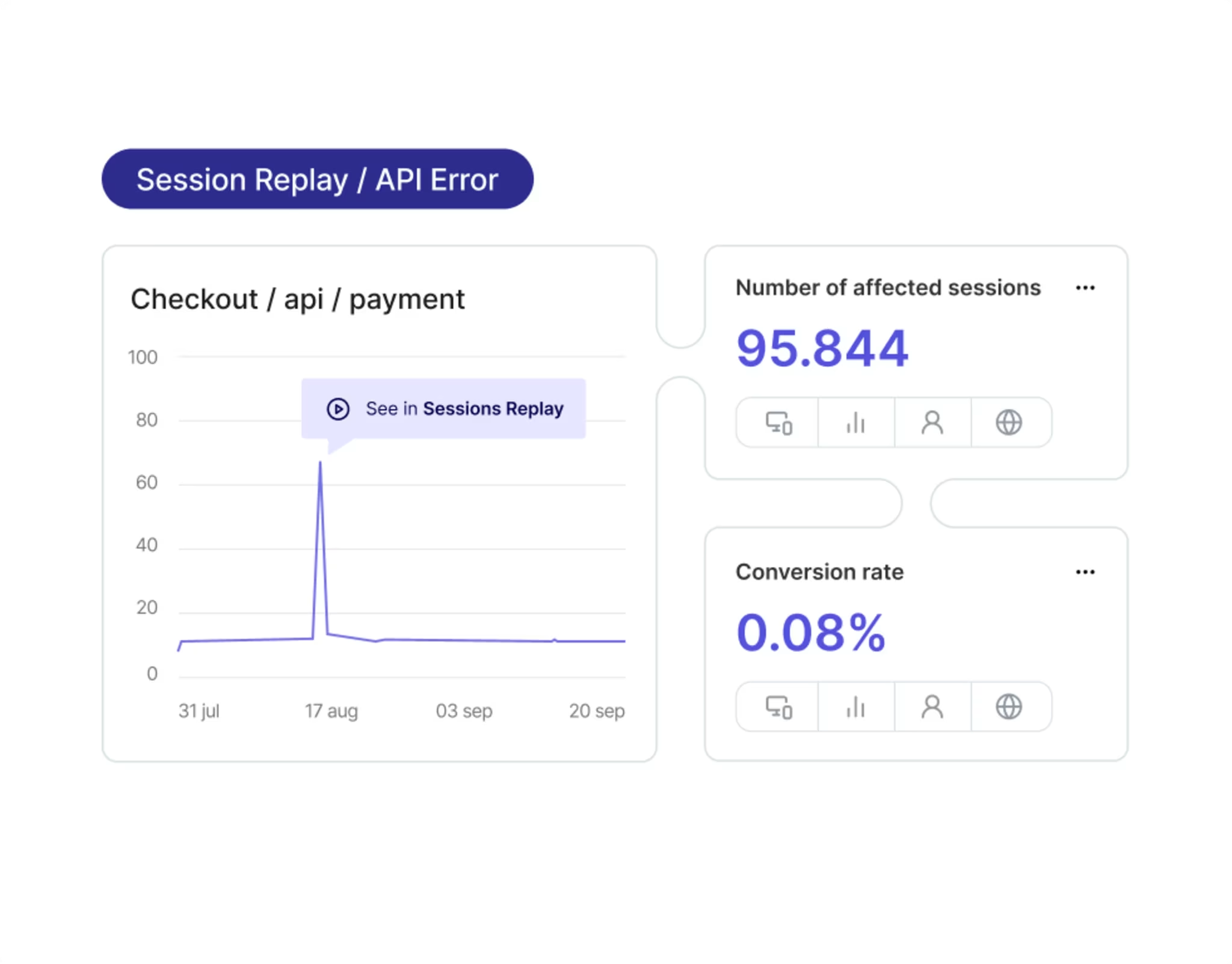
Replay user journeys to see when and where errors occur
Get alerted to spikes in technical errors, then replay relevant user sessions to find the cause. See exactly where the bug is happening and how it’s affecting the user experience. Prioritize the most impactful bugs and get technical information about them from the session replay.
Leave comments directly in session replay timelines
Collaborate quickly and easily with different teams by leaving comments in session replays. Speed up fixes and ensure your colleagues are aligned around the biggest priorities.
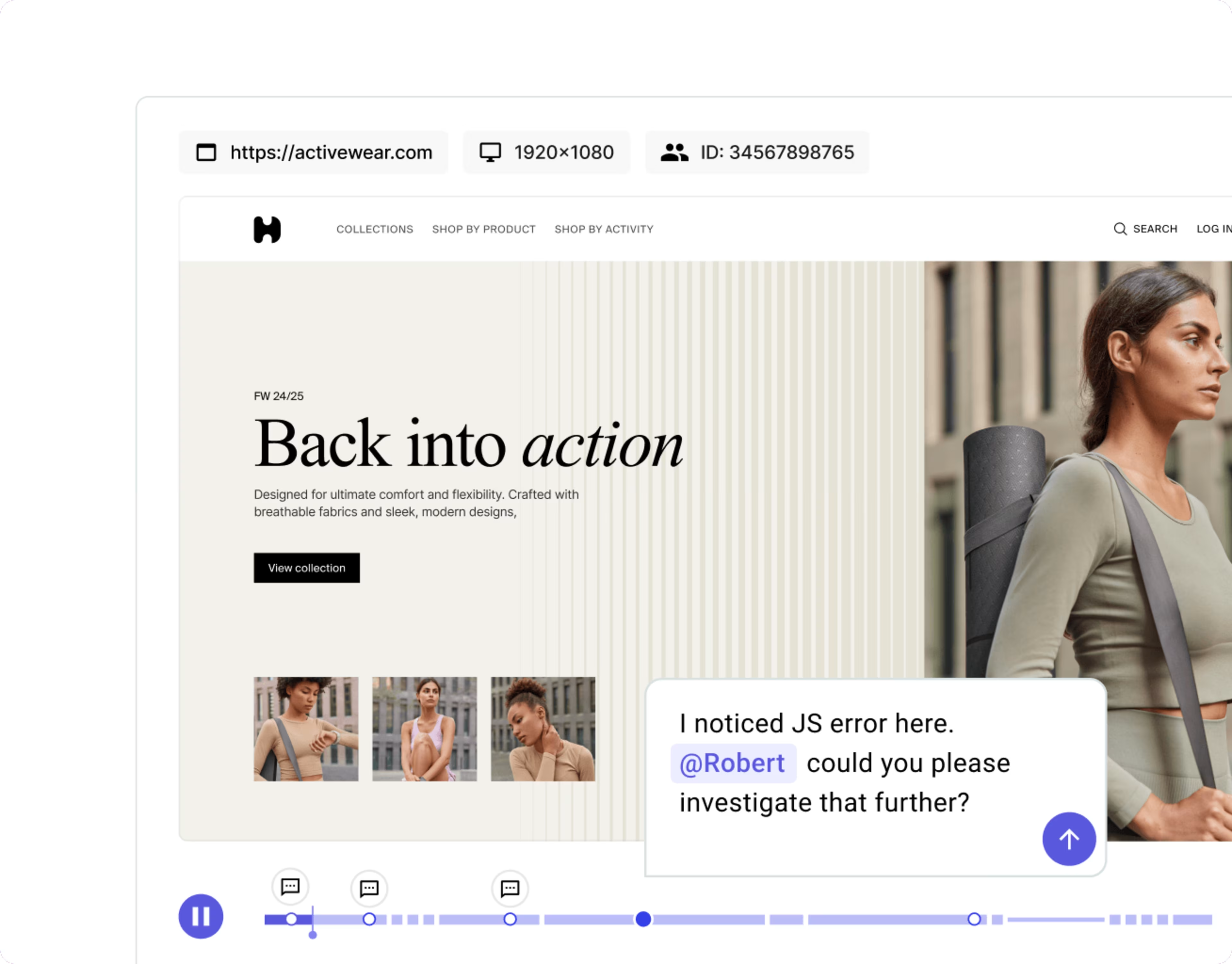
Discover more
Frequently asked questions
Session Replay is a video replay of an individual user’s session on your website. It allows you to see how users experience your site from their point of view. This includes seeing the user’s own clicks, hovers, and scrolls, and how any errors appeared on their screen.