Say goodbye to the black box of traditional web analytics
Join industry leaders like Samsung, Visa, Converse, Zoom or Toyota and see how Contentsquare lets you go beyond basic web analytics. Instantly autocapture every interaction, run retroactive analysis, and unlock AI powered insights—all with effortless dashboard customization and a simple script install.
Trusted by 3,000 enterprise and mid-market brands and 1.3+ million websites
The AI agent that does deep analysis for you
Run deep, multi-step analyses without lifting a finger. Sense Analyst answers complex questions, delivers clear results, and walks you through the next steps—no data expertise needed.
Analyze journeys end-to-end across web and mobile. Find out what improvements will make customers engage more and convert faster.
Quickly get baselines for which landing pages, product collections, and marketing campaigns are driving the most revenue.
Start immediately with a single tracking code that your team can set up in minutes.
Watch Session Replays to see why users are dropping off. Then use zone-based heatmaps to learn why pages might be performing poorly.
Become an expert on your customers’ journeys
Get a speedy overview of how content is performing
Understand which content gets the highest engagement by checking views, time on page, session duration, and more.
Find your highest-performing channels
Learn which marketing channels are driving the highest engagement for new and returning users. See how many clicks and conversions you’re getting from social, organic, email and more, so you can build on your wins.
Uncover the high-converting journeys you didn’t know about
Find out how users reach conversion points within their user-flow across sessions and devices. Uncover the journeys you didn’t expect, and find out which ones deliver the most results.
Join the dots between journeys, actions, and conversions
Discover how many sessions it takes before users typically convert, and how specific actions affect conversion. For example, find out if users convert more after viewing a certain piece of content—then bring it front and center to ramp up results.
Find out what makes users stick around
Look at session duration and bounce rate over time to understand how users engage with content across their journeys. See how the data changes across segments to understand which channels and campaigns are getting users to stay on your site longer.
Watch the user journeys behind the metrics you’re seeing
Found an interesting trend in behavior, like high drop-offs from a certain page or user segment? Automatically surface session replays for the data you’re looking at and watch the journey through your user’s eyes.
Create better content, campaigns, and products
Optimize your funnel
Make end-to-end improvements to any segment’s journey
Get automated insights around engagement, conversion, drop-off spikes so you can find issues proactively. Look closer at specific parts of the funnel to see how users engage with them. Filter your data to find out what each audience needs—and how to deliver on it.
Tailor experiences for user segments
Dive deep into what every segment is doing (and why)
Create user segments according to demographics and behaviors, then see how their actions link with conversions, revenue, and more. Use session replay to see what individual users from that segment are doing on each page and why.
Improve feature adoption
Know how allocate resources and plan your product roadmap
Segment your audiences to understand which features they use. Next, see what journeys they take to complete tasks and how features fit into their workflow. Use engagement metrics to show your teams which segments are adopting features or dropping off.
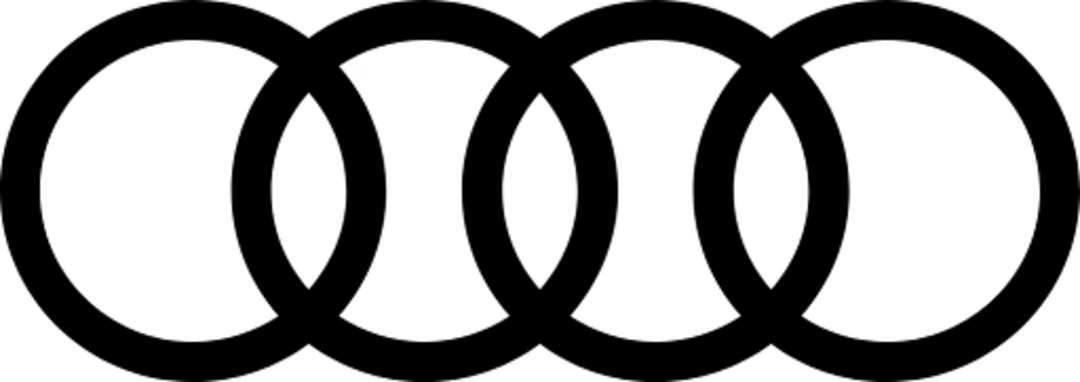

![[Asset] Customer story - Pirelli](http://images.ctfassets.net/gwbpo1m641r7/3OEKTM2joTDcTtJdw8Ajg/3b2904c943a45aa7a4491679daac2dfd/pirelli-logo-11.png?w=2048&q=100&fit=fill&fm=avif)