If you manage multiple domains, it’s not enough to track users on one website. As users move between sites, blind spots in your tracking setup can lead to skewed analytics, missed opportunities, and poor decision-making. To truly map—and empathize with—the user journey across these separate touchpoints, you need cross-domain tracking.
In this article, we cover everything you need to know about cross-domain tracking: what it is (and what it isn’t), when to use it, how to get and use enriched cross-domain insights to improve performance across your website portfolio, and 2 easy steps to set it up today.
Key insights
Cross-domain tracking captures first-party data about user behavior on websites you own, making it a compliant and privacy-friendly way to understand the full user journey without using third-party cookies
Linking behavior across domains improves attribution, enabling you to pinpoint the parts of your sites that lead to conversions and home in on what’s not working to improve performance
Some cross-domain tracking tools (like GA4) only tell you what users do, not why they do it. Enriching your data with behavioral insights from tools like session replays helps you uncover what’s driving these actions, so you can address users’ underlying needs and pain points
AI copilots streamline complex cross-domain data analysis, empowering product managers and digital marketers to move fast and have an immediate impact
What is cross-domain tracking?
Cross-domain tracking is a form of website tracking that captures user behavior across different sites or domains you manage.
Typically, when setting up website tracking, a browsing session on one domain doesn’t continue on another domain. That is, when a user goes from website1.com to website2.com, your web analytics data shows an exit from website1.com and a new visitor to website2.com—but doesn’t know that it’s the same user.
That’s fine if those two websites are completely unrelated. But if you’re managing several interconnected websites, such as subsidiary companies or standalone marketing or product sites, it’s essential to see how users navigate between them as one continuous session.
Cross-domain tracking connects this data so you can better understand the customer journey and get more comprehensive insights about how users behave across your portfolio of websites. This enables you to accurately understand performance and make data-driven improvements to optimize conversions.
Still wondering what this looks like in real life or why businesses might need multiple websites? Here are some real-world examples:
Measure how content initiatives influence brand awareness: fintech company Stripe (stripe.com) runs the online magazine Works in Progress (worksinprogress.co) → understanding how this magazine drives traffic to Stripe’s primary domain helps website managers and marketers quantify the impact of brand and content marketing
Discover shopping preferences and improve ecommerce experiences across brands: the H&M Group owns multiple brands with separate identities and domains, including H&M (hm.com), COS (cos.com), & Other Stories (stories.com), and Arket (arket.com) → tracking how users engage with each one reveals cross-selling, personalized marketing, and targeted advertising opportunities to increase revenue
Highlight specific products or features: SaaS company Intercom uses intercom.com/suite for its overall platform offering and fin.ai for its standalone product, Fin → emphasizing that the product can be used independently alongside the tools you already use or as part of a pre-made integrated system
Some popular tools used to implement cross-domain tracking include Google Analytics 4 (GA4), Google Tag Manager (GTM), and Contentsquare’s Product Analytics powered by Heap.
💡 Pro tip: using GA4 for cross-domain tracking shows you where users go and what they do—but it doesn’t reveal the why behind their behavior. Contentsquare’s Product Analytics combines comprehensive cross-domain tracking with behavioral data from capabilities like Session Replay, Journey Analysis, and Heatmaps, supported by powerful, easy-to-use AI copilot, Sense, to help you extract deeper insights from your user data in seconds.
Subdomain tracking vs. cross-domain tracking: what’s the difference and when to use each
Subdomain tracking and cross-domain tracking both help you monitor user behavior on websites, but they have different use cases and scopes.
Subdomain tracking tracks user behavior across different parts (that is, subdomains) of the same website. For example, when a user goes from website1.com to blog.website1.com or shop.website1.com—these subdomains are still part of the same root domain (in this case, website1.com). This data is automatically captured by your web analytics tool when you’re tracking behavior on website1.com, so you don’t need to set up cross-domain tracking to measure it.
Cross-domain tracking tracks users across different website domains. As seen above, it’s used to monitor behavior across related websites, like multiple sub-brands you manage, ecommerce stores on different domains (such as website1shop.com instead of shop.website1.com), or separate sites for individual products.
In this case, setting up cross-domain tracking is the only way to know that User A, who read multiple pieces of content on website1.com is the same user who made a purchase on website1shop.com. Without cross-domain tracking, these would be two separate, unrelated datapoints. But with cross-domain tracking, you can effectively understand attribution and build a better understanding of User A that you can use to analyze behavior and deliver personalized experiences.
Whether you need subdomain or cross-domain tracking depends on your specific setup and use case. For example, multilingual versions of the site www.website.com (see table below) can be either subdomains (such as fr.website.com) or hosted on separate domains (website.fr), with the latter requiring cross-domain tracking.
Here are some more examples to help you determine when to use subdomain tracking or cross-domain tracking:
Use case | Subdomain tracking | Cross-domain tracking |
|---|---|---|
Multilingual sites | website.com fr.website.com de.website.com | website.com website.fr website.de |
Shopping cart | brand.com shop.brand.com | brand.com brandshop.com |
Multiple brands, sub-brands, or products | bigbrand.com brand1.bigbrand.com brand2.bigbrand.com
company.com product1.company.com product2.company.com | bigbrand.com brand1.com brand2.com
company.com product1.com product2.com |
Device-specific formats (ex: web browser or mobile) | app.com web.app.com m.app.com | app.com apponmobile.com |
3 ways to get deeper insights from cross-domain tracking
Cross-domain tracking connects the dots between user behavior on separate domains, but numbers on their own can only tell you so much. To unlock the full benefits of cross-domain tracking, you also need to enrich your data. Here’s how:
1. Understand user behavior to make data-driven decisions
With the right website tracking tool, you can combine cross-domain data like page views and bounces with behavior analytics insights to understand what’s really driving user interactions—such as which parts of your site engage people, prompt them to visit a second domain, or cause them to leave for good.
Watch session replays to see how users behave on their cross-domain journey from beginning to end. Then, use your findings to prioritize the most impactful user experience (UX) optimizations, enhance your marketing materials, and allocate your budget and resources effectively across all of your websites.
💡 Pro tip: use Contentsquare’s AI-powered Session Replay Summaries to compile hours of recordings into key takeaways, potential issues, and trends. Drill down by user segments, specific pages, or Frustration Score to contextualize your cross-domain measurement with rich behavioral insights from one or multiple user sessions.
With AI-powered summaries, you can remove hours of manual analysis and accelerate product intelligence. Jump straight to specific events to see exactly what happened and easily share those time-stamped clips with other stakeholders to get buy-in for user-centric improvements.
![[Visual] Session replays AI summaries](http://images.ctfassets.net/gwbpo1m641r7/513RGRBy7acZFtxrrMg1cE/7f6851e3d8f3c4ca804c3e8cde0f847a/Session_replays_summaries.png?w=3840&q=100&fit=fill&fm=avif)
2. Improve attribution to increase conversions
Without cross-domain tracking, you’re not just missing data—you’re at risk of making decisions based on incorrect data. Counting the same user multiple times (as multiple users) inflates your numbers, giving you a false understanding of your metrics and skewing your performance reporting. It also makes it difficult to measure the impact of your hard work, like landing pages and content marketing initiatives on different domains, so you don’t know what’s really driving conversions.
Cross-domain measurement improves attribution, pinpointing the moments that convince customers even across disparate touchpoints. This reveals the entire customer journey across domains, devices, and time—and uncovers what really makes them convert.
💡 Pro tip: use journey analysis to visualize the most common paths across domains, such as the common steps users take between their first visit to example.com and making a purchase on exampleshop.com.
Ask Sense to quickly map out the most successful journeys, then encourage more users to take this golden path—and replicate it on other key cross-domain journeys.
![[Visual] journey analysis sense](http://images.ctfassets.net/gwbpo1m641r7/36dGeHn98u570hQj6qqejs/4c22b42e7028f082961120cff9767921/journey_analysÅ_is.png?w=3840&q=100&fit=fill&fm=avif)
3. Deliver better customer experiences
The more you know about your users, the more you can personalize their experiences based on their unique needs and preferences. For example, using insights from your data collection, you can show users recommendations based on products or content they’ve engaged with on other domains, or guide them to take tailored journeys based on their behavior on previous websites.
This lets you create better experiences across product, UX, and marketing, so you can effectively connect with your ideal users and boost customer retention.
💡 Pro tip: overwhelmed by data and not sure where to start? Get meaningful insights faster with Contentsquare’s AI assistant Sense. Ask questions about your cross-domain data in natural language—like “Where do users go after exiting the checkout?” or “What are the common paths taken before converting?”—and let the AI copilot perform in-depth analyses, generate visualizations, and suggest next steps so you can quickly take action.
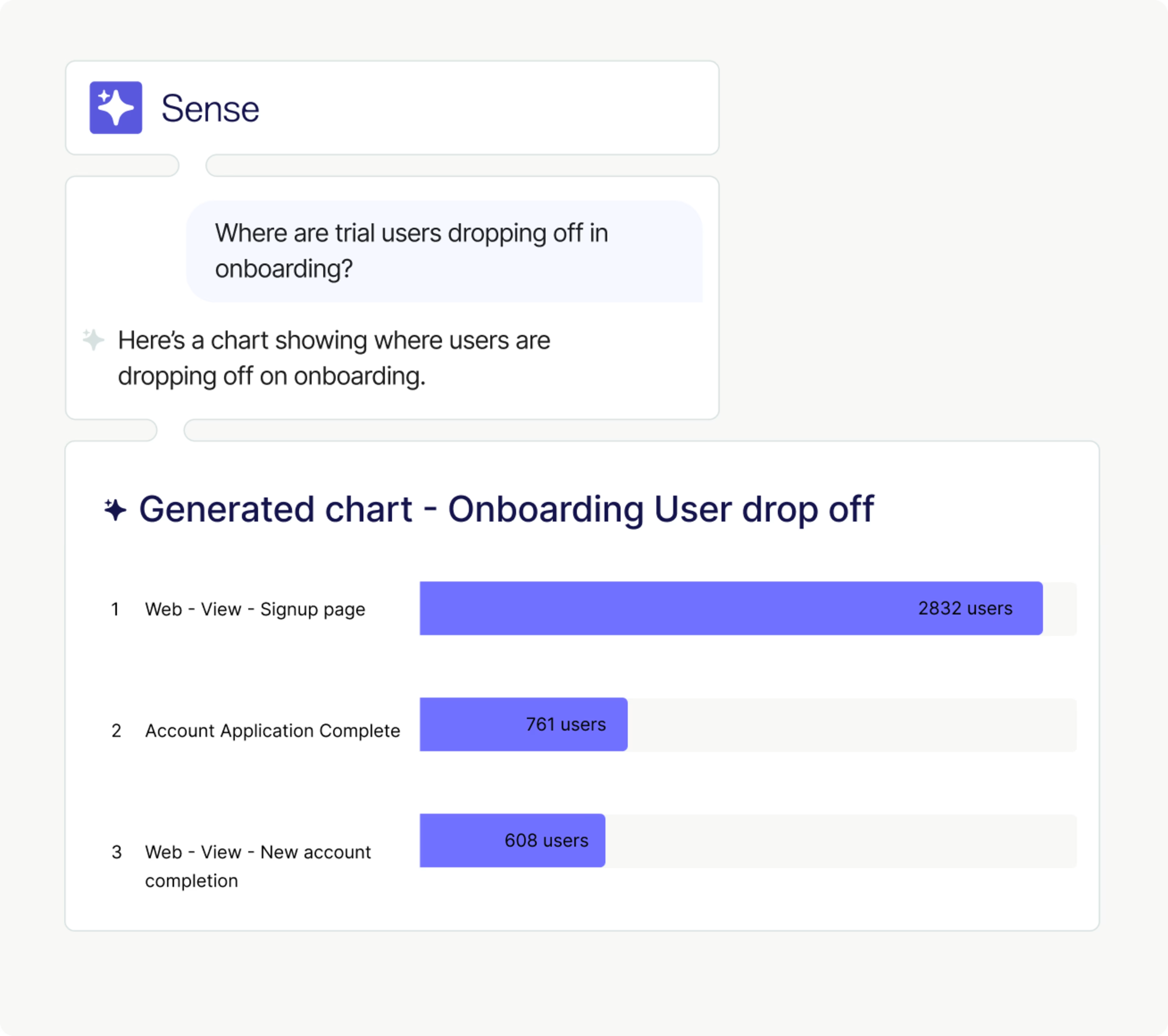
How to implement cross-domain tracking in 2 steps
Ready to get started? Here’s how to set up cross-domain tracking using Heap.
1. Implement the main tracking code snippet. Complete the base installation using your unique ID. You can do this using JavaScript or a tag management system (TMS) like Google Tag Manager for web, and various tools (such as iOS UIKit, Android View, and React Native) for mobile. If you have a Content Security Policy (CSP), you may need to include additional directives to ensure Heap works correctly.
2. Use the Identify API. The Identify API lets you attach a unique identity and maintain user histories across sessions, devices, and browsers under a single Heap profile.
⚠️ Note: check out the Using Identify guide to learn the key considerations and common errors before implementation.
Create consistent experiences across multiple domains
When you’re managing multiple domains, the user journey doesn’t end when they leave your site—so your website tracking shouldn’t either. Implement cross-domain tracking to capture more first-party data and get a comprehensive understanding of how users really navigate between sites over time so you can improve their experience.
FAQs about cross-domain tracking
Cross-domain tracking tracks users across multiple domains or websites that you manage (for example, as they move between website1.com and website2.com) to capture data using first-party cookies. It’s managed and implemented by the website owners, and tracking is limited to sites that they own.
Cross-site tracking follows users across multiple unrelated websites. This is usually done by third-party companies such as advertisers and raises privacy concerns about data collection and user consent. For example, companies may track your behavior across several ecommerce sites, then display social media ads or Google Ads for products you viewed.
The Contentsquare platform does not use third-party cookies.
![[Visual] Stock group in office](http://images.ctfassets.net/gwbpo1m641r7/4qn7ZZ3yGGwvON1mesdH3s/c4d1c9d121d8d67b184011b4bcd2b6bd/Untitled_design__3_.jpg?w=3840&q=100&fit=fill&fm=avif)
![[Visual] Contentsquare's Content Team](http://images.ctfassets.net/gwbpo1m641r7/3IVEUbRzFIoC9mf5EJ2qHY/f25ccd2131dfd63f5c63b5b92cc4ba20/Copy_of_Copy_of_BLOG-icp-8117438.jpeg?w=1920&q=100&fit=fill&fm=avif)