User journeys are rarely straightforward. They often wind: stretching from that very first touchpoint all the way to becoming a loyal customer, with users hopping between devices and looping back through stages along the way.
Trying to track these paths manually is nearly impossible. And traditional analytics don’t give you the full picture.
But you need the full picture if you want to build products that users love. That’s where user journey tools come in.
User journey tools capture every interaction and give you a complete view of how users move through your product.
They make it easy to spot where people get stuck, drop off, or get confused, giving product teams the insights they need to optimize experiences, boost retention, and keep customers delighted at every step.
Key insights
Tracking omni-channel journeys over time reveals how users interact with your site across different channels and devices. This holistic view is crucial for identifying long-term patterns and issues that might not be apparent from isolated short-term data. Understanding these cross-channel movements allows you to optimize each touchpoint for a smoother experience and better conversion.
Early-stage products might have 3-5 core user paths, but mature products can have hundreds of interconnected journey variations. This complexity makes manual journey tracking impossible and creates a hidden technical debt that compounds over time—requiring sophisticated tooling to manage effectively.
The specific steps where users consistently drop off often signal feature gaps or usability issues that become tomorrow's development priorities. Teams using journey tools as early warning systems can build more proactive product roadmaps instead of reactive ones.
What is a user journey tool?
A user journey tool is software that lets you see how users interact with your product to achieve a goal, identifying where they drop off, convert, and what encourages them to return.
Examples of user journey tools include Contentsquare, Amplitude, and Google Analytics (we’ll talk about these tools, along with others, in more detail throughout the following sections).
User journey analytics tools versus user journey mapping tools
There are two types of user journey tools: user journey analytics tools and user journey mapping tools.
User journey analytics tools reveal the actual paths users take. They give you data like which pages have the highest drop-off rates and the most common paths converted users take.
An example of a sunburst user journey visualization
Journey mapping tools, on the other hand, help you design the ideal user journey based on how you expect your users to behave. With user journey mapping, you’ll also likely include the emotions, thoughts, and feelings users might experience at each stage.
![[Visual] Spotify customer journey map](http://images.ctfassets.net/gwbpo1m641r7/6P1bTjrUReELo4m4MFnhnz/a06a9785ee27a4a95fc8928163396b40/Spotify_customer_journey_map.jpeg?w=1920&q=100&fit=fill&fm=avif)
An example of Spotify’s user journey map
Combining both types of user journey maps helps you identify inconsistencies between intended and actual user behavior so you know which areas of your product to explore and improve.
Why do product teams need user journey tools?
Product teams require user journey tools to make sense of complex journeys and pinpoint where users get stuck, drop off, and which features cause confusion.
Having this level of insight helps teams optimize their product, leading to increased user acquisition and customer retention, and ultimately, enhanced customer satisfaction.
User journey software provides a wealth of insights, including
Where users drop off before completing an action
Which areas cause confusion
How users navigate across different channels or devices
The paths taken by high- and low-converting users
How behavior differs among segments
And more.
What are the best user journey tools?
We’ll be taking a look at the best user journey analytics tools and user journey mapping tools to help you pick the right ones for your stack.
Let’s start with user journey analytics tools.
4 user journey analytics tools
1. Contentsquare
Contentsquare (hey there!) is an experience intelligence platform with powerful user journey capabilities.
Contentsquare Product Analytics powered by Heap automatically collects every user interaction across all devices without requiring manual tagging, thanks to Smart Capture.
This means you always have access to retroactive data, even if you decide later to analyze interactions you hadn't originally planned to track.
![[Visual] Journey analysis on reference mapping](http://images.ctfassets.net/gwbpo1m641r7/30V6WdNQ7xg3mlOFV7DkmY/0e2235977563e2c759fdbd873d51ae59/01-Masthead__1_.png?w=3840&q=100&fit=fill&fm=avif)
Product Analytics provides a comprehensive view of user movement and allows you to drill down into specific moments to diagnose issues
And Contentsquare’s AI, Sense, further simplifies analysis by surfacing insights and answering questions directly.
Anybody can ask Sense a question, you don’t have to be an expert. And it’s so fast: it gets us the insights we need in seconds. This supports the team when brainstorming, formulating hypotheses to validate with further analysis, and implementing quick wins. It’s a great ally.
![[Visual] Journey-analysis-sense](http://images.ctfassets.net/gwbpo1m641r7/3YF1vgtNFaqqWjjaxSZbgl/b37170520a1dc52508425883c909ace1/Journey-analysis-sense.png?w=3840&q=100&fit=fill&fm=avif)
Our intelligent AI chatbot surfaces insights that let you do your job, faster
Complementary tools like Experience Monitoring, Session Replay, and Heatmaps give you a deeper look into the user journey.
For example, Product Analytics might show you a large drop off in your funnel. Now you know you have an issue and where to focus your efforts.
From there, you can use other useful tools like heatmaps to see how far people scroll before they leave. And then jump to relevant recordings to watch how people interacted with your content before leaving.
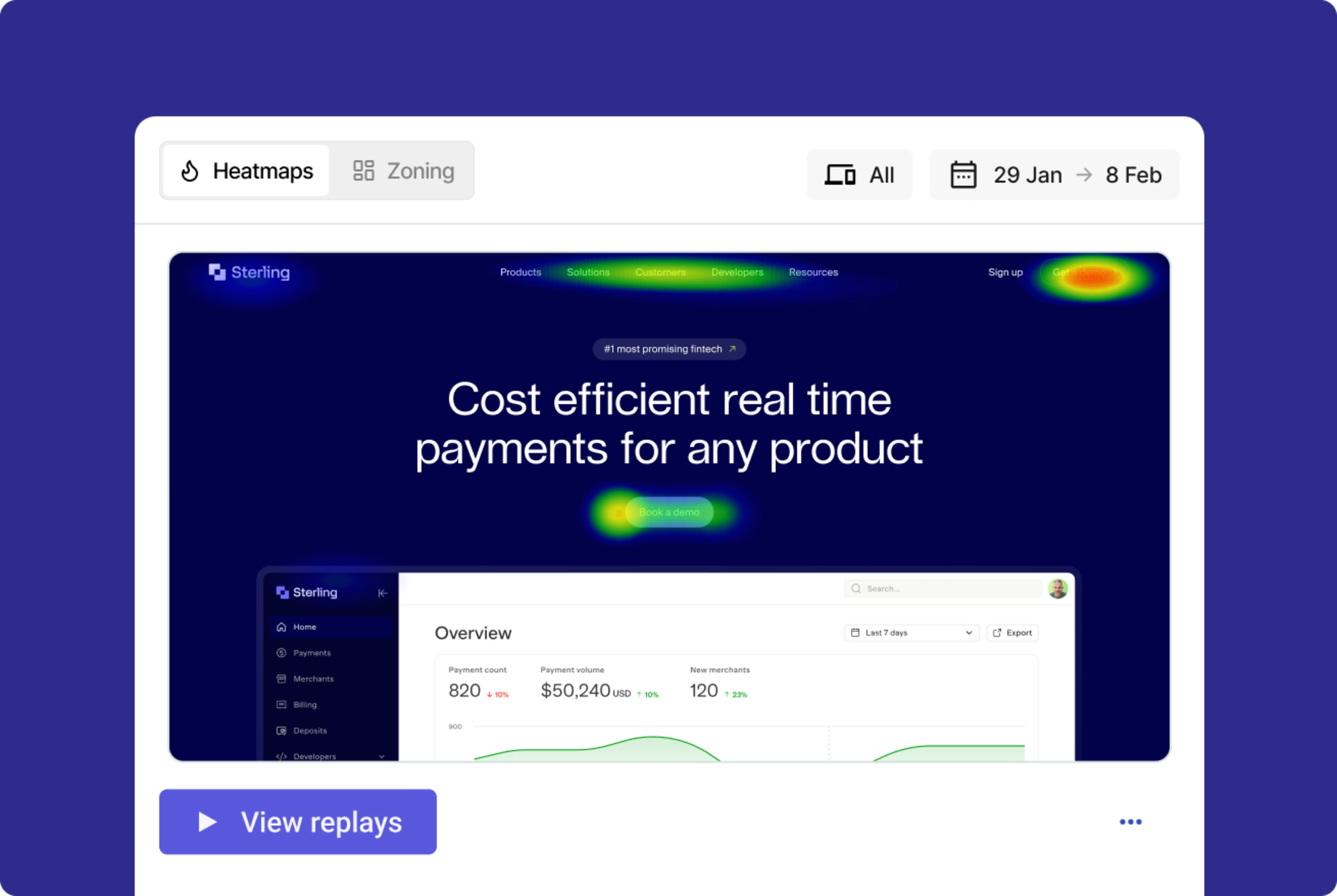
Jump to relevant replays when viewing a page’s heatmap
Layering on this supplemental data gives you more context behind user actions so you know what’s working and what’s not. Which helps you brainstorm solutions and prioritize changes.
MyDeal, a major Australian online retailer, faced challenges understanding customer behavior due to limitations with traditional analytics.
They implemented Contentsquare’s tools to gain a holistic view of the user journey. Using tools like Heatmaps, Journey Analysis, and Session Replay, they were able to capture deep insights into user interactions, including frustration and hesitation.
This enabled MyDeal to proactively identify and resolve user frustrations, such as rage clicks on the checkout page, leading to a +2% increase in conversion rates.
2. Amplitude
Amplitude provides deep analytics for conversions, engagement, and retention, helping teams understand how users move through a product.
![[Visual] amplitude product analytics](http://images.ctfassets.net/gwbpo1m641r7/4sc7quV2AdLuWa7GnuWoJX/1dca9a67d31245456a38ce2e59a2410f/amplitude.png?w=1920&q=100&fit=fill&fm=avif)
Amplitude’s heatmaps let you visualize user behaviors such as clicks, scrolls, and hovers across your site or app.
And session replays make it easy to identify areas of high interaction and potential friction points, enabling both high-level trend analysis and detailed, moment-by-moment user journey investigation.
3. Userpilot
Userpilot combines funnel, path, trend, and retention analytics to give a unified, cross-device view of the user journey.
And data autocapture ensures your team collects every data point you need for useful insight without needing to bug your developers.
![[Visual] user pilot](http://images.ctfassets.net/gwbpo1m641r7/6zUrzglhnkkcmBc6CjrkBf/846001db43c63b6fefcf3601f2381fdc/user_pilot.png?w=2048&q=100&fit=fill&fm=avif)
Userpilot’s path analysis feature visualizes the sequence of actions users take before or after a specific event, revealing common flows and drop-offs.
Beyond quantitative insights, Userpilot captures user feedback and session replays, helping teams understand the ‘why’ behind behaviors.
4. Google Analytics
Google Analytics (GA4) focuses on web traffic and interaction data, enabling teams to visualize user flows and track engagement across touchpoints.
![[visual] An example path exploration in GA4](http://images.ctfassets.net/gwbpo1m641r7/2Hpf26HGcSEKB2d2Twds6k/981e028a521a1f587a320634f0114dc5/path-exploration-GA4.png?w=1920&q=100&fit=fill&fm=avif)
GA4’s Path Exploration helps uncover common user paths, identify bottlenecks, and optimize navigation for better engagement and conversion. Which provides a structured, data-driven foundation for understanding how users navigate websites.
And custom events, dashboards, and funnel reports provide flexibility in mapping journeys.
However GA4 may require a learning curve for complex setups.
4 user journey mapping tools
1. Smaply
Smaply helps teams create detailed user journey maps and personas.
Its journey mapping tool lets teams map out each touchpoint, including emotions, channels, and stakeholder perspectives.
![[Visual] smaply](http://images.ctfassets.net/gwbpo1m641r7/6bsghfArLRQ44ovCOLhTEo/db63864f8283cadba0d4231c6a8981b8/smaply.png?w=3840&q=100&fit=fill&fm=avif)
And you can highlight pain points, opportunities, and solutions for each step to foster empathy and build a complete view of the user experience.
2. Miro
Miro is an online collaborative workspace that teams often use to build customer journey maps.
![[Visual] miro](http://images.ctfassets.net/gwbpo1m641r7/7p8eMjx5u1NTf7n2CHRJQk/cac83e621f9c651611701e239966345c/miro.png?w=2048&q=100&fit=fill&fm=avif)
It’s a flexible tool that lets teams co-create maps in real-time, iterate quickly, and align on user experience strategies.
Tool integrations let you bring your user insights directly into Miro to give you an up-to-date view of your users. And journey map blueprints give you step-by-step templates to help you develop actionable journey maps without starting from scratch.
3. Figma
Figma provides an online design workspace for product and design teams to create interactive journey maps.
![[Visual] figma](http://images.ctfassets.net/gwbpo1m641r7/2YED3DonmfMDt2Y0VLp9vm/13f8532bbc767dba8ff21ffda42916b6/figma.png?w=3840&q=100&fit=fill&fm=avif)
Teams can brainstorm and collaborate within an online whiteboard that’s easy to set up and use. And AI capabilities give you the ability to quickly generate templates and visuals.
4. UXPressia
UXPressia offers an end-to-end solution for customer experience mapping, including journey maps, personas, AI-generated journey insights, and impact maps.
![[Visual] uxpressia](http://images.ctfassets.net/gwbpo1m641r7/5HyNps0xxILSVUo30ojnDB/3b68c6fcb724be90f019c32728c264a7/uxpressia.png?w=3840&q=100&fit=fill&fm=avif)
Its ability to integrate real-time data from web analytics and voice-of-customer sources provides a dynamic view of the user journey, enabling teams to understand behaviors, uncover pain points, and prioritize improvements with data-backed insights.
Which other tools complement user journey tools?
To gain the most comprehensive understanding of user behavior, user journey tools are often complemented by
Session recording tools to visually observe user actions and heatmaps to get aggregate views of clicks, scrolls, and movements
Voice of customer tools for direct user feedback and context
Performance monitoring tools to understand how site performance affects user behavior
Let’s take a closer look into each one.
Heatmaps and session replays
Heatmaps and session replays are invaluable for understanding the ‘why’ behind user behavior.
For instance, if your user journey tool shows users are dropping off from a sign-up page, heatmaps might reveal they aren't scrolling enough to see the sign-up form. While session replays could show them getting overwhelmed by dense text.
These tools provide the answers needed to diagnose and effectively address issues.
Voice of customer tools
Voice of customer tools, such as Surveys, provide direct feedback from users. This qualitative data offers crucial context to quantitative insights.
For example, if users are leaving a page, an exit-intent survey can ask them why, confirming hypotheses and strengthening cases for design or content changes.
![[Visual] Exit-intent survey](http://images.ctfassets.net/gwbpo1m641r7/70LxdbnLg3vHHjjMfZjfmb/ae68013aad3713169bfcac7b7ab1c795/image3.png?w=1920&q=100&fit=fill&fm=avif)
Add exit-intent surveys on your site to find out why users leave without completing an action
Contentsquare’s Voice of Customer solution integrates seamlessly with its Digital Experience Analytics, allowing you to link user feedback directly to their recorded behavior and view session replays that provide context for their comments.
In the words of Lisa Friedman, Associate Vice President of Web Marketing and eCommerce at RingCentral:

Contentsquare is such a critical piece for any marketeer's analytics suite, because blending the qualitative and quantitative is really important. Web marketing is both an art and a science. It helps us to get a 360-degree view of the customer experience and I think it’s a tool that everybody should be using.
Experience monitoring tools
Experience monitoring tools flag technical issues and are crucial for understanding how app or website performance impacts user behavior.
They help teams see broken elements, quantify the number of users affected, and prioritize fixes based on revenue impact or user frustration.
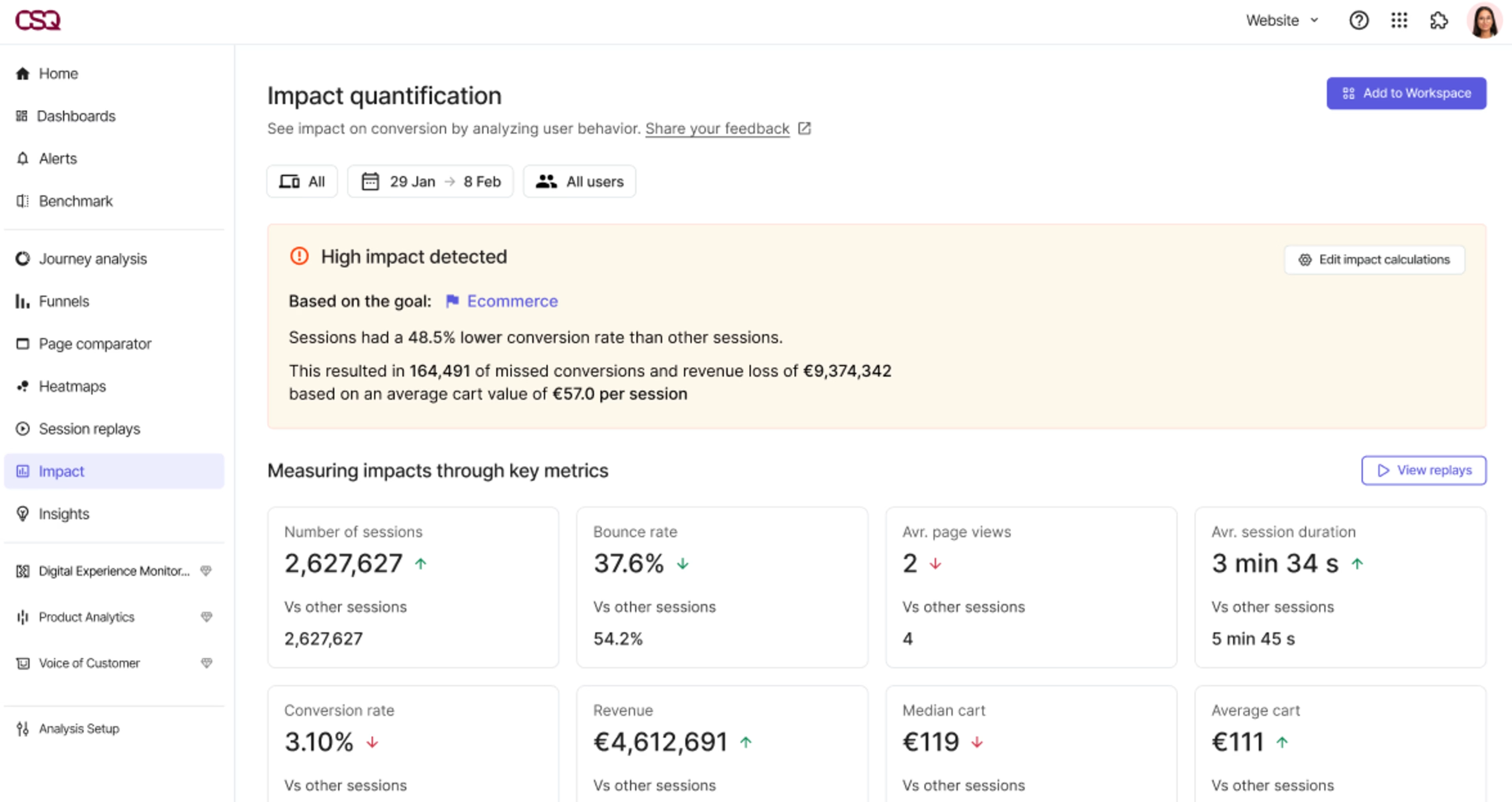
Contentsquare’s Experience Monitoring quantifies errors so you can prioritize with confidence
How to choose the right user journey tool
The best user journey tools offer more than just visual representations of user paths. When choosing a tool, prioritize those with both quantitative and qualitative data capabilities to reduce reliance on multiple tools. Consider
Whether the tool requires development team assistance for setup
Its compatibility and integration capabilities with your existing tech stack
Its ability to provide both high-level trends and granular data
How easily it can tie user behavior back to business impact
Also, keep implementation time in mind. Some tools, like Contentsquare, can deliver valuable insights within days thanks to no-manual-tagging setup, while others that rely heavily on manual tagging may take weeks or even months to fully roll out.
Finding the best user journey tool
Ultimately, every product decision should hinge on understanding your users and their needs. And with the right user journey tool, you can identify every barrier and driver in your product, enabling you to build experiences that users truly love.
By visualizing user flows, integrating feedback, and prioritizing improvements based on data, you empower your teams to create more effective and engaging digital experiences.
FAQs about user journey tools
Yes, Contentsquare’s Product Analytics is a comprehensive user journey software. It offers
A visual representation of user movements through your site
Retroactive access to all user data, ensuring you always have the necessary numbers
AI capabilities to interpret data faster
Heatmaps and session replays for deeper context into user actions
Clear visibility into how user behavior impacts revenue and retention
![[Visual] Website metrics stock](http://images.ctfassets.net/gwbpo1m641r7/5MIcS2nwtCpFlpmcyyEDUv/8f7d4973395834424161ad428ebbdf7c/Untitled_design__1_.jpg?w=3840&q=100&fit=fill&fm=avif)
![[Visual] Contentsquare's Content Team](http://images.ctfassets.net/gwbpo1m641r7/3IVEUbRzFIoC9mf5EJ2qHY/f25ccd2131dfd63f5c63b5b92cc4ba20/Copy_of_Copy_of_BLOG-icp-8117438.jpeg?w=1920&q=100&fit=fill&fm=avif)