Why are visitors abandoning your website? Who are they? What do they think about your product? You can speculate endlessly about the answers to such questions—or you can get them by asking the actual people who visit your website every day.
All you need is an on-site survey—a simple yet extremely powerful voice-of-the-customer tool that helps you get direct, actionable feedback from your website visitors. In this guide introduction, we define surveys, take you through five key benefits of using them, and show you how to set them up and transform your results into action.
By the end, you’ll understand the different ways survey insights enrich your business, whether it’s tapping into conversion-leading behaviors, uncovering pain points, or simply understanding your customers better to deliver the best customer experience (CX) possible.
What is an on-site survey?
An on-site or on-page survey is an online questionnaire that lets you collect real-time feedback when people visit a specific website page. On-site surveys are simple and short, and they can appear as a button, an embedded form, a pop-up in the middle of the screen, or as a slide-in from the edge of the page to avoid disrupting a visitor’s journey. The questions they ask can be open-ended (“What do you think of this page?”) or close-ended (“Is this working for you?”); they can also ask users to rate their experiences of the website on a scale (we’ll explain more about the different types later on).
An on-site survey is a versatile tool that helps you uncover ways to improve your website, service, or product—read on to learn about the different ways surveys benefit your business.
![[Visual] Exit-intent survey](http://images.ctfassets.net/gwbpo1m641r7/70LxdbnLg3vHHjjMfZjfmb/ae68013aad3713169bfcac7b7ab1c795/image3.png?w=1920&q=100&fit=fill&fm=avif)
Surveys come in many forms, as seen with the options available in the Contentsquare survey builder
💡Pro tip: though this guide focuses on on-site surveys, Contentsquare also lets you send link surveys via email, which are great for stand-alone questionnaires that might require a bit more time from respondents.
Why are on-site surveys important? 5 key benefits
Without an in-person connection, it can be difficult to convince your website visitors and customers that they’re really being valued and heard. Launching an on-site survey is one of the easiest and most direct ways to collect feedback from your visitors and show them you care. Because you can target your questions to appear on specific pages and after specific actions, it’s easy to gather specialized feedback and get inside your users’ minds.
On-page surveys help you:
Understand your visitors and what drives them to your website
Understand what your customers like or don’t (and why)
Find troublesome pages that need fixing
Measure the customer experience
Increase ecommerce conversions
1. Understand your visitors and what drives them to your website
Knowing who your visitors are—and the needs and motivations that drive them to your site—helps you develop a better product strategy and make impactful changes, such as prioritizing features and services that better serve your user base. Survey results provide tangible, customer-centric data you can use to inform your business decision-making. Instead of assuming what your website visitors’ needs and motivations are, go directly to the source and ask them what specific needs they’re looking to meet. To get your visitors talking, ask them questions such as:
How did you hear about our site?
How would you describe yourself in one sentence?
What’s your main goal for using [product]?
💡 Pro tip: to ask the right types of questions, you first need to decide what kind of data you want to collect and what you want to do with it. Go into the survey process with a plan to act on the answers you receive, so that all the effort you and your customers put into the survey is transformed into tangible results. Tailor your survey goals to validate design hypotheses, identify bugs, or provide missing context for visitor behavior and traffic attribution.
2. Understand what your customers like or don’t (and why)
On-page surveys are a great way to collect feedback from visitors on their likes and dislikes. You can evaluate satisfaction on specific pages and add follow-up questions to understand what aspects of your page left the respondents unsatisfied.
Surveys are also an opportunity to gather information beyond simple yes/no or metric questions and reveal rich insights about your website visitors and customers. By asking open-ended questions or encouraging people to express a preference, you give them the opportunity to express themselves more fully and get to the heart of why they behave certain ways.
💡 Pro tip: place a survey on your content, pricing, checkout, or ecommerce product pages that asks “What do you think of the information on this page?” to understand if your content is clear and sufficient or needs improving.
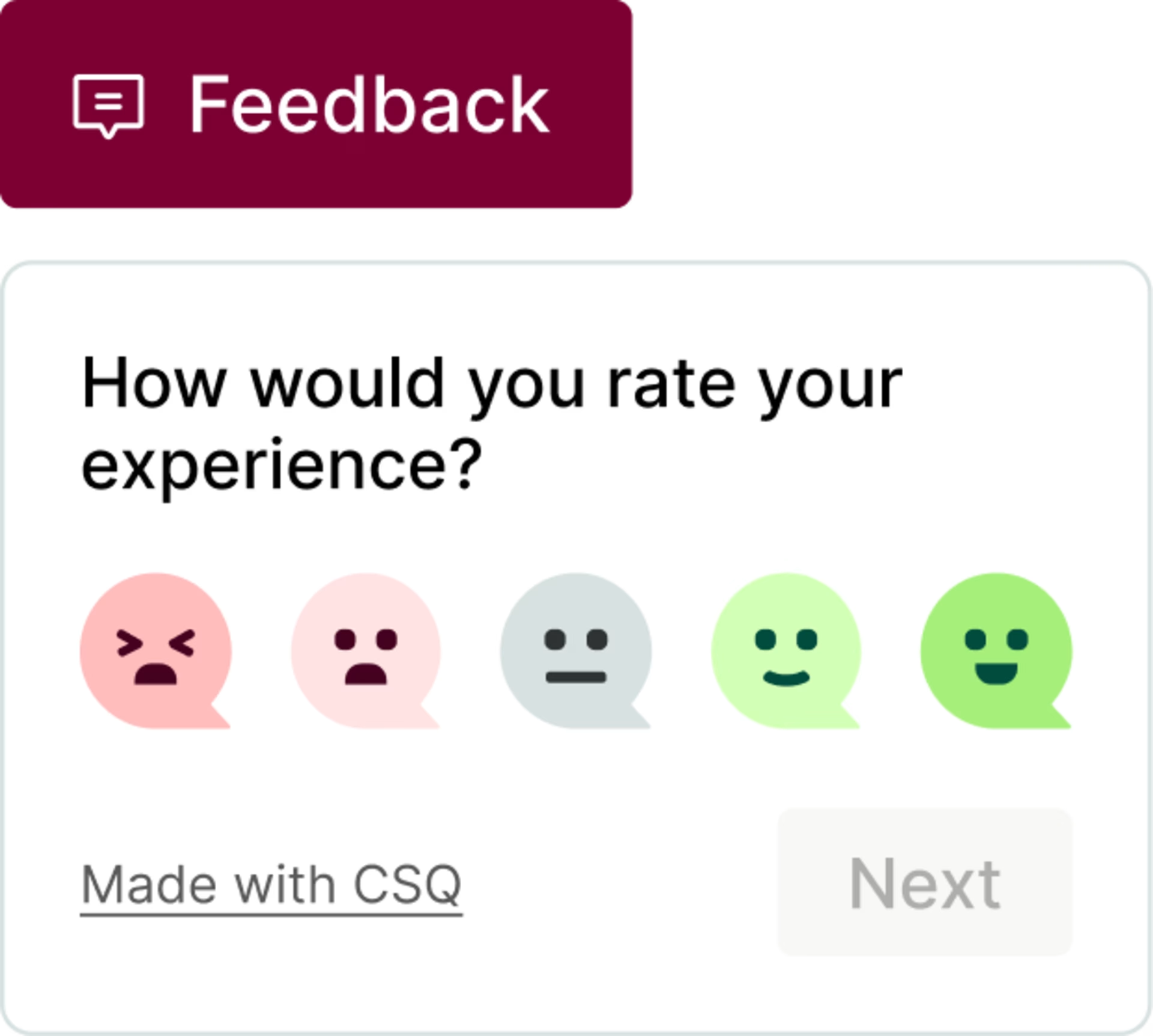
Use Contentsquare to ask your customers what they think of your content
3. Find pages that need fixing
Testing user behavior and customer satisfaction on pages across your website helps you identify which ones need an overhaul. If most pages are collecting thumbs up or 10/10 scores, then the ones averaging 3/10 or a high percentage of thumbs down may need extra attention.
When that’s the case, asking follow-up questions helps you find out what went wrong. There could be multiple pain points causing lower ratings, such as
A technical error on the page
Text that’s difficult to understand
The title of the page misrepresents the content
Your user can’t find the answer to their question
Whatever the issue, you’ve just been handed a golden opportunity to make improvements and increase your overall user satisfaction by gathering survey responses.
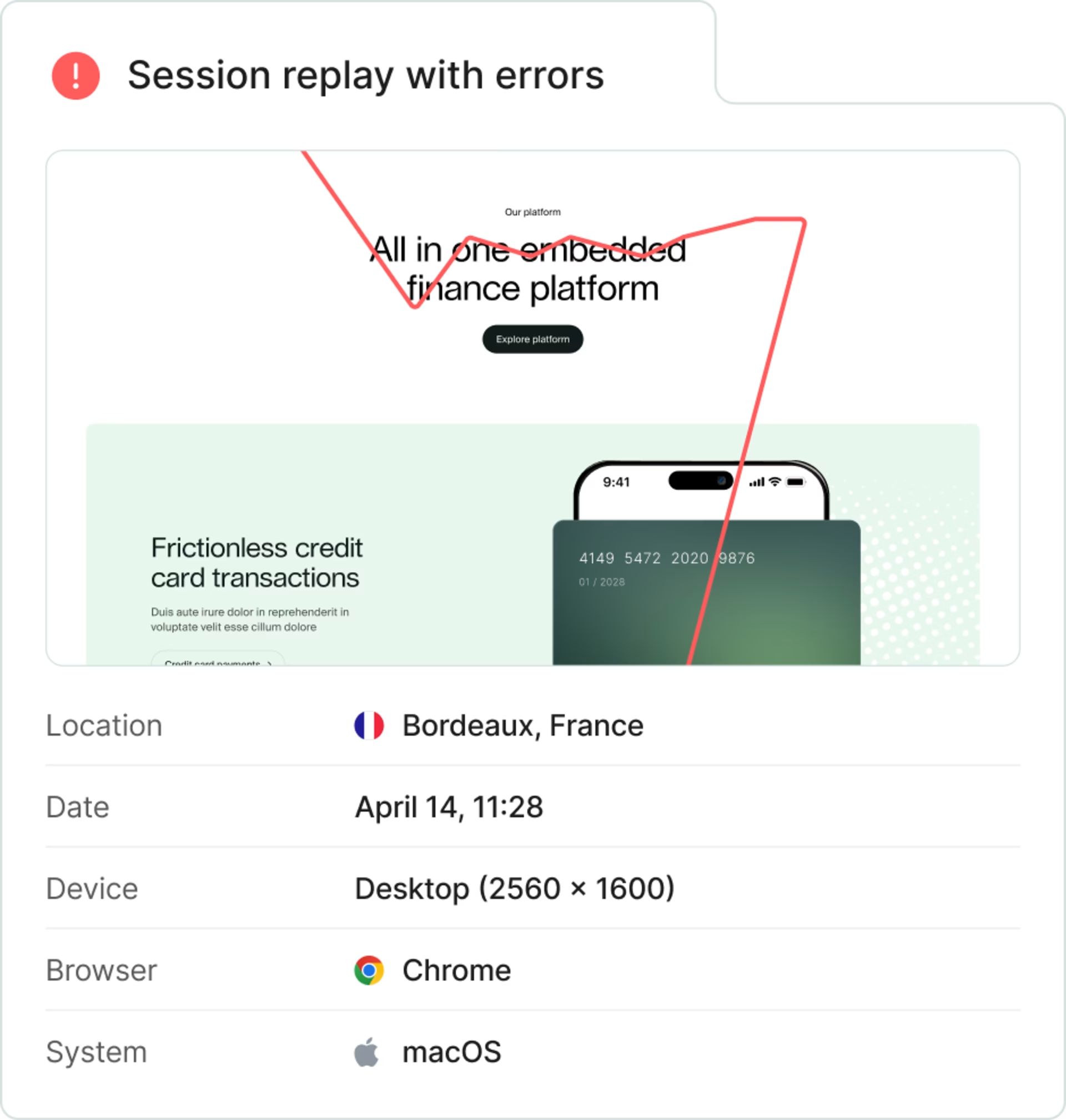
Surveys like the Contentsquare example above let you uncover errors in your website’s usability
4. Measure the customer experience
On-site surveys are a valuable way to measure your customer experience (CX) through self-reported data. Common CX metrics you can measure with surveys are
Net Promoter Score® (NPS®) where users rate their experience and the likelihood that they would recommend it to others on a scale of 0–10
Customer Effort Score (CES) where users rate how much effort it took them to accomplish a particular task
Customer satisfaction (CSAT) is where customers rate how satisfied they are with your product or service (often using a numerical or sad-to-happy emoticon rating scale)

Use on-site surveys to track different customer experience metrics, like NPS®
Choosing what type of CX survey to run depends on the type of feedback you need to collect in order to achieve your survey goal.
Bear in mind that all of the questions mentioned above are close-ended, but you can use question logic to ask follow-ups based on your visitor’s initial answers to get better and more relevant insights from open-ended responses. For example, you could ask people who rate you between 0 and 6 on an NPS® survey to explain what you could change to improve their score.
💡 Pro tip: use sentiment analysis to gauge your customers’ emotional reaction and connection to your product so you can expose further opportunities to improve CX.
5. Increase ecommerce conversions
When you present customers with a quick on-site survey right after they complete a purchase, you learn how to improve the buying experience. To get the most insight, we recommend a 3-question post-purchase survey:
Start by asking people to rate their overall experience on a 1–5 or bad-to-good scale to discover and analyze quantitative data trends
Ask a follow-up question that asks shoppers to elaborate on their score: “What can we do to improve the experience?” for low scores, and “What did you love the most about the experience” for high scores) so you get to understand the ‘why’ behind it
Conclude by asking “What almost stopped you from completing your purchase?” to understand the obstacles these people successfully managed to navigate, which might need fixing for everybody else
Understanding what prevents people from proceeding down your conversion funnel reveals conversion rate optimization opportunities, whether it’s simplifying product descriptions, adding high-quality product pictures and estimated shipping costs, or highlighting new products more prominently.
6 types of on-site surveys (with practical examples)
Employing different types of on-site surveys gives your customers multiple opportunities to leave feedback throughout their journey.
Here are six different types of surveys you can try, with practical use cases woven in.
Exit-intent
Multiple-choice
Open-ended
Closed-ended
Rating scales
Content-focused and product surveys
1. Exit-intent
By collecting feedback from prospects on the verge of exiting your site at key customer journey touchpoints, you discover bugs, find new ways to make your offer more enticing, and better address customer needs.
Don’t wait for support tickets to detect issues—set up a targeted exit-intent survey that appears on important conversion pages (like a payment page) to swiftly identify and fix issues hidden in plain sight.
🔎 Use case: some might add on-site surveys to the list of ‘nice-to-have’ CX strategies, but in the context of an entire business strategy, surveys have the potential to yield ‘must-have’ sales insights. For example, Singapore’s leading telecommunications company, M1, used Contentsquare to drive 143% monthly conversion—part of their strategy to increase conversion rate included triggering pop-up exit-intent surveys to offer visitors a special deal or incentive just before leaving the site, prompting them to stay and convert.
2. Multiple-choice
Asking straightforward multiple-choice survey questions and providing a range of answers for customers to choose from keeps respondents on topic and makes analyzing feedback easier. Capturing survey data this way gives you valuable insights into how to better serve your users and understand their goals, their intent, and the jobs to be done (JTBDs).
💡 Pro tip: set up a multiple-choice survey to ask prospects about their main goal for visiting your website and discover what people who land on your homepage most commonly look for. Use the results to organize your main navigation menu in a way that quickly and easily directs visitors to your most sought-after content or products.
3. Open-ended
As the name suggests, open-ended questions are posed in a way that prompts respondents to answer ‘openly’, in free form. Surveys that ask open-ended questions open up a whole world of possible answers (no pun intended), allowing visitors to tell you, in their own words, how to improve your website or product without being restricted to pre-set topics. It allows for a variety of answers, offering insight into a range of different customers, needs, and motivations.
Inviting users to share their suggestions with a well-placed open-ended survey question helps ensure all the website and product decisions you make are 100% customer-centric. Simply asking “If you could change anything on this page, what would you have us do?” on a product page is a great way to actively seek out suggestions from customers and identify areas for improvement.
💡 Pro tip: a great way to implement open-ended questions is to place a minimalistic feedback button on your website that asks visitors one general question they can answer at any time. This way, you can hear from your customers and continually gather valuable insights at every step of their journey.
![[Visual] Feedback Widget (1)](http://images.ctfassets.net/gwbpo1m641r7/7BHGPQ01sBZRigKMXFyKuw/3d89477663dce22eb3261b1a1b74f39a/Feedback_Widget__1_.png?w=1920&q=100&fit=fill&fm=avif)
A feedback button survey powered by Contentsquare
4. Closed-ended
Like with multiple-choice questions, asking a straightforward closed-ended question is a great way to get focused feedback from customers and it’s also generally unobtrusive: the simple ‘yes/no’ formatting means it’s easy for visitors to simply move on if they have nothing to share.
Closed-ended survey questions help you get a general sense of customer sentiment, keep your line of questioning simple and targeted, and allow for responses from a wider audience. You can always expand on your survey with follow-up questions to let users provide additional context and unfiltered feedback that gets to the source of potential issues or opportunity areas.
🔎 Use case: have your customers answer yes/no to “Were you able to find the information you were looking for?” to understand their purchasing blockers and discover what might prevent them from trying out your product or service.
5. Rating scales
Rating scale surveys let you ask users to rank their experiences, satisfaction, or effort on a specific scale so you can report on quantitative trends. Rating scales are well-suited for measuring customer satisfaction and improving retention. Responses to a concise follow-up question provide you with an even deeper understanding of overall sentiment and help you prioritize the right initiatives to improve user experience and prevent churn.
For example, learn what makes your customers happy or frustrated with a Net Promoter Score® (NPS®) survey that shows up at the right times and places on your site.
As a business and customer experience metric, NPS® helps your company rally around a mission-critical goal—to increase its overall score—that you can track and quantify over time and use as a predictor of growth—the higher the score, the healthier the relationship with your customers. A healthy NPS® means more loyal customers acting as brand ambassadors, fueling word of mouth and generating growth.
🔎 Use case: Contentsquare has an NPS® survey template that comes pre-populated with questions, but you’re free to edit them to fit your needs. Customize your NPS® survey’s appearance, audience targeting, and on-page positioning and use it to gauge the quality of your service and how likely your customers are to be brand advocates.
6. Content-focused and product surveys
On-site surveys focused on specific content and product aspects help you validate your assumptions and make data-driven decisions. Use these surveys to get feedback on your designs, website copy, and product feature concepts at scale before they go live—the feedback you collect will promote confidence in your ideas and help you create experiences your customers love.
🔎 Use case: use Contentsquare’s AI-powered voice-of-customer (VoC) tools to launch customizable goal-based surveys in seconds. For more features that will help you zero in on your survey topic, read this guide’s chapter on the best on-site survey tools to put your ideas into practice.
![[Visual] AI survey > survey goal](http://images.ctfassets.net/gwbpo1m641r7/2YHLhJlL1JQqhMWO0gMYyr/d8003cbda13fd6bf1932a1f98ae7aa8f/VoC_-_Create_a_survey_with_AI.png?w=1920&q=100&fit=fill&fm=avif)
Contentsquare’s AI features make it easy to ask focused questions
Next steps: enhance your survey insights
On-site surveys and other VoC tools let your customers, using their own words, tell your web and product teams about opportunities and issues they see with your website or digital solution.
That said, surveys in and of themselves are not enough to get a complete picture of the customer experience—they can and should be complemented with other digital experience and product analytics tools.
Take a deeper dive into your customers’ minds with Contentsquare’s Digital Experience Analytics (DXA) to identify why some visitors succeed in their journeys while others fail. Then, find appropriate solutions and use Digital Experience Monitoring (DEM) to reveal what causes experience blockers, whether it’s technical issues, slow speeds, or simply a confusing UI.
FAQs about surveys
An on-site survey is used to ask questions and collect real-time feedback from people who visit a specific website page to gain insight into their experience. On-site surveys come in various forms and can include event-based, multiple-choice, open-ended, close-ended, rating scale, or topic-based questions.

![[Visual] Contentsquare's Content Team](http://images.ctfassets.net/gwbpo1m641r7/3IVEUbRzFIoC9mf5EJ2qHY/f25ccd2131dfd63f5c63b5b92cc4ba20/Copy_of_Copy_of_BLOG-icp-8117438.jpeg?w=1920&q=100&fit=fill&fm=avif)