Numbers and stats can tell you what’s happening on your website or app, but not the ‘why’ behind user actions.That’s where session replays come in. By showing you exactly how users navigate, click, and interact with your product or service, replays offer a window into your users’ actual experiences.
This guide will break down what session replays are, why they matter, and how Contentsquare’s experience intelligence platform helps you leverage them to achieve your business goals.
Key insights
Session replays surface hidden friction points, such poor user experience (UX) or form abandonment, that other aggregate data often miss
Replays help teams across a company validate hypotheses by showing the real user behavior, connecting the dots for better data-backed decisions.
Contentsquare’s AI-powered Session Replay Summaries takes the heavy lifting out of replay data analysis, summarizing behavior patterns within seconds
What are Session Replays?
Session replays, also known as session recordings, are visual reconstructions of real actions taken by visitors as they browse your website or app. They capture every mouse movement, click, tap, and scroll across multiple pages, on both desktop and mobile devices.
Unlike abstract data, session replays allow you to see exactly how users experience your site from their point of view. This includes how any errors appeared on their screen, how they navigated, and which elements they interacted with. The purpose is to confirm hypotheses about user experience, understand specific behaviors, and identify struggles.
💡 Did you know? With Contentsquare, all customer data automatically masks personal information like credit card details to ensure privacy compliance.
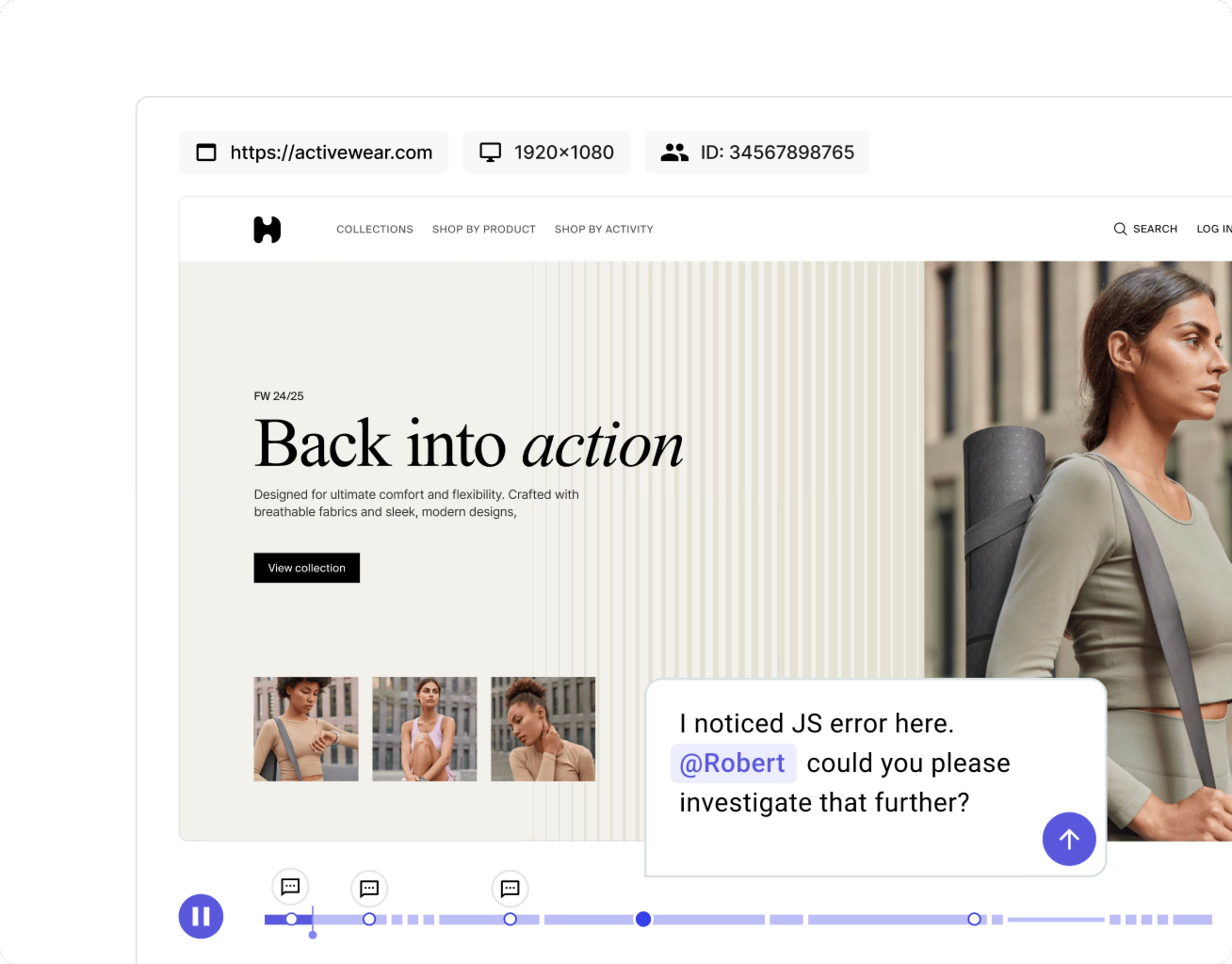
With session replays, you can watch exactly what happened when a user visited your website or app. It's like watching a video of their experience.
What you can see
How users move around:
Where they click and tap
How they scroll up and down
Where they move their mouse
Which pages they visit
When things go wrong:
Error messages that appeared
Pages that loaded slowly
When users clicked the same thing many times (showing frustration)
Technical problems they experienced
User information:
What device they used (phone, computer, tablet)
How big their screen was
Where they're located
How long they stayed on your site
Signs of confusion:
When users seem stuck or lost
Areas where they hesitate
When they refresh the page multiple times
When they try to click things that don't work
4 ways session replays help transform your customer experience
1. Understand and empathize with your visitors’ experience
By stepping into your users' shoes, you can truly grasp their journey and build more enjoyable and efficient experiences.
⚡ Real-world impact: how re:member increased conversions by +17% with Contentsquare
Scandinavian credit card company re:member knew qualified leads were landing on their site, but leaving before signing up through the credit card application form. Wanting to know why, the team turned to Contentsquare’s Session Replay capability for answers.
Filtering sessions by those who arrived from affiliate sites, the team noticed users were scrolling up and down and attempting to click on the benefits section. Hypothesizing leads needed more persuasive information, the team redesigned the form and saw a +43% increase in conversions from affiliate site visitors, and +17% overall.
2. Discover bugs, issues, and obstacles
Watching replays of users getting stuck is one of the fastest ways to improve your website. You can spot technical barriers like broken elements or loading issues directly from the source, just as the user experienced it, providing crucial context otherwise missed with quantitative data.
3. Find out why people are leaving your website
By reviewing sessions of users who left without converting, you can identify patterns like erratic navigation or missed links. This provides concrete evidence that can help team members and stakeholders understand why certain design changes are necessary.
4. Increase customer lifetime value (CLV)
By understanding drop-offs and multi-session paths in user journeys, you can fix issues that prevent users from progressing and returning, helping improve long-term customer engagement and loyalty.
Unlocking more value from session replays with Contentsquare
Contentsquare’s all-in-one platform hosts a range of capabilities and tools you can use to dive deep into customer experience and behavioral analytics. And the best part is, you can integrate session replays seamlessly with other capabilities on the platform, transforming raw user actions into actionable insights.
When you find an interesting page-level moment in Heatmaps and want to explore it further, or you’re seeing how users moved through your site Journey Analysis but don’t know ‘why’, you can instantly jump into the relevant session replays for a deeper page-level analysis.
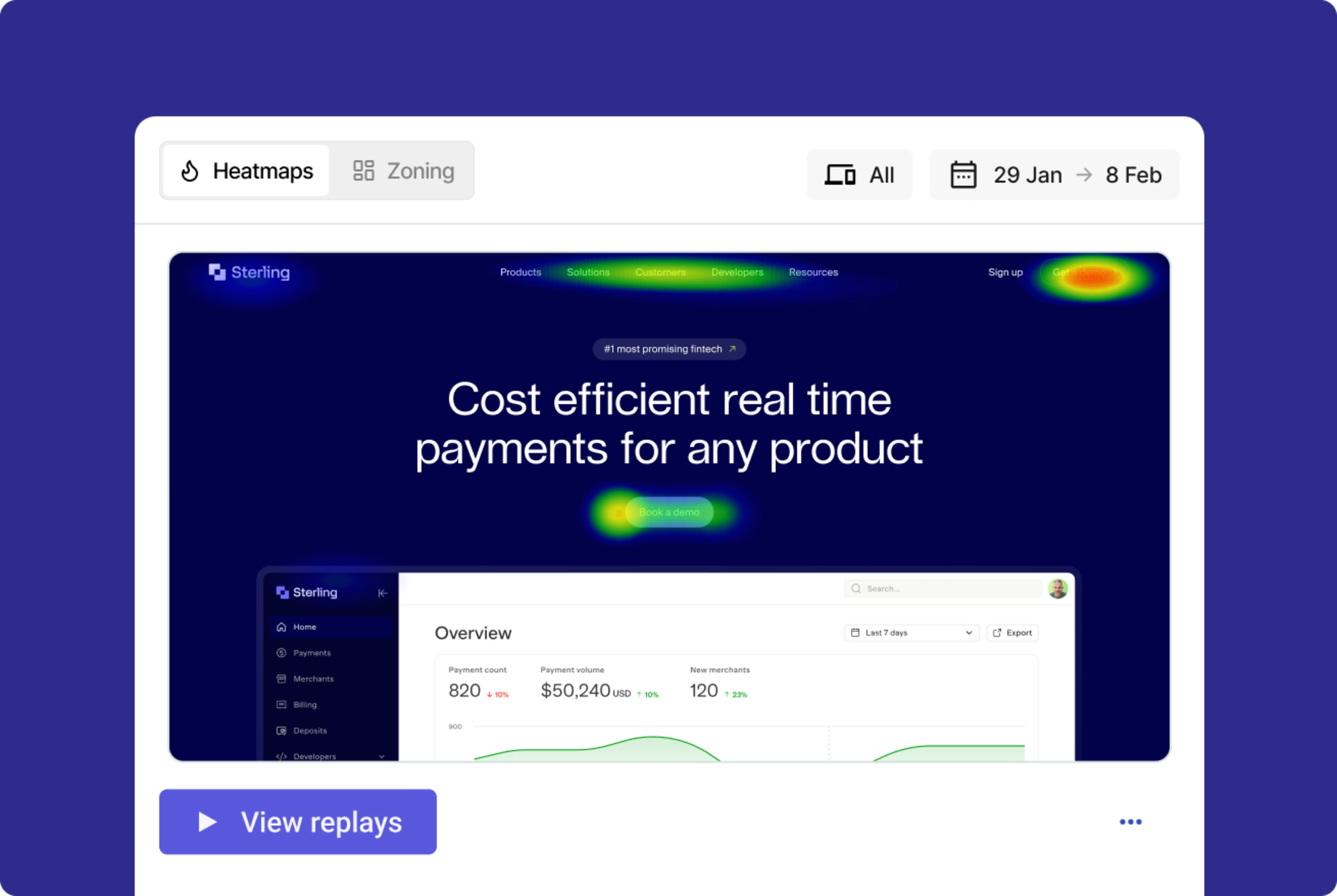
To connect what users do with what they say, Session Replays are also seamlessly integrated with Contentsquare’s Voice-of-Customer (VoC) product. This allows you to watch the actual user experience behind survey responses, adding crucial context to vague feedback and helping you understand the ‘why’ behind user struggles.
AI-powered Surveys can even help you create targeted surveys in seconds. Tell the AI assistant your research goal and let it generate relevant questions and create a ready-to-launch survey in minutes.
Use Error Analysis to get a list of session replays containing errors, sorted by their impact on conversion. This allows you to prioritize fixes and collaborate with your team by sharing links to specific error instances. For mobile apps, the platform also detects API errors, crashes, and WebView errors.
![[Visual] API Error](http://images.ctfassets.net/gwbpo1m641r7/4fpTzbSPxtQvud8Fy3lRVR/8671529d1e6dcbddfe68f779b8dffbc2/Screenshot_2024-11-04_at_22.18.53.png?w=3840&q=100&fit=fill&fm=avif)
Ready to take action on your customer insights but don’t know what to work on first? Use Contentsquare’s Impact Quantification capability to understand how parts of your digital experience impact conversion, revenue, and more to prioritize fixes that will make the biggest difference.
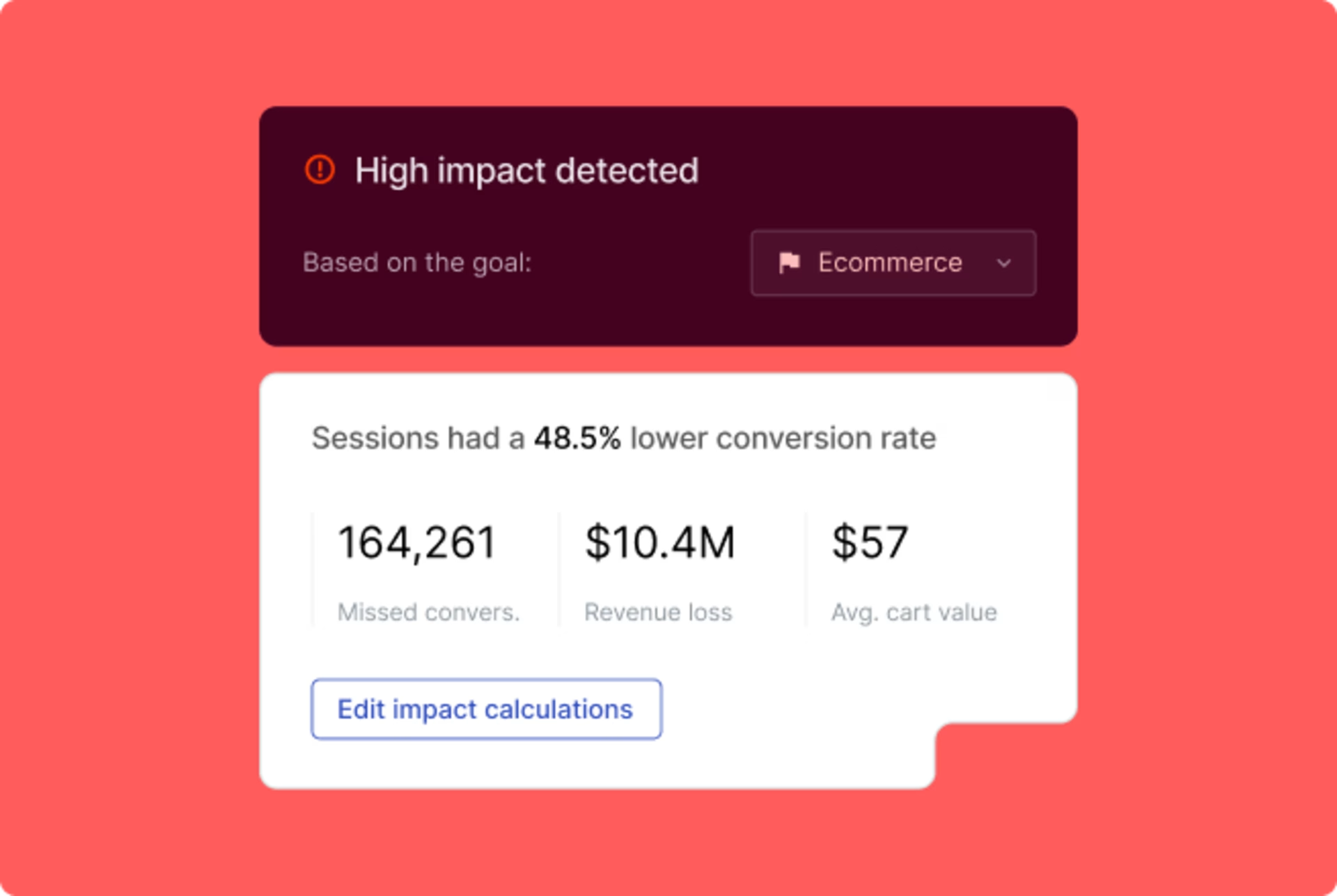
AI-powered Session Replay Summaries
Don’t have time to sift through hours of replays? Contentsquare’s AI, Sense, can automatically distill single or multiple user sessions into concise overviews, highlighting key insights, potential issues, and detailed journeys with time-coded links.
![[Visual] Session replays AI summaries](http://images.ctfassets.net/gwbpo1m641r7/513RGRBy7acZFtxrrMg1cE/7f6851e3d8f3c4ca804c3e8cde0f847a/Session_replays_summaries.png?w=3840&q=100&fit=fill&fm=avif)
Looking to connect this behavioral data with the rest of your data stack? Data Connect automatically exports all behavioral, performance, and error data, including direct links to session replays to your data warehouse of choice. This means you can access complex data from multiple sources, turning them into self-serve analytics that teams across the company can use.
Turning replays into results
Session Replays are more than just recordings; they are a direct line to understanding your customers' digital experiences. By making sense of your data and getting faster insights, you can move from guesswork to immediate impact for your customers and your business.
FAQ on session replay
A session replay is a visual reconstruction of a real user’s visit that lets you watch how they navigate and interact with your website or app (clicks/taps, scrolling, navigation, and what was shown on screen). It’s designed to help you understand the experience “from the user’s point of view,” including how issues or errors appeared for them.
![[Visual] Stock of happy man looking at computer](http://images.ctfassets.net/gwbpo1m641r7/4RBLXgWyUlSkeXZpOxc9sp/a0fc07679bfe1644d8dffe13ab004ee8/5173130.jpg?w=3840&q=100&fit=fill&fm=avif)