User surveys are essential for product design—they help you get to know your customers better, test your assumptions and ideas, and feel confident that your product is meeting user needs.
Designing an effective survey can be a tricky balancing act: you need to ask questions specific enough to get focused answers, yet open enough to expose unexpected user opinions—all the while making sure you don’t overwhelm your audience with a complex, time-consuming survey they won’t finish.
This article shows you how to create great survey questions, with actionable advice and 36 examples you can copy straight into your own feedback forms.
Why are surveys important for product design?
Surveys let teams gather valuable insights they can use to generate user-centric product design ideas and prioritize the decisions that will boost conversions, customer satisfaction, and user engagement.
Surveys help product designers:
Measure user responses, satisfaction, and pain points to help teams stay competitive and respond to changing customer needs
Validate ideas and assumptions before wasting resources on product ideas that won’t resonate with your users
Build user empathy by connecting teams with how users feel in their own words
Discover unexpected concepts and ideas you hadn’t considered
Get concrete data for product storytelling and stakeholder buy-in
Feel confident in your product design decisions and priorities
The more immersed you are in your product, the narrower your tunnel vision. User surveying keeps you honest—it forces you to admit that some of what you're doing isn't working, or that some things need more attention. Surveys ensure your focus stays on helping users, not fulfilling arbitrary measurements you've set along the way.
With the right tools, it’s not hard to launch surveys and reap all these benefits. Contentsquare’s Surveys, for example, lets you build effective on-site and off-site surveys in a flash. Use a pop-over embed, and your survey will appear as a clickable widget in the corner of your site—easy for users to respond to or ignore, without distracting them from the tasks they’re engaged in.
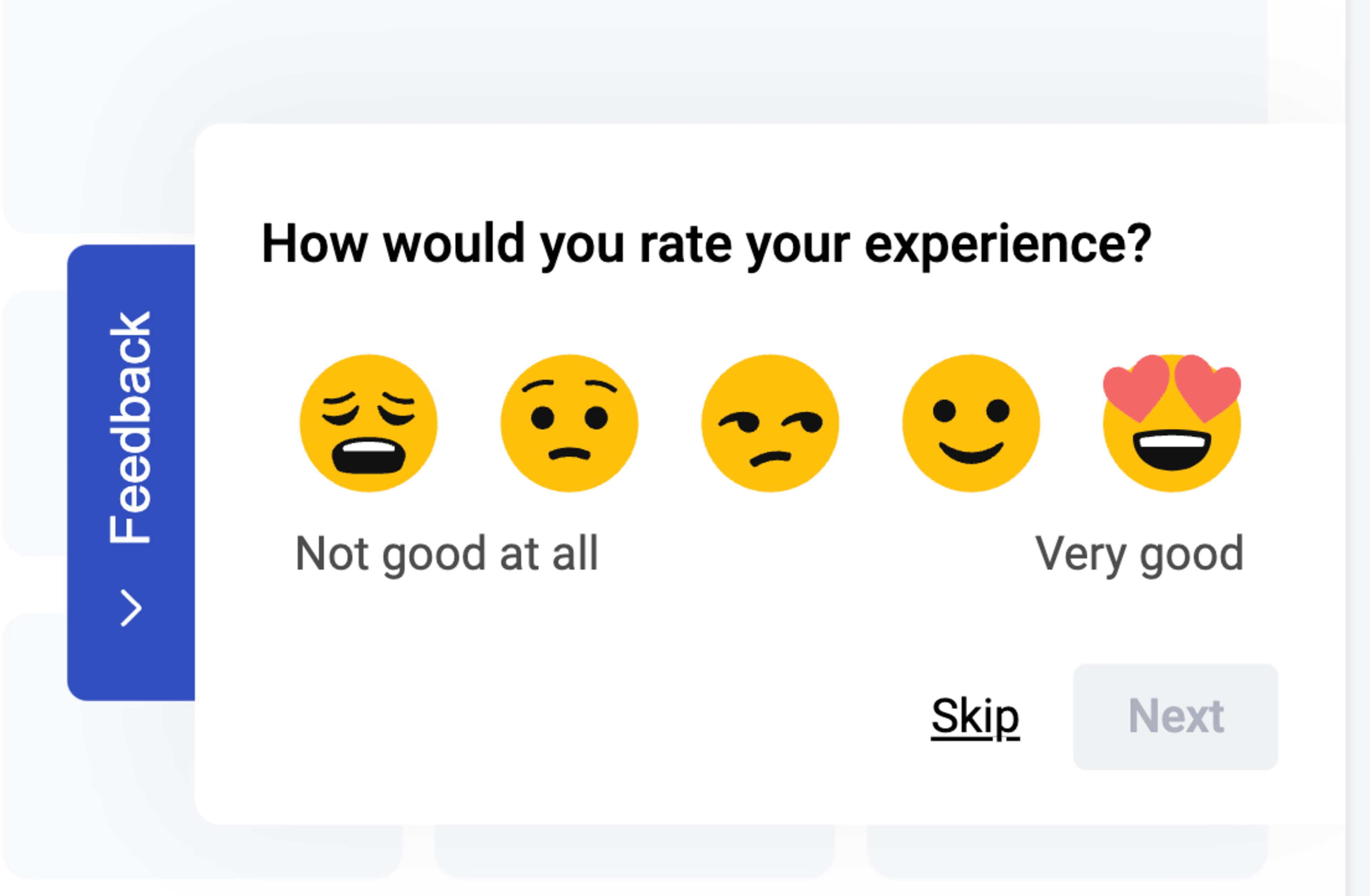
Pop-over surveys allow you to ask questions at key moments in a user's journey, without interrupting their flow
There are several ways to build and implement successful surveys. But well-designed questions are crucial to success: great surveys need great questions.
Pro tip: it's wise to at least experiment with writing your own survey questions, since this helps you think analytically about what survey responses would be most useful.
However, if you’re stumped for ideas or short on time, Contentsquare’s AI survey question writer can do it for you. Simply enter your goal, and it’ll generate effective, unbiased questions likely to result in helpful insights.
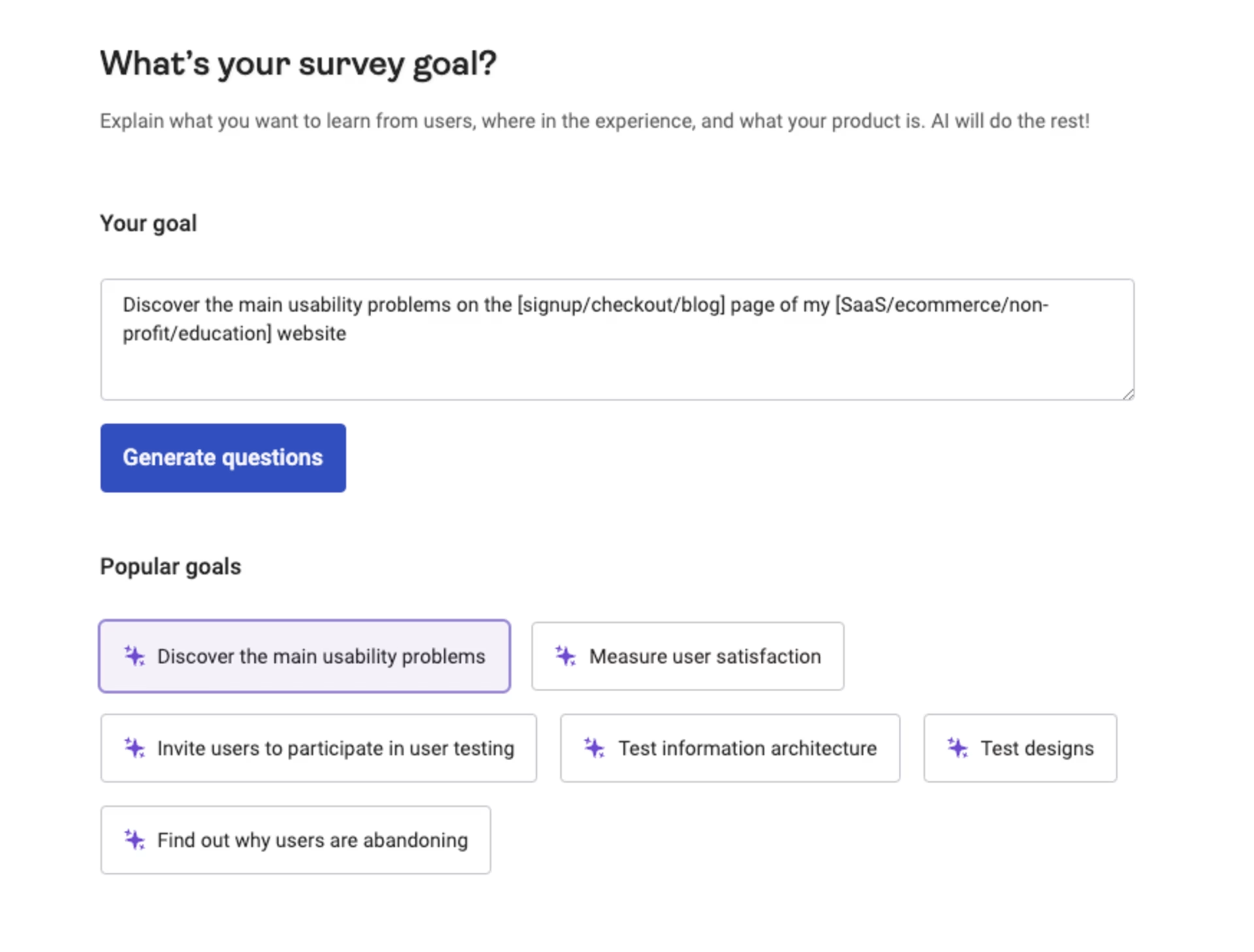
Use Contentsquare’s AI question writer to help you come up with the best survey questions for your goals
Key types of survey questions (with 36 examples you can steal!)
Different types of survey questions unearth different types of user data. We’ll talk you through the different question types, provide examples you can copy, and give you recommendations on when to use them.
Open-ended survey questions
Open-ended questions ask survey respondents a broad, exploratory question and let them respond with as much detail as they want.
18 examples of open-ended product design questions
Use open-ended questions in the early research stages to better understand your user demographic and their brand, problem, and solution awareness. Try these examples:
What brought you here today?
Please provide a brief description of your role and main work tasks
Why are you looking for this type of product today?
How did you hear about our products?
Which of our products have you used before?
Which other [type of service] tools have you tried?
Is this your first time buying a [type of product] online?
You can also use open-ended questions to glean information about how users experience different features and the product as a whole. Ask:
Which features do you use the most?
Which key features do you think we're missing?
If you could change one thing on this page, what would it be?
How would you describe our product’s value for money?
Did you run into any problems while browsing?
Please describe a positive/negative aspect of your experience using our product
Open-ended questions are also a great way to understand why users convert or churn. Try these:
What’s the main reason you chose our product/service?
Why did you choose not to sign up for our free trial today?
Why are you leaving this page?
What would make you more likely to use our product again?
How can we help you find what you need?
Pro tip: it’s often tempting to prioritize closed-ended questions over open-ended ones, for the simple reason that the results are easier to analyze (especially if you expect to have hundreds of responses). However, with Contentquare, this is no longer a problem.
Contentsquare’s AI tools help you analyze the results of your open-ended questions in a systematic way that avoids human error.
Toggle on ‘sentiment analysis’ to automatically sort your survey responses as positive, neutral or negative. You can also use AI to tag the key themes, or even synthesize your answers into a summary report.
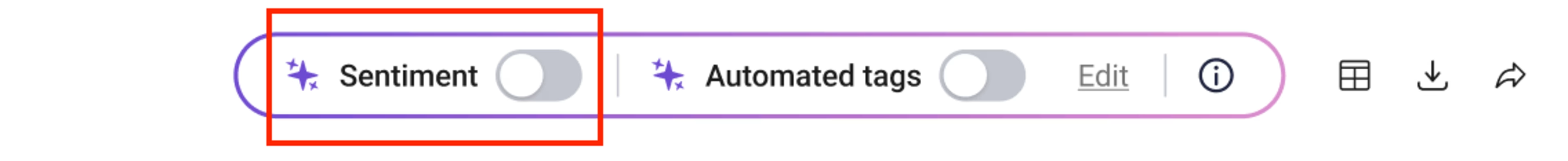
Toggle on sentiment analysis, and you’ll get a quantitative perspective on this qualitative data—i.e., learn what percentage of responses were positive.
Closed-ended survey questions
Closed-ended questions ask users to select their answer from a limited range of options. This includes the following question types:
Yes or no questions
These questions prompt users to respond with a single word: yes or no. Analyzing these questions offers an overview of how customers are responding to your product, and they’re low effort for users to answer. Examples include:
Did you find what you were looking for on our website?
Did our service meet your expectations?
Are you satisfied with your overall browsing experience?
Did you experience any issues on our site?
Had you heard of our product before visiting our site?
Did this product improve your workflow?
Pro tip: follow up a closed-ended question with an open-ended one to get down into details and give survey respondents a platform to express their opinions more freely. A mix of open- and closed- questions helps keep surveys short while leaving the door open for deeper feedback.
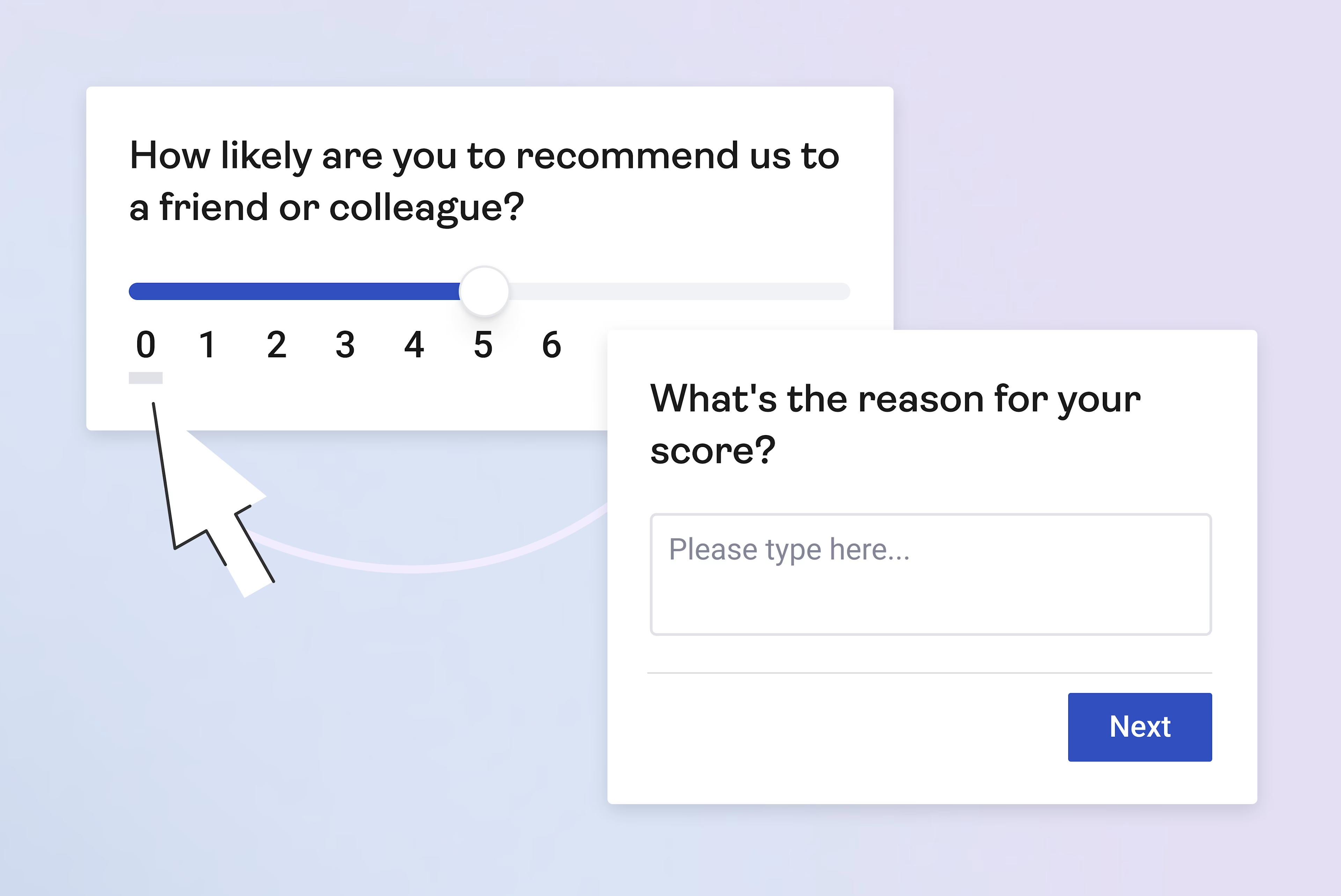
A Contentsquare survey template that asks an open-ended question as a follow-up to a closed-ended one
Ordinal scale questions
Ordinal scale questions—aka rating scale questions—ask users to rank different options numerically. They’re easy to implement and provide quantitative data that’s easy to compare and map.
Net Promoter Score® (NPS) questions are a common type of ordinal scale questions. These ask customers to rate how likely they are to recommend your product to their contacts. Map your NPS® score across time to track customer loyalty.
Here are 5 rating scale questions:
On a scale of 1–10, how likely are you to recommend our services to a friend or colleague?
On a scale of 1–5, how would you rate your purchasing experience?
How would you rate our new dashboard feature on a scale of 1–5?
On a scale of 1–5, how easy was it to add and remove items from your cart?
How was your customer service experience with us? Please rate on a scale of 1–10 (1 being very poor and 10 excellent)
Likert-scale questions
Likert-scale questions use the ordinal system, but they present the answers as a multiple-choice scale and refer to attitudes. The Likert scale is a 5- or 7-point scale that maps the intensity of user reactions or the extent to which they agree or disagree with a statement.
Likert-scale questions are a great way of measuring your customer satisfaction (CSAT) score to gauge how your product is performing. Ask Likert-scale questions like:
How satisfied are you with your trial overall? (on a scale of 1–7, where 1 = very dissatisfied, and 7 = very satisfied)
Is this ad relevant to your interests? (on a scale of 1–7, where 1 = not at all, and 7 = very relevant)
How has this new feature impacted your experience with our app? (on a scale of 1–5, where 1 = very positive impact, and 5 = very negative impact)
The online checkout process was smooth and intuitive (on a scale of 1–5, where 1 = strongly agree, and 5 = strongly disagree)
Pro tip: add graphic elements to make Likert survey questions attractive to users. Emojis or smileys are a great way to give users the sense that they’re expressing their feelings about your product.
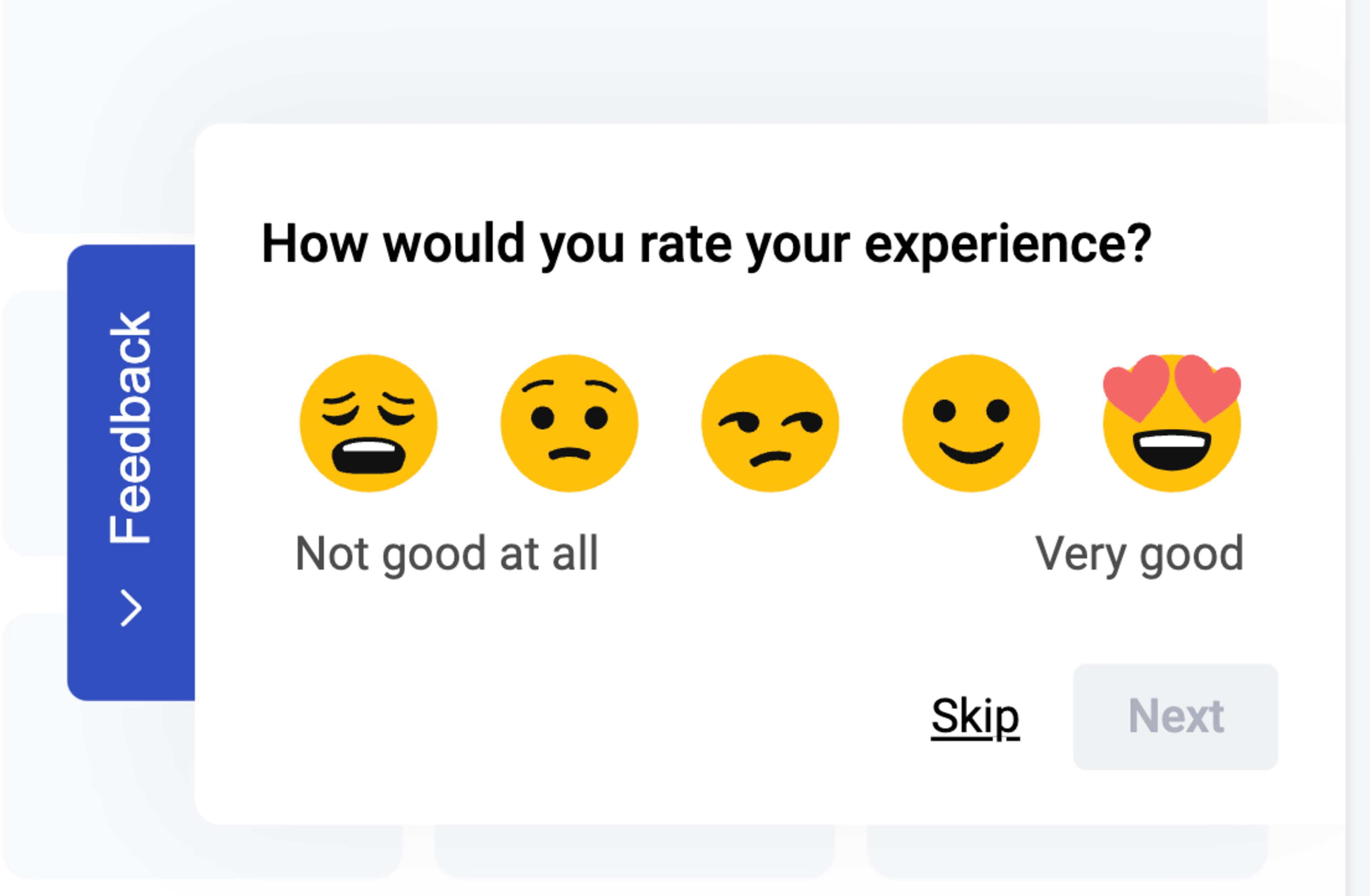
With Contentsquare surveys, you can add emojis to questions
Nominal scale questions
Nominal scale questions offer users a classic multiple-choice question, where they select a predefined response from a limited number of possible options. These questions don’t ask users to rank the different options, but rather to choose the option(s) that apply.
For example:
Which of these features would you most like to see? (Options for an ecommerce site might include: ‘Comparison charts for products’, ‘An order delivery tracker', and ‘Product search filter.’)
What do you use our product for most? (Options for a data visualization software might include: ‘To understand customer data’, ‘To create reports’, and ‘To communicate customer data in presentations.’)
Why did you decide to cancel your subscription? (Options might include: ‘Too expensive’, ‘Didn’t use it enough’, ‘Not enough options’, ‘Too slow’, and ‘No longer relevant.’)
Pro tip: add an open-ended question at the end of nominal or multiple-choice surveys so you don’t exclude users who don’t fit into any of the categories you’ve offered.
When should product designers use surveys?
Product design teams should always be asking users questions, but surveys are especially important at certain stages of the product design process. The design-thinking process has 5 cyclical stages:
Empathize, which is about deeply understanding user needs
Define, which is about creating a problem statement based on the opportunities you’ve discovered
Ideate, where teams generate creative solutions to the problem
Prototype, which centers on creating a workable model of your solution
Test, where design teams try out their solutions with real users and iterate based on their feedback
Survey questions are most important at 2 key phases—Stage 1 (empathize) and Stage 5 (test).
In the 'empathize' phase of design thinking, surveys help companies understand their users so that customer needs can shape the rest of the design process. At this stage, use surveys to ask broad discovery questions to categorize your potential customers, see how familiar they are with your product, and learn about their jobs to be done.
In the test phase, surveys help you quickly and efficiently gauge user interest, check customer satisfaction, and identify blockers. Once you have a prototype, use product feedback surveys to explore how users find it and learn about the context behind their experience.
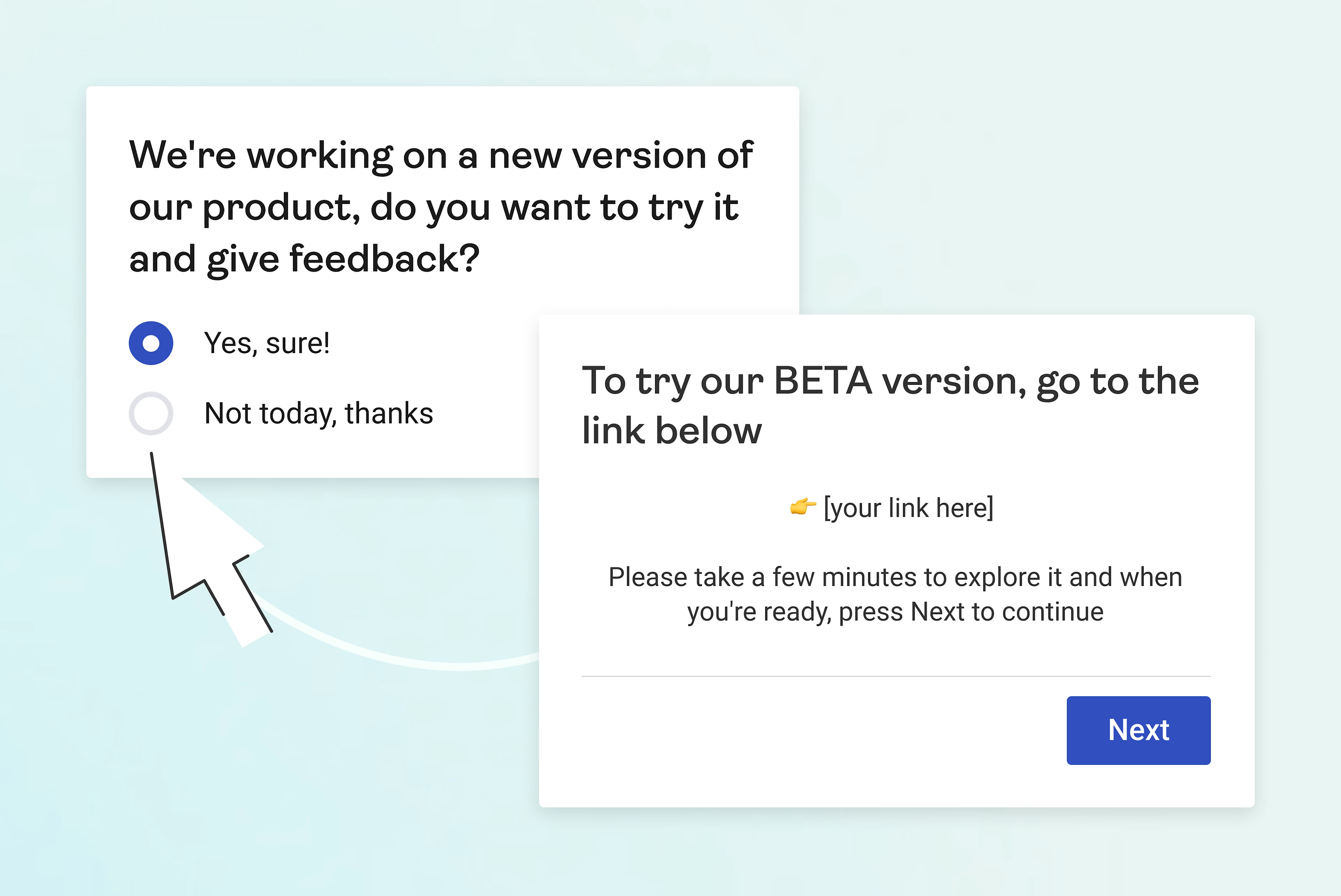
Contentsquare’s beta-testing feedback survey template
Tips for creating effective product survey questions
Thoughtful planning and question design streamlines the survey-making process and helps you get more from your results.
Set clear goals and objectives for your survey. Define exactly what you want to learn, who you want to target, and how you’ll use the results.
Pay attention to your audience. Decide on the audience you’ll survey, then use a feature like Contentsquare’s user attributes to only show it to them.
Use a mix of open- and closed-ended questions. A thorough survey should include both question types to gather both quantitative and qualitative data.
Keep questions and surveys short and focused. Respect your audience’s time and attention span. Don’t ask for any information you won’t use and stay focused on your key topic.
Avoid leading questions. Don’t ask questions that nudge survey respondents toward any particular answer. For example, asking “How has your experience improved due to this new feature?” assumes that their experience has improved—this may make users feel pressured to come up with an irrelevant improvement.
Turn survey responses into product actions
Though it’s an important one, asking the right questions is only the first step. Once you’ve designed and deployed an effective survey, be sure to put the data you’ve gathered to work.
Experience intelligence platforms like Contentsquare make it easy to collect user feedback and analyze survey data, offering AI tools to give you digestible insights from open-text responses at scale. It also integrates with tools like Slack to keep the whole organization in the loop on key user insights.
High-quality survey tools maximize the impact of your questions, allowing you to test ideas, get stakeholder buy-in, and prioritize customer feedback throughout the product design process.
The best survey questions vary depending on the particular topics you need feedback on throughout the product design process.
In general, you should include:
Open-ended survey questions that let respondents express themselves in their own words and give you a deep understanding of your users and their experiences
Targeted yes/no questions to get a rapid overview of how customers are responding to your product
Ordinal scale or rating scale questions that provide quantitative data that is easy to compare and map
Likert-scale questions to gauge different aspects of your product’s performance
Nominal scale questions to see which of a predefined set of options is most relevant to your customers
![[Visual] Stock - Happy user with coffee and phone](http://images.ctfassets.net/gwbpo1m641r7/5ubAy1D2BjSqaiT4Lz3sEP/2ea71cab72d252ee96b2d592f7e26ac5/AdobeStock_248831473.png?w=3840&q=100&fit=fill&fm=avif)
![[Visual] Contentsquare's Content Team](http://images.ctfassets.net/gwbpo1m641r7/3IVEUbRzFIoC9mf5EJ2qHY/f25ccd2131dfd63f5c63b5b92cc4ba20/Copy_of_Copy_of_BLOG-icp-8117438.jpeg?w=1920&q=100&fit=fill&fm=avif)